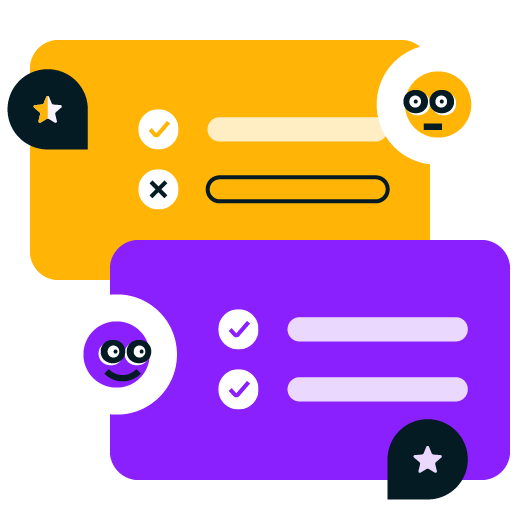The winner - Moosend
Basic
In this comparison, Moosend wins seven out of eleven rounds. Two rounds end in a tie, and there are only two aspects where tinyEmail outperforms Moosend. Continue reading to learn about the cases where Moosend outperforms tinyEmail and why.
What Moosend features are better than tinyEmail?
- Marketing automation features
- Analytics on form performance
- Criteria for segmentation
- Custom reports and ecommerce integration
- API flexibility
- AI assistance for all users
- Value for money
- Marketing automation options are basic
- There are no signup forms analytics
- More humble segmentation
- Fewer analytics offered
- The AI tool is specifically dedicated to Shopify businesses
Founded in 2011, Moosend has become one of the most affordable and flexible tools in the email marketing industry.
On the other hand, tinyEmail, launched in 2020, has quickly gained popularity among small businesses and startups despite being relatively new.
Deciding which is best for your campaign and business boils down to understanding their unique strengths and weaknesses.
In this detailed Moosend vs tinyEmail comparison guide, we’ll examine the features, pricing, and overall comparison to help you choose.
Moosend vs tinyEmail: Quick overview
Should you go with Moosend or tinyEmail for your email marketing needs?
Moosend offers everything you need for email marketing, such as a drag-and-drop editor, landing pages, automation workflows, and more.
Compared to Moosend, tinyEmail’s streamlined interface allows easier signup and usage. Its focus on simplicity is reflected in its impressive 4.6-star rating on the Shopify App Store.
The following table provides a quick look at the key features of Moosend and tinyEmail.
Moosend and tinyEmail provide essential email marketing features, but there are notable distinctions.
In the next section, we’ll see how these two tools stack up.
Moosend vs tinyEmail comparison: Feature by feature
Let’s continue our Moosend vs tinyEmail comparison by looking at how they fare in common features necessary for an email marketing campaign.
To help you decide, we’ll declare a winner at the end of each section.
Let’s get started.
Ease of getting started
Which tool is easier to get started with — Moosend or tinyEmail?
You’ll be pleased to know that both tools have an easy signup process. tinyEmail shines with its modern design and intuitive interface. As for Moosend, everything is still easy to find despite the interface not being as trendy as Mailerlite or Omnisend.
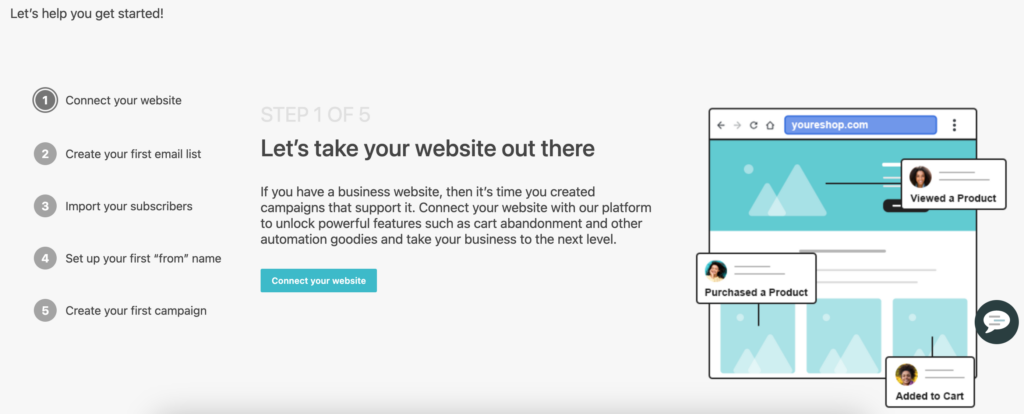
When signing up on Moosend, you don’t need your credit card information. It offers a five-step wizard that will walk you through the basics, including:
- Connecting your store
- Creating your first email list
- Importing your subscribers
- Setting up your first “from” name
- Creating your first campaign
However, Moosend’s language can be hard to understand initially, with “recipes” for automation and “growth tools” for forms that aren’t standard in the industry.
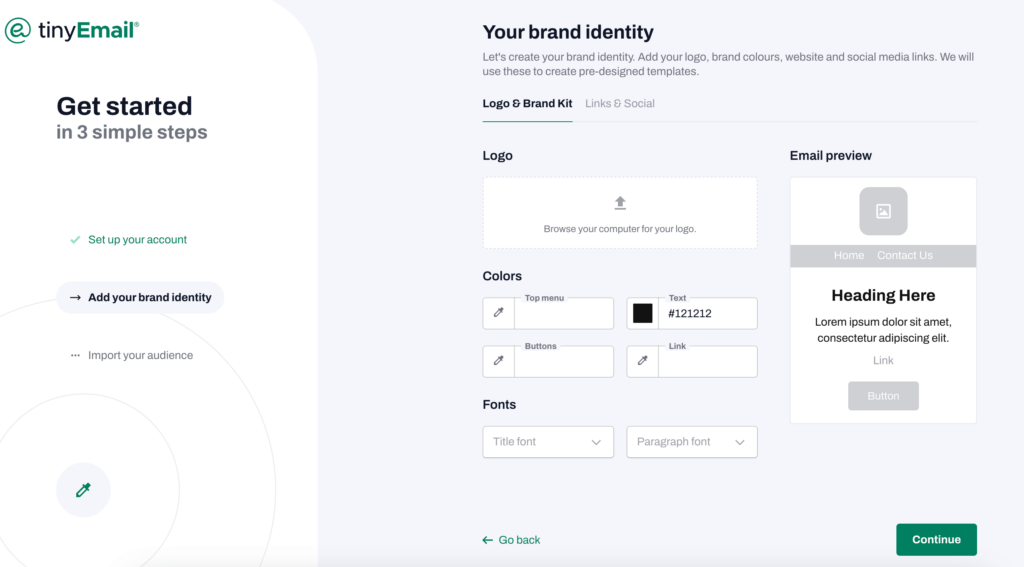
tinyEmail, on the other hand, pre-emptively collects key information like your logo, brand colors, business information, and personal data.
It offers a 7-day free trial. However, you must provide your credit card information upon signup. They do have a free plan, but it doesn’t provide this option right off the bat.
After the initial setup, tinyEmail’s verification process is relatively smooth. The settings are neatly organized. However, Moosend requires you to set up an SPF (Sender Policy Framework) or DKIM (DomainKeys Identified Mail) first. New users might not expect this technical step, especially since you don’t need it right away.
We consider this a tie. Moosend is fairly easy to get started with, but the creative names it assigns for categories could be a bit confusing for new users. tinyEmail is user-friendly but requires credit card information upon signup.
Building an email campaign
In a Moosend vs tinyEmail battle, which offers better email campaign-building capabilities?
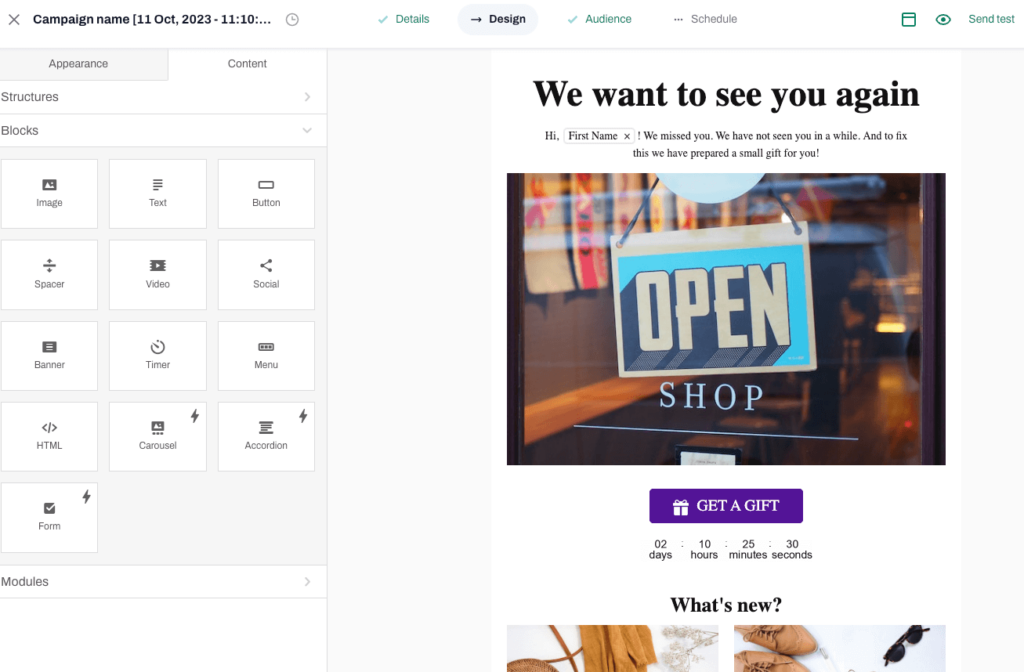
tinyEmail’s email campaign wizard has a straightforward and intuitive design. It’s easy to add campaign details and start designing your campaign.
tinyEmail’s email builder has an intuitive layout and clear structure. Editing feels effortless and provides many interactive options, like the timer, image carousel, and AI text generator (for Shopify users only).
You can adjust fonts, styles, and content elements across your emails to ensure a consistent look. While creating custom content blocks requires some workaround, the built-in stock image library and Smart Elements offer ample creative fodder.
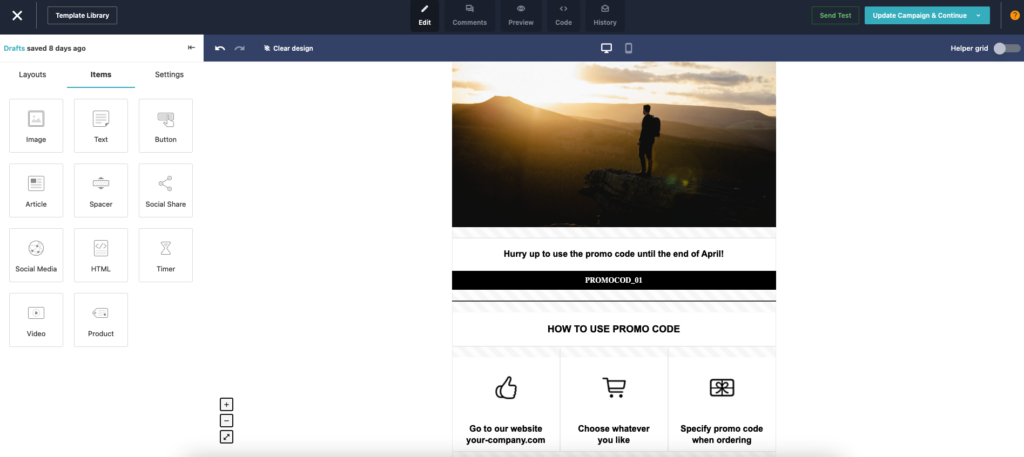
In the same way, Moosend has an updated wizard that’s also simple to use. The features of this tool were even renamed to depict its function and reduce confusion.
Moosend has a wider range of pre-built content blocks like timers, product displays, and even video embeds. Its dedicated ecommerce layouts for abandoned carts and product browsing also come in handy.
However, the interface lacks the intuitiveness found in tinyEmail. Navigating product listing elements and exploring various settings can feel overwhelming for new users.
Moosend’s templates may not be so trendy, but they’re reliable and do the job. With 82 templates, you’ll surely find an appropriate one to deliver your message.
In contrast, tinyEmail provides a buffet of options, with over 600 templates for numerous occasions. While some templates align with your brand, achieving a uniform look across your campaigns might require some tweaking.
Something we found special about Moosend is that it works very well for team-based workflows. It has in-line comments for feedback and a full history of changes with easy rollbacks, ensuring your newsletters are polished.
A feature we found missing on both platforms is the ability to integrate products directly from the store into your email campaign. This functionality, available on Omnisend, Mailchimp, and some others, we find extremely handy for routine tasks.
Although Moosend builder is more robust, tinyEmail offers more trendy email templates that you can easily adapt and save time. So, the winner is tinyEmail.
Marketing automation
Both Moosend and tinyEmail provide email automation, but they cater to varying user needs.
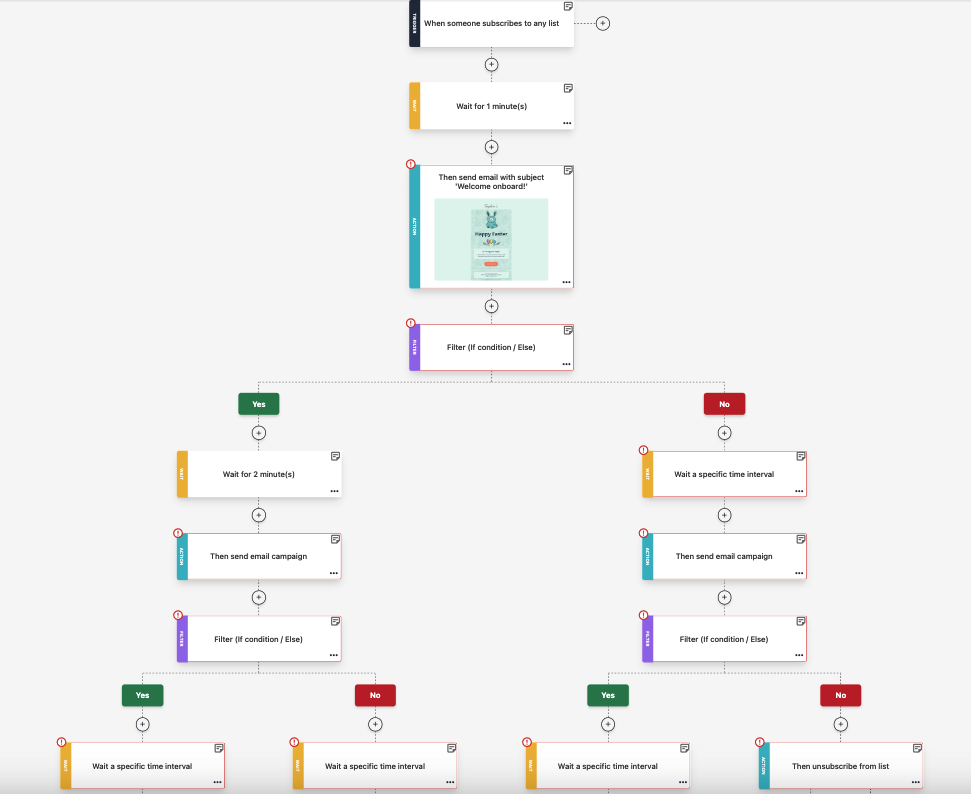
On the Moosend Pro plan, you get basic automation features and a user-friendly interface for a starting price of $9 per month. But, you’ll have to build more complex automated sequences and workflows yourself along with content and rules.
Moosend also lets you filter customers based on what they buy, not just how they interact with your emails.
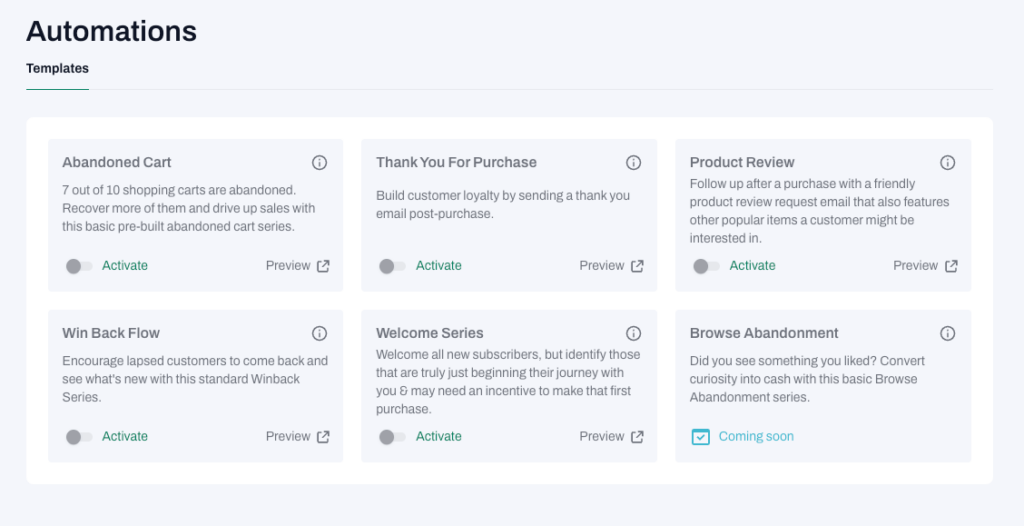
tinyEmail, on the other hand, presents a much simpler landscape. The automation options are basic. It’s mainly pre-built workflows like welcome emails and abandoned cart messages for Shopify users.
Unlike Moosend, you can’t edit the content or logic within these pre-built flows. You can only activate or deactivate them.
Moosend emerges as the clear winner. Its more extensive features make it a more powerful and flexible tool.
Signup forms and landing pages
Moosend and tinyEmail provide a range of signup form templates that you can easily embed on your website.
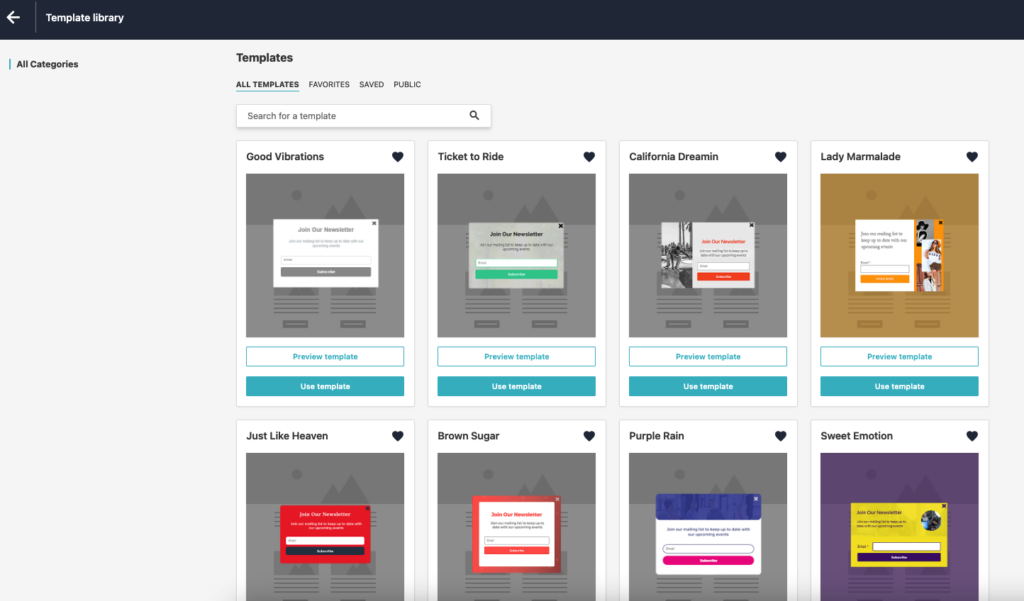
While Moosend has a library of 11 templates for signup forms, tinyEmail has a few more options to choose from. You can launch embedded forms, popups, or even flyouts with tinyEmail.
The signup forms offered by Moosend lack flexibility and a modern design. Similarly, tinyEmail’s editor is quite limited, making adapting forms to specific needs more challenging.
A key advantage of Moosend is providing analytics on form performance, including
- Impressions
- Conversions
- Conversion rate
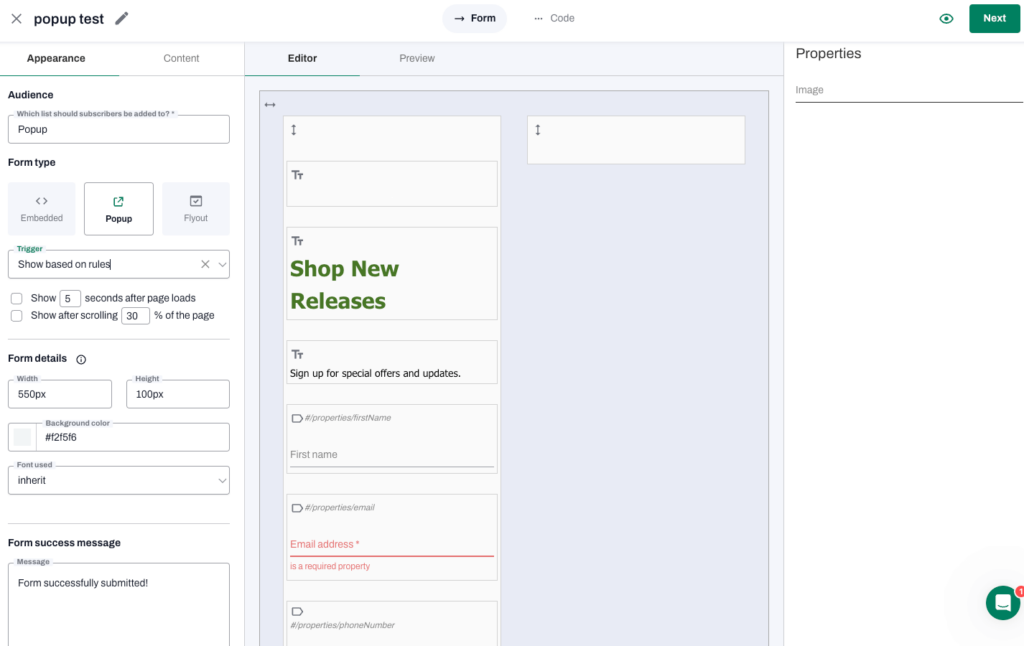
tinyEmail doesn’t provide analytics for signup forms.
For landing pages, Moosend has 38 templates for various purposes — some with timers and others for email collection. As for tinyEmail, it lacks a landing page builder.
Both tools make it simple to manage subscriber lists. However, Moosend allows a more seamless import of subscribers with custom fields. tinyEmail offers some helpful audience insights, even though it’s limited.
Moosend takes the lead in this round. It offers more options for signup forms, landing pages, and comprehensive analytics.
Segmentation
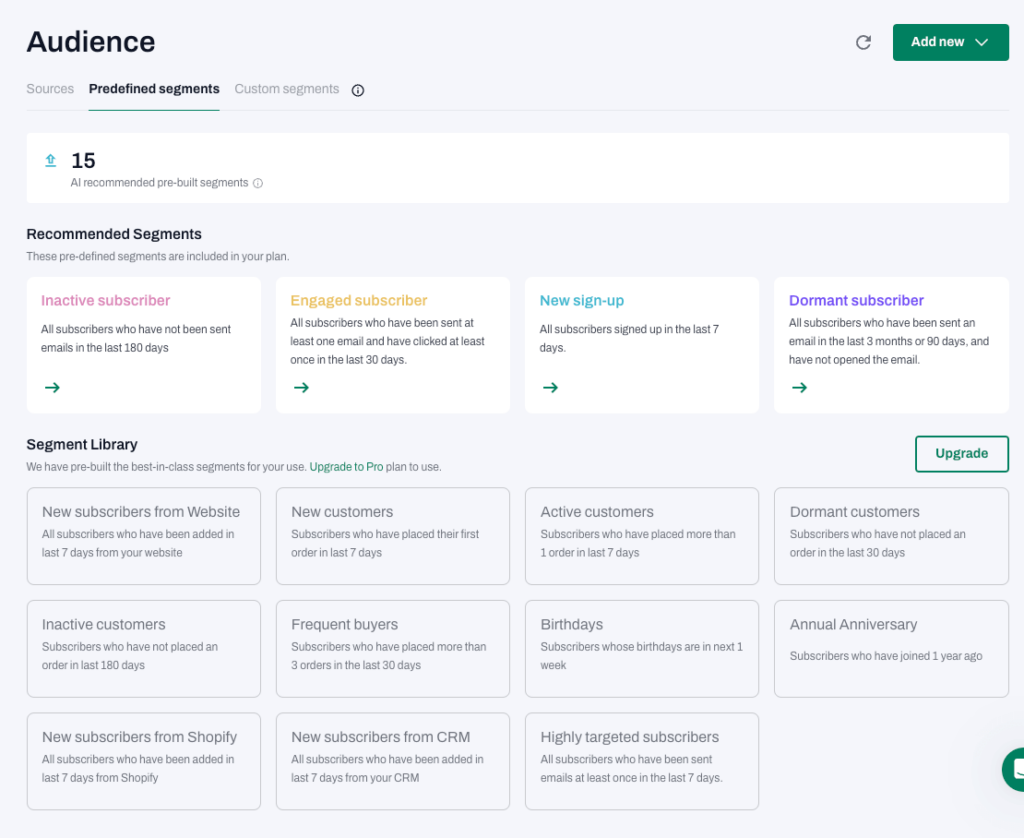
tinyEmail has an extensive library of 15 segments, though four are gated behind the Pro plan. Compared to tinyEmail, the segments offered by Moosend are quite modest.
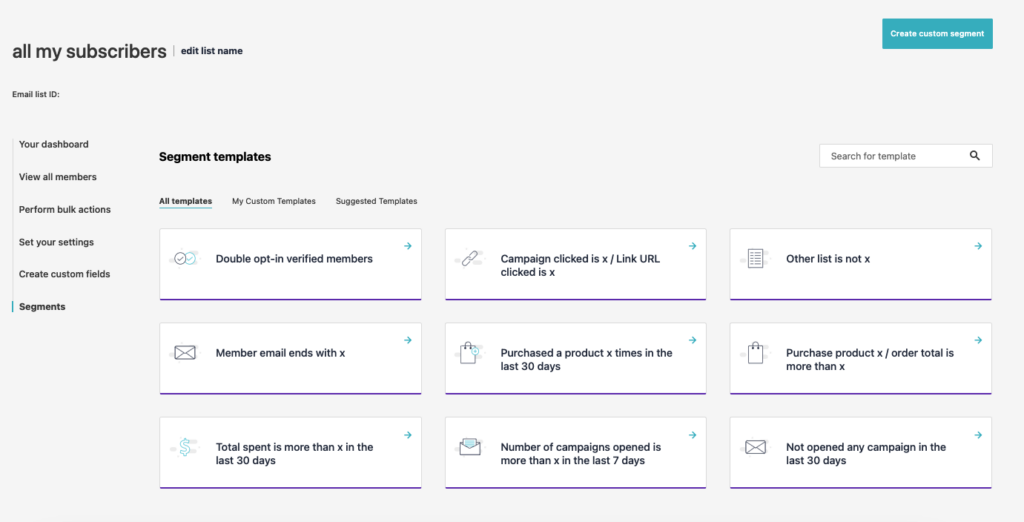
Nevertheless, Moosend lets you slice and dice your audience based on email campaigns, purchase behavior, on-site interactions, demographics, and email clients.
Comparatively, tinyEmail takes a more straightforward approach. It focuses on segmenting based on email engagement and subscriber profile data like location, name, and order history.
Moosend again emerges as the winner because it offers more criteria for segmentation.
Analytics
If you want a clear picture of how your email campaigns perform, both Moosend and tinyEmail got you covered with their analytics dashboards.
But how do their insights compare?
Moosend’s analytics dashboard provides comprehensive information, covering metrics like:
- Opens
- Clicks
- Unsubscribes
- Click map
- Email clients
- Devices
- Browsers
- Operating system
- Location
Additionally, Moosend allows you to create reports with up to 10 widgets. They showcase specific data points relevant to your campaigns, mailing lists, web analytics, and landing pages.
Relatively, tinyEmail’s analytics take a more minimalist approach. You’ll see basic email activity information like opens, clicks, delivery rates, and a helpful performance trend graph. However, the insights end there.
For ecommerce businesses, tinyEmail offers a Shopify integration workaround to track sales from email campaigns. However, you won’t get geolocation reports or real-time analytics, making it difficult to gauge the immediate impact of your campaigns.
The winner in this round is Moosend. Its custom reports and ecommerce integration offer a deeper understanding of your audience and campaign performance.
Customer support
You’ll need customer support at some point. When this happens, a reliable one can save the day (and your sanity). Luckily enough, both Moosend and tinyEmail have a reliable customer support team.
Moosend offers live chat and email support for all plan levels. However, priority support and dedicated account managers are reserved for its Enterprise Plan.
tinyEmail provides customer support to all users via live chat, email, and phone. However, its support line is closed on weekends.
Furthermore, it offers a helpful onboarding call to guide you through its features, which is a nice touch for new users. In addition, they offer online resources and tutorials, although they may not be as comprehensive as those provided by other platforms in the industry.
tinyEmail is the winner. Their dedication and 24/5 assistance for all users, regardless of tier, ensures you’ll get the support you need and deserve.
Integrations
Moosend’s integration list, while present, feels somewhat limited. It has no social media marketing integrations and a native connection with a popular ecommerce platform Shopify.
However, OpenCart, Woocommerce, Magento, other email platforms, and CRM tool integrations are there.
tinyEmail mostly relies on Shopify infrastructure. While it does offer integrations with other ecommerce platforms, the majority of its features are exclusive to Shopify.
In addition, it readily handles migrating data from major email marketing competitors like Mailchimp and Drip, making it easy to switch platforms.
Beyond ecommerce, tinyEmail also has integrations with:
- Pabbly Connect
- QuickBooks
- Zoho CRM
- HubSpot
- Salesforce
- Stripe
- PayPal
- OptinMonster
With this comprehensive suite, you can manage data across your entire marketing ecosystem. It streamlines your workflow, saving you valuable time and effort.
It’s a tie. For Shopify users, tinyEmail is the winner. For other users, Moosend.
Compatibility with other channels
Moosend doesn’t offer native integrations with SMS, push notifications, or retargeting platforms like Google Ads and Facebook. Instead, it builds bridges to these channels indirectly.
You can add Facebook pixels to landing pages created in Moosend, allowing you to track website visitors and retarget them on Facebook Ads.
Moreover, its extensive API library enables developers to build custom integrations with virtually any platform. This allows you to tailor your marketing ecosystem to your specific needs.
tinyEmail has a simpler workflow. Currently, it’s an email-only platform focusing on delivering your messages effectively. While they’ve teased the upcoming arrival of SMS capabilities, a concrete timeline remains elusive.
Moosend emerges as the winner. Its API flexibility and landing page pixel support offer workarounds and future-proof options.
Generative AI tools
Both Moosend and tinyEmail have embraced the power of Generative AI. While tinyEmail’s AI tool, tinyEinstein, is dedicated to Shopify businesses, Moosend’s Generative AI is available for all users.
tinyEinstein functions as an AI-powered marketing manager, assisting Shopify store owners in automating key marketing activities for their businesses. It also takes care of:
- Crafting high-performing email content
- Capturing website visitors as leads
- Triggering automated marketing messages at optimal times
- Designing stunning emails that drive conversions
- Guaranteeing inbox delivery for emails
In the same way, Moosend’s Email Marketing AI can:
- Tailor email content to specific marketing goals
- Lean on AI and machine learning for personalization
- Blend AI with marketer creativity for unique content
- Prioritize precision, context, and goal alignment
- Boost user engagement and potential ROI
Moosend wins this round. Its generative AI tool is available for all users.
Price comparison
When deciding between Moosend and tinyEmail, carefully examine their plans to ensure they fit your budget and email list size.
We’ll look at Moosend vs tinyEmail’s pricing structures in detail to help you make an informed choice that gives you the best return on your investment.
Free plans comparison
While both tinyEmail and Moosend offer ways to test their features without immediate financial commitment, they approach this differently.
tinyEmail’s free plan allows up to 500 subscribers and 15,000 emails sent monthly. It includes a basic email builder, a limited selection of templates, email capture forms, and email analytics to track the performance of your campaigns.
Moosend’s free trial provides full access to its extensive features for a limited period of 30 days. You can send unlimited emails to up to 1,000 subscribers, allowing you to test its automation, templates, landing pages, and other advanced tools without restrictions.
Paid plans comparison
Here’s a quick Moosend vs tinyEmail monthly price comparison of email plans:
With respect to pricing, tinyEmail and Moosend both offer affordable plans.
Moosend has a Pro plan with a monthly cost of $9 for up to 500 subscribers and can go up to 1,000,000 subscribers for $5,840 a month. There’s also an Enterprise Plan that includes a dedicated IP address, an account manager, and all of the Pro features.
tinyEmail has three different pricing levels. The Standard plan costs $15 a month and the Pro plan costs $65 a month. Lastly, there’s an Enterprise Plan, which offers everything the Pro plan has, plus a premium dedicated IP, account managers, enterprise-level security, and much more.
Ultimately, Moosend stands out when discussing value for money.
Summary: which one wins?
Now, let’s take a moment to review the Moosend vs tinyEmail features and pricing before we announce the overall winner:
4.1
3.3
Free plan: No
For Pro plan (paying monthly):
1,000 subscribers – $16
5,000 subscribers – $48
10,000 subscribers – $88
50,000 subscribers – $315
100,000 subscribers – $624
15K sends – $15
25K sends – $25
50K sends – $50
100K sends – $100
250K sends – $250
500K sends – $500
30 days trial of some features like:
- Unlimited emails
- Automated workflows
- Landing pages and forms
- SMTP server
- Basic templates
- AI product recommendations
- Pre-built automation templates
- Up to 500 subscribers
- Up to 15,000 email sends per month
- Forms and popups
- Automation emails
- AI subject line assistant
- Limited sender identities
- The paid plan comes with unlimited email sends with a 30-day free trial
- Pretty good segmentation
- Flexible email editor
- Easy to sign up and use
- Good email builder
- An extended list of email templates
- Unusual feature and category names
- No free plan available
- The interface looks a bit outdated
- Poor compatibility with other marketing channels
- No native Shopify integration
- Basic automation and reporting
- Pretty basic segmentation
- Form builder needs improvement
- Ecommerce beginners
- Non-profit organizations
- Bloggers
- Small ecommerce businesses
- Email marketing beginners
- Bloggers
- Non-profit organizations
Fast-growing and established ecommerce businesses
Fast-growing and established ecommerce businesses
Moosend takes the crown as it’s best suited for ecommerce beginners and non-ecommerce businesses. Its comprehensive feature set covers everything from email creation and automation to landing page building and analytics.
tinyEmail, however, is a better choice if you’re a small business owner on Shopify. It’s perfect for businesses just starting or with smaller contact lists. It provides a streamlined solution for basic email marketing tasks.
Notably, both tools lack advanced email marketing features that fast-growing ecommerce businesses consider necessary.
Read full reviews
Related picks for you
Our team strives to be accurate and unbiased in reviewing email tools. However, we recognize that mistakes can happen, and it’s essential for us to stay up to date. If you come across any errors or things that need to be reviewed again, please let us know.