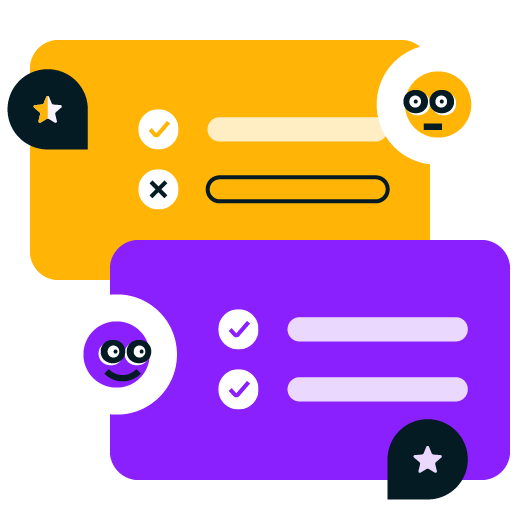The winner – Omnisend
Life-changing superhero
In this comparison, Omnisend wins seven out of eleven rounds. Three rounds end in a tie, and there is only one aspect where tinyEmail outperforms Omnisend. Continue reading to learn about the cases where Omnisend outperforms tinyEmail and why.
What Omnisend features are better than tinyEmail?
- Marketing automation features
- Advanced segmentation options
- Ecommerce insights and in-depth reporting
- Overall more completed platform
- Basic automation workflows
- Basic segmentation
- Basic reports
- Many things are still awaiting ahead
tinyEmail and Omnisend are two notable email marketing tools. Though similar, these platforms have distinct characteristics that set them apart, positioning them as leading choices for email marketers.
Omnisend, founded in 2014, provides robust email marketing solution to ecommerce businesses. Meanwhile, tinyEmail, launched in 2021, allows brands to leverage the power of AI to craft and send captivating emails.
So, Omnisend vs tinyEmail, which tool stands out? While it’s a tough call, we’ll help you compare their features to determine the best fit for your needs.
Let’s get started.
tinyEmail vs Omnisend: Quick overview
tinyEmail has a noteworthy rating of 4.7/5 on the Shopify App Store. Its unique selling point is its ability to craft personalized email content seamlessly using AI.
On the other hand, Omnisend boasts an impressive rating of 4.8/5 on the Shopify App Store from 5000+ user reviews. Its strength lies in its tailored features for ecommerce platforms, making sure marketers have the right tools to drive conversions.
tinyEmail focuses on AI-driven speed and simplicity, whereas Omnisend offers valuable ecommerce-centric features. So, evaluating them based on your specific requirements rather than their overall rating is essential.
To guide your choice, here’s an overview of the main distinctions between these platforms.
From the table, it’s evident that both tools have standout features tailored to different business types. Now, let’s begin with a detailed comparison of tinyEmail vs Omnisend to determine the best fit for you.
tinyEmail vs Omnisend comparison: Feature by feature
TinyEmail and Omnisend are two well-known email marketing platforms that are set apart by the wide range of features they offer.
So, when comparing tinyEmail and Omnisend, the choice ultimately depends on the specific needs and preferences of each business.
In this section, we’ll compare the key features of tinyEmail and Omnisend to help you make an informed decision.
Ease of getting started
Which platform offers the best signup experience—Omnisend or tinyEmail? Let’s find out.
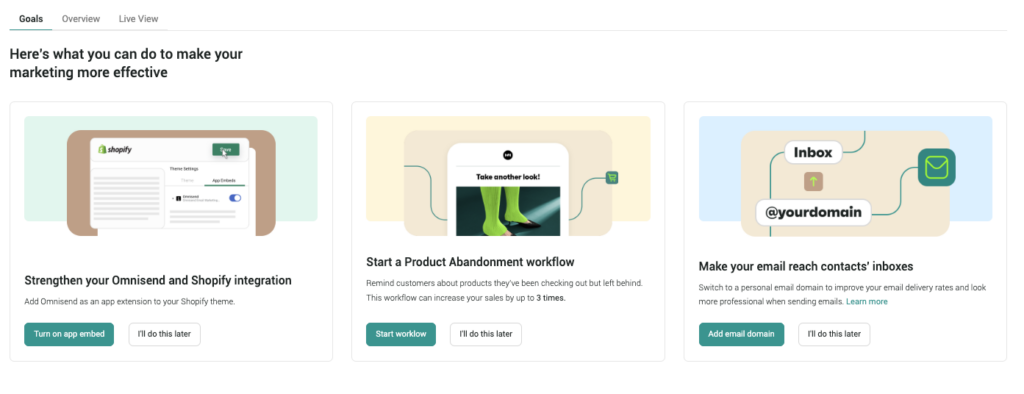 Both platforms are straightforward and user-friendly. During Omnisend’s signup process, you aren’t required to provide credit card details. But to make the most of the platform, connecting an ecommerce store is essential.
Both platforms are straightforward and user-friendly. During Omnisend’s signup process, you aren’t required to provide credit card details. But to make the most of the platform, connecting an ecommerce store is essential.
In contrast, tinyEmail requests credit card details, even for its free trial. Although it subsequently provides an option to sign up via email without a credit card, the initial request for payment information might discourage potential users.
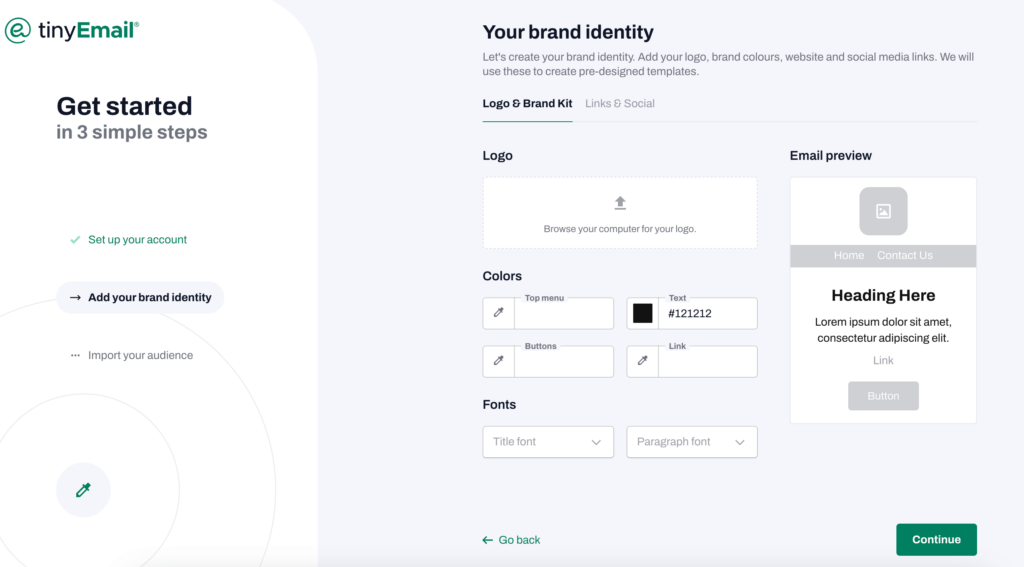
tinyEmail also requires you to provide a comprehensive set of information during signup, such as:
- A logo
- Brand colors
- Business and personal data
In terms of usability, both Omnisend and tinyEmail offer a smooth account verification process, and essential settings are easily accessible.
Omnisend is the winner. It offers a straightforward signup process without the requirement of credit card details.
Building an email campaign
Both tinyEmail and Omnisend provide an intuitive email campaign wizard with a clear design. It’s straightforward to name the campaign, add the preheader, and begin the design phase on both platforms.
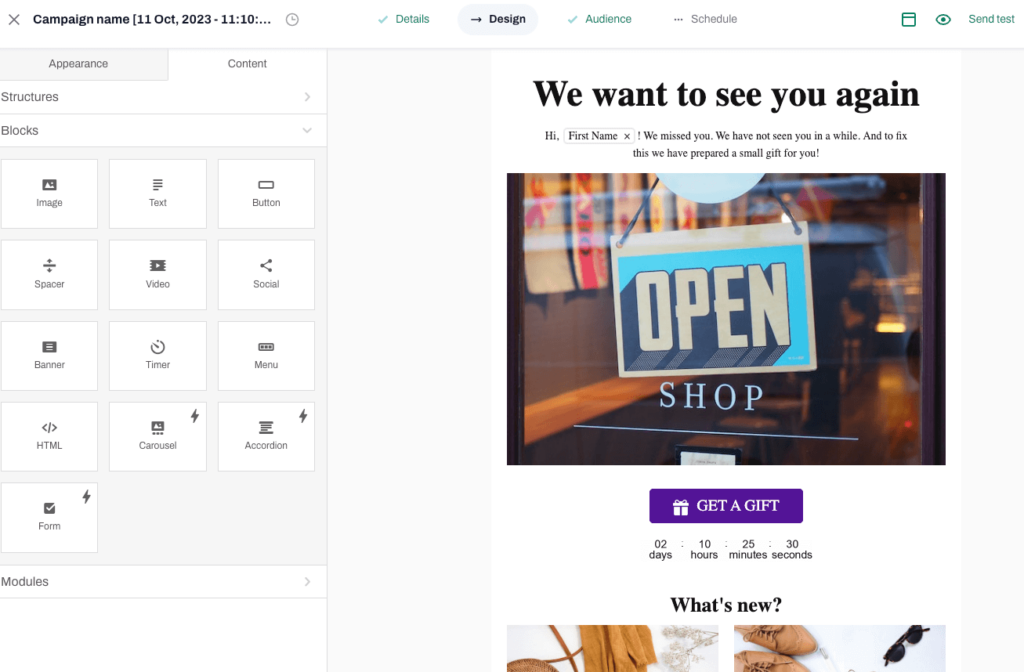
Regarding the builder’s interface, tinyEmail offers a variety of features. Its email builder is robust. In addition to standard content elements, you can find functionalities like a timer and image carousel.
Additionally, tinyEmail has a stock image library. It also comes equipped with an AI content generator for writing email copy.
Users can create Smart Elements and Product Cards in tinyEmail. However, we found that these features could be better integrated.
Omnisend’s email builder, on the other hand, is intuitive and also boasts several handy elements tailored for ecommerce brands.
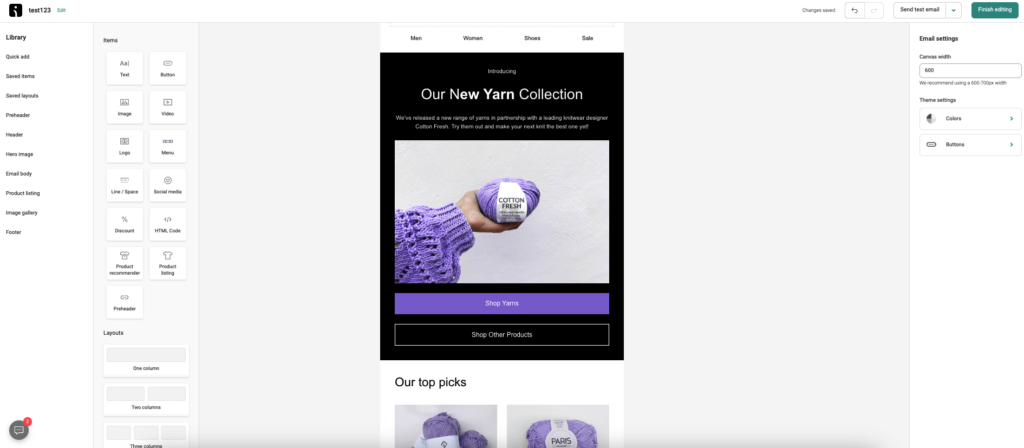
It presents features like:
- The brand asset, which auto-adapts email templates to your brand colors and logo.
- The ‘Quick add’ section for frequently used content blocks. It helps to save time.
- The Product Picker function allows users to integrate product images and descriptions from their stores seamlessly.
- The Product Recommender empowers deep personalization of the email.
- Unique discount codes let marketers easily add codes to the campaign without using 3rd party tools.
The recently updated Campaign Booster appears to be beneficial for email marketers. This feature enhances overall campaign effectiveness by resending the campaign, or its SMS alternative, to those who didn’t open the initial one.
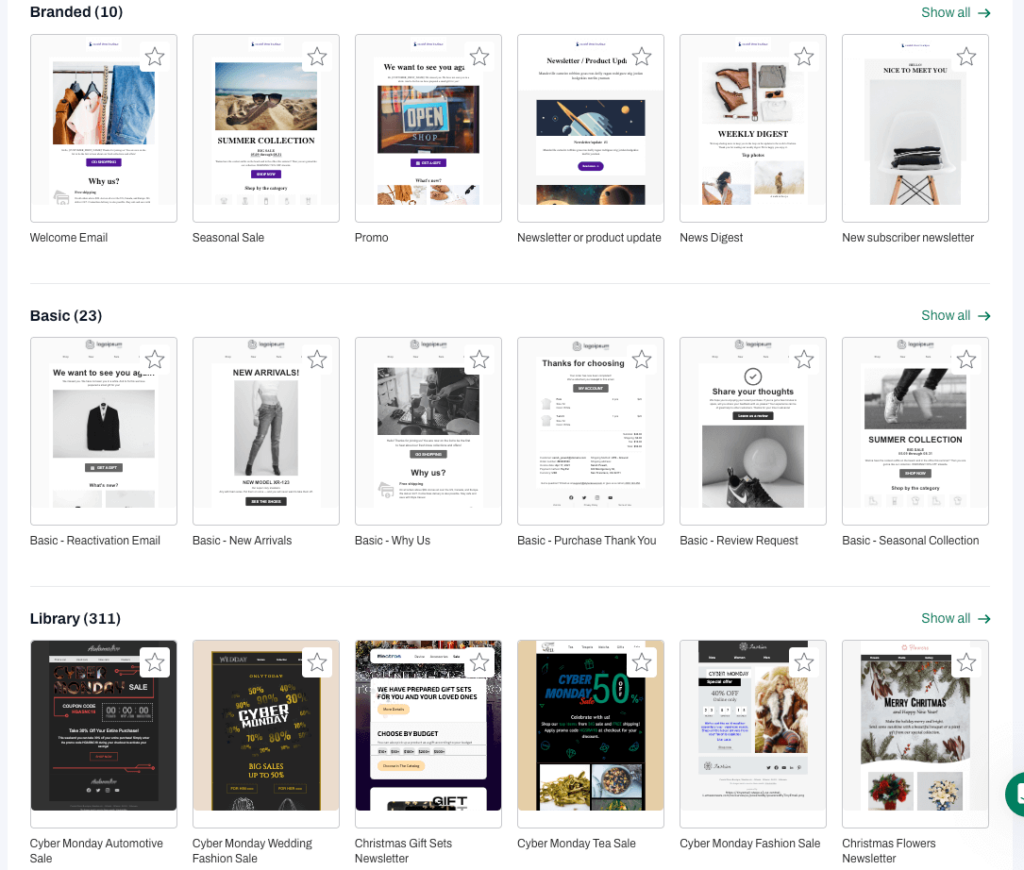
Regarding templates, tinyEmail takes the lead with over 300 templates available for various occasions. However, the inconsistency in brand design adaptation is a downside.
Omnisend offers 250+ modern templates for the vast majority of occasions and purposes. The automatic brand asset application allows brand consistency.
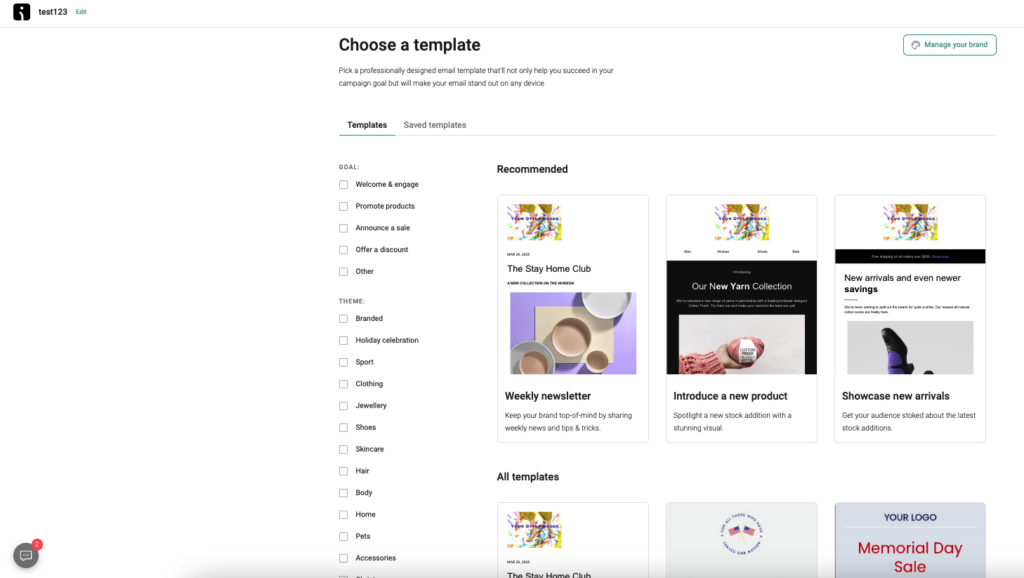
In terms of email types, tinyEmail currently supports only regular email campaigns, but it hints at the introduction of SMS campaigns. Also, A/B testing and RSS campaigns are notably absent.
Omnisend, in contrast, offers a more comprehensive suite, which comprises:
- Basic email campaigns
- Email a/b test campaigns
- Automated emails/SMS/push notifications
- SMS campaigns.
Regarding personalization, both platforms use merge tags. tinyEmail permits them in the email content only, whereas, with Omnisend, you can conveniently insert them into subject lines, preheaders, and email copy. Additionally, Omnisend’s Product Recommender assists marketers in personalizing email content at a more advanced level.
Omnisend is the winner. Both platforms have commendable features. But Omnisend is more comprehensive and offers more flexibility.
Marketing automation
When evaluating marketing automation capabilities, tinyEmail and Omnisend have distinct offerings.
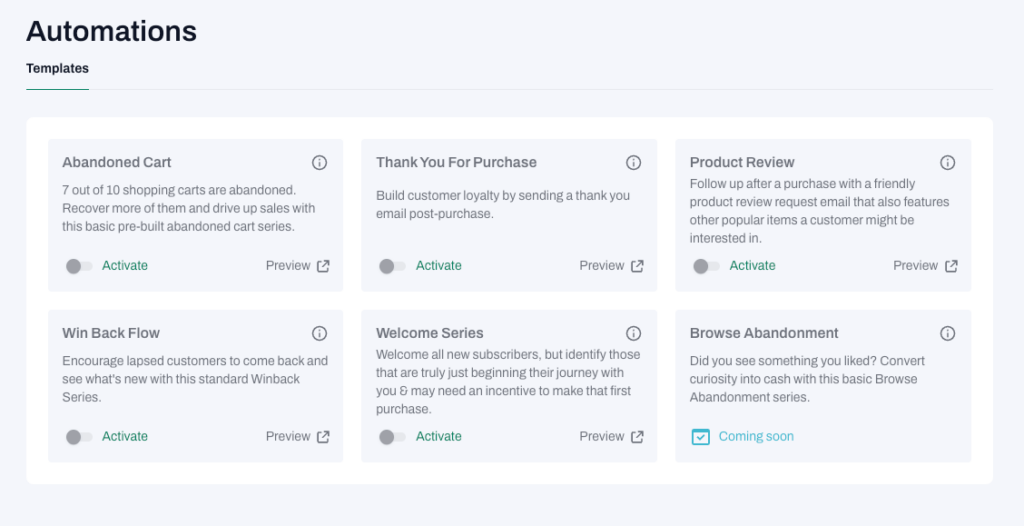
With tinyEmail, only Shopify users can access basic automation features and some automation workflows.
The platform offers a universal welcome series to all users, but they can’t modify the workflow rules. With automations, the only actions available are to turn the workflow on or off. While this might suffice for beginner marketers, it’s typically inadequate for most business needs.
Omnisend offers a significantly more comprehensive automation platform. Its user-friendly interface provides various triggers, filters, and conditions for those who need flexibility. Users can customize workflows the way they prefer.
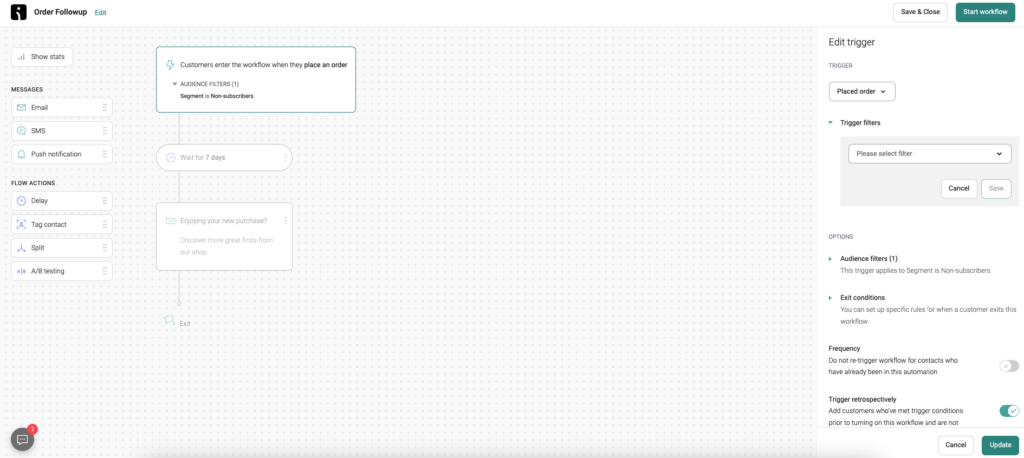
Additionally, Omnisend provides 30 ready-made automation workflows. Some of these workflows include text messages, while others are exclusively email-based. These presets are copy- and rules-ready, so less experienced marketers can launch these workflows out of the box.
While it’s not the case in tinyEmail, Omnisend allows you to incorporate SMS and push notifications into your automation. A/B testing is also available.
Both tinyEmail and Omnisend have potential drawbacks to consider. tinyEmail’s automation features are somewhat restricted, and Omnisend retains historical data of advanced reporting for just 18 months. Some ecommerce businesses might see this as a limitation.
Omnisend outperforms tinyEmail when it comes to marketing automation. Its extensive features and adaptability make it a preferred choice.
Signup forms and landing pages
Which tool offers the best signup forms and landing pages—Omnisend or tinyEmail? Let’s examine how both tools help brands capture leads effectively.
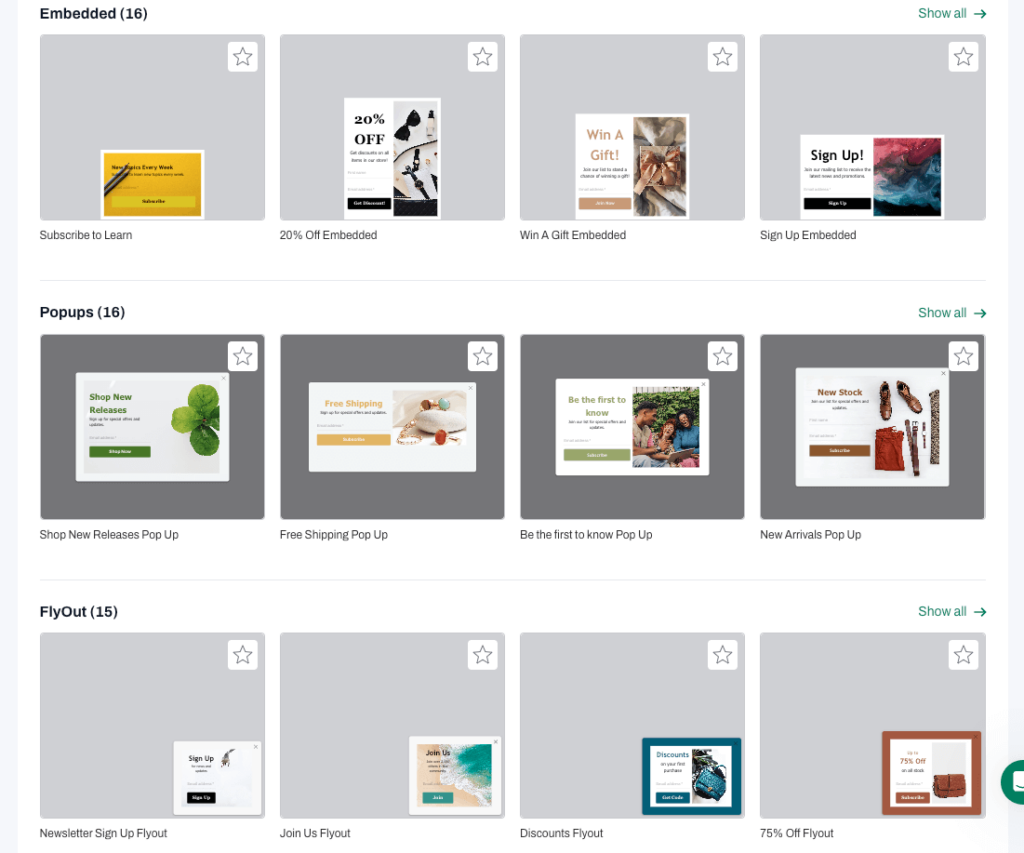
There are pre-made form templates available in tinyEmail’s library. The form templates help those seeking embedded forms, popups, and flyouts. The designs are impressive but there is room for improvement. Improving the signup form builder might enhance their appeal.
tinyEmail needs the landing page feature. In contrast, Omnisend offers six ready-to-use landing page designs and over 80 pre-built signup forms.
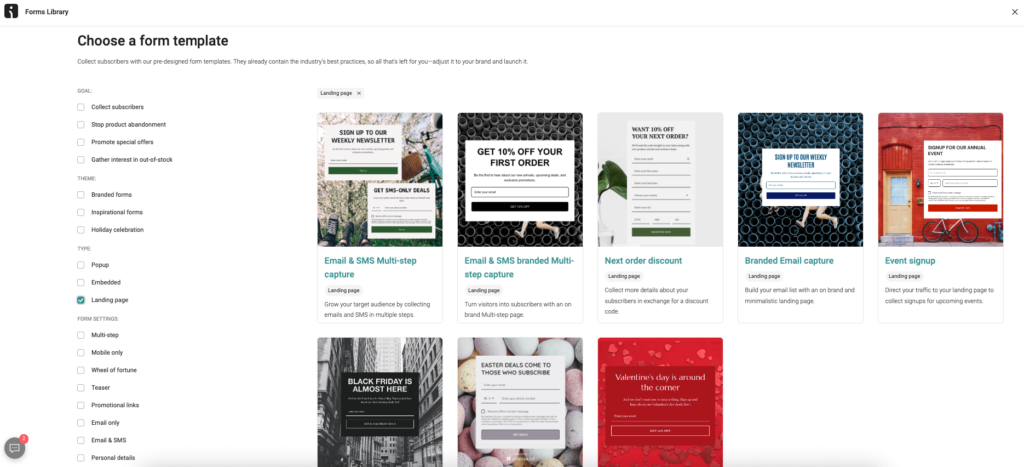
When considering analytics, Omnisend demonstrates superior performance once again. tinyEmail doesn’t provide any insights on signup form performance. Whereas Omnisend offers exhaustive analytics, including the following:
- Number of views and actual signups
- Signup rate
- Location (countries with the highest conversion rates)
- Device
- Language
- Gender
We also assessed the list management capabilities of Omnisend and tinyEmail. And we found the process to be straightforward on both platforms.
tinyEmail allows users to get a clear picture of their audience composition. It primarily focuses on subscriber sources, but deeper insights are somewhat scanty.
On Omnisend, the insights are fairly standard. However, we appreciate the list cleaning service, which is available for an additional fee.
Omnisend takes the lead in the round. The better form builder, an extensive library of signup forms, landing pages, analytics and list cleaning service–this toolkit is unbeatable.
Segmentation
Let’s see how tinyEmail and Omnisend perform in customer segmentation.
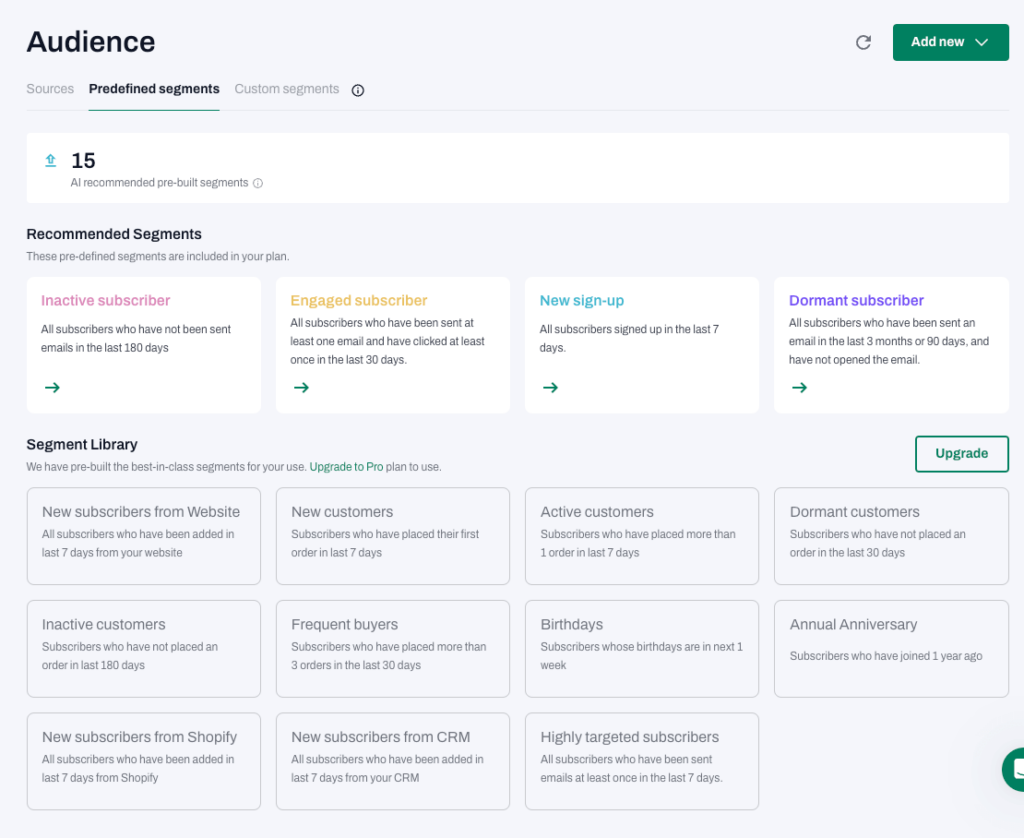
tinyEmail offers 15 predefined segments. However, it’s noteworthy that only four of these segments are accessible to Standard plan users. The rest are exclusive to Pro plan subscribers.
Delving deeper into segmentation, tinyEmail provides basic segmentation. You can categorize your audience based on the following email engagement activities:
- Clicks
- Opens
- Email receipts
In addition to this, the below subscriber profile data can be employed for segmentation:
- Location
- Name
- Order count
- Details of the last order
Omnisend goes a step further, boasting 30 pre-built segments. Unlike tinyEmail, Omnisend’s segments are readily available to all users irrespective of their chosen pricing plan.
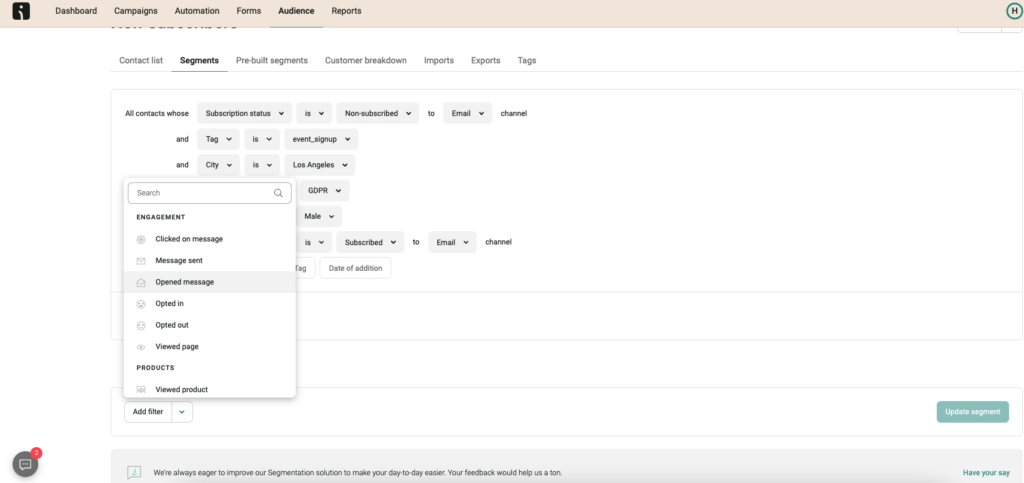
Omnisend presents a more robust segmentation approach. It leverages the tags and multiple filters, including web tracking and on-site behavior. This empowers users to segment based on recent pages and products viewed by their audience.
Omnisend’s segmentation options include the following:
- Channels
- Shopping behavior
- Email campaign activity
- SMS campaign activity
- Contact properties
- Web browsing activity
What’s more, these options can all be combined. This offers a multitude of segmentation possibilities.
Yet, both tools have their limitations. TinyEmail restricts its segmentation feature exclusively to paid plan users. Also, it noticeably lacks the following:
- Ecommerce-oriented conditions
- On-site behavior
- Tag-based segments
Omnisend’s downside is that it doesn’t facilitate segmentation based on the often sought-after customer lifetime value metric.
Omnisend takes the lead in this round. It has intricate and multi-faceted segmentation capabilities. This positions it ahead of the simpler segmentation provisions of tinyEmail.
Analytics
Delving into email marketing analytics, both tinyEmail and Omnisend provide varied metrics. Yet, each has its own strengths and limitations.
tinyEmail’s metrics include basic email activity, such as opens, clicks, and delivery rates. On a parallel track, Omnisend provides these fundamental metrics and more. It also extends its analytics to display a click map report.
In addition, Omnisend integrates sales metrics. This reveals the number of sales and associated order numbers from each campaign. Similarly, tinyEmail offers a workaround for Shopify users to gauge sales from email campaigns.
tinyEmail provides insights into the performance trend of email campaigns. It even allows users to view the list of email links and their respective clicks. Whereas Omnisend further refines its analytics by highlighting specific email interactions. It also displays their direct impact on sales.
However, both platforms can improve their analytical capabilities. For instance, they both lack geolocation reports. This is crucial for understanding user demographics and tailoring campaigns accordingly.
Moreover, tinyEmail could benefit from incorporating ecommerce insights. It could particularly provide details on orders, revenue, and real-time analytics.
Omnisend is the winner. Its integration of both basic email metrics and detailed sales insights gives it an edge over tinyEmail.
Customer support
When choosing an email marketing tool, you have to consider the level of customer support provided. Let’s evaluate the customer support options provided by tinyEmail and Omnisend.
Both tinyEmail and Omnisend prioritize accessibility in their support structures. tinyEmail extends its 24/7 chat and email support to users regardless of whether they’re on a free or paid plan.
Similarly, Omnisend provides all its customers with 24/7 live chat and email support. Notably, Omnisend’s median first response time is less than three minutes. This emphasizes a commitment to prompt assistance.
When considering supplementary educational resources, tinyEmail offers an onboarding call. But its online materials are not as in-depth as some might desire. Omnisend, however, stands out in this area by providing its users with the following:
- Video tutorials
- A regularly updated blog
- Frequent helpful tips on harnessing the platform’s full potential
Both platforms offer 24/7 support.
Integrations
The ability of an email marketing tool to integrate with various platforms can be a decisive factor for businesses. Let’s compare the integrative capabilities of tinyEmail and Omnisend.
Omnisend integrates primarily with leading ecommerce platforms. It also offers several other forms of integrations with other 130+ ecommerce tools.
Meanwhile, tinyEmail offers a wider selection of integrations that cater to users transitioning from other email marketing platforms. The platform facilitates migration from tools like:
- Mailchimp
- Campaign Monitor
- Drip
- Constant Contact
- Klaviyo
- Mailerlite
For ecommerce businesses, tinyEmail integrates with major platforms, such as:
- Shopify
- WooCommerce
- Magento
- Volusion
Beyond these, tinyEmail extends its connectivity to various CRM platforms and payment gateways.
It’s a tie. Both platforms work hard on integrations with other platforms and offer a sufficient list of tools marketers can integrate.
Compatibility with other marketing channels
Today, brands benefit from integrating their communication across multiple channels. Let’s compare the offerings of tinyEmail and Omnisend in this context.
tinyEmail currently focuses on email marketing and it has indicated the upcoming addition of SMS to marketing automation services.
Omnisend, on the other hand, seamlessly integrates email, SMS, and push notifications. This allows brands to communicate effectively across these channels.
Omnisend further enhances its value proposition by allowing brands to retarget cart abandoners using Facebook and Google Ads.
Omnisend is the clear winner. It incorporates multiple marketing channels, from SMS to retargeting tools. This makes it a more comprehensive tool.
Generative AI tools
Both tinyEmail and Omnisend recognize the importance of AI in email marketing.
tinyEmail has taken a significant leap with its AI offering, “TinyAlbert.” Exclusively for Shopify businesses, this tool utilizes the prowess of GPT-4 AI.
It aims to handle the entire email marketing process autonomously. This marks a considerable advancement in automation and content generation.
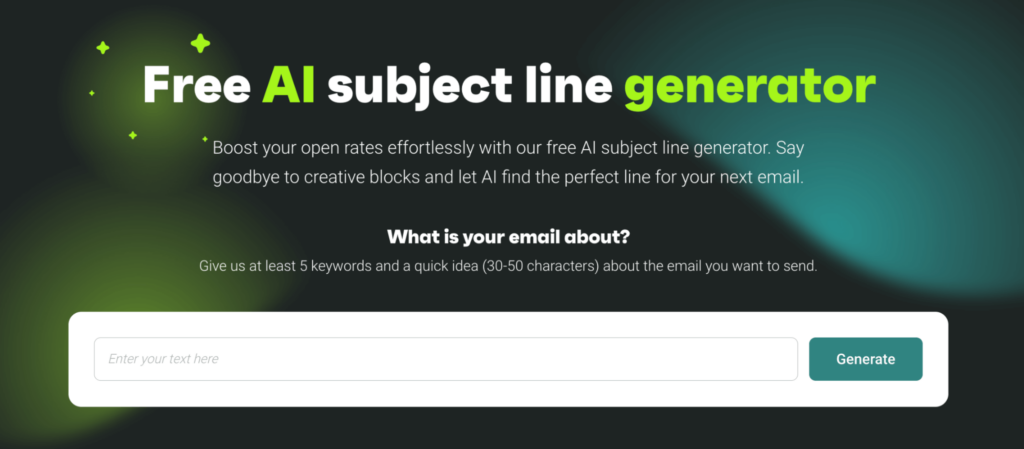
On the other side, Omnisend has focused its AI efforts on optimizing the crucial first impression—the email subject line. It offers a free AI-powered subject line generator.
Additionally, Omnisend offers AI-generated email campaign.
It’s a tie. Both platforms display a commitment to incorporating AI into their features.
Price Comparison
In this section, we’ll closely examine the pricing nuances of tinyEmail and Omnisend. It’s essential to clarify the financial commitments required for each platform. This way, you can make decisions aligning with your marketing goals and budget.
Free plans comparison
Both tinyEmail and Omnisend offer attractive free plans. This is especially helpful to beginners or those wishing to test specific features without financial obligations.
Here’s a side-by-side comparison of features available in tinyEmail and Omnisend free plans:
- Up to 500 subscribers
- Up to 15,000 emails
- Forms and popups
- Basic automation emails
- AI subject line assistant
- Limited sender identities
- Access to 24/7 live chat and email support
- Reach out up to 250 contacts/month
- Send up to 500 emails/month
- Send up to 500 web push notifications
- Send up to 60 free SMS
- Access all features on Omnisend without any limitations (except from advanced reporting)
- Access to 24/7 live chat and email support
While tinyEmail’s email-sending quota is quite generous, the available features are rather limited.
However, it’s extremely important to notice that tinyEmail launched the Shopify Pro plan for Shopify users. It’s totally free and offers many paid features. This opportunity looks perfect for small businesses to try the platform and stick with it if only feature set meets your goals.
Omnisen’s free plan is for very beginners with small database or just to try the platform out for bigger businesses. We liked that in Omnisend you can see everything in free plan. There are no hidden features.
Paid plans comparison
Which tool offers the best value for your money—tinyEmail or Omnisend? Let’s examine the paid plans of both tools, so you can select the one that’s ideal for you.
As you can see, these platforms use different approaches to set the price for services. Because of that, it’s hard to compare and evaluate which is more affordable.
tinyEmail’s pricing model spans three paid tiers—Standard, Pro, and Enterprise. The latter is only available upon request for users seeking custom features.
Each tier caters to varying business needs. However, they all emphasize the number of emails over the subscriber count. Also, pay attention that the features you get on these plans also differ. The more expensive plan allows more features. Do you currently need them? This is a question you have to answer before making your decision.
On the other hand, Omnisend’s pricing splits into two paid categories—Standard and Pro. The Standard and Pro plans are tailored to ecommerce businesses seeking SMS only or SMS + email functionalities, respectively. Omnisend allows all features for all plan users.
In essence, tinyEmail offers flexibility based on communication frequency and features. In contrast, Omnisend presents options that cater to businesses based on their preferred communication channels.
Make sure you consider your long-term marketing goals when choosing between Omnisend and tinyEmail.
tinyEmail vs Omnisend: Which one wins?
In our assessment of tinyEmail and Omnisend, it’s evident that each platform brings unique benefits to the table. Before we conclude our comparison, let’s take a quick look at tinyEmail and Omnisend’s key features and pricing:
3.5
4.8
Up to 15,000 emails – $15
Up to 25,000 emails – $25
Up to 50,000 emails – $50
Up to 100,000 emails – $100
Up to 250,000 emails – $250
Up to 500,000 emails – $500
Up to 1,000 subscribers – $20
Up to 5,000 subscribers – $81
Up to 10,000 subscribers – $132
Up to 25,000 subscribers – $282
Up to 50,000 subscribers – $413
Up to 100,000 subscribers – $1334
– Up to 500 subscribers
– Up to 15,000 emails
– Forms and popups
– Automation emails
– AI subject line assistant
– Limited sender identities
– Free of charge Shopify Pro plan
– All pro features (automation workflows and unlimited segmentation, gamification, landing pages, etc.)
– Reach up to 250 contacts (unlimited contact list size)
– 500 emails/month
– Up to 60 SMS
– Up to 500 web push
– Easy to sign up and use
– Good email builder
– An extended list of email templates
– Robust automation
– Advanced analytics
– Beautiful signups forms
– Modern looking newsletters
– Basic automation
– Basic reporting
– Basic segmentation
– Form builder should be improved
– Doesn’t provide geopolitical reports
– More expensive than tinyEmail
– Small ecommerce businesses
– Email marketing beginners
– Bloggers
– Non-profit organizations
– Ecommerce stores of all sizes
– Both beginners and advanced users
– Established ecommerce businesses
– Solopreneurs
– Bloggers
– Governmental and non-governmental organizations
tinyEmail is designed with simplicity in mind. It focuses on businesses that value consistent and frequent communications.
Omnisend, on the other hand, provides a more comprehensive suite of tools. This makes it ideal for businesses seeking to combine email and SMS marketing strategies.
Ultimately, the perfect choice will depend on your business needs and priorities. Before making a decision, thoroughly review the features and pricing of each platform.
Read full reviews
Related picks for you
Our team strives to be accurate and unbiased in reviewing email tools. However, we recognize that mistakes can happen, and it’s essential for us to stay up to date. If you come across any errors or things that need to be reviewed again, please let us know.