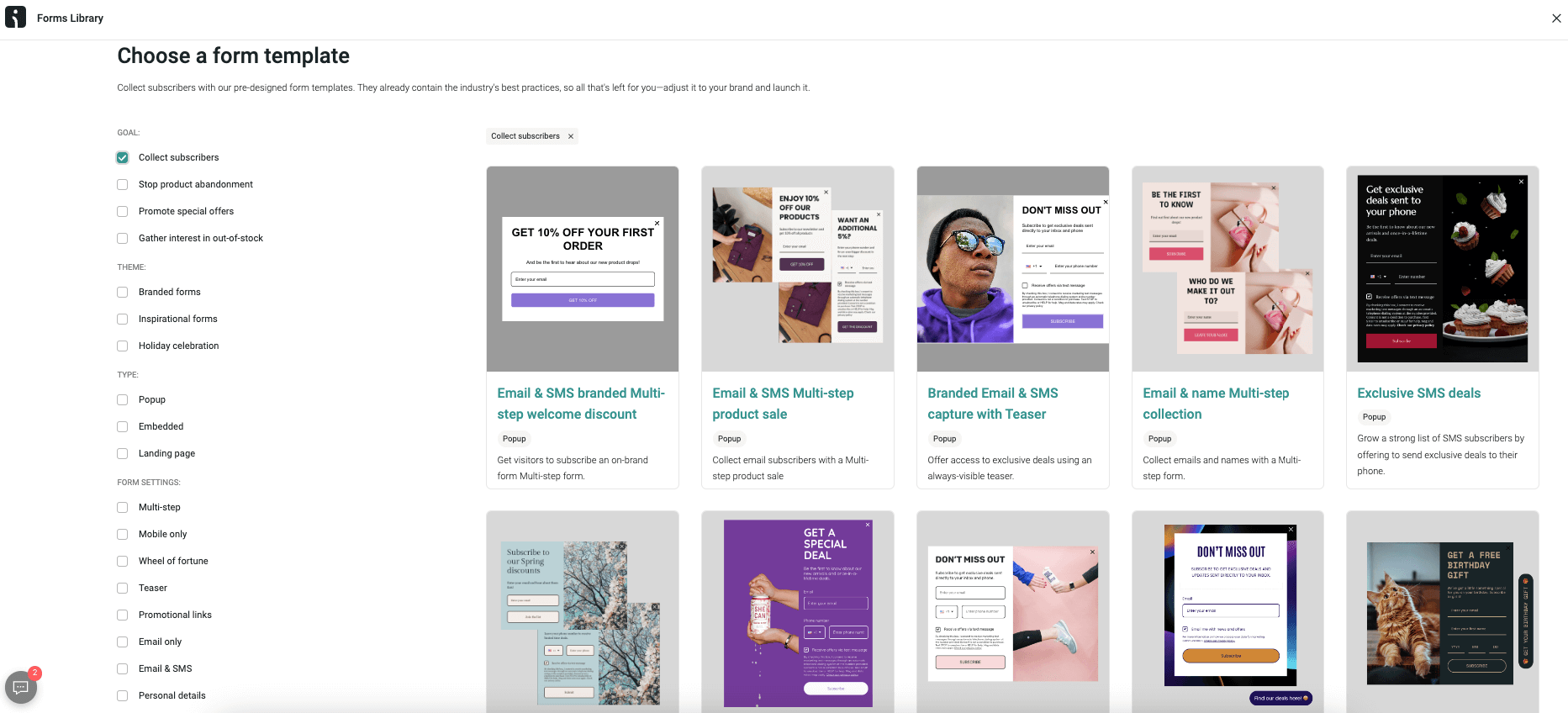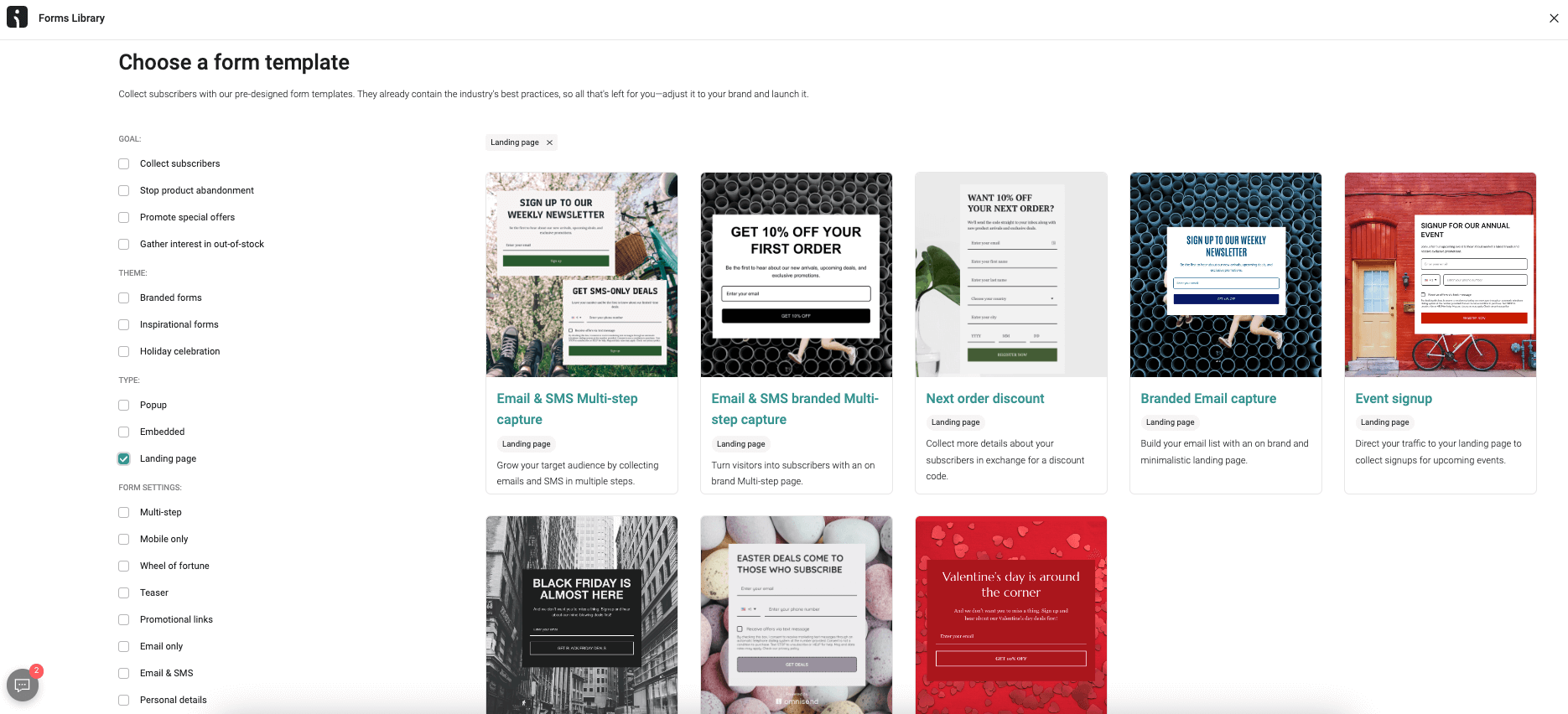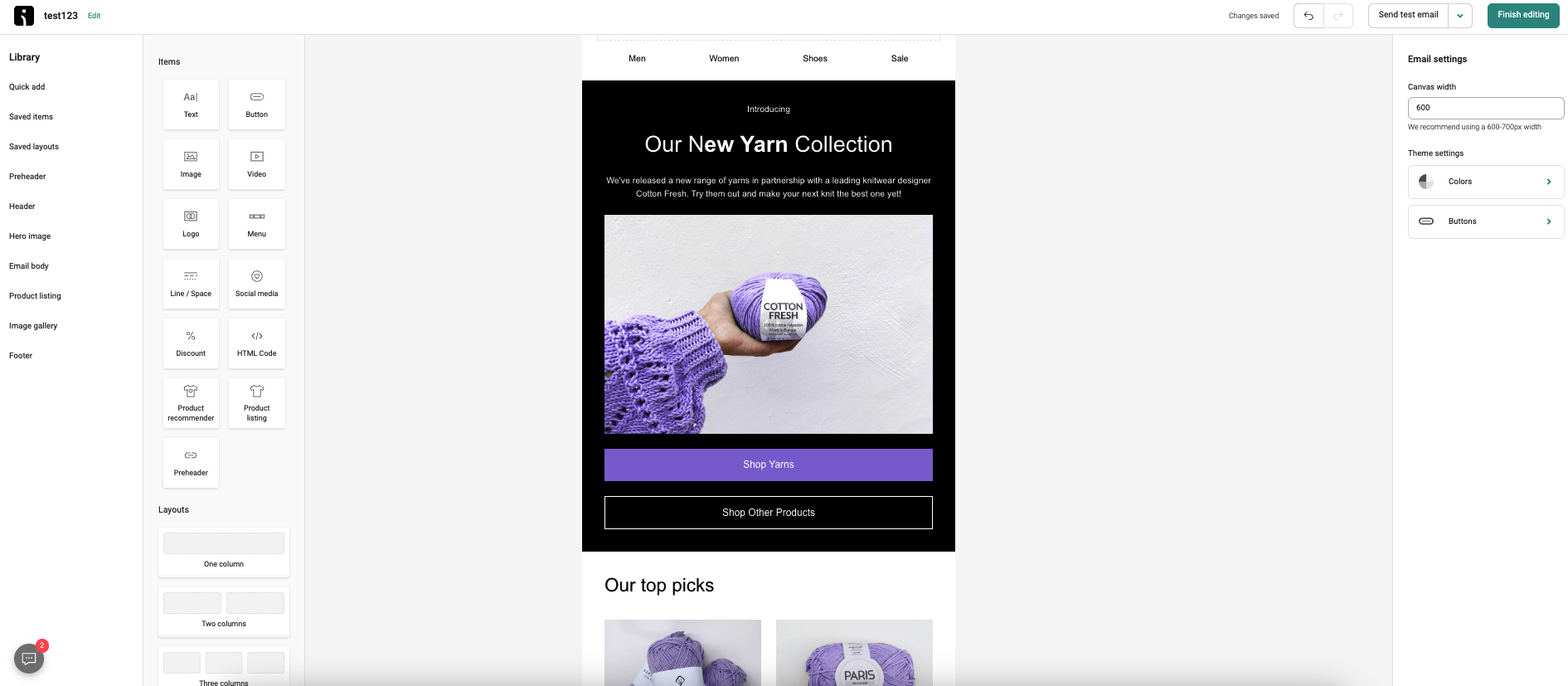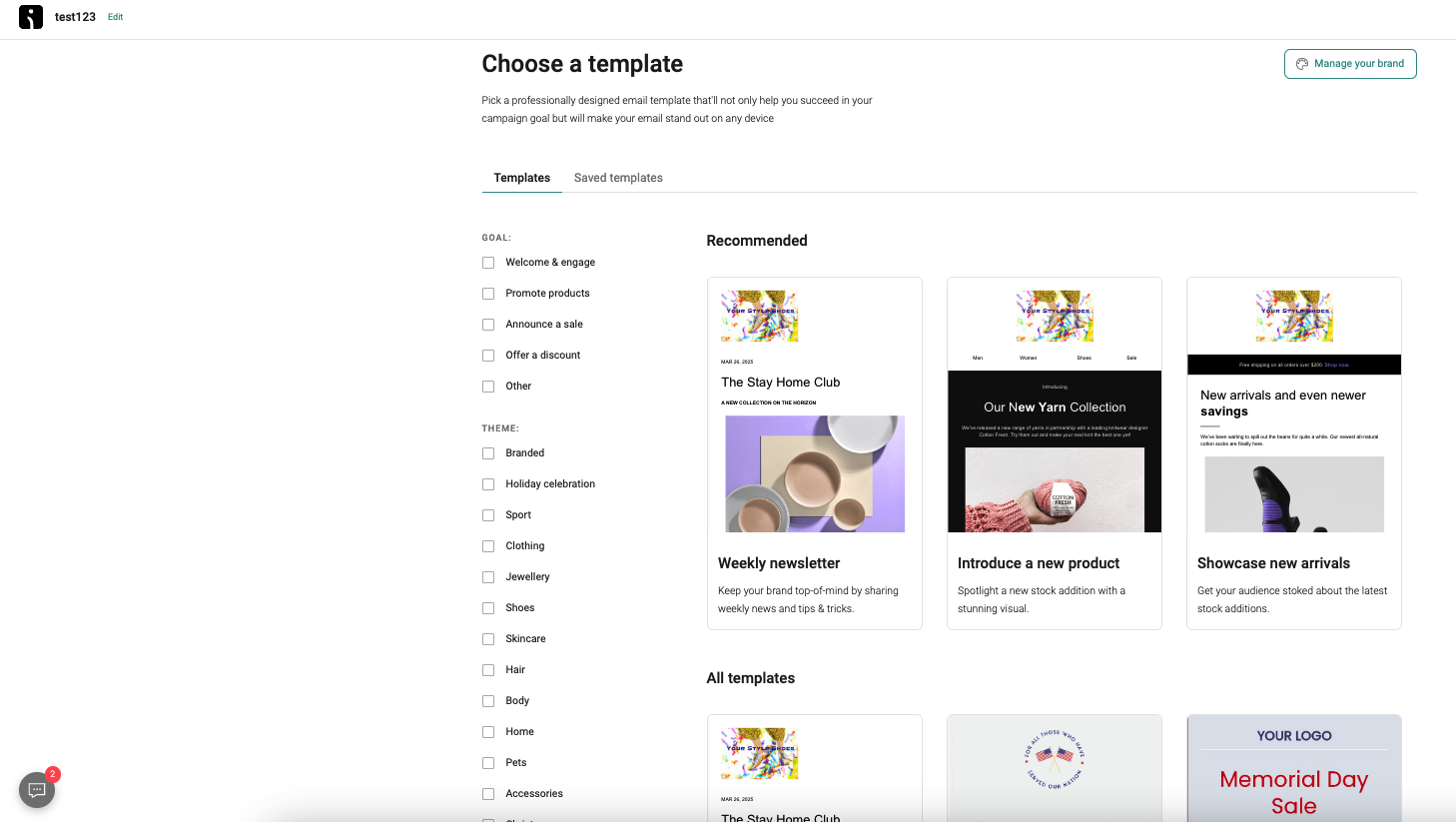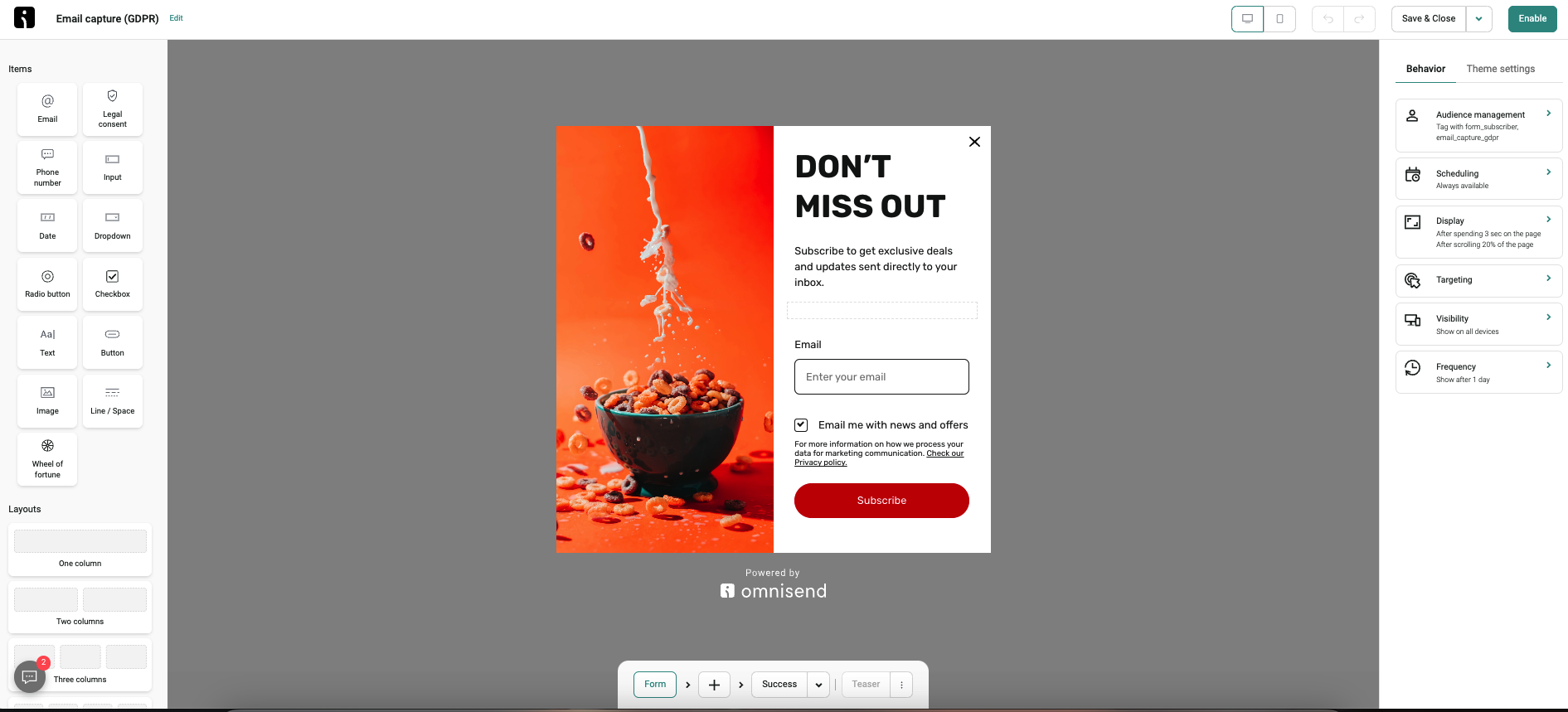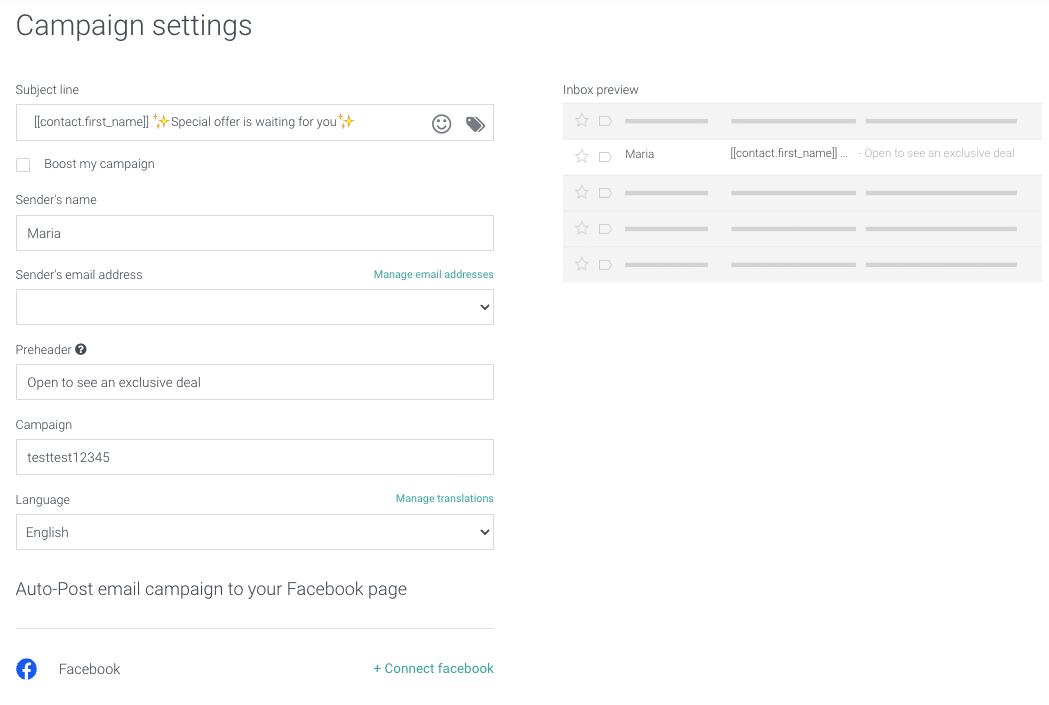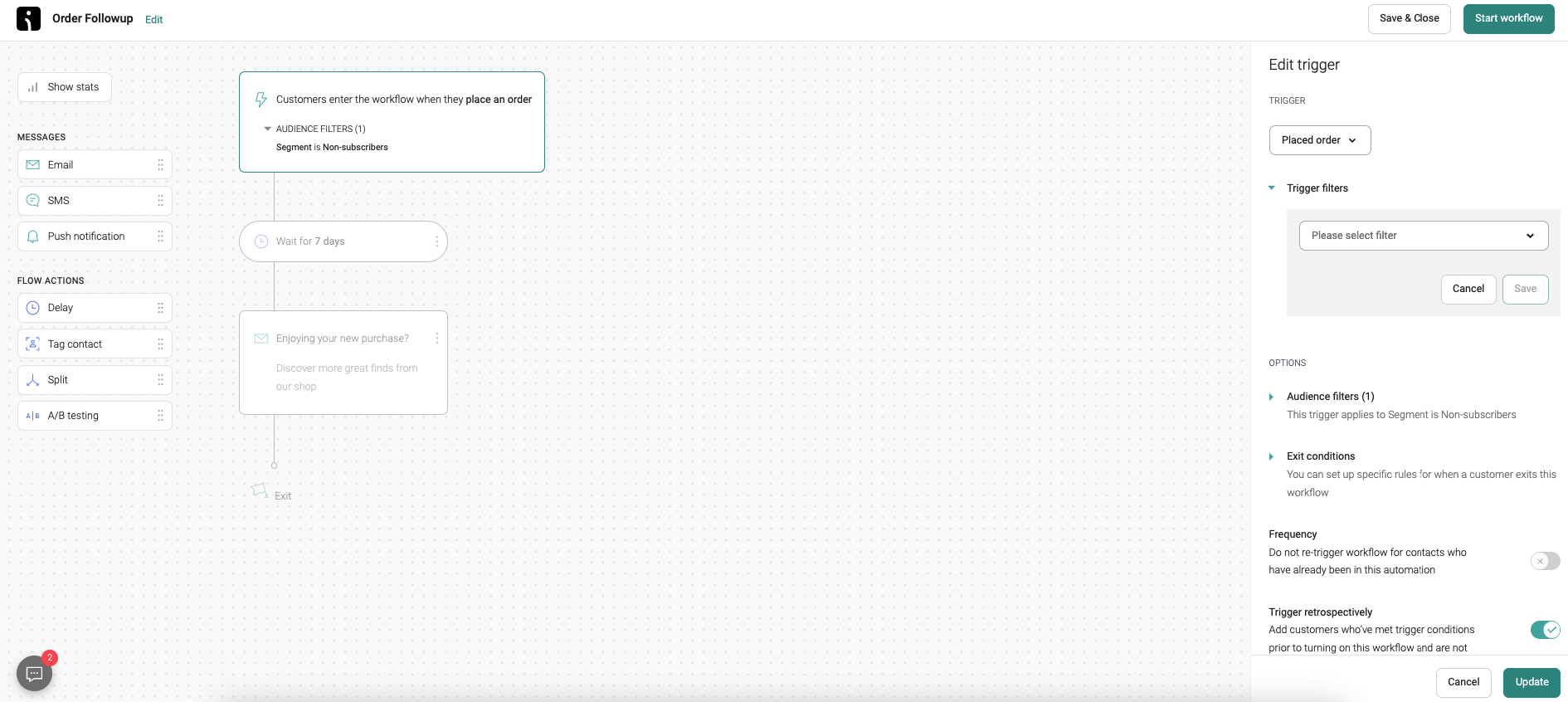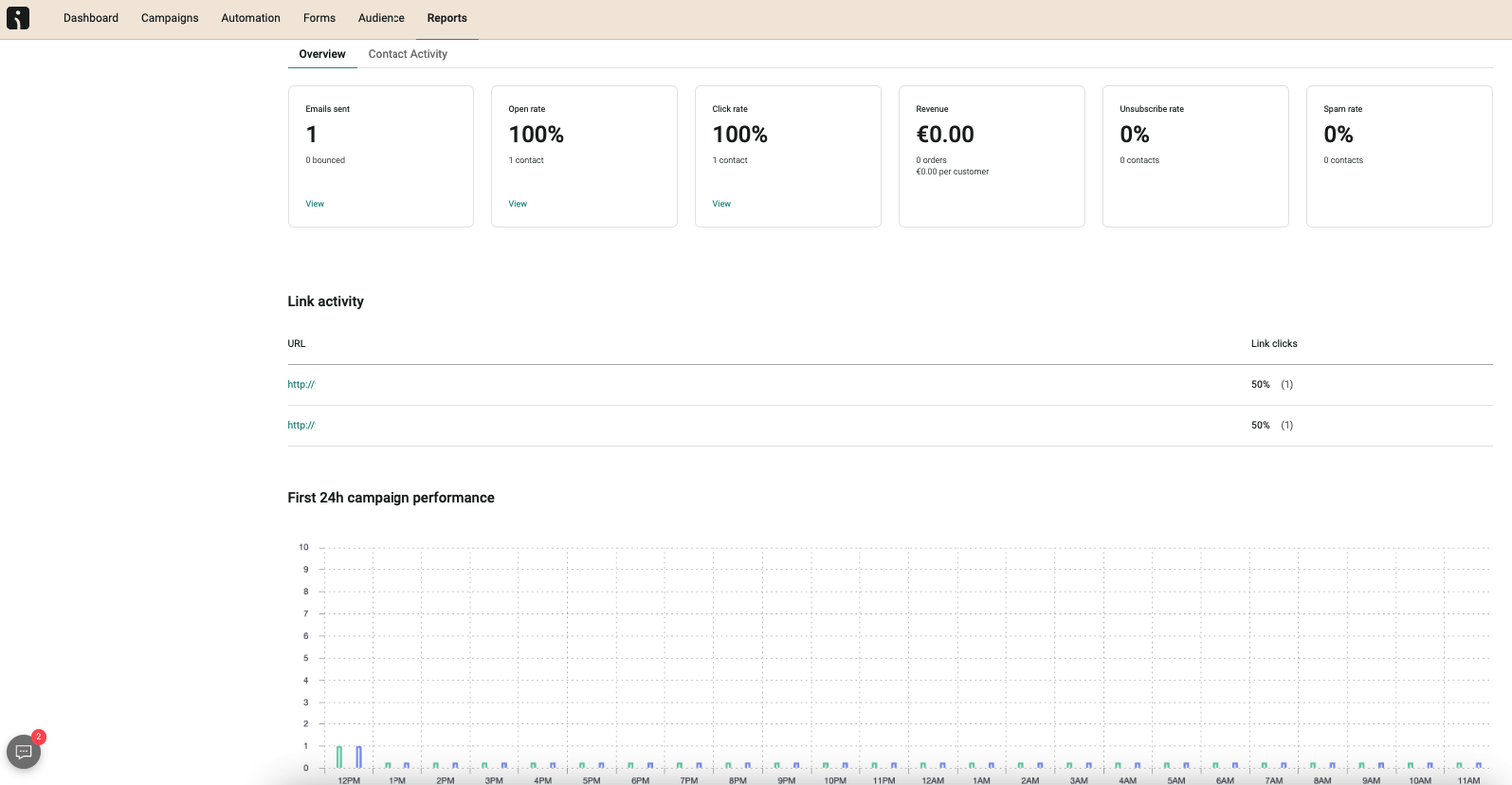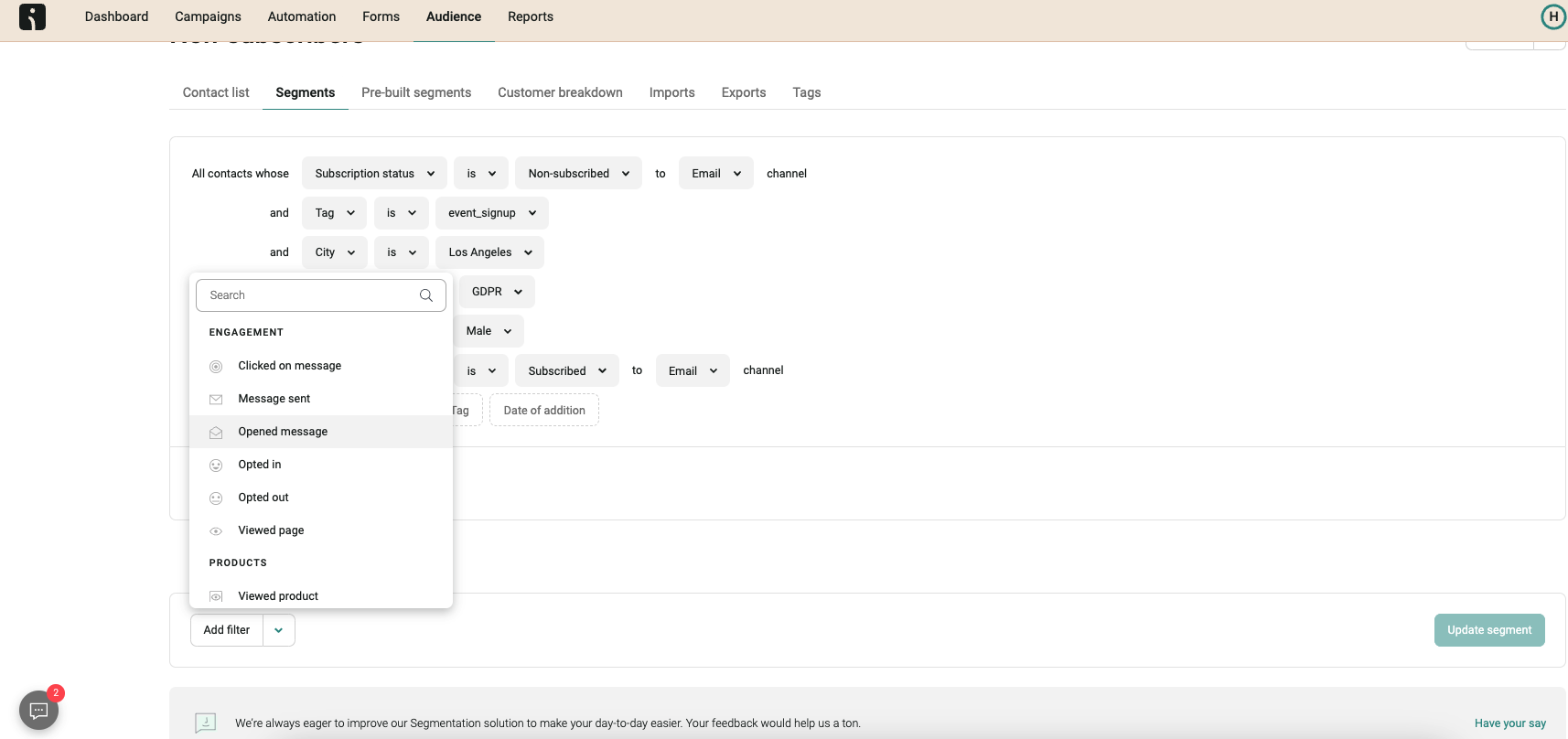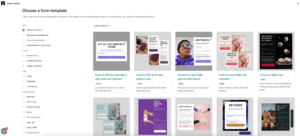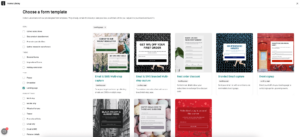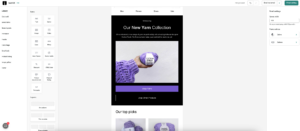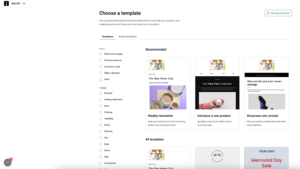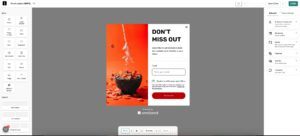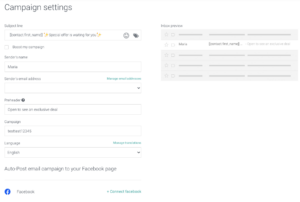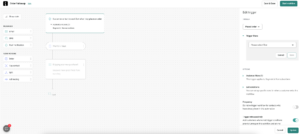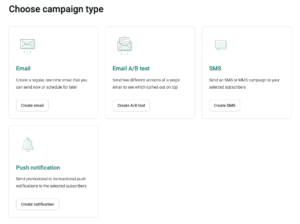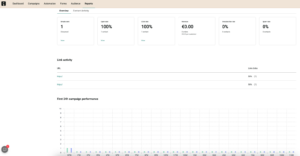This fast-growing email marketing tool disproves the myth that powerful tools for ecommerce have to be expensive. Omnisend offers a list of pre-built automation workflows, ready-to-use customer segmentation, unique ecommerce features, and loads of signup forms. Everything seems pretty straightforward to get started selling products via email and SMS. Based on our evaluations and test results, Omnisend ranks as the best ecommerce email platform.
Keep reading this Omnisend review to learn more about this comprehensive email platform for ecommerce.
Is Omnisend the right tool for me?
- Shopify, BigCommerce and WooCommerce merchants of all sizes
- Nimble ecommerce teams
- Solopreneurs
- Ecommerce beginners and advanced users
- Merchants that want to print money while they sleep
- Bloggers
- Governmental and non-governmental organizations
- Other organizations or businesses that don’t have an online store
Omnisend screenshots
Omnisend is focused on the ecommerce niche and is trying its best to beat the competition of email marketing tools tailored for online business. The significant product updates every month and number of useful educational resources for their customers make a good first impression.
But let’s take a closer look at this Omnisend review and see whether it’s worth our money and time.
Omnisend features: an in-depth review
First of all, looking at the quick feature comparison table, we can see that Omnisend has pretty much everything that we’re looking for in an email marketing tool. All the green checks seem promising.
Let’s dive deeper.
Ease of getting started ★★★★☆
Signing up appears smooth and easy, with no credit card required. The only catch is that if you want to use the tool to its full capacity, you need to connect your ecommerce store.
Otherwise, it doesn’t make sense to use Omnisend solely for sending a newsletter to a bunch of blog subscribers. The tool appears to be a bit too powerful for just this purpose. If you’re looking for a tool only for sending a monthly newsletter, look for these better alternatives.
The platform is user-friendly and easy to navigate, with clear instructions on how to take advantage of the tool’s full potential.
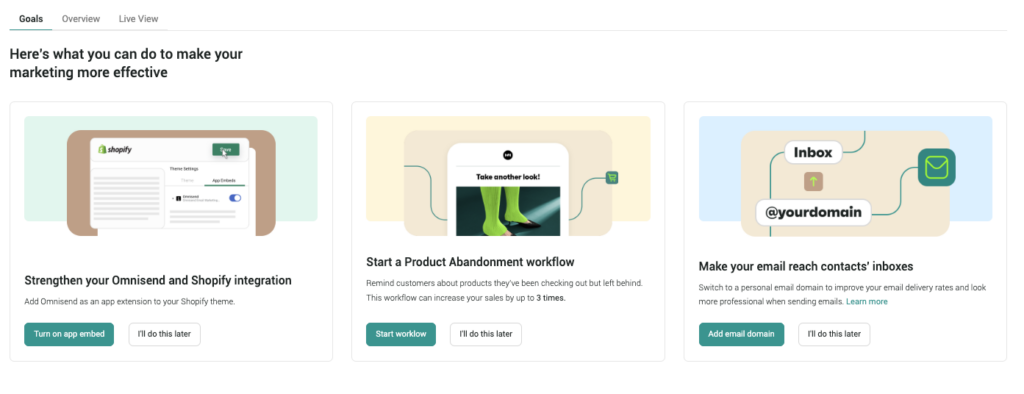
Things like changing the sender’s email address, or adding brand colors and the logo is one or two clicks away, so it’s pretty easy even for beginners.
Building an email campaign ★★★★★
With Omnisend, all email types are available: regular newsletters, A/B testing for email campaigns, and automations like the welcome, cart abandonment, birthday emails, and many other custom automated emails.
The email builder feels intuitive and easy to use, so if you’ve ever used Mailchimp, you’ll be comfortable with Omnisend’s interface. In the library, there are 300 modern email templates. They look pretty decent and are up to date with the latest design trends and aesthetics.
The email builder has multiple product listing and formatting options. A particularly useful function is the checkbox to fit images to the same height, which makes images aligned and improves the email design immediately.
What we found unique in Omnisend is the Product picker. This feature allows you to pull the product images and descriptions directly from the store, so you don’t have to do it manually. It looks like a time-saving function.
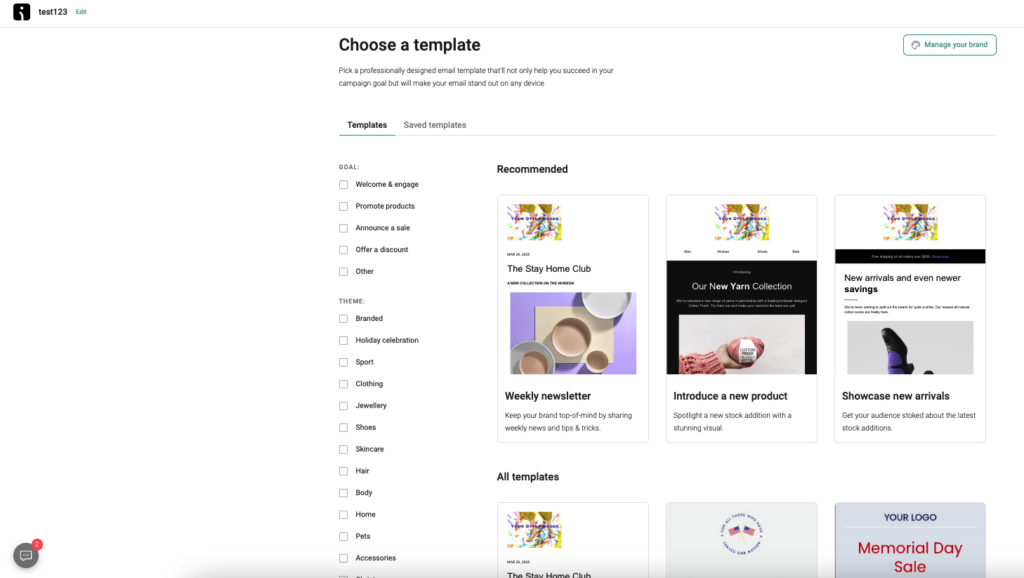
Actually, we identified more features that help users save time building newsletters. Once you add your logo and brand colors to the Brand Asset, Omnisend automatically adapts all email templates and forms accordingly, so you don’t have to change these things every time you build your email campaign.
Additionally, the email editor has a ‘Quick Add’ section where you can find all your most-used content blocks. These things don’t seem significant, but they matter if you use the tool often.
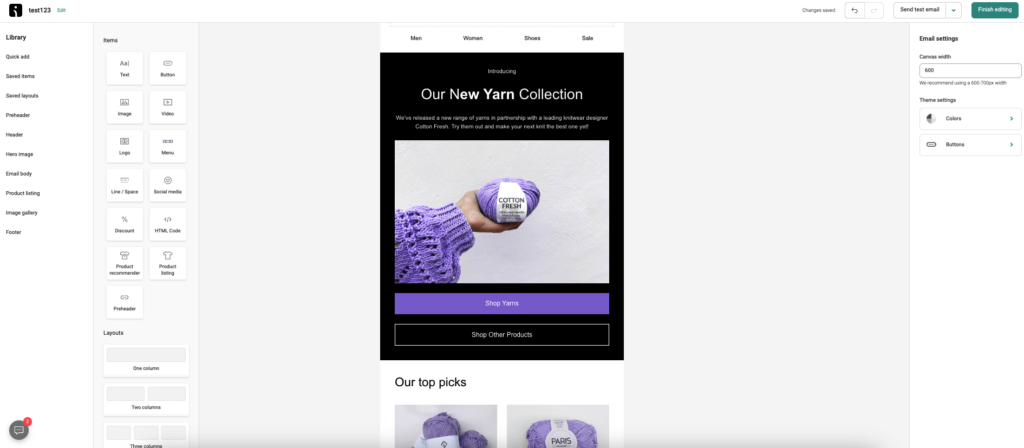
Other features that make Omnisend’s email builder stand out are the unique discount code and product recommendation elements:
- With the unique discount code, you simply drag and drop the element into your email and set up the rules for the code. You can pick a percentage, a fixed dollar amount, or free shipping.
- The Product Recommender lets you add up to eight best-selling or newest products from your store, including images, titles, prices, and links to the products. You can pick what particular elements you want to use.
- Moreover, Omnisend offers AI tools, like the subject line tester (this tool is available for everyone), also AI email copy and subject line generators, etc.
It’s really great — especially for smaller ecommerce stores — that you can easily include these things into your email campaign without using third party tools. Moreover, these features are available on all pricing plans, including the free plan.
Omnisend marketing automation ★★★★★
Omnisend is pretty much a rockstar because of its automation features. It offers 25 ready-to-use automation workflows that look great out of the box and can be launched immediately. These workflows include welcome emails, browse and cart abandonment messages, birthday, back-in-stock, order follow-up emails, and many others. All of these can be helpful if you’re a beginner or want to save time.
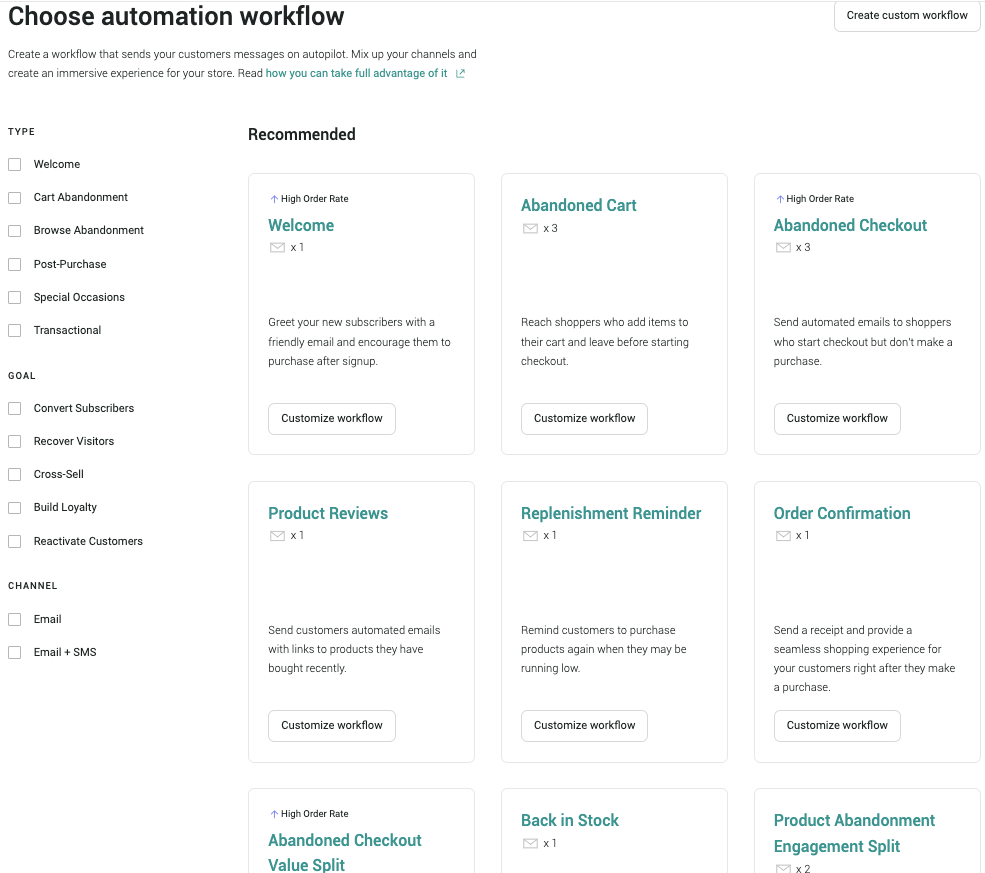
If you’re looking for more advanced automation, it’s also possible with Omnisend. The automation wizard looks very similar to Klaviyo’s, and is pretty clear and intuitive. It offers plenty of options for different triggers and condition splits. Omnisend also lets you include SMS and push notifications in the same workflow, which is something you won’t see with other ESPs like Klaviyo.
Omnisend signup forms and landing pages ★★★★★
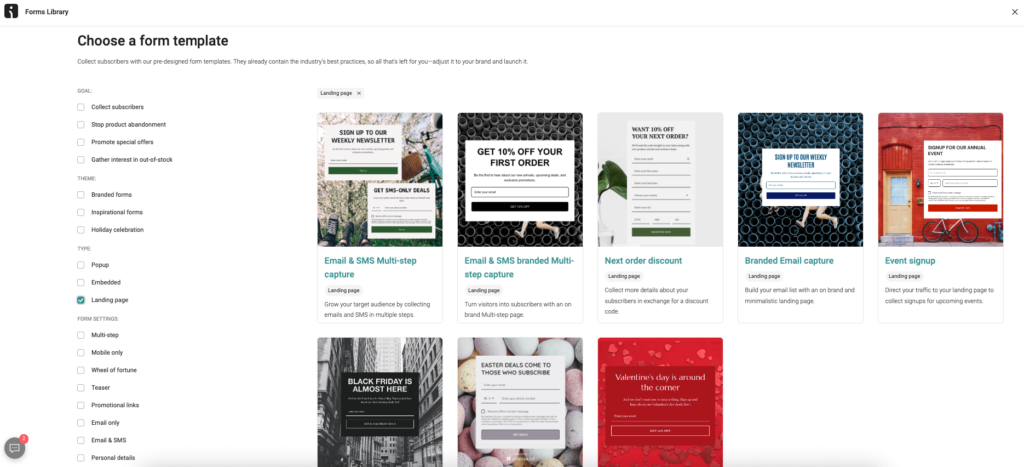
Omnisend offers more than 80 ready-to-use signup forms (Wheel of fortune, multistep popups, teasers) and landing page designs. You can simply pick one of the templates and modify it according to your needs. The signup form editor looks the same as the email campaign wizard. This seems to be convenient, because once you’ve learnt how to build an email, the same principles can be used for creating your signup forms and landing pages.
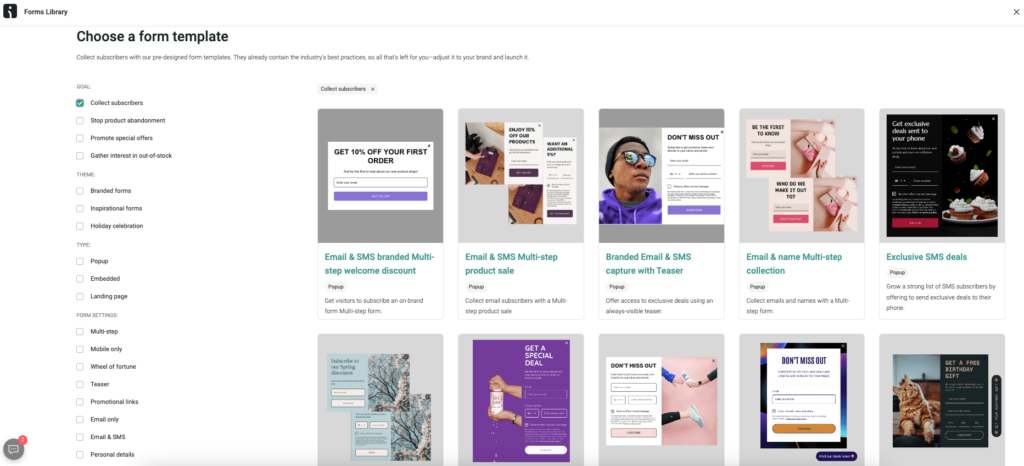 After enabling the form, it will be added to your store automatically. You can then choose from a variety of display options, including device, time on page, exit intent, and scroll depth. The form builder options also allow you to set contact tagging directly, offering various options like signup forms, cross-selling, and promotions.
After enabling the form, it will be added to your store automatically. You can then choose from a variety of display options, including device, time on page, exit intent, and scroll depth. The form builder options also allow you to set contact tagging directly, offering various options like signup forms, cross-selling, and promotions.
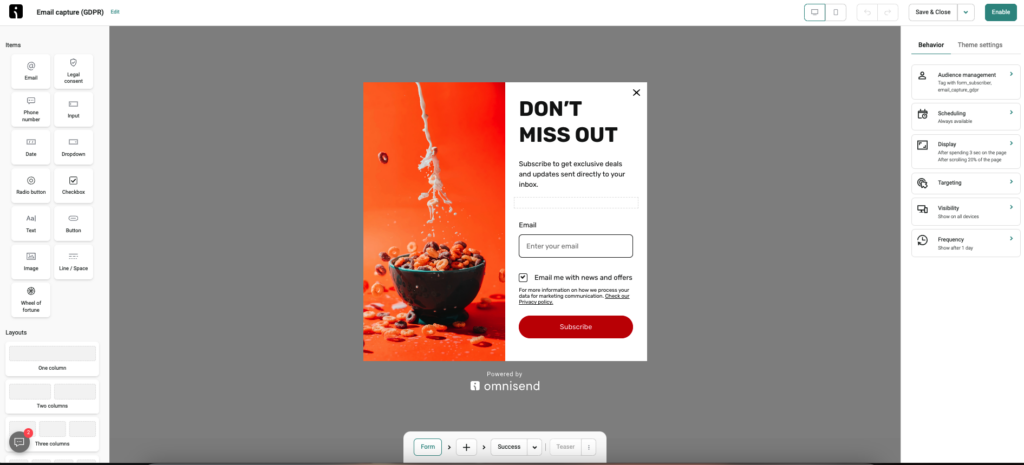
In the signup form analytics, you can find typical data such as the number of views, signups, signup rate, location, device, language, gender, and more. The fields displayed in the analytics depend on the fields in your signup forms. Furthermore, Omnisend ensures that a contact is not counted twice in the signup count if they fill out the subscription form multiple times.
Is it easy and clear how to manage subscriber lists? Yes. This is pretty straightforward. You can create lists by tagging contacts and remove tags to adjust your lists accordingly. The platform provides multiple behavior tags, such as clicked, purchased, and viewed page, and offers various filters to segment your audience. When setting up your segments, the platform suggests the most commonly used ones to save you time. Additionally, Omnisend’s system avoids counting a contact more than once, even if they belong to multiple segments or appear on several lists.
Lastly, Omnisend offers an optional list cleaning service to eliminate faulty and outdated emails from your contact list. But this service comes at an extra cost: $0.20 per 100 contacts.
Does Omnisend miss anything in terms of signup forms? Yes, actually. You can’t build the landing page with the checkout function. All landing pages are for the list-building purpose.
Omnisend segmentation ★★★★★
Omnisend offers powerful segmentation capabilities, allowing you to use tags, conditional splits, and multiple filters to segment your audience.
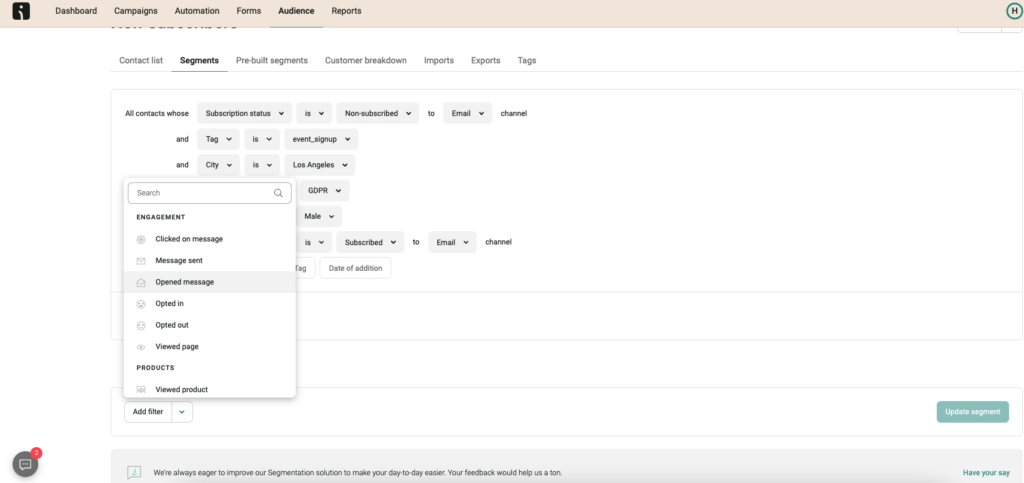
With web tracking filters, you can segment users based on the pages and products they recently viewed on your website, as well as their shopping behavior and engagement with your emails and products. This provides numerous possibilities for audience segmentation and ideas for personalized communication.
The platform offers a pretty cool list of 30 pre-built segments that users can use out of the box. This is a goldmine for beginners or those who want to save time and launch their campaigns as quickly as possible.
Omnisend analytics ★★★★☆
You can find many useful analytics and reports on Omnisend. Apart from standard opens and clicks, this platform provides click maps, revenue, and order reports for every email campaign and automation workflows. Additionally, you can track campaign activity on the timeline, which is quite fascinating. This kind of reporting sets Omnisend email marketing apart from other tools that are generic and do not integrate closely with ecommerce platforms.
However, if Omnisend would have the heel of Achilles it probably would be the analytics part, and here is why. The platform does not provide a geo-location report, so you cannot determine which cities/states reacted best to your campaign. Some users might miss this feature.
All historical data from your campaigns performance is available for an unlimited period of time. But advanced reporting data available only for the last 18 months. In some cases, you might want to see more historical data.
Omnisend customer support ★★★★★
Omnisend offers a bunch of educational resources, including Omnisend Academy, the blog, case studies, email and SMS statistics reports, etc. We enjoyed watching their educational videos, and an entire Omnisend YouTube channel – they appear to be competent, insightful and share generally good vibes.
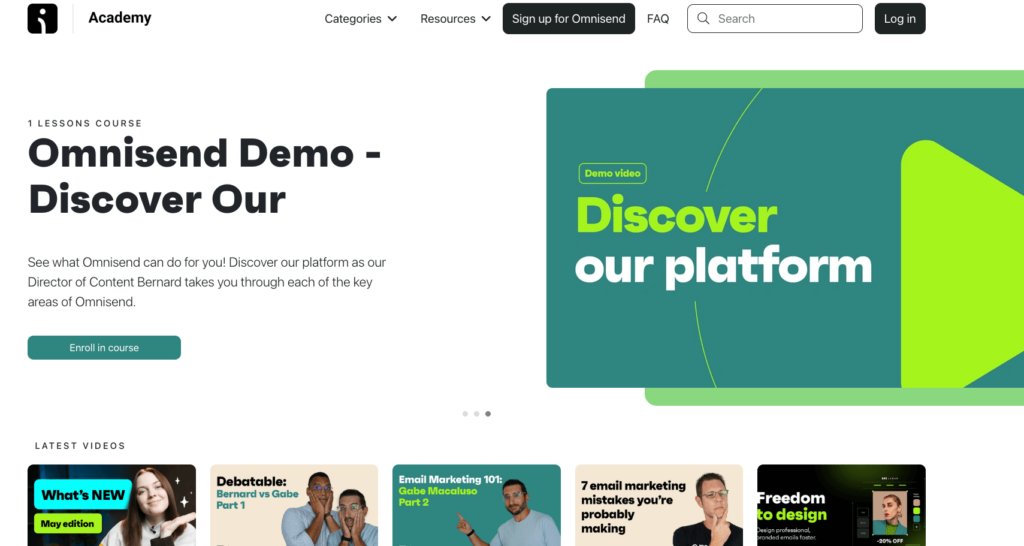
On their official website, Omnisend claims to provide 24/7 live chat and email support for all customers, on any plan, including free. It looks very nice, but is it true? To test this, we reached out to customer support via live chat, and they responded in 1.5 minutes. It was quick, it was impressive, and you should check it out yourself.
On the other hand, Omnisend doesn’t provide call support.
Integrations ★★★★★
Omnisend and Shopify are a sweet couple. This tool was built with ecommerce in mind, so all major ecommerce platforms, like Shopify, Shopify Plus, BigCommerce, WooCommerce, Wix, OpenCart, and a few others, have seamless integrations.
It has a pretty decent list of tested and verified integrations with tools to cover various ecommerce business needs. These are tools for email capture, logistics, loyalty, customer reviews, recommendations, etc. Also, there are four middleware options that allow you to connect tools that don’t have a direct integration with Omnisend.
Compatibility with other marketing channels ★★★★★
Integrating text messages and push notifications pushes the boundaries of the traditional email marketing conception, and some players are adopting this approach to better meet ecommerce needs.
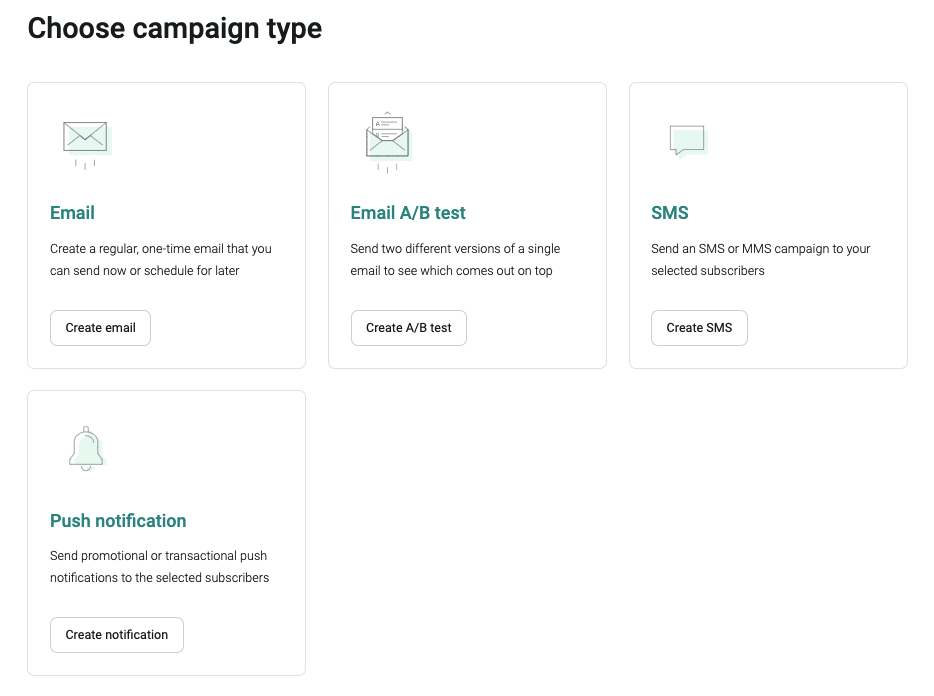
So far, Omnisend is one of very few email marketing tools that provides the possibility to connect different marketing channels into cohesive communication. This platform allows you to seamlessly integrate email, SMS, and push notifications into a single communication flow. For example, to remind about the abandoned cart, firstly, you can send an email with products and a few hours later — a short Omnisend SMS.
Moreover, you can use Facebook and Google Ads audience sync to retarget customers who abandoned their carts.
These capabilities allow users to implement pretty advanced marketing strategies and stay up-to-date with the latest ecommerce marketing trends.
Check out our latest article to discover why combining email and SMS in your marketing campaigns is a powerful strategy.
Generative AI tools ★★★★★
Omnisend provides a range of tools designed to enhance the effectiveness of your campaigns, such as:
- An AI subject line generator
- An AI text assistant for Omnisend’s email builder
- AI-assisted customer lifecycle segmentation
These tools seamlessly integrate into your campaign and automation workflows, making them easy to use and incorporate into your marketing strategies.
Omnisend pricing plans ★★★★★
Omnisend offers three pricing plans depending on your business needs. There are Free, Standard and Pro plans. You won’t find any free trial here. However, the free plan is pretty generous to test the tool out.
Free plan can be used for two purposes: to try Omnisend’s functionality and environment before making a financial commitment. Or, you can use it for your current needs, if you’re just beginning your business and have very few subscribers, but want to grow your business fast.
So what can you get in Omnisend for free?
Actually, almost everything but for a small group of contacts. The only limitation for free users is the access to advanced analytics.
What can you get in Omnisend for free?
- Reach out up to 250 contacts/month
- Send up to 500 emails/month
- Send up to 500 web push notifications
- Send up to 60 free SMS
- All features on Omnisend without any limitations, including Product Picker, Wheel of fortune, unlimited segmentation, pre-built marketing automation, Campaign Booster, click maps, landing pages, etc.
- Unlimited emails (Pro plan)
- Advanced reporting (Pro plan)
- Remove Omnisend branding
- Dedicated account manager
- Live chat support
Paid Plans
The Standard plan starts at $16. All features are available except for advanced reporting. Let’s look in more detail what you can expect with a growing customer database.
Before making any conclusions, let’s look at a quick price comparison table with Omnisend alternatives.
Honestly, we feel ambiguous about Omnisend’s pricing. Compared to other platforms, it looks more expensive than those offering standard email marketing features. On the other hand, if we compare it with the same tools, but compare plans that are tailored for ecommerce with advanced features, Omnisend stands out for its comprehensiveness and its pricing looks very reasonable — in many cases, even cheap, especially when compared with Klaviyo.
SMS pricing
Omnisend enables the purchase of SMS credits on all its plans, including the Free plan, which also provides complimentary SMS to test out this marketing channel. Additionally, Omnisend provides global SMS services, unlike Mailchimp, or Klaviyo. However, the cost per message is higher than what Mailchimp offers, at $0.015 per SMS, and this rate stays constant no matter how many text messages you send.
So if you are looking for an email marketing tool to grow your business, Omnisend is definitely the tool to consider. Otherwise, there are more affordable alternatives in the market.
With that being said, let’s look at some Omnisend alternatives.
Related picks for you
Omnisend competitors

Yes
$20
Powerful segmentation and analytics
Marketing automation
Ecommerce sites of all sizes
Klaviyo seems to be the top alternative for Omnisend in terms of functionality. It boasts powerful customer segmentation and advanced reporting capabilities, as well as the ability to integrate text messages into the communication flow and many other important features for ecommerce marketing.
However, it’s worth noting that this tool is significantly more expensive than Omnisend.

Yes
$12
Powerful segmentation
A wide range of features
Solopreneurs, startups, non-profit organizations
Mailchimp is undoubtedly the most popular email marketing tool in the market, serving customers of all types and sizes. They offer a comprehensive set of features and a wide range of newsletter templates to choose from. While their entry-level price plans are on par with Omnisend’s, the ecommerce features are available only on the most expensive Premium plan, which is significantly more expensive than Omnisend’s. This may be one of the reasons why Mailchimp’s customer satisfaction score on ecommerce platforms has decreased.
Therefore, we recommend Mailchimp to customers who don’t intend to sell goods in their emails. For standard email functionality, Mailchimp offers reasonable prices and an easy-to-use tool.

Yes
$19
A generous free plan
Omnichannel marketing
Businesses on a budget
Brevo is one of the most cost-effective email marketing tools available in the market. It supports six languages, has a nice visual email builder, and provides advanced automation options, along with a built-in sales CRM. The most notable difference between Brevo and other email marketing tools is that Brevo pricing is based on email volume, rather than the number of subscribers in your database.
Conclusion
Summarizing all Omnisend review, its pros and cons, this platform is a powerhouse email marketing tool for ecommerce for a reasonable price. Omnisend is easy to use, and stands out for its unique ecommerce-focused features that make customers’ lives easier and their results better.
Their educational resources are worth a separate shout-out. Even if you won’t choose Omnisend for yourself, check out their webinars and Omnisend Academy videos – they’re beneficial to anyone looking to learn more about email marketing.
FAQs
Omnisend is a comprehensive email and SMS marketing platform designed to accelerate the growth of ecommerce stores. Its range of features is tailored specifically to assist online businesses in expanding more rapidly.
Omnisend offers seamless integration with major ecommerce platforms, pre-built automation and email templates, and exceptional customer support for affordable price.
Omnisend provides a guide on how to successfully migrate from your current email service provider to Omnisend. In their Help center you will find the most popular migrations, main aspects, step by step tutorials, and all the necessary information.
Moreover, Omnisend customer support is always ready to help, even if you are on free plan.
Any individual subscribing to your Shopify store will be included in Omnisend with the same status. To view the list of subscribed contacts, add ‘Email subscription status’ as a ‘Subscribed’ filter to your customer list. To access the same list in Omnisend, create a segment for subscribed customers.
The contact limit is not publicly disclosed, and individuals with more than 150,000 contacts should get in touch with Omnisend representatives to discuss custom pricing.
According to the law, all contacts on your email list should be subscribers to your marketing messages.
The limit is not publicly available. If you have more contacts than 150,000, you should contact Omnisend representatives for custom pricing.
GIF images can be added as they are. You don’t need any additional setup. The only thing you need to know is image size is limited to 5MB. More about GIFs in Omnisend you can find here.
Omnisend has the native integration with Shopify. Once you set up your form, you click “Enable” button and the form is launched on your Shopify store automatically. Unlike some other email platforms, with Omnisend, there is no need to manually add the code snippet to your store.
More related picks for you
Our team strives to be accurate and unbiased in reviewing email tools. However, we recognize that mistakes can happen, and it’s essential for us to stay up to date. If you come across any errors or things that need to be reviewed again, please let us know.