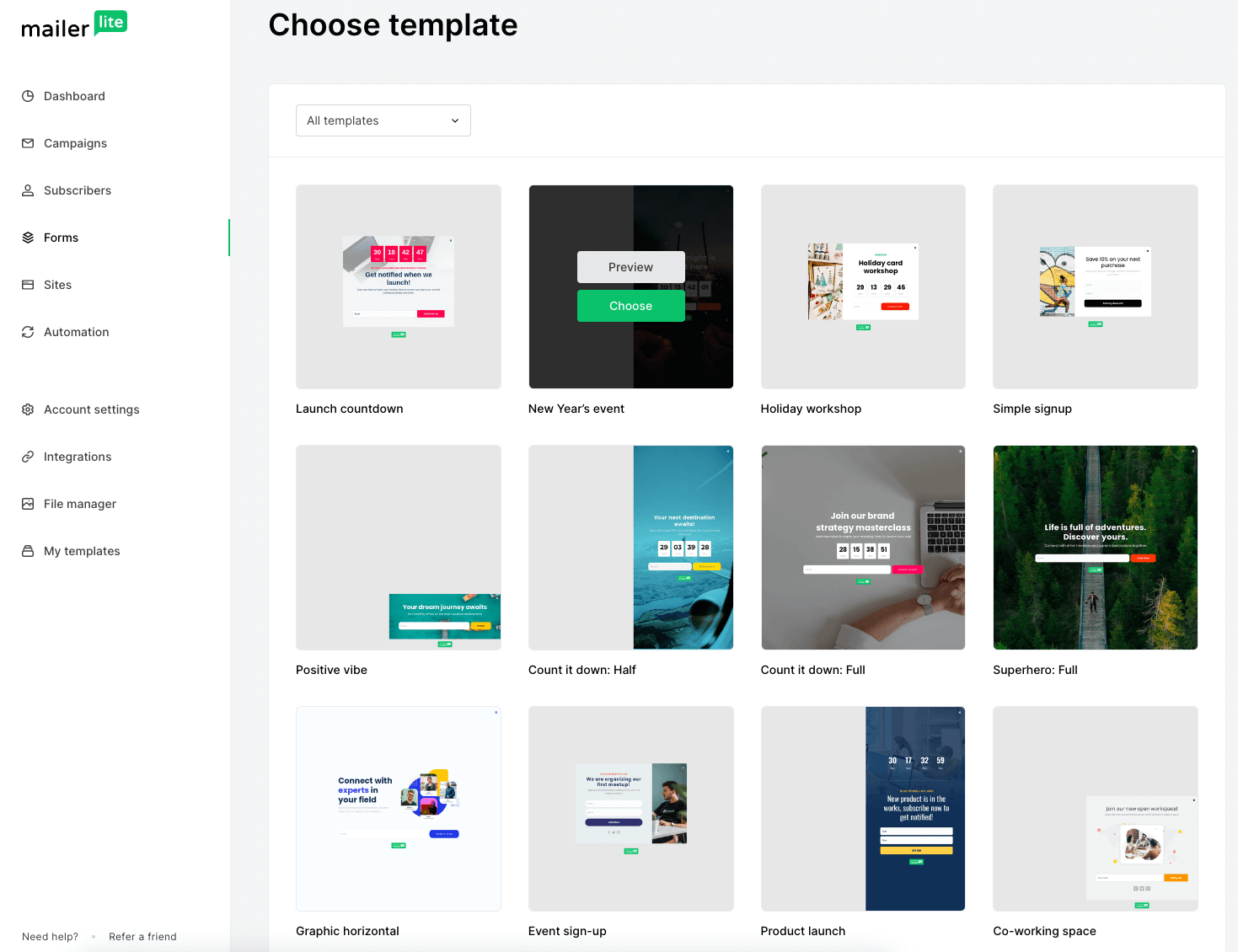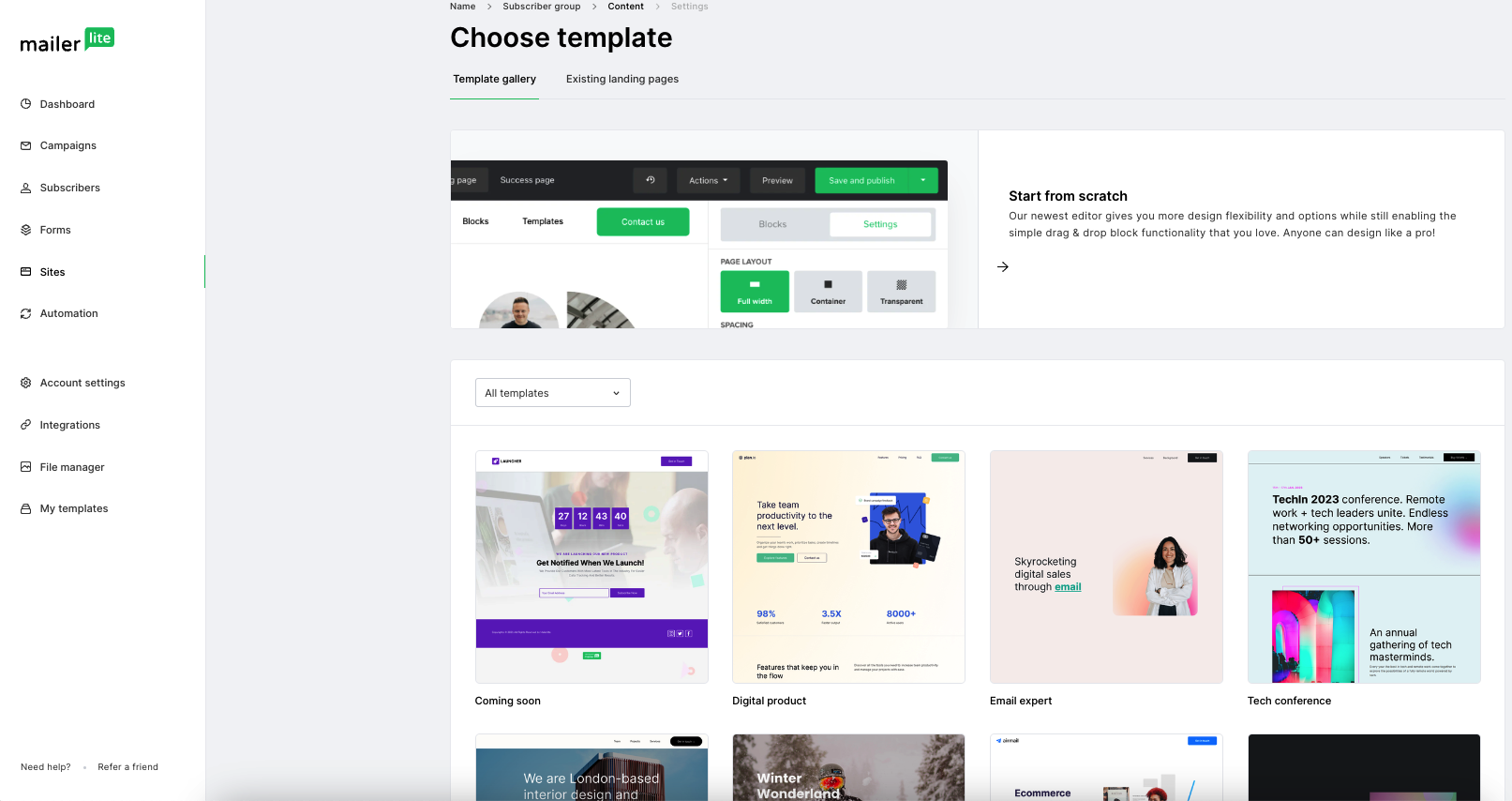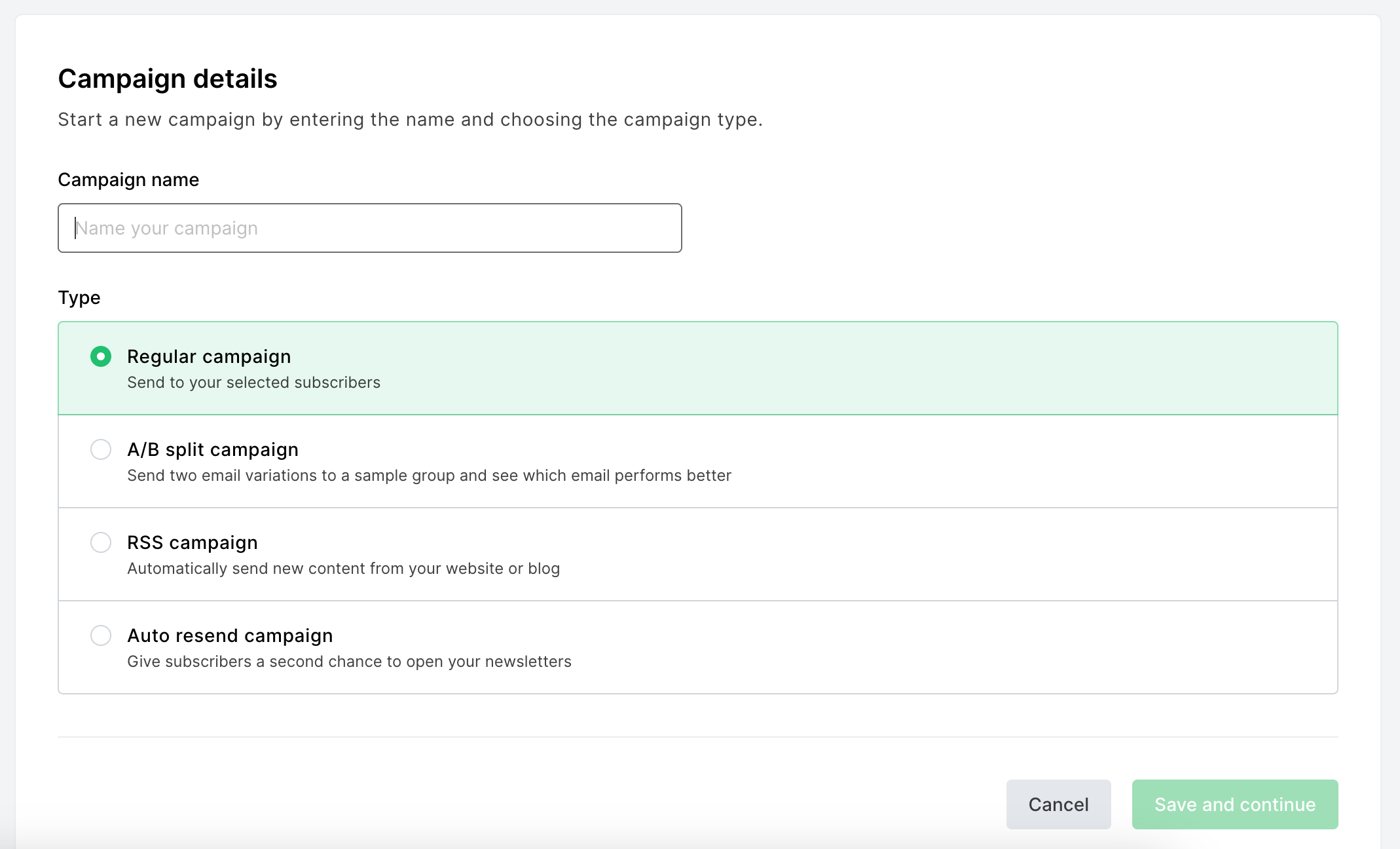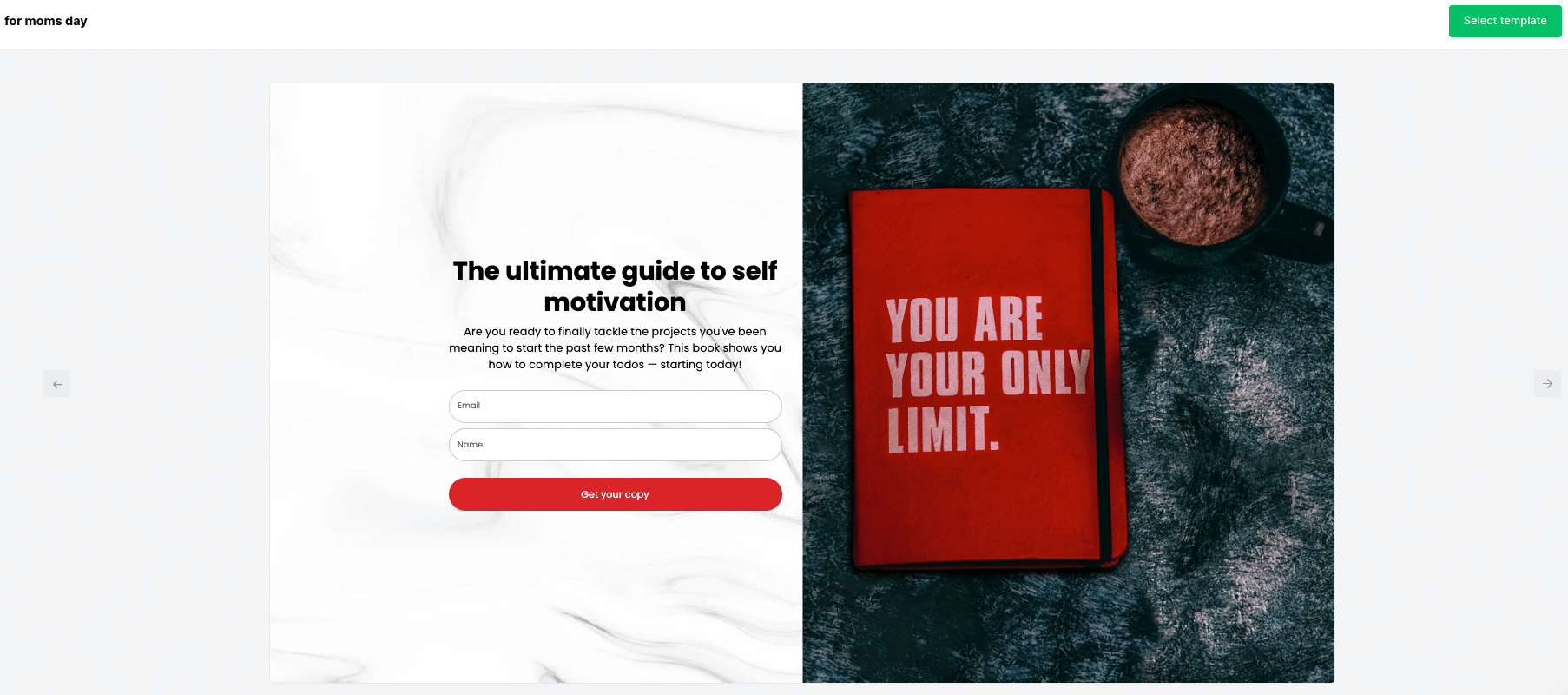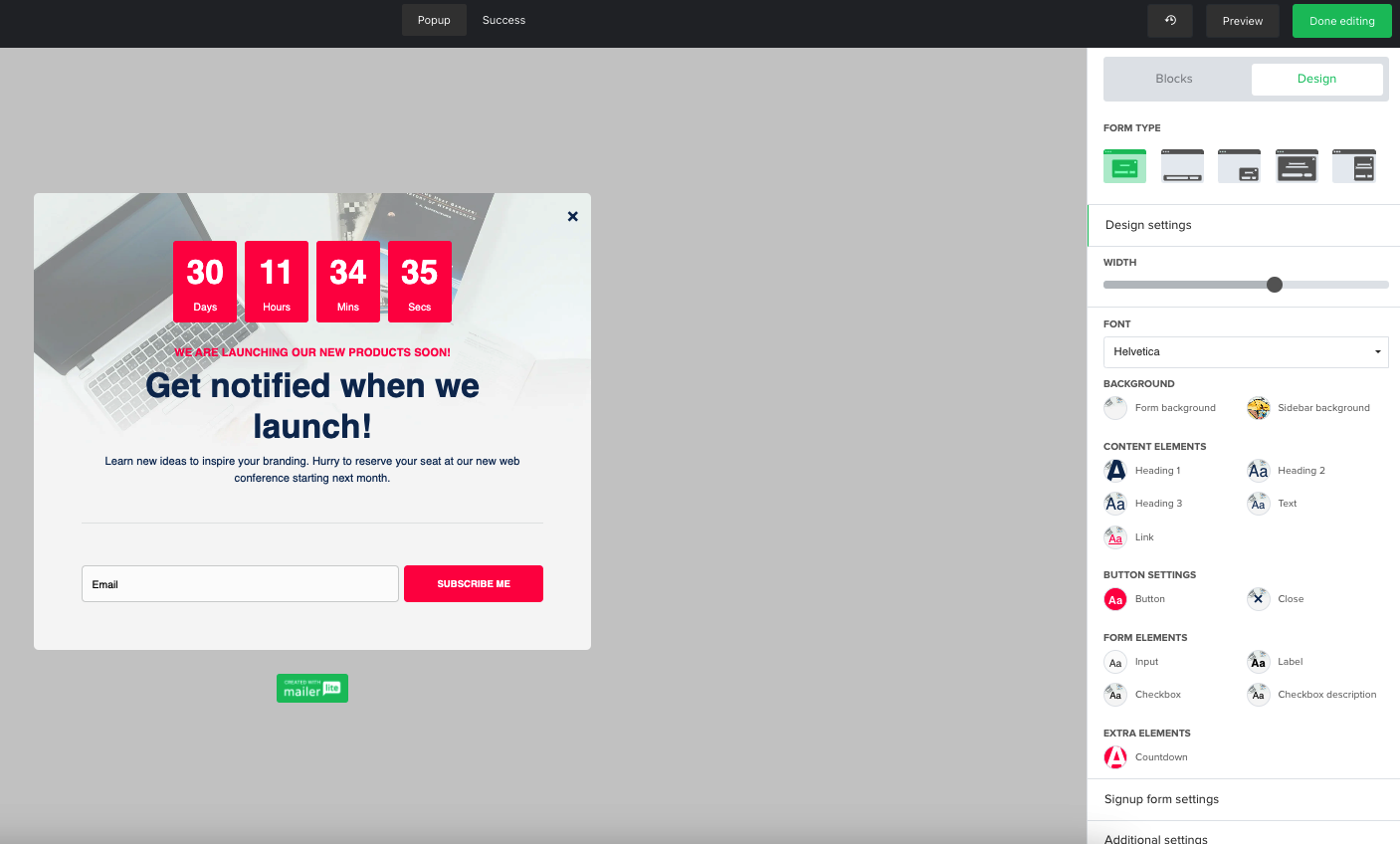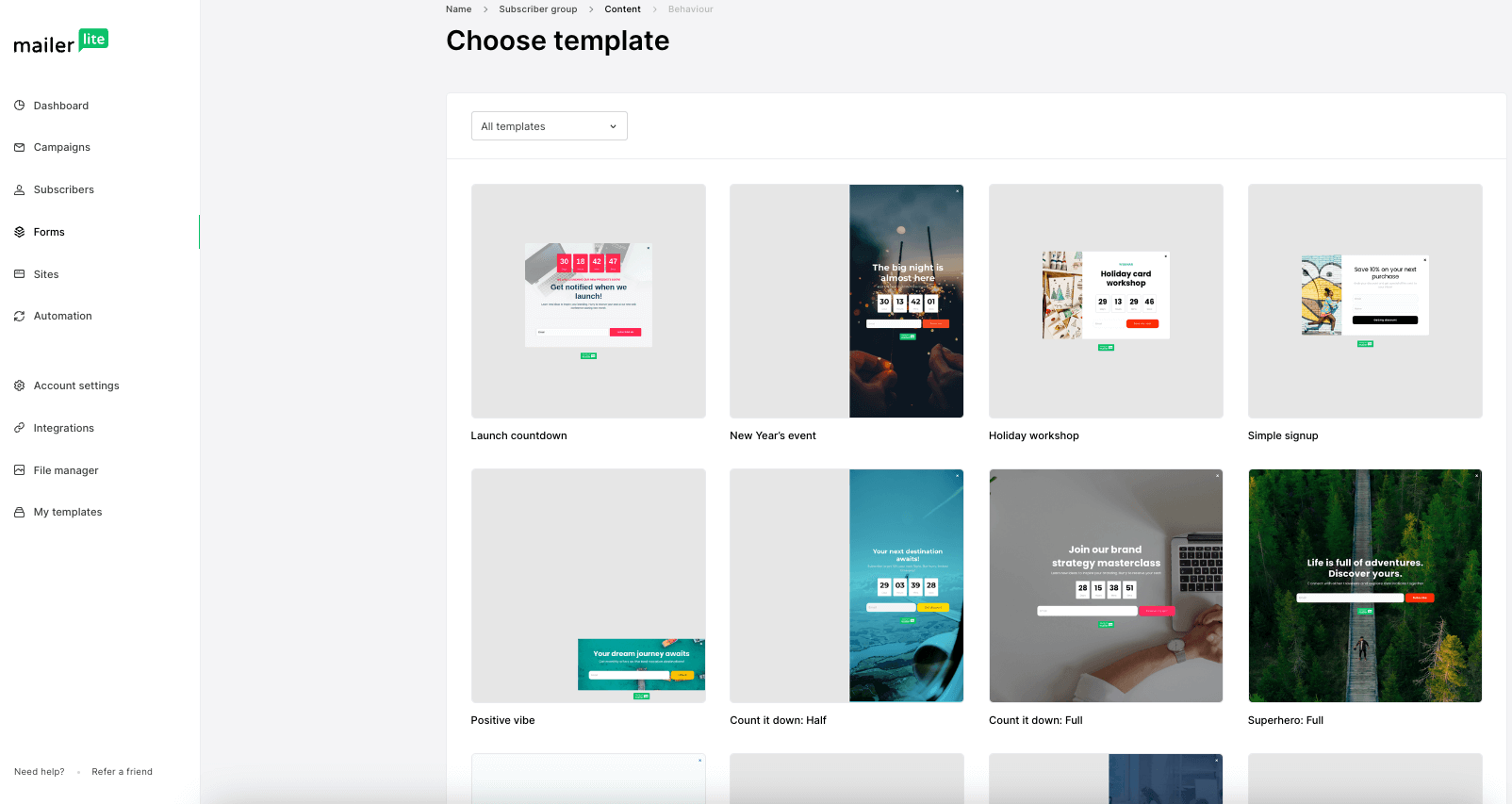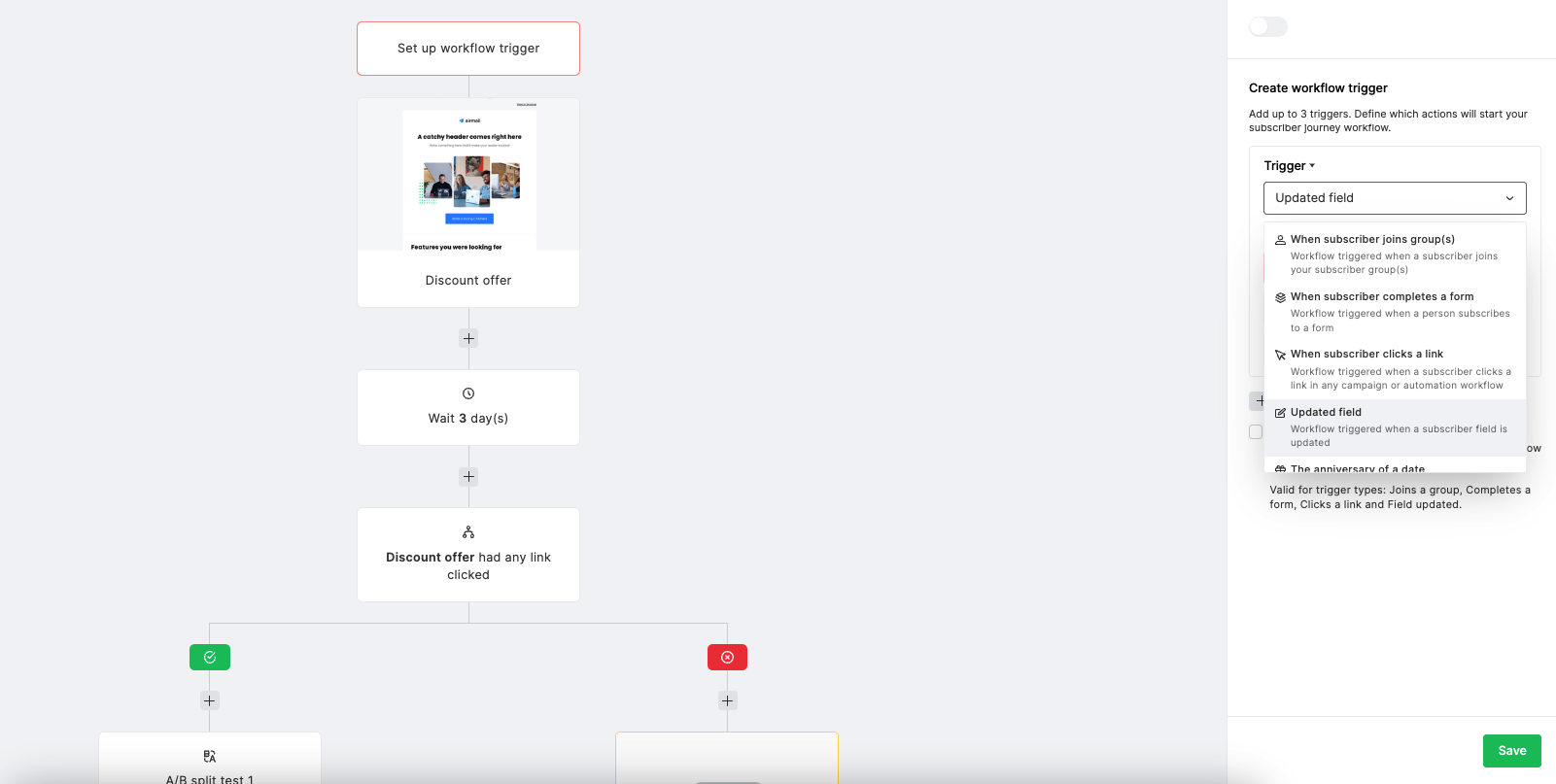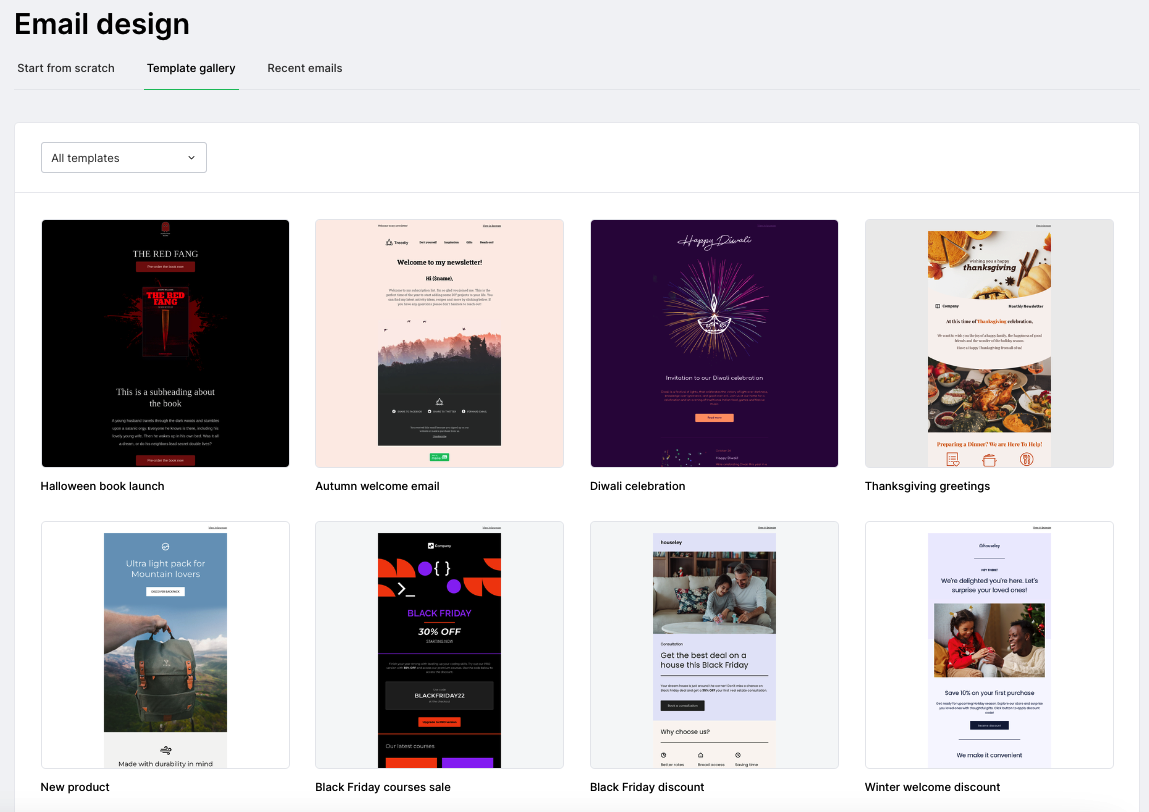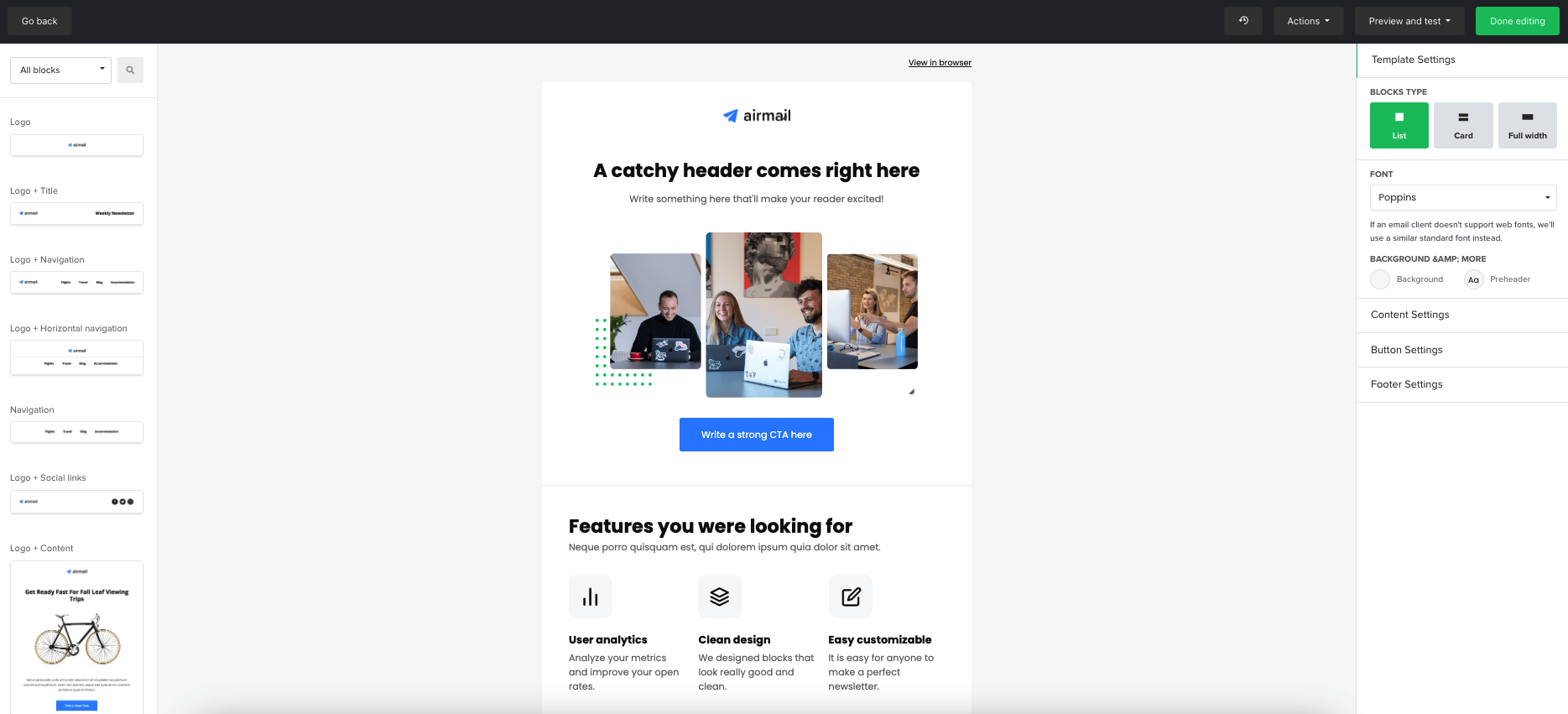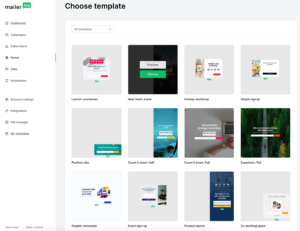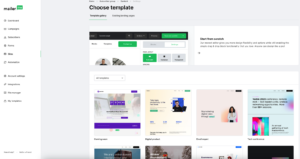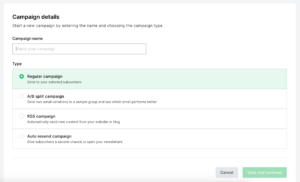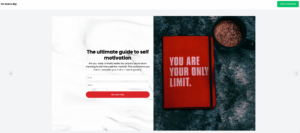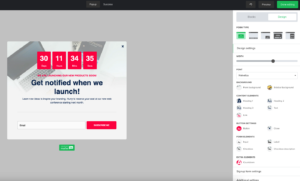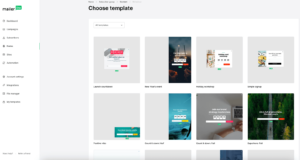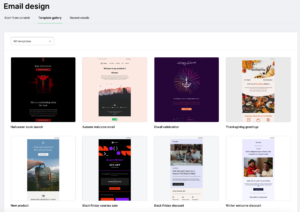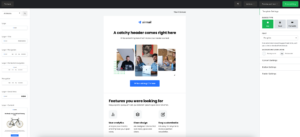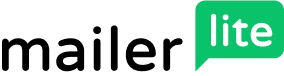MailerLite stands out as a cost-effective and widely-used email marketing platform, celebrated for its extensive range of functionalities.
This tool allows you to create email campaigns, landing pages, websites, and signup forms tailored to your audience. It offers appealing email templates and a user-friendly email campaign builder.
Sounds like a dream. But let’s explore this further.
Is MailerLite the right tool for me?
- Solopreneurs and small business owners
- Bloggers, freelancers, and creators
- Email marketing beginners
- Non-profit organizations
- Ecommerce businesses
- Experienced marketers with advanced requirements
- Businesses that need in-depth reporting
- Businesses that need complex automation
MailerLite screenshots
In this post, we’ll review the tool’s campaign builder, email editor, and dashboard in detail.
We’ll also discuss its features and functionalities and cover its pricing. By the end, you’ll have enough information to help you decide if this is the best tool for your business.
Let’s get into it.
MailerLite features: An in-depth review
Here’s an overview of MailerLite’s features compared to other popular email marketing tools.
Ease of getting started ★★★★☆
MailerLite has a clean and simple user interface that’s easy to navigate. Every function is easy to spot and grouped in a logical flow.
It’s among the easiest email marketing tools to use.
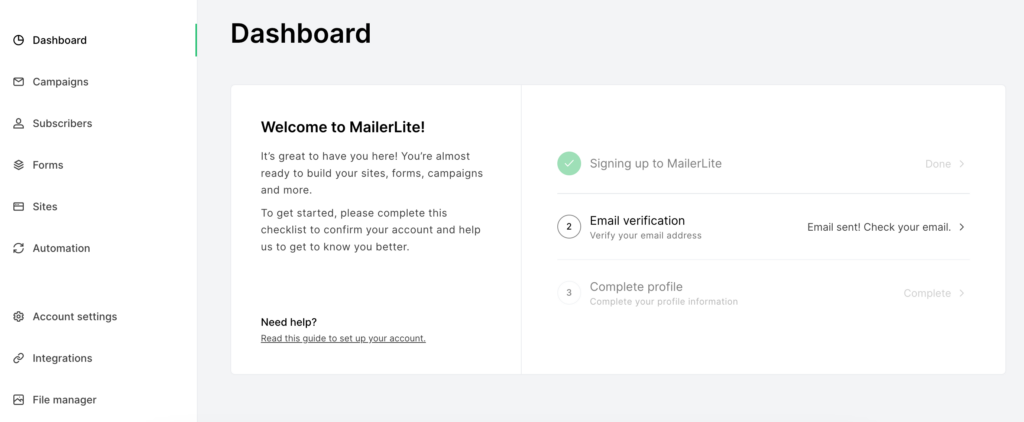
However, the account verification process is strict and you’ll be required to fill in lots of information about your business to get started. This makes the signup process daunting for those who simply want to test the tool to see if it fits their needs.
The good thing is that you won’t need to provide your credit card details during the signup process or to access the 30-day free trial.
Some unique MailerLite features include:
- A mobile app for iOS users
- MailerCheck, an email verification tool that cleans up your list for better deliverability
- Paid newsletter subscription feature that lets you monetize your newsletters
- A website builder
Building an email campaign ★★★★★
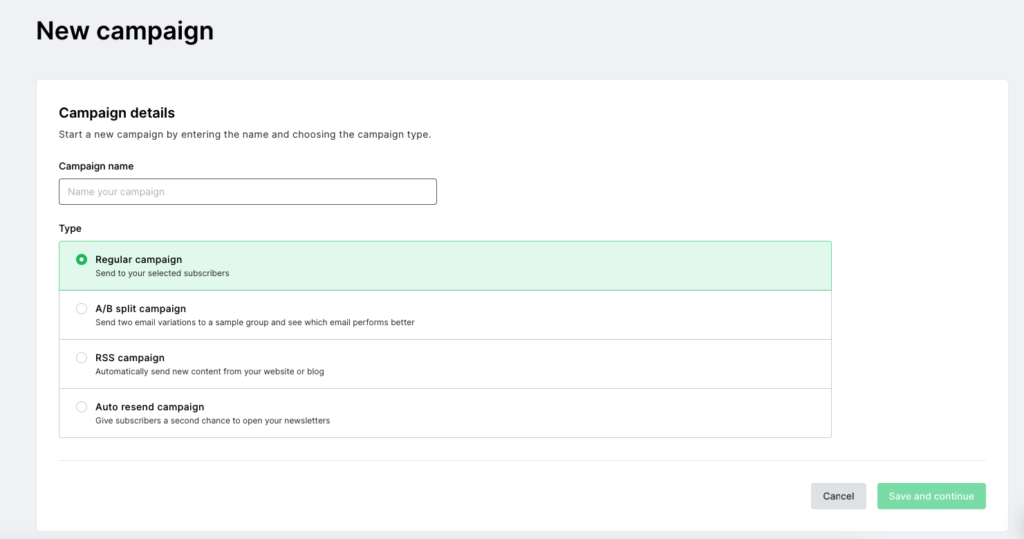
This is one of the tool’s core email marketing features. It’s located on the left panel of your MailerLite dashboard. Once you click on the Campaigns tab, you’ll get the option to create:
- Regular campaigns
- A/B or multivariate test campaigns
- RSS campaigns
- Auto resend campaigns
You also get three different email editors—a simple drag-and-drop editor, a rich-text editor, and a custom HTML editor.
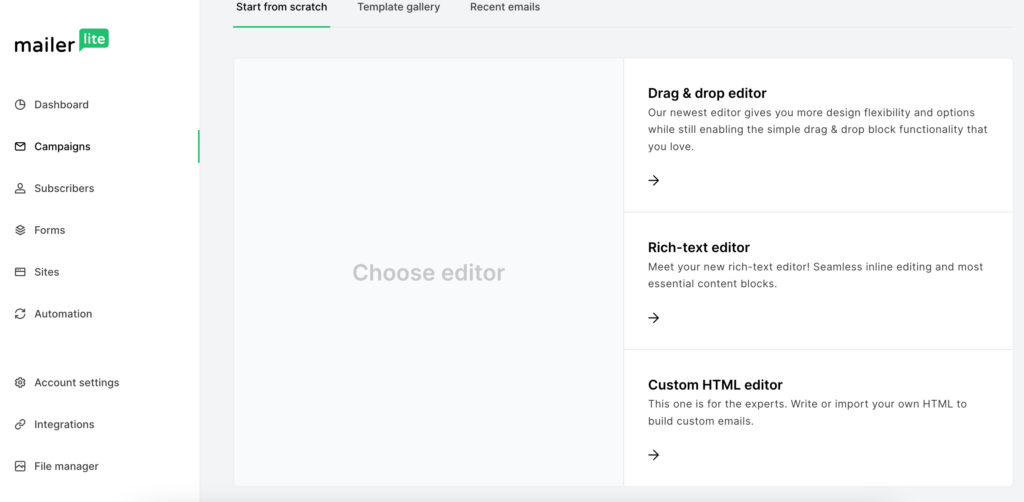
If you have coding skills, the HTML editor gives you absolute control over your email design and layout. This feature is, however, only available with the Advanced and Enterprise plans.
The drag-and-drop editor is easy to navigate and suitable for both beginners and expert marketers. You can easily add, rearrange, and remove content blocks from your email.
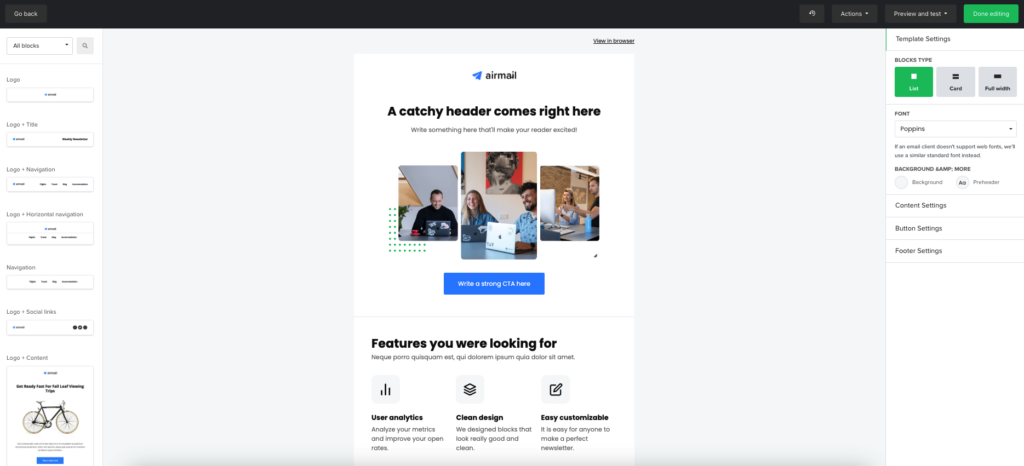
MailerLite provides numerous content block options, such as:
- Regular content blocks like the header, footer, and image blocks.
- Social sharing blocks that let you link out to or embed posts from Facebook, Twitter, etc., into your email.
- Ecommerce blocks that let you create shoppable emails that link directly to your products pages.
- Other content blocks to increase email engagement like a countdown, video, survey, quiz, and webinar.
The MailerLite email editor makes it easy to add logos, colors, fonts, and other brand elements to create branded emails.
There are 90 pre-built customizable templates if you’re looking for inspiration. They’re all high-quality, responsive, and professionally designed. Please note that email templates are only available with the paid plans.
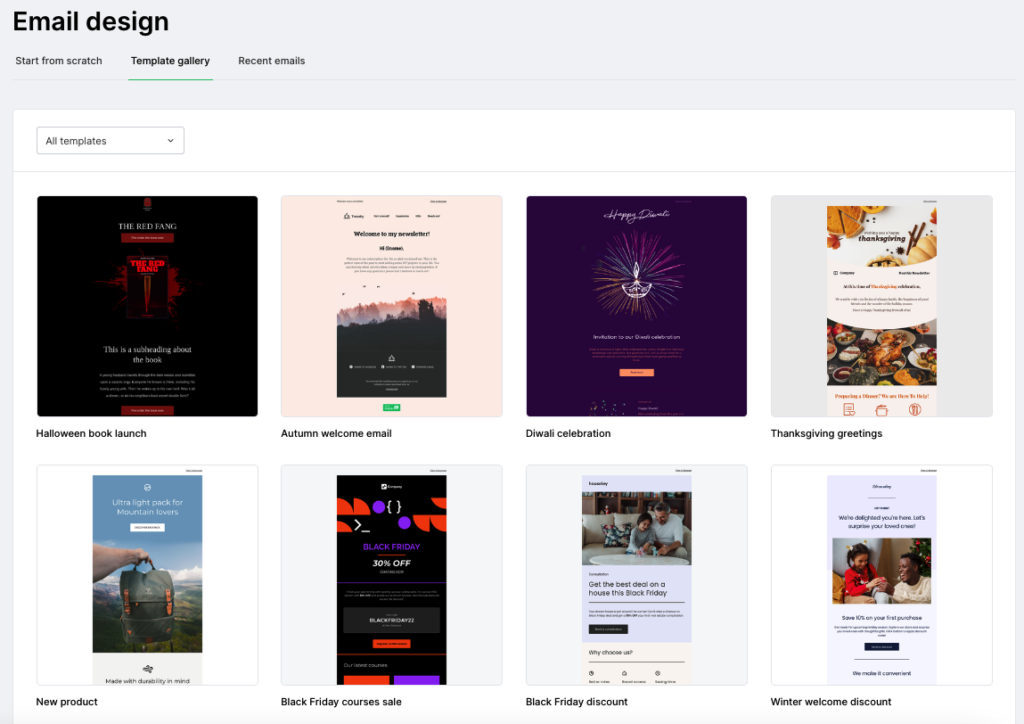
MailerLite includes a feature to resend your emails automatically to prospects who haven’t opened them the first time. This is a rare feature offered by a select few like MailerLite and Omnisend.
One downside to MailerLite’s email editor is that you need to add your brand logo and colors every time you create a fresh campaign. Most email marketing tools let you add these items once, and apply them to your campaigns by default.
Marketing automation ★★★☆☆
MailerLite’s pre-built workflows are simple compared to other email marketing tools, such as Klaviyo, Mailchimp, and Omnisend.
You get 15 automation templates that you can use to build your triggered communication. They are logic-ready, but you have to edit the content yourself. Here are some examples of automation templates that you can get:
- Simple welcome emails
- New product promotion
- Abandoned cart
- Birthday wishes
- Win back subscribers
- Retarget subscribers
- Webinar invitation
- Purchase specific products and more
The workflow user interface has a typical automation builder layout and is easy to navigate.
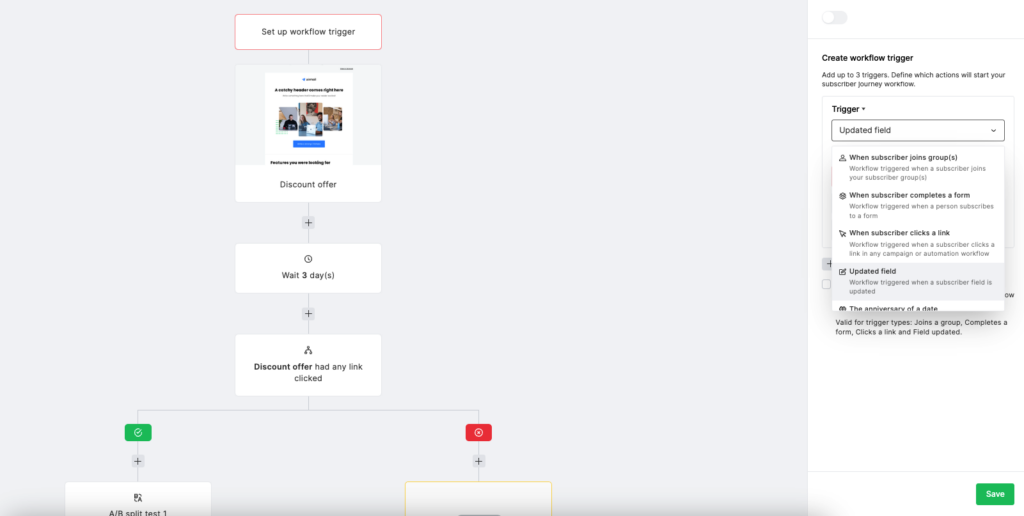
Once you get the hang of the triggers, conditions, and actions, building automation workflows will be easy. Automation features are available even with the free plan.
You can send triggered emails:
- When subscribers join an email list
- When a subscriber completes a form; e.g., during onboarding
- When a subscriber clicks a link on your email
- When a subscriber updates a field e.g. on a signup form or a survey
- On an anniversary date like a birthday or wedding date
- The exact match of date, like in automated newsletter subscriptions
On MailerLite, you can’t integrate other marketing channels like SMS and push into MailerLite workflows.
Signup forms and landing pages ★★★★★
MailerLite offers a variety of signup forms including:
- Popups
- Embedded forms
- Promotions
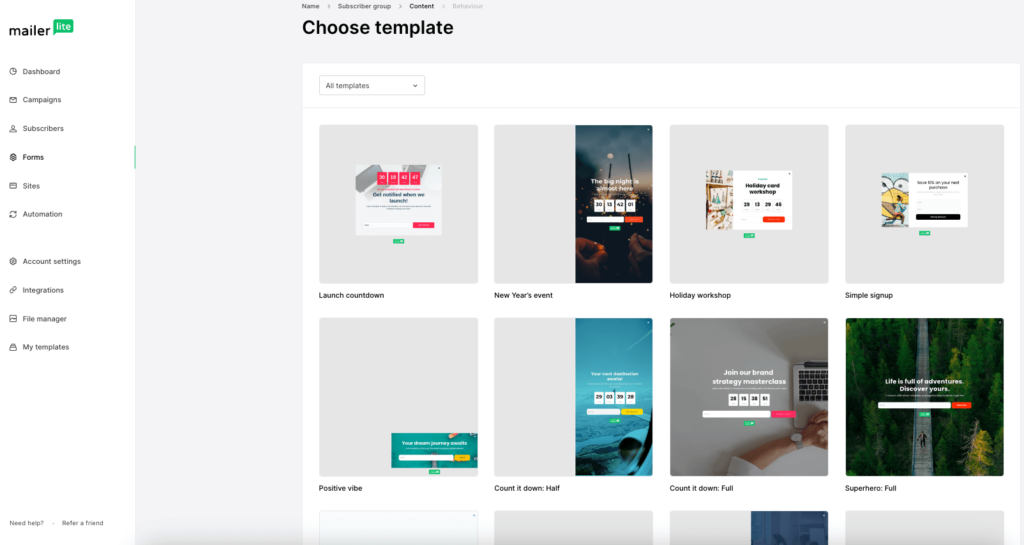
Once you select which form you want to create, you’ll get ready-made templates that you can customize to fit your taste. Just like the email editor, the signup form editor is straightforward and intuitive.
For popups, you can choose when you want them to appear. For instance, when the customer opens a page, tries to exit, or scrolls to a certain point.
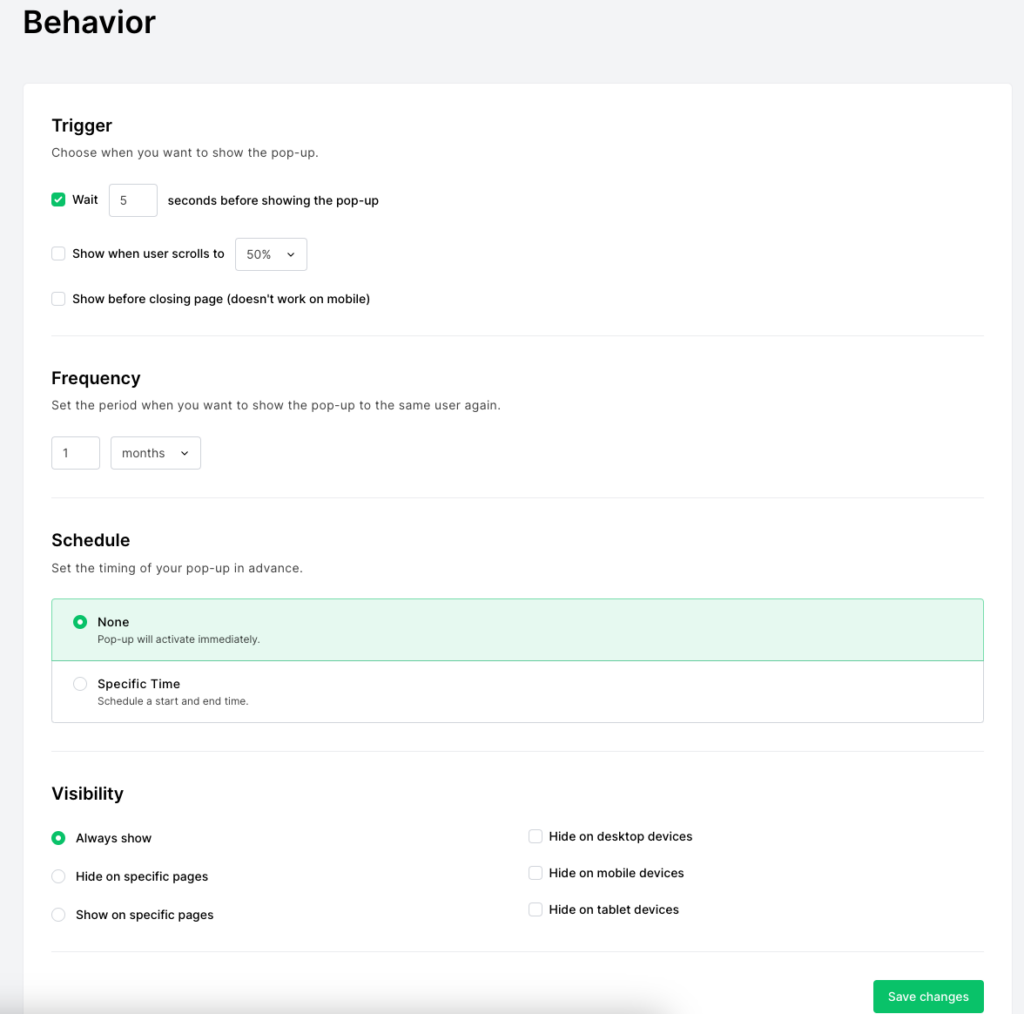
You can build landing pages using MailerLite’s easy-to-use drag-and-drop landing page builder. There are also numerous customizable landing page templates to choose from.
Subscriber list management
Managing your subscribers on MailerLite is easy. You can create audience segments or use the Groups option to tag them according to their interests and activity.
- Segments: Each segment is created based on set rules or conditions. If a subscriber meets the set rule(s), they’re automatically added to a segment. Segmented lists are dynamic and the list size can increase or decrease depending on the number of subscribers that meet or do not meet set conditions.
- Groups (a.k.a. lists): Groups differ from segments in that they’re static. You need to tag them manually. This means that you’ll need to add or remove subscribers that do not meet the criteria you set.
You can also import new subscribers manually by uploading CSV or TXT files, or directly from Mailchimp if you’re switching tools.
MailerLite automatically cleans your mailing list to remove inactive subscribers and duplicates. This way, you don’t end up paying for them as you would with tools like Mailchimp.
The tool also provides analytics for signup forms performance as well as A/B split tests.
Segmentation ★★★☆☆
Compared to other email marketing tools like Omnisend and Mailchimp, MailerLite’s segmentation capabilities are pretty basic. The segmentation options are limited to:
- Email engagement
- Customer interests
- Profile details
- Location (although this is determined by the user’s IP address and may not be accurate)
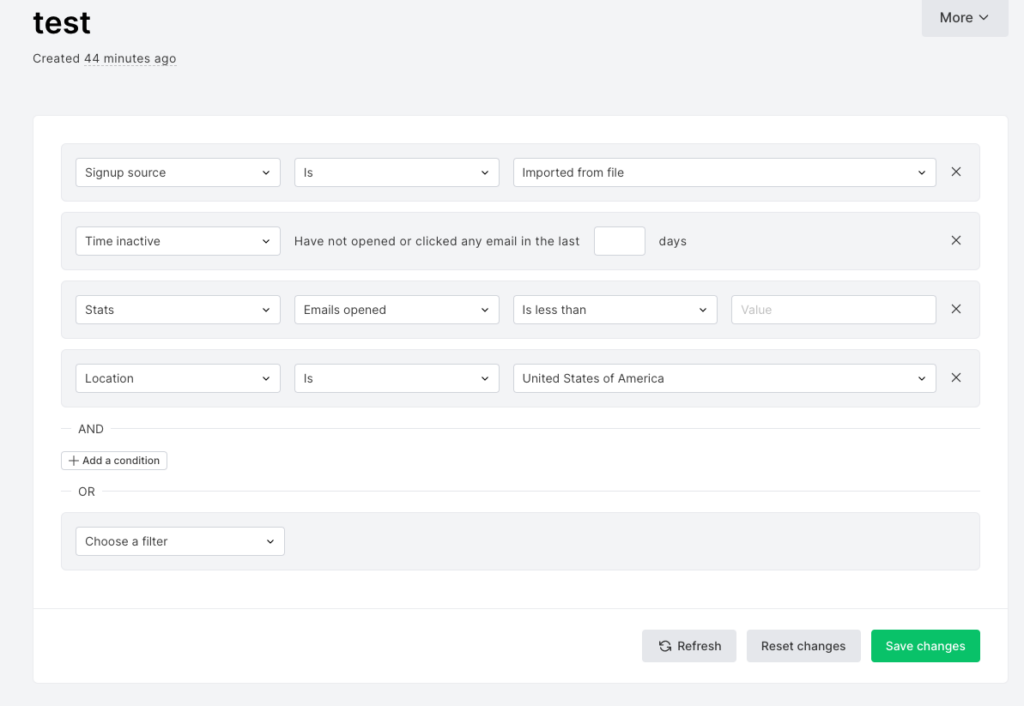
MailerLite lacks important segmentation criteria, such as purchase behavior, on-site behavior, and lifetime value. Also, the tool doesn’t provide any pre-built segments for customers to use out of the box.
You can, however, add dynamic content blocks that will display different parts of your emails to different segments.
Analytics ★★★☆☆
MailerLite’s reporting and analytics dashboard shows all the essential performance metrics, such as:
- New, active, and lost subscribers over time
- Open rates
- Click-to-open rates
- Conversion rates for campaigns and forms
- Email click maps
If your ecommerce store is connected to MailerLite, you’ll be able to track your ecommerce performance as well. This functionality, however, is limited to Shopify and WooCommerce.
To access more specific reports, you’ll need to go to the subscriber stats dashboard and view statistics related to each segment or group. These include metrics like average open rates, click rates, or engagement rates.
Overall, MailerLite’s reporting capabilities are simple and lack depth. This is okay, however, if you run a small business, as you can still track your most important metrics.
Customer support ★★★★☆
MailerLite has recently reviewed its customer support options. Initially, they offered unlimited customer support for all their plans. Now, you can only get 24/7 email and live chat support with the paid plans.
- The Free plan includes 24/7 email and chat support for only the first 30 days.
- The Growing Business plan comes with 24/7 unlimited email support.
- The Advanced and Enterprise plans provide unlimited 24/7 live chat and email support.
- The Enterprise plan comes with a dedicated success manager.
MailerLite lacks phone support. It does, however, provide a resourceful knowledge base and video tutorials to help users get started. Their blog and MailerLite Academy are also useful.
Integrations ★★★★☆
You can easily access all your integrations from the Integrations section of MailerLite’s dashboard.
MailerLite provides 140 integrations with various tools including, but not limited to:
- Project management software like Airtable and Trello
- Stripe integration that lets you sell subscriptions and other digital products
- WordPress plugins like Elementor and WooCommerce
- Ecommerce platforms like Shopify
- CRM tools, such as HubSpot
- Email address verification tools
- Survey tools like involve.me
The ecommerce marketing integrations aren’t as seamless as what other tools like Omnisend offer. In fact, MailerLite has a low rating (2.3 stars out of 5) and only 17 reviews. There’s only one MailerLite review on BigCommerce.
Because of that, it’s safe to say that if you’re an ecommerce store owner, MailerLite may not be your best option.
Compatibility with other marketing channels ★★★☆☆
MailerLite doesn’t support other marketing channels, such as SMS and web push notifications. You can’t integrate any of these channels directly into your ecommerce marketing automation workflows.
However, the tool provides a Facebook retargeting feature with its Advanced plan. With this feature, you can easily sync your email segments with your Facebook audience.
This way, you can avoid advertising to general audiences, and only target people who already have an interest in your brand.
Generative AI tools ★★★★★
Mailerlite offers a great AI writing assistant for subject lines and email copy. Also, it’s easy to use Canva integration to generate images. This tool is integrated into email builder, so it is convenient to use.
MailerLite pricing plans ★★★★★
MailerLite is among the most affordable email marketing tools in the market. MailerLite’s free plan supports 1,000 contacts and includes 12,000 monthly email sends.
The features offered with the free plan, however, are limited compared to most competing tools.
What can you get in MailerLite for free?
- 12,000 monthly email sends
- 24/7 email and chat support for the first 30 days
- 10 landing page templates
- Email automation builder
- Signup forms and popups
- Drag-and-drop editor
- One website
- Full reporting
- Unlimited monthly emails
- Unlimited round-the-clock email and chat support
- Unlimited landing page templates
- Multiple automation triggers and dynamic emails
- Promotion popups
- Unlimited email templates and custom HTML builder
- Unlimited websites and blogs
- Facebook integration
Paid Plans offerings
Here’s a comparison of MailerLite’s pricing plans with its competitors. Recently, Mailerlite has increased its pricing, so the difference isn’t as significant as it was some time ago.
If you’re a beginner who is just getting started with email marketing, you’ll find MailerLite’s free tool quite generous. For more advanced features, you can consider other tools like Omnisend.
MailerLite competitors
If MailerLite isn’t a suitable tool for your email marketing needs, here are a few alternatives you could consider.
Omnisend

Yes
$16
- Advanced marketing automation
- Modern email templates
- Excellent customer support
- Gamification in signup forms
- Unique coupon codes
Ecommerce businesses, beginners and experienced marketers
Omnisend is a great alternative for businesses looking for an email marketing tool for their ecommerce stores. It’s a good solution for both small and midsize businesses.
Unlike MailerLite, Omnisend integrates seamlessly with popular ecommerce platforms that you’re probably already using. This makes your ecommerce email marketing more personalized and effective.
With Omnisend, you’ll also get omnichannel marketing, with the option to add SMS and web push notifications to your email campaigns. The free plan also includes advanced features so you get the full experience right off the bat.
Mailchimp

Yes
$13
- Beginner-friendly tool
- Excellent landing page builder
- Good reporting
Solopreneurs, startups, non-profit organizations
Mailchimp is a lot like MailerLite in that it provides a wide range of features and is beginner-friendly. However, there are features that MailerLite lacks that would make Mailchimp your ideal tool.
For instance, Mailchimp’s marketing automation is sophisticated. You can build multiple advanced workflows that will help you run more targeted email campaigns. Similarly, its reporting tool and segmentation capabilities are also advanced.
While its features may not be as robust as those of tools like Omnisend, Mailchimp certainly goes beyond the basics, something that MailerLite doesn’t do.
Brevo

Yes
$25
- Easy-to-use tool
- Affordable pricing
- Multiple marketing channels
Bloggers, non-profit, organizations, and ecommerce beginners
While Brevo is also known for its affordability, MailerLite is a tough competitor to beat. Overall, it’s still a suitable alternative for businesses that prefer their pricing style.
Brevo’s prices depend on the number of emails you send, and not the size of your contact list. This makes the tool more affordable in the long term, as your contact list grows.
Also, unlike MailerLite, Brevo is a multichannel marketing platform that does more than help you run email campaigns. You get to connect with your customers via SMS, WhatsApp, live chat, and customizable push notifications.
MailerLite review: Wrap up
Its intuitive email editor, great landing page builder, and high-quality email templates make MailerLite an excellent email marketing platform. If you’re a solopreneur or are new to email marketing this is where you want to start.
However, if you’re looking for more depth in your automation, segmentation, integration, and reporting functionalities, then MailerLite isn’t for you.
You can consider alternative tools like Klaviyo, or Omnisend, for instance, if your business needs an ecommerce-tailored tool with robust personalization and automation capabilities.
FAQs
MailerLite is an all-in-one digital marketing tool featuring an email marketing platform, a website builder, and a transactional email and SMS service (MailerSend). The tool is user-friendly with drag-and-drop editors, easy to navigate interface, and affordable plans.
This depends on what your business needs.
Brevo offers more features than MailerLite with its free plans, such as templates and an HTML email editor. It also offers more marketing channels, including SMS and live chat.
MailerLite, on the other hand, offers a tool that cleans up your mailing list, an excellent landing page builder, and A/B testing capabilities.
Yes. MailerLite has a straightforward landing page builder that you can use to build your landing pages from scratch. There are also numerous professionally designed landing page templates to choose from.
Related picks for you
Our team strives to be accurate and unbiased in reviewing email tools. However, we recognize that mistakes can happen, and it’s essential for us to stay up to date. If you come across any errors or things that need to be reviewed again, please let us know.