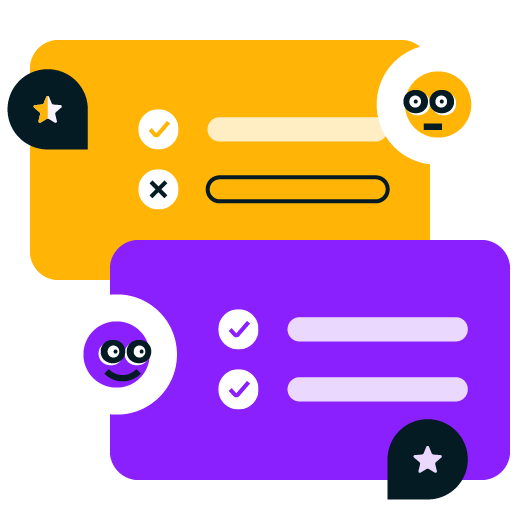The winner – ConvertKit
Not great not terrible
In this comparison, ConvertKit wins six out of eleven rounds. Two rounds end in a tie, and there are three aspects where tinyEmail outperforms ConvertKit. Continue reading to learn more.
What ConvertKit features are better than tinyEmail
- Straightforward onboarding process
- Monetization features in email campaigns
- Marketing automation is more flexible
- More options for signup forms, landing pages, and form performance analytics
- More extended analytics
- There is no option to choose free plan without providing credit card data
- There are all standard email content blocks and interactive ones, but no ecommerce-focused
- Basic automation features
- There is a poor-UX form builder and no signup form analytics
- Basic campaign analytics
Email marketing is one of the most effective ways for bloggers to grow their audience, build trust, drive engagement, and generate revenue.
However, with the numerous email marketing platforms available, it can be challenging to determine the best solution tailored to your blogging needs.
In this article, we’ll compare two popular options—ConvertKit and tinyEmail.
ConvertKit offers robust automation and selling capabilities that are ideal for monetizing content creation. tinyEmail simplifies email creation with its intuitive drag-and-drop builder and large template library.
We’ll compare and highlight these and other critical features along with pricing models to help you make an informed decision.
Dive into our ConvertKit vs tinyEmail comparison guide now to start choosing the right email marketing tool to support your blogging goals.
ConvertKit vs tinyEmail: Quick overview
Should you choose either ConvertKit or tinyEmail when it comes to email marketing for bloggers?
Both platforms offer essential email marketing tools, including:
- Email templates
- Email automation
- Ability to create and manage email campaigns
However, they differ in their approach.
Look at the table below for a quick overview of the key features of ConvertKit and tinyEmail.
On the face of it, ConvertKit and tinyEmail offer similar features such as email personalization, pre-built automation workflows, and modern-looking templates. However, there are also differences in areas like support, landing page builders, and AI tools.
The following section will delve into a detailed tinyEmail vs ConvertKit comparison. This will allow us to see how the two tools stack against each other.
ConvertKit vs tinyEmail comparison: Feature by feature
Let’s shift our focus to a more comprehensive comparison of tinyEmail vs ConvertKit. We’ll focus on:
- Ease of getting started
- Building an email campaign
- Marketing automation
- Signup forms and landing pages
- Segmentation
- Analytics
- Customer support
- Integrations
- Compatibility with other marketing tools
- Generative AI tools
Let’s begin!
Ease of getting started
ConvertKit and tinyEmail make it easy to build email lists and send newsletters.
Both platforms offer a straightforward signup process. However, tinyEmail asks more questions initially compared to other platforms. It also initially requires credit card information to start the free trial.
ConvertKit, on the other hand, doesn’t require a credit card, and the signup process is quick and easy.
Setting up the platform and verifying the domain is straightforward on both platforms.
tinyEmail is very similar to Omnisend and Mailerlite in terms of usability. But ConvertKit has a unique interface which is not bad, just different. This might be challenging for some marketers who’ve already used other platforms.
Regarding the unique features, tinyEmail doesn’t have any that stand out. However, ConvertKit offers:
- A Tip Jar
- The ability to sell digital products
- A creator network
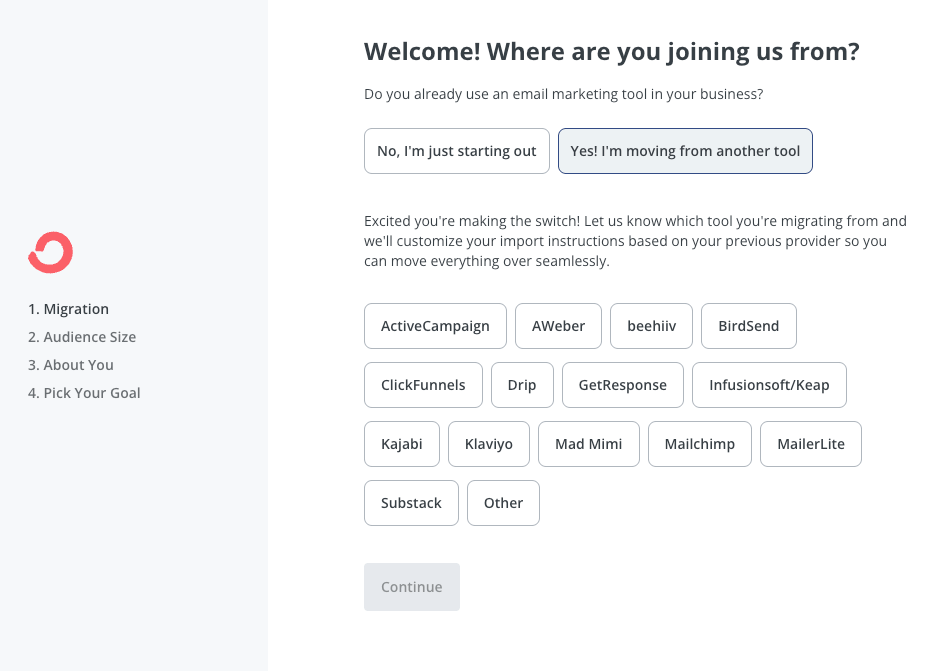
ConvertKit wins this round for its straightforward onboarding and unique creator-oriented features.
Building an email campaign
We found that ConvertKit and tinyEmail have intuitive and clear campaign wizards. These guide you through creating an email campaign, including naming and adding preheaders.
However, while ConvertKit has a simple email builder, it isn’t drag-and-drop. TinyEmail has a more flexible and user-friendly email builder. This builder not only has drag-and-drop capabilities but also comes with a stock image library. ConvertKit’s builder is manual without images.
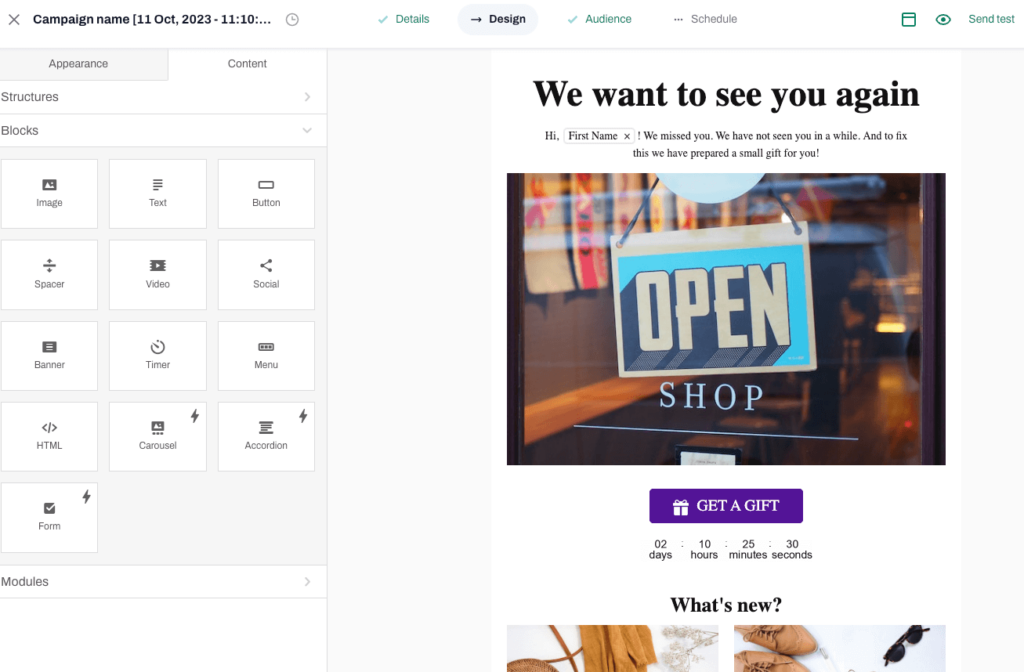
tinyEmail has a clear advantage over ConvertKit regarding templates as well. It offers 300+ templates for various occasions, while ConvertKit only has 15 of them. These are limited in variety and design.
Moreover, some of tinyEmail’s templates can adjust to your brand design automatically. ConvertKit’s templates don’t have this feature.
In terms of email types, ConvertKit allows you to send:
- Regular campaigns
- A/B tests (for subject lines only)
- Automated campaigns
tinyEmail, on the other hand, only allows you to send regular campaigns at the moment.
For personalization, both platforms rely on merge tags. But neither has a dedicated button for adding merge tags to subject lines or preheaders.
When it comes to unique features, ConvertKit supports:
- Creating digital product cards
- Adding interactive elements to emails
- Payment methods integration
Meanwhile, tinyEmail has an AI subject line generator.
This round ends in a tie, as both tools have different strengths and weaknesses. tinyEmail has an excellent campaign builder and templates, but ConvertKit has critical monetization features.
Marketing automation
ConvertKit and tinyEmail offer email marketing automation features. However, they differ in their scope, complexity, and user-friendliness.
For starters, ConvertKit has a visual automation builder with a clean, modern interface. It allows users to create complex workflows with triggers and actions. However, the separate sections for Sequences and Automations may need clarification.
Conversely, tinyEmail only has a few basic automation workflows available. Most of them only work with Shopify, except for the welcome series. Also, you can’t edit or customize the automation in tinyEmail. You can only activate the suggested flows. This limits your creativity and flexibility.
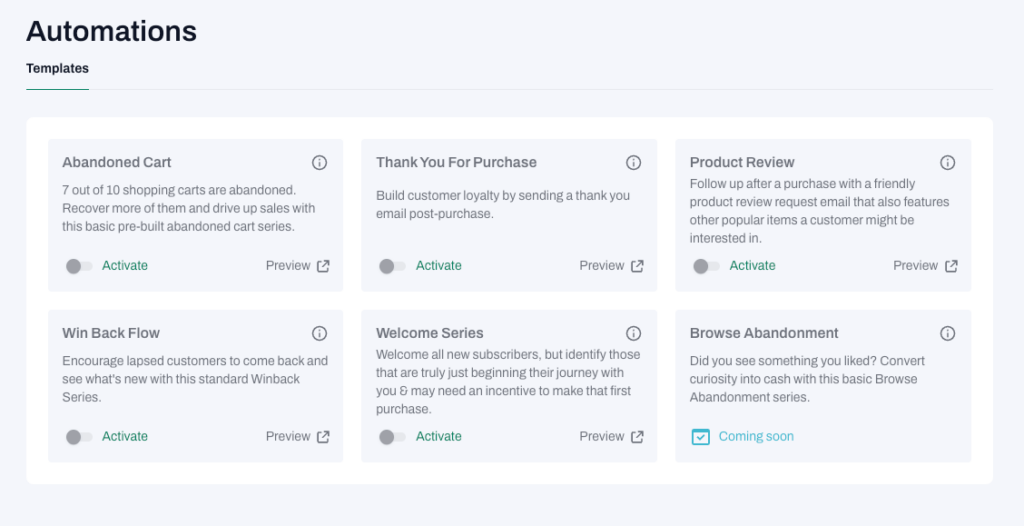
Both tools offer prebuilt templates for common use cases.
ConvertKit has 28 automation templates tailored for creators and bloggers. They cover pitching your book, inviting subscribers to your fan club, or sending a survey. At the same time, tinyEmail’s templates only work with Shopify. They’re more generic and ecommerce-focused, and include the:
- Win back flow
- Product review
- Welcome series
- Abandoned cart
- Thank you message
Interestingly, tinyEmail doesn’t yet support advanced workflows and drip campaigns. This isn’t the case with ConvertKit, which has quite advanced marketing automation features.
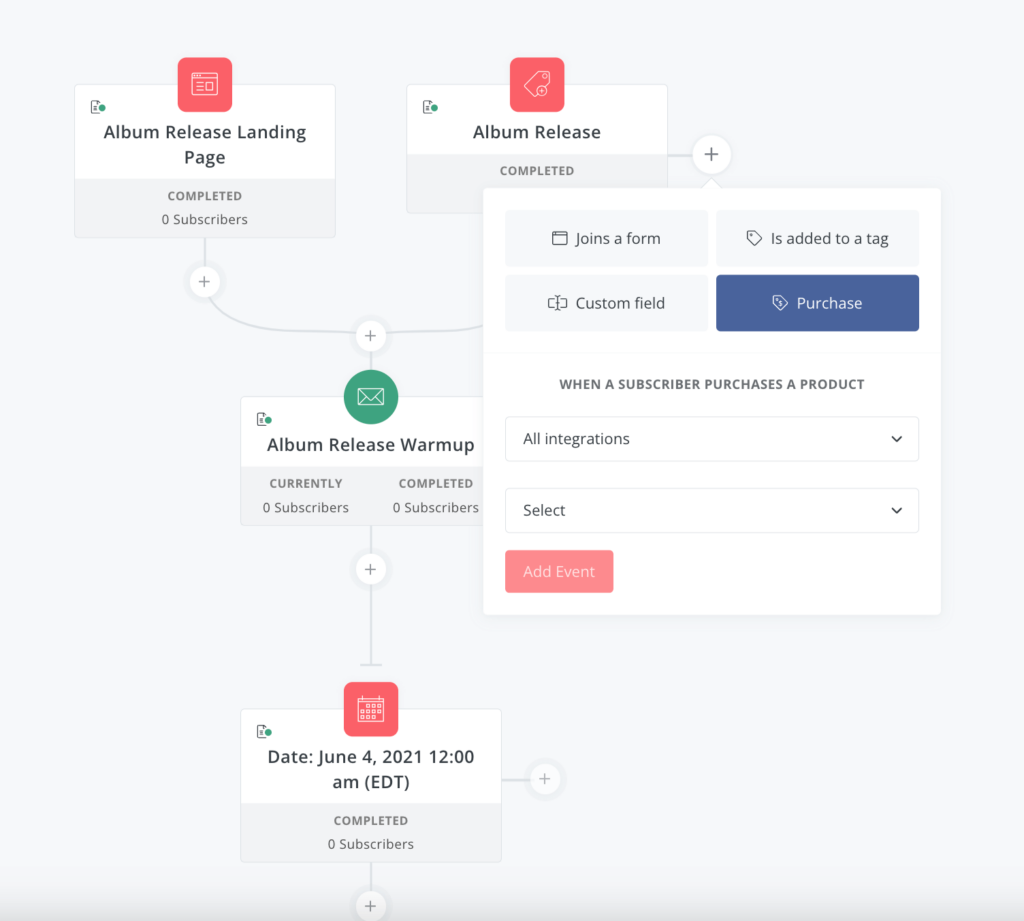
The ability to integrate other channels into the automation is missing in these tools. There’s no support for SMS or push notifications in either tinyEmail or ConvertKit.
ConvertKit takes the lead in this round for its customizable automation capabilities. With its limited customization, tinyEmail is too restrictive for bloggers who aren’t beginners.
Signup forms and landing pages
ConvertKit and tinyEmail offer signup form templates you can embed on your website. These forms help you collect email subscribers from your blog visitors.
While ConvertKit has a library of nine templates for signup forms, tinyEmail has a few more options to choose from. You can launch embedded forms, popups, or even flyouts with tinyEmail.
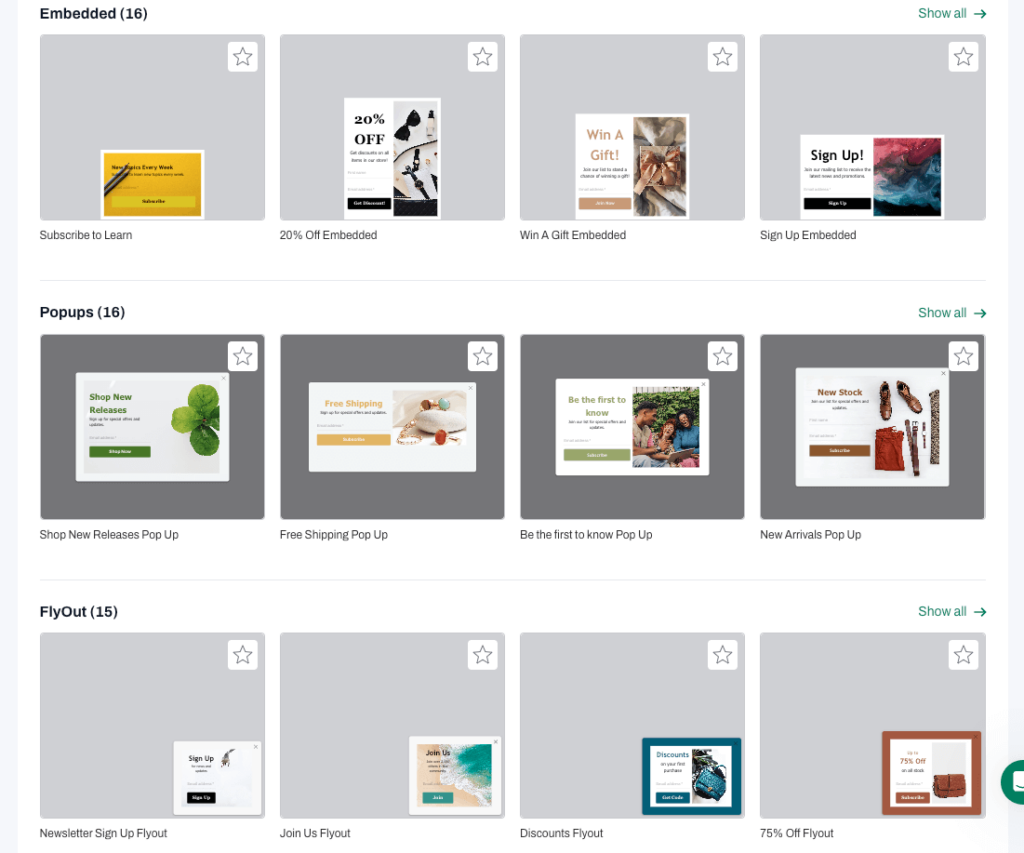
tinyEmail Popup library
ConvertKit’s forms appear more modern, clean, and easy to customize. This is possible thanks to its intuitive form editor. tinyEmail’s editor is more limited, making forms harder to adapt.
A key advantage of ConvertKit is providing analytics on form performance:
- Visitors
- Subscribers
- Conversion rate
tinyEmail lacks signup form analytics.
For landing pages, ConvertKit is the clear winner. It has 50+ templates for podcasts, webinars, ebooks, and so on. These are flexible and easy to customize. As for tinyEmail, it lacks a landing page builder entirely.
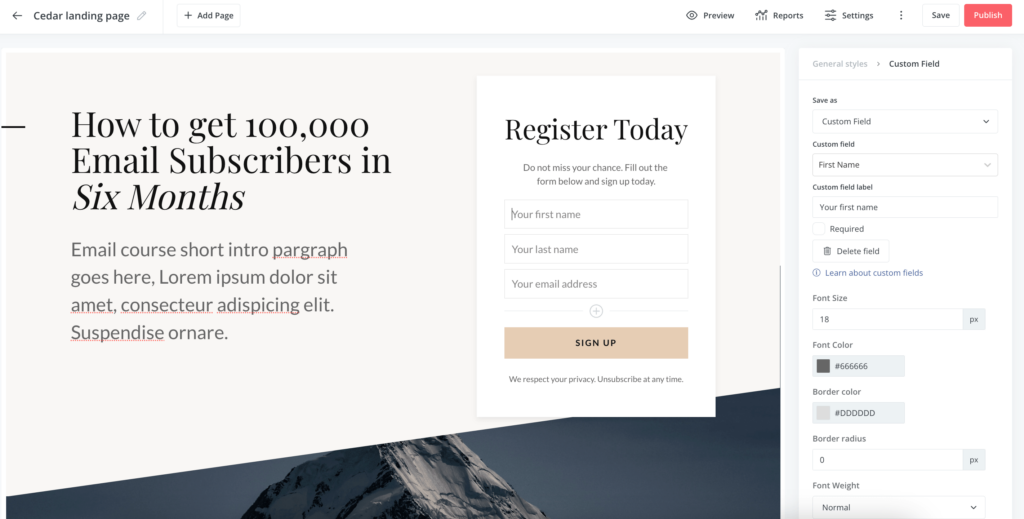
ConvertKit Landing page builder
Managing subscriber lists is straightforward with both tools. We think that ConvertKit allows importing subscribers with custom fields more seamlessly. However, tinyEmail offers more helpful audience insights.
In terms of missing things, neither tool supports direct form publishing. They also don’t have advanced form features such as multistep popup forms.
ConvertKit pulls ahead in this round. It offers more options for signup forms, landing pages, and form performance analytics.
Segmentation
ConvertKit and tinyEmail allow the segmentation of subscribers based on different criteria. However, they have different approaches and features.
In terms of ready-to-go audiences, tinyEmail comes with 15 predefined segments. Four of these are available on the Standard plan, and the rest are for Pro plan users.
ConvertKit doesn’t offer ready-to-go audiences. But it gives you more flexibility and control over creating your segments.
ConvertKit provides more robust segmentation overall through extensive filtering and tagging options. Still, it misses some more advanced filters seen in other platforms. These include customer lifetime value and on-site behavior.
As for tinyEmail, its segmentation is more basic and limited. You can only segment subscribers based on their email engagement activity and profile data, such as:
- Name
- Location
- Order count
- Last order
tinyEmail’s segmentation is also missing some important features. These include ecommerce-oriented conditions, on-site behavior, and segments based on tags.
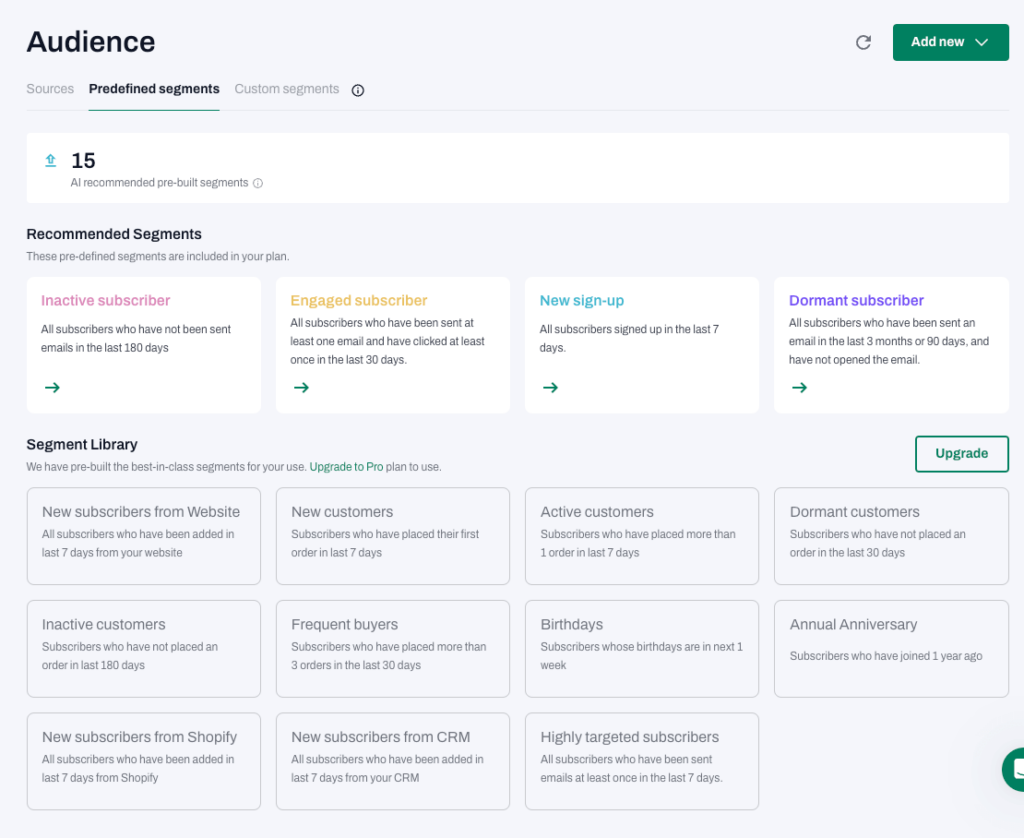
tinyEmail pri-built segments
ConvertKit leads in this category. It has extensive filters, tag functionalities, and broader segmentation possibilities compared to tinyEmail.
Analytics
ConvertKit and tinyEmail users both enjoy essential analytics such as opens and clicks.
However, ConvertKit also provides more advanced analytics. These include:
- Transaction reports
- Creator’s Network reports
- Deliverability reports
- Automation flow insights
tinyEmail has much more basic analytics. It only shows:
- Email activity
- Campaign performance trends
- Lists of links clicked
ConvertKit also has the edge over tinyEmail in terms of ecommerce integration. Though missing a general dashboard, it can show you the complete sales data from your products. Meanwhile, tinyEmail only has a workaround for Shopify users to see their sales data.
Still, both tools lack some features that would make their analytics more comprehensive. These include clickmaps or heatmaps, geolocation reports, and real-time analytics.
ConvertKit takes this round as well. It gives bloggers more robust analytics to inform and optimize their email strategy.
Customer support
ConvertKit and tinyEmail offer 24/7 live chat and email support to their users. tinyEmail also provides phone support while ConvertKit doesn’t offer it.
ConvertKit offers several other support types, including:
- Creator University
- Educational videos
- Community forum
- Knowledge base
- Blog
tinyEmail’s resources, on the other hand, are less comprehensive. They include an onboarding call, some video tutorials, and a Help Center.
ConvertKit’s support impressed us with the speed and quality of their responses. They got back to us within 3 minutes. tinyEmail support was also responsive, but not quite as fast as ConvertKit’s.
Do all plan users enjoy the same level of support?
For free ConvertKit users, only community support is available. tinyEmail takes a different approach, with all users enjoying support. However, only Pro and Enterprise plan users get access to priority support.
This round ends in a tie. Granted, ConvertKit offers more resources and faster response to its users. But tinyEmail offers all users support and even has phone support.
Integrations
ConvertKit and tinyEmail offer a wide range of integrations with other platforms. This is especially the case for ecommerce stores.
ConvertKit has 120+ apps it can connect with. Meanwhile, tinyEmail can connect with 300+ tools and services via third-party integrations. Both platforms facilitate connectivity with a lot more tools through Zapier.
Some of tinyEmails’ ecommerce direct integrations include:
- Shopify
- WooCommerce
- Magento
- Volusion
ConvertKit boasts more direct integrations with ecommerce platforms, including:
- Shopify
- WooCommerce
- OrderDesk
- SendOwl
- SamCart
But what about the one asset email marketing platforms targeting bloggers could use?
tinyEmail outdoes ConvertKit by having direct integration with WordPress. This allows its users to enjoy native support for the most widely used blogging platform.
Both platforms also offer migration from other email marketing services.
tinyEmail grabs the win for its integration with WordPress. This gives it an edge over ConvertKit, given that both tools otherwise provide enough integrations.
Compatibility with other marketing channels
As email marketing tools, ConvertKit and tinyEmail allow bloggers to create and send to their subscribers:
- Newsletters
- Campaigns
- Automations
But when it comes to integrating email with other marketing channels, ConvertKit has the edge. It allows the creation of Facebook custom audiences to target ads. tinyEmail solely focuses on email marketing with no direct integrations for additional channels.
Neither platform offers built-in SMS or push notification capabilities. However, tinyEmail has announced that SMS is coming soon. This is one area where both tools are currently limited compared to some competitors.
For now, ConvertKit’s ability to bridge email with Facebook advertising gives it an advantage for bloggers wanting to combine email with other outreach. tinyEmail will need to expand beyond its email-only focus to support multi-channel campaigns.
The win in this round featuring ConvertKit vs tinyEmail goes to ConvertKit. It offers more compatibility with other marketing channels that are relevant for bloggers.
Generative AI tools
ConvertKit and tinyEmail differ significantly in their approach to generative AI tools.
For starters, ConvertKit doesn’t offer these tools yet. This isn’t the case with tinyEmail, which boasts a product called tinyAlbert. This AI tool uses Open AI’s GPT-4 model to generate email subject lines, email copy and branded templates.
tinyEmail wins this round. It has tinyAlbert which, though currently limited to Shopify users, is more than ConvertKit has.
Price Comparison
When choosing between ConvertKit and tinyEmail, pricing is a crucial factor. You want to select the tool that fits your budget and scales with your email list size.
In the upcoming section, we’ll compare ConvertKit vs tinyEmail’s pricing models side by side. This comparison will help you determine which solution offers the most value for your money.
Free plans comparison
ConvertKit and tinyEmail both offer free plans. But differences abound between the two tools regarding what you can get for free.
ConvertKit allows you to have up to 1,000 subscribers and unlimited email broadcasts. Meanwhile, tinyEmail limits you to 500 subscribers and 15,000 emails per month.
Then again, tinyEmail gives you access to some advanced features in their free plan. These include automated emails and AI subject line assistant. While ConvertKit doesn’t have an AI tool, its automation emails are for paid users.
Additionally, ConvertKit offers segmentation in its free plan. Custom segments aren’t available for free tinyEmail users.
Here’s a comparison table that summarizes ConvertKit vs tinyEmail’s main differences:
In addition to the Free plan, tinyEmail has launched a new pricing plan dedicated to Shopify users—Shopify Pro. The beauty of this plan is that it is completely free of charge and includes the vast majority of tinyEmail’s features, including a dedicated IP, custom domain, unlimited sender identities, etc. This plan is definitely worth trying if you are on Shopify.
Paid plan comparison
While ConvertKit offers three pricing plans, tinyEmail has four. ConvertKit’s pricing plans are Free, Creator, and Creator Pro. Meanwhile, tinyEmail’s plans are:
- Free
- Standard
- Pro
- Enterprise (custom pricing)
ConvertKit’s pricing depends on the number of subscribers and features you need. Meanwhile, the pricing for tinyEmail’s plans is based on email sends and the feature offering.
Here’s a quick tinyEmail vs ConvertKit’s monthly email plan price comparison:
Overall, tinyEmail offers significantly lower pricing, especially for bloggers with smaller lists. But as the number of subscribers and sends increases, ConvertKit becomes more cost-effective.
Therefore, the winner of this round depends on your specific needs and goals.
If you have a small blog or shop and want a simple and budget-friendly email tool, tinyEmail may be a better choice. If you have a growing audience and want a robust and reliable email tool, ConvertKit could be the better fit.
Naturally, you also want to consider each tool’s features when choosing.
Summary - Which one wins?
ConvertKit and tinyEmail can help you with email marketing for bloggers. But they both have different strengths and weaknesses. Before unveiling the ultimate winner, here’s a summary of ConvertKit vs tinyEmail’s features and pricing:
3.8
3.5
500 subscribers – $29
1,000 subscribers – $29
5,000 subscribers – $79
10,000 subscribers – $119
50,000 subscribers – $379
100,000 subscribers – $679
15K sends – $15
25K sends – $25
50K sends – $50
100K sends – $100
250K sends – $250
500K sends – $500
– Up to 1,000 subscribers
– Unlimited landing pages
– Unlimited forms
– Unlimited broadcasts
– Audience tagging and segmentation
– Sell digital products & subscriptions
– Community support
– Free recommendations
– Up to 500 subscribers
– Send up to 15,000 emails/month
– Forms and popups
– Automation emails
– Shopify Pro plan for Shopify users
– AI subject line assistant
– Limited sender identities
– Lots of features for creators
– Templates and automations tailored for creators
– Great support
– Reasonable price
– Easy to signup and use
– Good email builder
– An extended list of email templates
– Unusual interface
– No AI tools
– Email marketing channel only
– Basic automation and reporting
– Pretty basic segmentation
– Form builder needs improvement
– Online creators like bloggers, freelancers, and educators
– Small ecommerce businesses and email marketing beginners, especially on Shopify
– Bloggers
– Non-profit organizations
– Ecommerce brands
– Established ecommerce businesses
So, is ConvertKit or tinyEmail the winner when it comes to email marketing for bloggers?
ConvertKit takes the lead regarding a robust feature set, powerful automation, and stronger analytics. However, tinyEmail shines when it comes to budget-friendly pricing plans. This makes it a great choice for bloggers just starting out.
In our in-depth comparison of ConvertKit vs tinyEmail, we found that ConvertKit provides superior options for landing pages, segmentation, and Facebook integration. tinyEmail wins on price and amount of email templates.
Ultimately, choose the tool that aligns with your budget, list size, and marketing goals.
Related picks for you
Our team strives to be accurate and unbiased in reviewing email tools. However, we recognize that mistakes can happen, and it’s essential for us to stay up to date. If you come across any errors or things that need to be reviewed again, please let us know.