Back-in-stock emails are among the most effective email types for driving sales conversions.
In fact, according to a study, back-in-stock emails have the highest open rate of 65.32% of all types of emails.
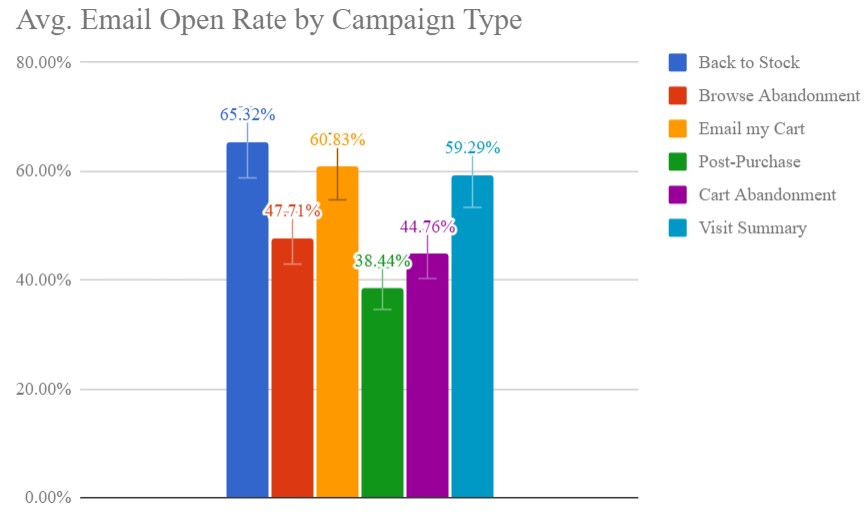
Image via Barilliance
The simplest explanation is that these emails target consumers who have already shown an interest in your products.
Does this mean every back-in-stock email campaign is a success?
Well, no. You need to do it right and use the right strategies to get the best results and that’s what we’re here to help with. Read on to learn everything you need to know about running successful back-in-stock campaigns.
Why you must set up back-in-stock emails
Back-in-stock emails are great for recovering lost business opportunities because of product unavailability. These help you reach out to consumers who are already interested in your product and will likely buy it when it’s restocked.
Let’s understand two key reasons why you should send back-in-stock emails.
Driving customer re-engagement
Reminding people that the products they’re interested in are back in stock helps rekindle their interest and nudges them to buy.
Even if the consumers who checked out your product are not actively waiting for it to be restocked, they will likely buy it if incentivized. Give them that incentive by sending a back-in-stock email and urging them to buy before it goes out of stock again.
Apart from creating a sense of urgency and scarcity, you can offer a discount or free shipping to sweeten the deal further.
Capitalizing on existing demand
When consumers find a product out of stock, they either find an alternative or wait for the restock. In the second case, there is an unmet demand that you can easily meet by informing prospective customers of the product restock.
Make sure you send timely notifications when a product is restocked to convert these high-purchase-intent leads into customers.
Crafting compelling back-in-stock emails
This section will cover the basics of creating high-converting restock emails. Let’s get started.
Creating engaging content
A back-in-stock notification email is only effective if you use persuasive copy to encourage consumers to buy the restocked products.
Here are some tips for creating engaging content for your restock email:
- Create a sense of urgency by urging people to buy the product before it goes out of stock again.
- Mention that the product is available in limited quantity to create a sense of scarcity, tempting people to buy quickly.
- Provide social proof by sharing product reviews and ratings to remove consumers’ hesitation to buy.
- Share the benefits or standout features of the product to convince consumers of its value.
- Add a discount or offer to incentivize people to buy the product.
Making an attention-grabbing subject line
The subject line is probably the most important element of any email, as it determines whether someone will open your email or not.
A good subject line should stand out in a crowded inbox and immediately grab the readers’ attention.
Here are some tips to craft engaging subject lines for your back-in-stock emails:
- Keep it short and to the point.
- Mention the product name and that it’s back in stock.
- Use words like “hurry” and “limited stock” to create a sense of urgency and scarcity.
- Add some emojis to make your subject line stand out in an inbox.
- Use language that creates excitement and sparks your audience’s interest.
Leveraging personalization and segmentation
Personalization in email marketing goes beyond addressing the recipients with their names. It involves personalizing the email content based on a person’s browsing history and interactions with your brand.
For instance, when announcing that a product is back in stock, you can also recommend other products based on a person’s browsing history.
Use terms like “the product you liked” or “items in your wishlist” when announcing a product restock. This will remind them that they wanted the product but couldn’t buy it because of stock unavailability.
If people have added out-of-stock items to their wishlists, add a link that directs them to their wishlist to complete the purchase.
This works better than sending a generic, bulk email to everyone because it makes them feel that you’re specifically notifying them of a product restock.
Including visual and interactive elements
Always add high-quality pictures of the product that’s back in stock. Give your prospective customers a visual cue to remind them of the product they probably want to buy.
Better yet, add pictures or videos of people using your product to show its value and provide social proof. Seeing other people use a product often tempts consumers to get it for themselves.
Visual elements like GIFs are also a great idea, as they make emails interesting and immediately capture readers’ attention.
Automating back-in-stock web notifications
Till now you’ve learned the importance of back-in-stock emails and tips for crafting engaging restock emails. Now, let’s move on to the implementation part of the process and understand how to automate back-in-stock emails and notifications.
Setting up automated alerts
To set up back-in-stock emails or web notifications, you first need a great email marketing tool that seamlessly integrates with your online store. Omnisend, GetResponse, or ActiveCampaign can be one of them.
Back-in-stock messages are common in ecommerce, so you can expect to find pre-built email and web notification workflows in marketing automation libraries. In this case, the only thing you need to do is launch the automation.
In my experience, ecommerce sites often combine restock emails with text messages or web notifications. Of course, means of communication heavily depend on customer data and the permissions you dispose of.
Scaling strategies for large inventories
Sending back-in-stock notifications is easy when you have just a few products. However, it becomes increasingly complex as your product list grows.
To ensure timely back-in-stock notifications across a large product portfolio, use an inventory management system that provides real-time inventory tracking and sync.
You will also need to choose email marketing and inventory management tools that integrate well with each other and your online store.
Here are some more tips to help you manage back-in-stock notifications on a large scale:
- Give people the option to get notified when a product gets restocked. This will help you create highly targeted email lists.
- Allow consumers to add unavailable products to their wishlists. This is another way to create targeted email lists for back-in-stock email workflows.
- Instead of sending a separate email for each product restock, send emails that announce that multiple products are back in stock. You can do this by sending category-wise back-in-stock notifications to relevant contact lists.
Three tips for enhancing back-in-stock campaigns
Now that we’ve covered the basics, let’s discuss some expert strategies for creating engaging back-in-stock email campaigns. Here they are:
Integrating customer feedback
Any good business knows the importance of seeking and working on customer feedback. If many customers complain about a product, ask them how you can improve it, and then do so.
Regularly collecting customer feedback can help you refine your products to meet customer needs better.
Back-in-stock emails are a great way to announce reformulated and improved products. You can say that the product is back in stock and is now better than ever.
Mention what’s new about the product and that you’ve worked on their feedback to improve it. This will show your customers that you care about their feedback and actively incorporate it.
Analyzing email performance
Just like any other email campaign, you should monitor the performance of your back-in-stock emails. This will help you assess what’s working and what’s not, and optimize your future messages.
Track key metrics like open rates, click-through rates, and conversion rates to find areas for improvement. For instance, a low open rate shows that your subject line has to be changed. To improve low click rates, try different CTA buttons and email copy.
A/B testing for optimized results
You should also conduct A/B tests to optimize individual elements, such as subject lines, CTA, and images. Over time, this will help you create engaging back-in-stock emails that drive more sales.
So how does it work?
You create a control version of your email, which you can use for all the A/B tests you perform. Then, create test versions with one key difference, such as a different image or subject line. Make sure you test only one element at a time.
Send both versions to the same number of recipients at the same time to see which one performs better. You can send the winning version to the rest of your email list.
For each A/B test, repeat the process to get insights into what works best for your audience.
Six back-in-stock email examples to boost your sales
Looking for some great back-in-stock email examples to inspire your email campaign?
Here are six examples to inspire you:
Athletic Brewing
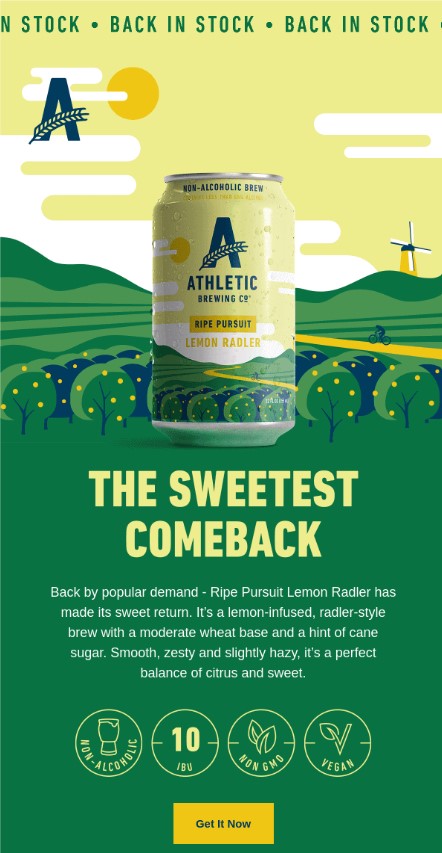
Image via Really Good Emails
Subject line: The Sweetest Comeback: Ripe Pursuit 🍋
The first thing you notice when you see this email is that the color palette is exactly the same as the product that is restocked. In fact, the product image assimilates flawlessly with the background, making a strong visual impact on readers.
The use of “The Sweetest Comeback” instead of the common term “back-in-stock” is a refreshing take. The subject line also stands out because it uses a fruit emoji, which aligns with the restocked product.
Overall, it’s a simple back-in-stock email that uses colors and words effectively to deliver the key message.
Chamberlain Coffee

Image via Really Good Emails
Subject line: Last call
The “Last call” subject line is a classic example of subject line that creates a sense of urgency. Since it doesn’t provide more information, people are likely to get curious and open the email to learn more. This is a great strategy for boosting email open rates.
The main email content does several things right. First, it mentions that the restocked product is a limited-edition product made in collaboration with another brand. Second, it emphasizes that it’s a bestseller.
Also, the “last chance” CTA further bolsters the sense of urgency. All these elements make people want to get their hands on the product before stocks run out.
Joggy

Image via Really Good Emails
Subject line: Back In Stock on Amazon
If you sell products via marketplaces, it’s important to mention where your product is restocked, just like in this example.
The email uses a black and green color scheme to highlight the green product and keep the email’s color palette aligned with that of the product.
One great thing that the brand does in this back-in-stock email is mention that the restocked product features a new formula. It also mentions some key ingredients in the new formula to pique consumers’ interest.
This makes even existing customers curious to learn more about the reformulated product and get their hands on the new and better product.
Loog Guitars
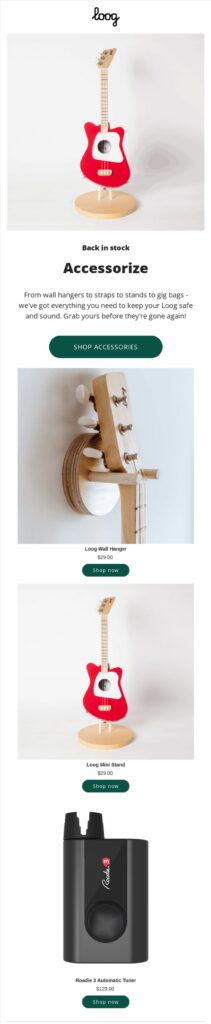
Image via Really Good Emails
Subject line: Back in Stock: Accessories ✨
As we’ve mentioned earlier, sending category-wise back-in-stock emails is a great idea for brands with a vast product range. This email by Loog Guitars is an excellent example of that.
This email announces the restocked products under the “Accessories” product category. The subject line also makes that clear, reeling in any interested consumers right from the start.
The email design is conducive to boosting sales, with a product image and shopping link. This also makes the email look aesthetically pleasing and easy to scan.
Facile

Image via Really Good Emails
Subject line: Amazing News!
This is a simple back-in-stock email with minimal design and layout. The text covers the most important messages—the product name and the fact that it’s restocked.
The tempting product image does the rest. Anyone who was interested in buying these lip tints would be tempted to buy them after seeing that product image.
The CTA is clearly visible and the main focus of the email with its red background and capitalized, bold font.
You can replicate this strategy by using a minimal back-in-stock email template with a focus on the product picture and CTA.
Hero
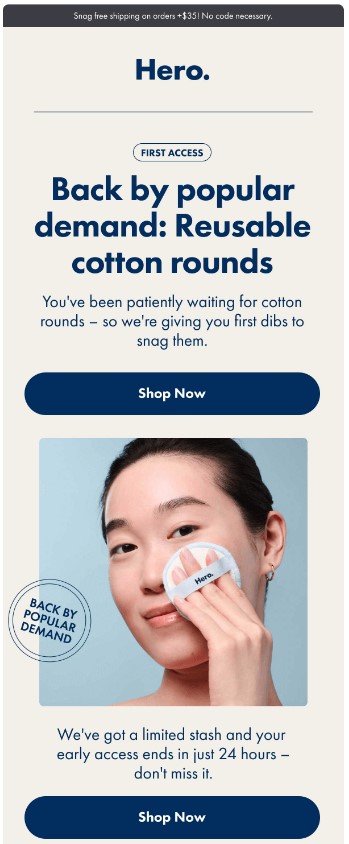
Image via Really Good Emails
Subject line: Our cotton rounds are back in stock (and you get first dibs) 😏
This email features one of the best back-in-stock email subject lines. It announces that a product is restocked and creates a sense of scarcity and exclusivity by saying that the recipients get the first dibs before the stock runs out.
The email also emphasizes the importance of buying quickly by mentioning that there’s limited stock and that early access is only for 24 hours.
As if that wasn’t enough, the brand also offers free shipping on orders above $35, further incentivizing people to shop.
Wrap up
There you have it—a complete guide to designing a successful back-in-stock email campaign.
Use the tips and examples shared in this post to design your campaign and boost your sales.
Don’t forget to use a good email marketing platform that can help you send automated back-in-stock emails and notifications to relevant consumers. All the best!
