The right images can significantly boost your email’s impact. Whether it’s a banner, an illustration, or a product photo, each image tells a part of your brand’s story.
This article explores the best practices for including images in email marketing campaigns. We’ll discuss how to select the correct formats and optimize image sizes. We’ll cover everything you need about images in email best practices.
Let’s get started.
Why it's important to use images in email
Incorporating images in email can enhance the effectiveness of your email marketing campaigns. Below, we highlight reasons why integrating visuals into emails is crucial.
1. Clarify messages
Images clarify messages that might take longer to convey through text. Effective communication relies on instant understanding in today’s world with short attention spans.
2. Engage readers quickly
Visual content captures attention faster than text. It also aids in better retention, even with brief exposure. People are more likely to open and engage with the email content because of the visual content.
3. Strengthen brand identity
Consistent use of images can define and strengthen a brand’s voice. Thoughtfully chosen visuals reflect your brand’s personality. They make your emails more recognizable and relatable to your audience.
4. Balance image-text ratio
Visuals help to break up text-heavy emails. A well-balanced image-to-text ratio guarantees better email deliverability. It’s critical to avoiding spam filters and reaching your audience.
5. Enhance storytelling
Employing illustrations in emails offers unique storytelling opportunities. They provide creative freedom to convey complex ideas in simple and effective ways.
6. Deepen emotion connection
Incorporating images in emails can boost emotional engagement. It can make conventional marketing emails more memorable. Recipients may also develop deeper connections with the brand because of the images.
Marketing image sources
The success of your emails is heavily dependent on the pictures you select. There are several image sources with unique benefits that you can use. Below are some top suggestions.
Stock photos
Stock photos are easily accessible resources on platforms like Unsplash and Pexels. There are plenty of options to choose from. Yet, their generic nature may not always resonate with audiences.
When using stock photos, it’s important to ensure they align with your brand’s identity. This helps maintain authenticity.
Branded email graphics and images
Creating branded email graphics and images is key to authenticity and engagement. Branded images resonate better with audiences because they tell your unique story. They differ from stock photos and strengthen your brand’s audience connection.
Infographics
Infographics simplify complex information in a visually appealing manner. They break down data and concepts into engaging visuals. This makes emails not just informative but also attractive to readers.
GIFs
GIFs are a dynamic way to capture your audience’s attention. They are suitable for small, simple images or animations. They enhance engagement by highlighting key messages or adding playfulness to emails.
User-generated content
Using user-generated content, like customer photos from social media, boosts authenticity. It demonstrates real-life product use, fostering community and trust. It is important to get approval before using these images in campaigns.
Choosing email graphics
Selecting the right images for your emails is a tricky process. It’s not just about picking attractive visuals. The images must align with your message, brand identity, and audience preferences. Here are tips for choosing the best images for your emails:
- Quality and clarity: Opt for high-resolution images that are clear and professional. Blurry or pixelated images can harm your brand’s perception.
- Audience engagement: Understand your audience’s preferences. Choose images that resonate with them. This could be professional graphics, casual snapshots, or user-generated content.
- Cultural sensitivity: Be aware of cultural differences when choosing visuals. Images that are acceptable in one culture might be inappropriate in another.
- Trends and timeliness: Stay updated with current trends. Using timely images can make your emails feel more relevant and up-to-date.
- Emotional connection: Use images that evoke emotions. Emotional resonance can boost engagement and response rates.
- Size and format: Consider technical aspects like file size and format. Optimize for quick loading and compatibility across devices.
- Legal compliance: Ensure you have the rights to use the images. Unauthorized use can lead to legal issues and damage your brand’s reputation.
Choosing the right images requires balancing aesthetic appeal, brand alignment, and technical considerations. It’s a strategic decision that can influence the success of your email campaigns.
Challenges of using images in email
Integrating images into email marketing is not without its challenges. These challenges can impact the effectiveness of your email campaigns. Let’s examine some of the common issues you might face.
Accessibility
Images often create barriers for accessibility tools like screen readers. For instance, if a promotional offer is only in an image, visually impaired users might miss it. Always use descriptive alt text to ensure everyone can access the information.
Usability
Images can affect the way users interact with your emails. However, image texts aren’t searchable. A user searching for an offer in an image will only find it if it’s in text.
Performance
The size of the images affects email loading times. Large images can cause slow loading, particularly on mobile devices. This can lead to higher bounce rates, as recipients might delete the email instead of waiting for it to load. Usually, it’s not an issue in countries with good internet speed and infrastructure.
Display
Email clients display images in various ways, leading to inconsistencies. An image might look perfect in one email client but appear misaligned or broken in another. There’s always a need for careful coding and testing across various platforms. However, if you use email service providers, and don’t modify the code of the email template they offer, such issues are sporadic.
Conversion
Image display affects your conversion goals, and some clients block images by default. This might cause recipients to overlook important information or calls to action. For example, a blocked key product image may reduce the likelihood of a sale. That’s why make sure your emails have separate CTA buttons and email text.
Spam
Heavy reliance on images increases the risk of being marked as spam. If an email is flagged as spam, images won’t load, rendering any visual information useless. It’s important to balance text and images to avoid this.
Each challenge underscores the need for a strategic approach to using images. Addressing these issues will enhance your email marketing effectiveness.
Five best practices for using images in email
There are specific email images best practices that can amplify your campaign’s results. They guarantee that your visuals capture attention and enhance your message.
Let’s explore five of these practices.
1. Use relevant images with the right format
Irrelevant images and inappropriate content confuse readers. Choose images that relate to your email content. For instance, use JPEGs for photos and PNGs for transparent graphics. This guarantees high-quality visuals that are compatible with most email clients.
2. Mind the size of the image
All email platforms require different image sizes; however, you won’t go wrong if you upload images no larger than 5MB and with dimensions up to 2000 px in width and height.
3. Maintain a balance between text and visuals
A harmonious balance between text and images is crucial. Too much text can be overwhelming. Similarly, too many images might trigger spam filters or slow loading times. Your image design should complement your message without overshadowing the text.
4. Add alt attributes
Alt attributes are essential for accessibility. They ensure you convey the message even if the image doesn’t load. Screen readers also use alt text to make your emails accessible to everyone. This includes visually impaired users.
5. Optimize images for different devices
Ensure your images look good on all devices, especially mobiles. Resize images for different screen sizes and test them across various email clients. Optimized images enhance user experience and prevent layout issues on different devices.
Five examples of using images in email
Images in email can serve as powerful tools for communication and engagement. They can capture attention, convey messages, and prompt action. The following examples illustrate how to use images in email marketing.
1. Desenio
Take a look at the Desenio VIP deal email. All the images in the email follow the same style, featuring the light design characteristic of all Desenio emails. The first image showcases the beautiful results you can achieve by purchasing the promoted prints. Following that, there is a concise and appealing offer, accompanied by a bold black call-to-action button. Further down the email, you’ll find several promoted products and a holiday gift idea.
This email provides timely and relevant information for the December campaign.

Image via Really Good Emails
2. Sundays
Sundays’ email brilliantly captures the essence of being a dog lover. It features snapshots of dogs enjoying its product and connecting with the audience. This visual storytelling speaks to fellow dog owners.
The email conveys a clear message, “We’re dog people, too.” It invites the reader to join a like-minded community on social media. This approach is personal, engaging, and effective.

Image via Really Good Emails
3. Hardgraft
This Hardgraft email features a holiday theme with clear images of its Woolly Cube bag. The first image is strategically placed next to a festive tree to invoke a sense of holiday shopping.
Additional images display various angles of the product. This approach creates a realistic view for the customer. It helps them make a satisfying purchase decision.
Hardgraft’s email excels in visual presentation. It’s appealing and it also aligns with the seasonal marketing message.

Image via Really Good Emails
4. Instacart
Instacart’s email image showcases deals from Safeway. It features vibrant, eye-catching price tags and product visuals immediately attracting attention.
The clear, bold “Shop deals” call-to-action button is set against appealing offers. This encourages immediate clicks and drives conversion.

Image via Really Good Emails
5. Bombas
Bombas’s email creates a visually appealing message about a limited-time offer. It features an image of a pile of colorful socks, capturing attention instantly.
The “20% Off” stands out against the neatly stacked products. It communicates the discount and creates a sense of urgency with the “Ends in Hours” text.
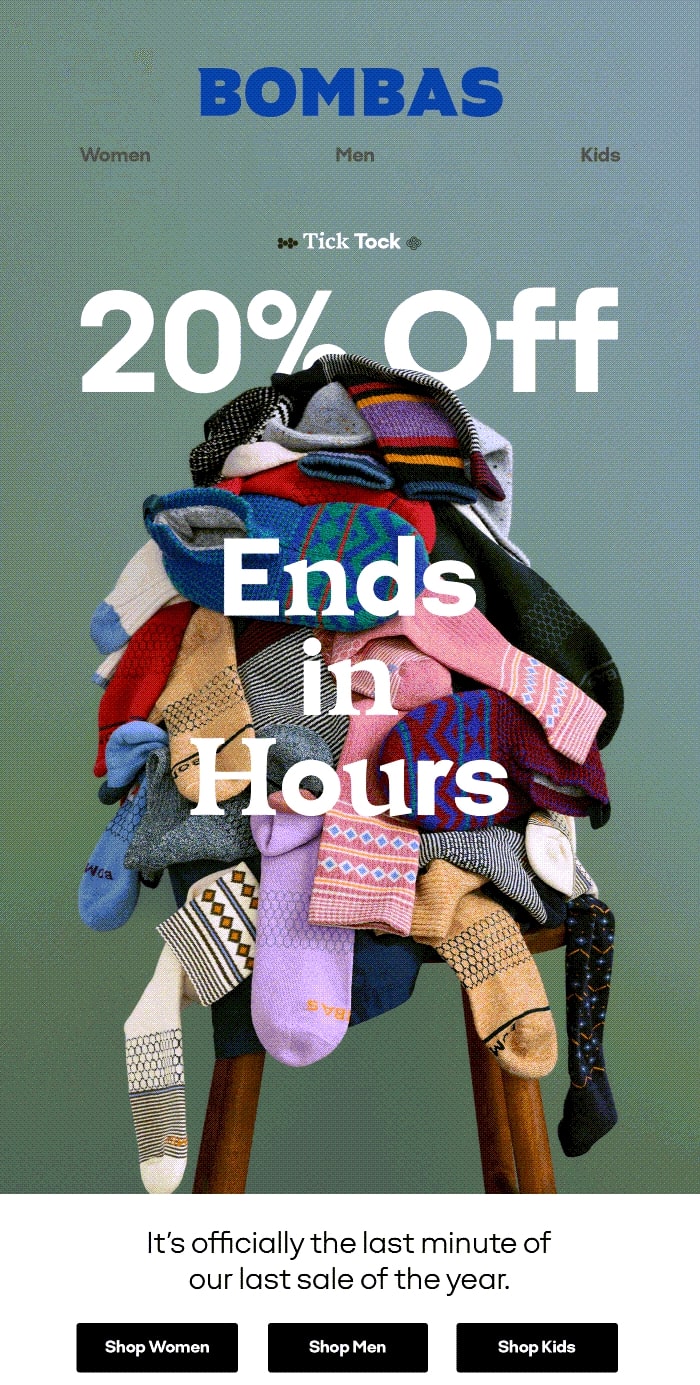
Image via Really Good Emails
Email automation examples: Wrap up
It’s vital to understand the opportunities and challenges of images in email. Selecting the right image, brand consistency, and text balance is important. We also delved into optimizing for accessibility, usability, and cross-device performance.
As you proceed, keep these email images best practices in mind:
- Choose relevant, high-quality images
- Ensure visuals align with your brand identity
- Strive for a balance between text and images
- Always include alt text for accessibility
- Optimize images for different devices
The next step is to reevaluate your current email strategy. Look for ways to enhance your messaging and engagement with images. Experiment with various image types, formats, and placements. Track their performance and keep refining your strategy.
The email images best practices prepare you to create captivating, engaging email campaigns. Take advantage of these insights and enhance your email marketing strategy today.
