Have you ever received a text message from an unknown number asking you to sign up for a service? You’re not alone!
Millions of people encounter text mail subscribers very often. Their major concern is knowing if it’s a scam or not. It is unsurprising, given that people have been defrauded of about $8.8 billion in the past.
In this article, we’ll explore what these text mail subscriber messages are. We’ll also discuss how to spot a text mail subscriber scam and block it.
Let’s get started.
What is a text mail subscriber?
A text mail subscriber is a person or company that texts you to inform you of purchases or offers. They rarely use landlines or mobile devices. Instead, they use web services that assign them a virtual number for sending text mail.
What’s more, you can’t call back these numbers. When you try to, it notifies the text mail subscriber that you tried to contact them.
These web services are limited to receiving only plain text responses. They don’t connect to traditional phone calls.
Who uses text mail subscriber service?
Using a text mail subscriber service comes with some form of anonymity. Fraudulent people exploit the service to steal all kinds of information from people. However, businesses can also use it for legitimate purposes.
So, here are the different ways to use a text mail subscriber service:
Marketing purposes
Businesses often use text mail subscriber services for cost-effective marketing campaigns. They can reach a broad audience with targeted updates, promotions, and offers.
This service allows businesses to:
- Introduce their brand to a broader audience for increased brand awareness
- Promote special offers and encourage customers to use limited-time deals or discounts
- Drive traffic to their websites or mobile apps by encouraging customers to visit for more information.
Scam messages
Unfortunately, the anonymity of the text mail subscriber service makes it a lucrative tool for scammers. The anonymity enables them to send misleading messages and steal personal information or bank details. People also use it to spread malware.
These scammers can use a text mail subscriber service to masquerade as actual financial institutions. For instance, they can masquerade as banks and credit card companies. They create a sense of urgency to trick you into revealing sensitive information.
Here’s an example of what the message looks like:
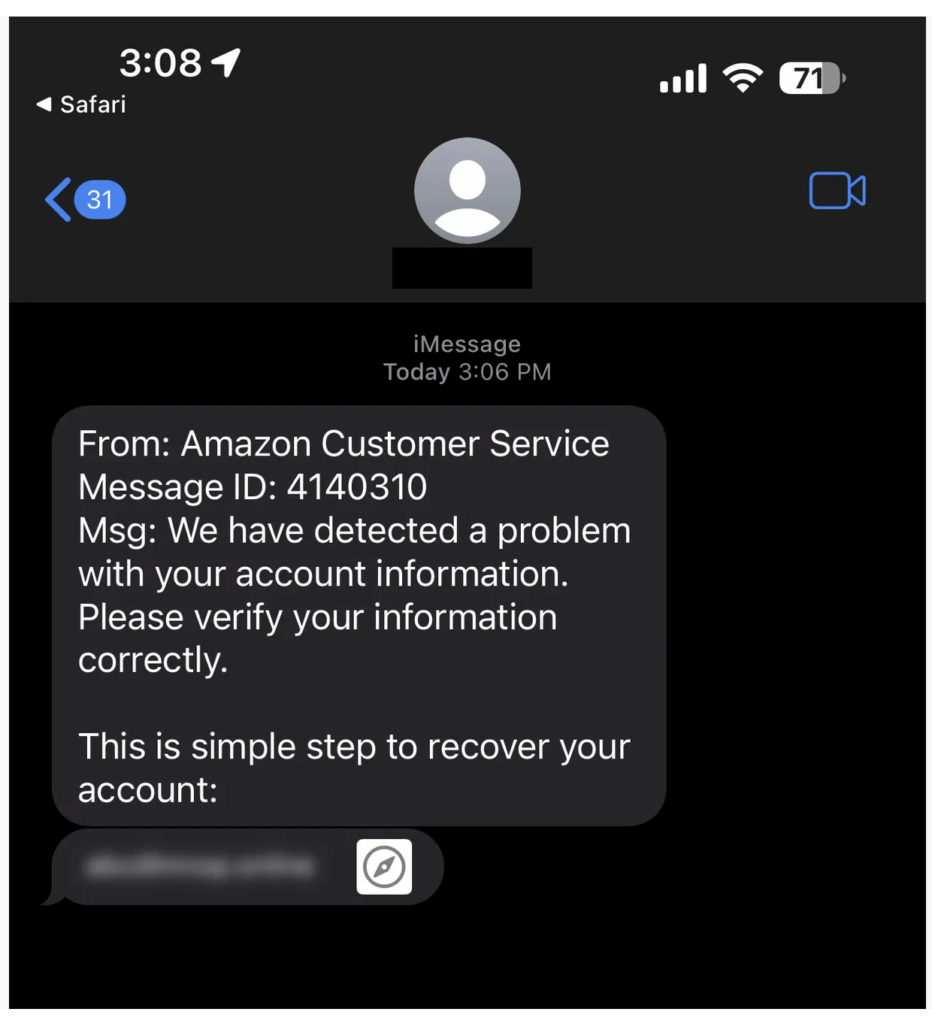
Image via USA TODAY
The purpose of these types of messages is to deceive recipients into divulging personal information. People use them to commit fraud.
How to spot a text mail subscriber scam?
There are several elements of a text mail subscriber scam you can look out for. This helps you check if a text mail subscriber is legitimate or not.
Here are some ways to spot a text mail subscriber scam.
The text message has grammar errors
A poorly composed text mail with grammatical errors shows some unprofessionalism.
A legitimate business would prioritize good communication to convey information. So, look for typos, wrong phrasing, and other grammatical errors.
There is a suspicious link in the text message
Links may contain viruses or take you to websites that steal your personal information. So, we highly recommend only clicking on a text message link when you’ve confirmed it’s trustworthy.
One sign that a link is suspicious is if the URL is shortened or has a strange string. Beware if it has hyphens and symbols, like www.google-search.com. You can also view the complete URL by hovering over the link on your computer.
The text message creates a sense of urgency
Some text messages may convey an urgent request for your response. This often indicates that it is a scam.
These messages could claim that your account is at risk. They also claim you’re eligible for a prize you knew nothing about. However, a real business won’t pressure you into making fast decisions.
The text message urges you to make a payment
Some text mail subscriber scams would demand payment in advance for a product or service you never purchased.
The sudden knowledge of debt might cause you to panic. However, it is advisable not to provide any personal information. Businesses won’t ask you to make payments through unsolicited texts.
Hence, you should avoid any message requesting immediate payment information or redirecting you to an unofficial payment platform.
The text message asks for personal information
Some text mails may request your full name, email address, secondary contact number, and address. This can be part of a larger text mail subscriber scam.
Never share personal information via text messages. For instance, never share social security numbers, bank login details, or passwords. Real businesses usually don’t ask for this kind of information via text.
In the following section, we’ll briefly analyze the text mail subscriber scam example. We’ll help you better understand the suspicious elements of a scam message.
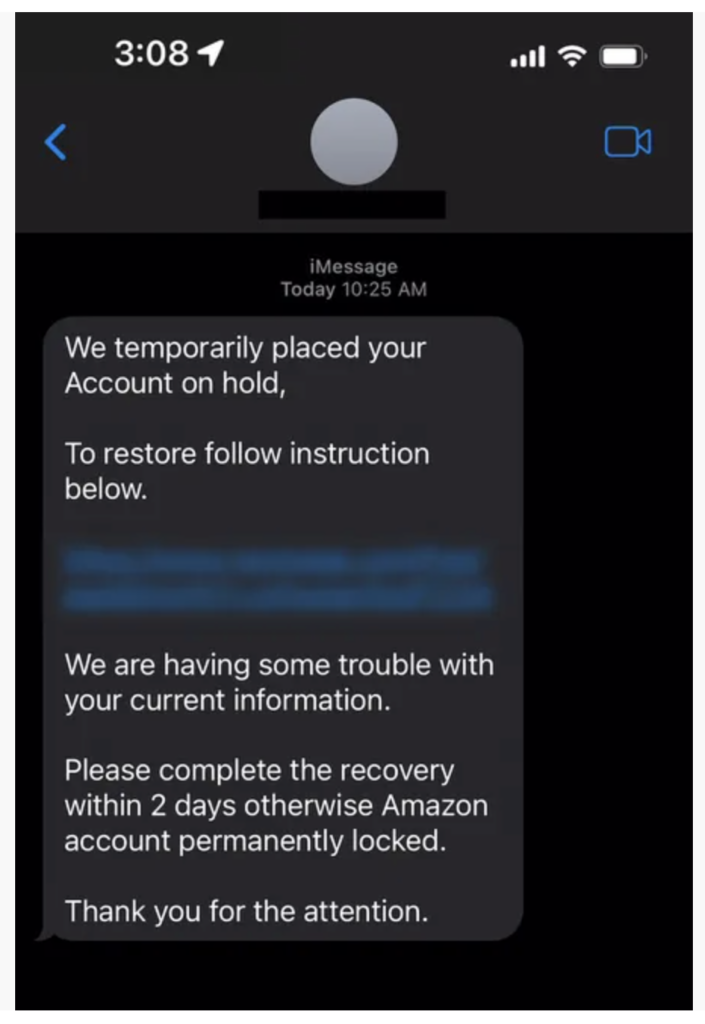
Image via USA TODAY
In this case, the scammer pretends to be Amazon. The message has a sense of urgency that prompts you to click a link to avoid losing your account.
This link redirects you to where you’ll need to provide your personal data, like your Amazon email address and password. Scammers can also use this information to commit fraud and identity theft.
For instance, they can use your information to take credit in your name, apply for loans, or make unauthorized purchases.
You can contact Amazon using the reliable email address or phone number provided. This enables you to verify if the message is a scam.
How to block a text mail subscriber
Once you’ve identified a text mail subscriber scam, take proper steps to stop it from reaching you again.
Let’s look at how to block a text mail subscriber from sending you further messages.
Contact your carrier
Some mobile carriers provide features that allow you to block unwanted calls and messages. To do this, contact their customer service department or access their online portal.
You’ll need to provide the text mail subscriber’s number or specific details about the message you received.
Some carriers even offer additional spam filtering options. This helps you avoid getting similar messages later.
Disable text messages
Blocking text messages on your mobile device is pretty straightforward. Use the following steps to turn off text messages on your Android:
- Open your default text messaging app
- Click and hold on the text message
- Click “Delete” in the menu at the button on your screen
- Tick the “Also block this number” option from the popup
- Click on “Move to Trash” to delete the message
For iOS devices:
- Open your Messages app
- Click the “All messages” option
- Open the text message, then click on the number of the sender
- Click the “i” icon
- Look for the “Block this Caller” option
- Click “Block Contact” on the popup to block the number
Text mail subscriber: Wrap up
Businesses often use text mail subscribers for marketing. However, text mail subscribers can also be a tool for stealing your personal information.
So, always check for grammar errors and suspicious links. Do this before clicking on any link or providing sensitive information, especially after receiving a message.
In addition, look out for messages urging you to take action in haste or provide personal information. This can help you check if the message is trustworthy or not.
