If you are looking for the top Moosend alternatives that are aligned with your ecommerce business’s needs, this article is for you.
We’ve chosen the three best Moosend competitors that specialize in different areas. For example, some platforms excel in advanced automation workflows, while others may focus on affordability and aesthetics.
We have compared pricing, scalability, and value for money to arrive at this list of the top three Moosend alternatives.
Moosend is a well-known email marketing platform with useful features, such as automation, segmentation, and pre-built templates.
However, the tool also has certain drawbacks, some of which include:
- the lack of a free plan
- limited automation capabilities
- in-depth, predictive ecommerce insights
- the absence of omnichannel marketing capabilities
Let’s find out what platforms can cover these aspects.
Best Moosend alternatives in a nutshell
Here’s a quick comparison table of Moosend’s alternatives
Best overall: Omnisend

Yes
$16
Robust automation
Gamification and signup forms
Unique discount codes
Modern templates
Ecommerce businesses of all sizes
Omnisend is the top Moosend alternative based on the stellar ROI it delivers. The omnichannel marketing automation platform, designed for ecommerce businesses, offers a range of features to help businesses engage with their customers across multiple channels.
Omnisend’s segmentation and automation capabilities are more advanced than the other tools listed here. There are pre-built, ready-to-launch templates for various use cases and automation workflows that help you save time.
Omnisend also offers some unique features that others lack, such as gamification, unique discount codes, split automation, the Campaign Booster, and more.
What’s more, the free plan gives you access to all the advanced features, including multi-step segmentation, responsive templates, and automation.
Award-winning customer support and a dedicated customer success manager are some other reasons to call it the best Moosend alternative.
Omnisend pros and cons
- Omnisend serves 100,000+ ecommerce customers. It's a well-established solution in the market.
- They have a lot of ecommerce-tailored features.
- Omnisend offers one-click integration with platforms like Shopify, Shopify Plus, BigCommerce, WooCommerce, Wix, etc.
- Pre-built automation, email, and signup form templates are both rules and copy ready.
- They provide beautiful and up-to-date designs.
- 24/7 customer support on all the plans, including the free plan.
- Lacks geo-location and a few other reports
- There is no A/B testing for forms
- There is no mobile push notification feature
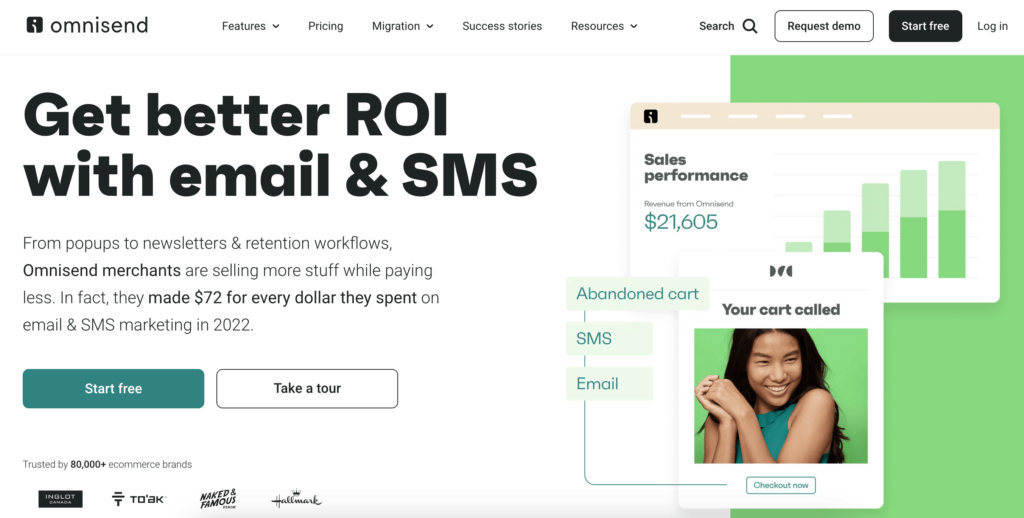
For a full Omnisend review, please check this article. Now, let’s discuss the most effective and appealing features that this platform offers.
- Robust automation: Omnisend is known for its robust automation capabilities, including a wide range of pre-built workflows, conditional splits, and triggers.
- Granular segmentation: The platform offers 23 pre-built segments. Whether you’re on a free plan or a paid one, you can get the benefit of unlimited segmentation features.
- Gamification: The Wheel of Fortune can be embedded on your website to make the signup process engaging.
- Intuitive email builder: Omnisend has 130+ visually appealing, responsive email templates that are easy to customize. The drag-and-drop editor has several features that make campaign building a breeze, including a product picker, product recommendations, and discount codes.
- Omnichannel marketing: Omnisend helps marketers seamlessly integrate SMS, social media, push, and email marketing for optimum results.
- Free plan with valuable features: The free plan comes with all the advanced features that are normally reserved for higher-tier plans in other platforms. These include 24/7 live support, advanced automation, segmentation, and templates.
Building an email campaign on Omnisend
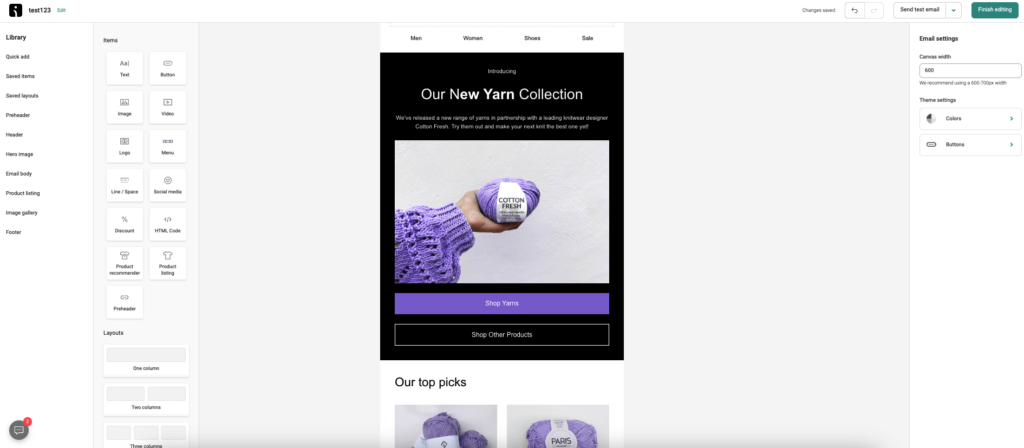
Omnisend’s email builder is user-friendly and intuitive, and that helps fast-track email campaign creation.
While you can use any of the 130+ pre-built, stylish templates, your branding elements are automatically synced by the platform, saving more time.
The “Product picker” pulls product images and descriptions directly from your ecommerce store to your emails. You can also quickly find and add content blocks using the ‘Quick add’ section that displays the most-used blocks.
Marketing automation
In this department as well, Omnisend has worked to add features and capabilities that save time and effort, while helping you optimize your email and SMS campaigns.
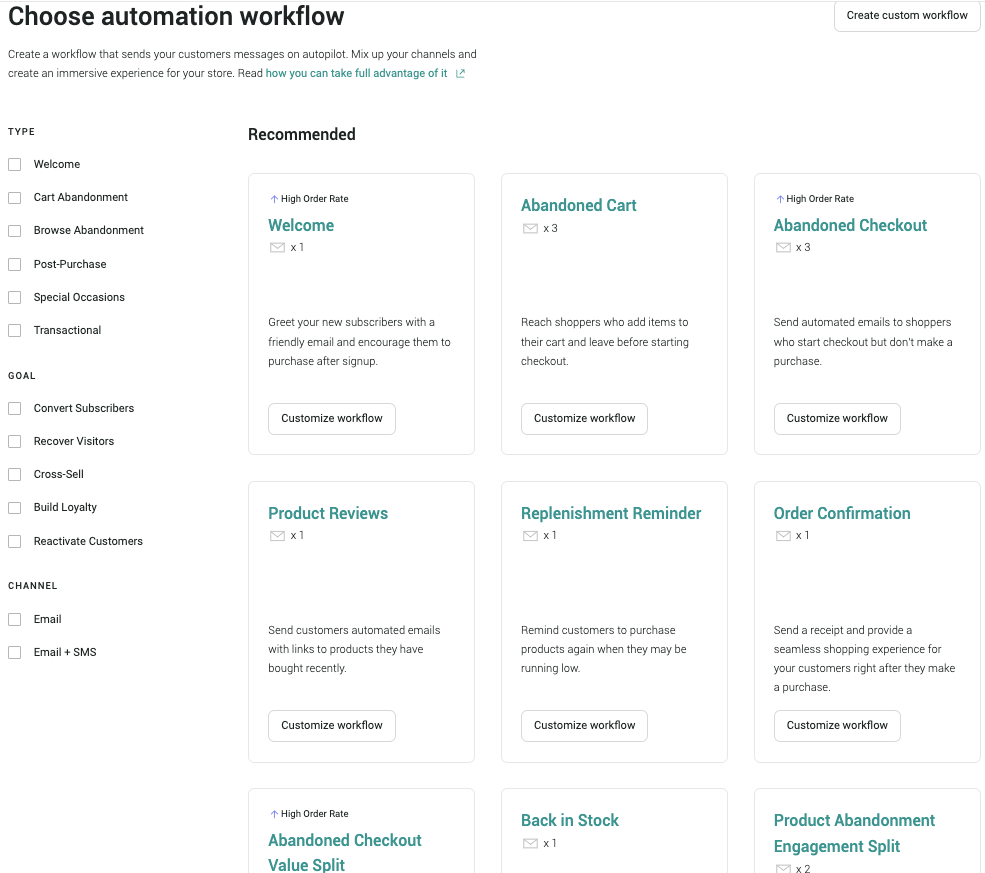
There are 25 prebuilt automation workflows for various scenarios, including:
- Anniversary
- Cart abandonment
- Welcome series
- Browse abandonment
- Cross-sell
- Order confirmation
- Shipping confirmation
- Product abandonment
While these workflows work out of the box, you can easily customize them using the drag-and-drop automation builder.
Omnisend allows you to add multiple triggers, filters, and conditions to cover all key scenarios.
You can further customize your workflows with automation splits or branching to deliver more personalized and targeted content to different segments.
Forms and list management
This is another area where Omnisend shines over Moosend and Brevo.
The different types of lead collection tools that the platform offers include landing pages, popups, the Wheel of Fortune, and teasers.
You also get an extensive library of 80+ landing page and signup form templates to pick from, in addition to an intuitive drag-and-drop builder.
Omnisend allows you to choose the display triggers based on exit intent, device, time on page, or scroll depth.
In terms of importing and managing contact lists, there are several features that make the process easy.
Once you connect your store with Omnisend, the platform automatically syncs contacts. You can then tag contacts and add filters to segment your lists.
The platform also avoids duplication of contacts and has a list cleaning service, similar to MailerLite, to remove outdated or faulty email addresses.
Compatibility with other marketing channels
Omnisend has specific features for SMS, push, and social media marketing.
Apart from easy-to-use SMS templates, you can get free SMS credits in each plan, including the free plan.
You can integrate push notifications with email marketing or use them to improve your SMS campaigns. There are multiple workflows and triggers for push notifications as well.
Pricing
Why choose Omnisend instead of Moosend
Omnisend is the recommended platform for ecommerce businesses that are looking for advanced automation capabilities and granular segmentation features that allow precise targeting.
In addition to a free plan that includes all the valuable features, Omnisend offers unique discount codes and gamification that sets it apart from other platforms. Also, Omnisend offers native integration with Shopify, so you won’t need 3rd party integrations anymore.
Why choose Moosend instead of Omnisend
The price is the only good reason to choose Moosend over Omnisend.
Runner-up: Brevo

Yes
$25
Affordable pricing
Omnichannel marketing
Transactional emails
Bloggers, non-profit organizations, ecommerce beginners
Brevo has some useful ecommerce features, such as transactional emails, send-time optimization, and multi-list subscriptions. That’s what makes it second on our list of top Moosend alternatives.
Besides offering strong features that Moosend doesn’t have, Brevo also has a free forever plan that allows you to send 300 emails per day.
In addition to an intuitive interface, contact management tools, and analytics, Brevo also supports SMS and Whatsapp campaigns. The platform also has Facebook ads integration (with higher tier plans) and live chat capabilities.
If you’re looking for a tool that doesn’t charge on a per-email basis, Brevo is the right Moosend alternative for you.
Brevo pros and cons
- A generous free plan
- Great compatibility with marketing channels
- Website live chat tool
- Sufficient marketing automation features
- Friendly pricing plans and more
- Brevo's creatives (email templates, forms) aren't visually strong
- Very basic segmentation functionalities
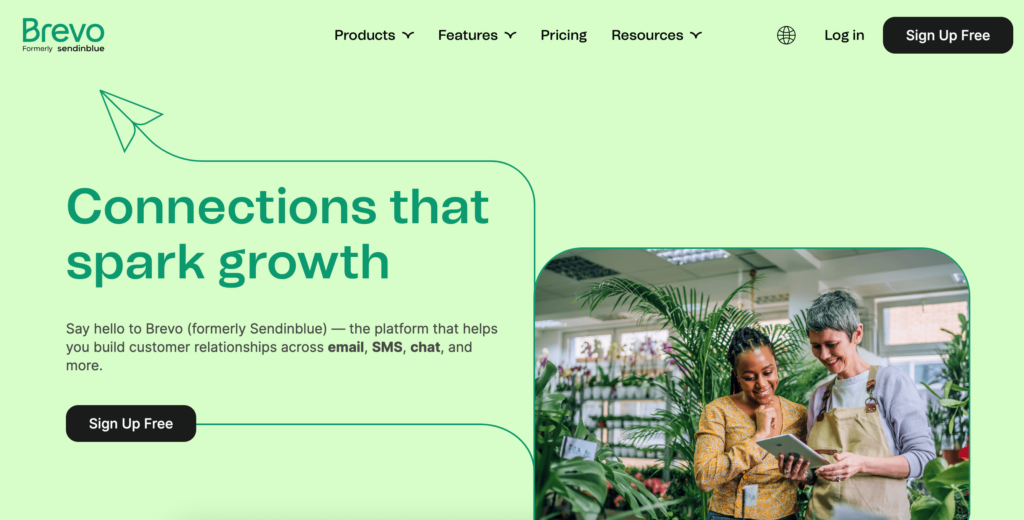
- Omnichannel capabilities. With Brevo you can use many different marketing channels, including SMS and WhatsApp, and other channels.
- Transactional emails: Brevo offers transactional email templates in addition to RESTful API, SMTP relay service, and webhooks, enabling you to receive real-time notifications about email events.
- Send time optimization: Brevo uses past campaign performance data to send your emails at the most suitable times.
- Multi-list subscriptions: With Brevo, you can create signup forms and customize them to collect information from users who want to subscribe to multiple mailing lists.
Marketing automation and email campaigns
Brevo’s email campaigns and automation features look quite similar to what Moosend offers. Both platforms offer pretty standard email editors with necessary features to build emails.
Also, both of them offer similar pre-built workflows for the most usual business cases, such as:
- Welcome emails
- Anniversary emails
- Campaign interaction
- Abandoned carts
- Purchase follow-up
So, where does Brevo beat Moosend?
First of all, you can integrate text messages and other channels into your automation workflow with Brevo to better reach your customers.
Secondly, Brevo’s built-in CRM lets you segment your lists in a granular way that allows you to target them with automated messages.
With Brevo, you can also conduct A/B tests and assign different paths to different segments to find out which workflow performs the best.
Forms and list management
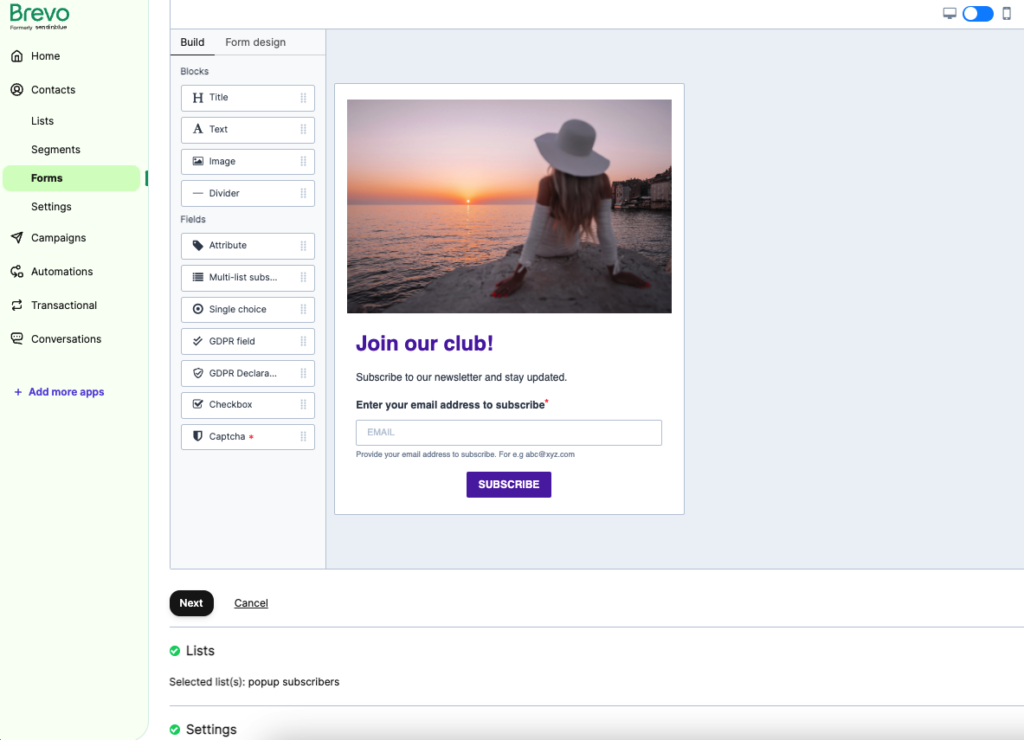
Brevo allows you to design a signup form by using its drag-and-drop editor. You can include double opt-in, multi-list subscription fields, and GDPR regulation checkboxes to these forms.
The multi-list subscription option is a differentiating feature in Brevo where customers can choose to subscribe to different types of emails.
But, unlike Moosend alternatives such as Omnisend and MailerLite, the signup forms have a basic design and the popups don’t automatically launch on your website.You need to copy and paste the HTML code to launch the forms and popups.
What else does Brevo lack?
The gamified Wheel of Fortune that both Omnisend and Moosend offer.
Also, there is no option to add tags for better contact organization and segmentation; on the other hand, Brevo does offer scoring.
Also worth noting is that you can’t directly import contacts from another platform with Brevo.
Compatibility with other marketing channels
Brevo offers compatibility with various marketing channels, including SMS, Facebook, WhatsApp, and live chat.
WhatsApp and SMS campaigns are available in the free plan while the Facebook ads integration is included only in the premium plans.
Pricing
Why choose Brevo instead of Moosend
Choose Brevo over Moosend if you are looking for a free plan with a decent set of features. It’s also a great choice if you are looking for other features like transactional emails, multi-list opt-ins, SMS, WhatsApp campaigns, and Facebook ads integration.
Why choose Moosend instead of Brevo
Moosend is a better choice if you are looking for a tool that offers better email personalization, AI-based product recommendation, and multi-step automation workflows with no limits. Unlike Brevo, Moosend also offers a landing page builder in its affordable Pro plan.
Best cheap alternative: MailerLite

Yes
$9
Ease of use
Beautiful designs
Affordable price
Bloggers, solopreneurs, non-profit organizations, startups
MailerLite provides user-friendly drag-and-drop, rich text, and custom HTML editors that allow you to create visually appealing and professional-looking emails. You can customize email templates, and add images, text, buttons, and other interactive elements to engage your subscribers.
Its key strength lies in its beautiful and responsive templates for emails, signup forms, landing pages, and websites.
While it doesn’t have the advanced automation or segmentation capabilities that Omnisend offers, it is a good option for those looking for a free plan with basic automation and segmentation features.
MailerLite pros and cons
- User-friendly drag-and-drop, rich text, and custom HTML editors
- Beautiful and responsive templates for emails, signup forms, landing pages, and websites
- Ability to add interactive blocks to emails
- Email verification tool
- Doesn’t have the advanced automation or segmentation capabilities
- Custom HTML editor is only available with the highest tier plan
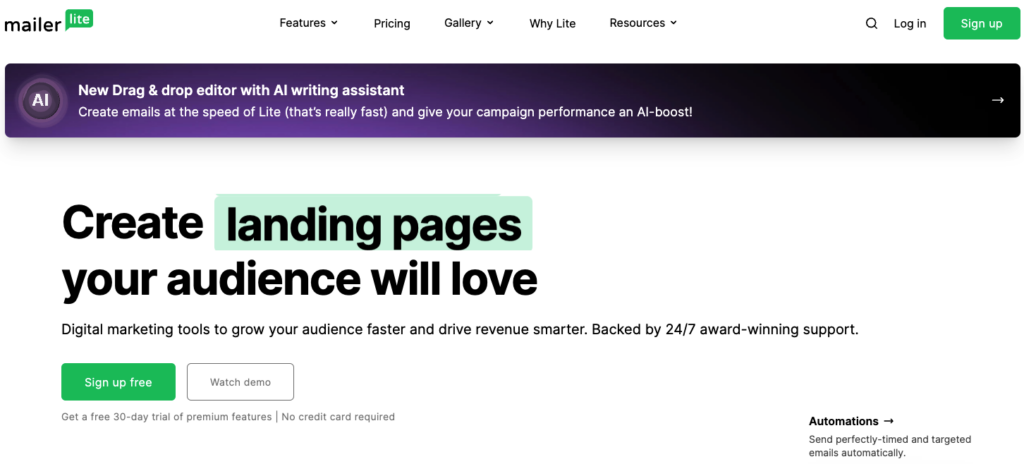
- Beginner-friendly interface: MailerLite is known for its straightforward UI that makes it easy to find and use the platform.
- Interactive email blocks: You can add different types of interactive blocks, such as carousels, accordions, coupons, and surveys.
- iPad subscribe app: With MailerLite’s iOS app, you can create custom subscriber forms and collect contact details on the go.
- Email verifier: The email verification tool flags syntax issues, past deliverability issues, and catch-all mailboxes.
Building an email campaign
MailerLite’s email campaign wizard is similar to what you’d find in most other platforms. In addition to the expected drag-and-drop campaign builder, MailerLite also offers a rich text editor and a custom HTML editor.
However, the custom HTML editor is only available with the highest tier plan. And, using the rich-text editor involves a bit of a learning curve.
That being said, once you get familiar with the process, it’s easy to use.
The ability to add interactive blocks to emails is one of MailerLite’s unique features. Here are the interactive blocks you can add:
- Surveys
- Coupons
- Accordions
- Countdowns
- Products
- Event invitations
You can also embed social media posts into your emails to boost engagement.
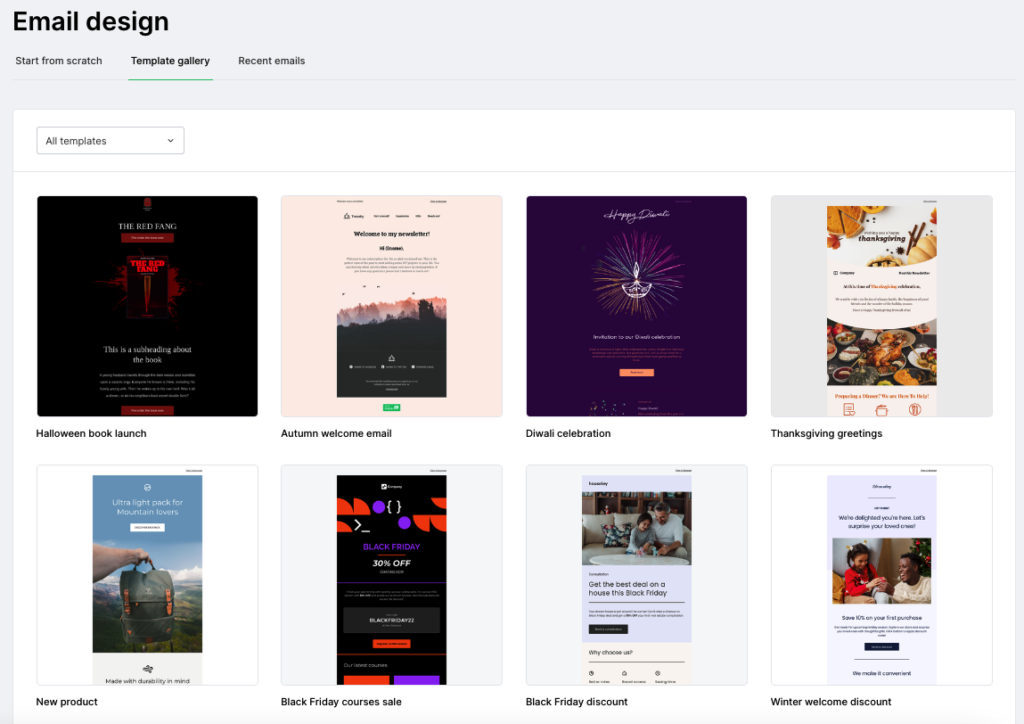
MailerLite offers 90 customizable, modern email templates. While you can add personalization elements to the email content, subject lines, and preheaders, the process is not very intuitive. But other than that it looks top-notch.
Marketing automation
While automation is not exactly MailerLite’s key strength, it’s easy to set up workflows using pre-built templates.
There are 15 automation templates that include:
- Welcome
- Retargeting
- Membership renewal
- Birthday and anniversary
- Abandoned cart
- Product purchase, etc.
Just like the workflows offered by Brevo, MailerLite’s templates provide only the logic and the content has to be added from scratch.
Multi-trigger automation workflows, however, are only available with higher-level plans.
Unlike Moosend or Omnisend, MailerLite doesn’t offer triggers based on shopping activity, which is a key requirement for ecommerce businesses.
Forms and list management
MailerLite provides many subscriber collection tools, including 24 responsive signup templates, 49 landing page templates, and a drag-and-drop WYSIWYG (what you see is what you get) editor.
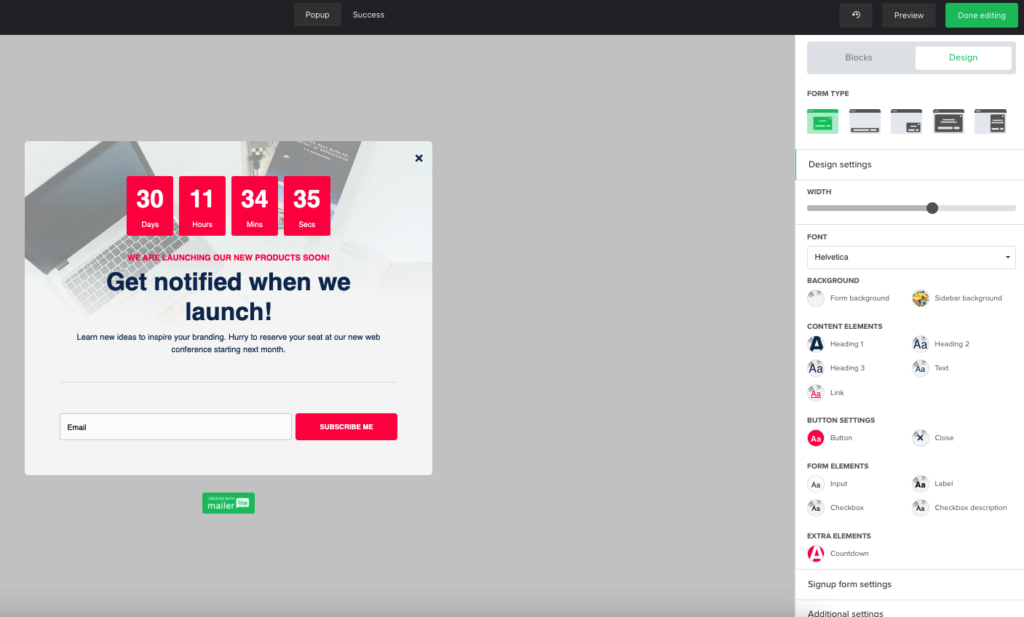
The process of building interactive signup forms, landing pages, different types of popups, embedded forms, narrow bars, and promotion popups is also seamless.
However, unlike Omnisend and Moosend, MailerLite doesn’t offer any gamified signup forms to collect lead information.
Compatibility with other marketing channels
Other than its Facebook integration, available only on the highest plan tier, MailerLite doesn’t offer other marketing channels, such as SMS, push, or WhatsApp. MailerLite is for sending emails only.
Pricing
Why choose MailerLite instead of Moosend
MailerLite is an affordable tool that is a good choice for those looking for a user-friendly email campaign builder, very modern and responsive templates, and interactive email blocks. A unique feature that MailerLite offers is the iPad mobile application that allows you to collect leads offline.
Why choose Moosend instead of MailerLite
Moosend has certain features that may be more relevant to your business, such as AI-powered product recommendations, email list segmentation, and advanced automation workflows. If you have a large marketing team, the collaboration feature in the email editor is a useful one to have.
Moosend alternative to avoid: ActiveCampaign
ActiveCampaign is one of the Moosend alternatives that have the expected email marketing and automation features in addition to unique offerings, such as win probability, lead scoring, and CRM integration.
So why are we recommending you avoid this platform?
Here are two important reasons.
First, the marketing features may be too advanced if you’re moving from Moosend to ActiveCampaign, and the learning curve will be very steep.
The price will increase significantly, as ActiveCampaign is a pricey solution for big teams and well-established businesses.
That’s why we recommend that you don’t pay a lot of money, or stress about paying for features that you don’t know how to use.
Moosend alternatives: Summary
In conclusion, when considering alternatives to Moosend, three options stand out — Omnisend, Brevo (formerly Sendinblue), and MailerLite.
Making a long story short:
- Omnisend offers marketing channel expansion, advanced features, and automation that works out of the box. But the platform is more expensive than Moosend.
- Brevo’s pricing is different and works best for less established sending routines. This platform is more affordable than Omnisend and offers additional marketing channels as well. However, Brevo doesn’t have advanced ecommerce features.
- Mailerlite is a great tool if Moosend is too expensive for you. It’s great if you expect beautiful emails, simple automation, and basic reporting from your email service provider. It doesn’t offer anything too advanced or too fancy.
As always, we encourage you to evaluate the features, pricing, integrations, and customer support of each platform to find the best fit.
In-depth Reviews
Related picks for you
Our team strives to be accurate and unbiased in reviewing email tools. However, we recognize that mistakes can happen, and it’s essential for us to stay up to date. If you come across any errors or things that need to be reviewed again, please let us know.
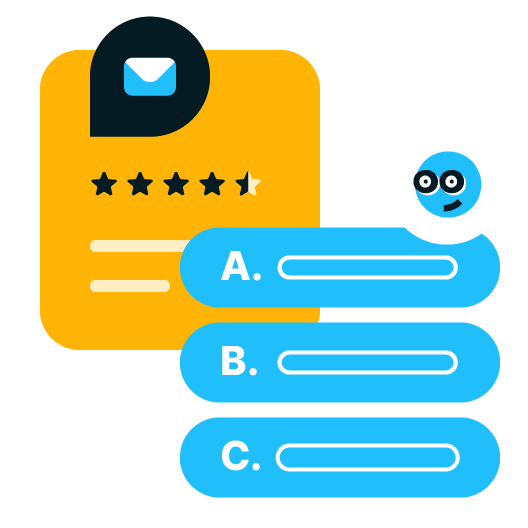


Leave a Reply