What does flagging an email mean?
In today’s digital-first environment, the average user receives multiple emails daily. Recent statistics reveal that a full-time worker receives around 32 emails per day. This translates to about 800 emails per month and over 10,000 emails a year.
With so many emails, it’s easy for important emails to get lost. This is where flagging comes in.
What does it mean to flag an email? Flagging an email simply means tagging or marking it as important.
In this article, we’ll discuss what happens when you flag an email. We’ll also show you how to flag an email so you don’t miss anything important.
What does flagging an email do?
Flagging is an email feature that allows you to mark specific email messages for action or attention. Flagged emails usually have a visual indicator next to the message. This can be a flag, a star, or any other symbol distinguishing the flagged message from others in the inbox.
Most email clients have made it easy to flag an email directly from your inbox. With Outlook, you only have to scroll to the email and click the flag icon to flag an email.
Flagging an email is equally simple on Gmail. The difference is that Gmail uses a “star” icon instead of a “flag.”
So, what happens when you flag an email? Here’s what we discovered:
- The email receives a visual indicator that marks it as important.
- The email is moved to a separate folder within the inbox for easier tracking.
- Some email clients, like Outlook, add the email to your to-do list.
How to flag an email on different email service providers
Most email clients have a feature to flag emails. Here’s how to flag emails with various email clients.
How to flag an email on Gmail
Follow these steps to flag an email on Gmail:
- Open your inbox on your browser
- Find the important email in your inbox
- Click on the star icon to the left of the message
- If the email is open, click the three dots in the toolbar above the message and select “Add star” from the drop-down menu
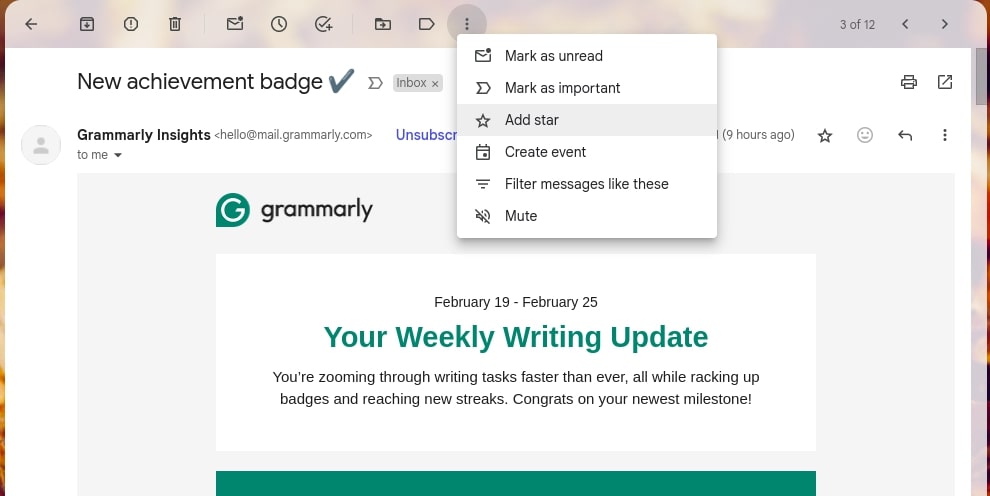
Image via Gmail
How to flag an email on Outlook
Follow these steps to flag emails on Outlook:
- Log into your Outlook email account
- Find the message you want to flag from the list
- Hover over the message until you see the flag icon
- Click on the flag icon to flag the message

Image via Microsoft
How to flag an email on AOL
AOL also allows you to flag an email so you remember to respond to important messages. Here’s how to flag an email on AOL:
- Go to your AOL inbox
- Scroll to the email you want to flag
- Click the flag icon next to the subject line
How can flagging an email help you?
Flagging is a valuable tool for efficient inbox management. It helps you prioritize your messages accordingly, leading to a streamlined email experience.
Here are some benefits of flagging emails:
- Prioritization: It helps you mark important emails to ensure they receive prompt attention.
- Organization: Where do flagged emails go? These messages are separated into groups to simplify tracking and management.
- Reminders: Flagging an email is a reminder for important tasks and communication.
- Follow-up: Flagging allows you to mark emails that need a response. It ensures you don’t forget important communication.
What does flagging an email do: Wrap up
Now, you can answer the question, what does flagging an email do? It’s essential to managing your inbox. It prevents your important messages from getting lost in the clutter.
Flagging allows you to mark important messages to ensure they receive adequate attention. Take advantage of this simple email feature to bring clarity to your email communication.
