The winner – Mailchimp
Life-changing superhero
In this comparison, Mailchimp wins five out of ten rounds. Two rounds end in a tie, and there are three aspects where Drip outperforms Mailchimp. Continue reading to learn about the cases where Mailchimp outperforms Drip and why.
What Mailchimp features are better than Drip
- Email campaign builder is more flexible
- Landing pages
- A wider variety of analytics and metrics tracked
- Customer support
- Compatibility with other marketing channels
- Both - user experience and the variety of content blocks pales in comparison to Mailchimp
- No landing pages at all
- Most analytics are about marketing automation
- Drip’s customer service hours are pretty limited
- It doesn’t offer native integration with any other marketing channels, except from Facebook.
Ever heard that email marketing is dead? Recently, myths like these have been circulating on the internet.
Truth is, marketers receive an impressive $72 for every $1 invested in email marketing.
Tools like Drip and Mailchimp streamline email marketing, with tailored features for online stores. They enable you to engage with your audience, boost conversions, and drive sales growth.
However, there are crucial differences between both.
In this Drip vs Mailchimp review, we’ll delve into a comprehensive review of their features and pricing. Learn which tool suits your business better.
Drip vs Mailchimp: A quick overview
While Mailchimp is widely touted for its versatility and wide range of features, Drip attracts users looking for advanced automation and ecommerce features.
Drip has garnered an impressive 4.5-star rating on the Shopify App Store, while Mailchimp holds a rating of 3.6 out of 5.
Let’s take a brief look at the features offered by Drip in comparison to Mailchimp.
In the next section, we’ll take a deep dive into the essential features offered by both Drip and Mailchimp. Some things we’ll touch upon include the ease of getting started, email campaign builders, marketing automation, segmentation, and analytics.
Here we go.
Drip vs Mailchimp comparison: Feature by feature
In terms of performance and overall effectiveness, how do Drip and Mailchimp compare with each other?
Let’s dissect both tools, identify the areas in which they excel, and address any potential issues that users encounter while using these email marketing tools.
Ease of getting started
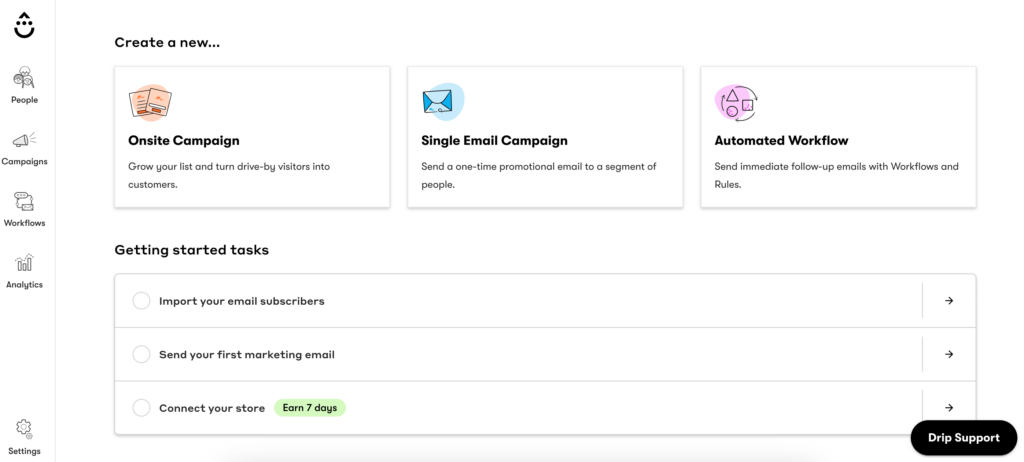
Signing up on both Mailchimp and Drip is pretty straightforward. However, while Mailchimp requires credit card information to get started with the free trial, Drip doesn’t.
But if you choose Mailchimp’s free version, no payment details are required.
To create an account on both platforms, you only need to provide basic information such as:
- Company name
- Legal address
- Website URL
Now, let’s talk about navigation.
Drip offers a user-friendly design and provides guidance right from the time you sign up.
It presents three “getting started” tasks and offers video tutorials and documentation to ensure a smooth experience. The main features are well-organized, allowing for easy navigation.
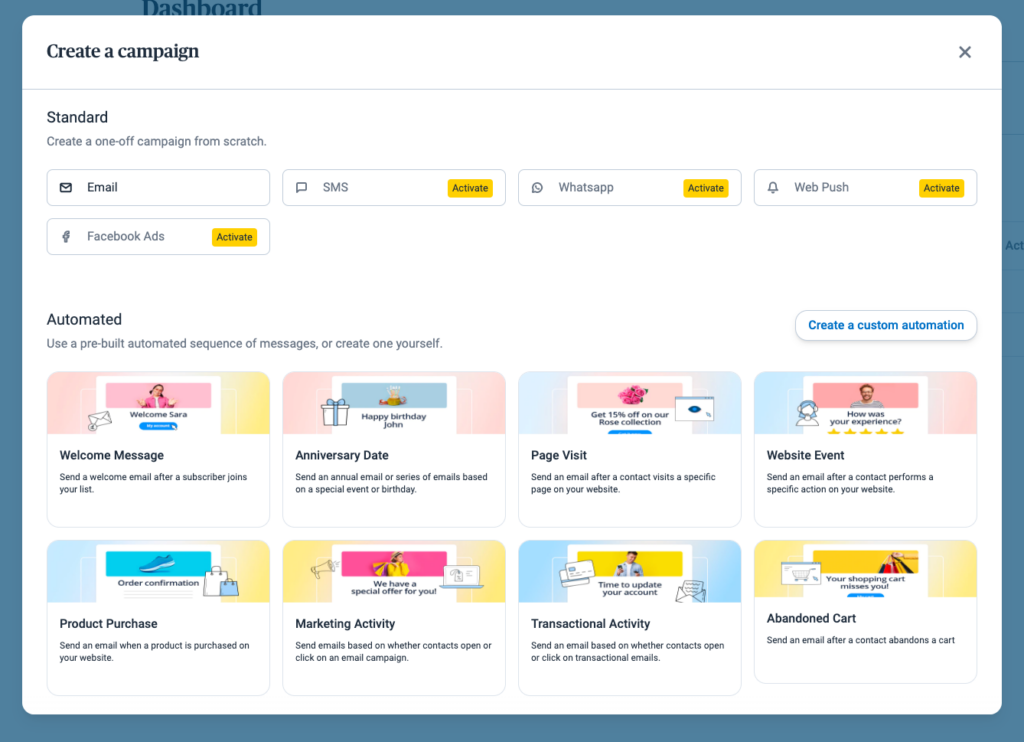
Mailchimp also boasts a clean design and provides a helpful checklist to help you set up your account.
However, due to the abundance of features, finding specific functions may not be easy. For example, tasks like removing the Mailchimp’s logo are a bit complex.
Drip is easier to set up than Mailchimp. Its free trial doesn’t require credit card information, and finding the features you need is easier.
Building an email campaign
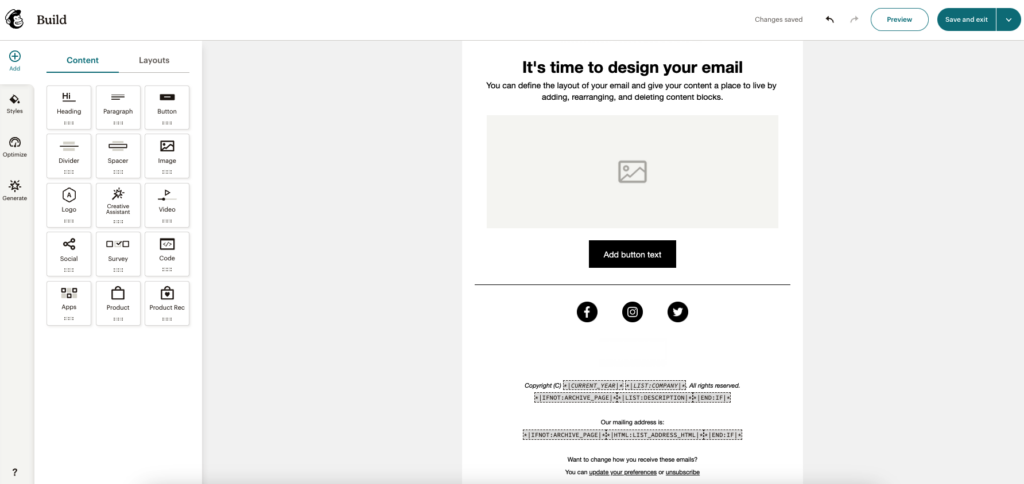
When it’s the ease of building email campaigns in question, there are key differences between Mailchimp and Drip.
Mailchimp’s email campaign wizard is very complete, highly intuitive and offers a clear interface. There are lots of pre-designed templates to choose from. This is ideal for those who want to launch an email campaign quickly.
Drip’s email builder, on the contrary, doesn’t fare as well as other tools. Some of the most basic features such as personalization and product content blocks are missing.
That said, let’s compare.
- 52 modern-looking templates
- Occasion-ready templates for spring, Black Friday, etc
- A bit basic and outdated on the free plan
- Professional-looking templates on paid plans
- A/B tests
- Individual campaigns
- Automated workflows
- Regular campaigns
- Automated emails
- RSS campaigns
- A/B tests
- Option to include the recipient’s contact details in emails
- No easy way to personalize the subject line or preheader
- Dynamic content blocks, merge tags, conditional content
- A bit difficult to use without Knowledge Base
- No product content blocks or personalization features like recommendations
- No quizzes and surveys
Clearly, both Drip and Mailchimp have certain limitations when it comes to building an email campaign.
However, they also have unique features.
Mailchimp, for instance, offers 25 tokens of inbox preview in integration with Litmus.
And Drip allows you to send scarcity emails to your subscribers directly within its platform.
Mailchimp wins.
The number of elements and the usability is much better than on Drip.
Marketing automation
Drip offers one of the most advanced automation builders in the market today.
It offers advanced customization through seven essential steps. You can incorporate multiple triggers within a single automation workflow, and also integrate triggers from various other apps.
How are Mailchimp’s automation tools in comparison?
Let’s find out.
- Advanced visual workflow builder with a drag-and-drop interface
- Multiple triggers based on customer behavior, events and other changes.
- Automation builder with powerful segmenting, scheduling, and design tools
- Ability to send triggered emails based on specific events or actions
- 40 pre-built templates for different use cases
- Only comes with structure; no content
- 70+ pre-built customer journey templates
- Only comes with structure; no content
- Yes
- No
- Detailed reporting – comprehensive insights into the performance of individual emails and sequences
- A visual representation of your automation funnel
- Classic Automation Reports for campaign stats, including status and queue numbers
- Ability to view statistics for deleted automation emails
We found that Drip’s automation functionalities are unbeatable.
It also has robust automation capabilities specifically tailored for ecommerce businesses.
The only lacking feature?
You can’t integrate other marketing channels into the workflow. In the case of Mailchimp, it is possible to integrate social media platforms.
Drip wins this round. Its automation builder stands out with its advanced, intuitive, and visually appealing interface. It offers a versatile experience for automating specific campaigns which is absent in MailChimp.
Signup forms and landing pages
A growing email list can have a significant impact on your website’s traffic and revenue.
Here’s a quick head-to-head comparison of the list-building features offered by both Mailchimp vs Drip:
- 30 pre-built beautiful and modern signup forms
- Templates for different purposes such as collecting emails and data
- Can be used as widgets or pop-ups
- GDPR-compliant
- No pre-built templates
- Easy to create forms matching your brand aesthetic
- GDPR-compliant
- No
- Yes, comprehensive landing page builder and 9 templates
- Can be used to offer exclusive content, discounts, or incentives
- Easy importing of customer database
- Custom tags based on their subscriber preferences, actions, or other attributes
- Tools to manage bounced emails, unsubscribe requests, and inactive subscribers
- Easily tag and segment subscribers
- Lists are siloed; need to pay for duplicate contacts
What if you want to analyze the performance of your signup forms and/or landing pages?
With Drip, you can monitor views, submissions, and conversion rates of your forms. In comparison, the analytics tools offered by Mailchimp are a bit limiting.
While Drip has much better forms, Mailchimp offers landing pages. So it’s on you to decide what is more important in your case.
Segmentation
With customer segmentation, you can effectively target individuals at various stages of the customer journey. This will improve your chances of boosting conversions.
So, Drip vs Mailchimp, which one fares better in this regard?
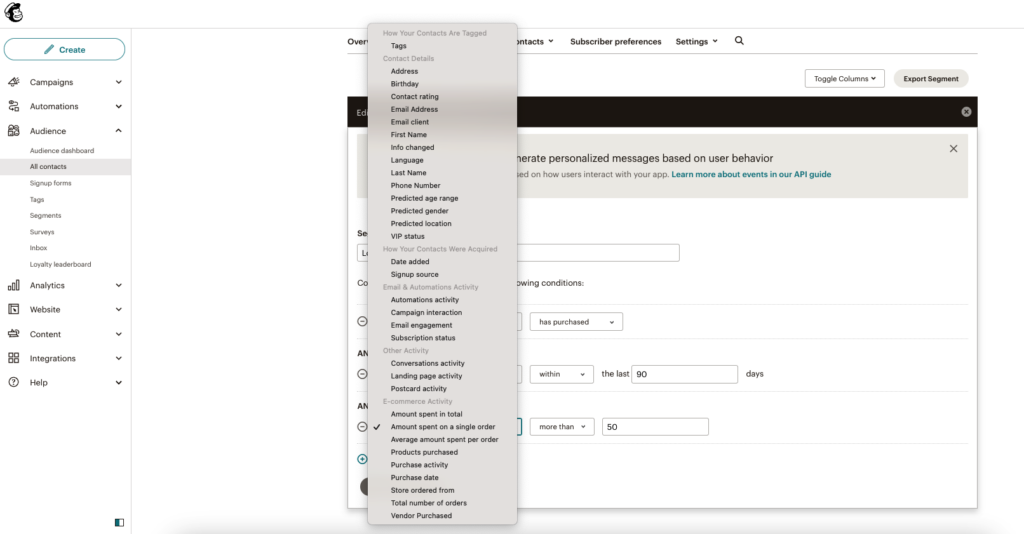
Mailchimp allows you to segment your audience based on customer behavior and interests. However, it offers only three pre-built segments, and you have the flexibility to add up to five conditions for each segment.
In the case of Drip, building segments is on you for the most part.
There are lots of options to segment subscribers. Here are some:
- Email activity
- Orders and products
- Review activity
- Loyalty programs
- Onsite forms
- Person tags and fields
Mailchimp also offers advanced features for ecommerce businesses.
You can segment contacts based on purchase history, order value, or product categories, enabling highly targeted marketing.
Drip also offers similar ecommerce-focused segmentation functionalities.
In addition, it provides advanced filtering options. You can combine multiple conditions, implement exclusion filters, and establish complex rules to target specific audience segments.
Drip wins this round. While some tools may be slightly complex, they provide advanced functionality that surpasses the competition.
Analytics
Analytics plays a vital role in evaluating the effectiveness of your email campaigns.
So, which tool is better suited to the task — Drip or Mailchimp?
Let’s look at both in a side-by-side comparison.
- Yes, with detailed insights into the performance of email campaigns, automation workflows, audience engagement, revenue, devices, etc
- Yes, with data on key metrics relating to email performance, audience insights, geolocation, and ecommerce
- Custom reports based on the metrics you choose
- Monthly snapshot emails for a quick overview of the performance of your campaigns
- Click maps
- Comparative reporting to compare the performance of different email campaigns or segments
Mailchimp wins. This platform offers more reports, but it’s important to mention that you have to be on the higher-tier plan to get them.
Customer support
A strong customer support team will ensure that you’re able to use the tool to its maximum potential.
That’s why it’s crucial to assess and compare the level of support provided by each of these tools.
With Mailchimp, accessibility to customer service depends on the plan you choose.
- Free plan: Email support for the first 30 days
- Essentials and Standard plan: 24/7 email and chat support
- Premium plan: Phone and priority support
Additionally, paid plan users get onboarding support and expert advice on marketing.
We found that Mailchimp’s support team is extremely responsive.
Now, let’s talk about Drip.
Email support is available to all paying customers from Monday to Friday, between 9 am and 5 pm CT. Additionally, Drip customers paying $99/mo + also have the benefit of accessing live chat support during the same hours.
The drawback of Drip is that it doesn’t offer any support on weekends, and for free trial users.
On the plus side, both tools provide tons of blog posts, videos, and other resources for users seeking assistance. Drip also organizes live platform walkthroughs which is very helpful for beginners.
Mailchimp definitely wins this round. It offers support 24/7. Comparatively, Drip’s customer service hours are pretty limited.
Integrations
Robust integration capabilities allow businesses to adapt to market demands and address various needs that arise during their expansion.
So, Drip vs Mailchimp, which tool offers more integrations?
Mailchimp provides over 300 integrations filtered by category.
Drip’s list of integrations is a bit shorter. But it offers native integrations with popular ecommerce platforms such as Shopify, Bigcommerce, and WooCommerce.
Also, both Mailchimp and Drip integrate with Zapier, which connects thousands of applications together.
There is no clear winner here. Both Mailchimp and Drip provide seamless integration options.
Compatibility with other marketing channels
Finally, let’s compare Drip vs Mailchimp in terms of compatibility with other marketing channels.
With Mailchimp, you can add Facebook, Instagram and SMS to your marketing strategy. It is also compatible with Google Analytics. However, it doesn’t have built-in push notifications. This channel can be used only through integrations.
As for Drip, it doesn’t offer native integration with any other marketing channels, except from Facebook. You’ll have to use third-party apps to access channels other than email.
Mailchimp wins this round.
Price Comparison
Understanding and evaluating the pricing of tools is crucial. It empowers you to make informed decisions regarding your investment.
So, let’s conduct a thorough analysis of the pricing plans offered by both Drip and Mailchimp. We’ll compare them against the features and benefits provided, so you can make an economical choice for your business.
Drip doesn’t provide a free plan, but instead offers a 14-day free trial for you to explore its features.
In contrast, Mailchimp does offer a free plan with certain limitations. You can send a maximum of 1,000 monthly emails to up to 500 contacts.
Here are some of the features included in its free plan:
Free plan comparison
- No free plan.
14-day free trial with full access to all features.
- Basic segmentation
- Audience dashboard
- Surveys and pop-up forms
- Landing pages
- Facebook and Instagram ads
- Basic analytics
- Personalized product recommendations
- Email support for the first 30 days
Once your contact list exceeds 500, you can select one of Mailchimp’s paid plans:
- Essentials: Starts at $13 per month
- Standard: Starts at $20 per month
- Premium: Starts at $350 per month
You can try the Essentials and Standard plans for free for 30 days.
As for Drip, its pricing plan is solely determined by your subscriber list size and send volume.
Its plan starts at $39 per month for up to 2,500 subscribers.
Compared to other tools, this is quite expensive. Moreover, there is no cheaper option available for businesses that have less than 2,500 subscribers.
Now, let’s take a closer look at both tools’ paid plans.
Paid plans comparison
Regardless of whether you choose Drip or Mailchimp, the pricing will be based on the number of subscribers you have.
Note that once you cross 30K contacts on Drip, you don’t get unlimited emails anymore. We found this to be a bit odd.
On the other hand, Mailchimp’s Essentials plan seems more affordable, but it lacks features. Only higher-tier plans can compete with Drip, so don’t get confused here.
Summary: Which one wins?
Given below is a brief summary of the pricing and features provided by Mailchimp and Klaviyo.
3.8
4.5
500 subscribers – $39
1,000 subscribers – $39
5,000 subscribers – $89
10,000 subscribers – $154
50,000 subscribers – $699
100,000 subscribers – $1199
500 subscribers – $13
1,000 subscribers – $27
5,000 subscribers – $75
10,000 subscribers – $110
50,000 subscribers – $385
- Paid plans only
- 14-day trial including all features, and emails to up to 500 recipients
- Most paid features except multivariate testing, advanced segmentation, and comparative reporting
- 1000 email sends/mo
- A few basic email templates
- Email support for 30 days
- Very advanced marketing automation tools
- Strong segmentation capabilities
- Easy to get started
- Wide range of features
- Lots of integrations and can be easily integrated into any toolkit
- Extremely user-friendly
- More expensive than other tools
- Limited email builder
- No landing pages
- Limited customer support
- Charges for email duplicates – if you have the same subscriber in two different lists, you pay extra
- Limited free plan
- Paid plans get very expensive as the subscriber list grows
- Basic email templates on the free plan
Ecommerce businesses with established marketing budgets
Solopreneurs, startups, bloggers, non-profit organizations
Freelancers, nonprofits, small businesses
Ecommerce stores in their active growth stage
When comparing Drip vs Mailchimp, it is difficult to declare a winner as both tools have their own advantages and disadvantages.
If you primarily require basic newsletters and email sending to your subscribers, MailChimp may suffice. However, if you are an advanced marketer or operate an ecommerce business, Drip is better suited to your needs.
By closely assessing your needs and budget, you’ll be able to decide which tool is best for your business.
Read full reviews
Related picks for you
Our team strives to be accurate and unbiased in reviewing email tools. However, we recognize that mistakes can happen, and it’s essential for us to stay up to date. If you come across any errors or things that need to be reviewed again, please let us know.
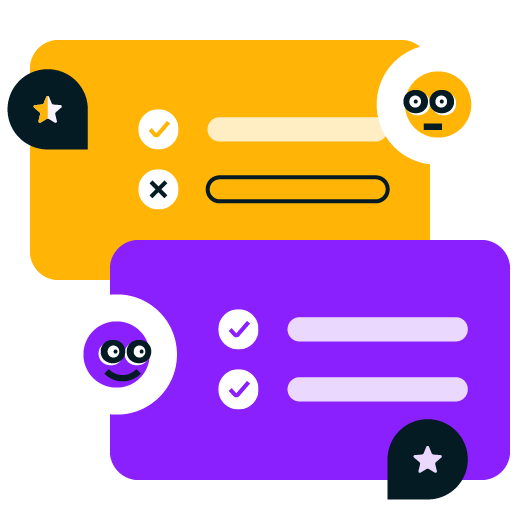




Leave a Reply