The winner - Mailchimp
Life-changing superhero
In this comparison, Mailchimp wins five out of ten rounds. Three rounds end in a tie, and there are only 2 aspects where Moosend outperforms Mailchimp. Continue reading to learn about the cases where Mailchimp has the edge over Moosend and why.
What Mailchimp features are better than Moosend?
- Onboarding user experience
- Email campaign editor
- Marketing automation features
- More integrations
- Quite unusual onboarding process
- Easy to get lost with email campaign wizard
- Marketing automation isn't bad, but it doesn’t integrate other marketing channels
- Integration part isn't the boldest
Moosend and Mailchimp are two prominent players in the field of email marketing. While they share similarities in their features, they each possess distinct qualities that set them apart.
In this post, you’ll discover Mailchimp’s powerful campaign-building abilities and Moosend’s many gorgeous templates for building landing pages. You’ll also find that Mailchimp’s free plan is not really worth it. Moosend, on the other hand, could benefit from a few more integrations.
And so, Moosend vs Mailchimp: which is the right tool for your business?
Continue reading to find out.
Mailchimp vs Moosend: Quick overview
Mailchimp has garnered positive ratings to the tune of a decent 3.6 on the Shopify app store. Merchants seem to appreciate its ease of use and powerful analytics.
Despite this, 1-star reviews have marked up over the past year with customers mainly complaining about the sizable price increments and what some sellers have described as “hidden fees”.
What’s interesting is, Moosend doesn’t have a native integration with Shopify, one of the main ecommerce platforms for ecommerce. However, you still can connect with it using connectors like Zapier.
Is Moosend still a strong email marketing tool? Yes, it is. You can still take advantage of its advanced marketing automation features and competitive pricing.
Before we get to an in-depth Mailchimp vs Moosend comparison, let’s compare their key features.
Mailchimp vs Moosend comparison: Feature by feature
In this section, you’ll get a detailed comparison of Mailchimp vs Moosend.
For each parameter (or round, if you may) we’ll declare a winner to further ease the decision-making process for you.
Let’s get into it.
Ease of getting started
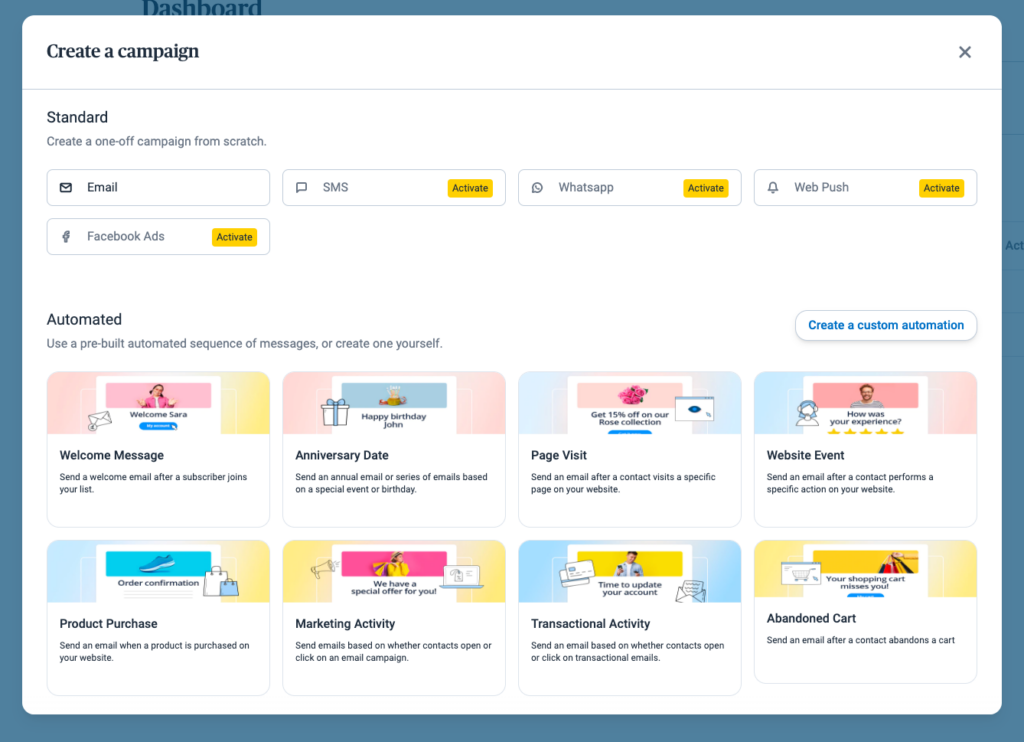
How easy is it to get on board with Mailchimp? Pretty easy when you factor in the generous 30-day free trial. But when we tried to change the sender’s email address, it was a bit difficult locating this functionality.
Like Mailchimp, Moosend also offers a generous 30-day free trial. Even better, you don’t need a credit card to take advantage of it. Sadly, changing the sender’s email address wasn’t easy with Moosend. We were asked to set up SPF/DKIM first, which was quite unusual.
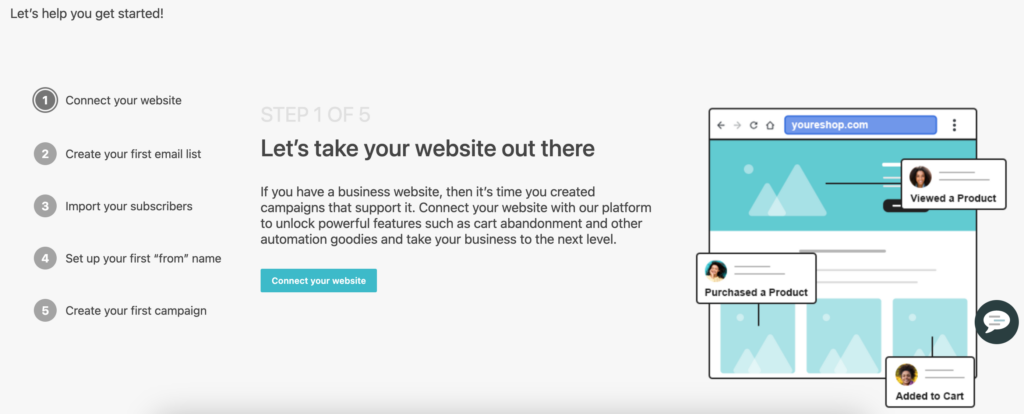
Our first impression of Mailchimp’s UI/UX was good. The design was clear, the navigation was easy. Plus, there was a handy checklist to get your account ready.
Moosend, on the other hand, offers an interactive 5-step kick-off wizard for beginners. We did notice that the navigation and categories slightly differ from what we found on other leading platforms.
Overall, Mailchimp has a wide range of functionality, but as a result, some things are difficult to find. Moosend has original names for standard categories and functions. This creates a little learning curve but it does get easier with time.
Mailchimp is the winner of this round. It is much easier to find your way around Mailchimp as compared to Moosend.
Building an email campaign
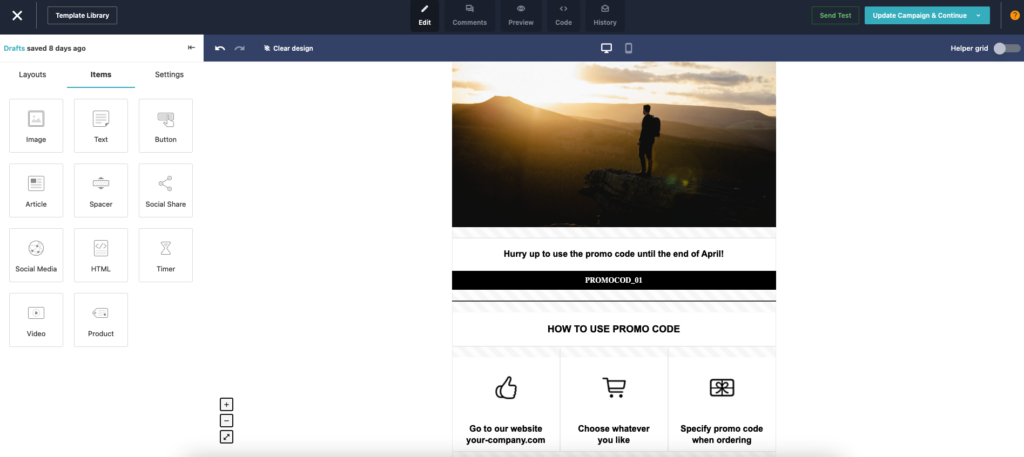
Both Mailchimp and Moosend support all types of email campaigns. They both offer multiple design templates for you to choose from.
Here’s a head-to-head comparison of the features, in terms of building an email campaign.
- Dynamic content block
- Option to send postcards
- Survey creation
- Subject line recommendations
- 25 tokens of inbox preview on different devices (powered by an integration with Litmus)
- Option to leave comments for colleagues while building your newsletter
- History of editing actions is saved
- User-friendly
- Very intuitive
- Many good features
- Not very intuitive
- Lots of useful content blocks
- Ecommerce layouts look useful
- Different settings gives you flexibility
- Easy to get lost
- Only six templates on the free plan
- Free templates look very basic
- The paid templates are good looking and modern
- 80+ email templates
- Not as good looking or modern as Mailchimp’s paid templates
- Solo campaign
- A/B testing
- Occasion ready campaigns
- Regular campaigns
- A/B testing
- Repeatable campaigns
While Mailchimp offers better templates than Moosend on its paid plans, we hoped for more email templates on its free plan.
Moosend’s editing history and comments features allow for better team collaboration and are quite unique. But it lags behind in terms of ecommerce-specific capabilities.
Mailchimp wins this round as well. Although it offers basic templates in its free plan, when comparing paid plans, it’s a winner.
Marketing automation
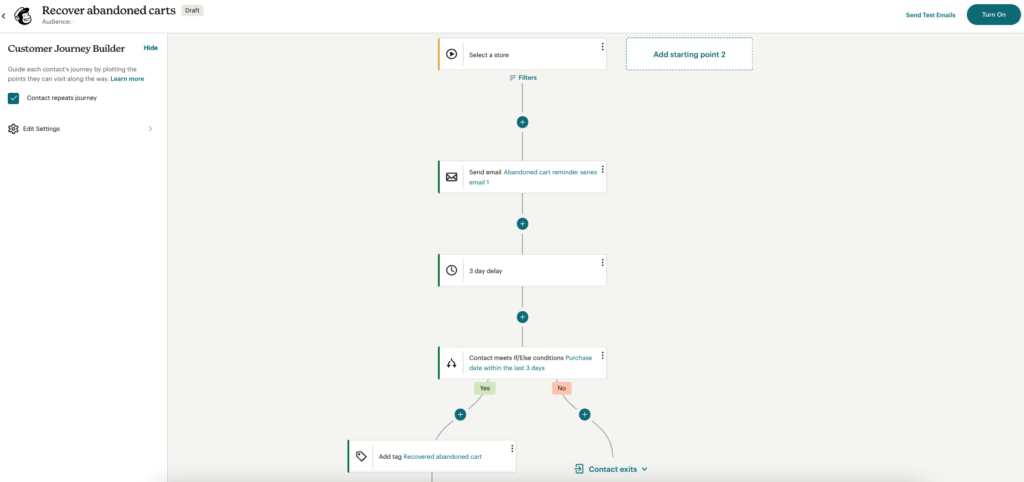
Automation is pretty easy with Mailchimp. We noticed that the editor looks similar to what other tools offer. It offers 70+ pre-built customer journey templates. They support integration with the popular social media channels and include design templates for each.
Typically, automation features are only available on higher-tier plans, but Moosend gives you access to it for only $9 per month. Automation part looks user-friendly, and it also offers 18+ pre-built automation templates to ease the process. Moreover, on Moosend knowledge base, you will find an extended collection of automation “recipes” to facilitate your marketing automation process. We found this very thoughtful from their side.

Both Mailchimp and Moosend offer only the logic of the workflow and you need to add content from scratch. So, you can’t really launch the workflow in a minute. Unlike Omnisend or Klaviyo, you’ll have to spend time designing the email and reviewing all the rules.
Moosend also doesn’t integrate other marketing channels into its workflow, which is a drawback. A useful feature to balance it out is you can filter out customers by their email and shopping behaviors.
Mailchimp is the winner of this round with its superior editor and many templates.
Signup forms and landing pages
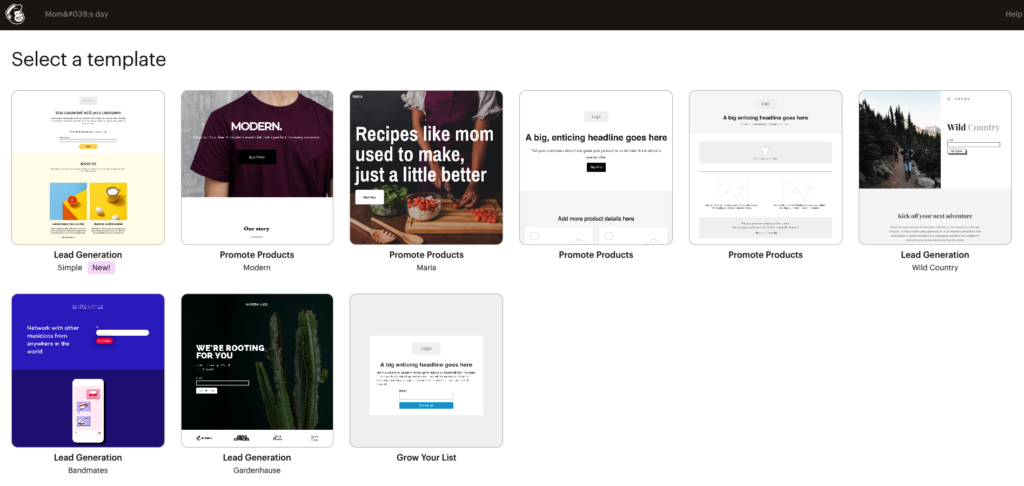
Mailchimp offers modern-looking signup forms that are ready to use. You can easily change the colors on the form to match your brand. There are however limited analytics capabilities to track the performance of forms.
Mailchimp has one of the best comprehensive landing page builders we’ve seen. There are nine templates available and they can be customized without a hassle.
Furthermore, within Mailchimp, you are limited to a single popup at any given time. Consequently, it’s not possible to integrate an immediate popup with an exit-intent popup or customize popups for different customers.
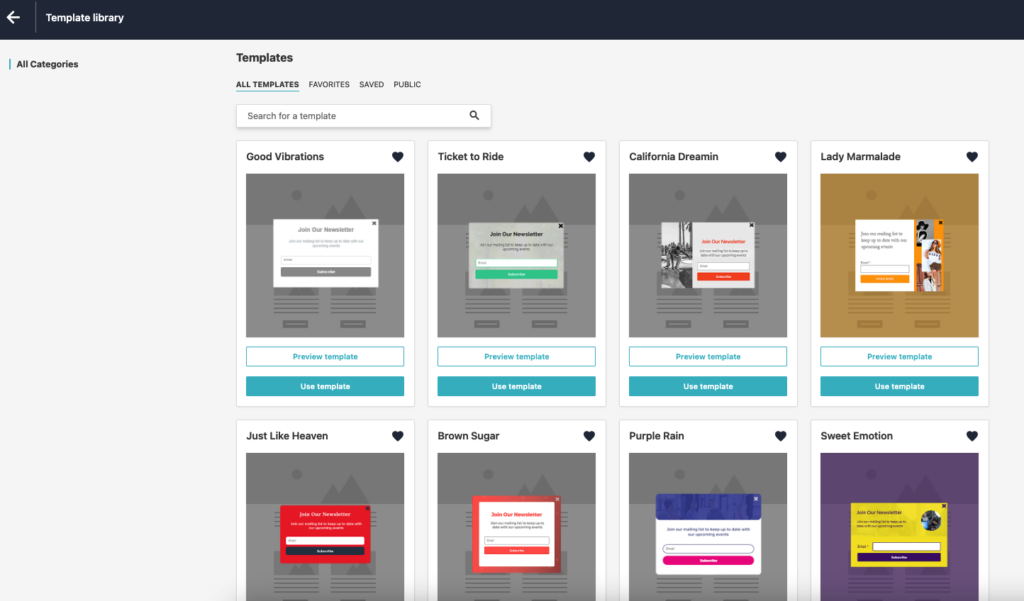
On the flip side, Moosend offers 11 ready-to-use popup templates. You can add the Wheel of Fortune, ReCaptcha, and GDPR settings for security. You can also see the number of impressions, conversions, and the conversion rate of your forms. Moosend’s signup forms fall short on aesthetics but you’ll find something for sure.
Moosend’s landing page builder is not so easy to use. Still, you can learn how to use it. There are 38 landing page templates for various needs. Some of them with timers, some for collecting emails, others — to sell.
List management
Handling lists on both Mailchimp and Moosend is quite straightforward. You can conveniently tag subscribers and segment them. However, it’s worth noting that Mailchimp segregates lists, and you’ll have to pay for each repetitive email address.
On the contrary, Moosend, Brevo, Klaviyo, or Omnisend and several other email service providers don’t impose charges for duplicates, including unsubscribes and inactive contacts.
On Moosend, the signup forms and landing pages are categorized under Growth Tools, which deviates from the usual placement of such features under Forms. Nonetheless, despite this atypical categorization, the menu remains compact, making it relatively easy to locate them.
Moosend is the winner of this round. Mailchimp’s landing page builder is easier to use but offers limited analytics and few templates. Moosend offers more templates, functionality, and tools to protect data integrity.
Segmentation
Moosend or Mailchimp: which one offers better segmentation capabilities?
That’s what we’ll cover in this section, so keep reading.
Both Mailchimp and Moosend offer ready-to-go audiences and email list segmentation capabilities.
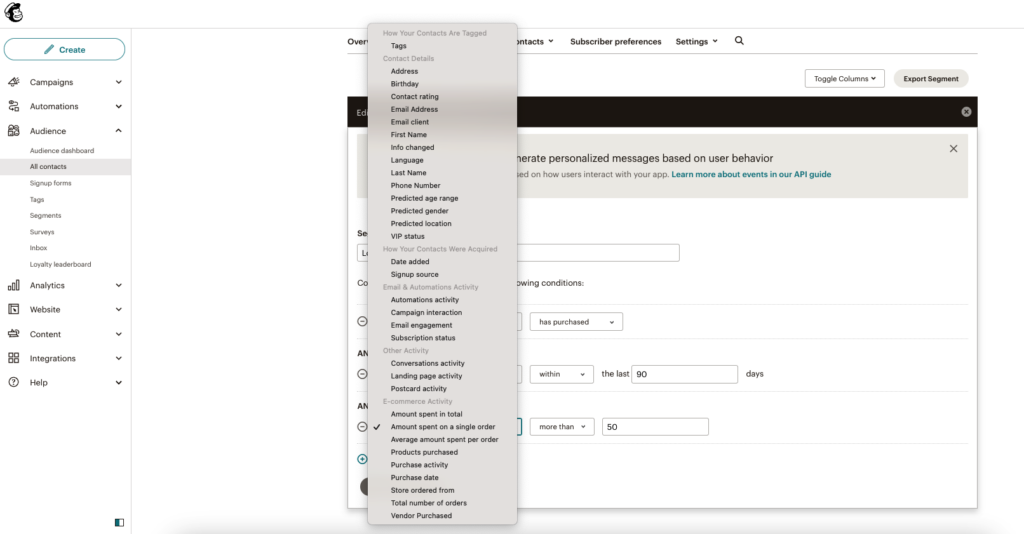
Mailchimp has only three audiences and its segmentation looks decent. Each segment can include up to five conditions. While this may be enough in most cases, sometimes you might need more. More ready-to-use segments would be nice to have.
Moosend’s segmentation doesn’t look bad either. There are a few pre-built segments that you can work with. Rules include:
- Email campaign behavior
- Dollars spent
- Purchase behavior
- On-site behavior
- Email client
- Demographics
This round is a tie. Moosend and Maichimp have very similar offerings when it comes to segmentation. Both offer decent segmentation for most business cases.
Analytics
Both Mailchimp and Moosend give you valuable analytical insights into the performance of your email marketing efforts.
Mailchimp offers a wide range of metrics, but it lacks depth. Here’s a snapshot of the metrics it tracks:
- Opens and clicks
- Social media engagement insights
- Landing page engagement rate
- Campaign forwarding
- Open rate
If you connect Mailchimp to your store, ecommerce metrics are also available. Moreover, you can get valuable insights from comparative reports. These analytics reports are only available for Premium plan users.
With Moosend, you may set up custom reports on your campaigns, mailing lists, web analytics, landing pages, and more. Then again, custom reports are limited to 10 widgets and available only to Enterprise plan users only. All users can access default reports on:
- Email engagement metrics (opens, clicks, unsubscribes, etc)
- Click map
- Devices
- Browsers
- Operating systems
- Email clients
- Locations
Overall, both tools offer the basic insights you need for campaigns. Unfortunately, they both lack in-depth, predictive insights that are valuable for ecommerce businesses.
There’s no winner for this round, it’s a tie.
Customer support
Moosend’s chat and email support are available for all pricing tiers. Account manager and priority support are available only for Enterprise plans. Phone support is not available.
Customer support on Mailchimp depends on the plan you choose. For users on the free plan, email support is available for the first 30 days only. All paid customers enjoy 24/7 email and chat support, and Premium plan users can call and get priority support.
The Mailchimp’s live chat support was quick. Initially, we talked to the chatbot but when we asked for the live chat, the assistant connected immediately. It took us about 2-3 minutes to get a response to our query.
While free users of Mailchimp might not get email support after 30 days it doesn’t leave them out completely.
Mailchimp has a huge content hub full of useful resources. Mailchimp 101 tutorial helps users understand the tool better and how to get the most out of it.
Blog articles and resources are grouped according to different channels, business stages, and interests. It also has multiple YouTube videos in different languages. Overall, it offers very thoughtful, educational, and useful resources.
Mailchimp has the better support overall so it takes the lead in this round.
Integrations
Mailchimp offers 300+ integrations with a wide range of tools. You can connect your favorite apps and web services like WordPress, Shopify, and Canva to do more in less time.
Moosend has over 100 integrations in two categories: native and via Zapier.
We found its list of integrations to be quite limited compared to Mailchimp. Native integration with Shopify is notably missing for a tool that claims to serve ecommerce. Social media marketing is missing too.
Mailchimp is the obvious winner of this round with more integrations.
Compatibility with other marketing channels
Email marketing is hardly a standalone task. It’s important to check for compatibility with other marketing channels.
While Moosend falls behind, Mailchimp works with other marketing tools so you can create your personalized martech ecosystem. Here’s a quick comparison of Mailchimp vs Moosend:
Mailchimp has better compatibility with other marketing channels so it wins this round.
Price Comparison
Choosing the right email marketing software for your business often comes down to price.
As we bring this Moosend vs Mailchimp challenge to a close, we’ll analyze their free and paid plans in detail. When comparing, consider both the prices and the features offered.
Which software is more affordable: Mailchimp or Moosend?
Let’s find out.
Free plans comparison
Mailchimp has a free plan that used to be generous, but not anymore. That means ecommerce businesses must start with a paid plan to access ecommerce-friendly features.
Moosend has a lean pricing model. There is no free plan available.
Here’s a side-by-side view of what you can get for free with both tools.
- Up to 500 contacts & 1000 monthly emails
- Email support for first 30 days
- Forms and landing pages
- No automated customer journey/workflow
- Limited reporting and analytics
- Limited templates
- 30-day free trial of premium features
- 30-day free trial
Paid plans comparison
Mailchimp offers four pricing plans based on different use cases. They are:
- Marketing Platform for marketers
- Websites and Commerce for ecommerce store owners
- Transactional Email for developers
- Pay-As-You-Go pricing model for infrequent senders
Moosend’s paid plans include Pro, Enterprise, and a credit-based payment structure.
Here’s how they compare:
At a first glance, Moosend presents the lowest prices. However, Mailchimp offers a lot more capabilities for only a few extra dollars.
Features like behavioral targeting, customer lifetime value insights, direct integration with Shopify, user seats, a website builder, SEO tools, and a free Mailchimp domain are a steal for the price difference.
Moosend’s relatively cheap pricing is reflective of its lack of advanced features that are necessary for ecommerce businesses to thrive.
Overall, Mailchimp has affordable and notably tailored plans if you are diligent enough to sift through all the pricing models. It’s one heck of a job though. Good thing it has a 5-step quiz so you’re less overwhelmed when making a choice.
Summary: Which one wins?
Before we declare the overall winner, here’s a recap of the features and pricing of Mailchimp and Moosend:
4.5
3.8
Free plan — Yes
For Essentials plan:
500 subscribers — $13
5,000 subscribers — $75
10,000 subscribers —$110
50,000 subscribers — $385
100,000 subscribers — Not available on this plan
Free plan — No
For Pro plan (paying monthly):
500 subscribers — $9
5,000 subscribers — $48
10,000 subscribers — $88
50,000 subscribers – $315
100,000 subscribers – $624
- 500 contacts
- 1000 email sends per month
- 1 seat
- 1 audience
- Email support for first 30 days
- 300+ integrations
- Forms and landing pages
- Limited reporting and analytics
- 30-days trial for premium features
- 30-days trial
- Lot’s of integrations
- Very user-friendly
- Website builder
- Landing page builder
- Good segmentation
- Wide analytics
- The paid plan comes with unlimited email sends with a 30-day free trial
- Pretty good segmentation
- Mailchimp charges for email duplicates
- Quite limited free plan
- Paid plans get expensive quickly
- Email templates on free plan are too basic for current ecommerce needs
- Unusual feature and category names
- No free plan
- Ecommerce beginneers
- Solopreneurs
- Startups
- Bloggers
- Non profit organizations
- Ecommerce beginners
- Non-profit organizations
Fast growing ecommerce businesses
Fast growing ecommerce businesses
Moosend is a great tool in its own right, especially if you don’t need lots of features. It does the primary job of managing email lists and sending out emails well.
Overall, Mailchimp is the more advanced platform. The company has improved its features over time and created tailored pricing plans for its customers.
Mailchimp is a great email marketing tool to get started with. Solopreneurs, bloggers, and startups on a shoestring budget can take advantage of the platform to create and nurture their email lists.
With Mailchimp taking the lead in 5 out of 9 rounds, it’s the platform of choice when compared with Moosend.
The major discredit of Mailchimp is its poor focus on ecommerce. So if you want more ecommerce-specific features, we recommend Omnisend over Moosend or Mailchimp.
Related picks for you
Our team strives to be accurate and unbiased in reviewing email tools. However, we recognize that mistakes can happen, and it’s essential for us to stay up to date. If you come across any errors or things that need to be reviewed again, please let us know.
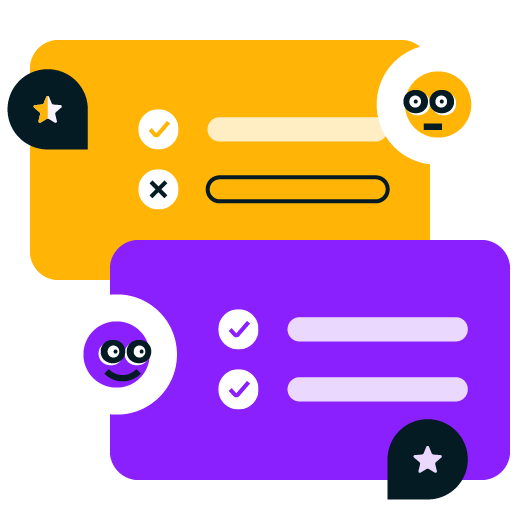

Leave a Reply