With several good email marketing solutions in the market, it can be hard to decide which one is ideal, especially for your small business.
Privy and MailerLite are among the top email marketing platforms, especially for beginner marketers. While both share some similarities, it’s their distinct features that help these tools to stand out.
MailerLite is better suited for startups, bloggers, and small businesses. It’s affordable, easy to use, has beautiful email templates, and an intuitive email campaign builder.
Privy, on the other hand, is more suited to beginner ecommerce users. It integrates seamlessly with top ecommerce platforms like BigCommerce and Shopify and provides many useful ecommerce content blocks and list-building tools.
So, which platform is right for you?
This Privy vs. MailerLite review will help you choose a tool that best meets your business needs in the most comprehensive manner.
Let’s get started.
Privy vs MailerLite: Quick overview
Privy and MailerLite are both worth your consideration.
If you’re an online store on Shopify, you’ll be happy to know that Privy has over 19K 5-star ratings on the Shopify App Store. Its overall rating is 4.6 out of 5.
MailerLite has a more modest rating of 2.7 out of 5, which could be disheartening.
This evaluation shows that ecommerce users are more inclined towards Privy than MailerLite.
But MailerLite has its strengths, too, making it an ideal tool for sending great newsletters. You’ll get many useful extra functions with MailerLite that you won’t find on Privy. Businesses like bloggers, solopreneurs, and startups would appreciate these features and especially the price offer that Mailerlite has.
Before we discuss the features in detail, let’s look at this table, which gives you a quick overview of each of their capabilities.
From the table above, you can tell that each tool has its strengths and weaknesses.
To really evaluate them, the following section provides a detailed feature-by-feature comparison.
Let’s get started!
Privy vs. MailerLite comparison: Feature by feature
Here, we compare Privy vs. MailerLite and how they perform in each category. We’ll then come up with a verdict as to who wins each round. This is to make the entire decision-making process easier for you.
Ease of getting started
Getting started with Privy and MailerLite is easy.
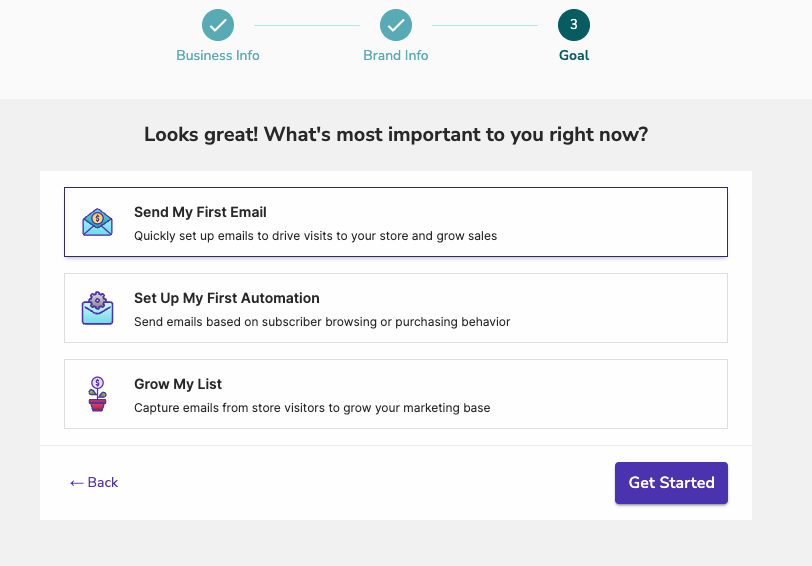
Both interfaces are clear, and it’s easy to trace menu items. Also, you won’t need any credit card details to sign up.
However, the manual account confirmation process on Mailerlite might cost you a day or two. It shouldn’t be a problem if you aren’t in a hurry to send your email campaign.
Privy’s user interface is modern and visually appealing, not overly hefty or packed with menu items.
MailerLite provides a comprehensive range of tools for sending emails, creating websites, building lists, and selling digital products.
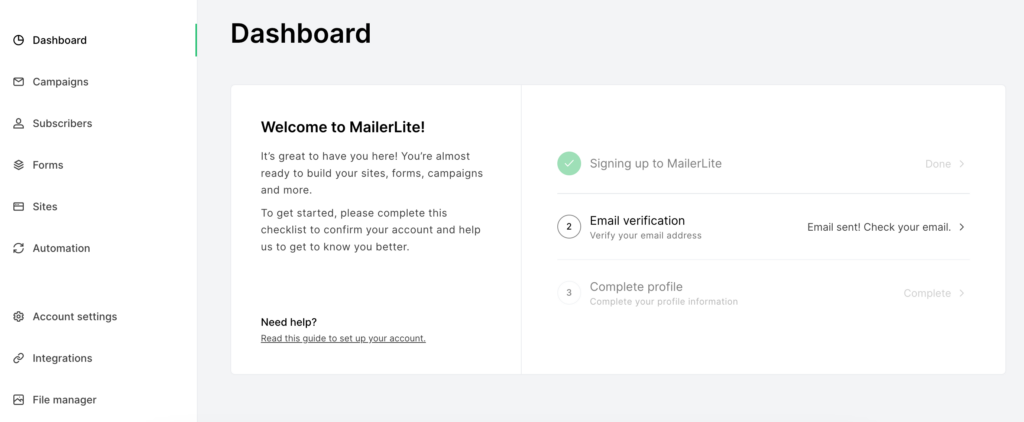
Here are some unique features you’ll find on MailerLite:
- iPad subscriber app: This helps users track their email marketing on the go.
- Email verifier: This helps clean your email list to boost deliverability.
- Website builders: A drag-and-drop feature that helps you build a feature-packed website.
- Digital products: MailerLite allows you to sell digital products, for instance, ebooks and other downloads. You can sell these directly on your site through their Stripe integration.
Both platforms are pretty easy to use, with simple, intuitive interfaces. It’s a tie.
Building an email campaign
Privy and MailerLite offer clear and intuitive email-building wizards that even a beginner can easily use.
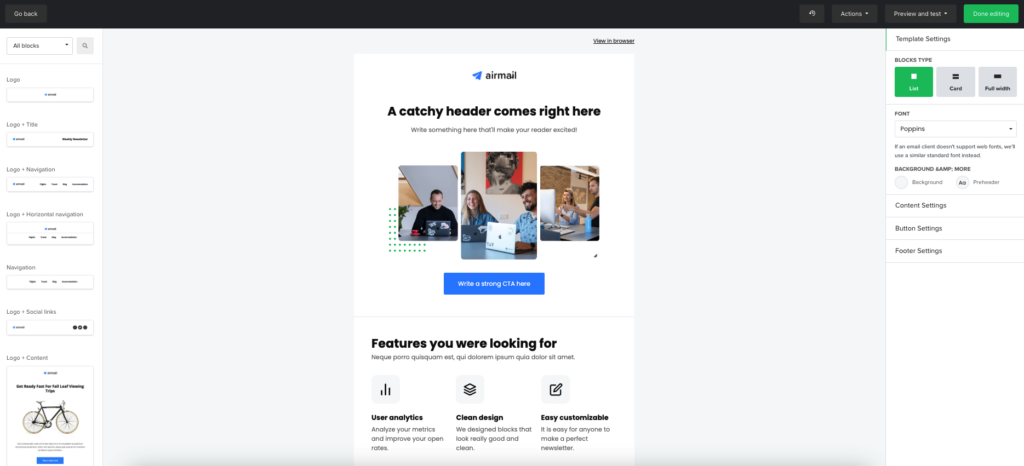
MailerLite provides three different email campaign builders:
- The standard drag-and-drop
- Rich-text editor
- Custom HTML editor (available only on the highest tier plan)
While you might need some coding skills for the HTML editor, the standard email campaign builder is intuitive, just like Privy’s.
Both platforms provide all standard content blocks like images, texts, logos, etc. Plus, they both have unique offerings to make your emails more engaging.
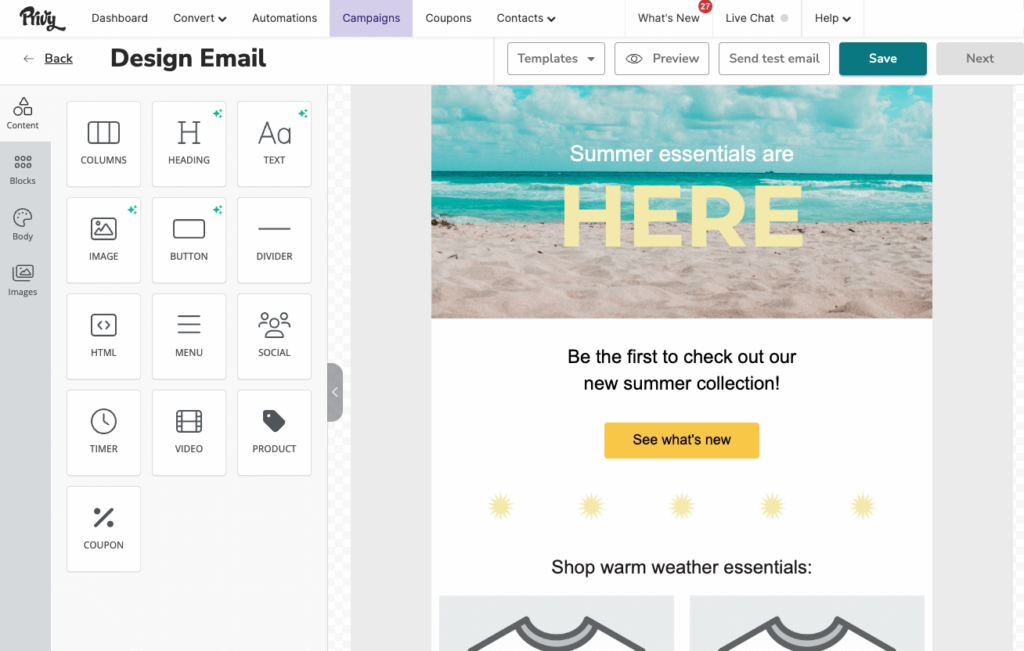
On Mailerlite, you can find:
- Surveys and quiz options for engagement and feedback collection.
- Product content blocks. This feature works very smoothly and helps to save marketers’ time. You can import images and descriptions from your store directly into your newsletter. Privy provides this feature too, and it’s especially valuable for ecommerce store owners.
- Countdown timers for urgency
- Social media inserts allow you to include Facebook posts and Tweets in your newsletters.
Meanwhile, next to all standard elements, Privy offers a timer, a product block, and coupon codes missing on Mailerlite.
Are their email templates any good? Let’s find out.
MailerLite provides 90+ modern-looking email templates. This is one of its most outstanding features. However, these are only accessible on paid plans.
Privy, on the other hand, has over 20 templates that are modern-looking and accessible on the free plan. However, they’re similar looking and provide fewer occasions.
Regarding personalization, both platforms have space for improvements.
Another unique MailerLite feature is that you can automatically resend unopened emails to subscribers and increase your open rates. We’ve only seen this feature so far with MailerLite and Omnisend. This valuable feature can help you improve your overall campaign performance.
Though both tools have unique features, MailerLite’s email campaign builder offers more functionalities than Privy. MailerLite wins.
Marketing automation
MailerLite and Privy have simple automation capabilities compared to top email marketing platforms. They may suffice for newbie marketers and smaller businesses, but seasoned marketers may need more.

Privy provides five ready-to-go prebuilt workflows with both logic and copy. This is a useful feature for beginner marketers who are new to automation. These templates include:
- Email and SMS for abandoned carts
- Email to win back customers
- Follow-up email series
- Welcome emails
While Privy provides SMS functionality, it’s a standalone feature. This means that you couldn’t send emails and SMS combined into a single workflow.
Another downside to Privy’s automation feature is that it doesn’t provide the opportunity to build custom automation besides the ones provided, which can be limiting for experienced marketers.
Let’s look at MailerLite’s automation feature.
MailerLite offers 15 prebuilt automation workflow templates, but with logic only. Fully functional workflows containing both logic and text are not available. This isn’t beginner-friendly, as you’d have to compose the content yourself.
Some of these automation templates include:
- Welcome emails
- Emails to retarget subscribers
- New promotions
- Online courses
- Birthday wishes, and more.
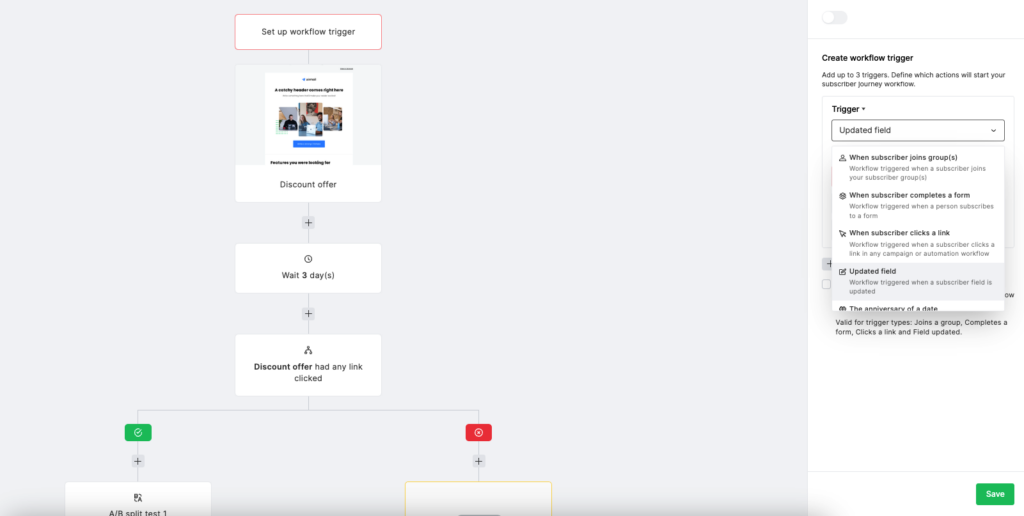
MailerLite’s free account includes access to automation features; every user can build basic automation when they want. This is an upside against Privy’s limited automation builder.
Here are a few automation triggers:
- When subscribers are added to a group
- When a subscriber fills out a form
- When a subscriber clicks a link
- During anniversaries, etc.
The one downside is that there are only up to three triggers in a MailerLite automation workflow. These include subscriber email engagement and dates or personal details. Vital triggers like onsite behavior are missing.
MailerLite provides more triggers, templates, and the option to build custom workflows, unlike Privy. MailerLite wins.
Signup forms and landing pages
Privy’s signup forms and displays are among its most impressive features.
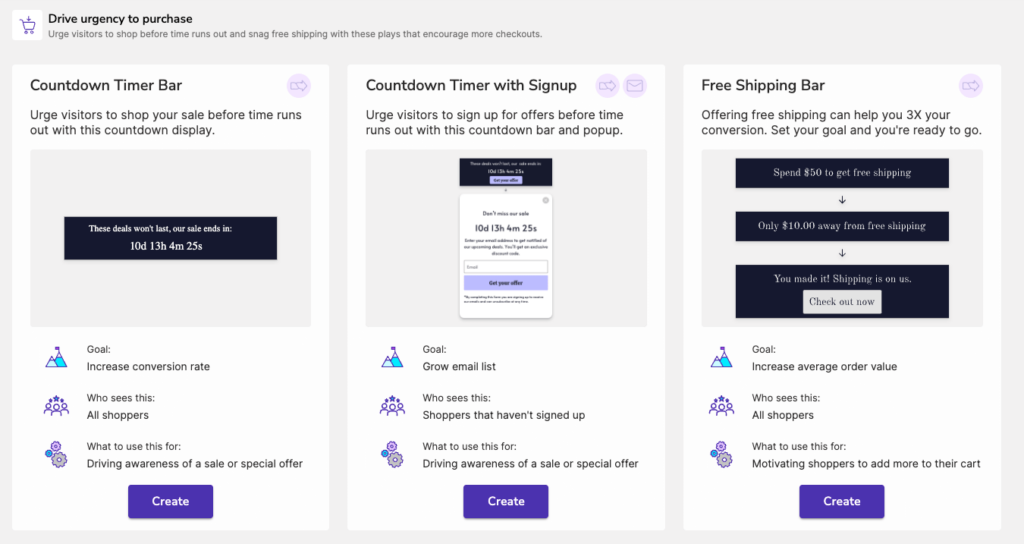
Privy adapted the most successful popups from throughout their customer list and compiled them into very responsive, ready-to-go plays. You can access these displays from their Plays editor, which includes all their best practices.
Choosing one of these plays is convenient because it eliminates the need to deal with the complexities of popups and other configuration options.
Privy’s signup forms are also modern-looking and engaging. They include popups, banners, and Spin to Win forms with gamification elements.
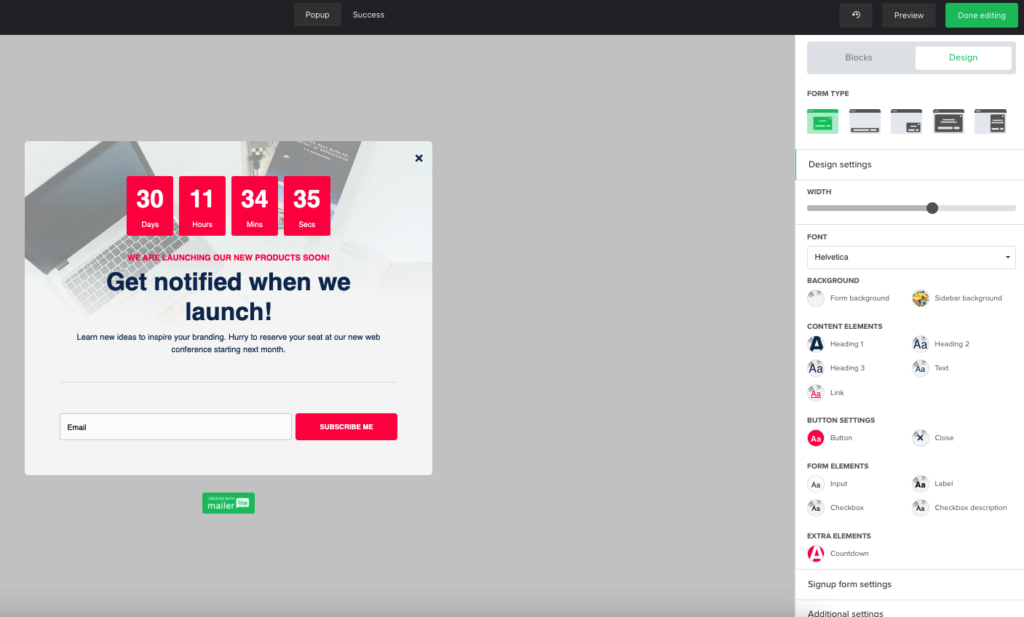
MailerLite also comes with 24+ signup form templates that can be used out of the box. This includes, but isn’t limited to:
- Embedded forms
- Half-screen forms
- Narrow bars
- Popups for both signups and promotions
- A reCaptcha option
It’s easy to track the performance of your signup forms for both MailerLite and Privy. Analytics reveal views, actual signups, and conversion rates. Furthermore, you can run A/B tests on forms and observe their effectiveness in real time.
Privy further allows you to measure your performance against industry benchmarks.
Privy provides over 14 pre-built templates for landing pages that you can customize or use as is. Managing contacts on Privy is also easy, as the team does a thorough check on every contact upload to help improve the quality of your contact list.
We found it unusual that MailerLite’s landing pages are located in the Sites section. This uncommon naming system may take beginners a while to figure out.
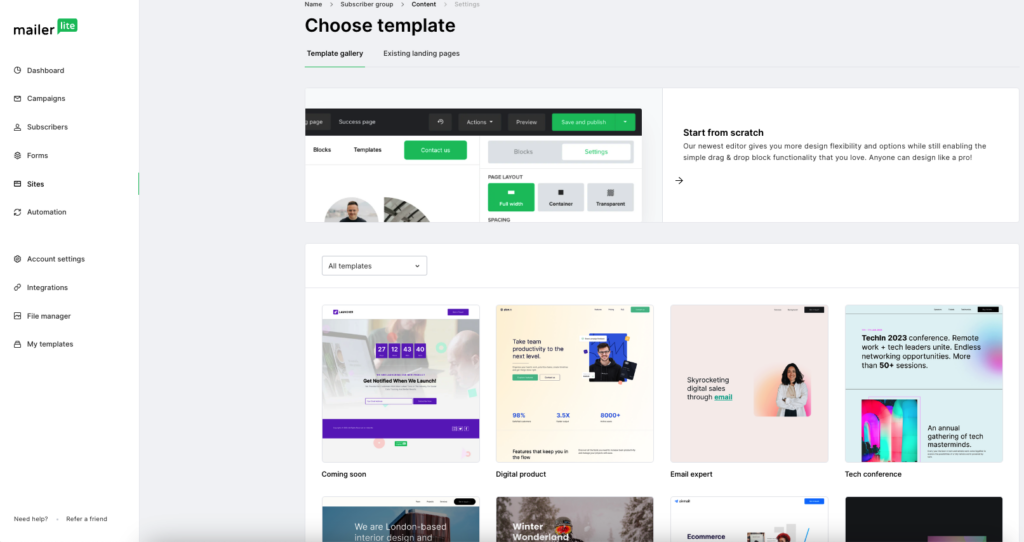
However, the landing page editor is a breeze to work with. You have about 49 customizable landing page templates to choose from, most of which are unique and well-designed.
We liked the functionality and user experience on both platforms. They both are very good. However, Privy feels more comprehensive.
Segmentation
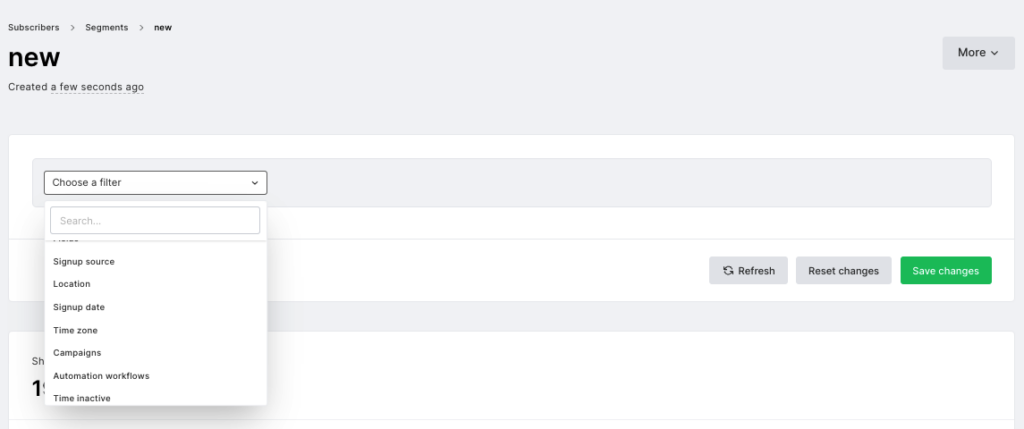
MailerLite’s segmentation feature appears pretty basic compared to Privy’s. The platform doesn’t offer any ready audiences and has limited segmentation criteria. These include:
- Customer interests
- Email activity
- Location and time zone
- Personal registration details
- Combined segments
Some vital criteria, such as onsite behavior, purchase behavior, and lifetime value are missing.
Privy, on the other hand, offers a more robust segmentation feature with lots of criteria and four ready-to-go segments.
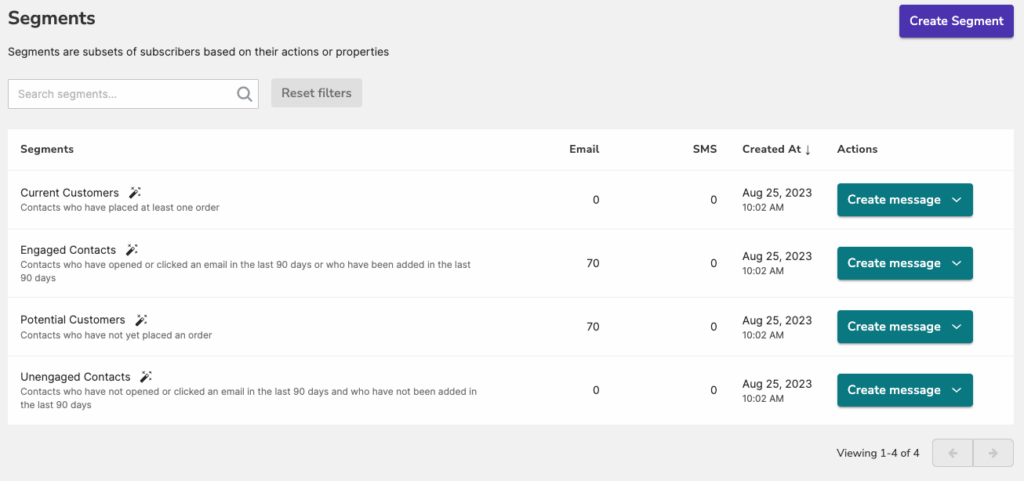
The segmentation options include customer lifetime spend, order value, order count, and website activity, all missing on MailerLite. However, criteria such as onsite behavior are missing.
Privy has a more robust segmentation feature with more ecommerce-focused criteria. Privy wins.
Analytics
Both platforms have simple reporting capabilities compared to top email marketing tools like Mailchimp or Omnisend.
So, how do they compare to each other?
First, with Privy, you can access all your fundamental email marketing metrics. Some of these include your opens, clicks, unsubscribes, and number of orders.
There are, however, no in-depth ecommerce insights, device reports, or geolocation features.
This gives MailerLite a bit of an upper hand as it provides location-based reports, device reports and click maps.
MailerLite’s ecommerce insights aren’t as in-depth either, just like Privy.
While both platforms provide simple reporting capabilities, MailerLite offers more metrics to track. MailerLite wins.
Customer support
MailerLite has many customer support options. These are based on the pricing plans customers subscribe to. Here’s what that looks like:
- Free plan: 24/7 email and live chat support for the first 30 days
- Growing business: 24/7 email support
- Advanced: 24/7 email and live chat support
Customer support on Privy is only available on paid plans. Users can enjoy email and chat support. When you hit 9000+ email subscribers, you’ll get personalized help.
Privy also offers DIY resources like blogs, podcasts, and video tutorials to help you get started.
MailerLite has plenty of DIY resources for beginners. These include MailerLite knowledge base, blog, MailerLite Academy, and articles on the help center.
Although limited, MailerLite offers customers support options to users on the free plan instead of Privy. MailerLite wins.
Integrations
Integrations allow you to further improve your workflows by connecting to other tech stack applications. This way, you can achieve more with your email marketing platform without switching constantly between software.
Here we’ll look at MailerLite and Privy’s integration options.
MailerLite provides users with a list of 140+ integrations, including:
- Design apps like Canva
- Ecommerce platforms such as Shopify, WooCommerce, and BigCommerce
- Payment gateways like Stripe to help you sell digital products
- Marketing tools like Facebook Audiences
- Privy integration to help you move your contacts from Privy to MailerLite, etc.
Privy, on the other hand, has a limited list of integrations, eight in total. These include a seamless integration with Shopify, Wix, BigCommerce, and five more tools. These include Postscript, smile.io, Mailchimp, Klaviyo, and Attentive.
While there are better choices for ecommerce businesses, MailerLite provides more integrations than Privy and, therefore, more possibilities for functionality. MailerLite wins.
Compatibility with other marketing channels
Both Privy and MailerLite have limited compatibility with other marketing channels. Privy provides an SMS marketing feature only available on the highest-paid plan. You can add it to other plans but for an extra cost.
MailerLite also only provides a Facebook retargeting feature, which is also only available on the highest plan. There are no more channels beyond this.
Both have limited compatibility with other marketing channels. It’s a tie.
Price Comparison
This final section of the Privy vs. MailerLite review discusses their prices to help you choose the tool within your budget.
Both platforms offer a free plan and have tiered pricing plans. Let’s compare these in detail.
Free plans comparison
Like most email marketing tools in the market, both MailerLite and Privy have limited free plans, and you can unlock more features with every upgrade.
Here’s what you’ll get for free.
Mailerlite offers a more generous free plan with more features included.
Now, let’s look at the paid plans.
Paid plans comparison
In a nutshell, Privy is more costly compared to MailerLite and offers only two paid plans. MailerLite offers three paid plans, giving you more plans depending on your business’s needs.
Here’s a look at each of these prices.
For both services, the prices are more reasonable if you stick to the basics. However, as your contact list grows and you have to send more emails, the prices increase.
Privy’s plans are significantly more expensive than MailerLite’s. It’s also clear that MailerLite offers a wider range of features helpful to small businesses and provides more value for your money overall.
Privy, on the other hand, has the advantage of being more ecommerce-focused than MailerLite and therefore would make for a better option for ecommerce stores.
However, the fact that it’s a specialized tool doesn’t seem to make up for its high pricing, given that other more advanced ecommerce tools in the market are more affordable, like Omnisend.
Privy vs MailerLite: Which one wins?
As we wind up on this MailerLite vs. Privy review, here’s a summary table comparing each tool’s pros, cons, features, and prices.
3.7
3.9
Free plan: Yes
500 subscribers – $30
1,000 subscribers – $30
5,000 subscribers – $105
10,000 subscribers – $180
50,000 subscribers – $570
100,000 subscribers – $870
Free plan: Yes
500 subscribers: $10
1,000 subscribers – $15
5,000 subscribers – $39
10,000 subscribers – $73
50,000 subscribers – $289
100,000 subscribers – $440
– Up to 100 mailable contacts
– Access to all popup types
– Advanced popup targeting
– Sync with Email Service Providers
– Sync with Shopify coupons
– 12,000 monthly email sends
– Unlimited audiences
– 1 website
– Up to 10 landing pages
– Unlimited popups
– Segmentation
– Limited automation features
– Full reporting
– An extensive list of signup forms
– Advanced signup forms functionality
– An intuitive email builder and the entire system interface
– It’s easy to use
– Has robust segmentation
– Very easy to use even for beginners
– The price is very affordable
– Nice and clear design
-Beautiful email and landing page templates
– Lots of nice elements to include in your emails and signup forms.
– Basic automation feature
– Can’t combine email and SMS in one workflow
– Incomplete reporting feature
– Fewer integrations with ecommerce platforms
– A strict new account approval process
– Lacks advanced reporting, segmentation, and automation features
– Ecommerce beginners focused on growing their contact list
– Bloggers
– Bloggers
– Solopreneurs
– Non-profit organizations
– Startups
– Complete email marketing beginners
– Established ecommerce businesses
– Companies with large contact lists
– Ecommerce businesses
– Experienced marketers
Ultimately, the winning tool will depend on your company’s needs, budget, and business nature.
If you’re looking for an ecommerce platform with an excellent list-building feature, you will lean more toward Privy. Privy has useful ecommerce features as well as a seamless integration with top ecommerce platforms.
However, if you focus more on sending impressive newsletters and need a beginner-friendly, affordable tool, MailerLite is the ideal platform.
MailerLite provides amazing email templates, is very easy to use, and has some useful functionalities for startups such as a website builder.
Although these tools may fulfill your email marketing needs initially, as your business grows, you might have to consider advanced tools like GetResponse, Klaviyo, or Omnisend that offer competitively priced yet feature-packed plans.
Read full reviews
Related picks for you
Our team strives to be accurate and unbiased in reviewing email tools. However, we recognize that mistakes can happen, and it’s essential for us to stay up to date. If you come across any errors or things that need to be reviewed again, please let us know.
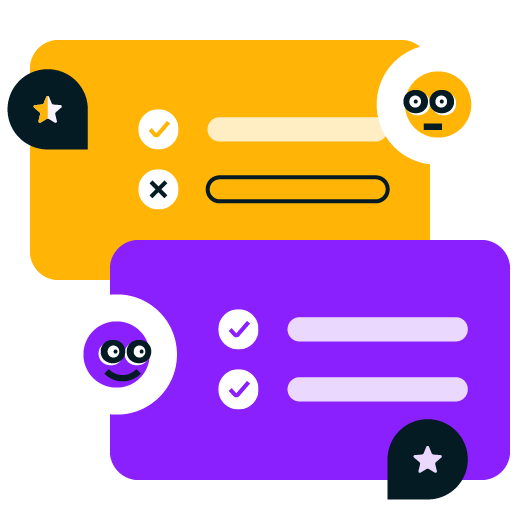




Leave a Reply