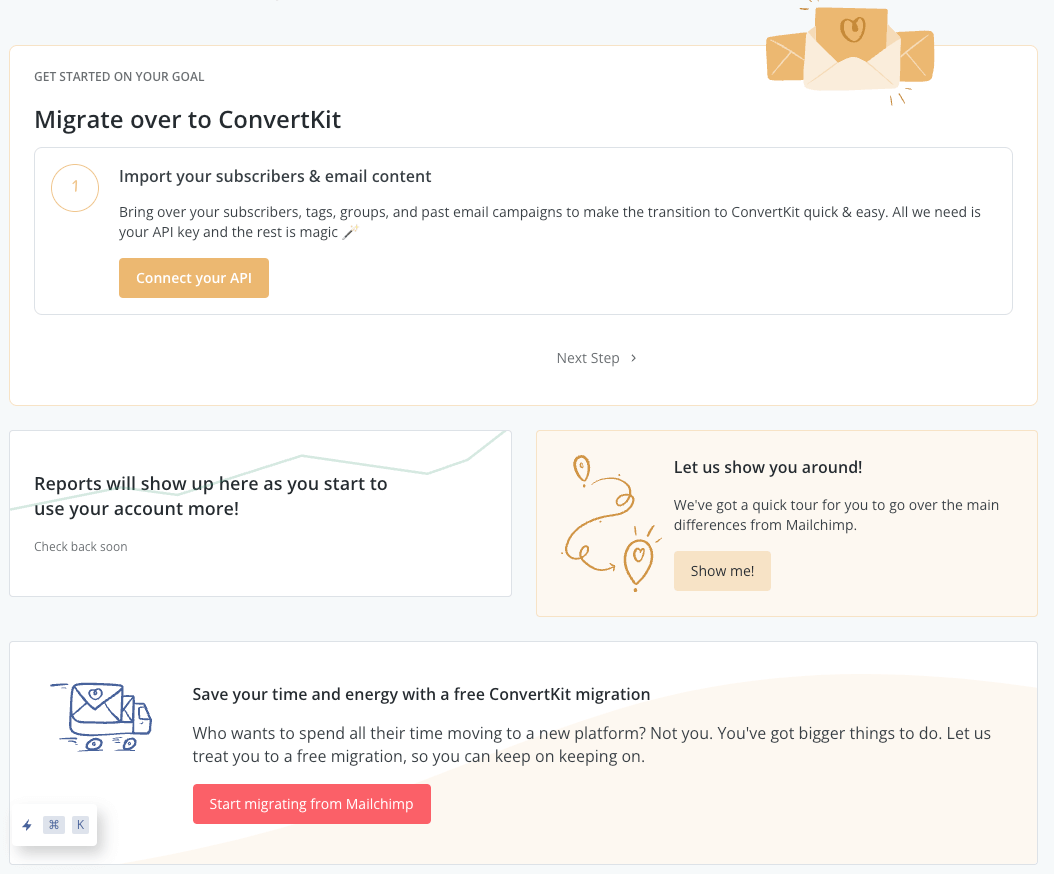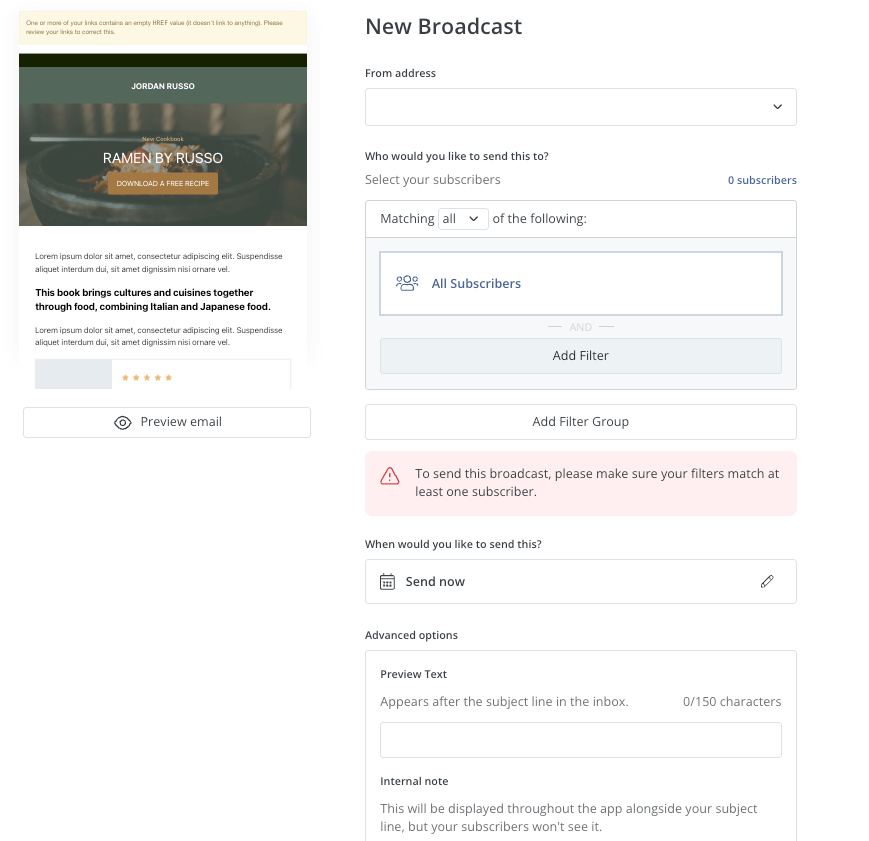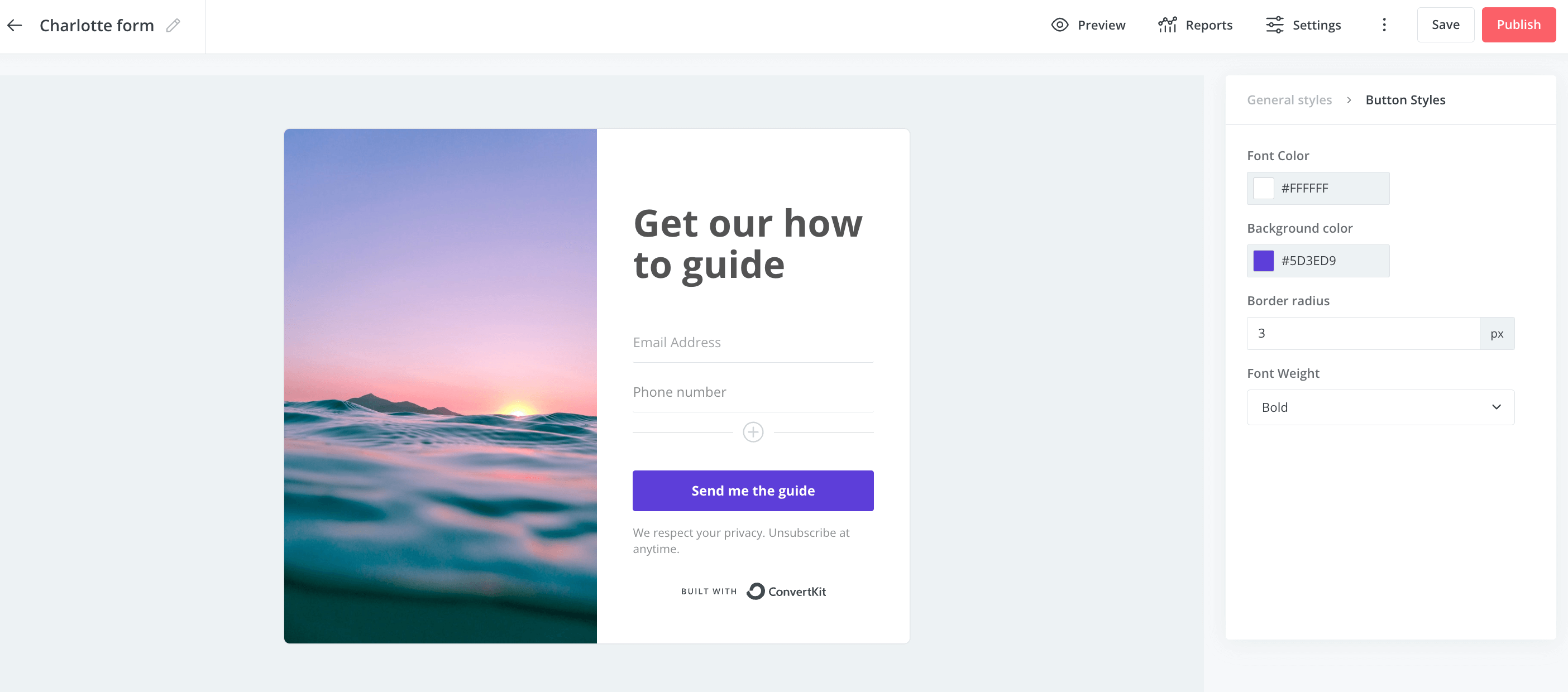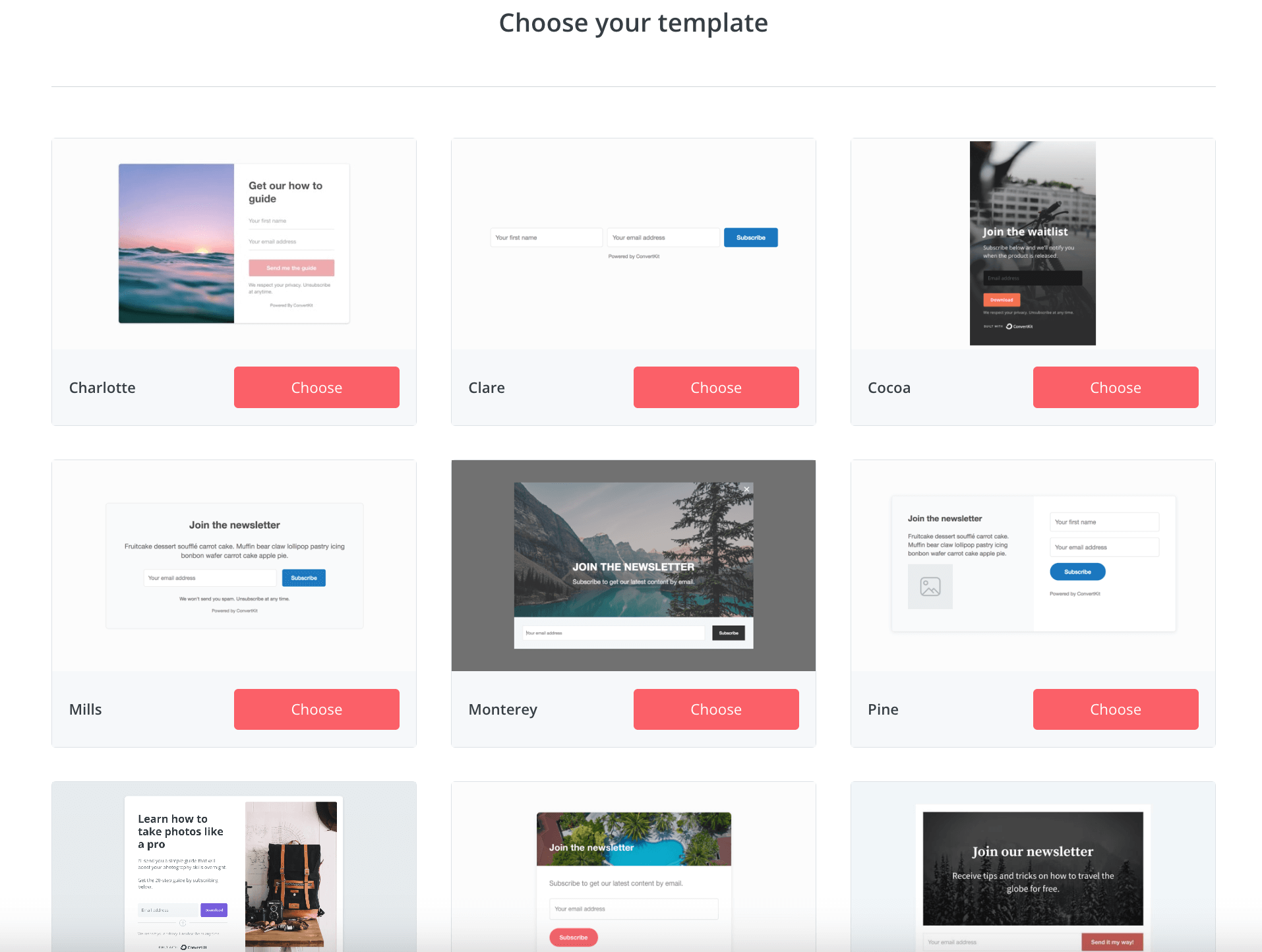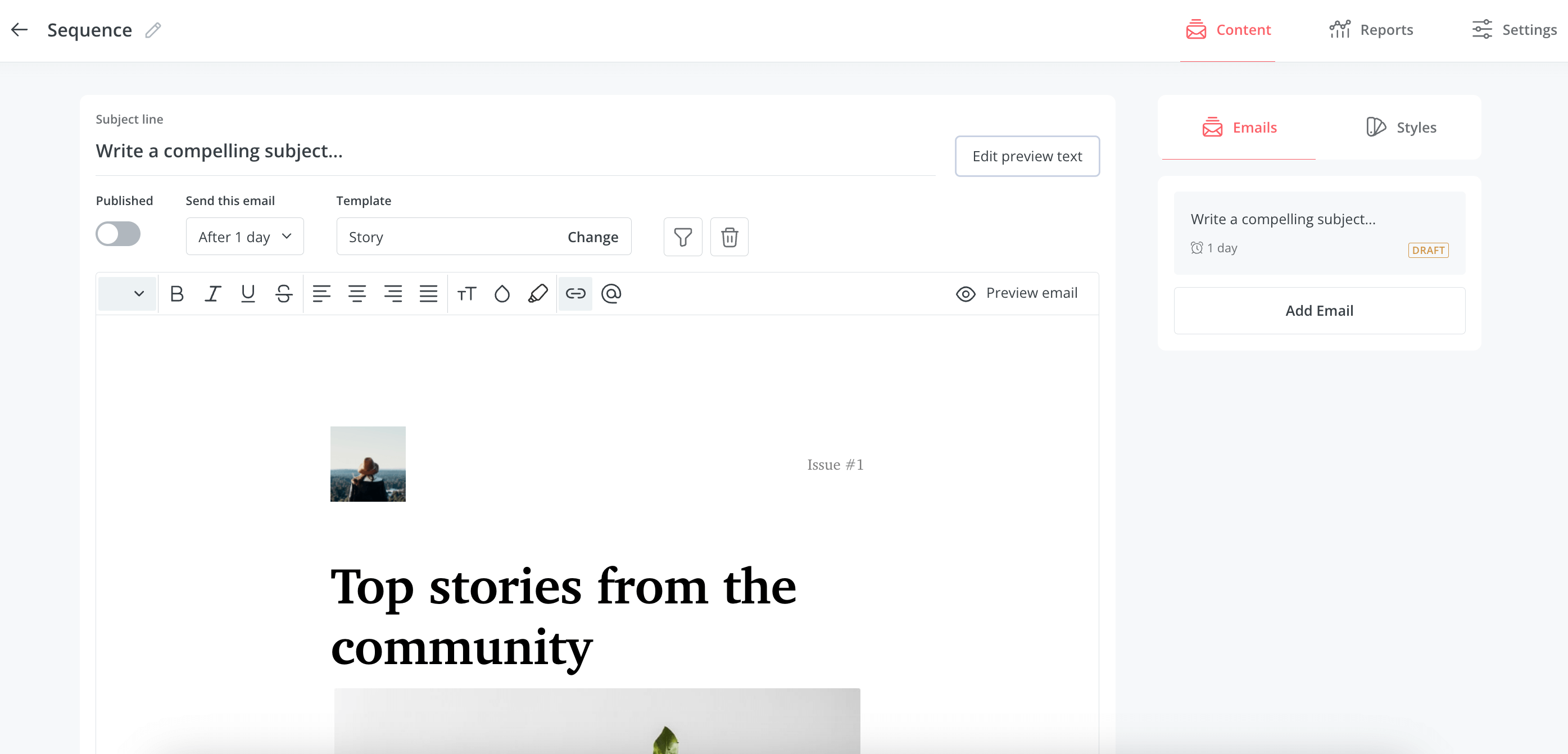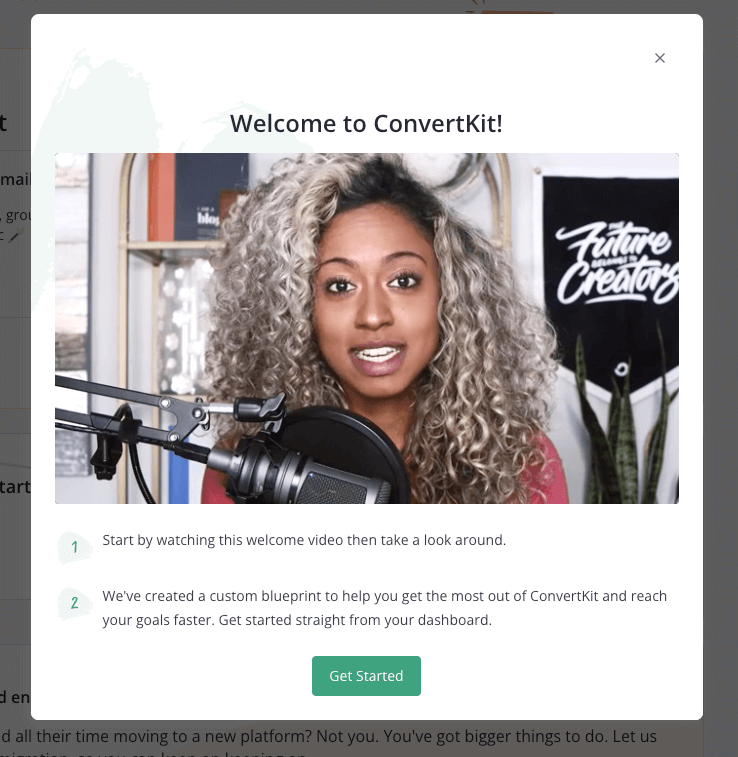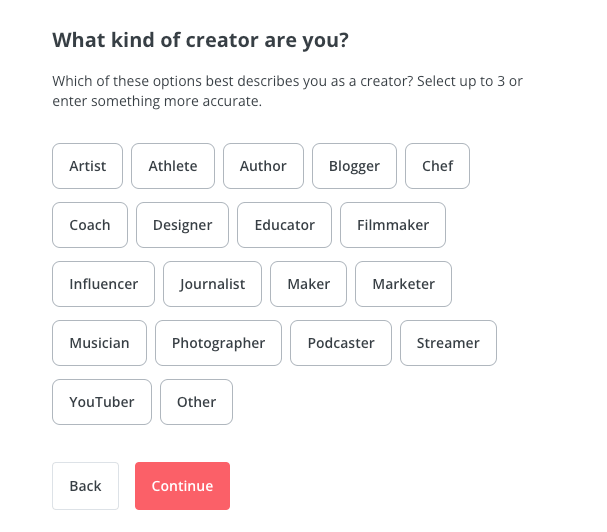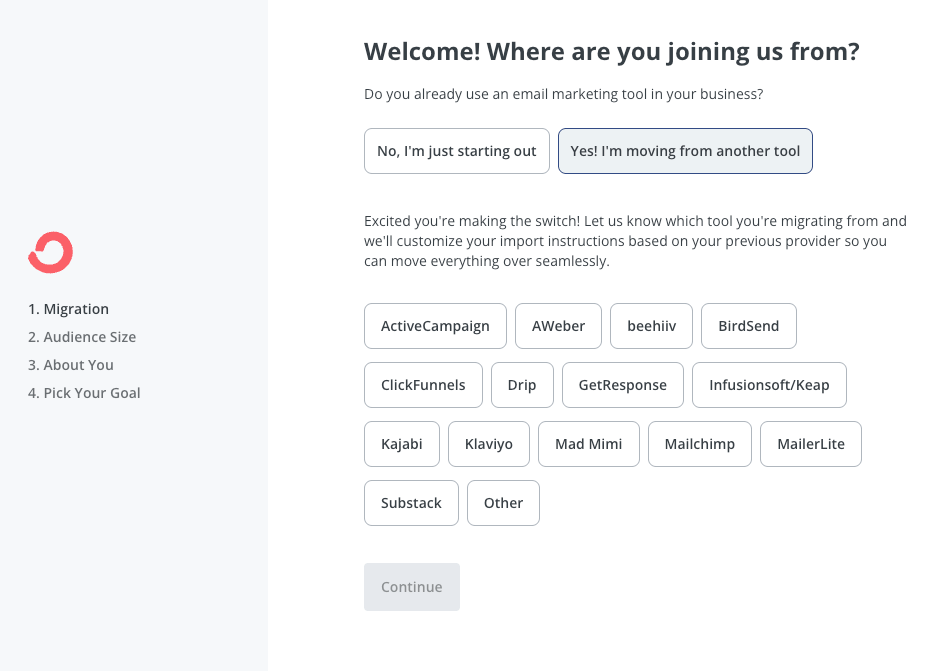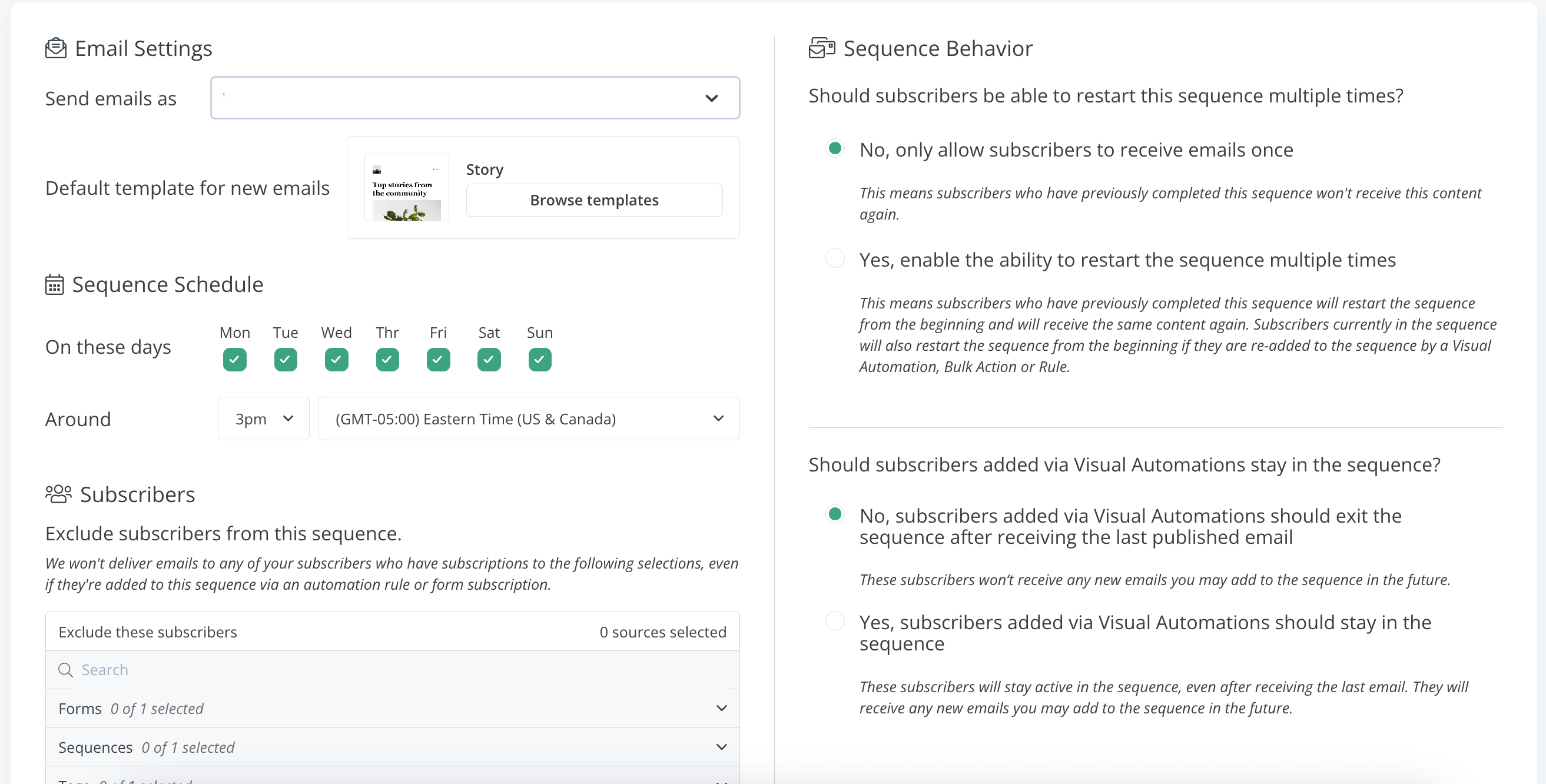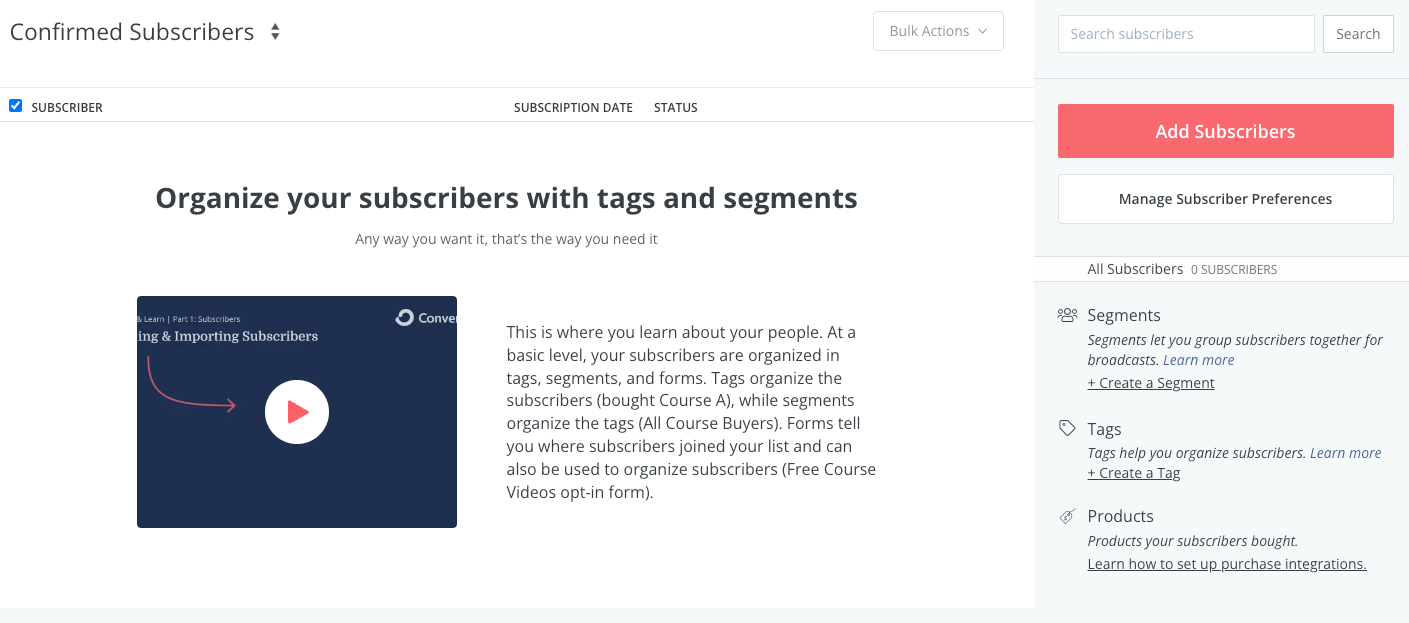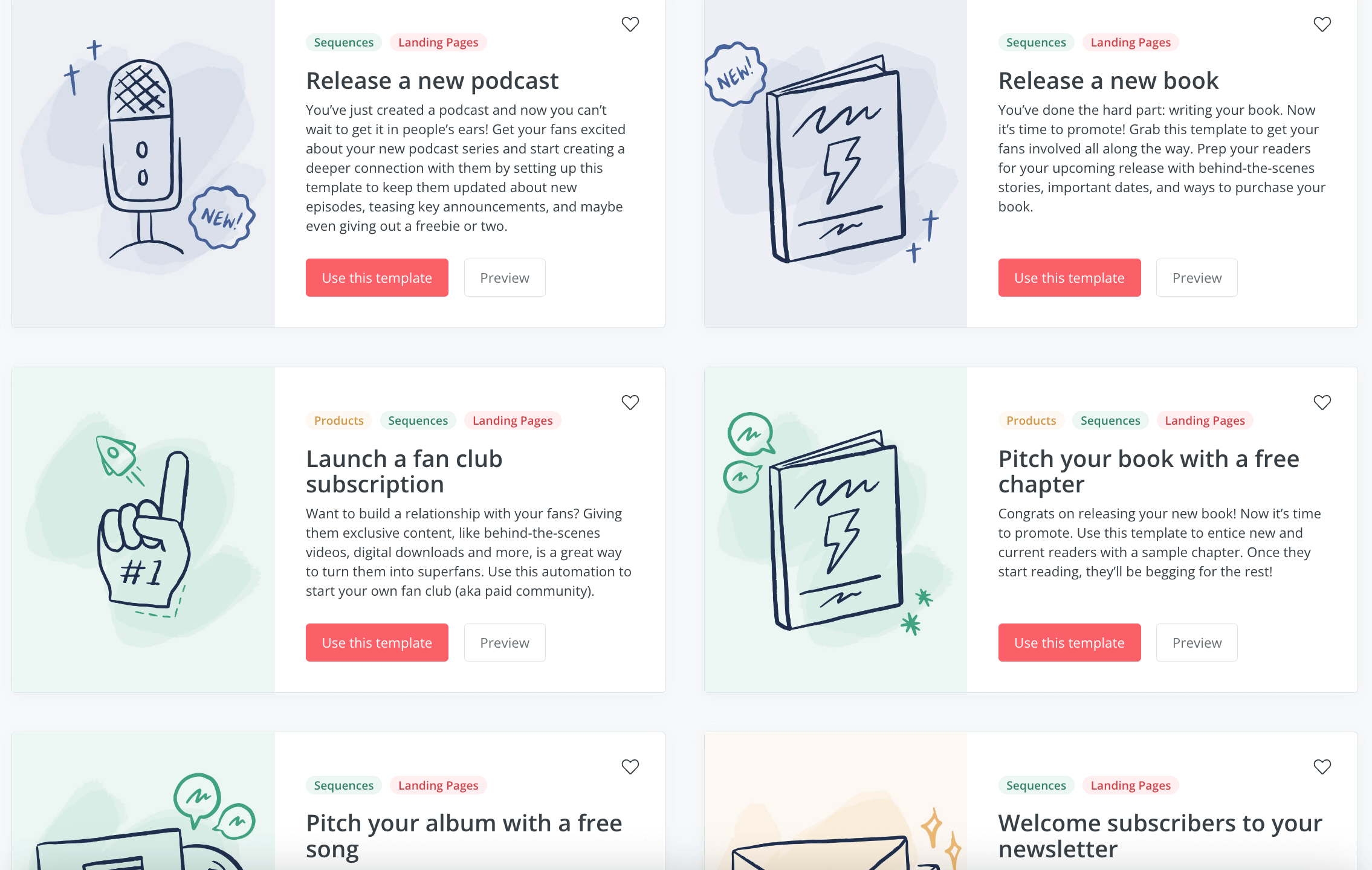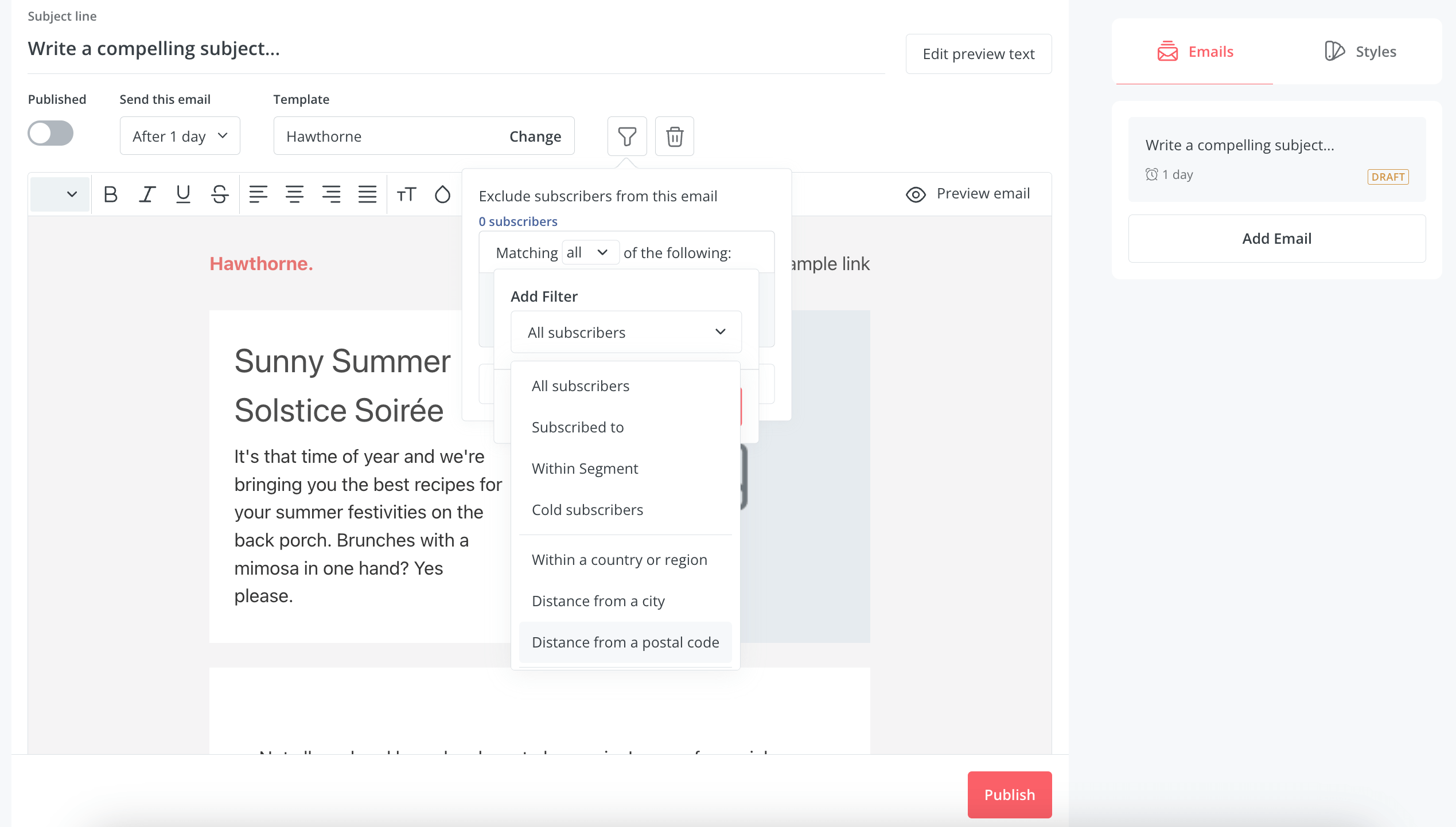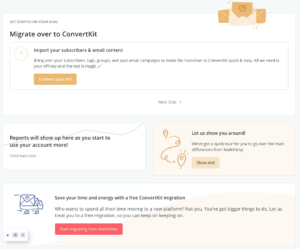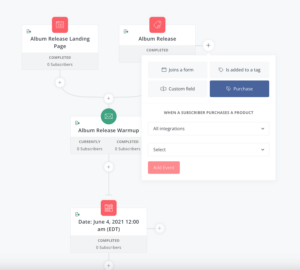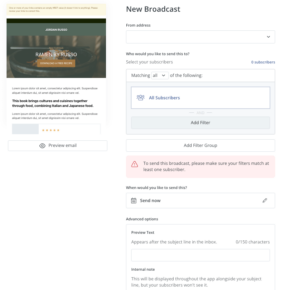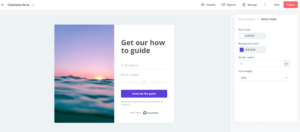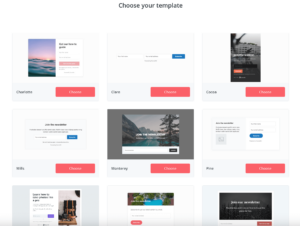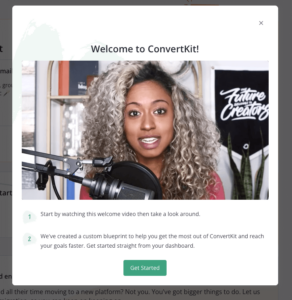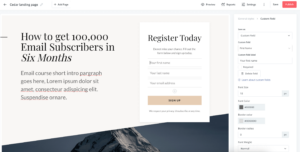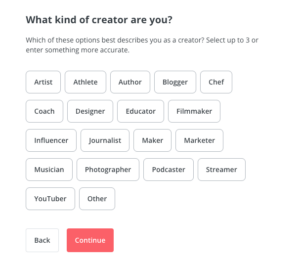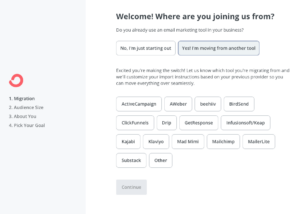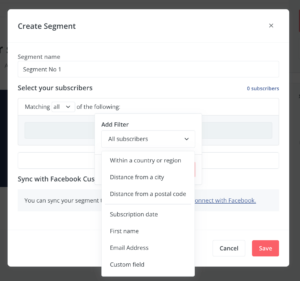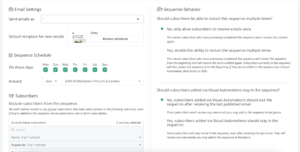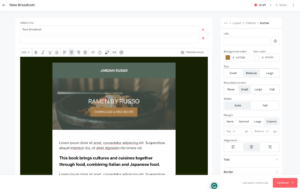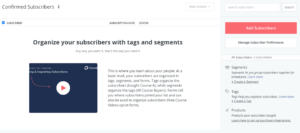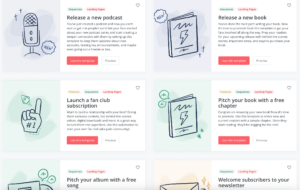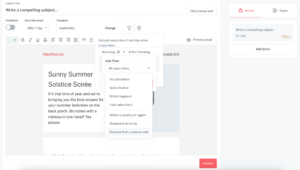Founded in 2013, ConvertKit prides itself on being a tool built for creators by creators. It’s a specialized email marketing automation software for bloggers, musicians, podcasters, authors, etc.
This platform provides different avenues for creators to make money using their emails. It’s simple and easy to navigate, so solopreneurs don’t have to worry about building email campaigns or automation workflows.
But is it an excellent choice for your small business?
This ConvertKit review discusses every feature in detail. By the end, you’ll know some ConvertKit pros and cons as well as pricing, and you’ll be able to determine if these align with your business needs.
If not, we’ll also provide a few top alternatives that you can consider in its place.
Let’s get started.
Is the tool right for me?
So, what is ConvertKit used for, and what exactly does the platform do?
ConvertKit focuses on providing creators with an easy-to-use interface to reach their audience and build connections. As a result, it has good email campaign capabilities and marketing automation.
There are many avenues through which creators can monetize their content, including the options to sell digital products, create tip jars, and sell newsletters. ConvertKit also allows creators to partner with other creators to grow each other’s lists.
Being a creator’s platform, ConvertKit appeals to a more niche audience. Here’s a list of businesses that this platform is suited for versus those that would be better off trying other tools.
- Online creators like bloggers, freelancers, educators, etc.
- Small businesses
- Businesses looking to sell products online
- Ecommerce businesses
- Large enterprises
ConvertKit screenshots
ConvertKit as a tool is overall intuitive and easy to use, making it beginner-friendly. This next section discusses ConvertKit’s email marketing features in greater detail.
ConvertKit features: an in-depth review
First, here’s a summary of ConvertKit’s features compared to top competitors.
The following sections will discuss the above features in detail to give you a better view of ConvertKit’s strengths and shortcomings.
Ease of getting started ★★★★☆
Signing up to ConvertKit is quick and easy. You won’t need your credit card details for the process. The setup is also quite direct, as you can easily change your sender’s email address, verify your account, find your billing information, and so forth.
While ConvertKit’s interface is relatively easy to navigate, it looks unusual compared to what we find on other email marketing platforms.
The menu items, for instance, have unusual namings. If you want to build ConvertKit campaigns, you’ll find the function under the “Broadcasts” menu.
We also found it a bit confusing that the email automation sequences are found under the “Send” menu, even though the next menu item is “Automate.”
All in all, ConvertKit provides unique features that we don’t find on other email marketing platforms, including those suited for online creators. These include:
- Paid newsletters: This feature allows you to charge your audiences a subscription fee for your newsletters.
- Tip jar: Here, you can create a tip jar that enables your audience to tip you through your emails.
- Creator network: This relatively new feature allows you to collaborate with creators with similar interests to yours. This way, you can both build each other’s email lists and cross-promote your content.
Building an email campaign ★★★★☆
Overall, ConvertKit’s email editor is intuitive and well-organized. However, if you’ve used any other email marketing platform before, you’ll be surprised to find out that it’s much more like a text editor and not a drag-and-drop interface.
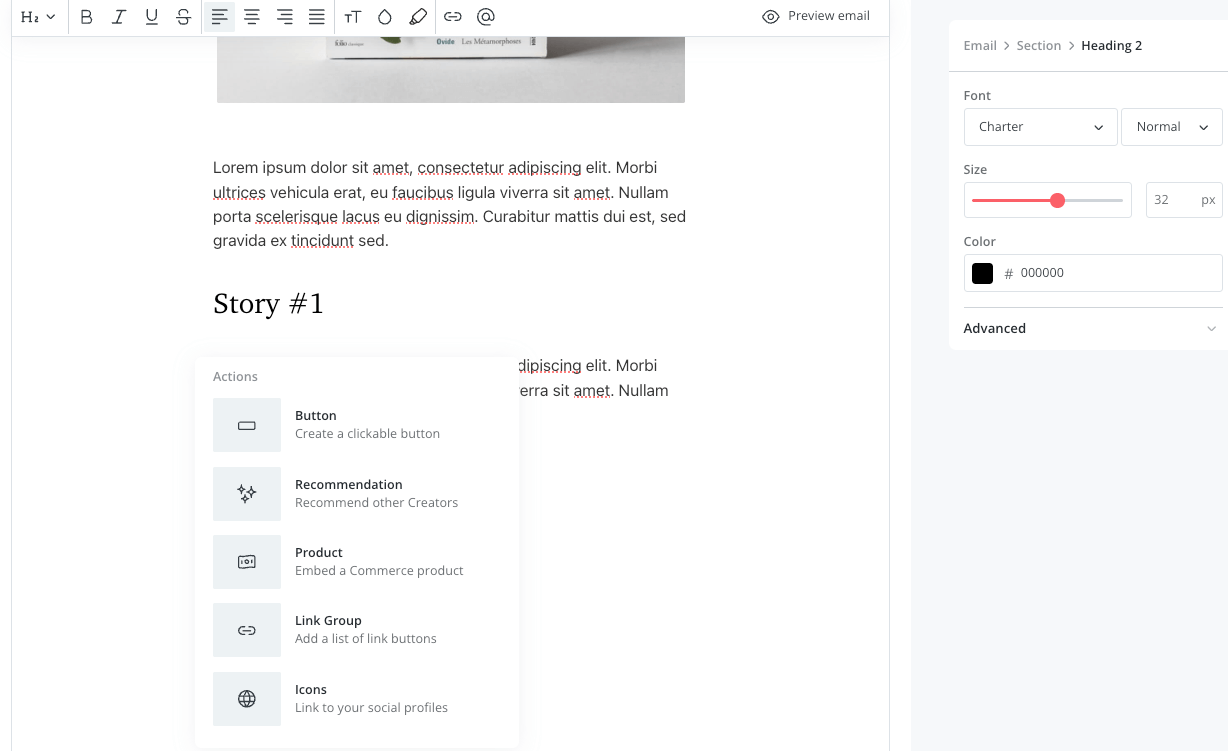
ConvertKit offers 15 newsletter templates for various creator use cases. They can get you started with different campaign types, including, regular campaigns, automated campaigns, and A/B tests.
So far, you can only perform A/B tests for subject lines with ConvertKit.
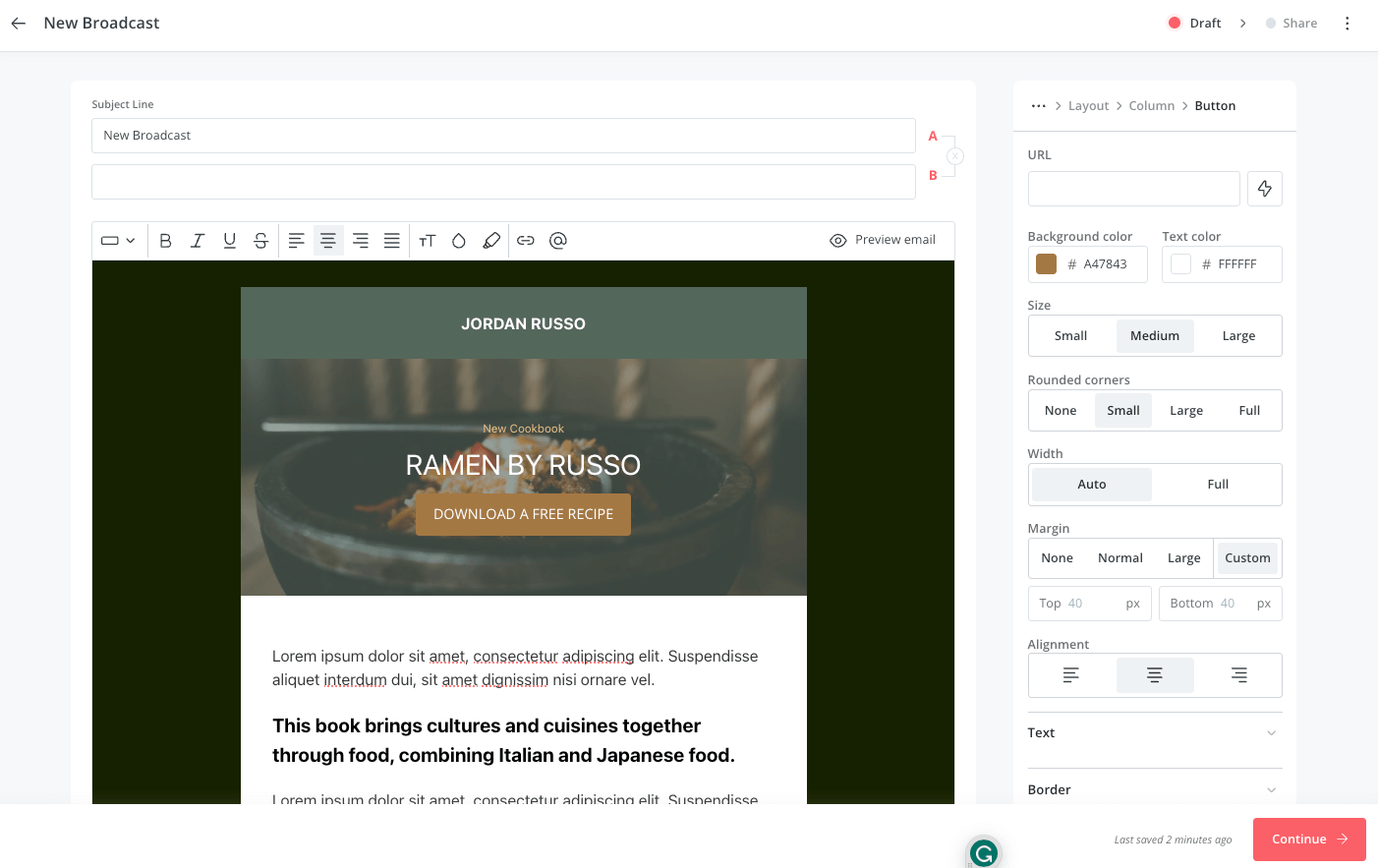
ConvertKit provides a digital product card, a unique feature that you can connect with payment methods and sell through your emails.
Another valuable feature is the resending unopened emails feature that improves campaign performance. So far, we’ve only seen this feature on Omnisend and MailerLite.
Regarding email personalization options, ConvertKit’s email builder allows adding merge tags to email copy. This lets you include users’ contact details in the email body and make it more personal. Product recommendations or other dynamic elements aren’t available.
Marketing automation ★★★★☆
Here, we’ll review ConvertKit marketing automation to determine how easy it is to send campaigns on autopilot.
ConvertKit has the menu items “Sequence” and “Automate,” which help you send email sequences and build visual automation workflows, respectively.
This arrangement was a bit confusing as most email marketing tools have all their automation and sequences under one functionality.
The visual automation functionality is pretty powerful and easy to follow. There are 28 ConvertKit automation templates to get you started, all made with creators in mind. These include use cases such as pitching a new album, inviting people to a fan club, etc.
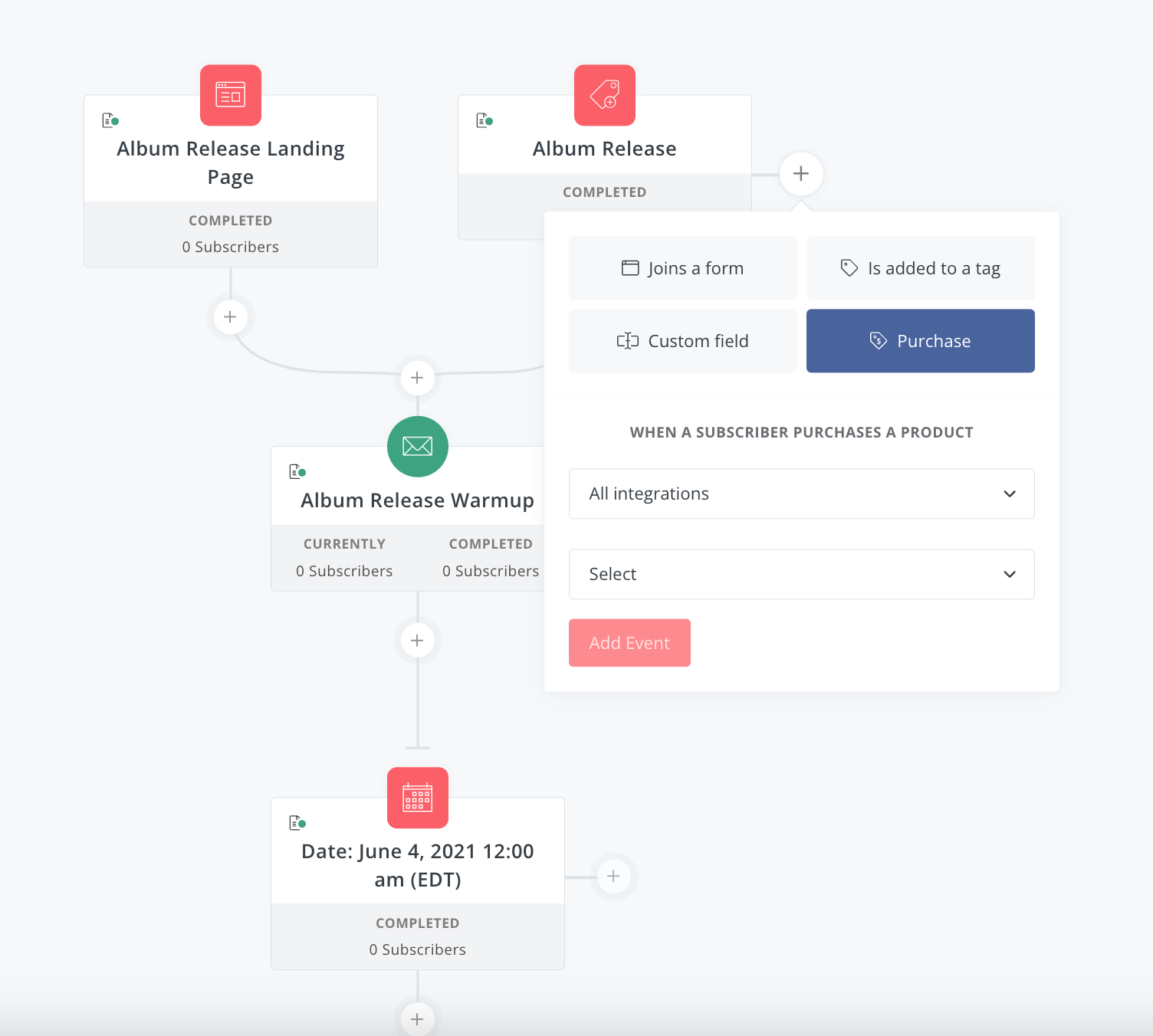
Overall, ConvertKit’s interface is a bit different to navigate, and it can take some time to find some items. We also felt that the sequence function could be improved.
The marketing automation function isn’t available on the CovertKit free plan.
Signup forms and landing pages ★★★☆☆
ConvertKit provides a library of nine signup form templates to help in list-building. The signup form builder is intuitive and easy to use. You can use it to create popup and slide-in forms. There’s, however, no direct form publishing to the website.
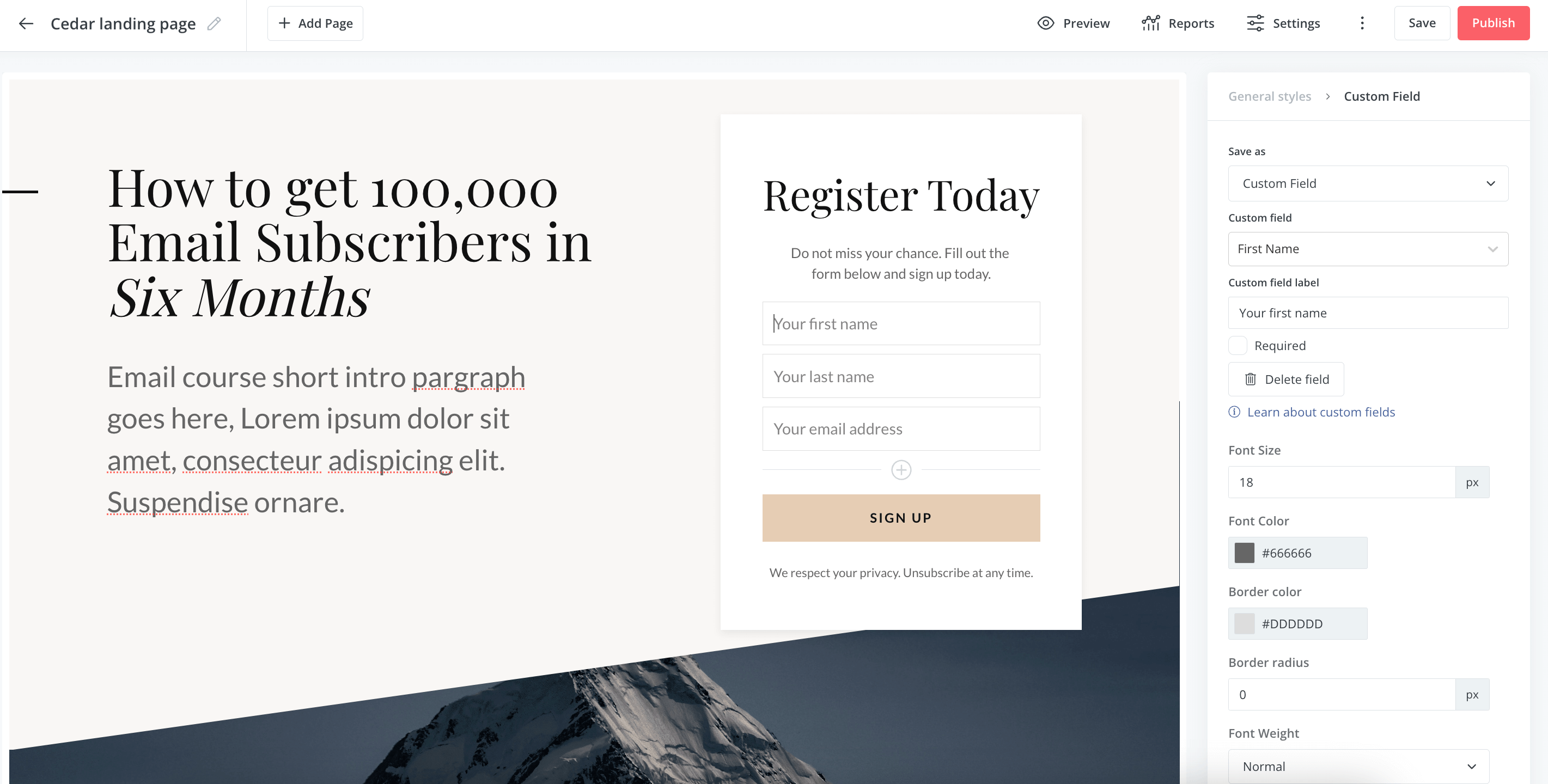
Besides signup forms, ConvertKit offers over 50 landing page templates for various use cases. These include events, waitlists, ebooks, webinars, etc. These allow users to market their various assets and make sales.
The landing page editor, just like the signup form editor, is straightforward.
ConvertKit lets you track your most critical list-building metrics, such as subscribers, conversion rates, and more. However, it lacks more advanced features like A/B testing and multi-step popups.
List management on ConvertKit is fairly easy. The tagging feature makes it so that you can manage your segments better. The segmentation feature, as we’ll see in the next section, is also sufficient.
ConvertKit also imports your list for free if you’re migrating from another platform. This function is only available on the paid plans.
Segmentation ★★★★☆
Though not as advanced as other email marketing platforms, ConvertKit’s segmentation feature is quite powerful. There are many filters including:
- Subscriber details
- Subscriber source
- Geographical location
- Signup date
- Tagged lists
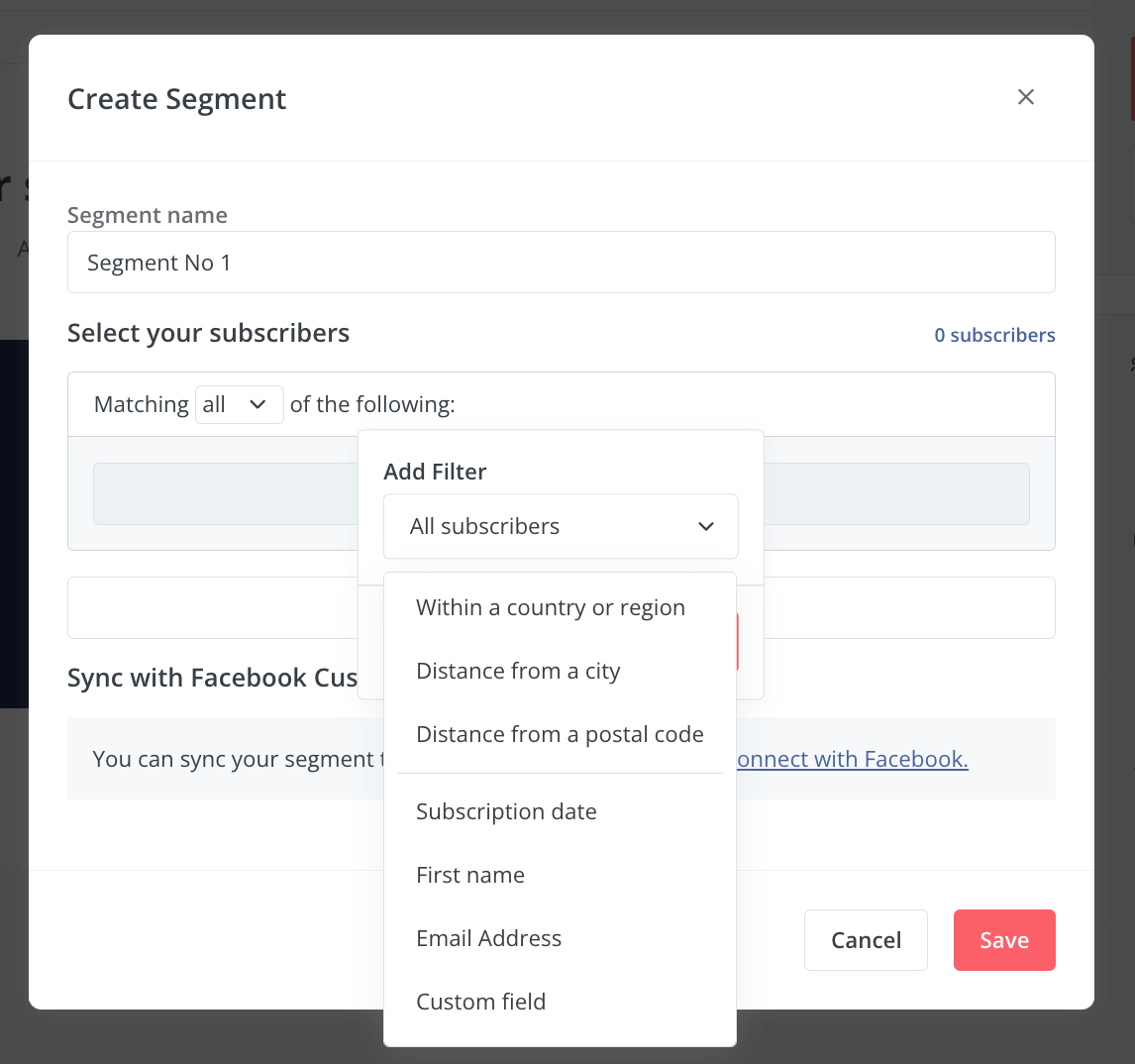
The tagging feature also makes it so much easier to manage your segments.
We found a few drawbacks. There are no pre-built segments ready to use. And some valuable segmentation criteria are unavailable on the platform, for instance customer lifetime value and on-site behavior.
Analytics ★★★★☆
ConvertKit analytics will help you track all the standard metrics for your email marketing. These include:
- Open and click rates
- Transaction reports for digital products
- Creator’s network report
- Deliverability reports
- Subscriber reports from automation workflows
You’d need to access these reports on individual dashboards, however, as there’s no centralized dashboard with all the reports.
Overall, the reporting and analytics feature provided by ConvertKit is a bit simple compared to what you’d find on other advanced platforms.
For instance, some missing items include clickmaps, geolocation reports, and real-time analytics.
Customer support ★★★★★
ConvertKit customer support depends on which plan you’re on. Customers on the free plan don’t get support from the team. Customers on the paid plans, however, get 24/7 email and live chat support.
There are also plenty of online resources available to users on the free plan and others. These include:
- A knowledge base
- Community forum
- Creator University
- Educational videos
- A blog and more
We found ConvertKit support to be very responsive when we reached out to them, as we got a response within 3 minutes.
ConvertKit’s customer support seems pretty comprehensive. The only downside is that they don’t offer phone support.
Integrations ★★★★★
You can expand ConvertKit’s usability immensely through its lengthy list of third-party integrations. There are hundreds of business stack tools available natively, including:
- Ecommerce tools like Shopify
- Online course creation platforms like Teachable
- Lead capturing software such as Brizy
- Webinar services such as eWebinar
- Zapier for any other integrations that are not available on the platform
Compatibility with other marketing channels ★★★☆☆
ConvertKit has a limited list of marketing channels that you can integrate your email campaigns with. So far, the only available option is Facebook Custom Audiences.
Generative AI tools ★☆☆☆☆
As it stands, ConvertKit doesn’t have any generative AI tools yet.
ConvertKit pricing plans ★★★★★
Is ConvertKit free, and are the paid plans worth your money? Pricing is always an important consideration when choosing an email marketing tool. This section will help you determine if ConvertKit gives you worth for your money.
Compared to other tools in the market, ConvertKit pricing is relatively expensive. This is especially so if you’re on the highest-tier plan.
ConvertKit offers a free plan and two paid plans. The free plan has limited features but can be a great place to start if you want to try out the tool.
What can you get for free?
Compared to other tools that offer free plans, ConvertKit’s free plan seems somewhat generous.
Here’s what you can get with the ConvertKit free plan.
- Up to 1,000 subscribers
- Unlimited landing pages
- Unlimited forms
- Unlimited broadcasts
- Audience tagging and segmentation
- Sell digital products & subscriptions
- Community support
- Free recommendations
However, advanced reporting, free migration from another tool, automated email sequences are available on paid plans only.
Paid plans offering
ConvertKit offers two paid plans, Creator and Creator Pro plans. These plans are tiered, and the prices depend on the number of subscribers on your list.
This means that the more subscribers you have, the higher your monthly subscription fees will be. With ConvertKit, these prices could really add up as your contact list grows.
The good thing about these paid plans, though, is that you’ll be able to send unlimited emails. Here is a breakdown of ConvertKit plans and their prices:
Here’s how ConvertKit’s lower-tier plan compares to those of its top three competitors.
Compared to its competitors, ConvertKit is more expensive. However, given that it’s a specialized tool with creator-focused features, you still get value for your money.
This is especially because it provides unique capabilities. These include creator networking and different avenues for creators to commercialize their content, such as a tip jar, paid newsletters, and the ability to sell digital products.
While you can get a broader range of features at a cheaper price with more generic email marketing tools, they may not be necessary if you’re looking for a specialized tool.
However, if you just need a tool to help you send email campaigns and build lists, then you can consider cheaper options like MailerLite, Flodesk, or Moosend.
This next section provides an overview of these top three ConvertKit competitors.
ConvertKit competitors
While ConvertKit offers some stellar features for creators, it may not be the best email marketing tool for your business, given some of its shortcomings. So we rounded up three of the best ConvertKit alternatives worth considering if this is the case for you.
1. Flodesk
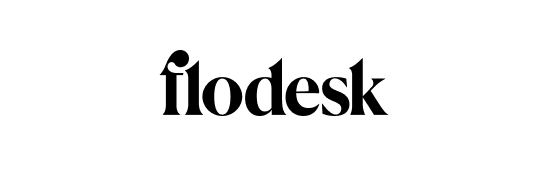
No
$38
Extremely beautiful email, form, and landing page templates
Simple pricing
Bloggers, freelancers, educators, personal branding specialists, non-profit organizations, digital sellers
Just like ConvertKit, Flodesk was made with creators in mind. However, unlike ConvertKit, Flodesk has a drag-and-drop email builder that is extremely easy to use and offers numerous customization options.
It also offers beautiful templates for email newsletters, signup forms, and landing pages if you’re looking for great aesthetics. Flodesk offers flat-rate pricing, which is cheaper for businesses with larger contact lists compared to ConvertKit’s tiered pricing.
This makes it a more affordable option. Just like ConvertKit, you can sell digital products with Flodesk too.
Overall, it’s a great alternative if you’re a creator looking for a simpler, minimalistic, and affordable email marketing tool.
2. MailerLite

Yes
$10
Ease of use
Affordability
Beautiful email templates
Bloggers, solopreneurs, non-profit organizations, startups
MailerLite is an easy-to-use ConvertKit alternative that offers a wider range of features. It’s suitable for beginner marketers just dipping their feet into email marketing. The platform is also relatively more affordable compared to ConvertKit and has a generous free plan.
While it’s not as specialized as ConvertKit, it’s still suitable for bloggers and solopreneurs. It offers unique features such as the ability to add social media posts and an email list cleaning service.
Another upside is that MailerLite offers numerous newsletter templates as well as a remarkable landing page and form builder.
3. Moosend

No
$9
Ease of use
Affordability
Powerful automation
Ecommerce beginners, non-profit organizations
Moosend is another ConvertKit alternative for users looking for a simple and affordable email marketing tool. Its email campaign builder is robust, easy to use, and has an interactive interface that allows users to offer editing feedback.
The platform offers a list of professionally designed email templates, has advanced automation, and lets you create lots of different signup forms. Unlike ConvertKit, Moosend offers some ecommerce features too, making it suitable for ecommerce beginners.
ConvertKit review: Wrap up
ConvertKit has many great features that make it a solid email marketing option if you’re in the market for one. For instance, the tagging feature makes segmentation very effective. ConvertKit also offers very responsive customer service.
Other features that stand out for creators also include the ability to sell products via email and the networking feature that allows for collaboration between creators with similar interests.
However, ConvertKit is a bit limited to a specific audience. You can also only make the most out of its features if you’re on the highest-tier plan, and this could get expensive.
For these reasons and more, ConvertKit may not be the best tool for your business and you may want to consider some alternatives. If this is the case with you, Flodesk, MailerLite, or Moosend can be an excellent platform to start.
FAQs
ConvertKit is an email marketing software designed to help creators and small businesses send newsletters and sell digital products to their customers.
The platform helps you connect with your audience, network with other creators, and grow your business. It has advanced automation and segmentation features that help users manage subscribers and send out powerful campaigns.
That depends on the functionality your business is looking for.
ConvertKit is a specialized email marketing tool built for creators and simplified so they can navigate it easily. It helps them monetize their content and promote their brand all at once.
The range of features is, however, quite limited compared to more generic email marketing tools, like, say, Mailchimp.
Mailchimp is a popular email marketing software built for small businesses of all kinds. It has many features, powerful automation, and segmentation, an easy-to-use email campaign builder, and more.
ConvertKit provides 50+ customizable landing page templates, which you can easily access once you have an account. The land page builder is also very easy to use.
Related picks for you
Our team strives to be accurate and unbiased in reviewing email tools. However, we recognize that mistakes can happen, and it’s essential for us to stay up to date. If you come across any errors or things that need to be reviewed again, please let us know.