If you’ve been searching for email marketing tools for your ecommerce business, you may have come across Drip.
Known for its intuitive interface and powerful automation features, Drip is one of the most popular tools with a strong focus on email marketing features for online retailers.
However, it’s essential to understand the strengths and weaknesses of any marketing tool before making an informed decision.
Join us as we explore the platform in this comprehensive Drip review.
Is Drip the right tool for me?
Here’s a quick overview of who Drip is best suited for and who it may not be recommended for:
- Ecommerce businesses with an established marketing budget
- Businesses focused on email marketing automation
- Experienced marketers with advanced requirements
- Freelancers
- Non-profit organizations
- Small businesses
- Ecommerce businesses looking for extensive integrations
Drip screenshots
Read our comprehensive Drip review to understand the key components of it, including the campaign builder, automation, segmentation, and analytics.
We’ll also explore this email marketing tool’s pricing and other features to help you determine if it’s the optimal choice for your business.
Drip features: An in-depth review
Let’s start the Drip review with a quick overview of how the platform compares to some of the popular ecommerce marketing tools in the market:
Ease of getting started ★★★★★
Signing up for Drip and getting started is a quick and smooth experience. You don’t need to provide your credit card information during the trial period.
Instead, you need just to provide a few essential business details, email information, and legal address.
The platform’s user-friendly interface and intuitive menu layout contribute to a seamless onboarding and navigation process.
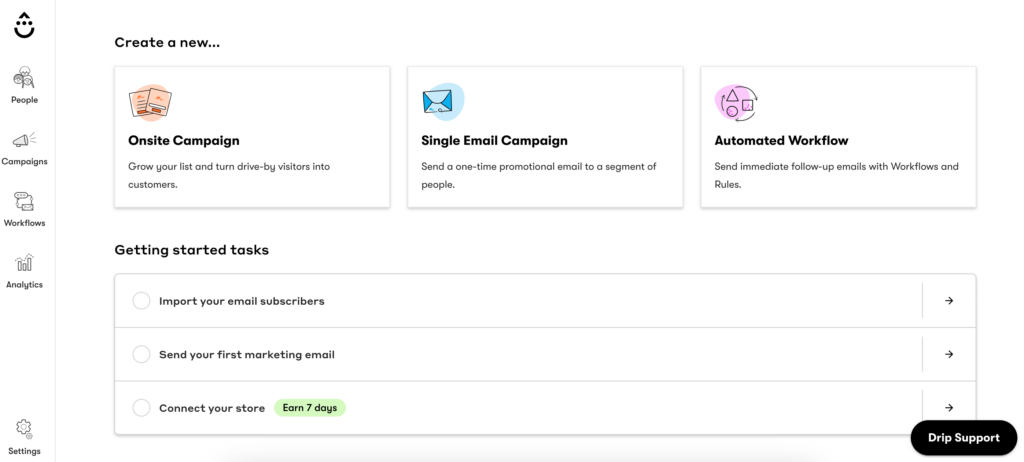
There are three tasks involved in ‘getting started’, and Drip offers video tutorials and documentation for each of these tasks.
The main menu has four categories of people, campaigns, workflows, and analytics.
All the settings are easy to find, offering convenience and efficiency.
Once you’ve entered your contact information, the next step is to select the ecommerce platform you use for online selling.
However, if you don’t have an existing ecommerce setup, you can select “I don’t have an online store.” Next, you will be guided to set up your email-sending defaults. This completes the setting up process.
Building an email campaign ★★★☆☆
While Drip’s email campaign building features offer some expected functionality, there are areas for improvement. Compared to its competitors, such as Omnisend and Klaviyo, the email builder is not as intuitive.
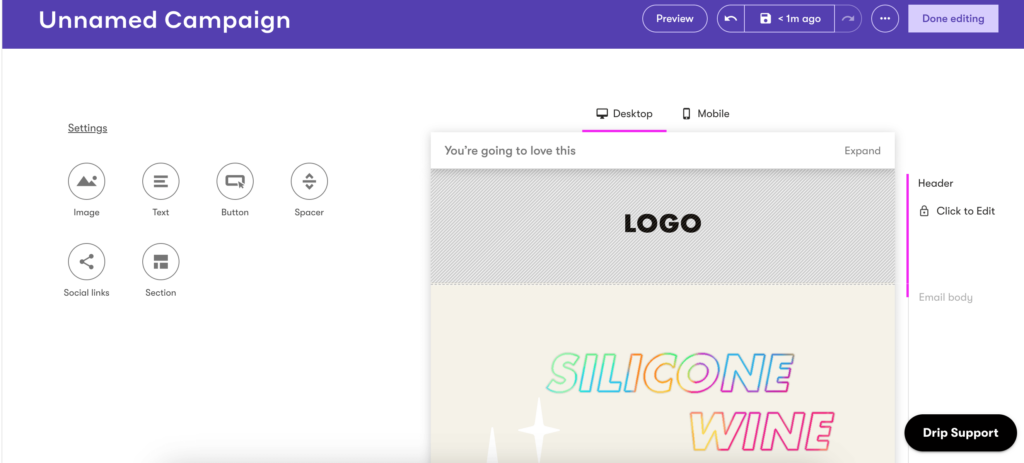
The positives include:
- 52 modern-looking email templates, including occasion-based templates for Black Friday, spring campaigns, etc.
- Supports sending stand-alone email campaigns, a series of emails, and automated workflows.
- Visual and text email builder.
- The ability to sync your branding elements, such as colors, logo, and fonts.
- The ability to insert top-selling products in your email.
However, there are plenty of limitations as well, such as
- The content blocks aren’t easy to understand for beginners.
- Personalizing the subject line or preheader is not an intuitive process. While you can use the Liquid templating language to personalize your emails, you need to learn the language to use this feature.
- Lacks a ‘subject line assistant’ that some of Drip’s competitors, such as Klaviyo, offer.
- The process of adding product recommendation blocks isn’t as intuitive as what you can find on platforms such as Omnisend.
- There’s no option to add quizzes, surveys, or polls in the email.
Marketing automation ★★★★★
Drips is the marketing automation rockstar. Its intuitive workflow builder allows you to design your automation workflows visually.
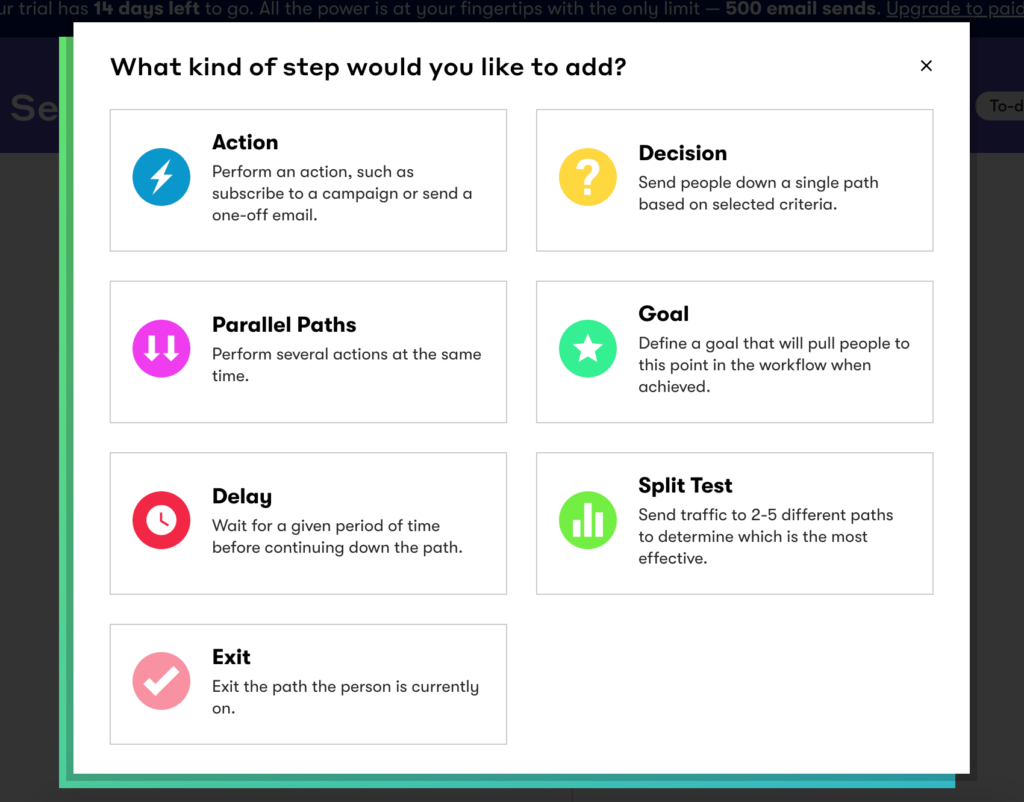
You can drag and drop elements, define triggers and actions, set up delays, and configure conditional branching. The workflow builder simplifies creating complex automation sequences while providing a visual representation of your campaigns.
Drip does have some robust automation features, including:
- 20+ workflow templates for most popular ecommerce scenarios, such as welcome series, post-purchase, abandoned cart, win-back, browse abandonment, etc.
- Simple automation features, such as rules and advanced ones, such as ‘decisions,’ ‘parallel paths,’ ‘actions,’ and goals.
- Workflow builder.
- Triggers based on customer actions (buy, clicks, browse).
However, the workflow templates only have the structure and logic built in. You must design the email and add the copy before launching your series.
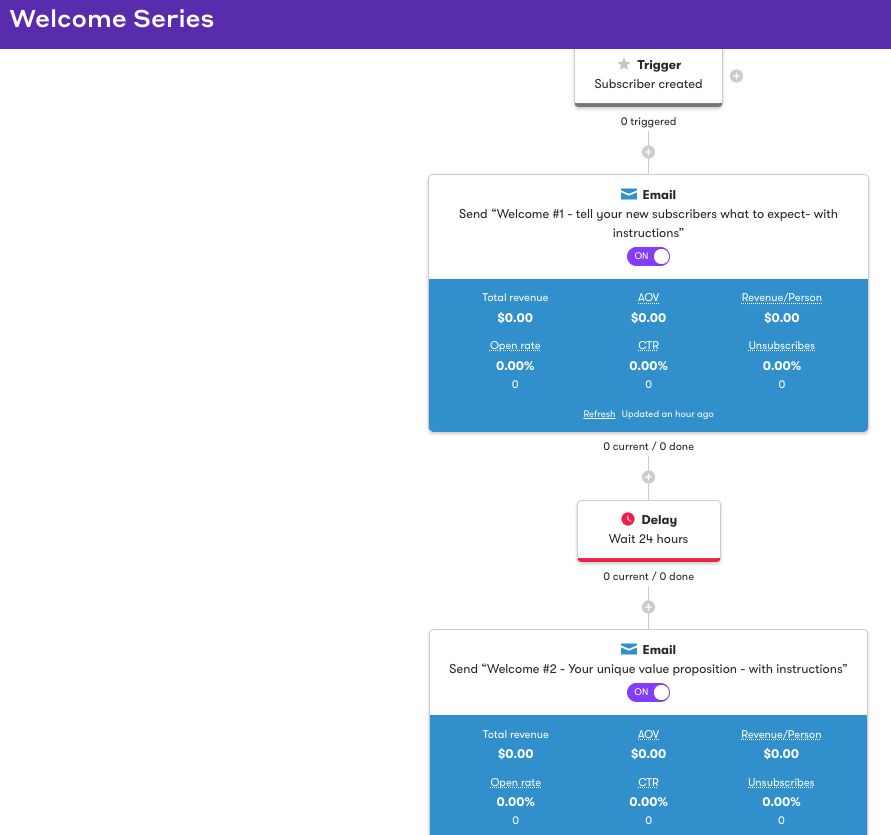
Moreover, Drip includes A/B testing capabilities for your automation workflows. You can test different variations of your emails, such as subject lines, content, or calls to action, to optimize engagement and conversion rates.
It’s important to note that Drip’s A/B testing feature doesn’t allow simultaneous testing of subject lines and content like some other platforms, such as ActiveCampaign do.
In addition, there are no ready-to-launch workflows, nor you can’t integrate other channels into the automated workflows, features that Omnisend is known for.
Signup forms and landing pages ★★★★☆
One of Drip’s stand-out features relates to its modern and beautiful signup forms. There are 30+ designs that you can customize for various goals, such as collecting emails, gathering customer data, and more.
The templates are categorized into popups, gamification, bars, and forms with options to create slide-ins, embedded forms, sticky bars, and sidebars.
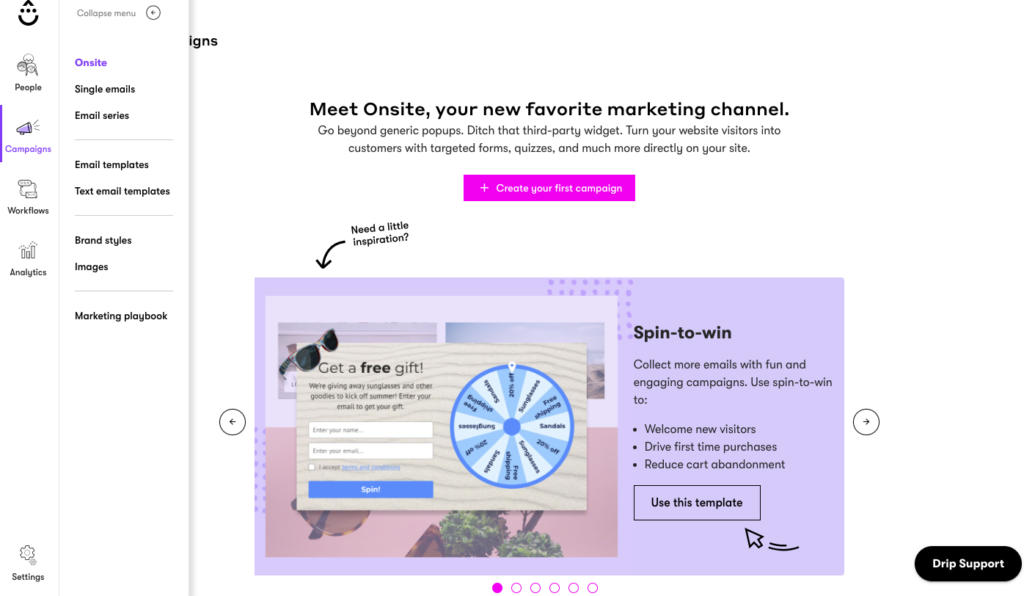
There’s also a multistep form option allowing collecting in-depth information of leads in multiple steps.
Drip offers multiple triggers for popups and forms, including:
- AI-powered automated triggering
- Show after X seconds
- Show after X% scroll
- Exit-intent
- Click trigger
- Manual trigger
- Site data trigger
You can see the metrics, such as views, conversion rate, and submissions on the Onsite dashboard.
However, Drip doesn’t offer landing page templates or builders, a feature that you can find on other platforms, such as Mailchimp and Mailerlite.
Subscriber list management ★★★★☆
You can migrate your contacts from other platforms or import them as a .csv list, copy-paste, or add individual contacts. Drip provides datasets such as Person Profile Fields, Tags, and Custom Fields to organize and enrich the data linked to each of your contacts.
Note that when importing your contacts into Drip, it is important to upload two different lists: one for subscribed contacts and another for unsubscribed contacts. Drip doesn’t automatically mark contacts as unsubscribed if they were previously unsubscribed on another platform.
Segmentation ★★★★☆
Drip has good segmentation features with options to segment lists based on tags, custom fields, and events.
Tags in Drip allow you to label and categorize your subscribers based on their actions, behaviors, or characteristics. You can assign tags manually or automatically through events or workflows.
For example, you can tag subscribers who’ve purchased, abandoned a cart, or shown interest in a specific product or category. Using tags, you can create targeted campaigns that resonate with specific segments of your audience.
Custom Fields enable you to collect and store additional information about your subscribers beyond basic contact details. You can create custom fields to capture data such as age, location, preferences, or any other relevant information.
Here are the different segmentation criteria available:
- Email activity
- Products viewed
- Purchase history
- Orders
- Loyalty programs
- Onsite forms
- Workflows
- Tags and custom fields
- Events performed
Drip enables you to create dynamic segments that automatically update based on real-time data. This means subscribers are dynamically added or removed from segments as they meet specific criteria or perform certain actions.
For example, you can set up a segment for “Active Customers” that includes subscribers who have purchased within the last 30 days. As subscribers meet this criterion, they will be added to the segment, ensuring that your campaigns always reach the right audience.
You can also use advanced filtering options to create precise segments based on various attributes and conditions.
However, there are no pre-built segments that can help you fast-track email personalization.
Analytics ★★★★☆
The next aspect we will cover in this Drip review is analytics. Drip offers insights into the performance of your workflows, individual campaigns, forms, and ecommerce store.
Here are some of the metrics tracked:
- Email campaign engagement
- Average order value
- Total revenue
- Unsubscribes
- Clicks by link
- Click-to-open rates
- Hourly engagement trends
- Conversions
- Site traffic
- Recent activity metrics
You can also compare orders, clicks, and email-attributed revenue month over month to understand how to improve your email marketing strategy.
Even if Drip lacks some of the advanced reports offered by Klaviyo, its reporting is very robust.
Customer support ★★★☆☆
Unlike its competitors, such as Omnisend and Mailchimp, which offer 24/7 support, Drip offers email support on weekdays between 9 am and 5 pm.
Live chat support is only available to subscribers of $99+ per month plans on weekdays between 9 am and 5 pm.
In addition, there are how-to guides, podcasts, and a help center that users can leverage to make the most out of the platform.
Integrations ★★★★☆
Drip integrates with popular ecommerce platforms, such as Shopify, WooCommerce, BigCommerce, and Shopify Plus.
While the integrations aren’t as unlimited as other platforms offer, you can find useful integrations with Facebook Custom Audiences, CRM, analytics, and accounting apps.
Drip pricing plans ★★★★☆
Drip’s one of the more expensive email marketing tools in the industry, with the starting price being $39 per month.
Businesses with anywhere from 200 to 2500 contacts will have to pay $39 per month, making Drip an unsuitable option for solopreneurs and smaller teams.
What can you get for free?
Drip doesn’t offer a free plan. However, you can try out the features with a 14-day free trial.
Paid plans offer
Quick price comparison with alternative platforms:
Unlike Drip, all the other platforms offer free plans. Omnisend offers all the advanced features, including 24/7 live support in its free plan.
Another note is that while MailerLite and Omnisend offer unlimited emails in their premium plans, Drip limits the email sent in its higher plan tiers. You will also need to opt for $1200+ plans to get the services of a dedicated customer success manager.
Drip competitors
If you are looking for an affordable email marketing tool with comprehensive features, you can explore these Drip competitors.
Klaviyo

Yes
$20
Powerful segmentation, attractive email templates, and excellent analytics and reporting.
Small and mid-size ecommerce stores
Klaviyo is a feature-rich tool known for its intuitive email campaign builder, robust segmentation, and marketing automation.
Although the price is very similar to Drip’s, with Klaviyo you get better regular email campaigns and a built-in SMS marketing channel.
MailerLite

Yes
$10
Sign-up forms, landing pages, customizable email templates, intuitive email builder, email personalization, Facebook integration
Bloggers, solopreneurs, non-profit organizations, startups
MailerLite offers all the essential email features that ecommerce businesses might need.
With affordable plans starting at $10, you can send basic marketing automation workflows, beautiful promotional campaigns, build landing pages, and collect subscribers with forms.
If you find Drip to be too expensive or if it offers features that you aren’t yet ready to utilize, MailerLite can be a suitable choice for you.
Omnisend

Yes
$16
Granular segmentation, robust marketing automation, excellent customer support, gamification in signup forms, unique coupon codes, and analytics
Ecommerce businesses, beginners and experienced marketers
For ecommerce marketers looking to maximize the ROI of their omnichannel marketing efforts, Omnisend is the preferred alternative.
Suitable for both small and large ecommerce businesses, Omnisend offers a free forever plan that offers a long list of features.
Unlike Drip, free plan users also get 24/7 email and chat support in addition to advanced features, such as unlimited automation, segmentation, ready-to-launch templates, and more.
Drip review: Final thoughts
Drip offers the expected email marketing features such as email templates, drag-and-drop email builders, segmentation, and personalization.
It also has a clean user-interface and helpful tutorials to guide new users through the process of signing up and building campaigns.
However, Drip isn’t the best choice for those looking for cost-effective platforms with advanced capabilities or for those who need omnichannel marketing support.
FAQs
Drip is an email marketing platform known for its user-friendly interface, automation capabilities, and emphasis on personalization. In addition to integration with popular ecommerce platforms, such as Shopify, Drip allows you to segment lists and set up targeted emails based on multiple criteria.
The choice between Drip and MailerLite depends on your specific requirements, budget, and comfort level with email marketing platforms.
MailerLite is a beginner-friendly platform that offers a free plan and affordable paid plans. Some of its stand-out features are beautiful templates, an AI writing assistant, an easy-to-use form editor, and the ability to integrate social media posts into your email.
You may also want to consider MailerLite if you are looking for a website builder or transactional emails.
Drip is a costlier alternative with no free plan. However, its automation and segmentation capabilities are better than what MailerLite offers.
No. Unfortunately, Drip currently doesn’t provide its users with the option of creating and utilizing landing pages within its platform. If you are looking for this feature, consider platforms such as Omnisend and MailerLite.
Related picks for you
Our team strives to be accurate and unbiased in reviewing email tools. However, we recognize that mistakes can happen, and it’s essential for us to stay up to date. If you come across any errors or things that need to be reviewed again, please let us know.

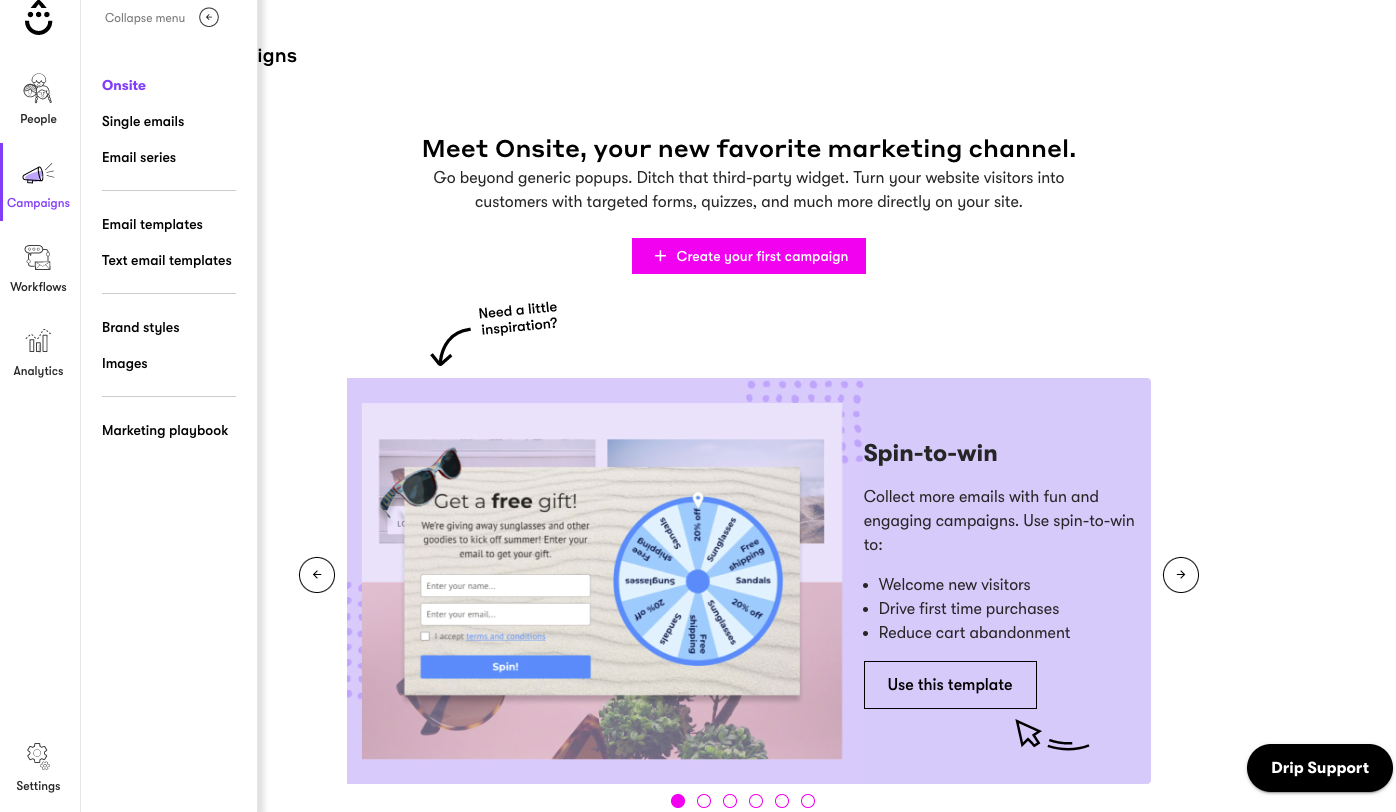
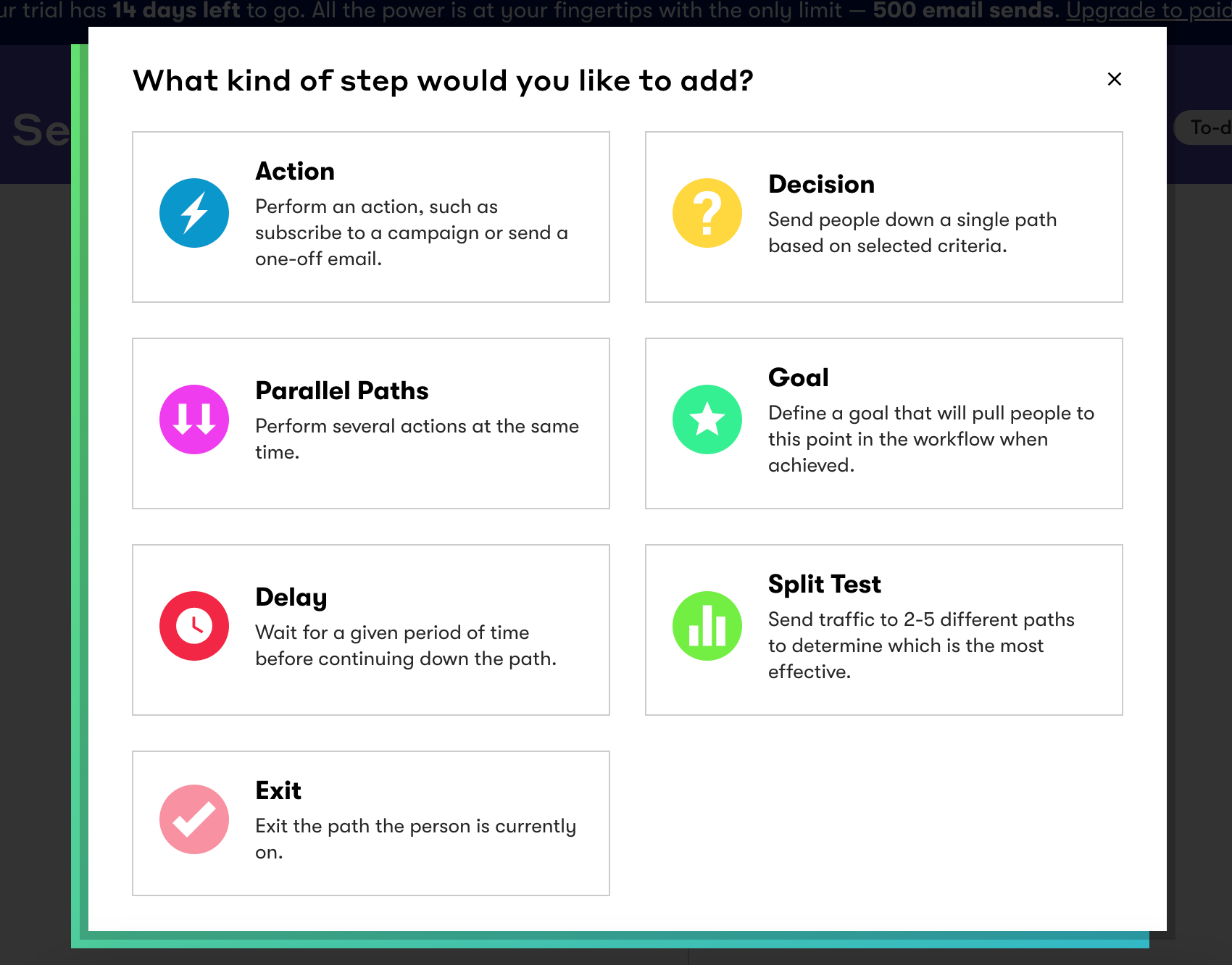
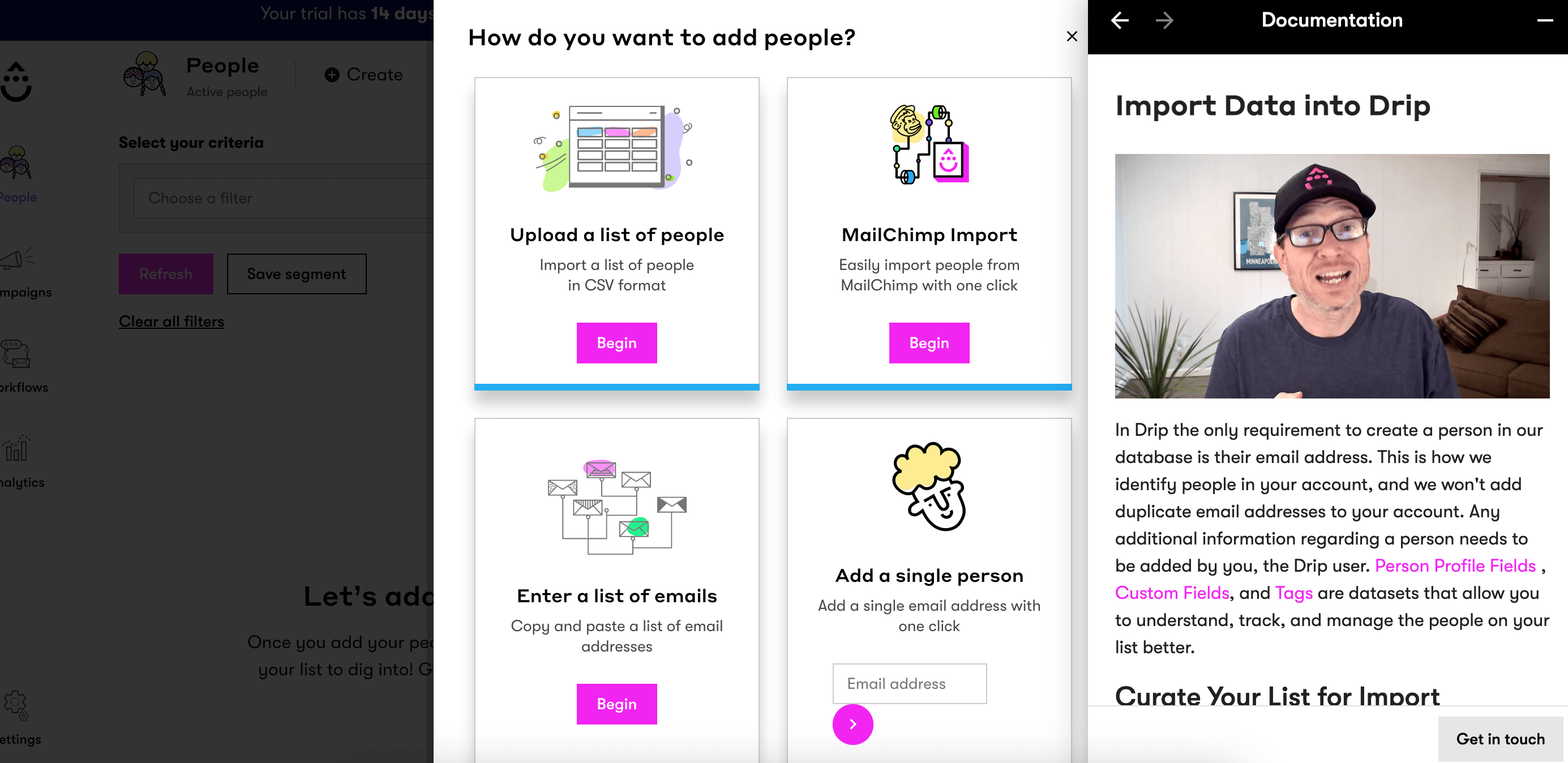


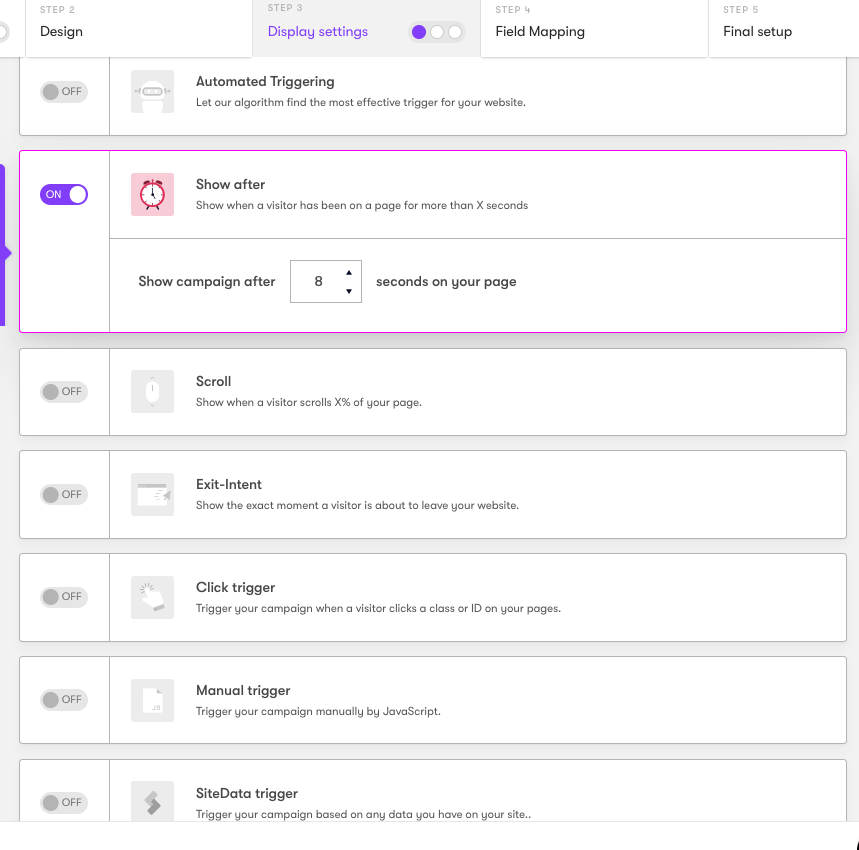

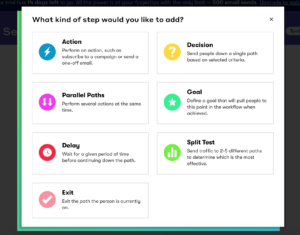
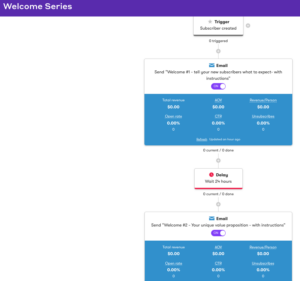
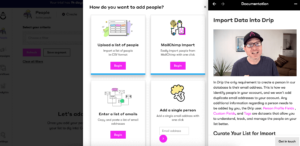

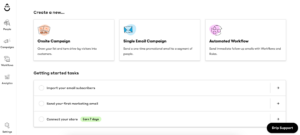
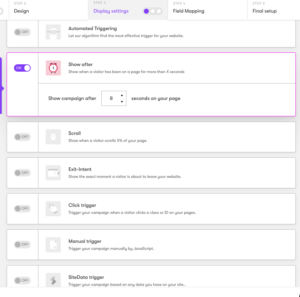


awesome