Founded in 2011, Moosend email marketing is a cloud-based software that allows marketers to execute seamless marketing campaigns thanks to its robust automation workflows.
The tool is popular with ecommerce stores, small businesses, and bloggers who like the fact that the tool delivers industry-leading features at a low price point.
However, quite recently Moosend introduced a new pricing plan Moosend+. They removed some features from the Pro plan and made them available only for the higher-tier plans Moosend+ and Enterprise. Let’s see how significant this change was for the entry-level clients.
Is Moosend the right tool for me?
- Ecommerce store beginners
- Non-profit organizations
- Small businesses and entrepreneurs
- Bloggers and publishers
- Fast-growing ecommerce businesses
- Those looking for a free email service
- Experienced marketers with diverse needs
Moosend screenshots
Moosend features: An in-depth review
Before we examine Moosend’s features in greater detail, let’s do a quick comparison to see how it fares against other leading email marketing tools.
Ease of getting started ★★★★☆
Moosend claims they are the easiest and the most modern email marketing and automation software. That sounds very confident.
But is that the case? Let’s take a closer look.
Signing up on Moosend is smooth and easy. You don’t even need a credit card to unlock your 30-day free trial and can get started with it by simply providing your business email address — it’s that easy.
For newcomers, Moosend has made the onboarding process very simple. They have a 5-step kick-off wizard to help users set up their accounts and get ready for their first campaign.

The first thing they will ask you is to connect your store with Moosend. After that, they will ask you to create your first email list and import your subscribers.
The next step is to set your first “from” name.
With everything set, you can now create your first campaign and generate sales for your business through email marketing.
While the onboarding is seamless, their user interface is not that appealing. Compared to other email marketing tools, Moosend’s user interface looks slightly outdated and visually unappealing.
The categories on the platform and some of the names are a little different from what other leading email services offer, but you can easily catch the logic and build your first campaign. And navigating the platform is a breeze once you get the feel of it.
The only thing we found redundant on the platform is the confirmation tables in every step. If you do a lot of things at once, those tables can start to become slightly challenging to handle.
Building an email campaign ★★★★☆
One thing you will enjoy with Moosend is how easy it is to build a campaign with the platform.
While that hasn’t always been the case, Moosend recently revamped its email builder and this has made the entire email campaign wizard very easy to use — much like other email marketing tools.
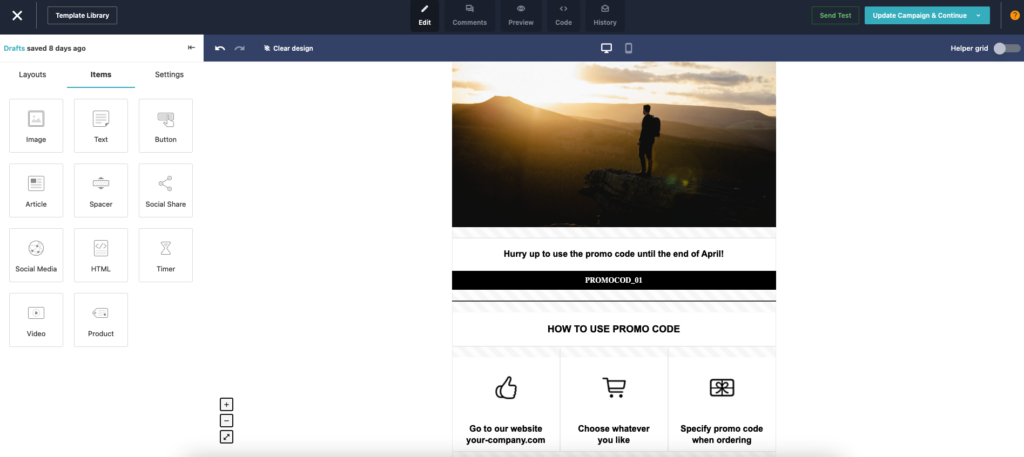
The best bit — they’ve removed the vague titles for each feature and replaced them with straightforward ones to improve the user-friendliness of the platform. This has made it easy for people switching from other platforms to build campaigns on Moosend.
On this platform, you’ll find a lot of useful features, such as a countdown timer and product and video content blocks, to make your emails pop. Its ecommerce layouts are also very useful, allowing you to choose the products you want to be displayed in your emails.
Moosend also provides its users with 80+ ready-made templates they can use to design their emails. Additionally, the tool has many customization options on its content blocks and email subject lines for better email personalization.
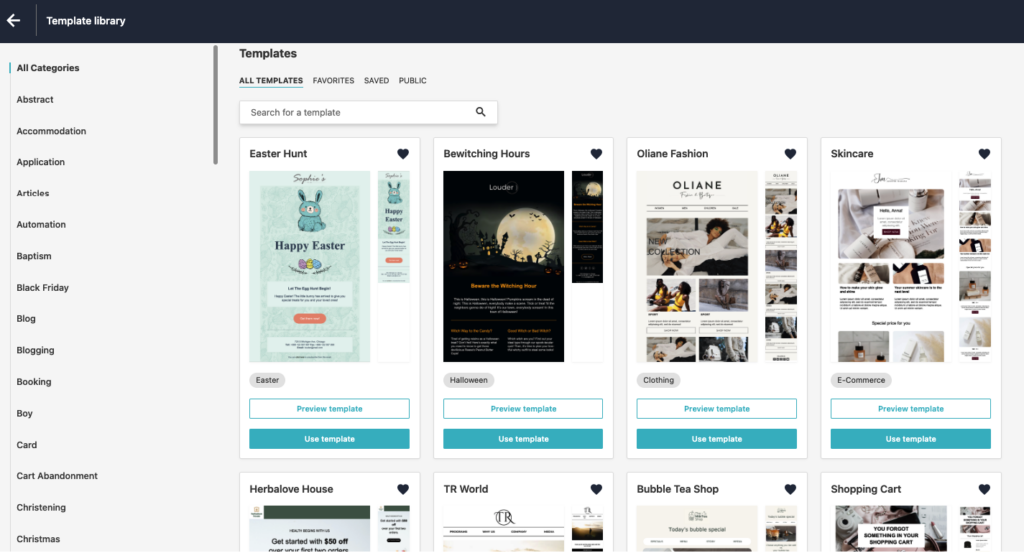
And if you’ve got a team, the campaign editor supports team collaboration, allowing you to leave comments for your colleagues when building email campaigns. You can also see the editing history and undo all unwanted changes.
Marketing automation ★★★★☆
Serious marketers value automation because it allows them to engage their audience on autopilot. Moosend offers pretty decent features, including AI assitance to help you craft your automation emails.
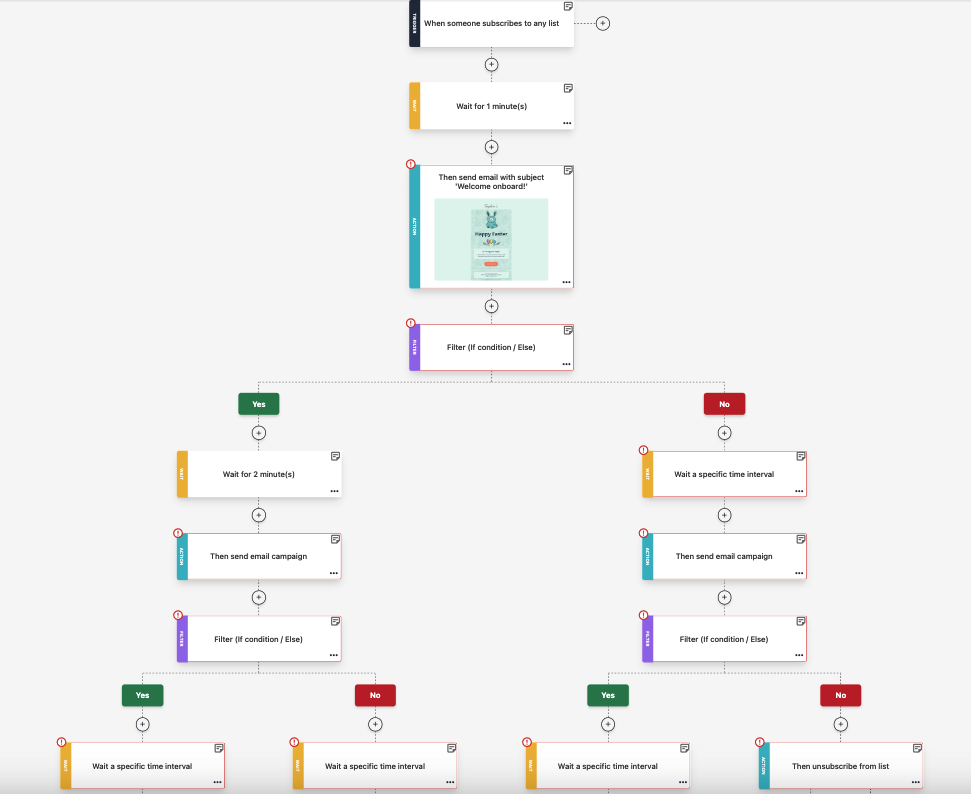
Marketers looking to build automated workflows with Moosend can take advantage of the 18 pre-built templates the tool provides. But just like other email marketing tools out there, Moosend’s automated workflow templates only provide the logic of the workflow.
This means you’ll have to make time to create the content and design your workflows.
One more perk found on Moosend is the collection of automation “recipes” in their help center. You can use them to get inspiration for your workflows. This information is very helpful, particularly for newbies who are setting up their first automated campaigns.
Another benefit of Moosend is that it allows you to filter out subscribers, not just by their email behavior but also their shopping behavior. This is a crucial feature, especially for ecommerce sites.
We noticed several disadvantages:
- For sending transactional messages, you have to set up your SMTP. Although it’s not very complicated, for non-technical people, it’s not the most user-friendly thing to do.
- The odd names for some of the features and the slightly cluttered automation builder
- Before introducing new pricing plan, Moosend didn’t have feature limitations on Pro plan. Now, it has. Currently, two very important triggers for ecommerce – page browse and product view – are available for Moosend+ and Enterprise plans only.
Other than that, Moosend has good automation functionality suitable for most ecommerce customers.
Signup forms and landing pages ★★★★☆
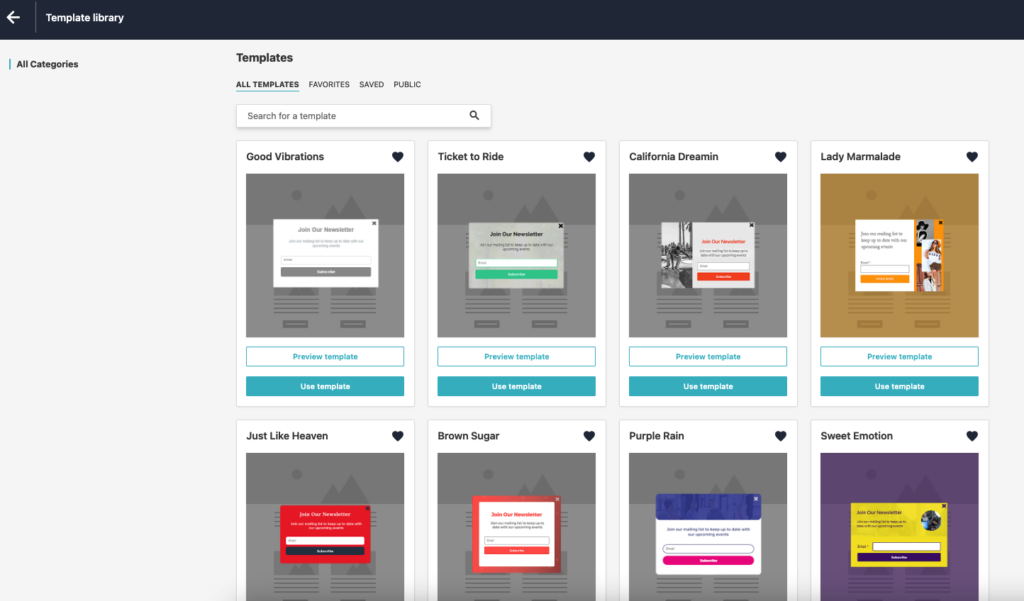
Moosend helps marketers build their email lists by providing them with 11 pre-built popup templates. In your popups, you can also add the Wheel of Fortune, reCAPTCHA, and GDPR settings to comply with data privacy laws. The only downside of the forms, they don’t look very flexible or modern like the ones offered by the competition.
It’s also worth mentioning that Moosend provides sufficient analytics to gauge the performance of your signup forms. You can see the impressions, conversions, and conversion rates of your forms with it.
Besides that, managing your list of subscribers looks pretty standard. The tool offers numerous ways to import contacts and map your imported data. Lists and segments are similar to what you’ll find on other platforms.
Does Moosend offer landing pages? Yes. You can find 38 landing page templates for various needs on Moosend. Some pages also come with timers to create a sense of urgency. Others are designed to help you generate leads and conversions.
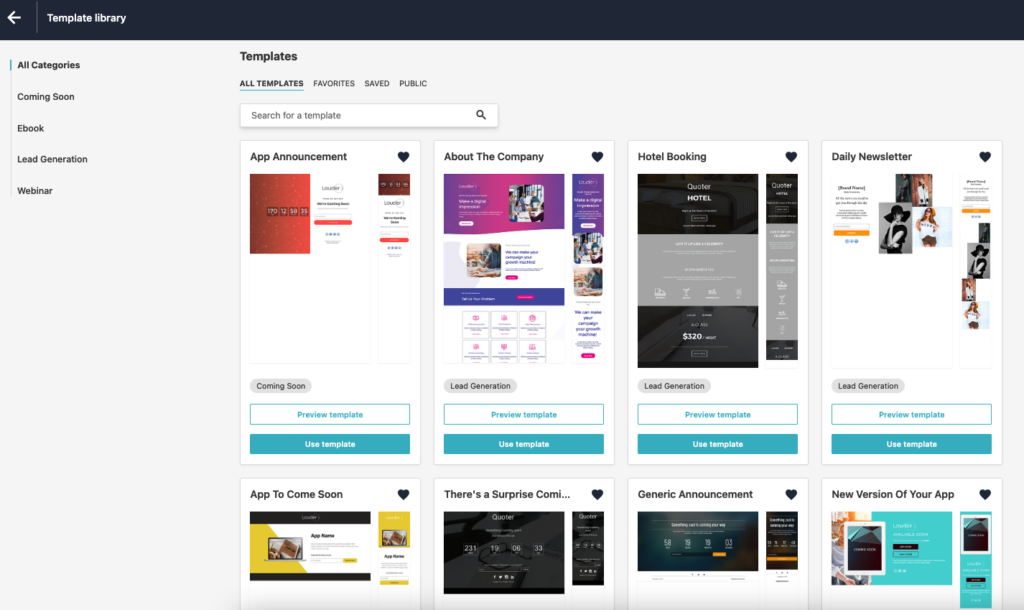
The only downside with Moosend’s landing page builder is that it’s a bit challenging to use. Customizing landing pages isn’t easy and it might take you some time to grasp how to get things done the right way.
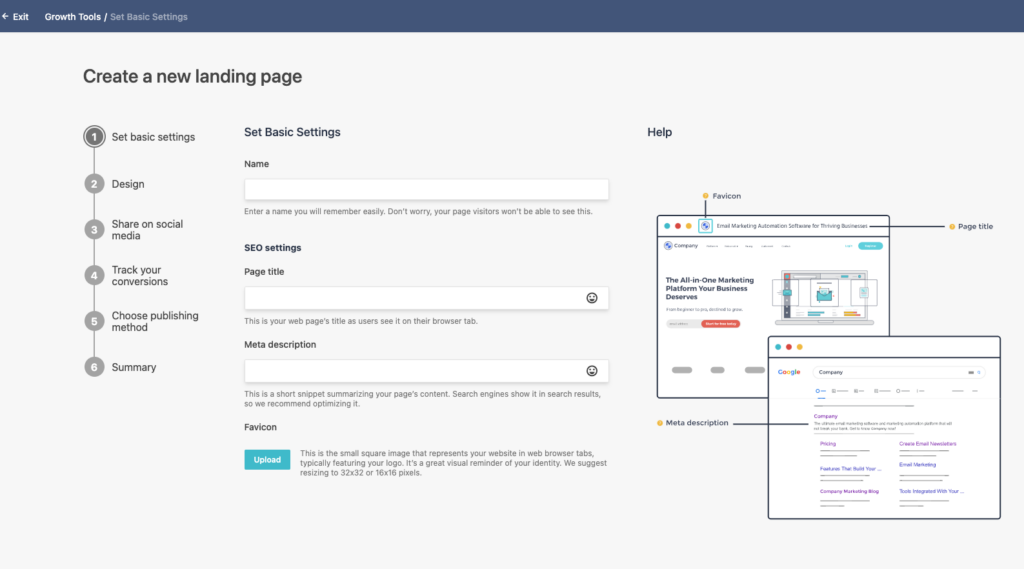
Segmentation ★★★★★
Moosend offers a robust segmentation that can be decent for most marketers. Also, the platform has a few pre-built segments you can use to save time and start using segmentation more easily.
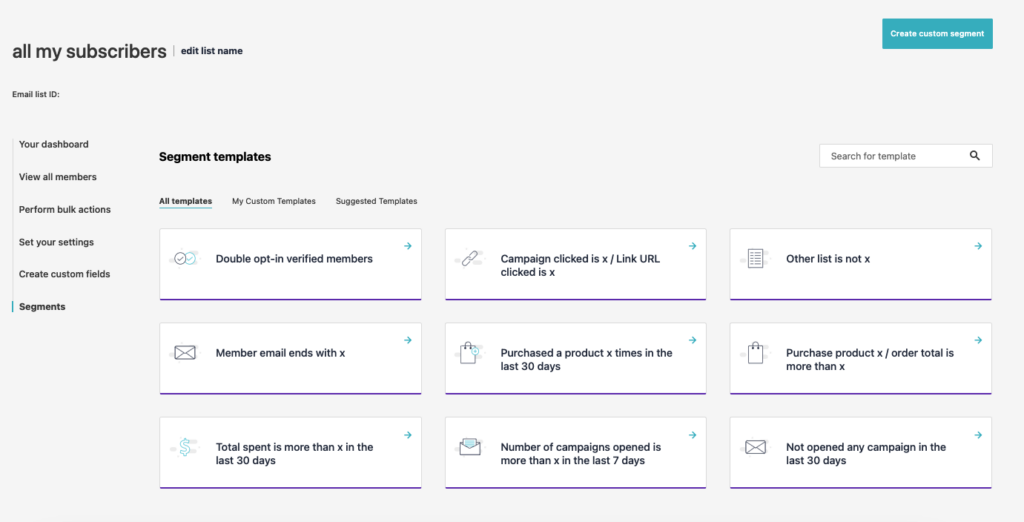
The criteria for segmenting users include:
- Email campaign behavior
- Amount spent
- On-site behavior
- Email client
- Demographics, etc.
So as you can see, there’s a lot of criteria to segment your audience and get best out of it. Moosend gets five stars out of five for this.
Analytics ★★★★☆
Moosend is also big on analytics and helps users track the performance of their campaigns and optimize them for success. The default metrics the tool tracks when you create an email campaign include:
- Opens
- Clicks
- Unsubscribes
- Click map
- Email clients
- Devices
- Browsers
- Operating systems
- Location
These factors are important when running an email campaign and insights from the data will help you uncover opportunities to make your campaigns better.
Moosend also allows you to set up custom reports on your campaigns, email lists, web analytics, and landing pages.
Additionally, if your store is connected to Moosend, you can access more campaign reports. However, custom reports are limited to 10 widgets and are available on the enterprise plan only.
What’s missing from Moosend’s reporting is in-depth predictive analytics for ecommerce stores.
Customer support ★★★★★
Moosend makes an effort to support its users with reliable customer service to help them use the platform effectively. Chat and email support is available to users on all plans.
They also offer an account manager and priority support but this feature is only available to users in the enterprise plan.
What’s missing, however, is phone support to help users with their urgent needs. This is where it lags behind when you compare it to the customer support offered by other platforms, like Constant Contact.
Integrations ★★☆☆☆
Moosend supports a variety of integrations to help you extend your marketing functionality. While the available integrations are helpful, we find them quite limited, especially for serious marketers looking for advanced marketing features.
For instance, there are limited social media integrations. Also, a native integration with Shopify is missing.
Compatibility with other marketing channels ★☆☆☆☆
Does Moosend support other marketing channels beyond email? Yes, but only to a limited extent.
You can add Facebook Pixels to your landing pages. However, there’s no SMS, push notifications, Google and Facebook retargeting, or reposting.
Generative AI tools ★★★★★
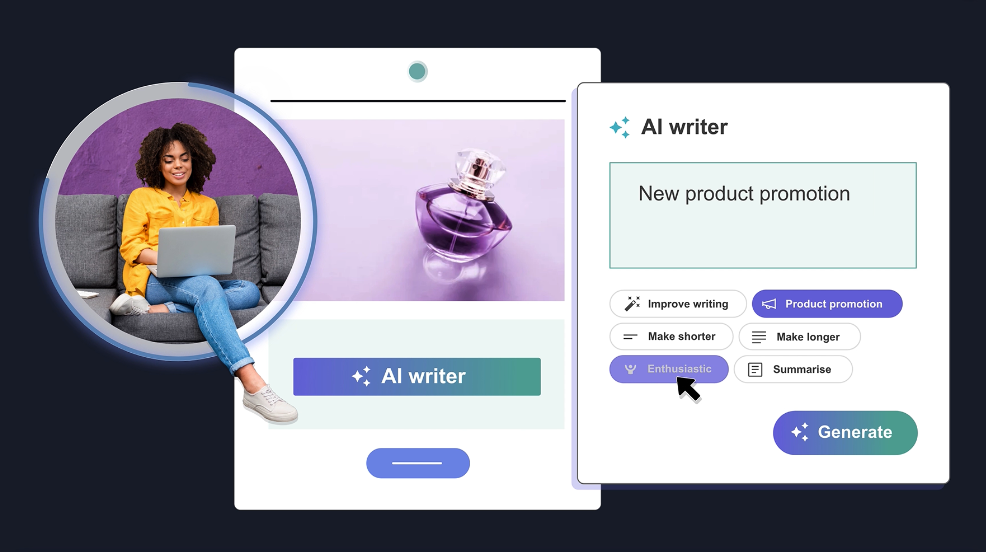
Moosend follows the trends of AI and introduce assistance in marketing automation part and email copy writing. So you will have a comfortable help when crafting your emails.
Moosend pricing plans
 4 / 5
4 / 5
Moosend is one of the most affordable email marketing services out there. Their paid plan starts at $9/mo, which is cheaper than other email marketing tools.
However, bear in mind that Moosend doesn’t have a free plan. What they offer is a 30-day free trial and you can then choose to go with the Pro, Moosend+, or Enterprise custom plan.
During the free trial you can test all features, but you don’t get an SMTP server, dedicated IP, and account manager — which are all important.
What can you get for free?
Moosend doesn’t have a free plan but they offer a 30-day free trial that gives you access to most of the features, except from Moosend SMPT, dedicated IP, and a few others.
Paid plan offerings
Moosend cost starts at $9 per month (Pro plan). It has almost all features except dedicated IP, deliverability management services, custom reporting, transactional emails, some triggers for ecommerce needs, priority support and a dedicated account manager.
For the vast majority of these missing things, you need to upgrade to the new Moosend+ plan. The odd thing is that currently Moosend promotes its new Moosend+ plan with a 20% discount, but the pricing is custom. So you can’t know what the initial price is, and then you get 20% off from this. We find it kinda weird.
The other paid plan is the Enterprise plan which also has custom pricing. You’ll have to get in touch with the Moosend team to create your custom Enterprise plan.
Let’s take a look at how much you will pay for the Pro plan as your subscriber list grows.
As you can see, the rates are not bad. But before you pick Moosend as your email marketing software, it’d be wise to compare its pricing with other leading email tools.
In terms of pricing, Moosend is one of the most affordable email marketing tools. To reach the same number of subscribers, you have to pay more in all services except MailerLite.
However, with its limited automation and ecommerce functionalities, lack of priority support, and a less intuitive user interface, we can say that the low pricing comes at a cost.
If you are willing to sacrifice all these enhancements, then Moosend would serve as an affordable email marketing platform. But if you are after advanced features to meet your higher-level email marketing needs, you may find Moosend lacking in some aspects.
Moosend competitors
Here’s a closer look at Moosend’s top competitors and their features.
MailerLite

Yes
$10
Low pricing, beautiful designs
Bloggers, solopreneurs, non-profit organizations, startups
With the Growing Business plan starting at $10/mo, MailerLite matches Moosend when it comes to pricing. It is even cheaper when you’re managing more subscribers, making it ideal for marketers looking for an affordable email marketing solution.
The tool has a simple and intuitive email builder that makes it easy for email marketing beginners to build their campaigns as well. It also supports automation with its pre-built workflows allowing you to create simple workflows based on specific triggers.
Mailchimp

Yes
$13
Extended list of features and integrations
Solopreneurs, startups, non-profit organizations
Mailchimp is a popular email marketing tool that serves customers of all types and sizes. They offer a comprehensive set of features and a wide range of newsletter templates to choose from.
Their entry-level price is slightly higher than Moosend’s for the same number of subscribers. However, Mailchimp has a lot more advanced features for that price, like powerful segmentation and automation functionalities.
It also supports transactional emails but the ecommerce features are available only on the most expensive Premium plan, which can be prohibitive for small businesses. This may be one of the reasons why Mailchimp’s customer satisfaction score for ecommerce has decreased.
Omnisend

Yes
$16
Robust automation, gamification in signup forms, unique coupon codes, and modern email templates
Ecommerce businesses, beginners and experienced marketers
Omnisend is a robust email marketing software that will help you drive your ecommerce sales on autopilot. It has an intuitive email builder that allows you to create email campaigns without any friction.
Its entry-level price is slightly higher than Moosend’s but it has numerous advanced features, built especially for ecommerce marketers.
Omnisend even offers pre-designed, ready-to-use automation workflows for different campaign triggers.
What makes Omnisend even better is the fact that it offers a free-forever plan that enables you to use all its features even if you’re a small business with a limited budget. You also get access to its award-winning customer support on the free plan.
Wrap up
Despite its outdated interface and limited integrations, Moosend still has a lot of features that small businesses and entrepreneurs can take advantage of to run effective email campaigns.
There’s no free plan but the 30-day free trial gives you enough time to experience the tool and decide whether to pay for their plans or not. And if Moosend doesn’t fit the bill, you can always choose one of its alternatives like Omnisend.
FAQs
Moosend is a cloud-based email marketing software that allows marketers to execute seamless marketing campaigns thanks to its robust automation workflows.
It depends on the functionalities you need. If you want an email tool that supports a lot of integrations, then Mailchimp is the tool for you. But if you’re looking for an affordable tool with decent features, you should stick with Moosend. Here’s a detailed comparison of Moosend and Mailchimp.
No, it isn’t because it doesn’t have a direct integration with Shopify. You will need connectors to use Moosend with Shopify, but this workaround can introduce complexities that might make it harder to sync campaign data.
Related picks for you
Our team strives to be accurate and unbiased in reviewing email tools. However, we recognize that mistakes can happen, and it’s essential for us to stay up to date. If you come across any errors or things that need to be reviewed again, please let us know.

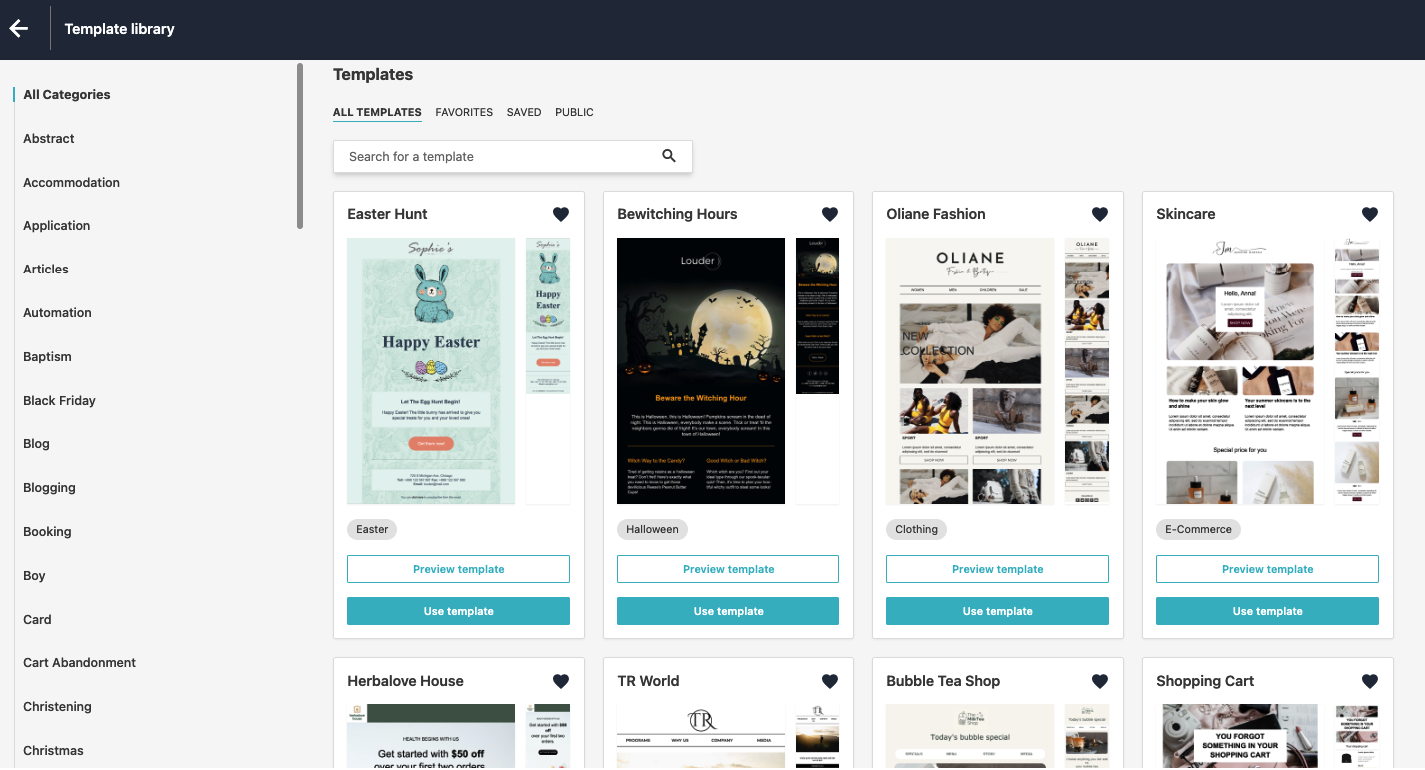


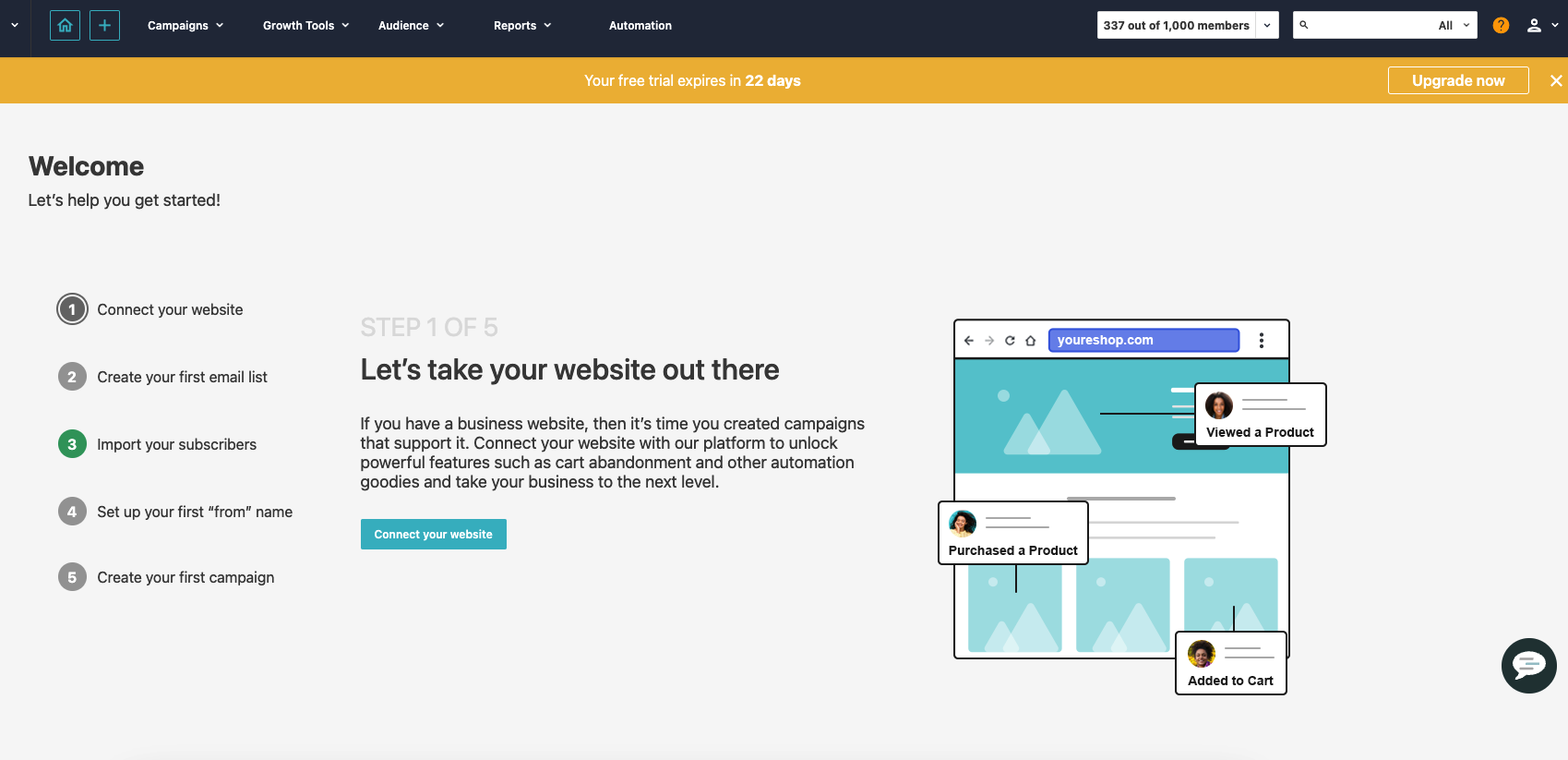
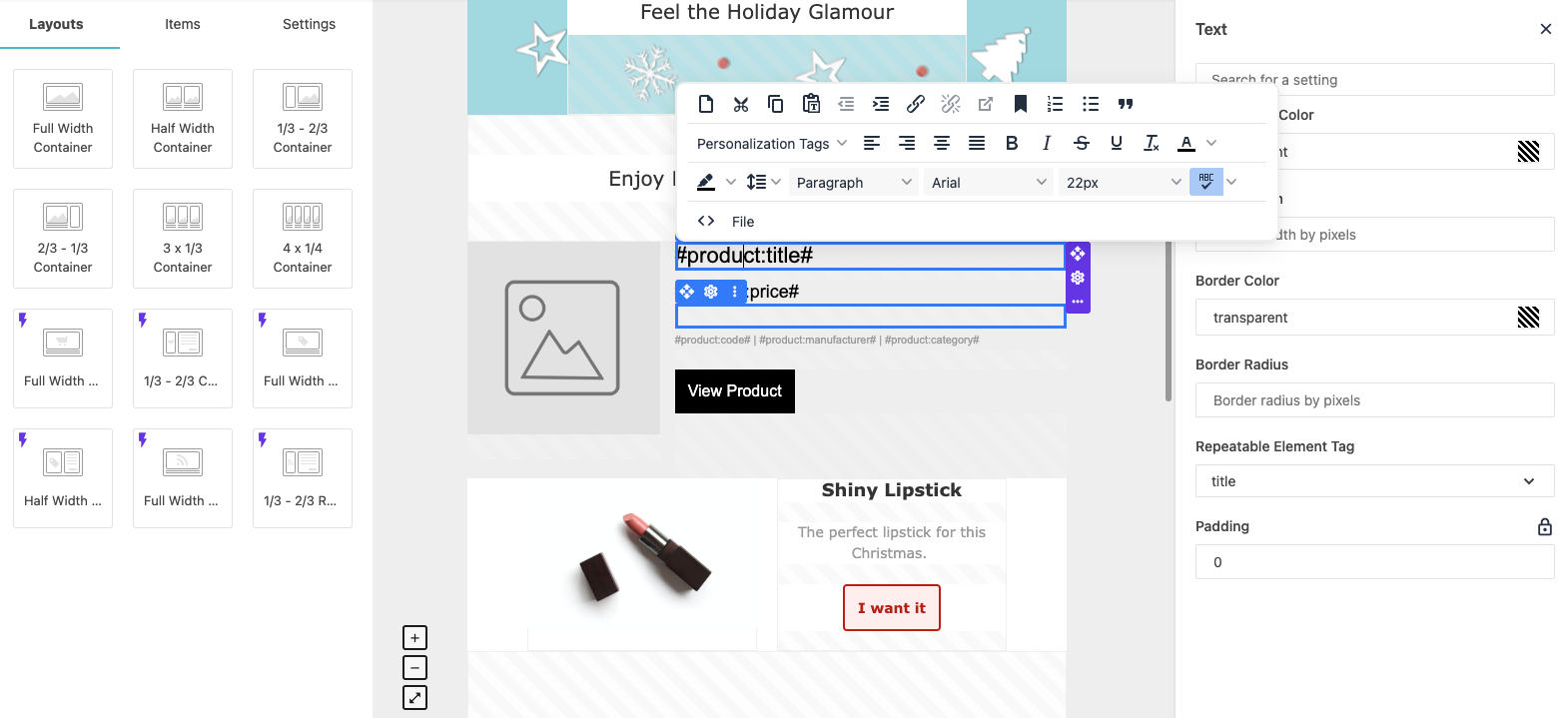
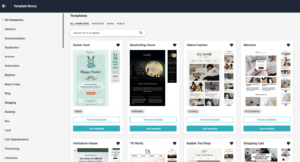
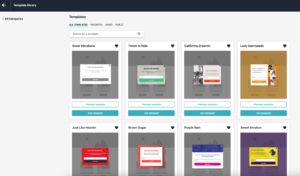
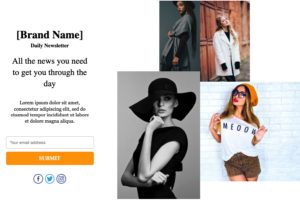
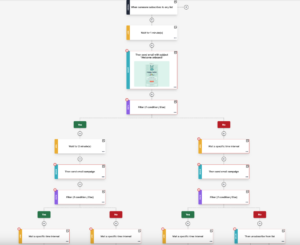




Leave a Reply