Looking for new email automation examples to expand your messaging on autopilot?
Well, you are on the right page.
In this post, we’ll explore the concept of email marketing automation and its benefits. We’ll also briefly review the top 10 tools for your consideration.
However, if you know all that and want only examples, jump straight to that section and enjoy our 15 hand-picked email automation examples for a successful email marketing strategy.
Let’s get started.
What is email automation?
Email automation is a marketing strategy merchants implement to reach their audience at highly relevant times, triggered by specific customer actions such as registration, browsing, cart abandonment, or inactivity. These triggers prompt messages merchants have set up in their email automation software.
For instance, sending automated welcome emails when a user signs up for your newsletter. Or a cart recovery email series when customers forget to check out.
Email automation takes repetitive tasks off your plate so you can focus on more important tasks.
Email automation can be effectively used for the following:
- Lead nurturing: This helps you engage with your customers consistently with minimal effort.
- Order updates: You can use automation emails to send order confirmation, shipping status, delivery updates, payment updates, etc.
- Feedback requests: To request feedback from customers who have purchased items from your store.
- Generating sales: post-purchase email series, welcome series, cart and browse abandonment email series are highly effective in sales. They increase your income on autopilot.
Key benefits of email automation
Here’s how email marketing can help you run your campaigns more effectively:
Personalization
Automated emails enhance personalization because customers must take a specific action to trigger each workflow. This means you’ll only receive an automated email if it’s relevant.
Personalized emails are significantly more effective compared to those that aren’t personalized. According to recent research by Statista, marketers agree that personalization improves customer experience.
Email automation adds a layer of personalization to your messages, making them more impactful.
See an example of the personalized browse abandonment email from Asos.

Image source: Asos.com
Perfect timing
Email automation guarantees your messages are sent to customers on time. This is because you set the automated workflow live once, and it works for you as soon as there’s a trigger.
For instance, emails such as order and payment confirmations get to reach your customers immediately. This, in turn, makes the emails more effective, as customers expect such emails in the shortest time possible.
Another example of perfect timing can be with a birthday cake. If the customer buys the cake from you on their occasion, there’s a big chance that in one year from this purchase, they will need a cake again. Send them a reminder.
These ecommerce email automation campaigns help you get on top of your customers’ minds when it’s the most relevant moment.
Saving time
One of the biggest benefits of email automation is saving time. For instance, you don’t have to manually send a welcome email whenever a new subscriber signs up.
Email automation software takes it from there once you set your conditions and triggers and add your email copy. You won’t need to add any details manually. This leaves you enough time to focus on other tasks.
Next, we’ll discuss how to automate emails.
How to automate email sending
Automated emails can range from simple triggered messages to advanced workflows with a few predefined conditions and conditional splits.
Here’s how to set up your email automation.
1. Check out your email service provider if it offers email automation. If not-find one that offers.
Most email marketing platforms offer email automation features. However, not all of them are tailored for ecommerce needs. Others may not offer automation templates. If you don’t feel confident building your automations or setting the rules for them, consider platforms with multiple ready-to-use templates. Some good recommendations are included in the list of email automation tools below.
2. Set your email automation goals
Do you want your audience to buy from you? Are you looking to share information? Before setting up your automation campaigns, you’ll need a strategy and goals.
3. Identify the audience you want to share the campaigns with
This involves grouping or segmenting your list based on your automation goals. For example, send a welcome email to new signups or upsell emails to customers who have made their first purchase.
Your email marketing software should help you segment your audience so your automation can be more targeted.
4. Set automation triggers
This is an action or detail that will activate the automated email. This could be an action like signing up for a newsletter, clicking on certain links, viewing a page, etc. Or it could be a detail such as a location, for instance, if you’re running a promotion for a specific branch.
5. Build your email campaign
By this time, you already know the general outlook of your automation emails, the messaging, and the target audience. So you’ll need to choose your template, add images, copy, brand logo, colors, etc. Some email service providers, like Omnisend, offer automation templates with rules, copy, and design ready. In this case, the only thing you have to do is to set the automation live.
6. Activate your email automation workflows
Launch your email automation workflow.
10 top email automation tools for ecommerce, B2B, and other businesses
Choosing an email automation tool that fits your business needs is essential. Here’s a list of the top ones in the market.
1. Omnisend
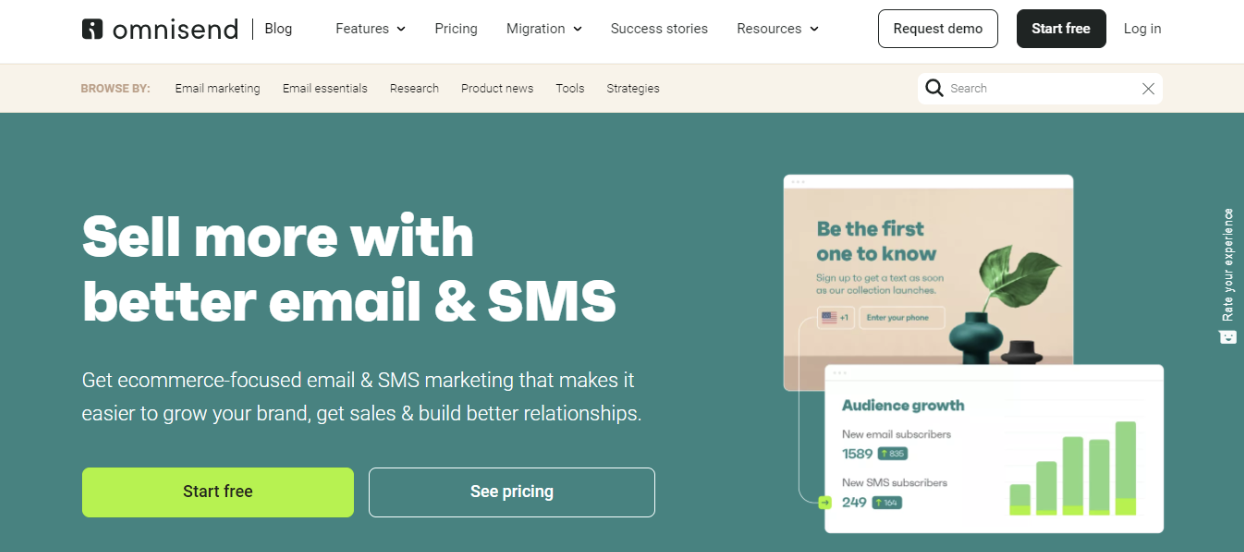
Image via Omnisend
Omnisend is one of the top email marketing platforms for fast-growing ecommerce businesses. The platform provides advanced email automation capabilities with many triggers, filters, and conditions.
It also offers 30 prebuilt email and SMS automation templates you can use as is. They’re also easy to customize.
Besides email automation, Omnisend also provides SMS and web push automation. They’re all integrated, and you can run them together. This is crucial, especially for ecommerce businesses.
2. Mailchimp
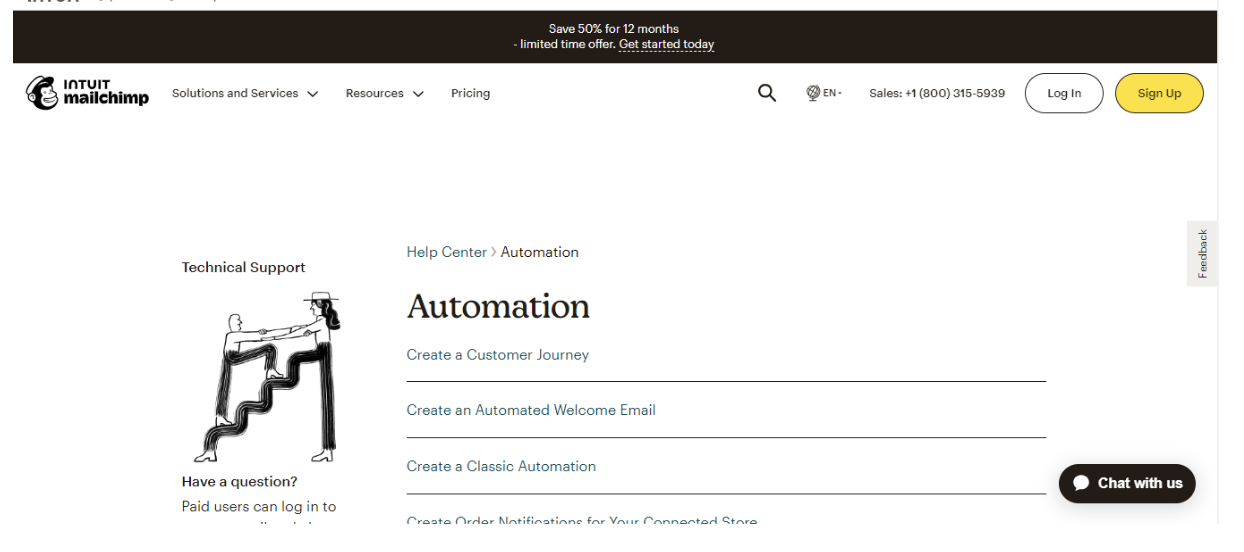
Image via Mailchimp
Mailchimp is one of the most popular email marketing software for small businesses of all kinds.
Its customer journey builder has clear visuals. Adding and editing journey points to get more functionality out of your automation workflows is easy.
You can add numerous triggers, including time delay, if/else conditions, and webhooks.
The platform provides over 70 prebuilt email automation templates to get you started.
The automation templates, however, are not copy-ready and you’d have to add the content yourself.
3. SMTP

Image via SMTP
SMTP is primarily an email marketing tool focused on deliverability rates. However, it also provides simple email automation capabilities.
With SMTP, you can send triggered emails and email autoresponders. There’s also an option for transactional emails, which can be great for all kinds of businesses.
These include emails such as password resets, product updates, order confirmations, invoices, back-in-stock notices, and more.
4. ActiveCampaign
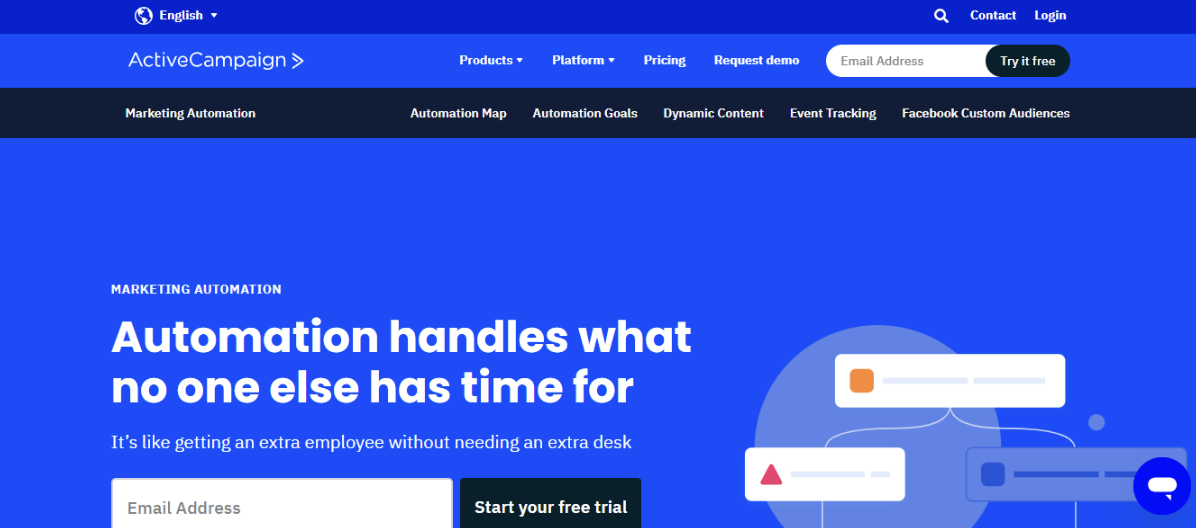
Image via ActiveCampaign
ActiveCampaign is among the best email marketing software for B2B businesses. It’s known for its advanced email automation and CRM capabilities.
The platform has broad functionality regarding automation, from the workflow builder to the range of triggers you can use.
There’s a template gallery where you can find hundreds of automation recipes or logic-ready workflows for a wide range of use cases. They are categorized by industry to make it easier to filter through.
The only downside to this automation tool is that it may be too advanced for beginner marketers or smaller businesses.
6. Brevo

Image via Brevo
Brevo is another email marketing software known for its affordability and compatibility with other marketing channels. It’s more suited for smaller businesses, especially those not looking for advanced automation.
The automation feature has a logical flow where you can add splits and conditions. A few templates are also provided that are logic-ready, but you’ll need to add content.
Brevo lets you add other marketing channels to your email automation, including WhatsApp messages, SMS, and web notifications. It also has a unique feature that allows you to send transactional emails to your ecommerce customers.
6. Hubspot Marketing Automation

Image via HubSpot
HubSpot is an all-in-one marketing solution suitable for B2B businesses. The platform has sales, with CRM and email marketing capabilities.
Its email automation, segmentation, and personalization capabilities are pretty robust.
You can build advanced automation workflows with its easy-to-use visual editor. Advanced segmentation allows you to choose your audience.
HubSpot provides customizable email templates to get you started. It also allows for numerous triggers, conditions, and webhooks.
7. Sendlane

Image via Sendlane
Sendlane is an email and SMS marketing software for more experienced ecommerce marketers. Its automation and segmentation features are quite robust.
Sendlane’s automation editor is intuitive and user-friendly. It offers multiple trigger options, conditional splits, audience splits, and webhooks.
There are nine prebuilt ecommerce automation including standard use cases like:
- Cart abandonment reminders
- Browse abandonment
- Product recommendations
- Customer win-back
- Welcome emails
Though limited, you can use these templates out of the box. Sendlane also offers the option to combine email automation with SMS.
8. Klaviyo

Image via Klaviyo
Established ecommerce businesses looking for a specialized tool would find Klaviyo ideal. The platform has advanced email automation and segmentation features that cater to larger ecommerce business needs.
The automation feature offers many flow triggers, conditional splits, and webhooks to include in your workflows.
Klaviyo offers over 70 logic-ready email automation workflows to get you started. Most of these workflows are great for ecommerce use cases.
You can also integrate your email with SMS and send more effective automation campaigns.
9. Sender
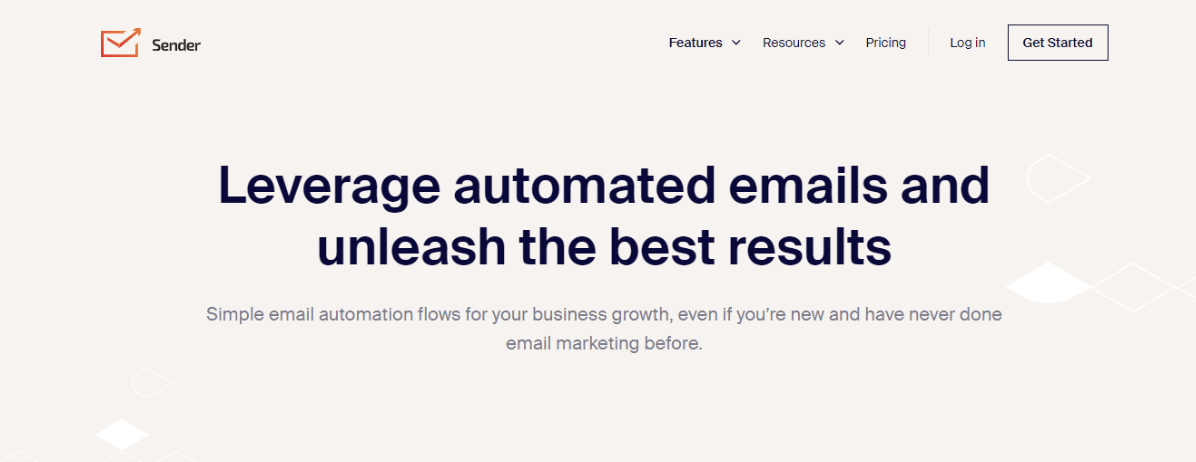
Image via Sender
Sender is another email and SMS marketing software suitable for small businesses. The tool is affordable and offers email and SMS automation capabilities to customers.
The automation capabilities are simple compared to other top platforms discussed. This, however, is enough for their target market.
You’ll get prebuilt email workflows for standard ecommerce use cases, such as welcome emails, cart abandonment, and re-engagement emails.
10. Drip

Image via Drip
Drip is a top email marketing platform for ecommerce businesses. The tool provides robust email marketing automation capabilities suitable for larger enterprises.
For instance, besides simple automation, you can add different conditions, split tests, and parallel paths to your workflow.
Drip offers 40+ pre-existing templates that are suitable for different ecommerce use cases. These are useful to help businesses get started building customer journeys.
The templates, however, are only logic-ready, and you’d need to add the email copy.
15 smart and unconventional email automation examples
The following email marketing automation examples will give you an idea of how to structure your automation campaigns for optimum results.
1. Glossier’s welcome email
Trigger: Users subscribe to your list or buy a product
Automated welcome emails are a great way to introduce your brand to your customers. You can send a series of emails to help the user familiarize with your products and policies.
Or you could summarize everything in a single email like Glossier does in this email automation example. It includes:
- A tour of the company with links to product pages
- A subtle promotion of their popular products
- Return policy
- How to get in touch with customer support
- Physical location
- Customer reviews
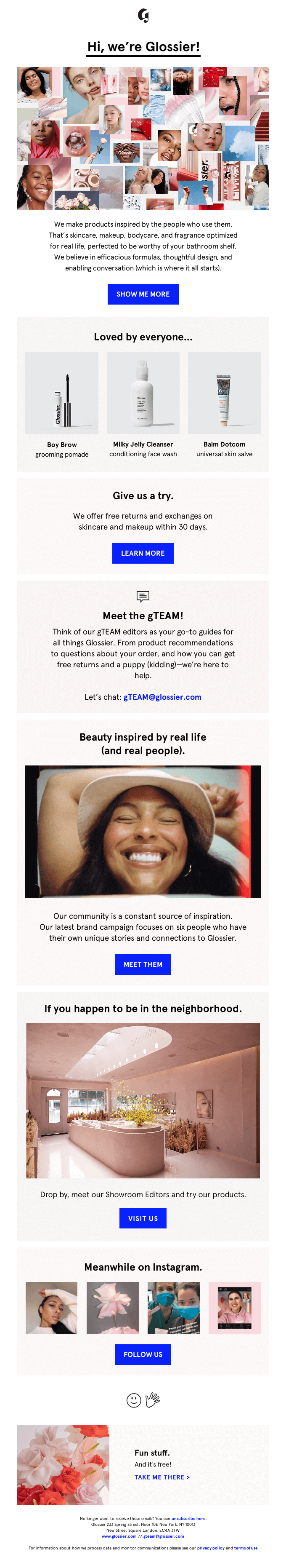
Image via Really Good Emails
2. Food52’s cart abandonment reminder
Trigger: When a customer adds products to their cart but doesn’t proceed to checkout.
Cart recovery email automation campaigns can help generate sales from customers who are already interested in your brand. Take this automation template by Food52, for example.
The email uses light-hearted language and humor to remind customers that they forgot items on their cart. The goal is to alert the customer making sure not to sound pushy, so you can nudge them to finish the purchase.
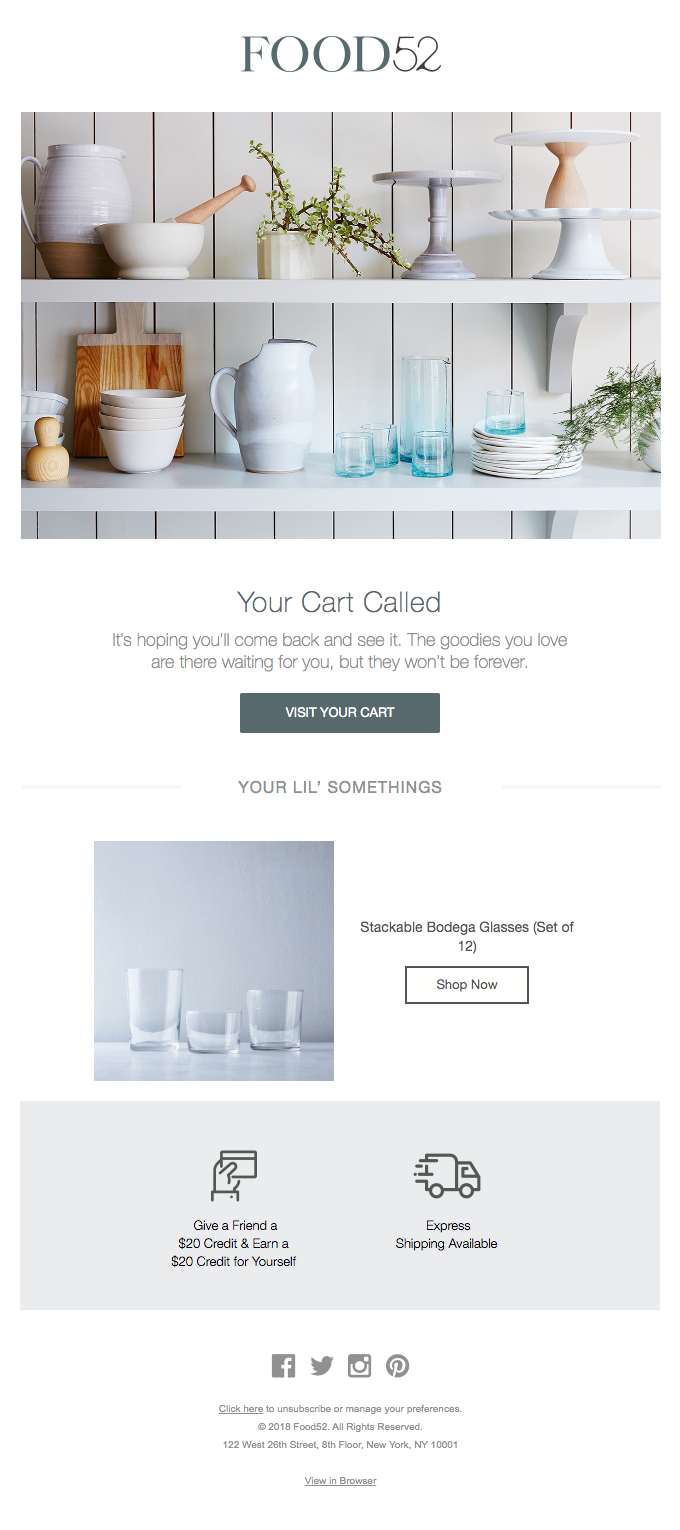
Image via Really Good Emails
3. Warby Parker’s thank-you email
Trigger: Customer made a purchase or signed up to your list.
Thank-you emails are a great way to thank customers for buying from you.
In this example, Warby Parker finds a way to weave their thank-you message into an order confirmation email, letting their customer know that their order is being prepared for shipping.
Automating thank-you emails at different stages of the customer journey can help you build a cordial relationship with your customers and re-engage them for upselling and cross-selling.

Image via Really Good Emails
4. Judy’s browse abandonment email
Trigger: When a customer drops off from important pages, e.g. a product page.
At this stage, you can use browse abandonment automation emails to remind your viewers about products they viewed on your site before leaving.
This email automation example from Judy uses a witty headline to recognize the customer. It then proceeds to commend them on their choice of product.
What follows is a clear CTA nudging them back to the product page to make a purchase.

Image via Really Good Emails
5. Udemy’s re-engagement email
Trigger: A segmented list of inactive subscribers.
Here, you’ll segment inactive contacts before removing some contacts when cleaning your email list.
One way to do so is by using incentives like discounts, just like in this email automation example. You can also go straight to the point, giving the customer a choice to stay on the mailing list or be removed.
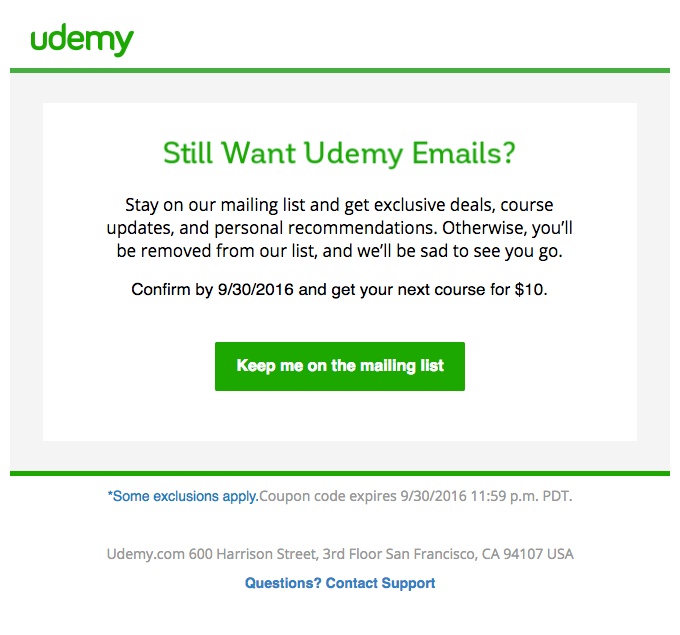
Image via Really Good Emails
6. Frontman’s spring promotion
Trigger: Customers who have shown interest in some products
Seasonal automated emails can be a great way to promote limited products and make the most of your seasonal sales. These include Christmas, Mother’s Day, Spring, Summer, Black Friday, etc.
Frontman’s email automation example shows how to promote skincare items in your spring collection.
The brand understands the skincare problems its audience faces during spring and uses them to promote the products that solve them.

7. Cozmo’s product launch email
Trigger: Customers who have viewed or bought related products, VIP customers, etc.
Product launch automation campaigns are meant to introduce products to the market, build awareness, and boost sales. You want to unveil the product with a few emails to make them more effective.
The automation example below could be the last in your launch series. Here, you eventually showcase the product, its features, and clear CTAs on where to buy it.

Image via Really Good Emails
8. Sunday’s feedback request email
Trigger: After a delivery has been made.
This automation can be created as part of an order confirmation workflow. After including your order confirmation and shipping triggers, you can also include a feedback request within the same workflow.
The point is to find out what the customer’s experience has been like with your brand.
The email automation example below asks the customer to leave a review. It also combines the email with a referral message, achieving two tasks simultaneously.
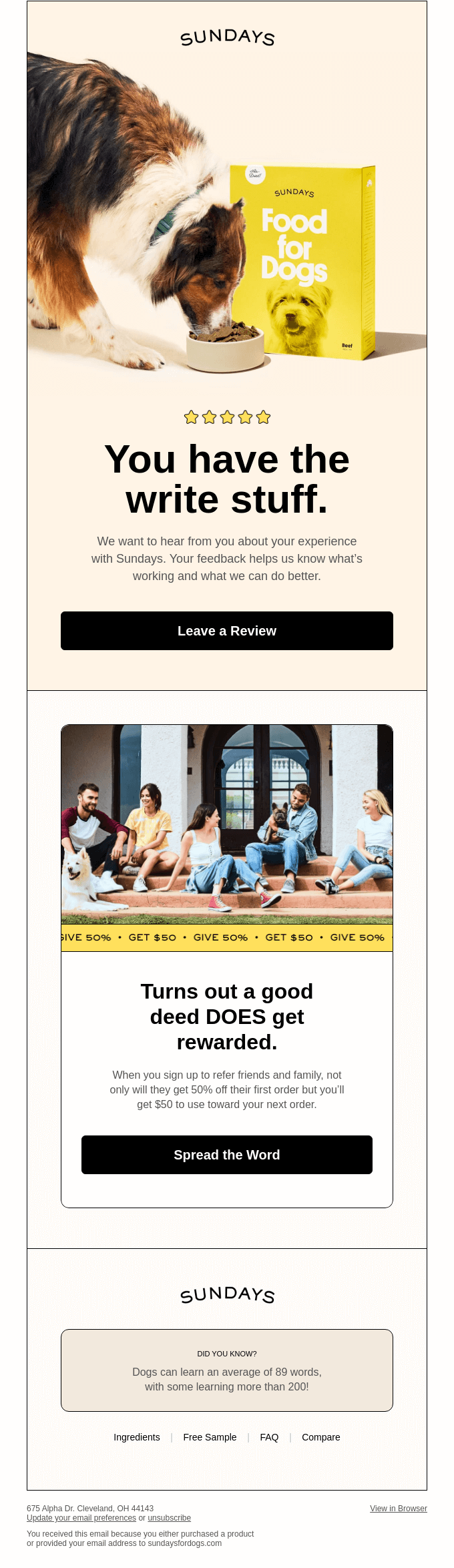
Image via Really Good Emails
9. Barista and Co.’s reward email
Trigger: Your parameters for rewarding customers, e.g. if they’ve purchased up to a certain order value.
Reward automation emails are all about appreciating your customers for the products they’ve bought from you over time. It could be a coupon, free shipping, free samples, etc.
You can include a sentimental message with the history of your customers’ orders to appreciate them.
Or you could keep it mysterious and minimalistic, like in this email automation example by Barista & Co.

Image via Really Good Emails
10. Withing’s birthday email
Trigger: Your customer’s birthday date
Birthday emails help you appreciate your customers in a personalized way while driving sales. The key is to include a discount, coupon, or offer, with a limited access period to create urgency.
Make the offer specifically for your customer, so they feel motivated to buy from you, like in the automated email template below.
The example suggests a few items that the customer would be interested in buying from their store.
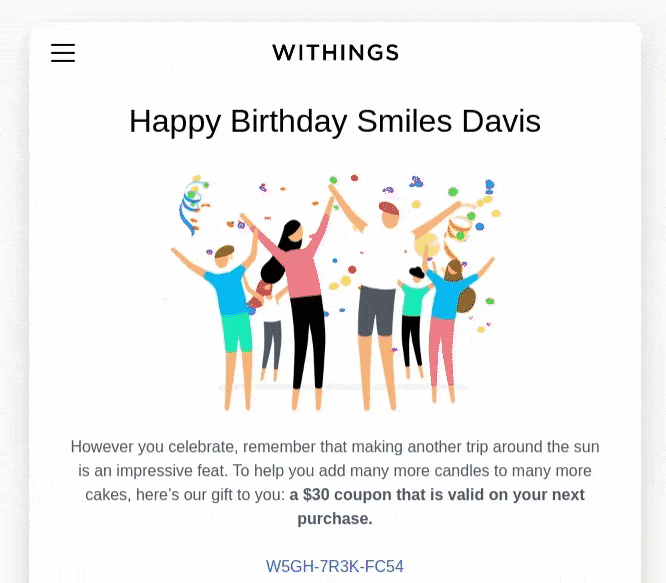
Image via Really Good Emails
11. MacPaw’s anniversary emails
Trigger: Your business’s anniversary date
Anniversary emails include two main recipes, a thank-you message, and a discount, to appreciate your customers for sticking with your brand.
The point of these emails is to celebrate your business’s milestones with your customers. Such emails can be automated to enhance engagement and generate sales.
MacPaw’s automation example keeps the message minimalistic and a bit playful. This way the email sounds celebratory, and customers stay engaged.
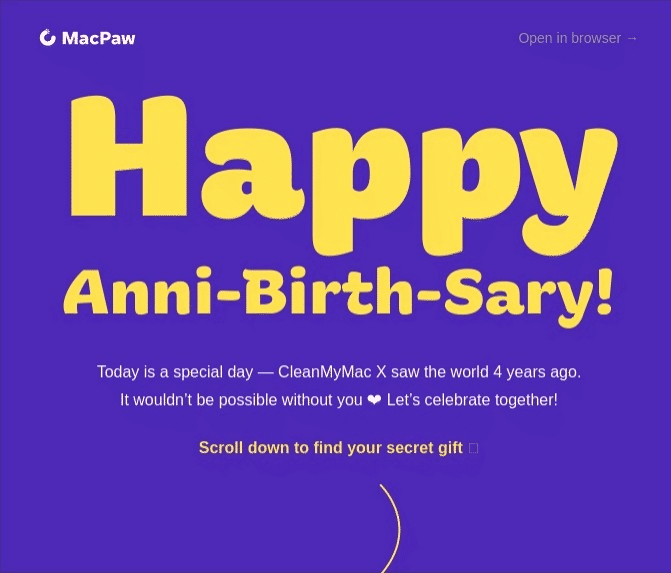
Image via Really Good Emails
12. Bite’s social proof emails
Trigger: Segment list you want to run a campaign on
When running an automation campaign, using social proof is one of the best ways to solidify your credibility in the eyes of your customers.
This email automation example uses customer reviews and mentions from industry experts to put this point across.
Using social proof is generally more impactful than outlining your product’s benefits or stating how great it is.

Image via Really Good Emails
13. The back-in-stock email by Athletic Brewing
Trigger: Users who showed interest in a product but it was unavailable
One way to bring back lost sales for unavailable products is by sending back-in-stock automated emails. Athletic Brewing does a good job of bringing back a popular product in their email automation example.
The email uses a descriptive and hyped tone to create excitement around the product. It also includes customer reviews to solidify the product’s worth.
This creates a sense of exclusivity, making the audience more likely to buy the product.

Image via Really Good Emails
14. Thumbtack’s referral email
Trigger: A customer leaves a great review on your site
The customer shows that they liked your product by leaving a great review. This means that they’re likely to refer you to the next person.
This email automation example shows how you can easily request referrals from your happy customers and generate leads on autopilot.
First, start by reminding them about the product or service and the excellent reviews they left. Then, request for a referral and share a clear referral link.

Image via Really Good Emails
15. Lead nurturing emails
Trigger: Segmentation of customers who have made a purchase from your store in the past.
Lead nurturing automation emails help keep your brand in your audience’s mind. The point of such emails is to share interesting information about your product with the customer, like in this example.
Then, as demonstrated above, end with a clear CTA. This will direct the user back to your site so they can add items to their wishlist or, better yet, make a purchase.

Image via Really Good Emails
Email automation examples: Wrap up
Email automation is a great way to engage your customers consistently, build relationships, and boost sales. All these with minimum effort and, for the most part, on autopilot.
Although building your automation workflows can be time-consuming, you’ll stand to gain so much more once your campaigns go out, especially with a suitable email marketing tool that fits your business needs.
And if you’re looking for inspiration for your next email series, our carefully curated list of email automation examples would be a great place to start.
They’ll show you how to write engaging automation campaigns for different use cases more effectively
