Email marketing remains one of the most effective channels to engage your audience. The right email tool will streamline your email marketing efforts and save you the trouble of juggling multiple platforms.
But with the several options available, choosing the best WordPress email plugin for your website can take time and effort.
We’ve reviewed a long list of tools to present the best of the best WordPress email plugins. In this post, we also share the vital factors you should consider when selecting an email plugin.
Read on to gain a better understanding of what to pay attention to when making your informed decision.
Things to consider when you choose the WordPress email plugin
Before choosing the best email plugin for your WordPress site, there are a few essential things to consider. They include:
Ease of use
Take time to choose a WordPress email plugin that’s easy to use. Look for a plugin offering a seamless email design process to save you time and effort.
You can select a plugin with an intuitive interface and simple navigation to help you easily manage your campaigns.
Additionally, your preferred plugin should have a straightforward setup process. This will save you time and effort during the initial configuration.
Features
The best WordPress email plugins offer a wide range of features. Review your email campaign goals and needs when evaluating these features. Do you need automation capabilities for your drip campaigns?
Do you require advanced reporting capabilities to measure the success of your email campaigns? Do you want a plugin that integrates with your ecommerce store?
Look for the best WordPress email plugin that aligns perfectly with your needs and objectives to guarantee campaign success.
Ready-to-use templates
Templates will save you a lot of time and effort when designing newsletters. As you analyze the best WordPress email marketing plugins, look for one that offers a variety of professional email templates.
The plugin should also allow you to customize the templates with your logo and brand colors. This flexibility will empower your emails to be visually appealing and consistent with your branding.
Price
It’s also important to consider the rates charged by different service providers as you choose the best email plugin for your WordPress site. Most plugins are subscription-based with tiered pricing.
Start with the free plan or free trial to determine if the plugin has the features and capabilities you need for your campaigns. After that, you can upgrade to a paid plan or switch to a different provider in search of better features.
Deliverability
Look for an email plugin with a high deliverability rate to guarantee your emails get delivered to their recipients. Ensure the plugin has its own SMTP server or integrates with third-party SMTP plugins to improve email deliverability.
Security
WordPress sites are quite vulnerable to various types of attacks. To mitigate data leak risks, it might be best to use email plugins that store critical information separately from the main website. In case of accident, sensitive data remains protected even if the website is breached.
Using independant email platform can provide an additional layer of protection, helping to maintain the afety of your customer data and reliability of your WordPress site.
Seven best WordPress email plugins
Here are our top picks for email plugins that integrate with your WordPress site for audience engagement.
1. Omnisend
Rating: 4.9/5 stars
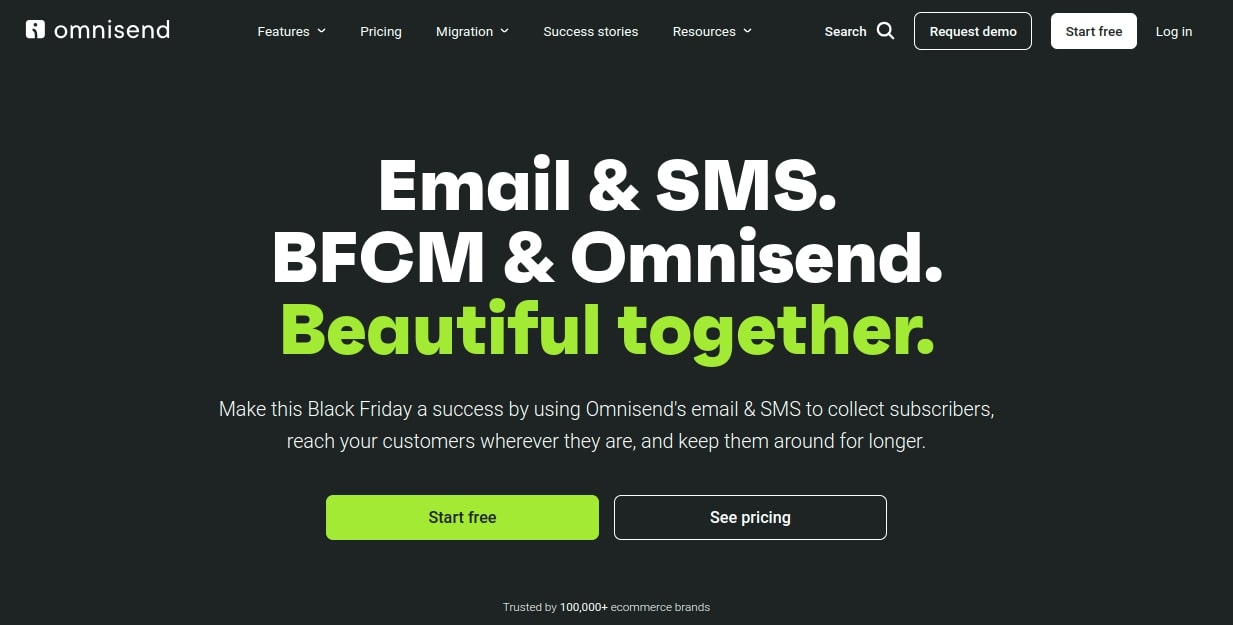
Image via Omnisend
With a rating of 4.9/5 stars, Omnisend is the most preferred WordPress email plugin. Omnisend works on WordPress directly, and integrates with your ecommerce site (on WooCommerce) to help create targeted campaigns to drive more sales.
Omnisend is a standalone platform, and for email operations you will have to go to its separate application. However, the offering is worth your effort. The tool has an intuitive interface to make it easy for you to create, manage, and track email campaigns. Its drag-and-drop editor and ready-to-use templates allow you to create stunning emails in minutes.
The tool has a powerful automation engine that allows you to trigger custom workflows based on specific user actions. You can automate your entire marketing strategy from welcome emails to win-back campaigns. This saves you a lot of time and frees you to do other important things to grow your business.
Key features:
- Omnisend has a drag-and-drop editor for simple email building
- Comes with multiple professional-looking, customizable email templates
- Offers built-in reporting that delivers complete business insights
- Allows you to use customer data to segment your audience and deliver targeted campaigns
- Integrates opt-in forms to help you build an email list
- Offers AI-generated email campaigns
- Offers SMS marketing and web push notifications for greater audience reach.
Pros
- Superior ecommerce marketing email capabilities
- An extended list of templates for everything–emails, automations, signup forms.
- Delivers detailed reports and analytics
- Offers an omnichannel marketing experience that combines email, SMS, and push notification
- Maintains email deliverability
Cons
- Focused on ecommerce businesses, so it might be too overwhelming for bloggers and NGOs
Pricing
Omnisend has a free plan and two paid plans.
- Free: $0 up to 250 contacts
- Standard: $16 per month
- Pro: $59 per month
2. WP Mail SMTP
Rating: 4.8/5 Stars

Image via WM Mail SMTP
WP Mail SMTP is a WordPress email plugin that guarantees your emails are delivered to the recipients. Sometimes, emails sent from WordPress aren’t delivered or end up in the spam folder.
The tool connects your WordPress to a reliable email service like Brevo, Omnisend, etc. By bypassing the default wp_mail() function and forcing your site to use SMTP settings instead, WP Mail SMTP greatly enhances the deliverability of your emails.
Key features
- Delivers comprehensive reports to help you track the deliverability of your emails
- Sets up a backup email provider should the primary one fail
- Uses conditional logic to deliver emails through different service providers
- Allows you to see the open and click-through rate of the delivered emails
Pros
- The email log gives details about every email you’ve sent
- Uses multiple providers to ensure deliverability
- Simple setup process within WordPress
Cons
- You still have to connect WP Mail SMTP with your email marketing software. This adds additional steps and costs to the installation process.
Pricing
WP Mail SMTP has four paid plans with a lower introductory price.
- Pro: $99 per year
- Elite: $149 per year
- Developer: $249 per year
- Agency: $449 per year
3. MailPoet
Rating: 4.5/5 Stars

Image via MailPoet
MailPoet is one of the best WordPress email plugins that allows you to manage your email campaigns from your WordPress dashboard. The plugin has an intuitive interface to make campaign management easy for you.
It also comes with ready-to-use email templates you can use to design responsive emails for all devices.
Key features
- Offers interest-based and behavioral segmentation
- Comes with moderate ecommerce features such as abandoned cart and transactional emails
- It has reliable email deliverability
- Offers detailed engagement statistics
Pros
- The visual email builder makes it easy to design professional-looking emails
- Supports your list-building efforts with pre-build subscription form templates
- Sends automated emails to new subscribers
Cons
- Free plan users only get basic analytics
- Doesn’t offer advanced email marketing features for ecommerce needs
- Notable email deliverability issues with Yahoo and AOL
Pricing
MailPoet has a free plan with basic features and two paid plans.
- Free: Up to 1,000 subscribers
- Business: $10 per month
- Agency: $30 per month
4. Brevo
Rating: 4.2/5 Stars
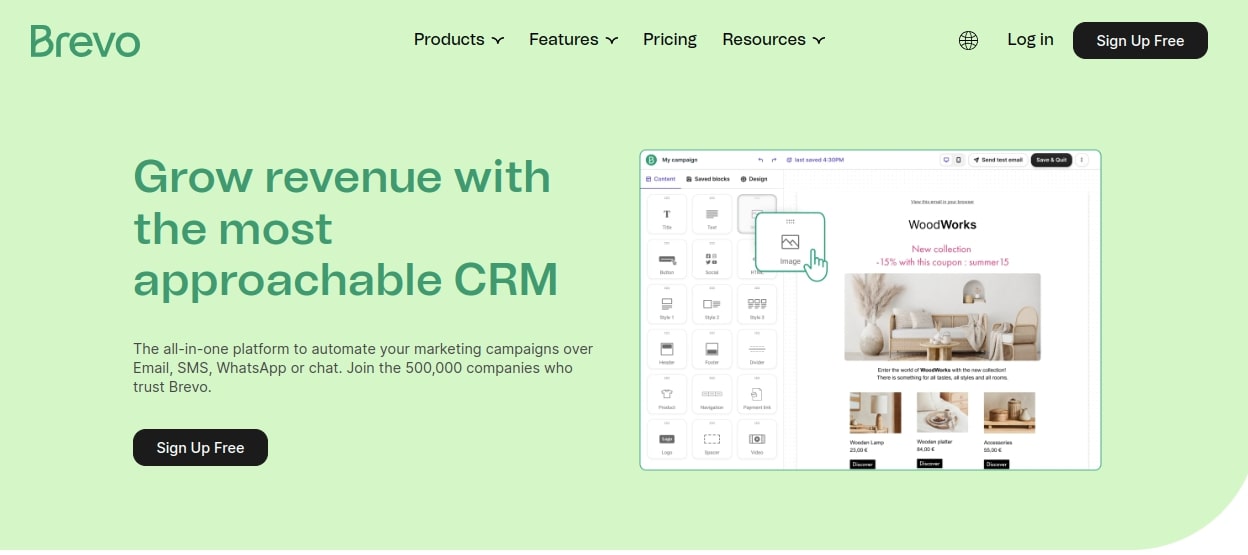
Image via Brevo
Brevo is a comprehensive WordPress email plugin for managing your email communication efficiently. The tool has an intuitive email builder that helps you create responsive emails.
Don’t have time to create an email from scratch? No worries. Brevo has an extensive template library you can customize to create beautiful emails and newsletters.
This WordPress newsletter plugin also comes with customizable subscription forms you can use to build your email list.
Key features
- Offers transactional emails for ecommerce marketers
- Automated campaign workflows
- The report dashboard gives you real-time insights into your email performance and deliverability
- Advanced subscriber segmentation
Pros
- It has higher email deliverability than some of the best WordPress email plugins
- Offers dynamic content personalization
- Contacts are stored out of Brevo for enhanced security
Cons
- Free plan users are limited to 300 emails per day
- The user interface is a bit chunky
- Limited signup forms
Pricing
Brevo has a free plan and three paid plans.
- Free: Up to 300 emails per day
- Starter: $25 per month
- Business: $65 per month
- BrevoPlus: Custom pricing
5. OptinMonster
Rating: 4.4/5 Stars

Image via OptinMonster
OptinMonster is the best WordPress email subscription plugin if you want to grow your email list effortlessly. The tool allows you to create visually appealing subscription and popup forms to collect subscriber contact details.
It has an intuitive popup form builder that makes it easy to design beautiful forms that instantly grab visitors’ attention.
What’s more, OptinMonster has advanced targeting capabilities to help you engage your visitors with the right message.
Key features
- Comes with hundreds of popup form templates to save you time and effort
- Integrates seamlessly with other tools for streamlined workflows
- Creates responsive forms that fit properly on different screen sizes
- Offers detailed statistics to help you monitor campaign performance
Pros
- Offers multiple form types to help you collect more leads
- Makes it easy to create forms with the drag-and-drop form builder
- All popups come with smart page targeting and behavior-based segmentation
Cons
- You’ll have to connect it with email marketing software to send emails
- Doesn’t have a free plan or a free trial
Pricing
OptinMosnter has four paid plans with annual billing.
- Basic: $16 per month
- Plus: $32 per month
- Pro: $69 per month
- Growth: $99 per month
6. The Newsletter Plugin
Rating: 4.6/5 Stars
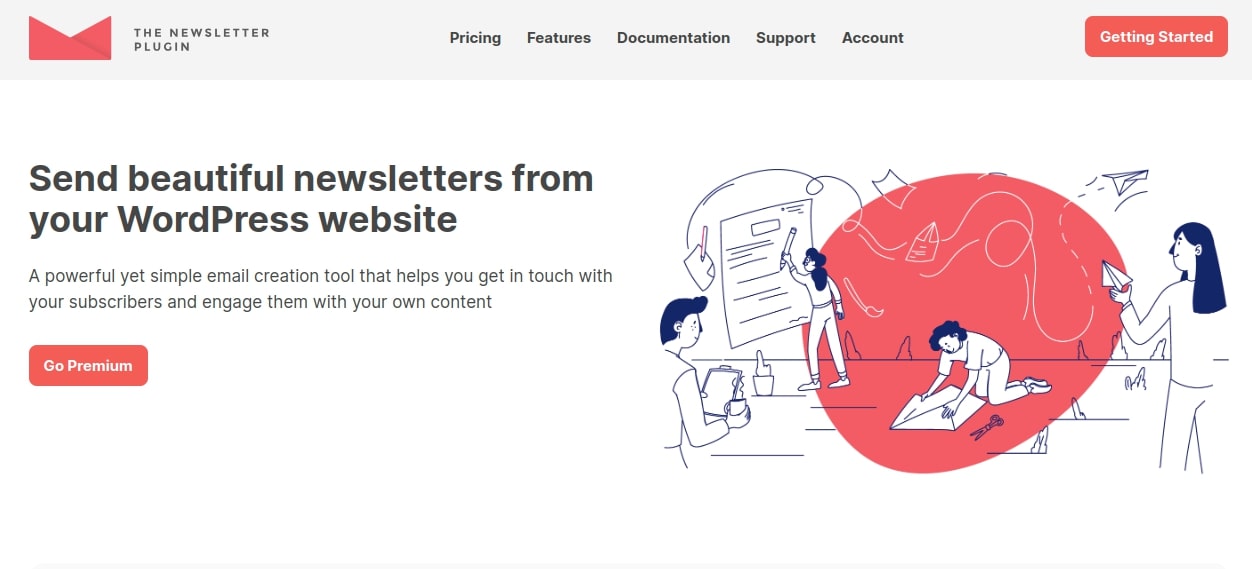
Image via The NewsLetter Plugin
The Newsletter Plugin is a simple yet powerful WordPress plugin. The plugin makes it easy for you to connect with your subscribers and engage them with relevant content.
With the tool’s drag-and-drop composer, it’s now easier to design beautiful, content-rich newsletters. The Newsletter Plugin also supports your list-building efforts with an intuitive form-creation tool.
You’ll also enjoy the detailed reports that help you understand the performance of your newsletters.
Key features
- It has advanced targeting capabilities to help you reach your subscribers with relevant content
- Offers customizable templates that produce responsive emails
- Delivers newsletters with text and HTML versions
- Automates newsletter delivery to ensure consistency
Pros
- Compatible with most SMTP plugins to improve delivery rates
- Easy-to-use email composer
- Offers unlimited emails, even on the free plan
Cons
- The newsletter composer has limited building blocks
- Automations and integrations are not available on the free plan
Pricing
The Newsletter Plugin has a free plan and two paid plans.
- Basic: $0 for one site
- Blogger: $69 per year for 3 sites
- Agency: $249 per year for unlimited sites
7. Creative Mail
Rating: 4.5/5 Stars

Image via Creative Mail
Creative Mail is one of the best email marketing plugins for WordPress and WooCommerce. The tool has an intelligent email editor that uses pre-assembled content blocks to simplify email campaign creation for you.
In addition, this plugin supports WordPress email marketing automation to help you schedule sends and trigger campaigns based on specific actions.
You can also use the plugin if you have an ecommerce store. Creative Mail allows you to create ecommerce-focused campaigns to increase store sales.
Key features
- Integrates with Jetpack Forms to help you collect and manage your subscribers
- Provides amazing stock images through Unsplash
- Offers real-time statistics to help you gauge your marketing performance
- Creates beautiful transactional emails for ecommerce
Pros
- Has better deliverability than some of the best WordPress email plugins
- Supports email customization to ensure marketing consistency
- Ideal for both WordPress and WooCommerce
Cons
- The plugin is bulky and can make your site slow to load
- The installation process is more complicated than other plugins
Pricing
Creative Mail has a free plan and two paid plans.
- Free
- Awesome: $4.95 per month
- Ultimate: $10.95 per month
Best WordPress email plugin: Round up
So, which WordPress email plugin is best? That depends on your specific needs and objectives. The best WordPress email plugins enhance your WordPress site with different capabilities.
From designing newsletters to managing email subscribers, these plugins can help you engage your audience effectively.
Best email marketing plugin – Omnisend
If you’re looking for a robust email plugin for WooCommerce and WordPress, Omnisend would probably be the best choice.
The plugin has advanced automation capabilities to help you streamline your marketing efforts. It also has customizable email templates, signup forms, gamification, and other features that help drive sales.
Best email capture plugin – OptinMonster
OptinMonster has such a wide collection of signup forms and popups, it’s hard to compete.
Best email newsletter plugin – Newsletter
If you need a straightforward solution for sending only newsleters, MailPoet and the Newsletter plugins are better choices.
