Did you know that sending WooCommerce follow-up emails can increase your reply rate by 27%? Also, the more follow-up emails you send, the higher your chances of making a sale.
This email marketing technique can help you engage customers, build loyalty, and sustainably increase revenue generation. However, crafting effective follow-up emails can be challenging.
That’s why we’ve created this list of the most common WooCommerce follow-up emails. In this post, you’ll discover the WooCommerce follow-up email types, plugins, and best practices to help you create convertible campaigns.
Whether you’re new to email marketing or want to optimize your strategy, the information covered in this article can help take your ecommerce game to the next level.
Let’s get started!
What are WooCommerce follow-up emails?
WooCommerce follow-up emails are automated messages sent to customers based on their interactions with your store. These automated emails are triggered when customers take specific actions, such as:
- Abandoning their carts
- Dropping a review
- Making a purchase
- Signing up for an event
The purpose of WooCommerce follow-up emails is to keep customers engaged and updated. It’s also a great technique for building relationships and encouraging them to take desired actions. That said, sending relevant and timely WooCommerce follow-up emails is an excellent way to:
- Upsell and cross-sell
- Request reviews and feedback
- Nurture leads and build customer loyalty
- Recover abandoned carts and boost sales
- Provide personalized product recommendations
The ten most common types of follow-up emails
Let’s look at some popular types of follow-up emails to get you started with your next campaign.
1. Order confirmation follow-ups
The first thing many shoppers like to see after making a purchase is a confirmation that their order was successful.
Order confirmation WooCommerce follow-up emails reassure customers that their order has been successfully placed and is being processed.
A well-crafted order confirmation email should include essential information, such as:
- Quantity
- Unit price
- Order number
- Cost breakdown
- Shipping address
- Customer contact details
- Tracking link (if available)
- Color and size (where applicable)
- Name of the product (add an image, if possible)
This follow-up email by River Island confirms an order by providing an overview of the purchase made.
Essential elements like product, billing, and shipping details are included to boost transparency and trust. The email further offers assistance by providing quick links to order-related resources.
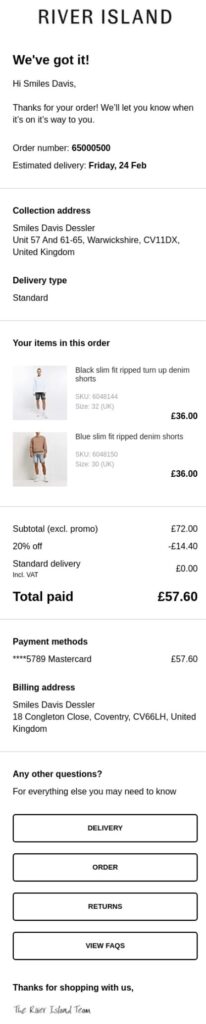
Image via Really Good Emails
2. Cart abandonment emails
Cart abandonment emails are one of the most popular WooCommerce follow-up emails.
This is probably because cart abandonment is a common challenge faced by many WooCommerce store owners. In fact, according to a recent study, the average global cart abandonment rate was over 73% in the first quarter of 2024.
An effective cart abandonment email reminds customers of the items they left behind and encourages them to return and complete their purchases. To create compelling abandoned cart reminder emails, offer a limited-time discount or free shipping.
You can use persuasive language to create a sense of urgency, such as “Don’t miss out on these amazing products!” or “Your cart is waiting for you!”
Food52 uses this catchy cart abandonment email to grab the readers’ attention. It infuses a sense of urgency and FOMO with a luring line—“The goodies you love are there waiting for you, but they won’t be there forever.”
Adding the product image and a direct link to the cart makes it easy for the recipient to complete their purchase.
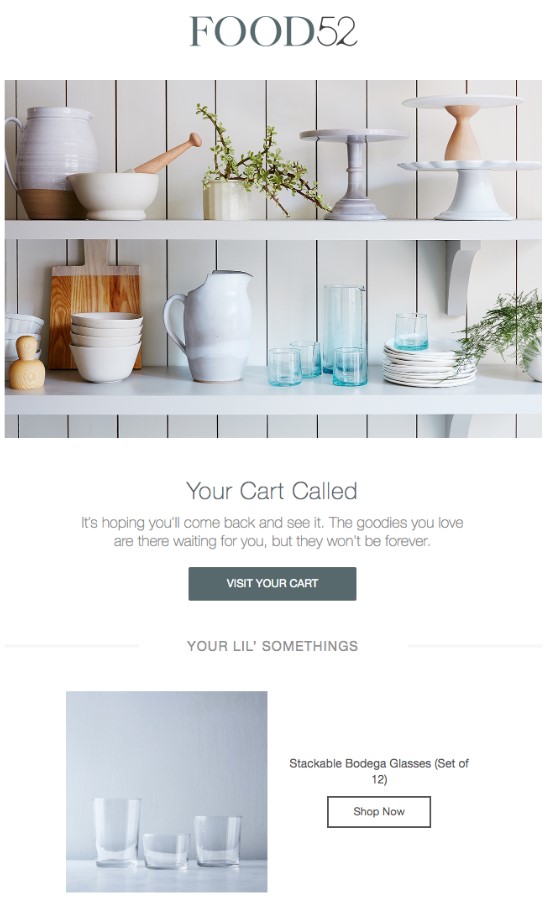 Image via Really Good Emails
Image via Really Good Emails
3. Product review request emails
Another common type of WooCommerce follow-up email is product review requests. These emails are sent a few days after a customer receives their order, asking them to provide feedback on their purchase.
Check out this simple product review invitation by Chewy. This email evokes a sense of responsibility in the customers that their reviews can be helpful for people like them.
Also, the brand provides separate CTA buttons for each product, which makes it easier for the customer to go to the specific page and share their review.
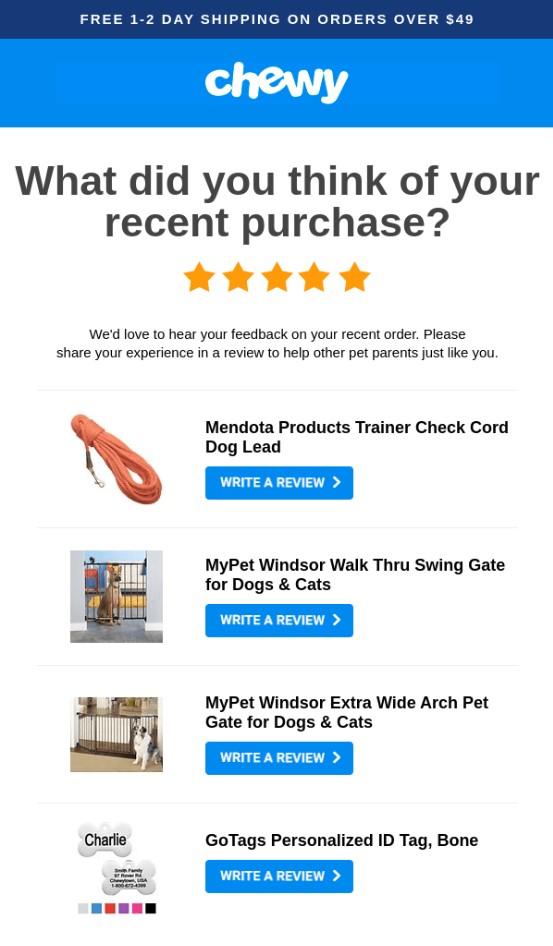 Image via Really Good Emails
Image via Really Good Emails
4. Win-back emails
Over time, even the most loyal customers may become inactive. Win-back or re-engagement emails are designed to re-engage these customers and encourage them to return to your store.
The key to a successful win-back email is to make the customer feel valued and appreciated.
Start by acknowledging the customer’s absence and letting them know they’ve been missed.
After that, offer them an incentive to buy from you again. This could be a special discount, gift, or early access to new products. You can also use this opportunity to showcase any new products or additions to your store since their last visit.
In this win-back email, Unsplash pulls out all the stops. It uses emotional appeal and creates a sense of community to encourage the recipient to use the platform.
The email also highlights what has been happening with the recipient’s account in their absence to remind them of the value they derive from the brand.
The email layout is simple and easy on the eyes, allowing recipients to get the key information at a glance. Unsplash also uses a simple email layout and a catchy CTA to drive clicks and guide the recipient to its website.
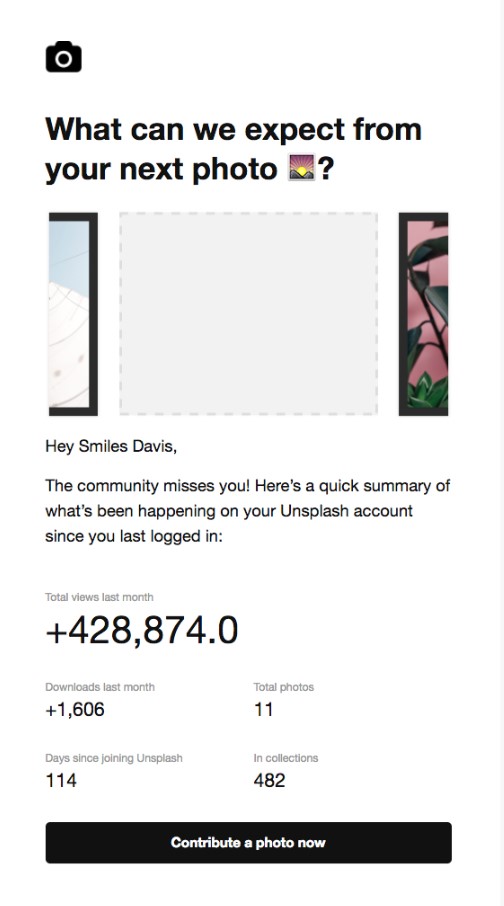 Image via Really Good Emails
Image via Really Good Emails
5. Referral request emails
Word-of-mouth marketing is one of the most effective ways to grow your customer base. Sending referral request emails to satisfied customers can help you tap into the power of personal recommendations and attract new customers to your WooCommerce store.
Some essential elements of a good referral email include:
- Acknowledgement of the customer’s loyalty and support
- A clear explanation of how the referral system works
- An incentive for the customer (discount or other rewards)
- A direct referral link
That’s what Surreal does in its referral request email campaign.
The email below piques readers’ interest with the heading: “We’re bribing you.” The copy clearly states both the customer and the friend they bring in will get a discount.
A clear CTA button is meant to take the user directly to the referral page for a seamless process.
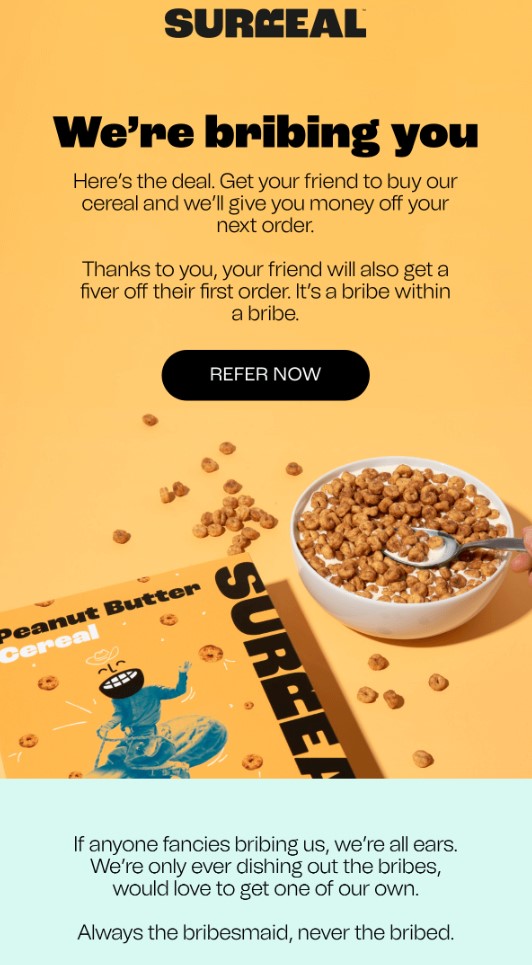 Image via Really Good Emails
Image via Really Good Emails
6. New product update emails
Keeping your customers informed about new product launches and arrivals is a great way to generate excitement and drive sales. New product update emails can be treated as one-off promotional campaigns or as part of the follow-up workflow. It can showcase your latest offerings and encourage customers to buy.
Take a look at this catchy product update email from multivitamins brand Hiya. This follow-up email tells readers about the brand’s new and improved supplement. What makes this follow-up campaign effective is the generous 50% discount.
Adding discounts to your emails is a great way to boost sales.
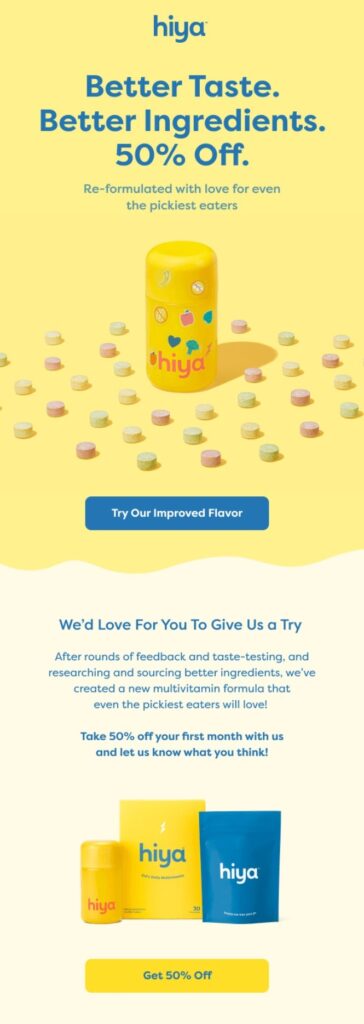
Image via Really Good Emails
7. Back-in-stock emails
It’s frustrating for customers when a product they love is out of stock. Back-in-stock emails allow you to turn this negative experience into a positive by notifying customers when their desired product is available again.
Make your back-in-stock emails effective by personalizing them with the customers’ names and the products they were interested in. Use language that creates a sense of excitement and urgency. For instance, you could use subject lines like:
- Just arrived!
- A few hours left to buy!
- Don’t miss your chance
- You might want to hurry
- Get yours before they’re gone!
Skincare brand Margin shows us how it’s done with this back-in-stock email.
It educates recipients on the properties of the restocked product with a clean and engaging copy. It also provides free shipping for the product, an effective incentive for customers to shop from the brand.
The email ends with the “Learn More” CTA further to educate prospects and drive clicks to its website.
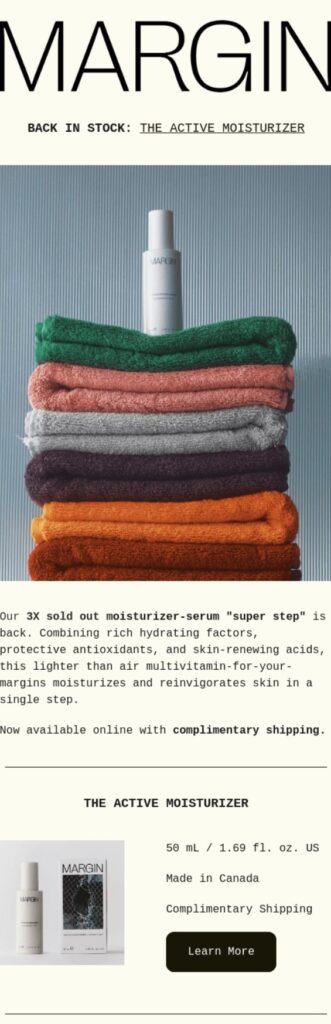
Image via Really Good Emails
8. Customer review follow-up
Following up with customers after they’ve had a chance to experience your brand is a great way to gather valuable feedback and insights. This WooCommerce follow-up email technique focuses on the customer’s overall perception of your brand.
One effective approach is to send a Net Promoter Score (NPS) survey email. With this email, you could gauge customer loyalty and satisfaction by asking them to rate your brand or the likelihood of them referring it to their peers.
This goes a long way in showing customers you care about their opinions and could subtly nudge them to refer your brand to others.
Take a look at this example. In this campaign, Bellroy sends a well-timed follow-up email to collect customer ratings.
This email shows how a simple design and great copy can encourage customers to provide valuable feedback. The email has a simple rating system to make it convenient for recipients to rate the brand.
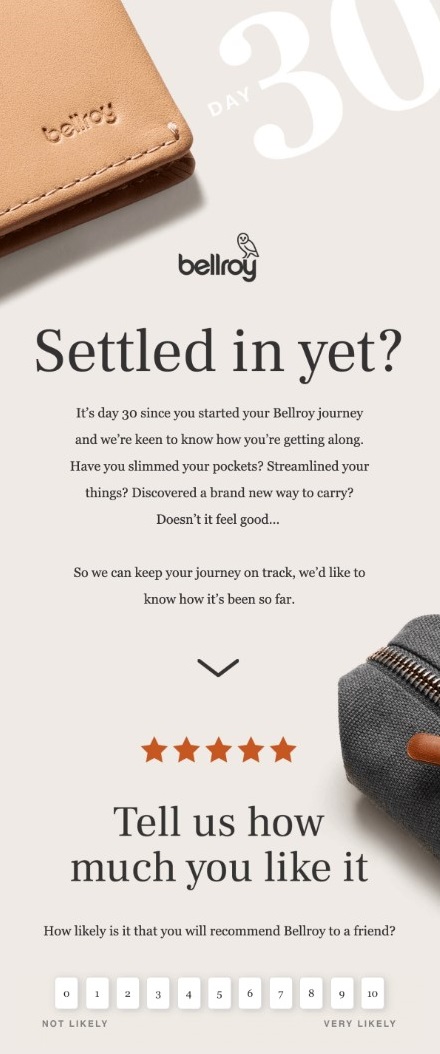 Image via Really Good Emails
Image via Really Good Emails
9. Customer review response email
Responding to customer reviews, both positive and negative, shows that you value your customers’ opinions and are committed to providing exceptional service.
Customer review response emails allow you to address specific concerns, offer solutions, and demonstrate your dedication to customer satisfaction.
In your customer review response emails, start by thanking the customer for their review and letting them know how much you value their input. If the review was positive, express your gratitude and consider sharing a special offer or discount code as a token of appreciation.
On the other hand, if the review was negative, apologize for any inconvenience caused and offer to make things right. This could mean providing a refund, replacement, or personalized solution.
Take a look at this follow-up email by Guitar Center. Here, the brand shows its appreciation for the customer’s feedback and offers bumper rewards by offering a 15% discount.
Incentives and rewards are great ways to compel customers to take action, and Guitar Center did this here. The email ends with a clear “Shop Now” CTA to drive conversions.
 Image via Really Good Emails
Image via Really Good Emails
10. Product recommendation email
Personalized product recommendations are a powerful way to engage customers and drive sales.
To create effective product recommendation emails, use data from your WooCommerce store to identify patterns and preferences for each customer. Use those to recommend products that align with their interests. Add high-quality product images and compelling descriptions.
This example shows how to use personalization in your WooCommerce follow-up emails. This email uses product images with recommendations to grab attention and guide customers down the funnel with a catchy CTA.
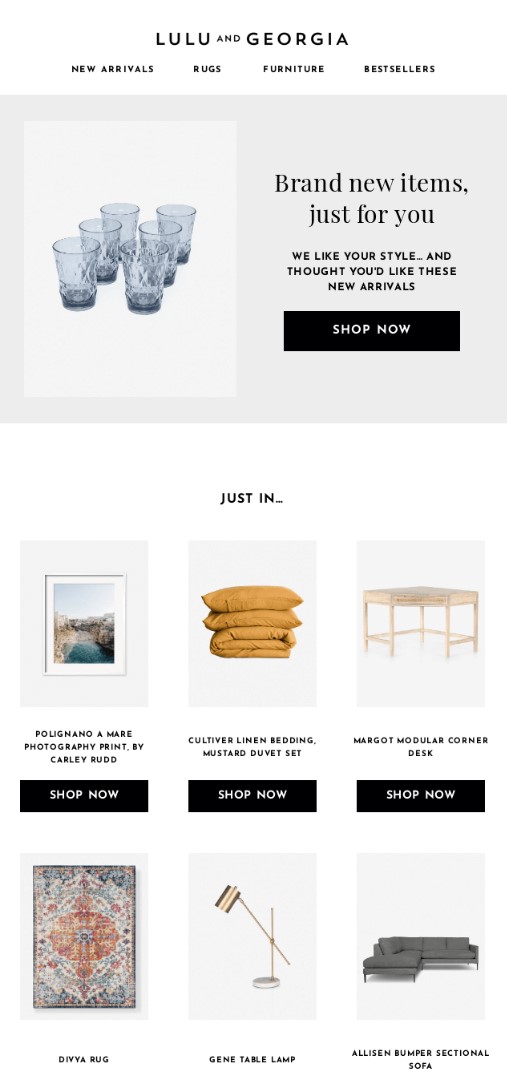 Image via Really Good Emails
Image via Really Good Emails
Best WooCommerce plugins for follow-up emails
Sending WooCommerce follow-up emails is a must for engaging customers and boosting sales. However, managing these campaigns manually is time-consuming and inefficient.
There are several powerful WooCommerce follow-up email plugins that can help you automate the whole process and streamline your marketing efforts. Let’s take a look at a few great options.
1. Omnisend
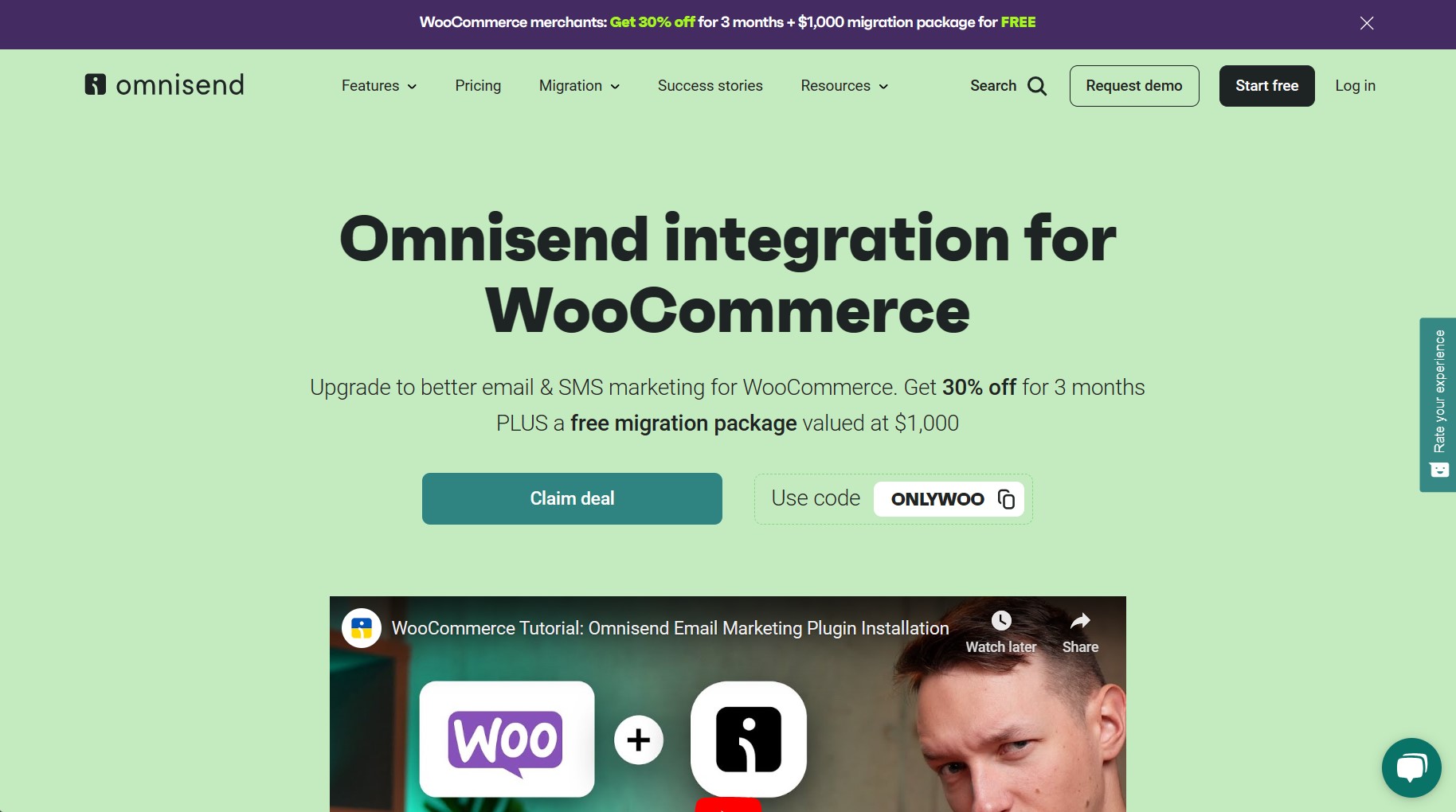
Omnisend is an all-in-one email marketing plugin for WooCommerce that goes beyond follow-up emails. With Omnisend, you can create beautiful, responsive emails using the drag-and-drop editor and ready-to-use templates for various occasions.
This WooCommerce email plugin also offers advanced segmentation options that allow you to target specific customer segments based on various criteria. With Omnisend, you can send all the emails mentioned above.
Key features
- Pre-built automation templates
- A/B testing and advanced reporting
- Drag-and-drop email builder with customizable templates
- Multiple signup forms
- SMS and push notification capabilities for omnichannel marketing
Pricing
Omnisend offers a free plan for up to 500 emails per month. Paid plans start at $16/month and include more advanced features.
2. YITH WooCommerce Recover Abandoned Cart
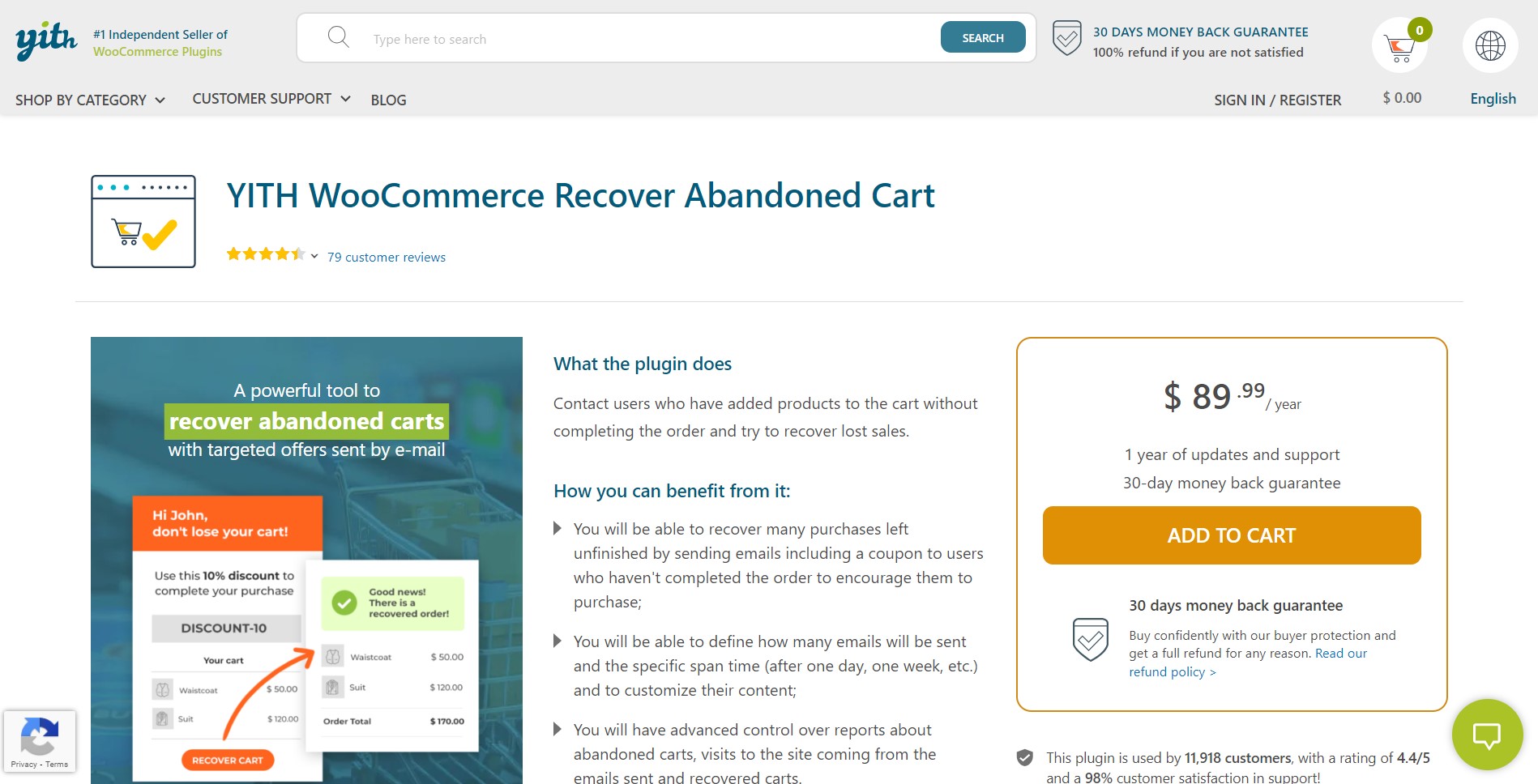
YITH WooCommerce Recover Abandoned Cart is a specialized plugin that focuses on helping you recapture lost sales through abandoned cart follow-up emails.
This plugin tracks abandoned carts in real time and allows you to send automated email reminders to encourage customers to complete their purchases.
Key features
- Customizable email templates for abandoned cart recovery
- Automatic email sends based on cart abandonment triggers
- Detailed reports and statistics on recovered carts and revenue
- Integration with popular SMTP plugins for improved email deliverability
Pricing
YITH WooCommerce Recover Abandoned Cart has just one premium version that starts at $89.99/year and comes with a 30-day money-back guarantee.
3. Retainful
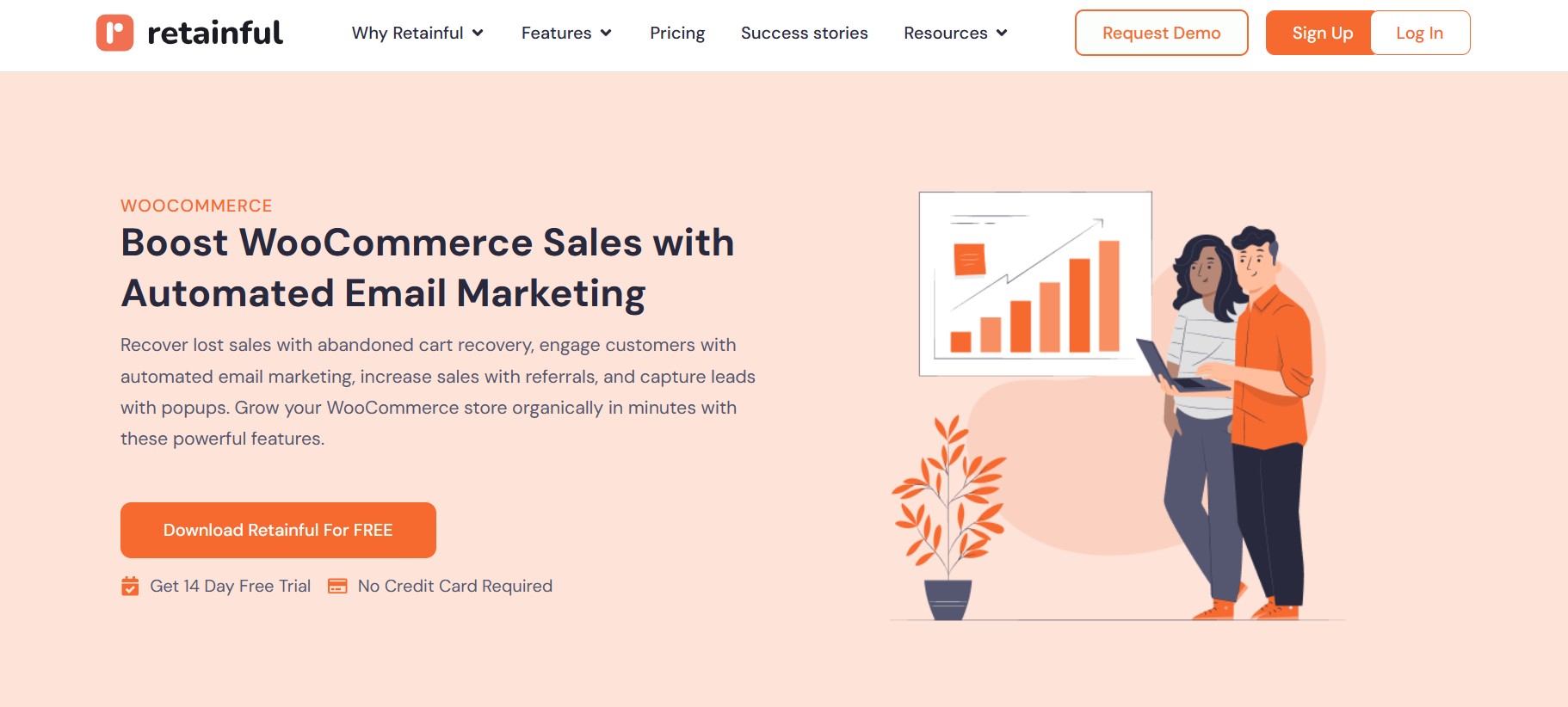
Retainful is another powerful WooCommerce plugin specializing in abandoned cart recovery and follow-up emails.
With Retainful, you can create personalized, responsive emails that are triggered based on customer actions, such as cart abandonment or purchase completion.
Key features
- Automated email campaigns
- “Next order coupon” generation
- Integration with popular email marketing platforms
- Customer segmentation based on personalization data
Pricing
Retainful offers a free plan with features like abandoned cart recovery and email templates. Paid plans start at $9/month and include advanced features like next-order coupons and email segmentation.
4. WooCommerce Recover Abandoned Cart
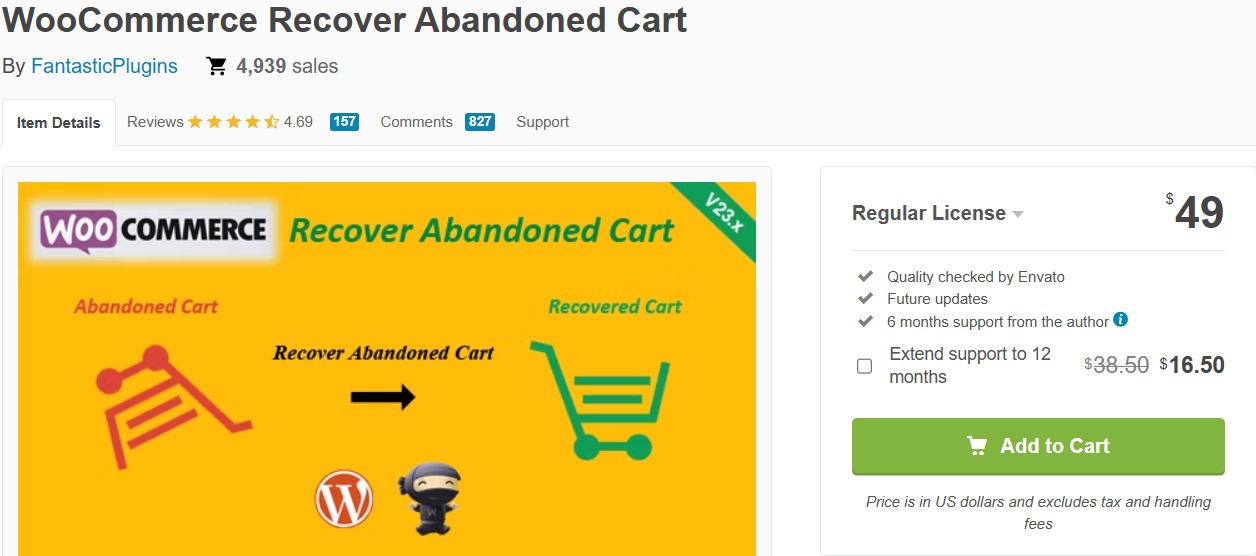
WooCommerce Recover Abandoned Cart is an easy-to-use plugin that helps you recover lost sales by sending automated follow-up emails to customers who have abandoned their carts.
Key features
- Seamless coupon or discount generation
- GDPR-compliant with the option to delete user data on request
- Easy tracking of recovered carts and revenue from the dashboard
- Customizable email templates
Pricing
WooCommerce Recover Abandoned Cart allows you to customize email templates to match your brand and include details about the customer’s abandoned cart contents. The plugin only comes in a paid version, starting at $49/year, and rides up to $490.
5. ShopMagic
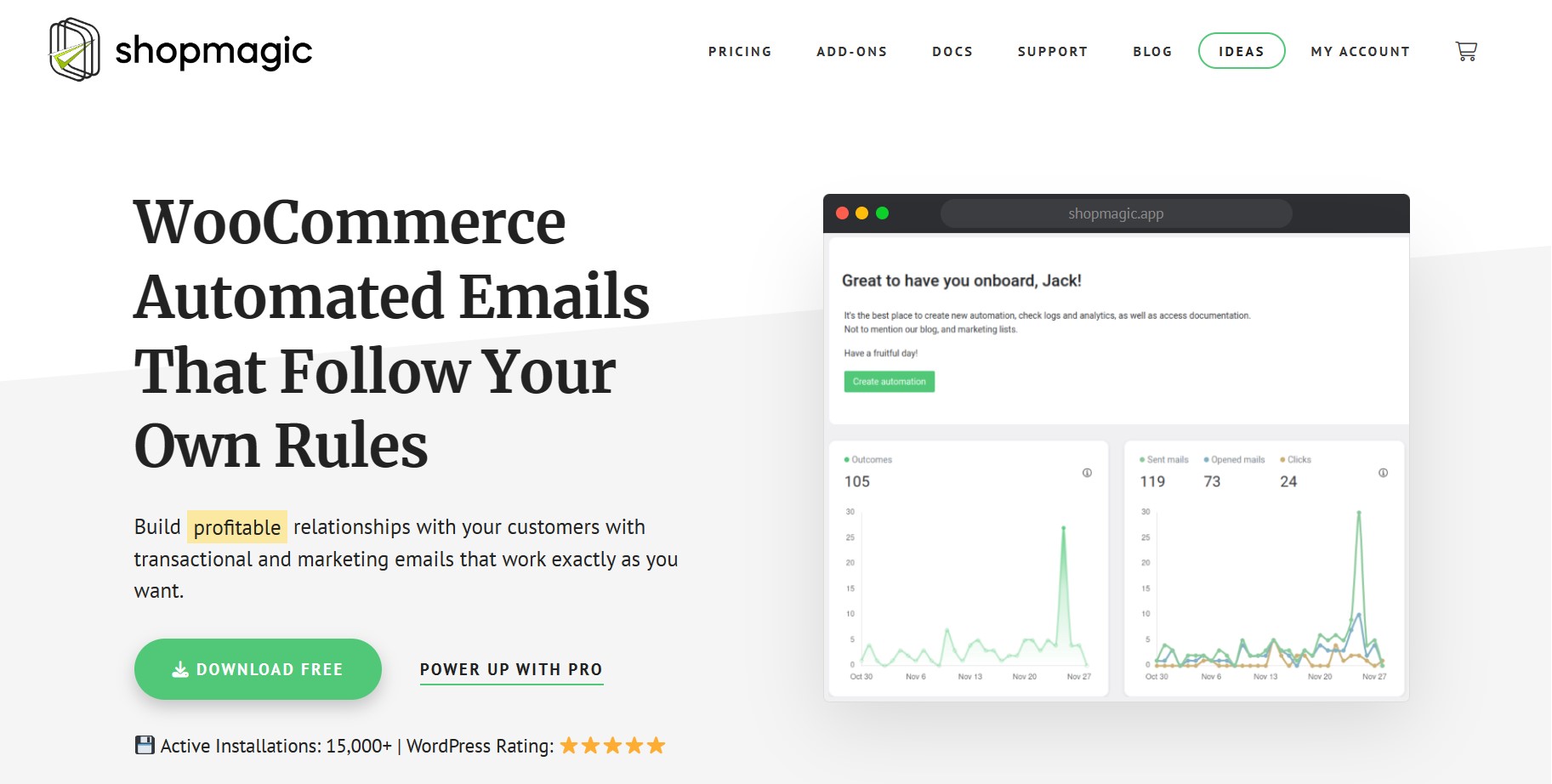
ShopMagic is a versatile WooCommerce plugin for automating follow-up emails. With its visual automation builder and wide range of triggers and actions, ShopMagic enables you to create complex workflows spanning multiple channels.
Key features
- Visual automation builder
- Multi-channel automation capability
- Integrations with popular plugins and services
- Detailed logs and reports to track performance
Pricing
ShopMagic offers tiered pricing plans, starting at $69/year and $299 for the lifetime plan. These plans provide advanced features like abandoned cart recovery and unlimited updates.
6. AutomateWoo
AutomateWoo is one of the top WooCommerce follow-up email plugins that allow you to create automated email campaigns and workflows for your WooCommerce store.
With AutomateWoo, you can send follow-up emails for abandoned carts, product reviews, customers’ birthdays, and more.
Key features
- Intuitive workflow builder
- Customizable email templates
- Pre-built templates for common automation workflows
- Integration with WooCommerce plugins and extensions
Pricing
AutomateWoo is a premium plugin with a fixed price of $13.25/month for a single site license.
How to measure the performance of your follow-up emails
Measuring the performance of WooCommerce follow-up emails is an important part of any email marketing strategy.
Tracking key metrics helps you identify what’s working, what’s not, and where there’s room for improvement. Here are four key metrics you should be tracking:
Open rate
The open rate is one of the most important metrics for measuring a campaign’s performance. It shows the share of recipients who opened your email out of the total number of emails sent.
A high open rate shows that your subject lines and timing are optimized. Improve your open rate by:
- Segmenting your audience
- Creating engaging subject lines
- Personalizing your follow-up emails
- Sending follow-up emails during business hours
Click rate
An email’s click rate shows the percentage of recipients who clicked on a link or CTA within the email. A high click rate indicates that the email content resonates well with the intended audience.
Boost the click rates of your WooCommerce follow-up emails by:
- Adding a clear CTA
- Making sure links are visible and easy to find
- A/B testing different versions of CTA copy, button colors, and link placements to find what works best
Revenue
The ultimate goal for any marketing or promotion is to drive more sales and grow your business. That’s why measuring the revenue generated as a direct result of your email campaign is vital.
Tracking the revenue generated from each email helps you identify which follow-up emails are your money-makers. This allows you to adjust your strategy and create more high-converting emails.
Maximize your revenue potential by:
- Segmenting your audience
- A/B testing your follow-up strategy
- Personalizing product recommendations
- Offering targeted incentives such as discount codes or free shipping
Unsubscribe rate
The unsubscribe rate represents the number of subscribers that opt out of your email list.
Though subscriber unsubscribing is natural, a high unsubscribe rate is cause for concern. It indicates there’s a problem with your emails, such as the message being irrelevant to the recipients.
It could also mean that you’re flooding their inboxes with too many emails.
Minimize the unsubscribe rate of your WooCommerce automated follow-up emails by:
- Reducing the frequency of emails
- Sending relevant emails
- Giving subscribers control over their preferences
Best practices for WooCommerce follow-up emails
Creating effective WooCommerce follow-up emails is more of an art than a science. It requires a perfect blend of strategic thinking and creativity.
However, there are best practices that can help you maximize the yield of your efforts. Let’s look at some of them.
Customer-focused strategy
Before hitting the “send” button, put yourself in your customers’ shoes and ask, “What’s in it for them?”
Every follow-up email you send should provide value to the recipient. It could be through informative content, exclusive offers, or useful recommendations.
It doesn’t have to be a guessing game. You can run feedback campaigns periodically to collect valuable inputs from your subscribers. Based on the insights, refine your approach and send WooCommerce follow-up emails free of redundancies.
Segmentation
One size doesn’t fit all when it comes to email marketing and that’s where segmentation comes into play.
Divide your email list into customer segments based on shared characteristics, such as:
- Demographics
- Purchase history
- Browsing behavior
- Engagement levels
- Subscription preferences
Using segmentation in WooCommerce follow-up emails allows you to create targeted follow-up campaigns that resonate with the specific needs of each segment.
Personalization
Email personalization helps your emails stand out in crowded inboxes. This is where all the data you’ve collected on your customers comes in handy.
Use their names, reference past purchases, and tailor your content to their interests and behaviors. Make them feel like you’re speaking directly to them, forging a deeper connection and increasing the likelihood of them taking action.
Visual appeal
While the content of your WooCommerce follow-up emails is crucial, don’t underestimate the power of visual appeal.
A well-designed email not only appeals to the eyes but also reinforces your brand identity. This makes it easier for readers to engage with your message and take the desired action.
Make your emails visually appealing by:
- Using an easy-to-navigate layout
- Using bold, clean, and clear fonts
- Having a balanced text-to-image ratio
- Incorporating high-quality images and videos
- Ensuring that your emails are optimized for both desktop and mobile devices
Strong call-to-action
A follow-up email without a clear CTA is like a map without a destination. Whether it’s making a purchase, leaving a review, or engaging with your content, the CTA is what will get you the desired results.
Use compelling, action-oriented language to create a sense of urgency and guide your subscribers toward the next step. Also, experiment with different CTA placements, colors, and designs to find what works best for your audience.
Automated workflow
To streamline your email marketing efforts and ensure that the right message reaches the right person at the optimal time, embrace the power of automation.
When you set up an automated workflow, you can trigger targeted emails based on specific actions or milestones, such as when a customer:
- Makes a purchase
- Abandons their cart
- Reaches a loyalty milestone
This hands-off approach saves you time and resources while delivering a more personalized experience to your subscribers.
Use a WooCommerce follow-up email extension or plugin to send automated emails. Also, monitor and optimize your automated campaigns regularly to keep them relevant and effective.
Wrap up
WooCommerce follow-up emails are a powerful tool to add to your ecommerce arsenal. They can be game-changing for engaging customers, driving sales, and forging long-term brand loyalty.
When you understand the various types of follow-up emails and adhere to best practices, you can create email campaigns that resonate with your audience.
Ultimately, the key to success lies in putting your customers first and continuously testing and refining your approach to stay ahead of the curve. Good luck!
