If you want to start implementing or level-up your email marketing strategy, you’re doing the right thing.
ActiveCampaign and AWeber are email marketing software to help you grow your business. However, there are some key differences between the two platforms that you should be aware of before making a decision.
ActiveCampaign offers a wider range of features and integrations. It is also more expensive than AWeber. AWeber is a simpler platform and it’s also less costly than ActiveCampaign.
But how do these two platforms fare against each other?
In this ActiveCampaign vs AWeber comparison, we’ll explore the defining differences between both tools.
Stick around or save this in your bookmarks to get to it later.
Let’s dive right in!
ActiveCampaign vs AWeber: Quick overview
Although ActiveCampaign has a steeper learning curve than AWeber does, it’s raked in many positive reviews on Shopify, with an overall rating of 4.4 stars.
On the other hand, AWeber has a Shopify rating of 4.8 out of 5. This indicates that AWeber’s users found it to be very helpful.
There are numerous other factors to consider when choosing between AWeber and ActiveCampaign. We’ll go over them in detail, but first here’s a table that summarizes the key distinctions between the two:
A quick overview of this table shows that both ActiveCampaign and AWeber are strong contenders if you’re looking for a robust email marketing platform.
ActiveCampaign vs AWeber comparison: Feature by feature
In this section, you’ll find a comprehensive comparison of ActiveCampaign and AWeber based on 9 important parameters. Namely:
- Ease of getting started
- Building an email campaign
- Marketing automation
- Signup forms and landing pages
- Segmentation
- Analytics
- Customer support
- Integrations
- Compatibility with other marketing channels
Each parameter will be evaluated and a winner will be announced, so you can make an informed decision.
Let’s get started with the first feature.
Ease of getting started
The ideal email marketing software should be user-friendly and simple to use.
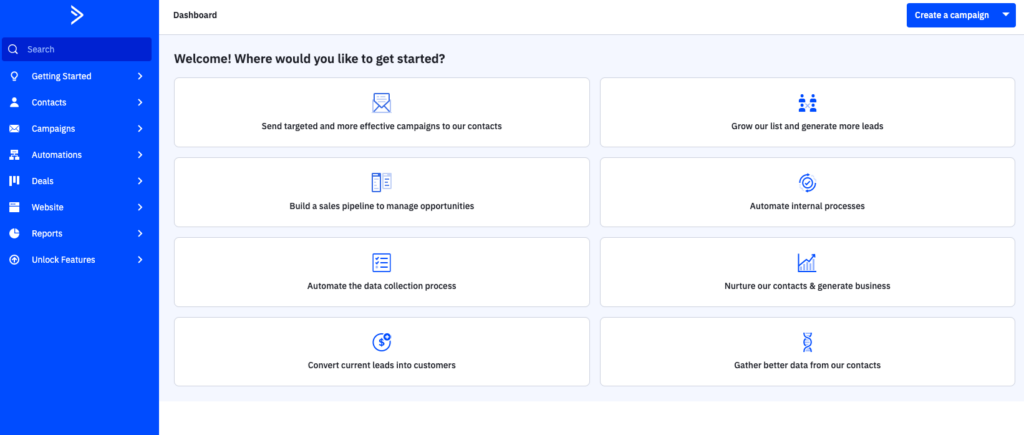
ActiveCampaign offers a quick and easy installation from the Shopify store. Your 14-day free trial begins when you install the app; no credit card is required. If you sign up through their homepage, you need to answer some questions about your business. The onboarding questions that ActiveCampaign asks indicate that it’s tailored for more established companies.
AWeber’s integration with Shopify isn’t very user-friendly. However, the overall signup process is fairly standard. There is no free trial for paid plans, but a free plan allows up to 500 contacts. No credit card is required to start free.
ActiveCampaign’s main menu tabs, such as “Contacts” and “Campaigns,” have extended submenus with multiple options. The Campaigns submenu contains a very helpful Content Manager, where all content assets uploaded during campaign creation are stored in one location. This helps to keep things organized.
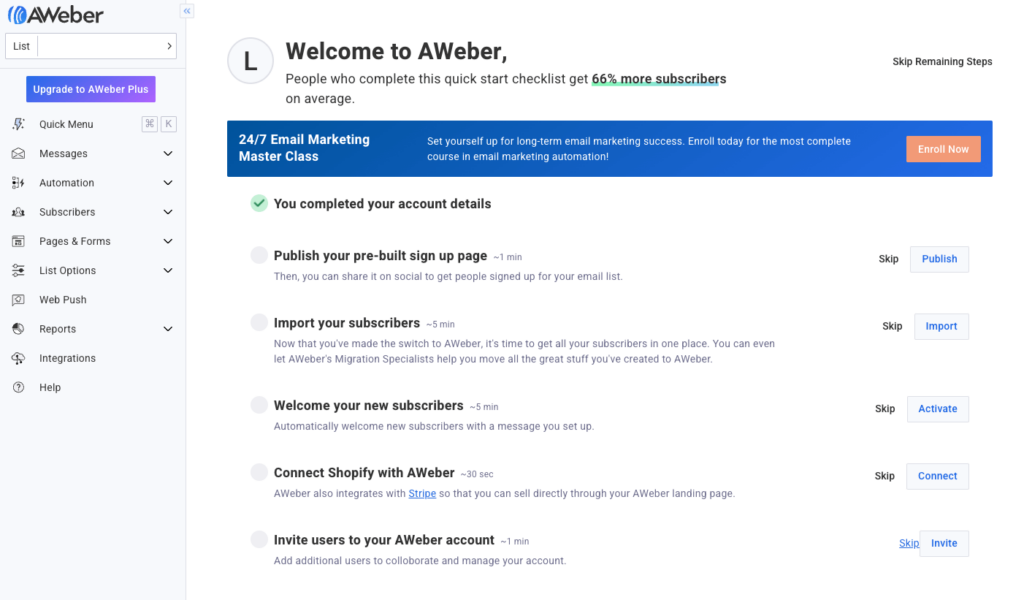
AWeber’s menu user experience was generally good. Still, finding email campaigns and automation workflows was a bit of a hassle. They’re called “Broadcasts” and “Campaigns.” This naming pattern is not like others we’ve seen. Figuring out the logic behind choosing lists took us some time as well.
ActiveCampaign has done an outstanding job of providing a wide range of sophisticated settings. However, this might be a problem for those who aren’t very tech-savvy, as some technical expertise or prior experience is required to manage everything.
Some ActiveCampaign customers believe the platform could be made more user-friendly for non-technical users regarding integrations, event setup, email design, and the number of available options.
ActiveCampaign wins this round with its quick installation from Shopify and more unique features.
Building an email campaign
Compared to ActiveCampaign and other modern email builders, AWeber’s email campaign builder (“broadcast builder”) is less versatile and user-friendly but there are some useful content blocks such as an image carousel or a coupon.
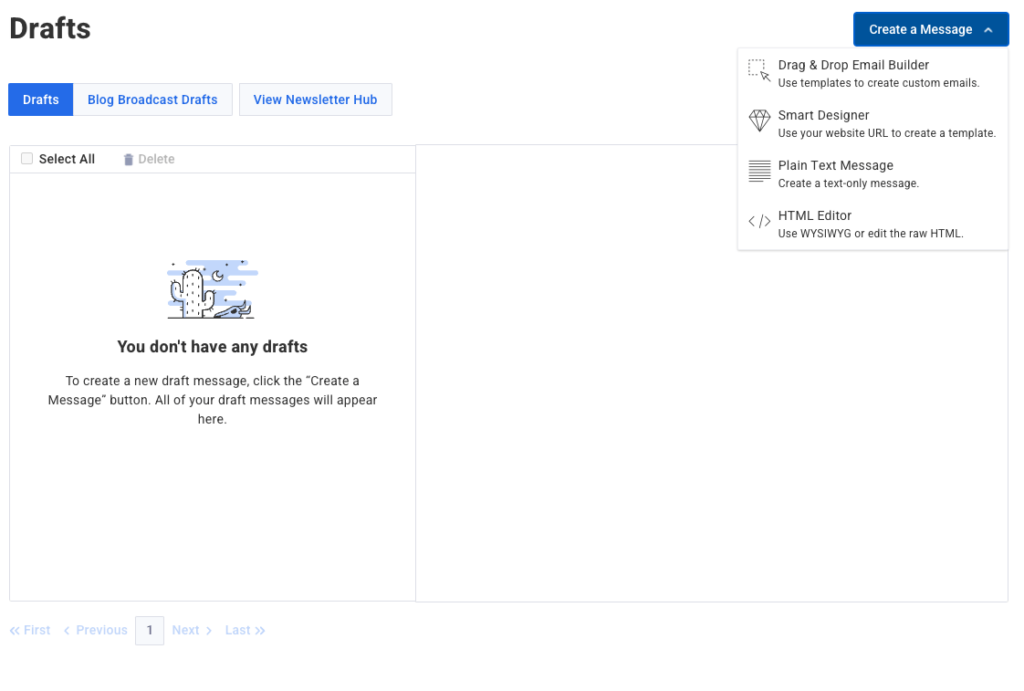
Also, Aweber offers an integration with Canva and an image library from Unsplash. This is pretty helpful for marketers who wear many hats.
For your email campaign, you can choose a template from the 150+ email templates library. While some of them are visually appealing, others might feel a bit outdated.
AWeber allows you to send all the usual kinds of email campaigns, including regular campaigns (called broadcasts in AWeber), split tests, and automation campaigns. The RSS-triggered campaigns aren’t available on AWeber.
On the flip side, ActiveCampaign has more to offer, with 21 basic and 230+ designed templates.
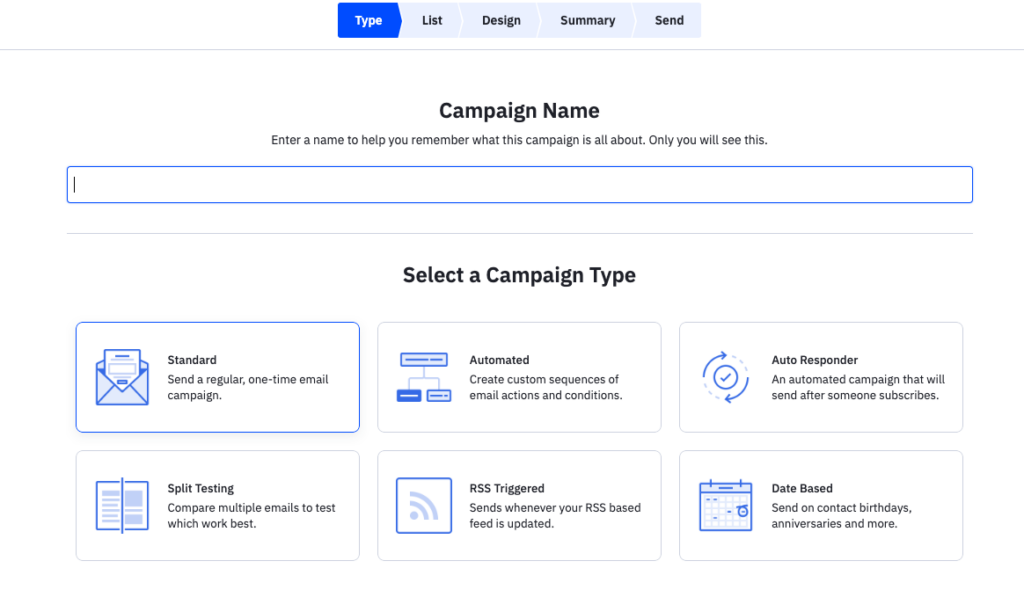
ActiveCampaign categorizes all email types under the Campaigns tab, including:
- Standard
- Automated
- Split testing
- Date-based
- RSS-triggered campaigns
- Autoresponders
Notably, it is uncommon that autoresponder, automated, and date-based campaigns are separated. Usually, these three types are classified under the same marketing automation type. But ActiveCampaign has separated them and added even more possible settings.
ActiveCampaign has a unique, time-saving feature called Message Variables that’s unavailable in AWeber. This feature lets you pull one constant value from a centralized location (such as a signature) and insert it into your emails using personalization tags.
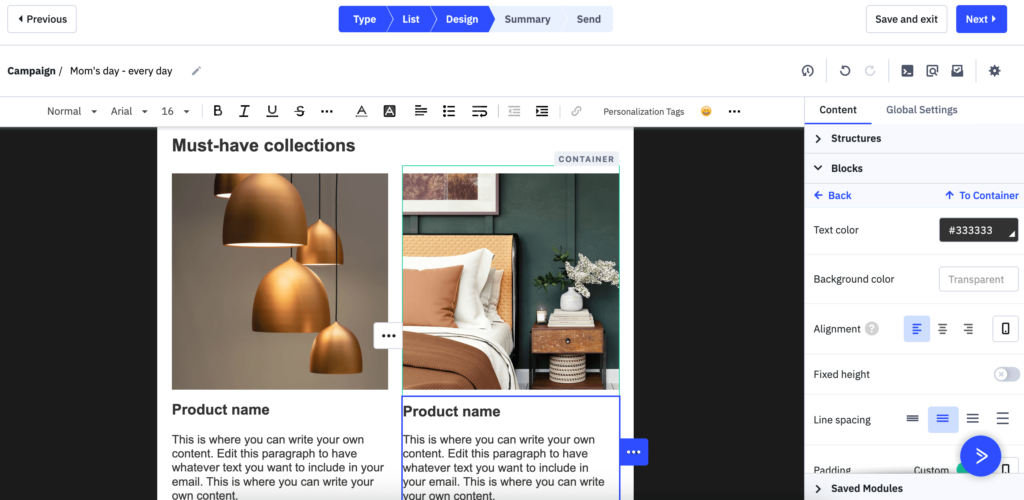
Additionally, ActiveCampaign offers a free design service that allows you to request a customized email design: simply choose one of ActiveCampaign’s pre-designed email templates, and they’ll customize it to match the look and feel of your company’s brand.
ActiveCampaign provides a better, more flexible email campaign builder than AWeber does. It also offers more templates and supports more email types. ActiveCampaign is the clear winner of this round.
Marketing automation
How easy is it to put all marketing tasks on autopilot?
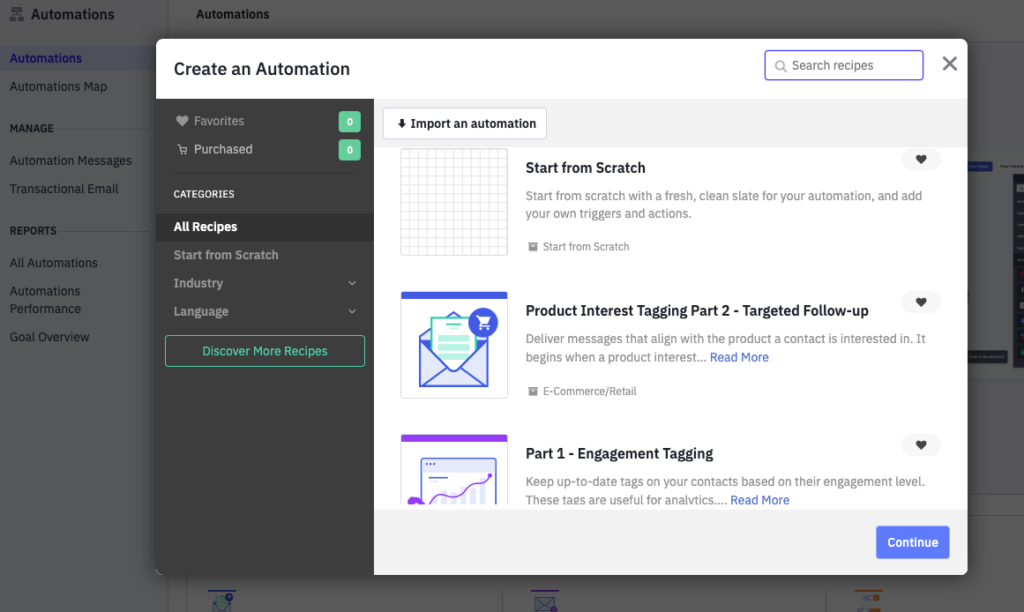
We found ActiveCampaign’s automation section simple to navigate, even considering its extensive functionality. ActiveCampaign is a powerhouse of automation. In contrast, AWeber’s automation section was a bit confusing and limited.
ActiveCampaign provides ready-made “recipes” (workflow logics), but you must construct emails from scratch or use the template gallery since there’s no pre-written copy. The number of “recipes” was pleasantly surprising, as there are hundreds of ready-to-use workflows available.
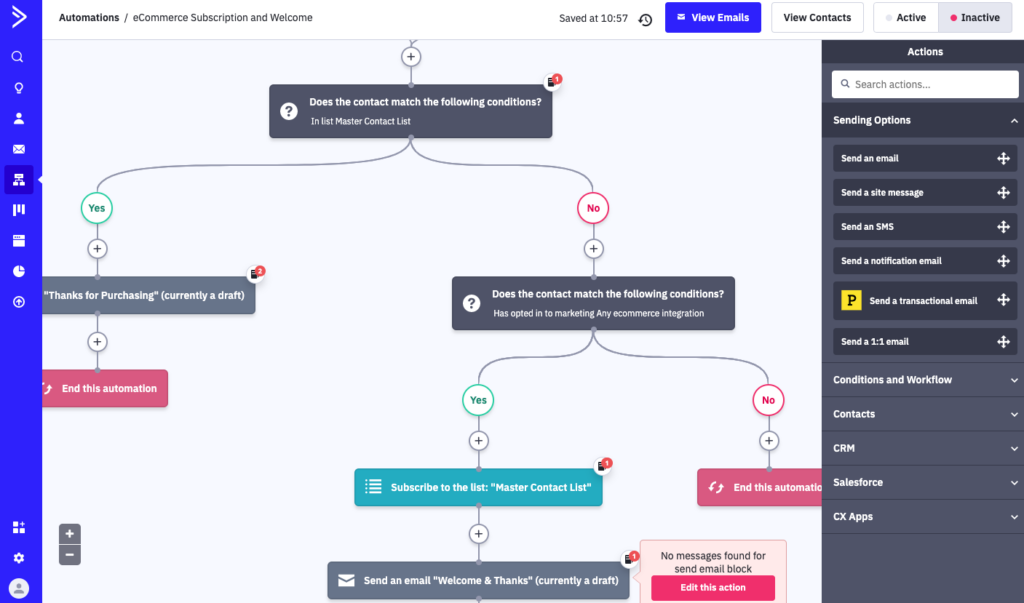
Additionally, ActiveCampaign allowed us to integrate other marketing channels, such as push notifications and SMS, into the workflow, while AWeber was limited to email-only workflows.
On the other hand, AWeber has logic-ready templates with copy suggestions. And it also has a collection of automation workflows that can be found in its marketplace.
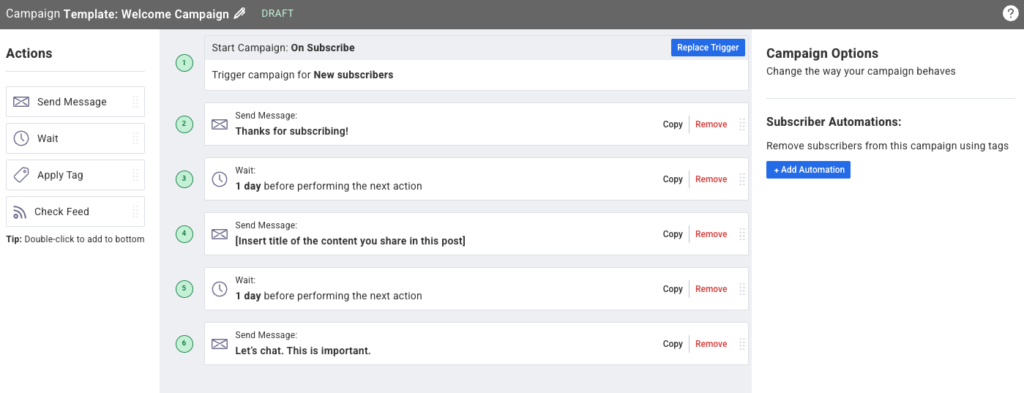
Overall, AWeber has quite powerful marketing automation features. But it was held back by a few shortcomings, including a lack of conditional splits, webhooks, and limited triggers.
ActiveCampaign is the clear winner in this round. It provides an intuitive user experience, offers more workflow logic, and allows you to integrate other marketing channels into your workflow.
Signup forms and landing pages
AWeber or ActiveCampaign? It might boil down to signup forms and landing pages.
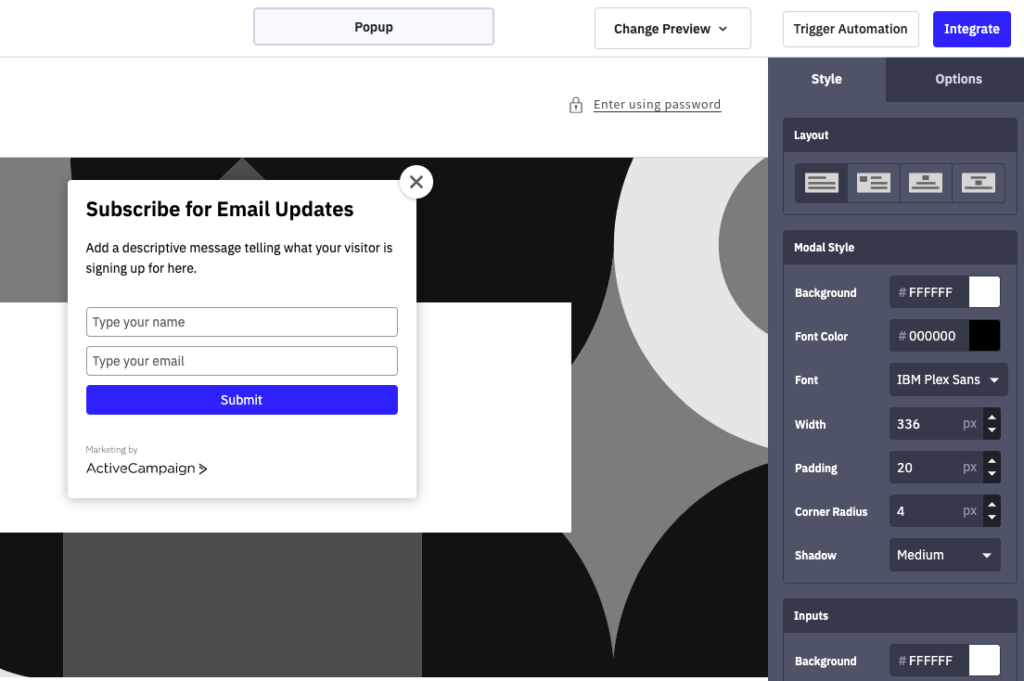
ActiveCampaign offers a form builder with a few premade layouts and standard functionality to help you match your popups to your brand design.
You can choose from:
- Inline
- Floating box
- Popup
- Floating bar forms
Note that there are no design or copy-ready templates in ActiveCampaign.
The signup form analytics contains the number of total entries, new contacts created, and the number of deals.
AWeber doesn’t offer pre-built forms, but you can choose from many popup templates and add the copy yourself.
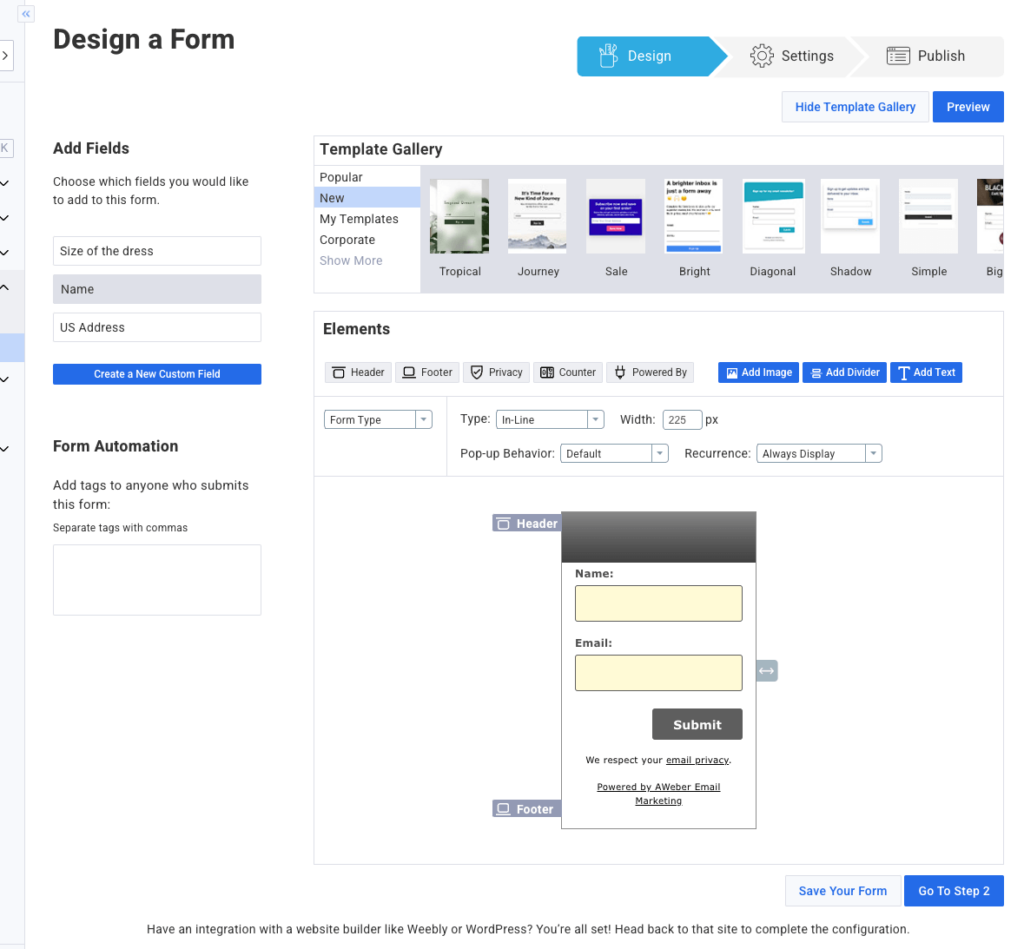
AWeber’s form builder is very different from other platforms, so you must test all the buttons and learn how to build a form, even if you have created hundreds of forms on other platforms. The settings for how forms appear are also minimal.
AWeber provides analytics for signup forms, comparable to ActiveCampaign’s offering. You can track basic form performance metrics such as:
- Number of times the form has been displayed
- Number of times the form has been submitted
- Conversion rate
Speaking of landing pages, both platforms offer this feature. However, only higher-tier plan users can use it on ActiveCampaign.
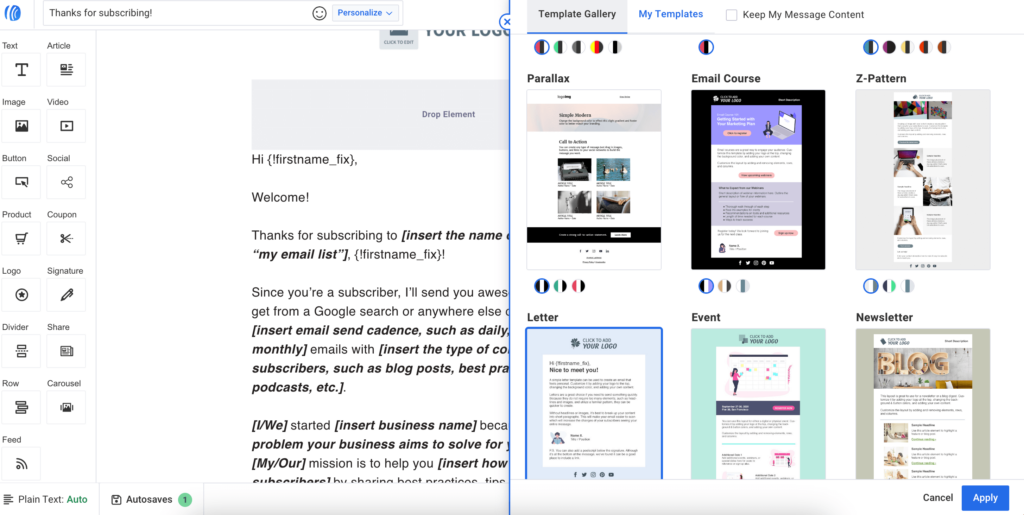
In contrast, AWeber’s landing page builder is available for all customers. The landing page builder is not very smooth, but we like the functionality it offers. We particularly like the “Buy” button which allows you to sell directly from your landing page. It’s very convenient, and you only need to integrate it with Stripe. Also, you can launch popups on your landing pages. This is a pretty useful feature.
Another great feature is the Smart Content block, which pulls the featured snippet directly from your shared link.
List Management
Both platforms offer standard contact import and mapping processes. But the overall navigation and the plethora of settings, including the contact management part, looks more advanced on ActiveCampaign. This platform offers CRM features. It allows you to collect data about each customer, manage sales, and more. Having all your customer information in one place is very convenient. You can also launch all necessary communication via the customer’s preferred channel.
AWeber is a platform with a wide range of useful features, but the user experience could be more friendly. It needs to be faster and updated. Moreover, we found the list management a bit confusing.
Yet again, ActiveCampaign carries this round. Although AWeber has a strong landing page builder with unique features, ActiveCampaign takes the lead with a more intuitive user experience and more features.
Segmentation
For this round, we’ll look into both tools’ list segmentation capabilities.
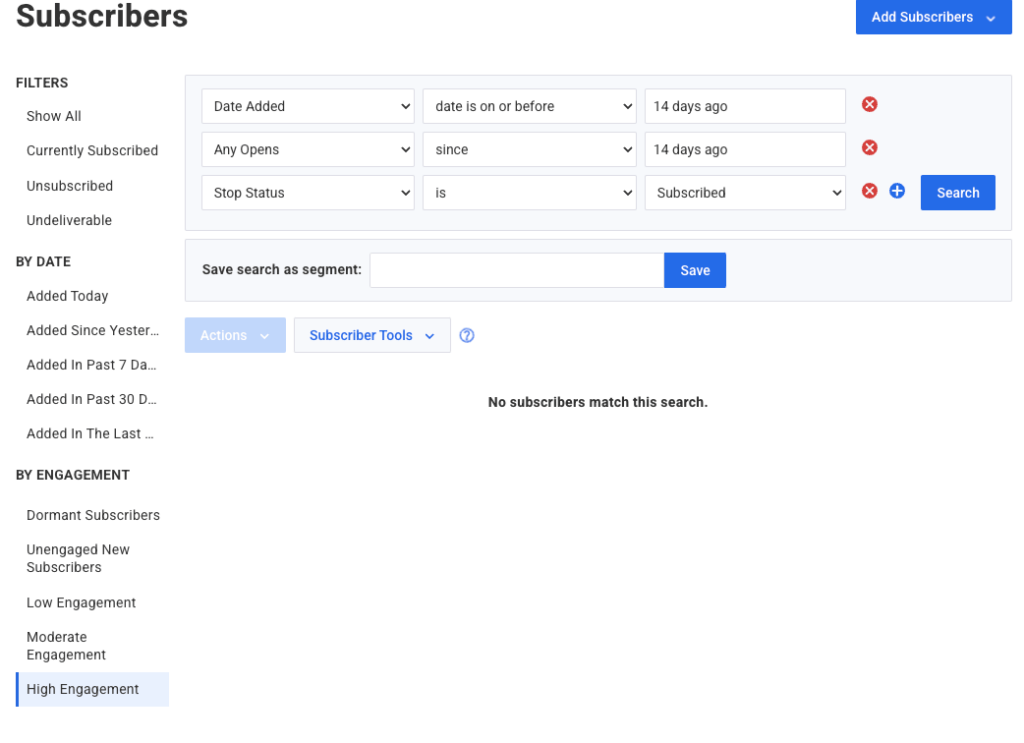
Here, AWeber has a clear advantage over ActiveCampaign with its five pre-built engagement segments, including:
- Dormant subscribers
- Unengaged new
- Low engagement subscribers
- Moderate engagement
- High engagement subscribers
The good thing is that when you go to that particular segment, you can see the rules that stand behind the segment.
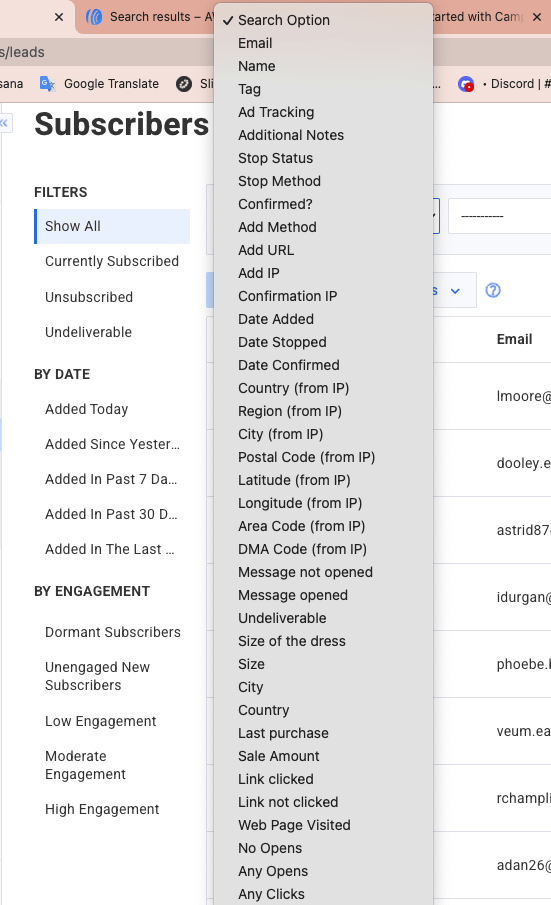
On the other hand, AWeber’s segmentation looks pretty basic. Segment criteria include:
- Shopping activity
- Contact details
- Tags
- Money spent
- Custom fields
Custom segments are available for higher-tier plans, but the usability is still outdated and lacks clarity.
In ActiveCampaign, there are no pre-built segments available. Despite this, ActiveCampaign has more robust segmentation capabilities suitable for B2C and B2B businesses. You can segment by:
- Contact details
- Customer email actions
- Geography
- Attribution
- Site and event data
- Account details
- Shopping behavior
- Deal details
- Custom deal fields
This round is a tie. If you need advanced segmentation, go with ActiveCampaign. But if you don’t feel comfortable with advanced segmentation, or you don’t need it yet, AWeber’s pre-built segments can be a great help.
Analytics
The analytics capabilities of an email marketing tool may be the deciding factor in your choice of software.
ActiveCampaign provides a wide range of reports, including:
- Site tracking
- Campaign and automation engagement reports
- Link and event tracking
- Marketing revenue reports
- Store performance reports
Some reports are only available on Plus and higher-tier pricing plans. More advanced reports, such as attribution or customer reports, are available on the Professional program and up.
In AWeber, you can view opens and clicks over time for all and individual lists. You can also view:
- The number of new subscribers
- The automation metrics
- Location
- Sales over time
Webpage tracking and email sales tracking are available only on higher-tier plans.
ActiveCampaign takes the cake this time with a more extensive selection of analytics options than AWeber.
Customer support
Great customer support is important for an email marketing platform.
ActiveCampaign offers chat and email support but no phone support. AWeber’s free plan provides 24/7 email and chat support, but paid plans include:
- 24/7 email and chat support
- Phone support during US business hours
Moreover, the Plus and Unlimited plan users can get priority support.
Besides in-person support, both ActiveCampaign and AWeber offer self-help resources. ActiveCampaign has a knowledge base, video guides, tutorials, and a community forum. AWeber has a variety of courses, videos, and knowledge base articles.
AWeber wins this one, primarily because it offers more support options.
Integrations
ActiveCampaign provides 930+ native and third-party integration possibilities, which is more or less everything you’ll ever need. Some popular platforms include:
- PayPal
- Shopify
- BigCommerce
- Google Analytics
- WordPress
You’ll have no trouble locating the specific integrations you require since they seamlessly connect with Zapier.
AWeber also has hundreds of integrations with various platforms, including ecommerce, content management, productivity, surveys, and webinars.
Integrations shouldn’t be the deciding factor because both platforms offer impressive capabilities. This is a tie.
Compatibility with other marketing channels
ActiveCampaign is one of the leading marketing automation platforms in terms of compatibility with other marketing channels. It offers various integrations with other popular marketing tools, including:
- SMS
- Facebook custom audiences
- Facebook lead ads
- Mobile apps
- Site messages (web push notifications)
- A conversation tool
AWeber offers only Facebook lead ads.
ActiveCampaign’s wider range of integrations gives it a significant advantage over AWeber. This allows users to create more sophisticated and effective marketing campaigns.
For example, to recover abandoned carts you can send not only an email but also an SMS, or retarget the audience on Facebook.
AWeber’s limited range of integrations makes it a less attractive option for businesses that want to create sophisticated and effective marketing campaigns. However, it’s still viable for companies looking for a simple email marketing platform.
ActiveCampaign is the winner of this round. It’s compatible with a lot more tools than AWeber.
Price Comparison
Price is often a significant factor in choosing the right email marketing platform for your business.
AWeber offers a free plan, while ActiveCampaign doesn’t. The latter only provides a minimal 14-day free trial, with a maximum of 100 contacts that can be uploaded.
AWeber’s free plan accommodates up to 500 subscribers. On the free plan, you get:
- One email list
- One landing page
- One email automation
- Chat and email support
- 3,000 email sends per month
Bear in mind that AWeber branding will stick to all your emails, so you’ll help to market the platform a little as part of the “free deal.” You won’t get email split testing and many advanced analytics are restricted. Still, this is all for free. ActiveCampaign has no free plan.
As we bring this ActiveCampaign vs AWeber challenge to a close, we’ll analyze their paid plans in detail. When comparing, consider both the prices and the features offered.
Which software is more affordable: ActiveCampaign or AWeber? This depends on the size of your contact list. AWeber is the more affordable option if you have a small contact list. However, if you have a large contact list, ActiveCampaign is the better value.
Note: All prices are quoted and billed monthly. ActiveCampaign’s Enterprise plan has custom pricing regardless of the number of subscribers. AWeber’s Unlimited plan costs $899 regardless of the number of subscribers.
Summary: Which one wins?
Here is a summary of the features and pricing of ActiveCampaign and AWeber before we declare the overall winner:
4.1
3.5
Free plan — No
For ActiveCampaign’s Marketing Lite:
1,000 subscribers — $39
5,000 subscribers — $99
10,000 subscribers — $174
50,000 subscribers — $486
100,000 subscribers — custom pricing
Free plan — Yes
For AWeber Lite:
500 subscribers — $15
1,000 subscribers — $25
5,000 subscribers — $45
10,000 subscribers — $65
50,000 subscribers — $388
100,000 subscribers — $788
Nothing. Paid plans only
- 3,000 emails per month
- 1 list
- 1 landing page
- 1 email automation
- Several email templates
- Excellent marketing features
- Good email templates
- Extended tracking and reporting capabilities
- CRM
- 930+ integrations
- Transactional emails
- Sales funnels
- Helpful customer support
- Good landing pages
- 300+ integrations
Extensive features
Good looking landing pages
- More expensive than similar tools
- Might be overwhelming for marketing beginners and the non-tech-savvy
- No templates for signup forms
- Ecommerce reports available on the higher-tier plans only
- Not the best user experience
- Aweber includes unsubscribers into your monthly quota
- Higher price than similar tools
- Lacks advanced features
- B2B companies
- Well-established ecommerce businesses
- Corporate organizations that need conservative, stable solutions
- Ecommerce beginners
- Non-profit organizations
- Solopreneurs
- Growing ecommerce business
- Bloggers
- Non-profit organizations
The AWeber vs ActiveCampaign debate has come to an end. Based on features and cost, ActiveCampaign is the overall winner. It offers more features like SMS marketing, CRM, and marketing automation than AWeber. It also has a more user-friendly interface and is easier to navigate.
AWeber is a simple and affordable platform that offers a variety of features, including email lists, email templates, and autoresponders. However, it doesn’t offer as many features as ActiveCampaign, and its interface isn’t as user-friendly.
Ultimately, the best email marketing platform for you will depend on your specific needs and budget. If you are a small business that is just starting with email marketing, AWeber may be a good option. However, if you need a more robust platform with a wider range of features, ActiveCampaign is the better choice.
Read full reviews
Related picks for you
Our team strives to be accurate and unbiased in reviewing email tools. However, we recognize that mistakes can happen, and it’s essential for us to stay up to date. If you come across any errors or things that need to be reviewed again, please let us know.
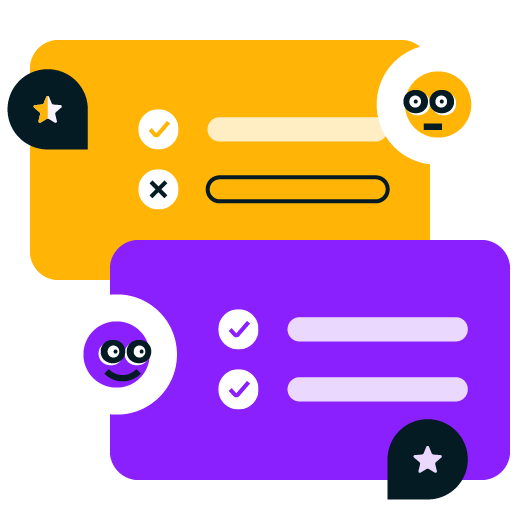




Leave a Reply