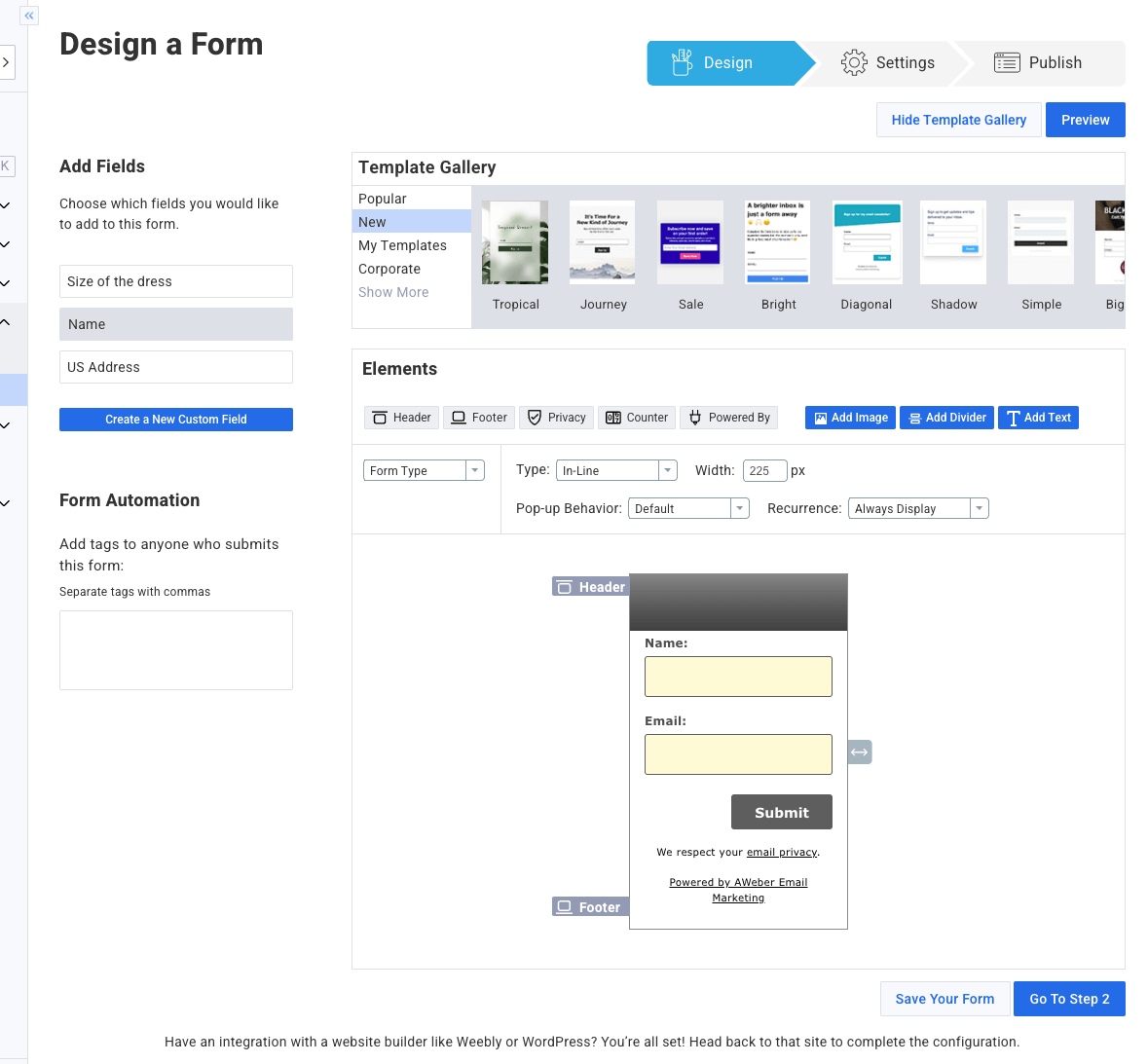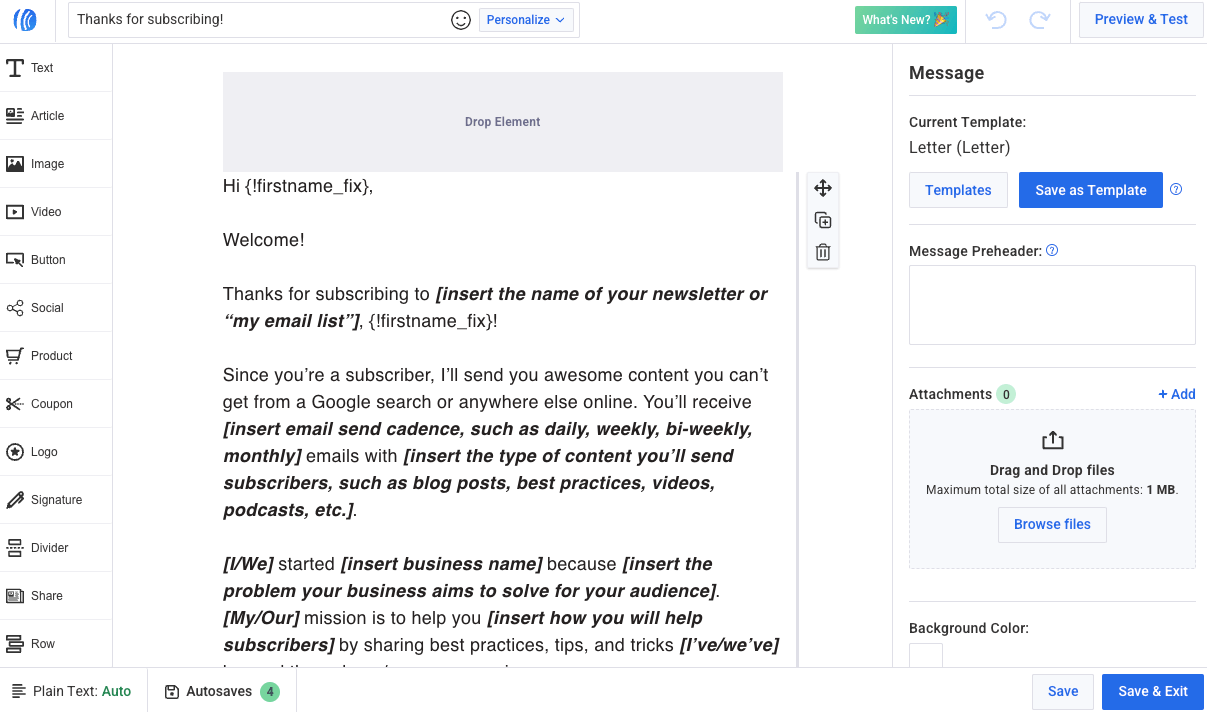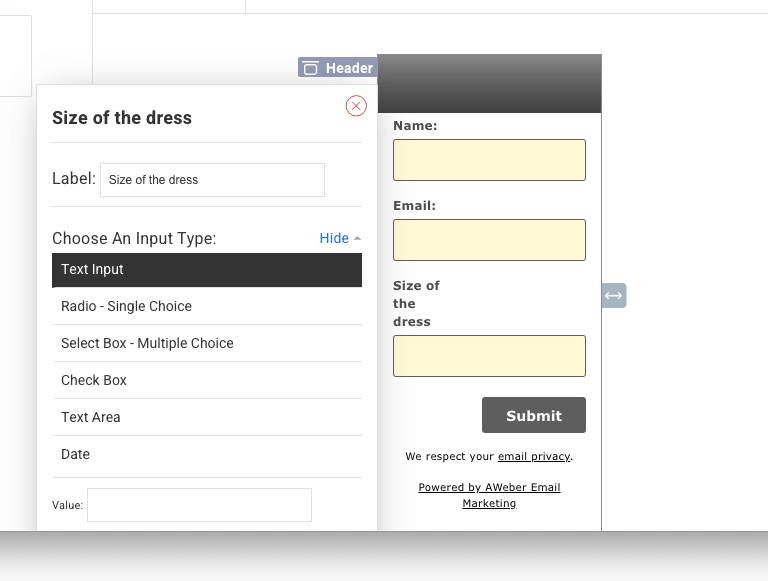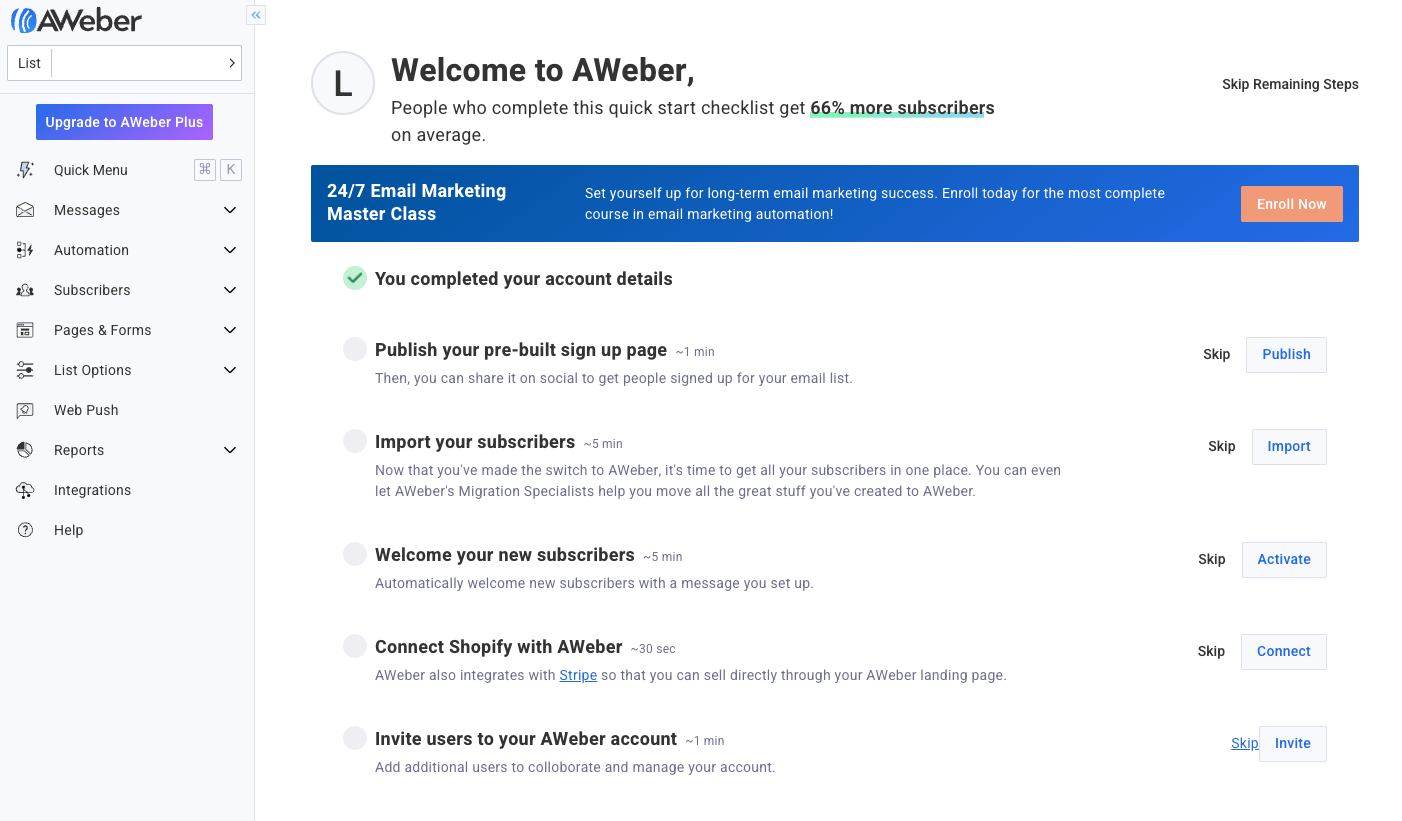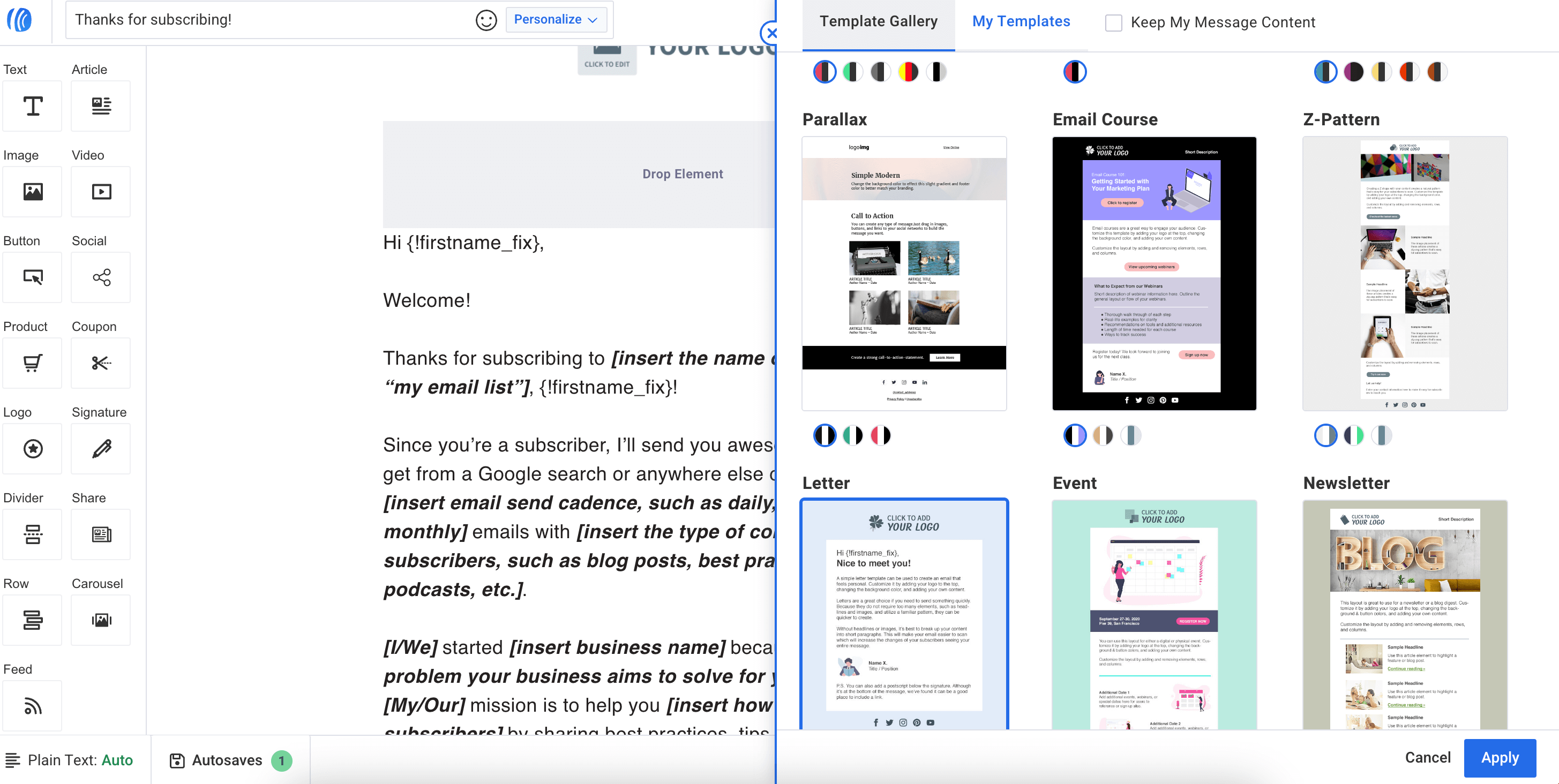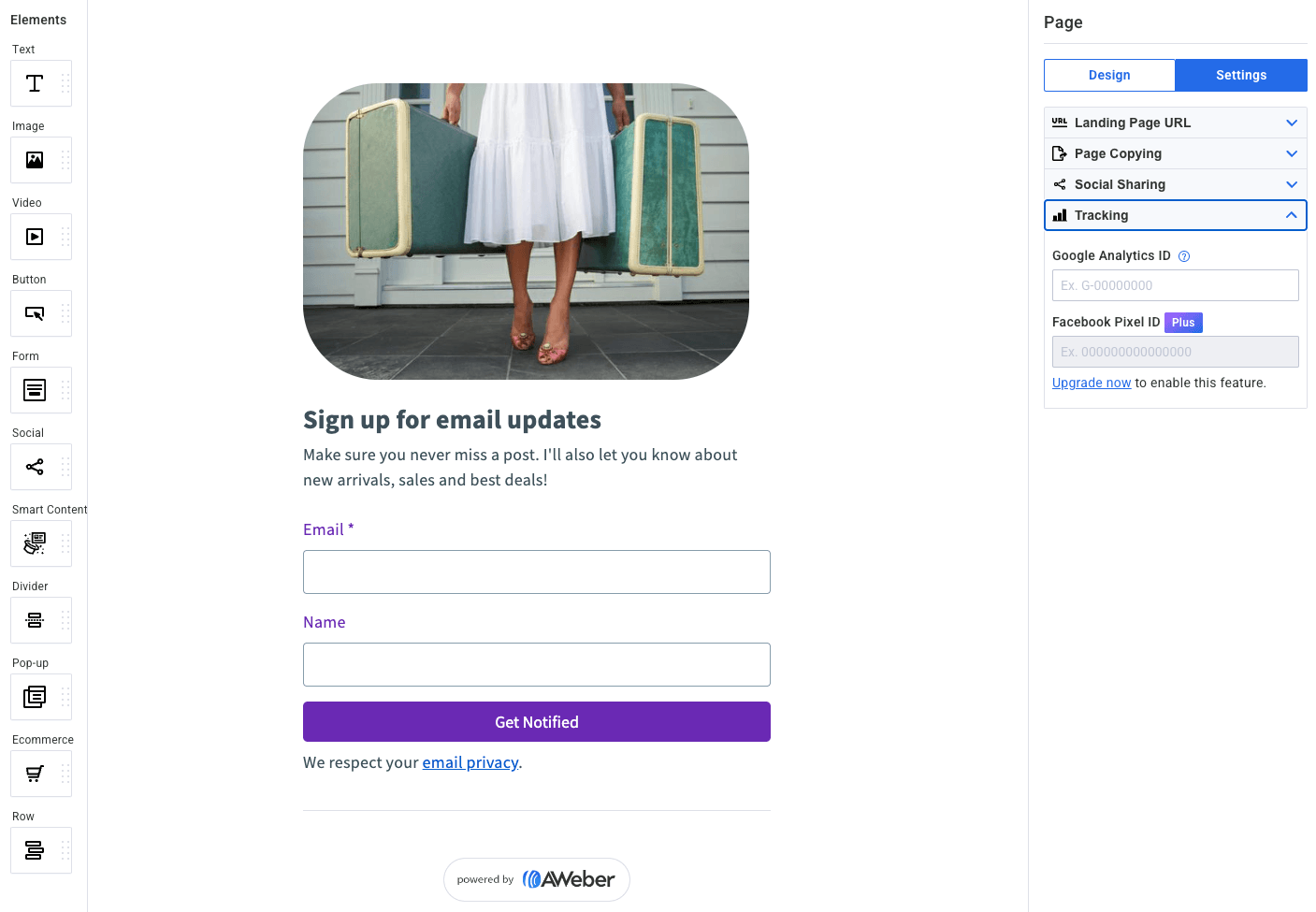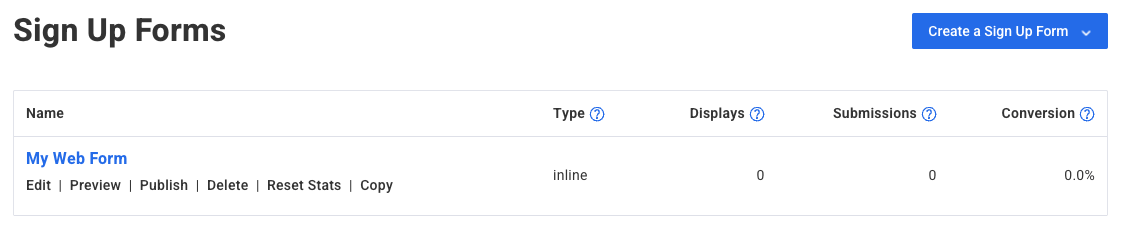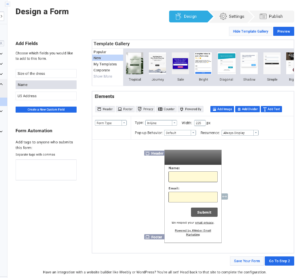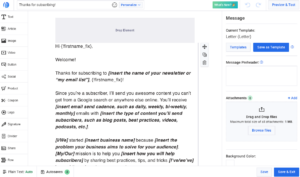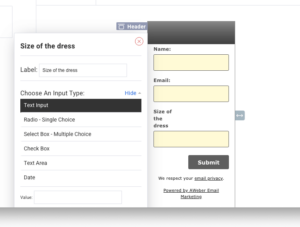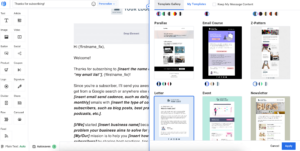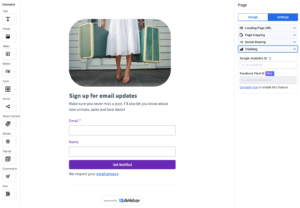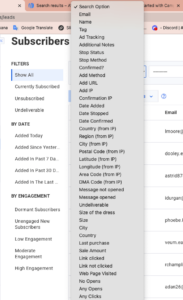AWeber has been in the market for 20+ years, making it one of the most established email marketing solutions. The platform was built with small businesses in mind.
Given that AWeber is easy to use, has good customer segmentation, and provides great customer service, it makes sense that you’d consider it an option for your business.
Unsurprisingly, AWeber has a Shopify rating of 4.8 out of 5.
But is it the best tool for you?
This post gives you a comprehensive AWeber review to help you answer this question. You’ll learn its significant features and pricing plans, as well as how they compare to other top email marketing platforms.
Let’s get started.
Is the tool right for me?
AWeber focuses on providing a powerful email automation solution for smaller businesses while maintaining its ease of use.
While it’s not the best tool to start exploring email marketing, it’s perfect for businesses with some experience who want to keep things simple.
Here’s a breakdown of the businesses that would benefit most from this tool and those that would be better off considering alternatives.
- Small businesses looking for a simple, powerful tool
- Companies that need stable customer support
- Corporate organizations that need conservative, long-lasting solutions
- Growing ecommerce businesses
- Bloggers
- Non-profit organizations
AWeber screenshots
AWeber keeps most of its features simple but powerful enough for small businesses. We’ll review AWeber’s features in this next section.
AWeber features: An in-depth review
This section discusses key AWeber features in detail, giving you a clearer view of how the tool works.
However, before we get into the details, here’s a quick overview of how these features compare to top competitors.
With that out of the way, let’s get into the detailed AWeber review.
Ease of getting started ★★★☆☆
Like most other email marketing software solutions, the setup process for AWeber is pretty simple.
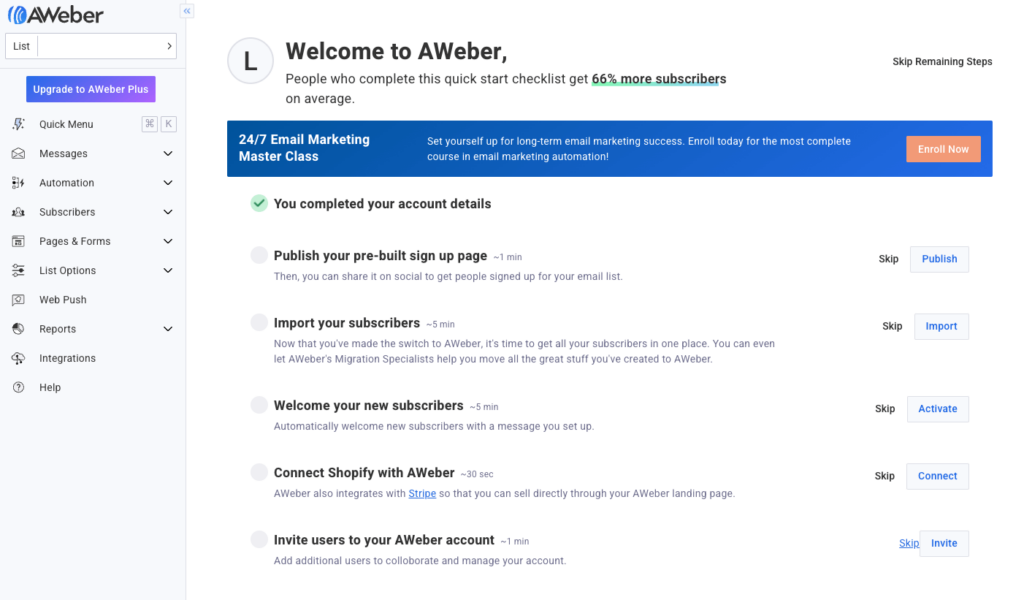
A standard signup process is required, and you won’t need your credit card details unless you decide to start from the paid plan. You’ll also need a bit more information, such as the goal of your business.
Once you’re in, you’ll find that the AWeber dashboard is as easy to navigate.
The interface is straightforward, and the menu and submenu items are easy to spot too. However, we found the phrasing for some menu items unusual.
For instance, what other platforms commonly label as “email campaigns” is referred to as “broadcasts,” and “automation workflows” are called “campaigns.”
This can be confusing for users, especially those migrating from other platforms.
Building an email campaign ★★★★☆
You can build wonderful email campaigns with the platform’s email editing tool, or as AWeber calls it, “Broadcast Builder.” These include automation campaigns, split tests, classic autoresponders, RSS, and regular campaigns.
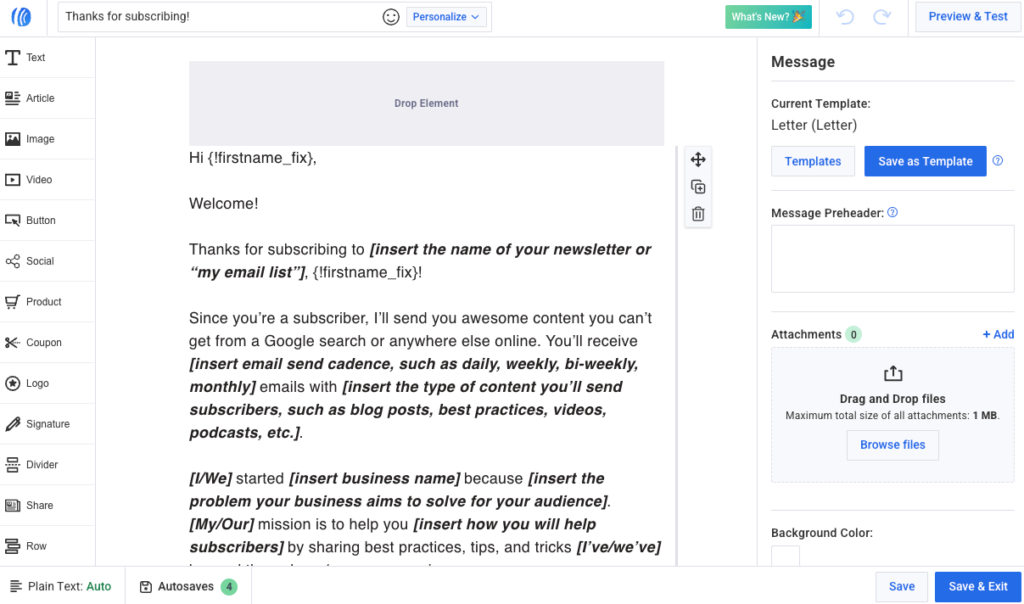
While it’s not as easy to use as other tools in the market, there are numerous helpful content blocks to explore. These include:
- A video block for embedding videos from YouTube and Vimeo
- Social blocks for linking out to social media
- Coupon block to add offers
- Carousel block to add images
- Product block to make the descriptions uniform
- Signature block to add a signature to your message
Besides the content block elements, AWeber provides a list of templates that you can get started with if you’re looking for inspiration. Some of these templates look great, including unique occasion templates like birthdays, spring sales, etc.
Some templates look basic. But out of the 150+ provided, you’ll likely find something that fits. AWeber integrates with Canva, and you can also add stock images.
What’s missing in this section is that the product content block doesn’t allow you to pull items directly from your store. Also, it’d be great if AWeber had an inbox preview feature to help you see what your emails look like in your customer’s inbox.
Marketing automation ★★★☆☆
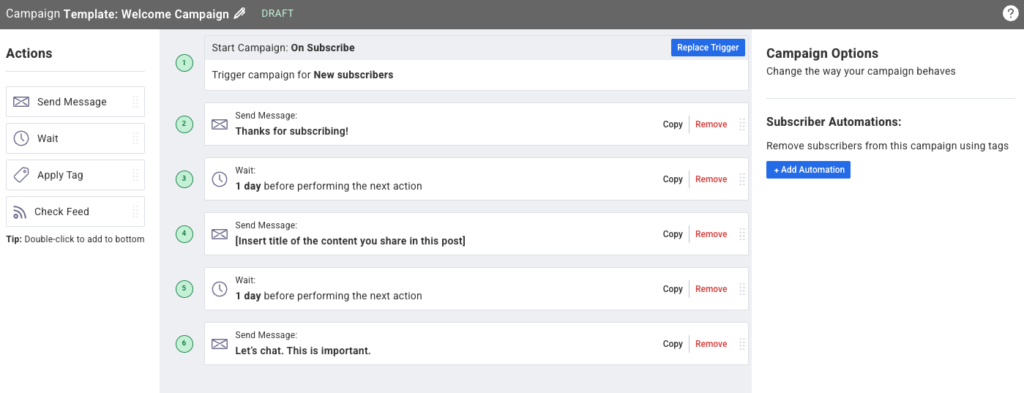
AWeber’s automation capabilities are pretty powerful. AWeber provides prebuilt templates to help you build an automated campaign series. These include
- Welcome series
- Newsletter alerts
- Lead magnets
- Cart abandonment emails
- A marketplace with prebuilt templates with ecommerce use cases.
The pre-built automation workflows contain structure as well as copy suggestions. These suggestions, however, aren’t ready to use out of the box, and you’d have to edit them.
Compared to other top email marketing tools, AWeber’s automation doesn’t score highly regarding user-friendliness. The interface feels outdated and a bit clunky. AWeber should think about renewing their design and user experience inside the platform.
Overall, AWeber’s automation lacks some advanced features compared to most other tools like Omnisend and ActiveCampaign. For instance, there are no conditional splits and webhooks, and triggers are limited.
Signup forms and landing pages ★★★☆☆
Signup forms and landing pages help build your contact list and get more leads. AWeber offers both forms and landing pages to help you achieve this.
Here’s the AWeber review for this set of features.
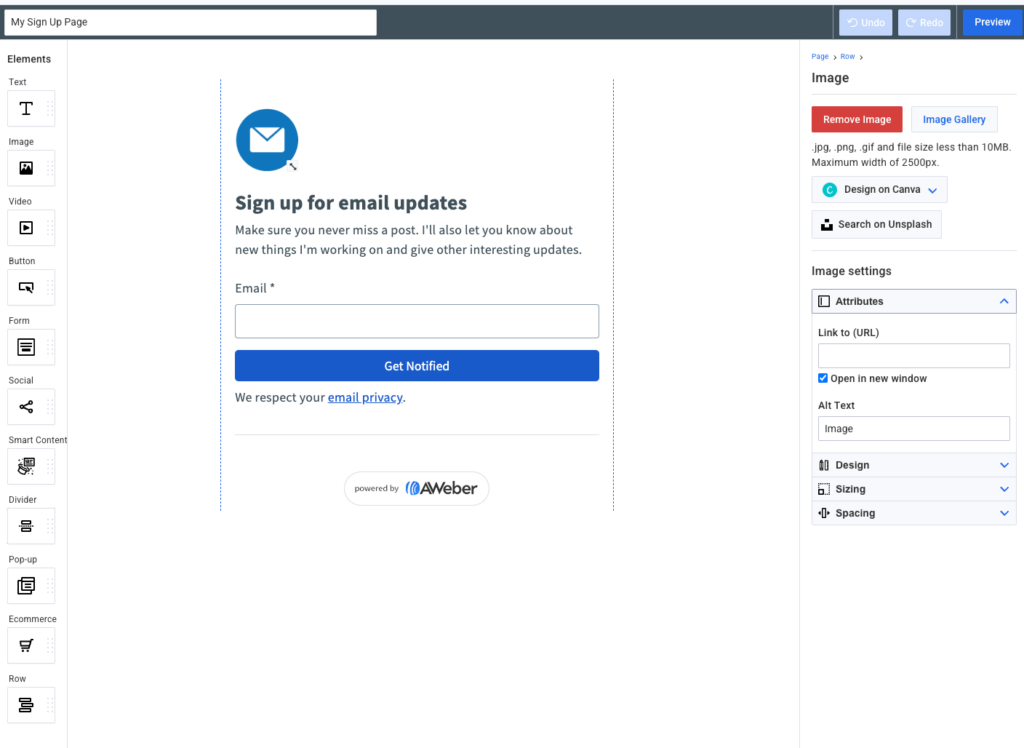
First, AWeber provides popup templates and a form builder. To be honest, the form builder appears outdated and clunky. The usability of this builder is very different from what we usually find on other platforms. Moreover, from a user experience standpoint it falls far behind the industry standards nowadays.
While the signup forms aren’t as great as other tools, AWeber’s landing page builder offers outstanding flexibility.
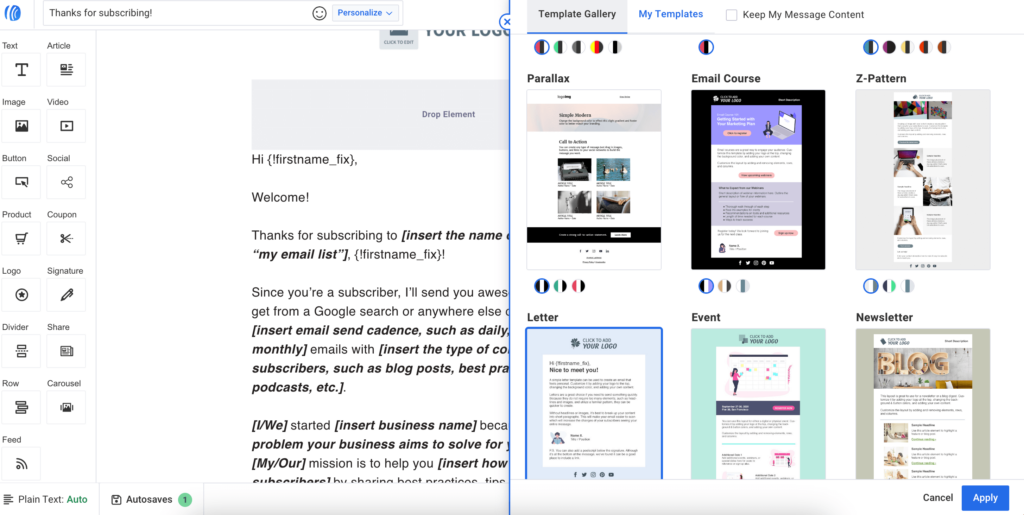
The platform categorizes its landing page templates by industry, making it easy to find precisely what you want.
AWeber also provides an easy-to-use drag-and-drop builder and useful content blocks. We particularly liked the ability to add a Buy button. All you need is an integration with Stripe, and you can sell items directly from your landing pages.
Other useful features we found in this section include:
- You can track the performance of your signup forms, such as conversion rates
- With the Smart content block, you can pull the featured snippet from any link you share, e.g., YouTube, Spotify, Flickr, etc.
- You can add popups on top of the signup page.
List management
When it comes to list management, importing and data mapping are straightforward. However, we found that it takes long for the system to complete the process.
Another AWeber oddity is the action order when building your email campaign. AWeber keeps a separate dashboard for each list, which can be confusing. For example, before taking any email marketing actions, you have to make sure you’re targeting the right subscriber list.
Segmentation ★★★★☆
Compared to top email marketing tools, AWeber’s segmentation feature appears pretty basic, especially for the lower-tier plans.
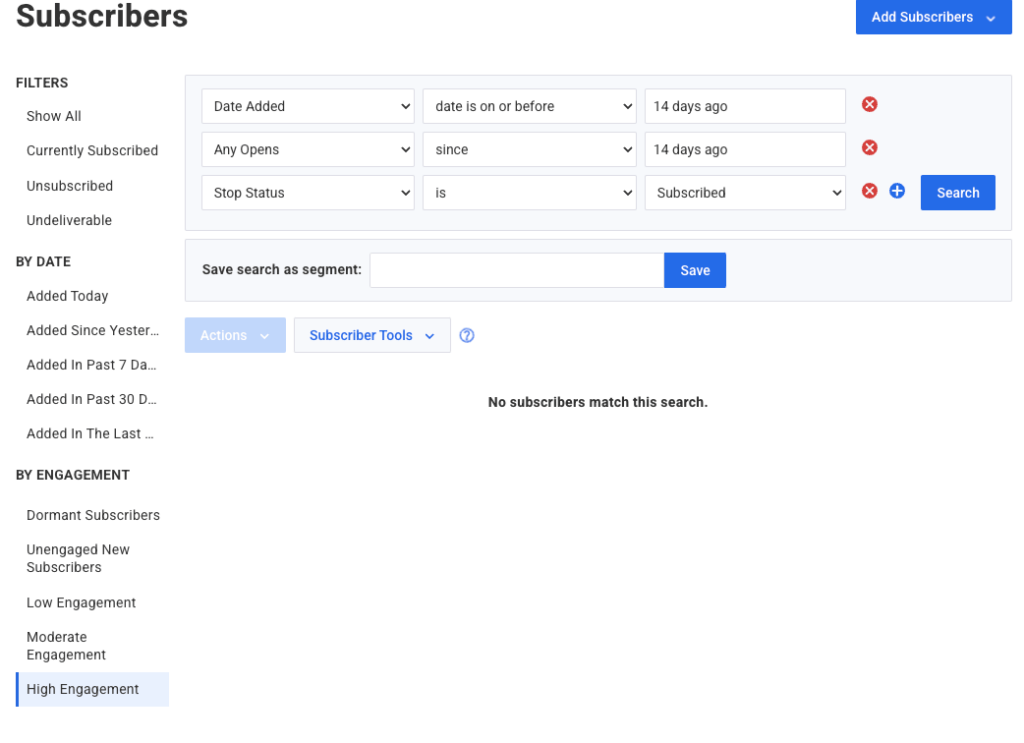
AWeber offers five prebuilt, ready-to-go customer segments by engagement. These include:
- Dormant subscribers
- Moderate engagement
- New and unengaged
- Low engagement
- High engagement
The good thing about these segments is that, unlike Constant Contact, AWeber shows you the rules behind these segments. Also, segments based on customer engagement can be helpful for marketers that are just starting their segmentation journey.
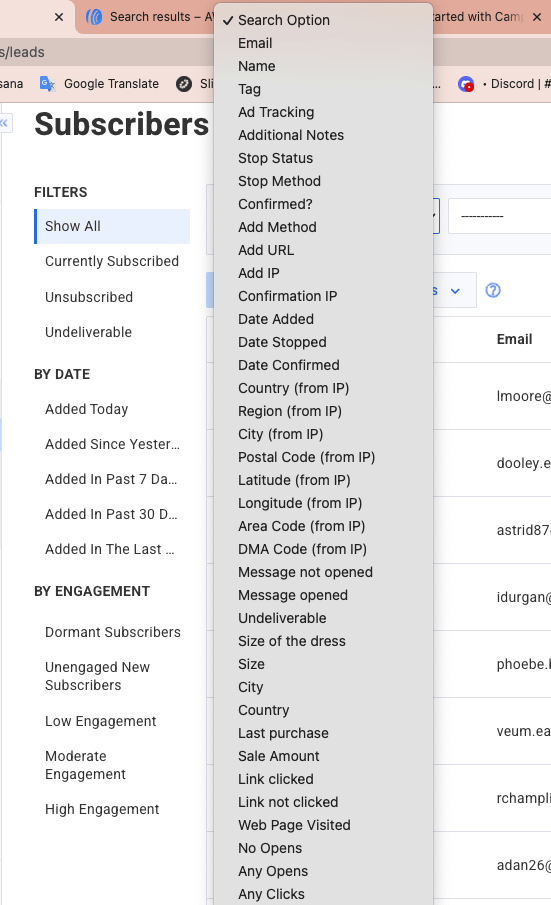
Speaking of segmentation criteria, with AWeber, you can segment your lists based on the following:
- Manual tags
- Subscriber engagement rates
- Purchases (placed order, amount spent, number of orders)
- Personal details
- List membership
We give 3 out of 5 for AWeber’s segmentation. Although you can find some useful criteria and pre-built segments, they are pretty basic. The onsite behavior is missing as well as some clarity on segmentation in general.
Analytics ★★★☆☆
Besides building campaigns and lists, a great email marketing tool should have powerful analytics to help you track performance and make data-driven decisions.
Let’s review AWeber’s reporting.
The analytics tool shows reports by lists, allowing you to track important metrics. These include:
- Email engagement rates
- New subscribers
- Locations
- Webpage tracking (available only on higher-tier plans)
- Sales tracking (available only on higher-tier plans).
AWeber enables you to generate list-based and account-based reports, which is pretty impressive if you want to narrow down your performance analysis.
There are also ecommerce tracking and conversion reports, although these are pretty limited compared to other email marketing tools like Klaviyo or Omnisend.
You can also perform A/B tests on your emails, subject lines, and images, and send the tests to sections of your contact lists. You can also try sending emails at different times of the day to get the ideal send time.
Customer support ★★★★★
AWeber has among the best customer support services in the market. It offers more support options than competing email marketing platforms.
Your customer support options with AWeber depend on your pricing plan. Here’s a review of each:
- Free plan: 24/7 email and chat support
- Paid plans: 24/7 email and chat support, USA business hours phone support
- Plus and Unlimited plans: Priority support
- Unlimited plan: Personalized account manager
We found AWeber’s customer support to be very responsive.
Besides direct contact, other resources include a knowledge base, blog, and video tutorials.
Integrations ★★★★★
AWeber provides about 100+ integrations, giving you more possibilities for what you can achieve with the tool. Some of the critical integrations include:
- Content management tools like WordPress
- Ecommerce platforms like BigCommerce
- Payment gateways like PayPal
- Webinar hosting tools like GoToWebinar
- Survey platforms, such as Bucket.io
- Zapier to integrate your existing tech stack
AWeber has seamless integration with ecommerce platforms such as Shopify and BigCommerce. Its Shopify rating is 4.8 from just 50 reviews.
While this rating is high, there aren’t a lot of reviews.
Compatibility with other marketing channels ★★☆☆☆
Besides email marketing, AWeber isn’t compatible with other marketing channels like SMS and push notifications.
You can’t integrate these channels directly into your automated email campaigns to optimize your outcome.
However, there’s a native integration with Facebook that allows you to run Facebook Lead ads. Also, the web push notification feature is available, but only as a separate tool.
AWeber pricing plans ★★★☆☆
Overall, AWeber’s lower-tier plans are affordable. However, there’s a significant price jump regarding the highest-tier plan. The Unlimited plan, which has the most significant features, costs $899/month.
There’s also a free plan, although its features are pretty limited. This AWeber pricing review will cover each of these items.
Let’s get into it.
What can you get for free?
AWeber’s free plan comes with many good features to get you started. Here’s what you’ll get:
- Up to 500 subscribers
- One email list
- One landing page
- Email and chat
- Basic email automation
- Basic segmentation
Paid plans offering
AWeber provides several tiered plans suited for different budgets. Here’s what each plan looks like.
This is how AWeber’s lowest tier paid plan compares to that of its top competitors.
AWeber’s packages appear affordable at first glance, but when your subscriber list grows, the prices increase.
However, compared to top email marketing platforms, the pricing seems expensive, given the limited offering. For instance, features such as automation, segmentation, and reporting are less advanced than in tools like Omnisend.
Based on this, it’s safe to say that other tools can give you better value for your money.
However, that all depends on what your business needs. If you’re looking for a generic tool, then AWeber’s lower-tier plans are affordable enough.
It’s important to note that if your subscriber list is over or near 100,000, it’s cheaper to get started on the Unlimited plan than the lower-tier ones. If your subscriber list goes beyond 100k on the Plus or Lite plans, the price could be significantly higher.
AWeber competitors
In light of some of AWeber’s shortcomings discussed above, AWeber may not be the right tool for you.
For instance, if you’re looking for more advanced automation and segmentation, or a more ecommerce-focused solution, you may want to consider other alternatives.
Here are our top three picks.
1. Klaviyo

Yes
$20
Powerful segmentation, outstanding reports, and analytics
Small and mid-size ecommerce stores
Klaviyo is one of the most popular ecommerce marketing tools specifically suited for larger ecommerce enterprises. This is because of the advanced segmentation and automation features the tool provides.
The tool also provides an advanced reporting feature that will help you track your ecommerce metrics in detail. The advanced automation and ecommerce reports make Klaviyo a great AWeber alternative for larger businesses that need these features.
2. Omnisend

Yes
$16
Robust automation, gamification in signup forms, unique coupon codes, and modern email templates
Ecommerce
Omnisend is another top ecommerce marketing platform suited for small to medium-sized ecommerce businesses. It’s a suitable AWeber alternative if you’re looking for an affordable tool that provides advanced features and is easy to use.
Omnisend’s segmentation and automation features are powerful. They’re also available on the free plan. This can be great if you’re a fast-growing business on a budget. The platform also offers excellent customer support.
3. MailerLite

Yes
$10
Affordability, ease of use, attractive email templates
Bloggers, solopreneurs, non-profit organizations, startups
MailerLite is another one of the most affordable email marketing alternatives to AWeber. MailerLite’s plans are more affordable than AWeber’s, and the features are suited to small businesses and beginner marketers.
MailerLite is also easy to use compared to most advanced email marketing platforms, which gives it an upper hand over AWeber. It also has a more generous free plan.
AWeber review: Wrap up
AWeber is among the top email marketing tools worth considering. But whether or not it’s suitable for you will depend on your business needs and marketing budget.
Hopefully, this AWeber email marketing review helps you make an informed decision. And if it’s still not a great fit, you can always consider the suggested alternatives.
For instance, if your business is more ecommerce-focused, you may be better off with Omnisend or Klaviyo. And if you’re just getting started with email marketing, MailerLite is worth considering.
It’s important to keep your business needs and goals in mind as you pick out an email marketing solution.
FAQs
AWeber is an email marketing software for building and sending newsletters and email campaigns. You can use the platform to generate leads, manage your customer lists, market your products, and more.
On top of that, AWeber makes it easy to create beautiful and engaging emails that will help you connect with your audience. With AWeber’s automation features, you can send targeted emails to your subscribers based on their interests, behavior, and demographics.
Whether AWeber is better than Mailchimp depends on your business needs. AWeber focuses on providing simple but powerful email automation for small businesses. It has more straightforward features and offers better customer support compared to Mailchimp.
Mailchimp, on the other hand, offers a wide range of features, making sure its users find whatever they need. It also has advanced features, especially on higher-tier plans, making it suitable for medium-sized businesses.
Related picks for you
Our team strives to be accurate and unbiased in reviewing email tools. However, we recognize that mistakes can happen, and it’s essential for us to stay up to date. If you come across any errors or things that need to be reviewed again, please let us know.