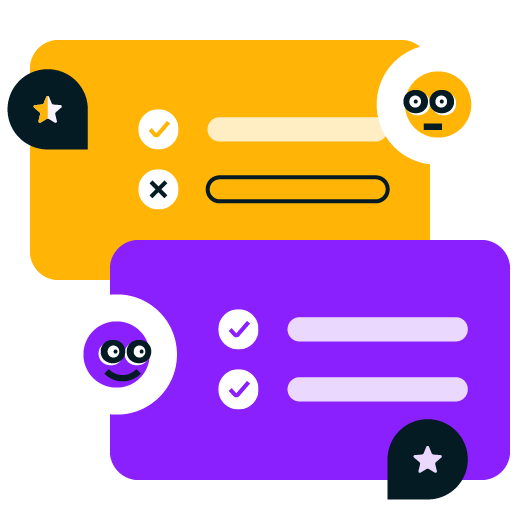The winner - AWeber
Basic
In this comparison, AWeber wins seven out of eleven rounds. One round ends in a tie, and there are three aspects where tinyEmail outperforms AWeber. Carry on reading and learn how these two platforms compare with each other.
What AWeber features are better than tinyEmail?
- Marketing automation features
- Advanced segmentation options
- Enhanced metrics and more sophisticated reporting
- A comprehensive library of learning resources
- Integration options
- AI assistance
- The automation logic can't be edited or customized
- Segmentation is primarily based on engagement
- Limited learning and self-help resources
- Quite limited list of integrations
- Only Shopify users are provided AI assistance
Struggling to choose between AWeber vs tinyEmail?
Well, both are good email marketing platforms with unique selling points. AWeber is well-established and typically considered more stable, while tinyEmail is a new affordable solution for small businesses.
Which one is right for your business?
Let’s get started with a brief overview before we delve deeper into this AWeber vs tinyEmail comparison.
AWeber vs tinyEmail: Quick overview
Between AWeber and tinyEmail, the former has been around for a while. Still, tinyEmail has surpassed AWeber in user ratings on Shopify with a solid 4.6-star rating compared to AWeber’s 3.4.
Does this mean that tinyEmmail is definitely better than AWeber?
Let’s find this out.
At first glance, tinyEmail lacks many features. This, however, is not the whole picture. As such, the detailed AWeber vs tinyEmail review and comparison below will make things clearer for you.
AWeber vs tinyEmail comparison: Feature by feature
AWeber and tinyEmail are intended for completely different clients. AWeber offers more advanced features and is suitable for larger businesses, while tinyEmail is perfect for small businesses with basic requirements.
When going through the features comparison, keep this in mind.
Let’s get started.
Ease of getting started
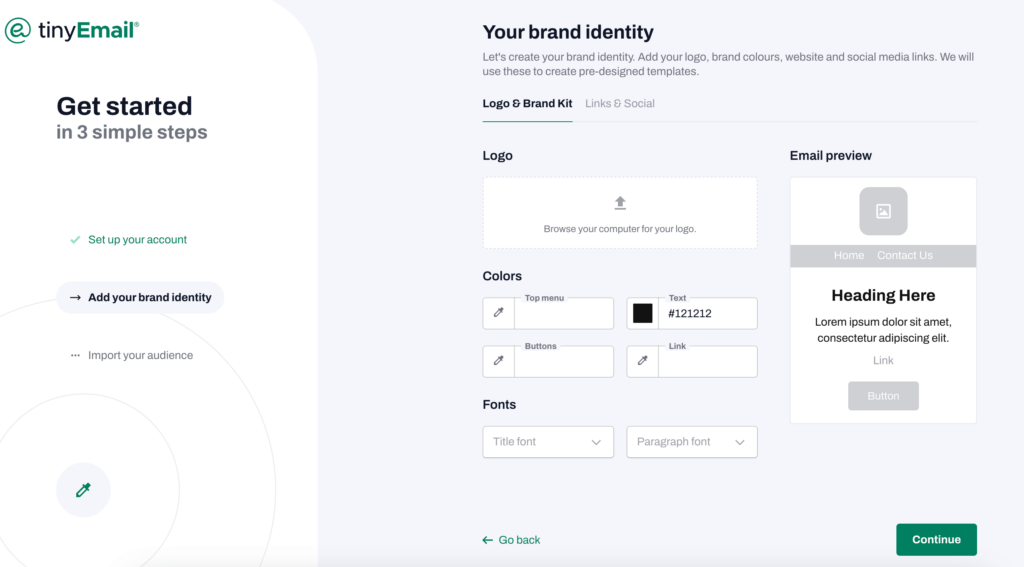
Both AWeber and tinyEmail offer free trials without providing your credit card information. While AWeber’s signup process is pleasantly brief and straightforward, tinyEmail’s process is a bit more convoluted.
It asks more questions and asks you to set up your account with a lot of information, including adding your brand colors and logo. It may seem like a lot to do during signup, but it sets up your account perfectly right from the start.
While AWeber’s signup process was simpler, we found tinyEmail’s user interface to be the better of the two. It’s easy to navigate, uses standard industry terminology, and has a modern and clear design.
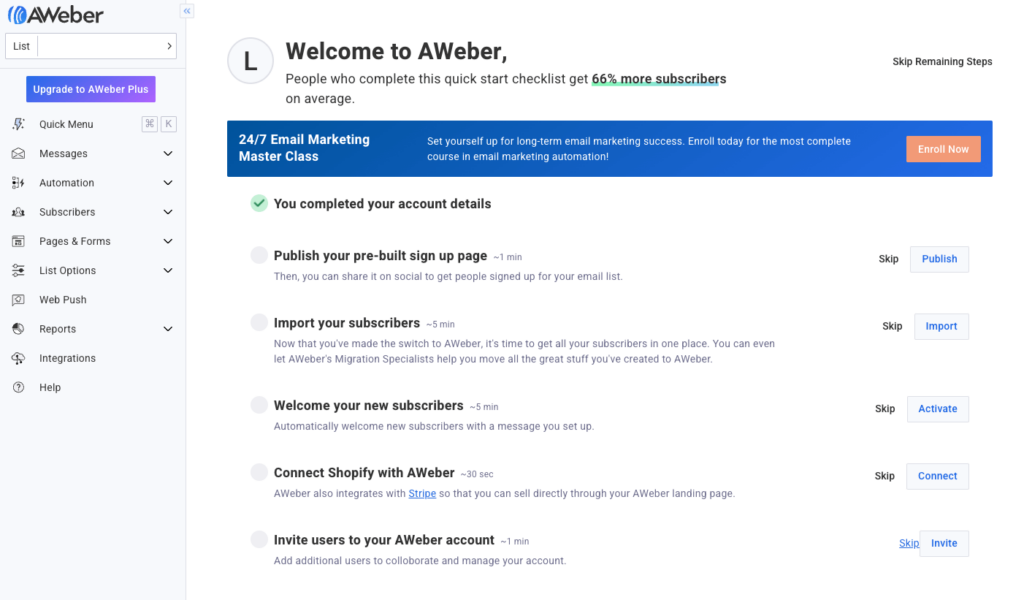
On the other hand, AWeber’s interface is more challenging to navigate. We were particularly confused because it uses different terminology for standard features. Email campaigns, for example, are called broadcasts, and automation workflows are called campaigns.
Other than that, everything else is fairly easy to understand and locate.
tinyEmail wins this round because it offers a better user experience and interface.
Building an email campaign
AWeber’s email campaign builder is not as user-friendly as it should be, while tinyEmail’s campaign wizard is straightforward to use and intuitive.
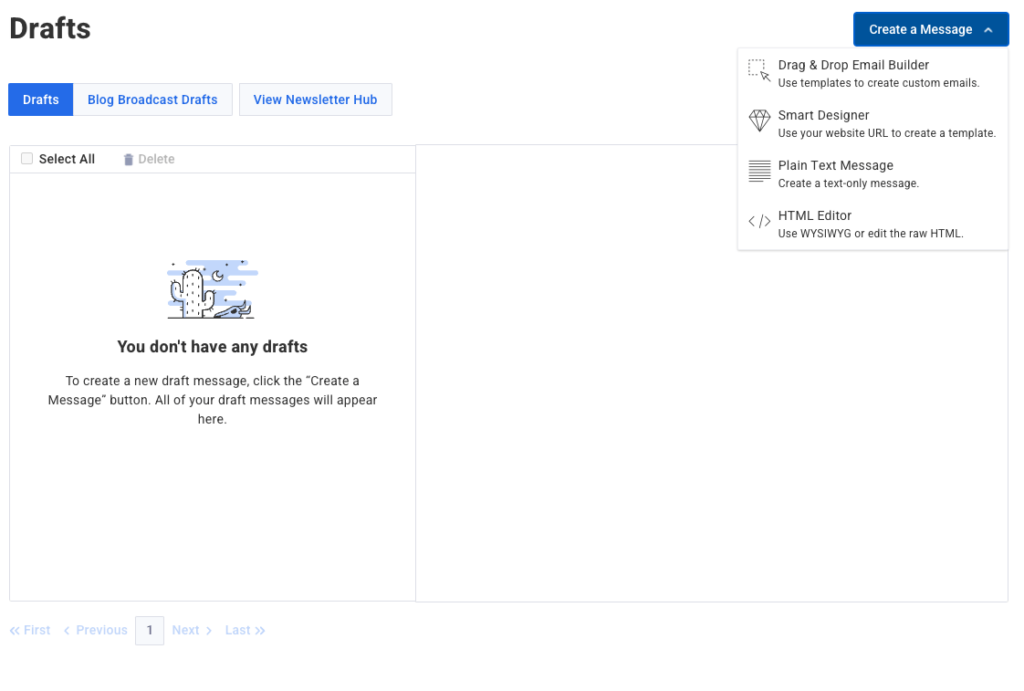
AWeber offers a lot of content blocks, and we especially like its image carousel content block. However, many of them are not as easy to customize as we’d like.
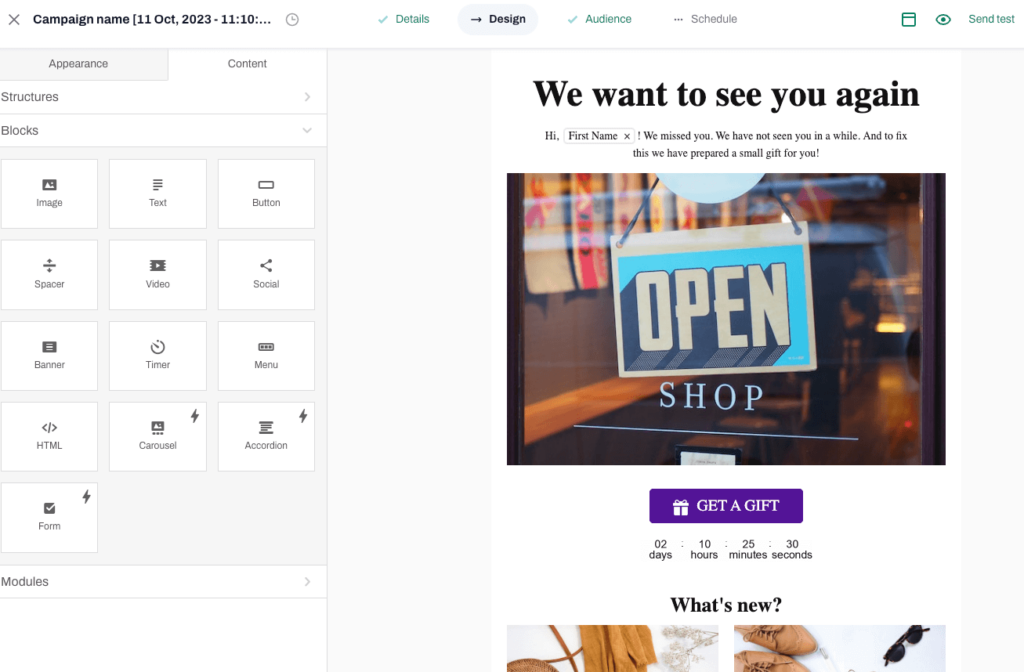
Crafting emails with tinyEmail is extremely easy. It offers a lot of flexibility and easy customization options to improve the appearance of your emails. It also offers the option to create product cards and smart elements, though it’s not in the form of content blocks.
Both AWeber and tinyEmail provide access to a stock library to add images to emails. AWeber, though, also offers a direct integration with Canva to allow you to add your own custom images.
When comparing AWeber vs tinyEmail on the kind of email templates they provide, tinyEmail has the upper hand. It offers over 300 templates for various occasions, compared to AWeber’s 150.
Another important aspect to consider when comparing tinyEmail vs AWeber is the ability to personalize your emails. While tinyEmail offers personalization only through merge tags in the content, AWeber allows personalizing emails and subject lines.
Neither tool offers robust ecommerce features, but AWeber does have a product content block with limited features.
Building email campaigns is easier with tinyEmail, so it’s the clear winner.
Marketing automation
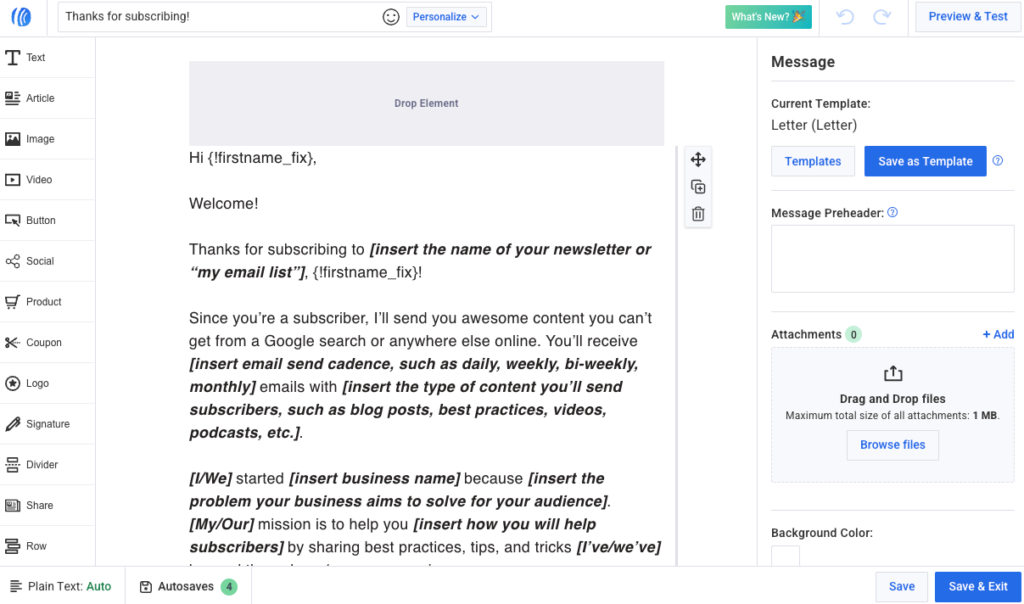
AWeber offers powerful automation features and a whole series of prebuilt workflows, but the interface is a bit clunky. Its prebuilt workflows cover a range of ecommerce scenarios, blog notifications, lead magnets, and other use cases.
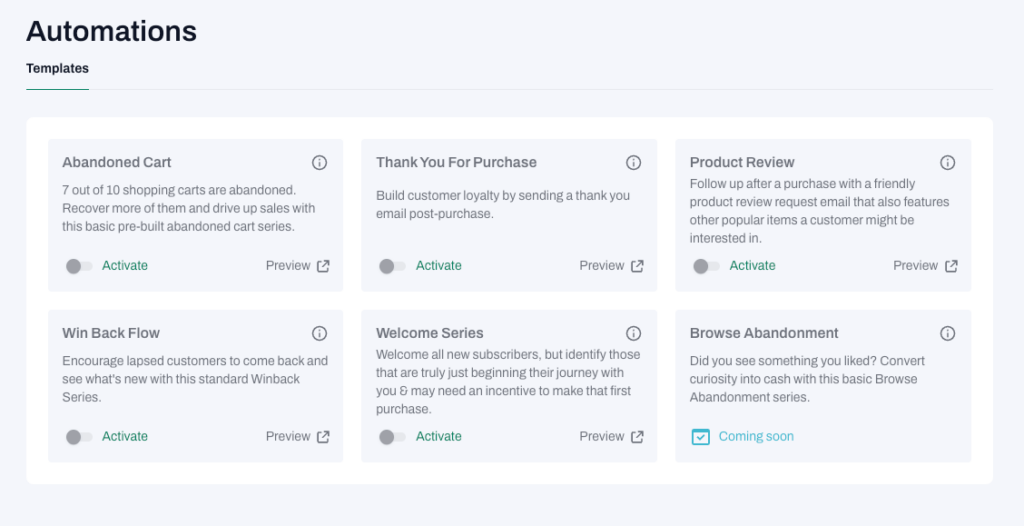
Compared to AWeber, tinyEmail’s automation features are very basic and limited. It offers a few automated workflows (only for Shopify users), where the automation logic can’t be edited or customized.
Prebuilt templates are available for common use cases, such as cart abandonment or welcome series emails.
Both AWeber and tinyEmail offer only email automation and can’t integrate other channels like SMS into their workflows.
AWeber is the clear winner here, despite its clunky interface, as it offers more robust automation features.
Signup forms and landing pages
You can create forms and popups using both tools but both offer limited functionality.
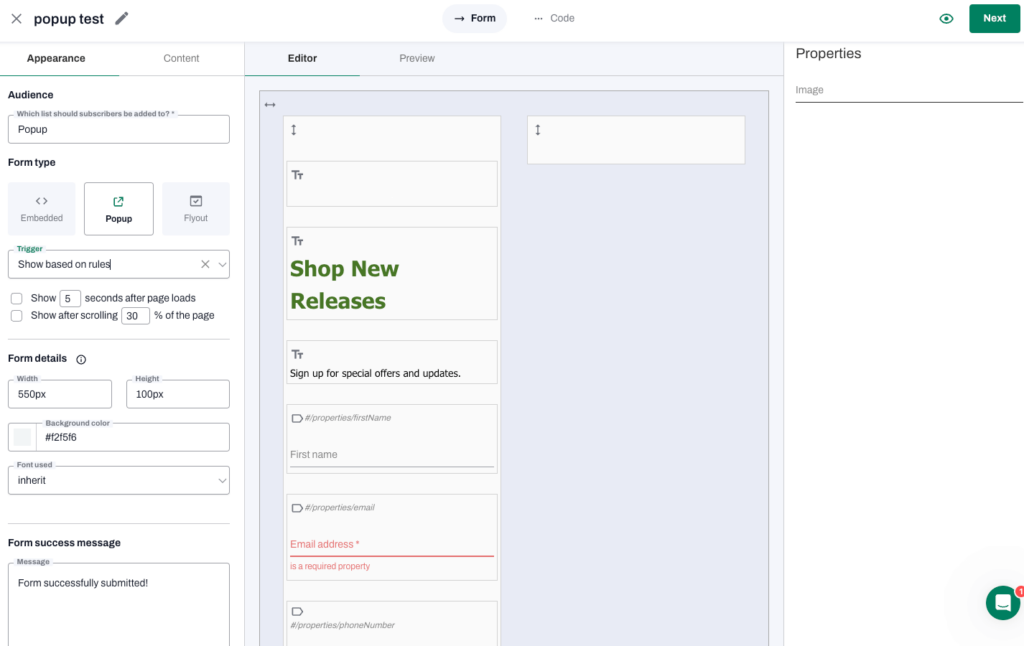
While tinyEmail provides a library of form templates for different types of forms, AWeber’s templates are limited to popups. Unlike tinyEmail, AWeber provides some basic form analytics, though it’s nothing compared to what many other email marketing tools offer.
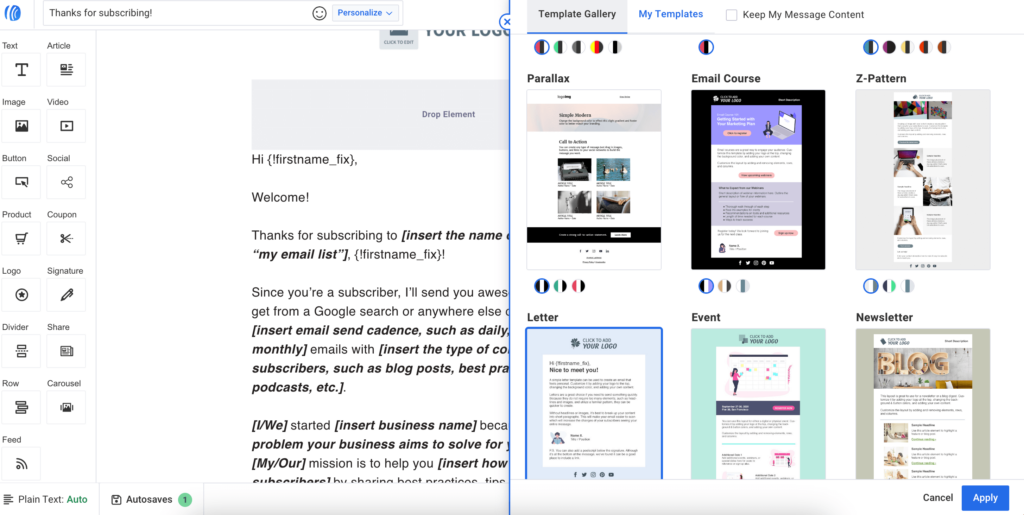
Where AWeber takes the lead over tinyEmail is in designing landing pages. Unlike tinyEmail, it does offer a landing page builder. We particularly like the ecommerce content block with a “Buy” button that lets customers make a purchase directly from landing pages.
Both tinyEmail and AWeber offer simple email list management options, but the data import process is relatively slow on AWeber.
It’s a tie because tinyEmail is better for building forms, while AWeber is better for building landing pages.
Segmentation
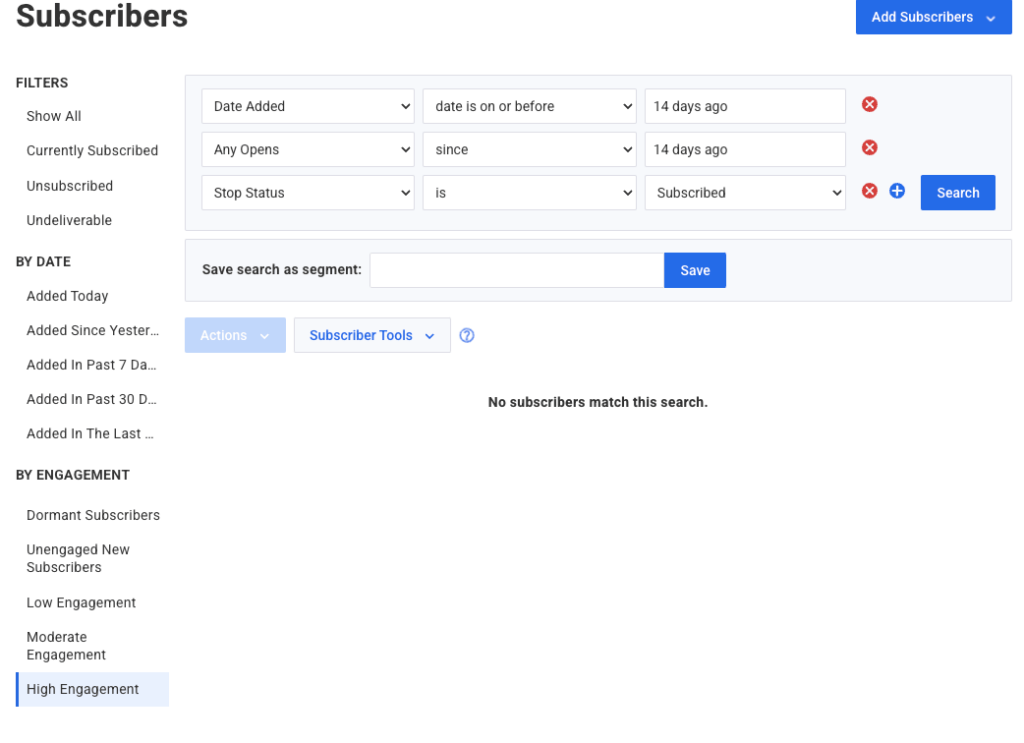
AWeber offers five pre-built segmentation options based on subscriber engagement:
- Dormant subscribers
- Unengaged new subscribers
- Low engagement subscribers
- Moderate engagement subscribers
- High engagement subscribers
In addition, it offers custom segments for higher-tier plans. It includes options to segment based on online shopping activity, money spent, etc.
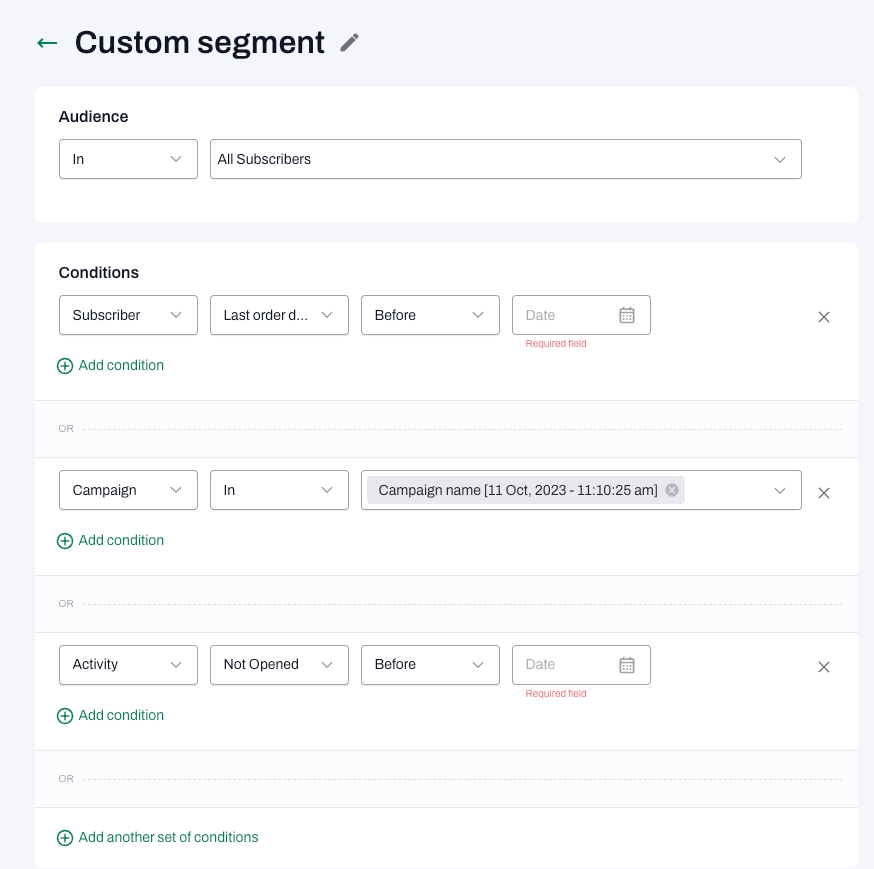
tinyEmail, on the other hand, offers 15 pre-built segments, of which only four are available with the Standard plan. The segmentation is done based on engagement and user demographics.
AWeber has a slight advantage here because it offers more segmentation options, even though they’re limited to higher-tier plans.
Analytics
Both tinyEmail and AWeber offer basic email analytics, though AWeber covers more metrics.
tinyEmail tracks email activity, such as opens and clicks, and campaign performance trends.
AWeber, on the other hand, also provides data on new subscribers, automation metrics, audience location, sales over time, etc. It offers webpage tracking and email sales tracking only with the higher-tier plans.
Neither tool offers comprehensive ecommerce-specific metrics and insights like Klaviyo or Omnisend. AWeber does have some ecommerce-related features, but they could be more extensive.
AWeber wins as it offers more metrics and slightly more sophisticated reporting than tinyEmail. However, the analytics functionality is pretty limited for both tools.
Customer support
AWeber offers its paying customers 24/7 email support and phone and live chat support during regular business hours. For free plan users, it offers basic email support. For customers on higher-tier plans, it offers priority support.
tinyEmail offers all users email, chat, and phone support, regardless of their plan. The email and chat support options are available 24/7. It provides priority support for customers on the Pro plan or above.
Regarding self-service resources for customers, AWeber offers a more comprehensive library of videos, tutorials, and other learning resources. tinyEmail has a help center with a list of frequently asked questions and answers but it’s not comprehensive.
AWeber also has a dedicated FAQ section and an email marketing course to help its customers run successful email campaigns.
AWeber wins this round because it offers more learning and knowledge resources to help customers use the platform efficiently.
Integrations
Building integrations requires time, and this is where AWeber, with its many years of market experience, truly excels as an absolute winner. AWeber offers hundreds of app integrations with various platforms, such as:
- Content management systems
- CRM software
- Ecommerce platforms
- Lead generation software
- Productivity tools
- Video marketing and webinar tools
While tinyEmail integrates flawlessly with Shopify, it doesn’t even come close to the hundreds of integrations provided by AWeber. It allows integration with some big ecommerce platforms, CRM software, email marketing tools, payment platforms, and a few others.
If you want a tool that can connect with your existing tech stack, then AWeber is your better choice.
AWeber is the clear winner here, by a margin.
Compatibility with other marketing channels
As per the last update, tinyEmail is an exclusively email-only platform. Though the website claims that the SMS feature will be launched soon, there is no clear timeline for that.
AWeber also doesn’t provide SMS as a channel, but it offers compatibility with Facebook lead ads. You can combine the power of email marketing with Facebook lead generation to reach more prospects.
It also offers free web push notifications with all plans, including the free plan. With the Free and Lite plans, you get up to 50k web push notifications for subscribers. There are no limits for top-tier plans as they cater to unlimited subscribers.
Compared to other tools, such as Ominsend, that offer email, SMS, and push notifications, both AWeber and tinyEmail are found lacking.
AWeber has a clear advantage over tinyEmail as it also offers web push notifications.
Generative AI tools
With the rising popularity of generative AI, any email marketing tool that doesn’t offer it will lag behind its competitors. Luckily for you, both AWeber and tinyEmail have joined the generative AI bandwagon.
AWeber now has AI built-in within its interface. You can use AWeber AI to create engaging subject lines, first drafts of emails, and other content. You can also use it to refine and polish your existing content for tone and readability.
It also helps with email automation, personalization, and idea generation.
While this seems impressive, tinyEmail is just a little behind. Its suite of AI tools is called tinyAlbert and is powered by OpenAI. It offers an AI subject line and email copywriting assistance. The only downside is that tinyAlbert helps only for Shopify users.
AWeber wins because it offers more help for all users.
Price Comparison
Price is often the most significant factor when choosing between platforms. But since both tools offer different pricing structures, it’s not a fair comparison to just compare the plans side by side.
A better way to compare prices, in this case, would be to list your monthly requirements and see how much each tool will cost you for your specific needs.
This way, you can compare the cost to your business and make an informed decision.
Let’s check out the free and paid plans offered by each tool.
Free plans comparison
Both AWeber and tinyEmail offer free plans but with different inclusions and limits.
Let’s take a closer look at what each offers in its free plan.
- Up to 500 subscribers and 3k emails/month
- Other usage limits include:
- Email lists – 1
- Landing pages – 1
- Email automation – 1
- Users – 1
- Up to 50k web push notifications
- Limited access to advanced features
- Basic chat and email support
- Up to 500 subscribers and 15k emails/month
- Other usage limits include:
- AI-generated subject lines – 15/day
- Forms – unlimited
- Automation – unlimited
- No push notifications
- Full access to basic features, no access to most advanced features
- Chat, email, and phone support
While tinyEmail doesn’t have many limits, it also doesn’t provide access to advanced features. That’s restricted to paid plan users.
With AWeber, however, you can test almost all the features that it has to offer for free. This allows you to assess its capabilities and decide whether to upgrade to a paid plan.
Paid plans comparison
Now, let’s compare the paid plans that AWeber and tinyEmail offer. Please note that we will not compare the custom enterprise plans for both.
Also, note that tinyEmail also offers a Shopify Pro plan, which has everything that the Pro plan offers but is free for Shopify users. This is something extraordinary, and it’s a great chance to try the platform if you are on Shopify.
AWeber charges by the number of subscribers and tinyEmail by the number of emails. Keep that in mind while you look at this AWeber vs tinyEmail paid plans comparison table.
At first glance, you’ll find that AWeber is much more expensive than tinyEmail. And you’re right, it is, but for good reason—it offers many more features.
Here are some advanced features that AWeber offers but tinyEmail doesn’t:
- Advanced automated workflows
- Landing page builder
- Ecommerce-specific features
- Advanced segmentation and analytics
Still, AWeber’s pricing skyrockets as the number of subscribers increases. Its enterprise plan (Unlimited) for over 100k subscribers costs $899, which is a steep price to pay.
As such, if you have a large number of subscribers, then you should use an email marketing tool that doesn’t price plans based on the number of subscribers. In that respect, tinyEmail is perfect as all its plans are for unlimited subscribers.
If you have basic email marketing needs and a small budget, then tinyEmail is a good option for you. It’s especially great for Shopify users as they get full access to the platform for free.
Given the vast difference in features offered, it’s not a like-for-like comparison. Still, we’ll give this one to tinyEmail simply because it’s far more affordable.
AWeber vs tinyEmail: Which one’s better?
AWeber vs tinyEmail: which one is the winner? Before we give our final verdict, let’s recap the pricing and features of the two platforms.
3.5
3.5
Free plan – Yes
500 subscribers – $15
1,000 subscribers – $25
5,000 subscribers – $45
10,000 subscribers – $65
50,000 subscribers – $388
100,000 subscribers – $788
Free plan – Yes
Up to 15,000 emails – $15
Up to 25,000 emails – $25
Up to 50,000 emails – $50
Up to 100,000 emails – $100
Shopify Pro plan is free of charge for Shopify users
- Landing page builder
- Lots of integrations
- Good email automation features
- Ease of use
- Great email builder
- Not the best user experience
- Includes unsubscribers in your monthly quota
- Basic automation, segmentation, and analytics
- Basic form builder
- Corporate organizations needing conservative, stable solutions
- Small businesses and email marketing beginners needing basic features
- Bloggers
- Growing ecommerce businesses
- Nonprofit organizations
- Enterprises
- Established ecommerce businesses
Both tinyEmail and AWeber are decent tools with unique advantages and disadvantages.
While tinyEmail is an affordable option for small businesses, AWeber is designed for larger businesses that want a stable email marketing solution.
tinyEmail’s email builder and interface are more user-friendly. AWeber, on the other hand, offers more segmentation and analytics features.
The ultimate choice depends on what your requirements and budget are.
Ready to make a choice? Good luck!
Read full reviews
Related picks for you
Our team strives to be accurate and unbiased in reviewing email tools. However, we recognize that mistakes can happen, and it’s essential for us to stay up to date. If you come across any errors or things that need to be reviewed again, please let us know.