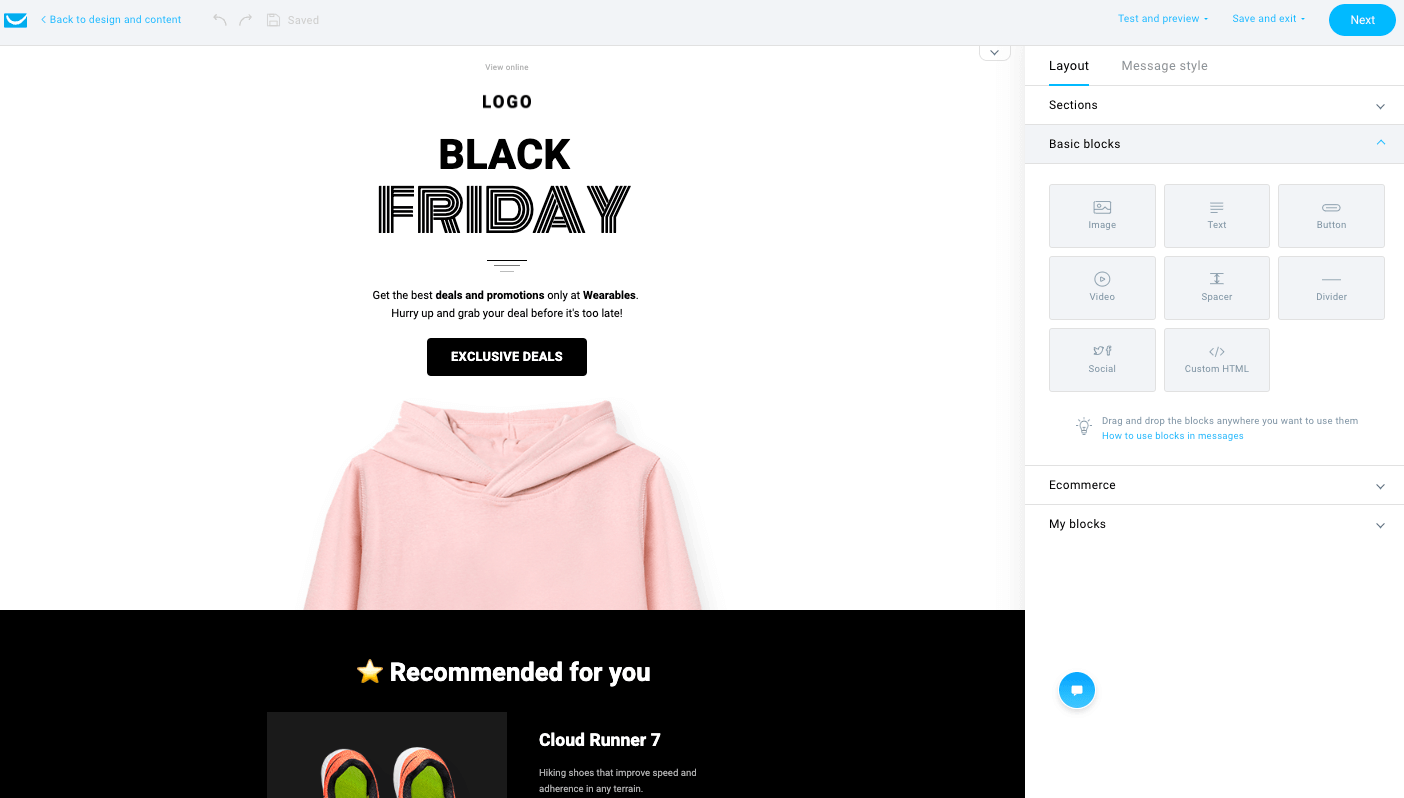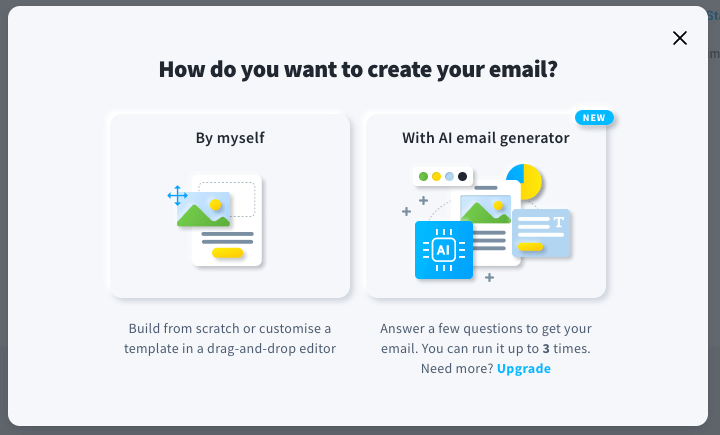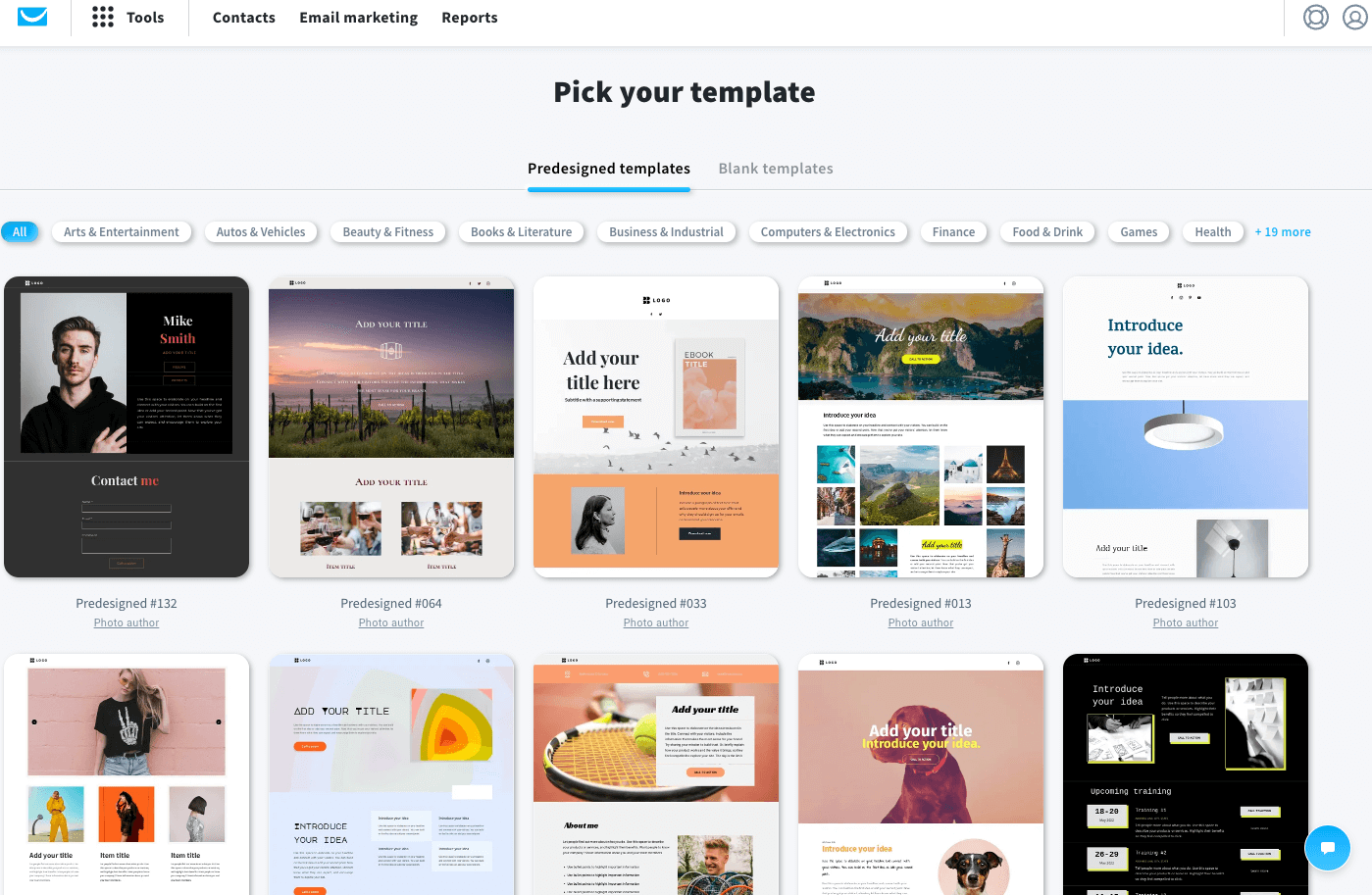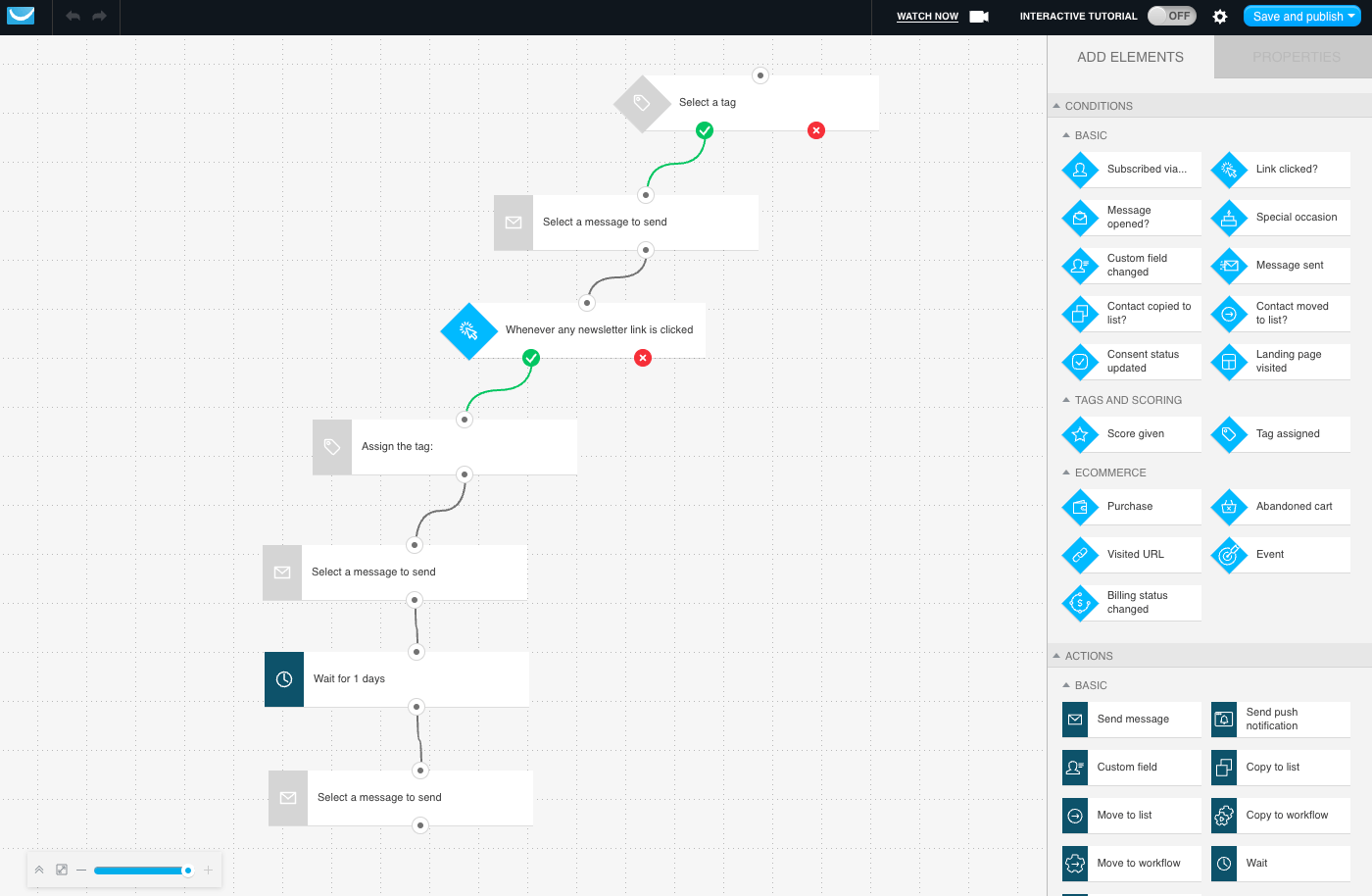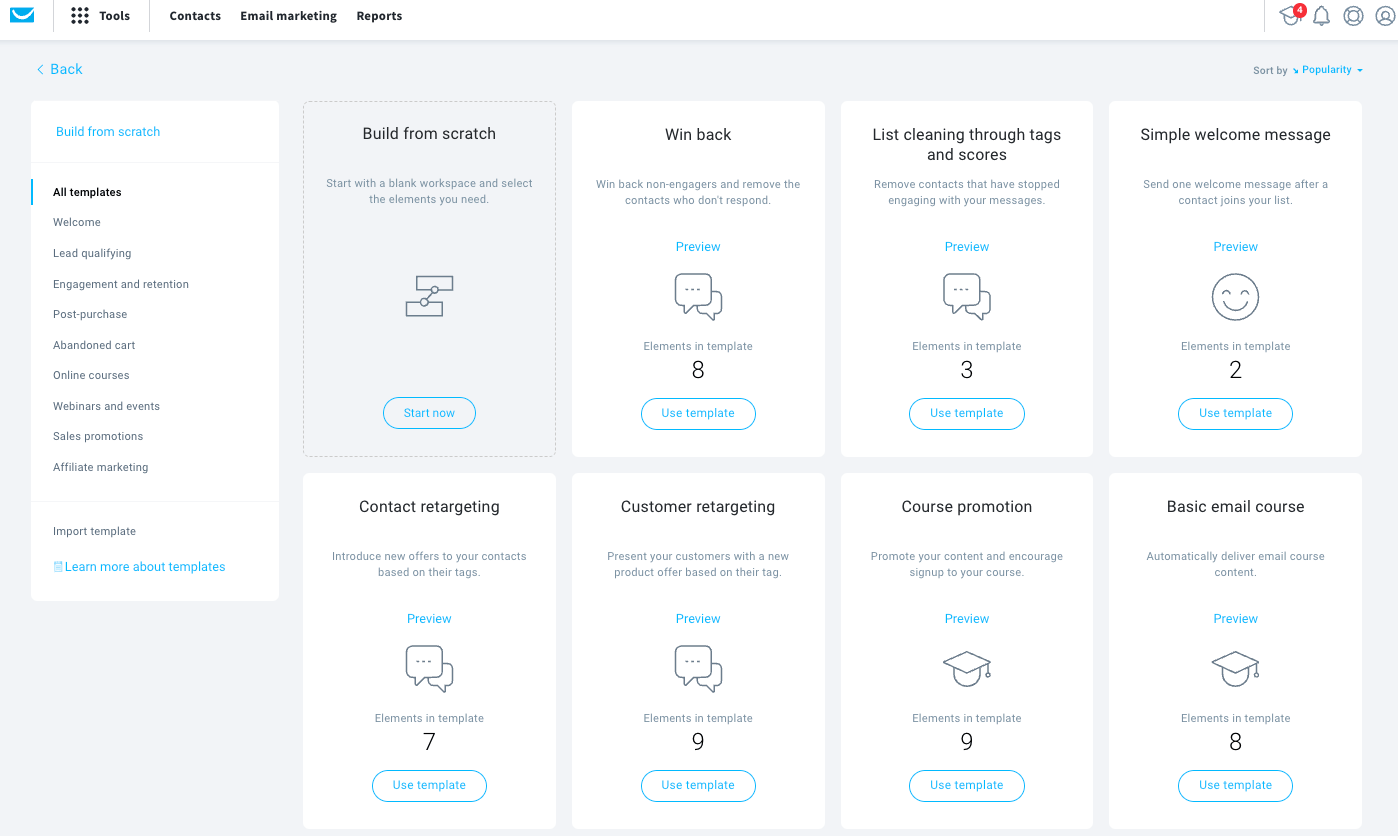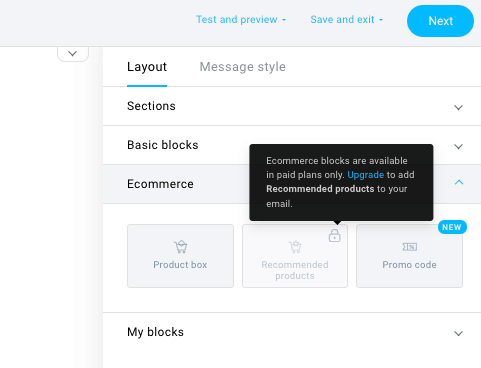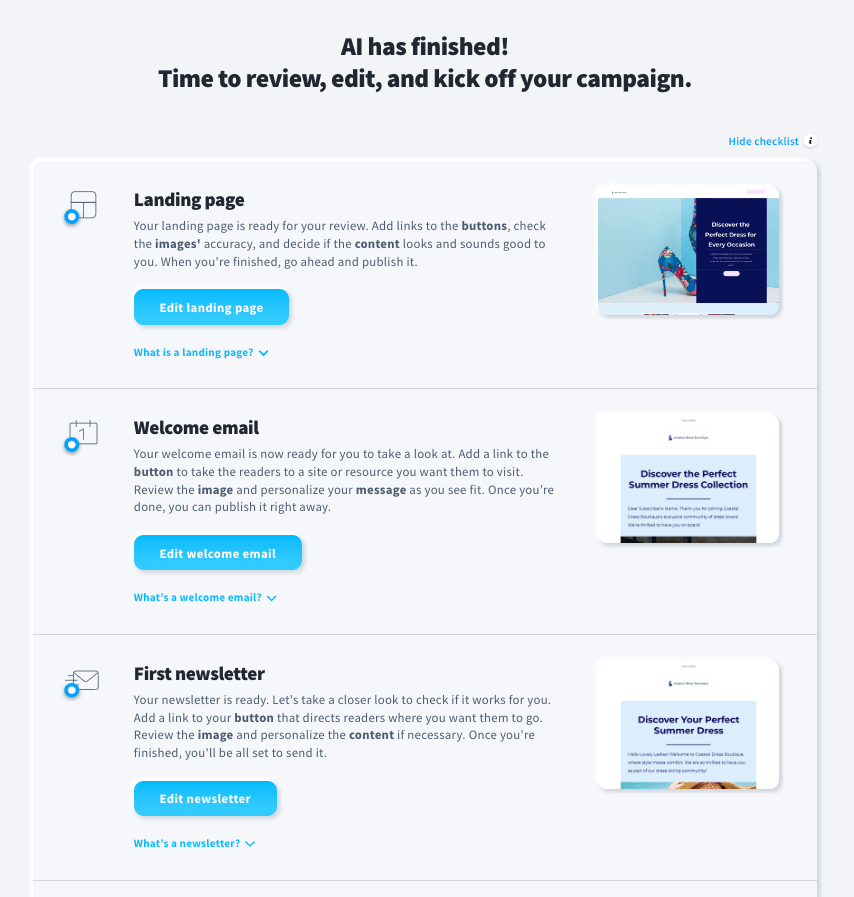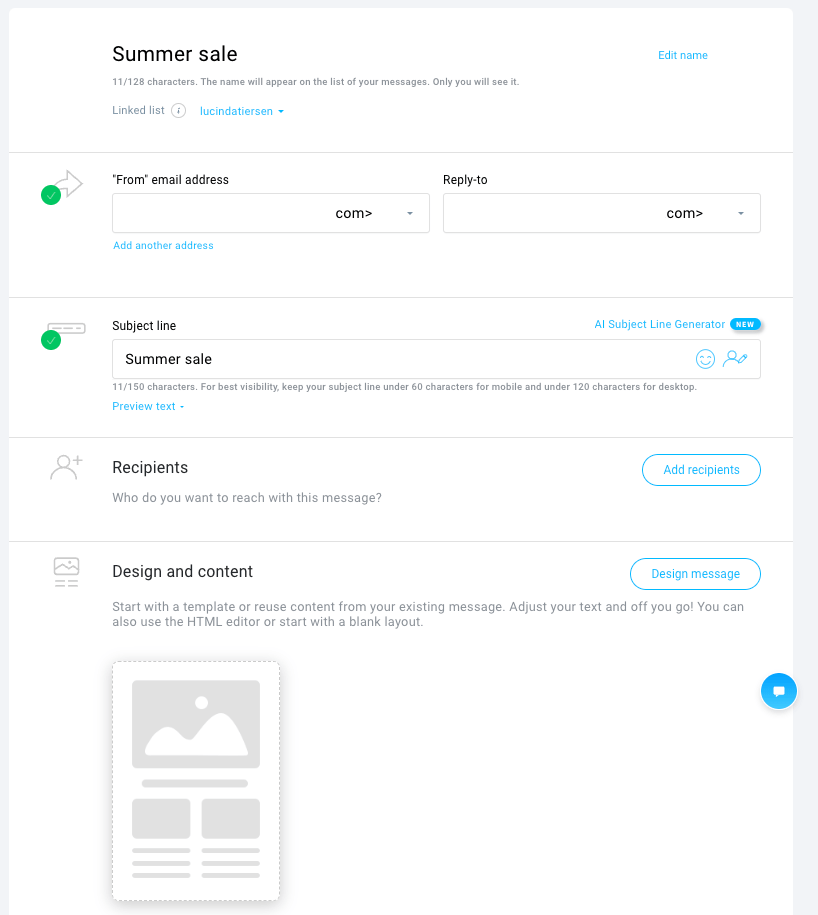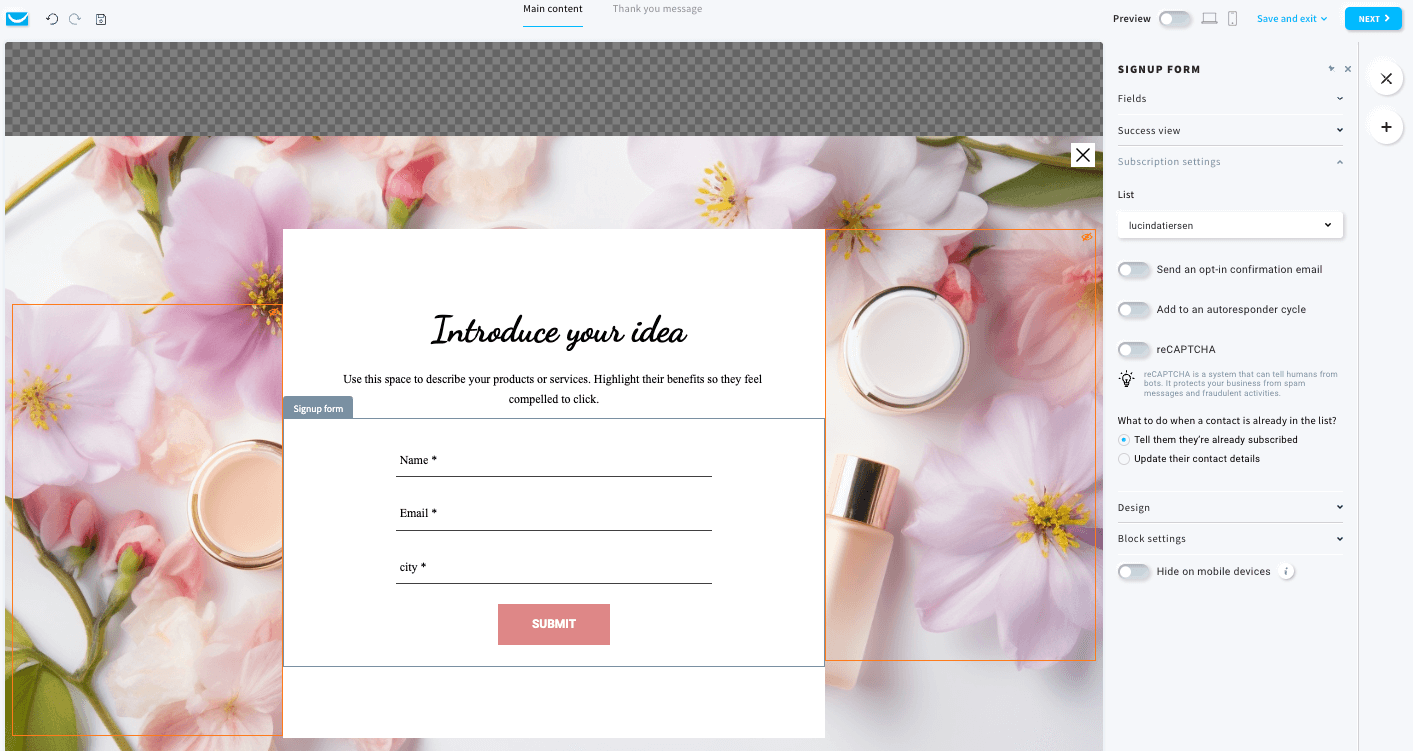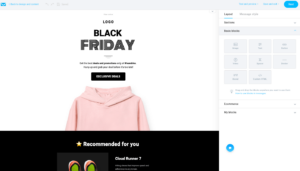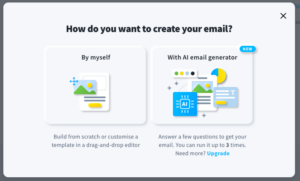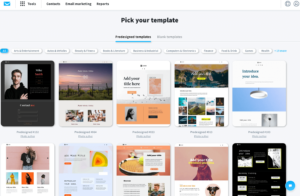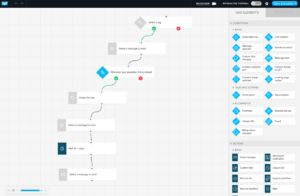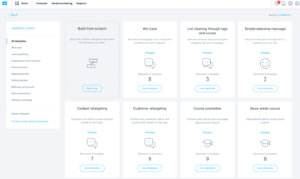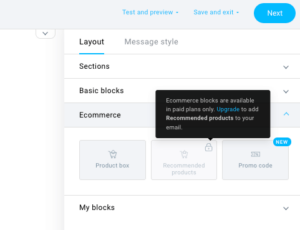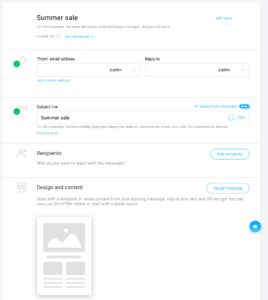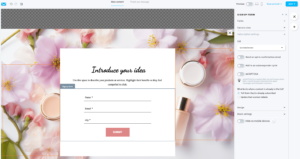Founded in 1997, GetResponse is one of the leading online marketing platforms.
While its primary focus is on email marketing, the platform also assists marketers in creating, managing, and optimizing other aspects of their digital marketing campaigns. This versatility, in itself, provides a compelling reason to consider GetResponse for your business.
The platform has a user base of 350,000+ customers worldwide and claims a 99% deliverability rate for 160+ countries.
However, the GetResponse Email Marketing application has a poor rating of 1.5/5 on the Shopify App Store. This is primarily due to customer dissatisfaction with its customer support services. It’s worth noting, however, that these customer reviews are pretty dated.
Has the tool’s customer support improved over the years?
This GetResponse review will give you the answer to that question. In addition, you’ll learn more about the tool’s email marketing features, as well as pricing.
Let’s get started.
Is the tool right for me?
GetResponse is a decent tool for businesses looking for more than email marketing. What’s great about it is that it offers robust features and ease of use. Here’s a quick look at which types of businesses would find the most value in using this tool.
- Small and mid-sized ecommerce businesses
- Online stores that need ecommerce-focused features
- Companies that want to create visually appealing emails
- Email marketing beginners
- Solopreneurs and bloggers
- Non-profit organizations
GetResponse screenshots
GetResponse is an all-inclusive tool with robust features, strong integrations, and compatibility with other marketing channels. We’ll discuss all these factors in the following section.
GetResponse features: An in-depth review
In this section, we’ll discuss GetResponse’s critical features at length, giving you a better understanding of what it can do for your business.
But before diving into the details, let’s briefly examine how these features stack up against its main competitors.
A quick overview of the table confirms that GetResponse is a feature-rich tool offering a comprehensive solution for email marketing needs.
Now that you have a fair idea of what the tool can do let’s dive into a detailed GetResponse review and explore more.
Ease of getting started ★★★☆☆
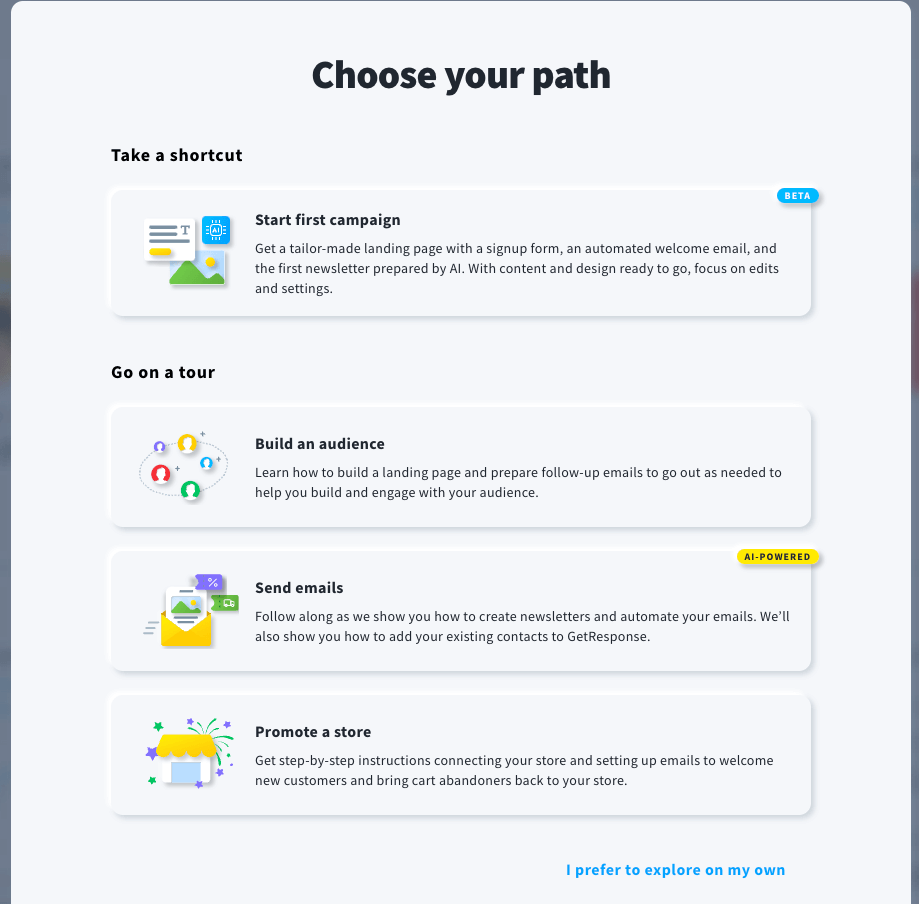
Creating an account and setting up on GetResponse is easy to get started.
It provides a simple and intuitive signup process, guiding you through the necessary steps. After creating an account, you will be prompted to set up your campaigns, import contacts, and easily explore the various features.
GetResponse’s interface and navigation are obvious. It features a well-organized menu structure, and we found it easy to locate the necessary settings.
The best part is that signing up requires no credit card information. They only request basic details like your name and business email.
Building an email campaign ★★★★☆
GetResponse’s email builder can help you make impactful email campaigns. Its intuitive drag-and-drop interface works well for those without coding knowledge.
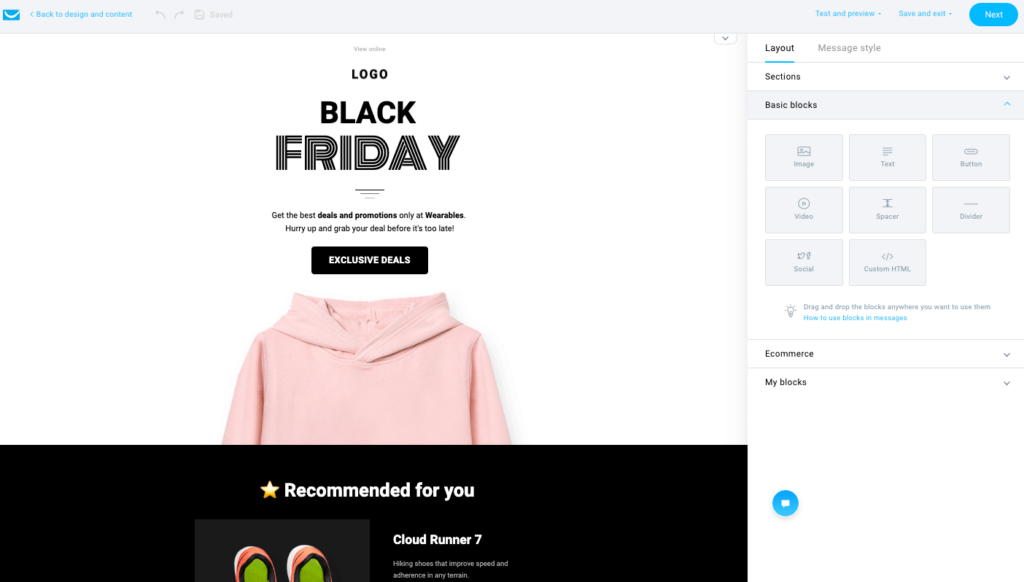 It offers 200+ predesigned modern templates for creating professional-looking emails optimized for any device. Campaign goals categorize these: welcome, educate, promote, and sell.
It offers 200+ predesigned modern templates for creating professional-looking emails optimized for any device. Campaign goals categorize these: welcome, educate, promote, and sell.
Alongside the provided templates, you can create custom designs that reflect your unique branding and style. We found that customizing emails to suit your needs, such as incorporating your logo, is quite straightforward on the platform.
Additionally, you can easily integrate customer data to personalize email subject lines, preheaders, and content.
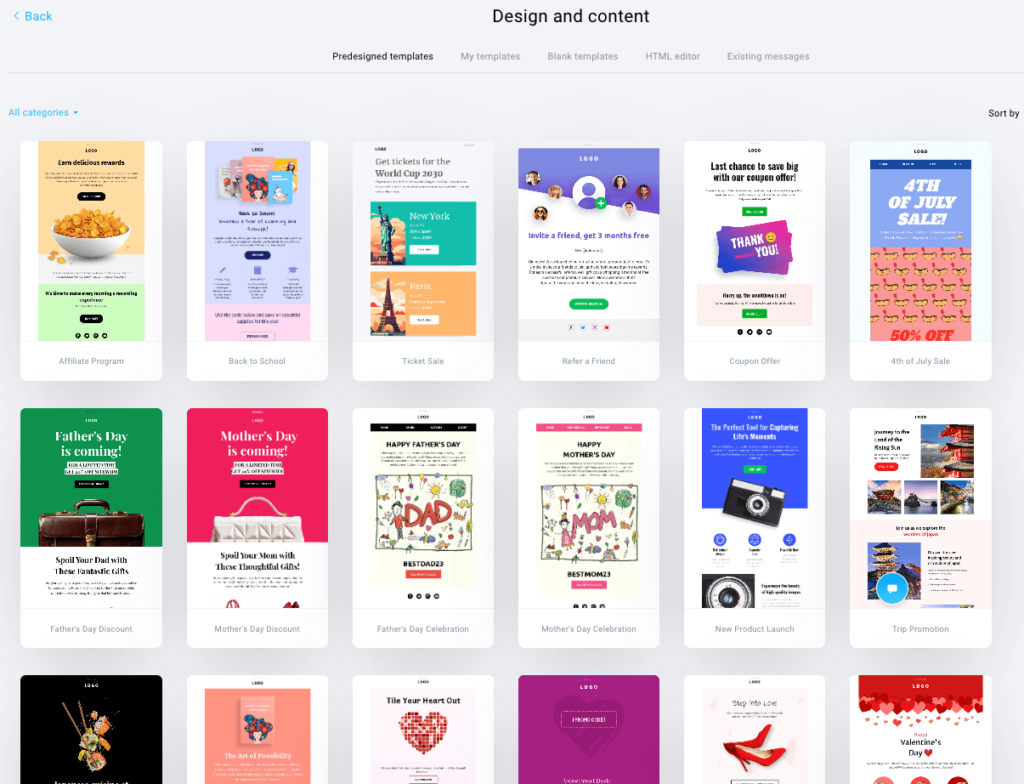
GetResponse supports many essential email types, including regular newsletters, A/B tests, RSS campaigns, and automated emails.
Moreover, it includes robust features that guarantee your emails stand out. These include:
- Ecommerce content blocks: You can use the “product” element to fetch product prices and descriptions directly from your store. The tool also lets you automatically recommend products based on audience interests.
- Unique coupon codes: This functionality allows you to generate and distribute exclusive coupon codes to your email recipients.
- AI-generated campaigns: With GetResponse, you can automatically generate personalized emails and subject lines tailored to your needs.
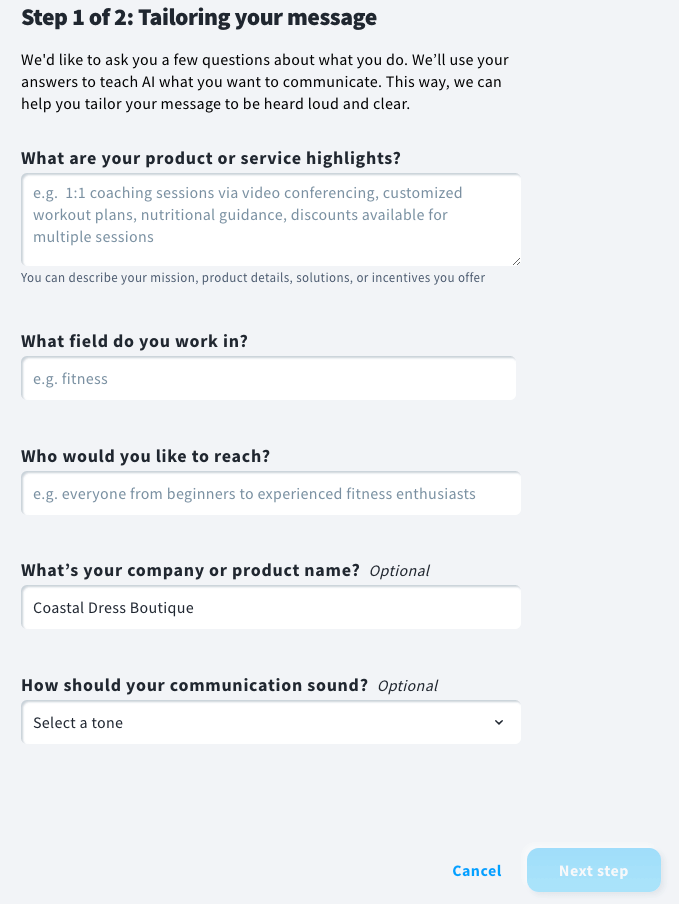
As if that weren’t enough, GetResponse also offers an image library, letting you choose from hundreds of thousands of photos and GIFs. There’s also a built-in photo editor to crop and edit images and play around with fonts and colors.
Overall, GetResponse’s email builder is very comprehensive. But it does lack some aspects like image carousels and surveys. Moreover, a drawback worth noting is that ecommerce tracking is only accessible on the highest-tier plans.
Marketing automation ★★★☆☆
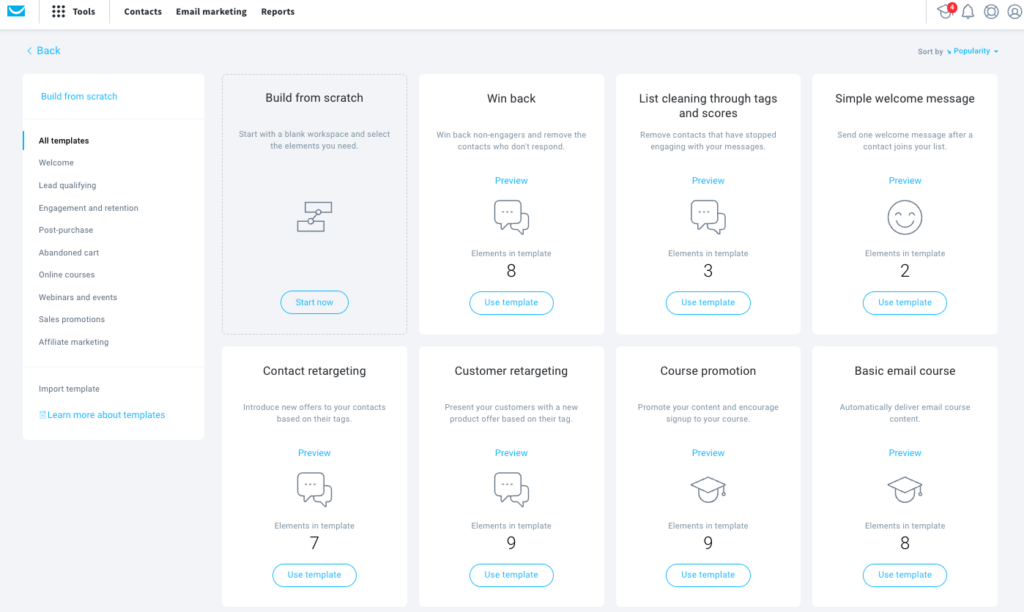
GetResponse offers 43 pre-built automation workflows designed to cater to the most common ecommerce scenarios. They cover various aspects, such as:
- Welcome campaigns
- Lead qualifying
- Sales promotions
- Product recommendations
- Cart abandonment
- Post-purchase follow-ups
- Online courses management
Sadly, product recommendations and abandoned cart triggers are exclusive to the highest-tier plans.
We were highly impressed by the tool’s extensive array of conditions and tags for automation. Customer behavior is the basis for these aspects: onsite interactions, purchases, email engagement, and personal information.
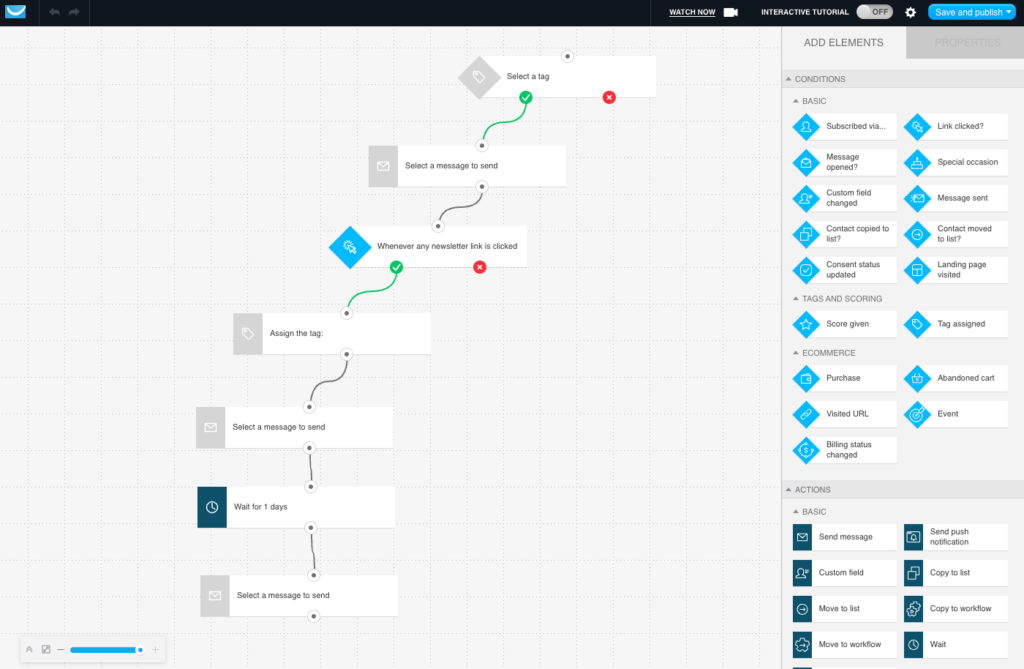
Moreover, you can set up logic splits, ranges, create lists, add dynamic segments, and manage consent statuses, among many other options.
Finally, GetResponse automation supports push notifications, enabling timely updates and tailored messages to customers.
In our opinion, in terms of automation, GetResponse is a considerable contender to other email platforms like Omnisend, Klaviyo or ActiveCampaign.
Signup forms and landing pages ★★★☆☆
GetResponse supports signup forms and landing pages to help you grow your subscriber list.
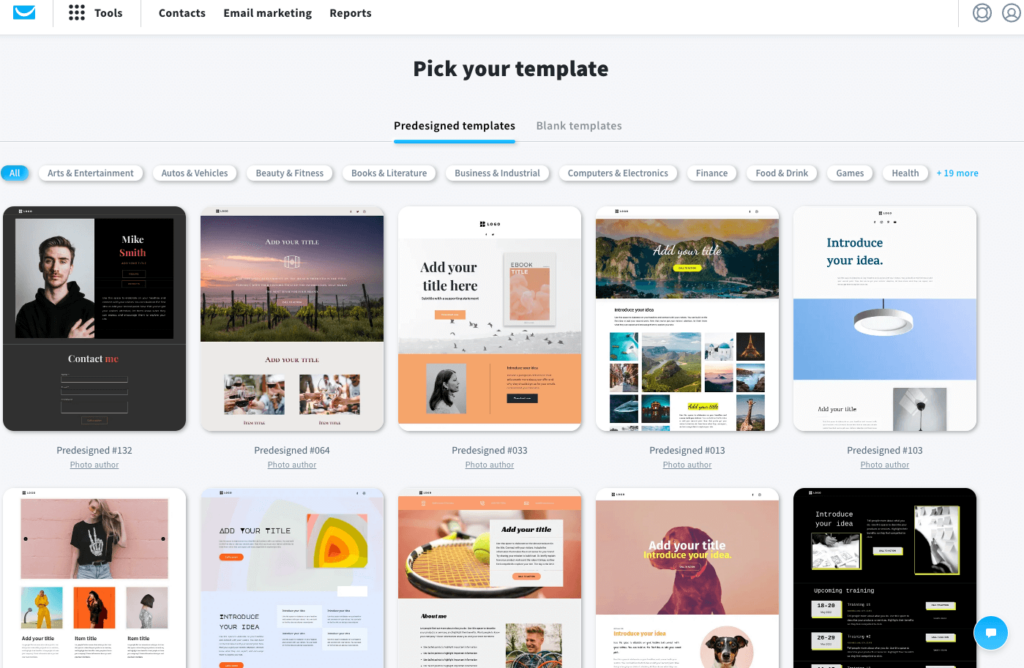
What we like the most is that GetResponse offers tons of templates. There are 150+ designs for popups and signup forms and 200+ landing page templates. This collection is broader than what most email marketing platforms provide.
The only drawback is that the templates are only design-ready. It means that you’ll need to add your copy to it.
That said, marketers can use these templates for many purposes apart from list-building, such as:
- Boosting sales
- Promoting events and webinars
- Showcasing your company and staying connected
- Collecting user feedback
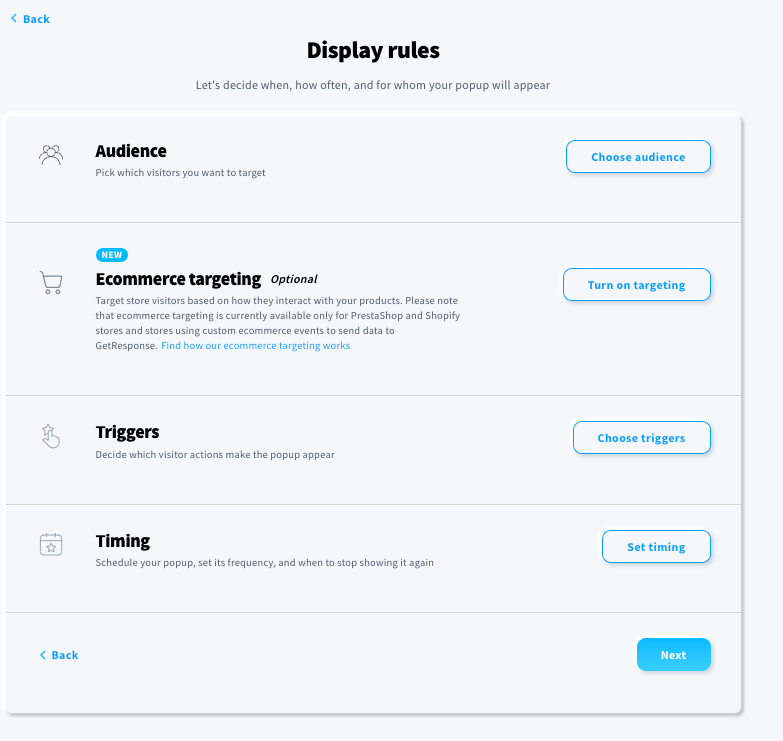
You can display signup forms in engaging popups triggered by actions like scrolling or exiting or seamlessly embed them into your web pages.
GetResponse allows users to track the performance of all their forms and landing pages. You can see views, clicks, CTR, and leads based on device and country.
List management
GetResponse’s contact upload and mapping process is straightforward without any surprises.
There’s a lot to praise when it’s list segmentation in question. You can group your subscribers based on criteria like location, interests, or behavior. This flexibility lets you send targeted and relevant content to your audience.
Segmentation ★★★★☆
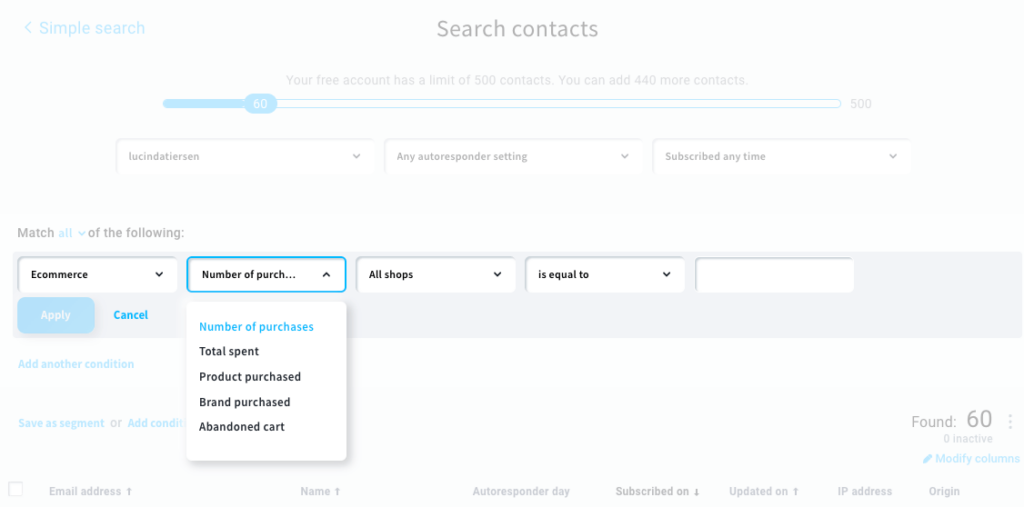
GetResponse’s segmentation capabilities are highly versatile and robust. You can sort your audience using all kinds of criteria, including:
- Contact details and actions
- Geolocation
- Demographics
- Tags and scoring
- Conversion funnel
- Event
- Consent fields
- Ecommerce behavior
Sadly, we were unable to locate the onsite behavior criteria for segmentation. Additionally, the platform lacks pre-built ready-to-go customer segments, which is surprising.
Analytics ★★★☆☆
The tool fares exceptionally well in its reporting features. With its user-friendly dashboard, you can easily track key email metrics such as open rates, click-through rates (CTR), bounce rates, and unsubscribe rates.
In addition, you can generate reports for pretty much anything you want to measure:
- Ecommerce reports: Track campaign conversions to orders and revenue
- Marketing automation reports: Review the performance and impact of specific automation flows
- Contacts reports: Monitor contact list growth over time
- Autoresponders reports: Analyze engagement levels for different email sequences
A feature we found very useful was GetResponse’s provision for per-user information. This reveals detailed insights about each subscriber, including sign-up source, location, and past email interactions.
Another commendable feature is the GetResponse mobile app, which lets you monitor campaign performance on the go.
The only drawback with GetResponse’s analytics? Access to ecommerce reports is limited to the highest-tier plans.
Customer support ★★★★★
GetResponse offers reliable and comprehensive customer support to assist users with their concerns. They provide various channels for help, including email, live chat, and phone support.
However, the available channels vary depending on the selected plan. The free plan doesn’t come with any support. But the platform offers many helpful tutorials and resources for users to get started.
All of GetResponse’s paid plan users enjoy 24/7 email and chat support. Furthermore, the platform offers two custom plans, with the high-tier custom plan providing even more extensive help. Here’s a quick overview:
- Priority support across all channels, including phone
- Dedicated customer experience manager
- Slack support for selected customers
GetResponse offers more comprehensive assistance and faster response times as you move up to higher-tier plans.
Integrations ★★★★★
GetResponse offers a wide range of integrations with various third-party applications, allowing you to streamline your workflows.
On its website, you can explore integrations categorized by goals or specific categories. Here are some of the critical integrations available:
- Ecommerce platforms like Shopify and BigCommerce
- CRM systems like Salesforce and Hubspot
- Payment software like PayPal and Stripe
- Webinar hosting tools like Vimeo
- Survey platforms like LiveChat
- Productivity tools like Slack
- Zapier to integrate with various other software
Whether you’re looking to enhance your marketing efforts, automate tasks, or connect with other essential tools, GetResponse’s integrations allow you to build an efficient marketing ecosystem.
Compatibility with other marketing channels ★★☆☆☆
Before diving into the pricing part of this GetResponse review, let’s look at the tool’s compatibility with other marketing channels.
Once again, GetResponse performs well. It supports SMS, push notifications, Facebook Pixel, Google Ads, as well as Facebook Ads.
However, we found it odd that SMS marketing is exclusively available for users on the MAX (custom) plan.
GetResponse pricing plans ★★★☆☆
GetResponse offers three plans tailored for smaller businesses: Email Marketing, Marketing Automation, and Ecommerce Marketing. They also have enterprise-level offers called MAX and MAX2, essentially custom plans.
GetResponse follows tiered pricing, which means that the cost varies depending on the number of subscribers you have.
A free plan is also available for users, which may suffice for those with basic needs. This GetResponse pricing review will look at all plans more closely.
What can you get for free?
The free plan provides an excellent opportunity to test the product and initiate email marketing, particularly for users with smaller lists.
Here’s what it offers:
- Up to 500 contacts
- 2,500 email sends per month
- One user
- One landing page
- Basic email campaign tracking
- Predesigned templates
- Very basic segmentation
- Signup forms but no popups
Also, during the initial 30 days of using the free plan, you’ll have trial access to the platform’s premium features.
Paid plans offering
GetResponse offers multiple-tiered plans tailored to various budgets. Let’s take a closer look at each of these plans.
Additionally, GetResponse provides 12-month and 24-month plans that offer an 18% and 30% discount, respectively.
Here’s a comparison of GetResponse’s pricing plans with its top competitors, focusing on the lowest tiers.
GetResponse pricing is highly affordable for users with a small subscriber count. However, like many other tools, the prices increase significantly as your contact list grows.
That being said, the tool’s pricing is more budget-friendly than its major competitors.
GetResponse also boasts features and capabilities on par with its rivals. It excels in various aspects, from seamless onboarding and creating email campaigns to performance measurement and compatibility with other marketing channels.
However, you might want to explore GetResponse alternatives depending on your requirements. For example, if SMS marketing is a top priority, you may prefer a tool that includes this feature across all plans.
For free plan users, platforms like Omnisend provide 24/7 email and chat support. Additionally, if you run an ecommerce business, other tools with built-in ecommerce features in their base plans may better suit your needs.
GetResponse competitors
Now that you know the GetResponse pros and cons, consider other competitive tools. In this section, we’ll quickly discuss the GetResponse alternatives worth considering.
1. Omnisend

Yes
$16
Robust automation, gamification in signup forms, unique coupon codes, and modern email templates
Ecommerce
Omnisend is a leading ecommerce marketing platform, well-suited for small to medium-sized businesses. If you desire a tool that provides email+SMS and advanced features even on low-tier and free plans, it is a suitable alternative to GetResponse.
With Omnisend, you can also benefit from advanced analytics and gamification features. The platform’s customer support is highly regarded, adding value to users.
2. Klaviyo

Yes
$20
Powerful segmentation, outstanding reports, and analytics
Small and mid-size ecommerce stores
Klaviyo is yet another email marketing platform and one of the best GetResponse alternatives. Its strength lies in its advanced segmentation and automation features, making it a top choice for large businesses.
Additionally, Klaviyo offers excellent features for monitoring ecommerce metrics closely. The only drawback is that the platform gets considerably expensive as your subscriber list grows.
3. ActiveCampaign

No
$39
Robust segmentation and automation capabilities, CRM functionality
Well-established ecommerce businesses, B2B companies
If you’re looking for a GetResponse alternative that offers robust CRM functionality, you should consider ActiveCampaign. Like Omnisend and Klaviyo, this tool also has advanced automation and reporting capabilities.
However, unlike all the other tools mentioned in this section, ActiveCampaign lacks a free plan. This can be a significant drawback for those who are just starting and want a cost-effective solution.
GetResponse review: Wrap up
GetResponse is undoubtedly one of the top email marketing tools to consider, especially for small and mid-sized ecommerce businesses.
The main highlights from this review:
- GetResponse is easy to use
- It has good email campaign-building features
- It has comprehensive marketing automation
- It offers robust customer segmentation
However, it’s important to note that the ecommerce functionality is exclusively offered within the Ecommerce marketing and custom plans, which tend to be pricier than some alternative options.
Consider your business needs and goals when selecting an email marketing solution.
FAQs
GetResponse is a comprehensive tool for building and managing online campaigns. With the platform, you can grow your subscriber list, generate new leads, and nurture existing customer relationships.
It provides tools for designing emails, automating email campaigns, conducting webinars, creating landing pages, analyzing campaign performance, and more. It’s a user-friendly platform with plans catering to small ecommerce businesses and large enterprises.
Whether GetResponse is better than Mailchimp depends on the specific needs of your business. Both platforms enjoy popularity and showcase their strengths.
Mailchimp is touted for its user-friendly interface, making it an ideal choice for those new to email marketing. Additionally, it offers an array of extensive features.
However, it lacks support for push notifications, a capability that GetResponse provides. Furthermore, GetResponse boasts a more generous free plan than Mailchimp’s free offering.
Yes, GetResponse provides tools to create landing pages across all pricing plans. Users can design high-converting landing pages using the platform’s intuitive drag-and-drop editor. Moreover, it offers 200+ customizable templates to quickly create visually appealing landing pages.
Related picks for you
Our team strives to be accurate and unbiased in reviewing email tools. However, we recognize that mistakes can happen, and it’s essential for us to stay up to date. If you come across any errors or things that need to be reviewed again, please let us know.