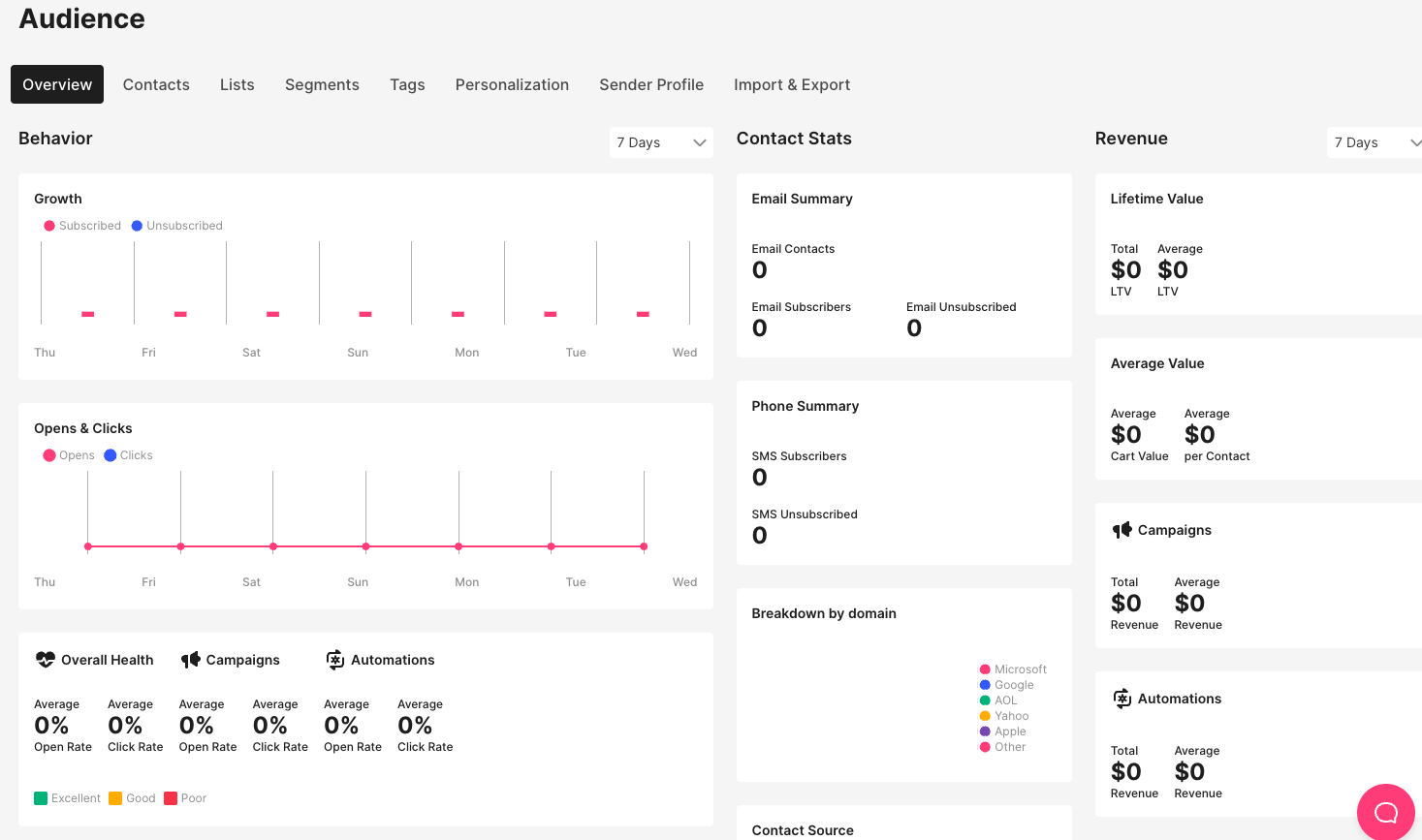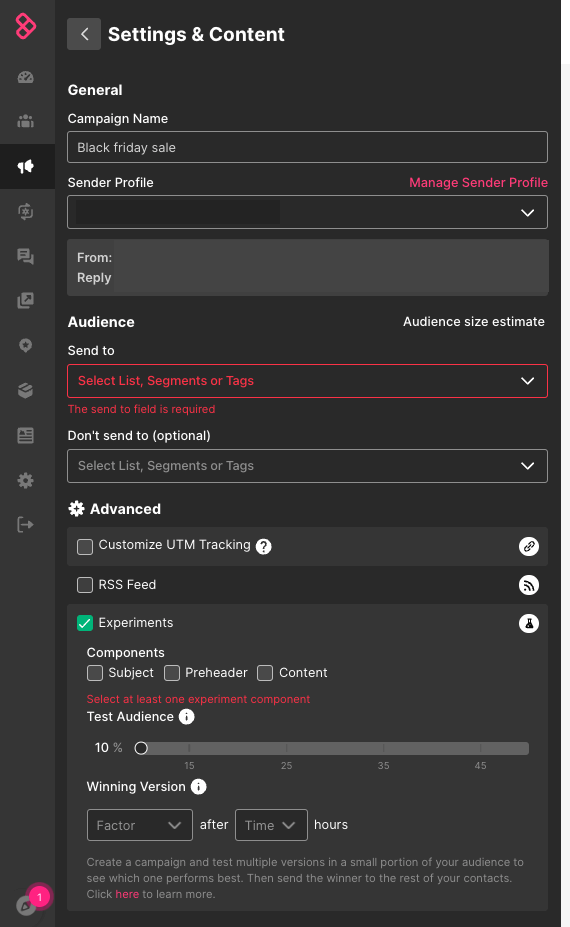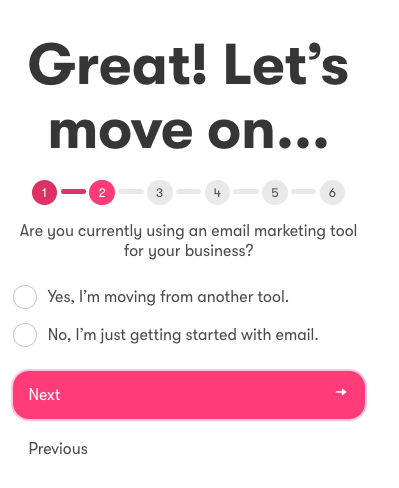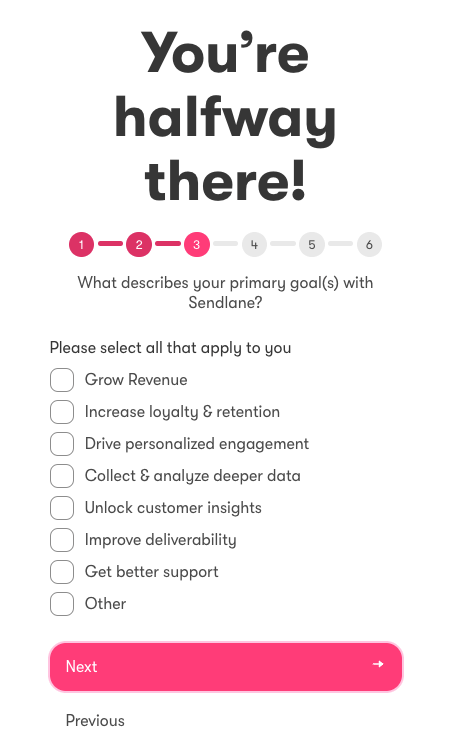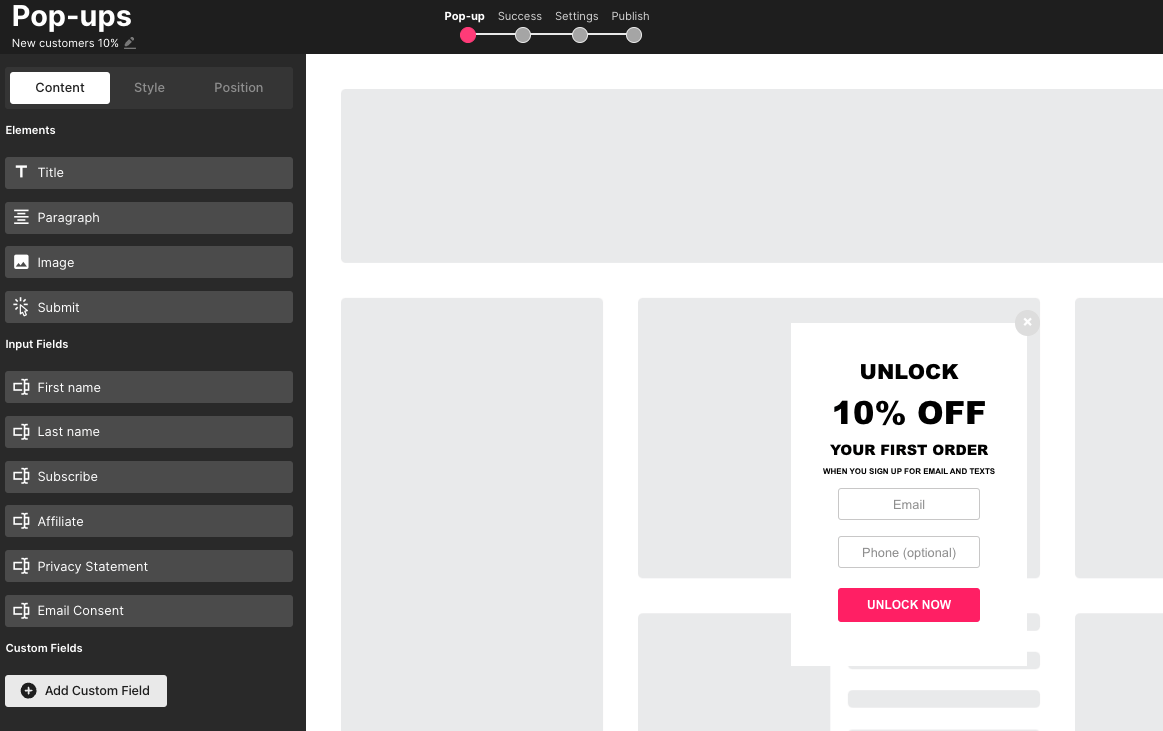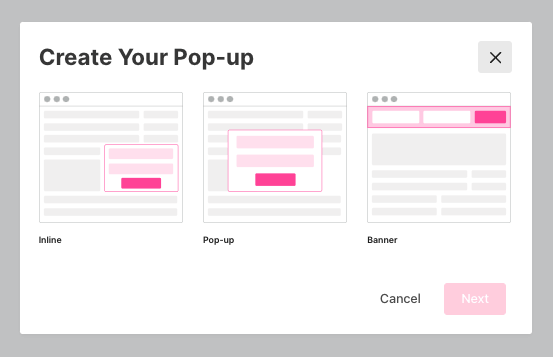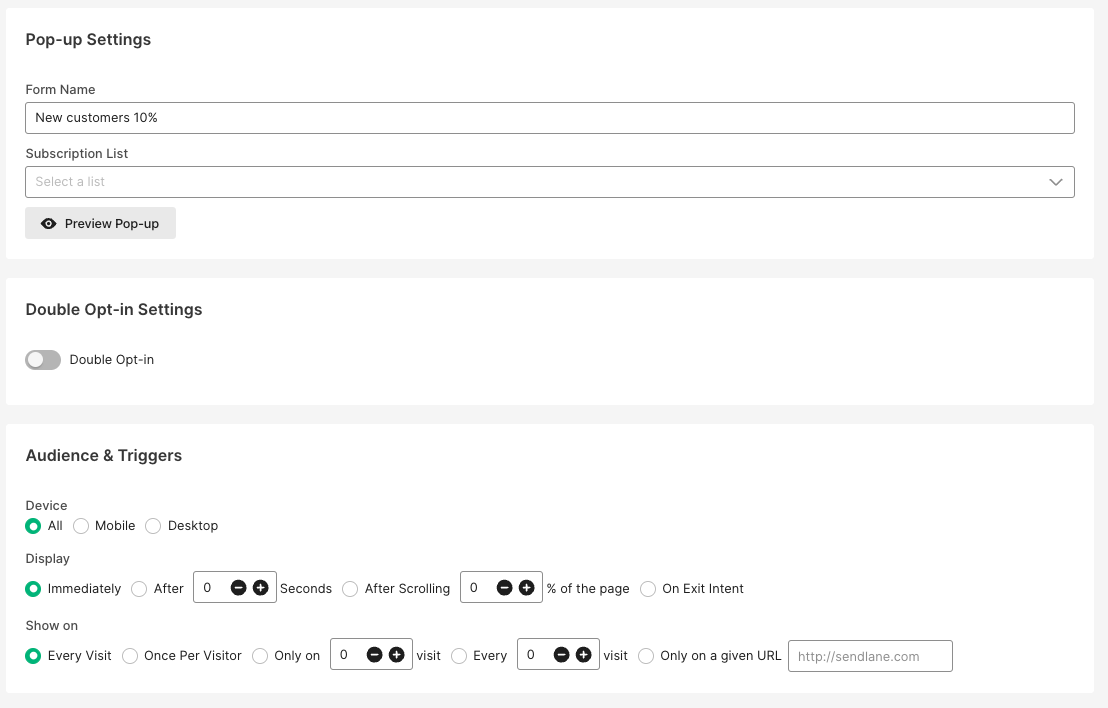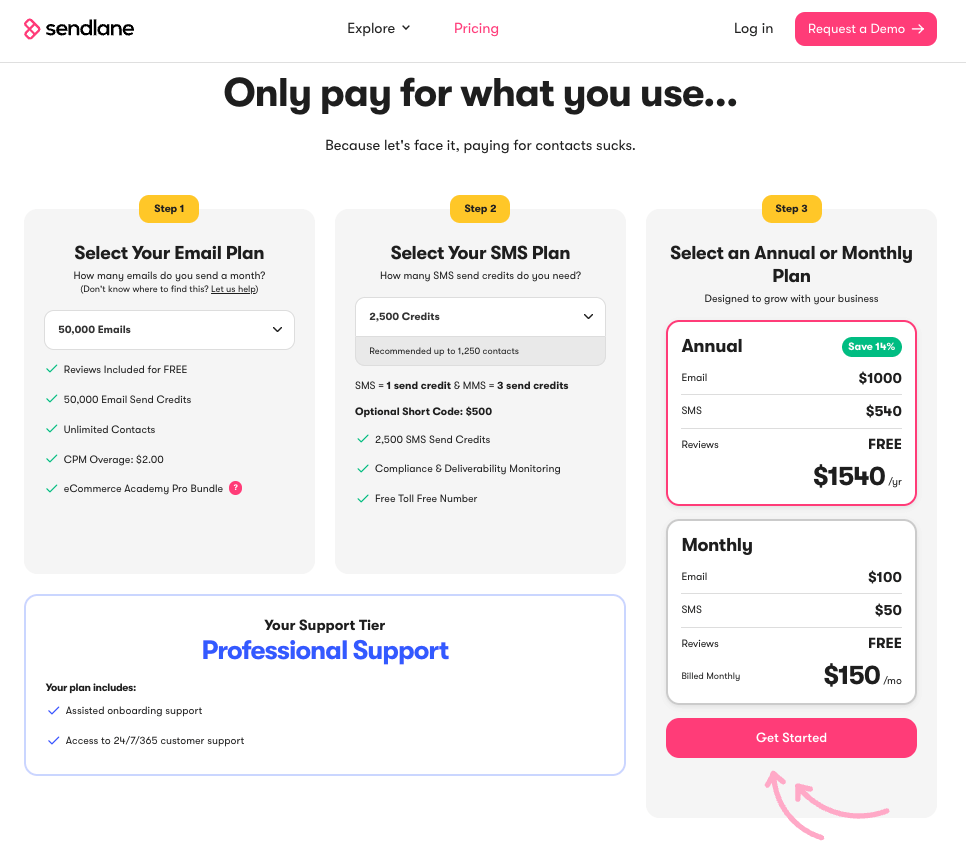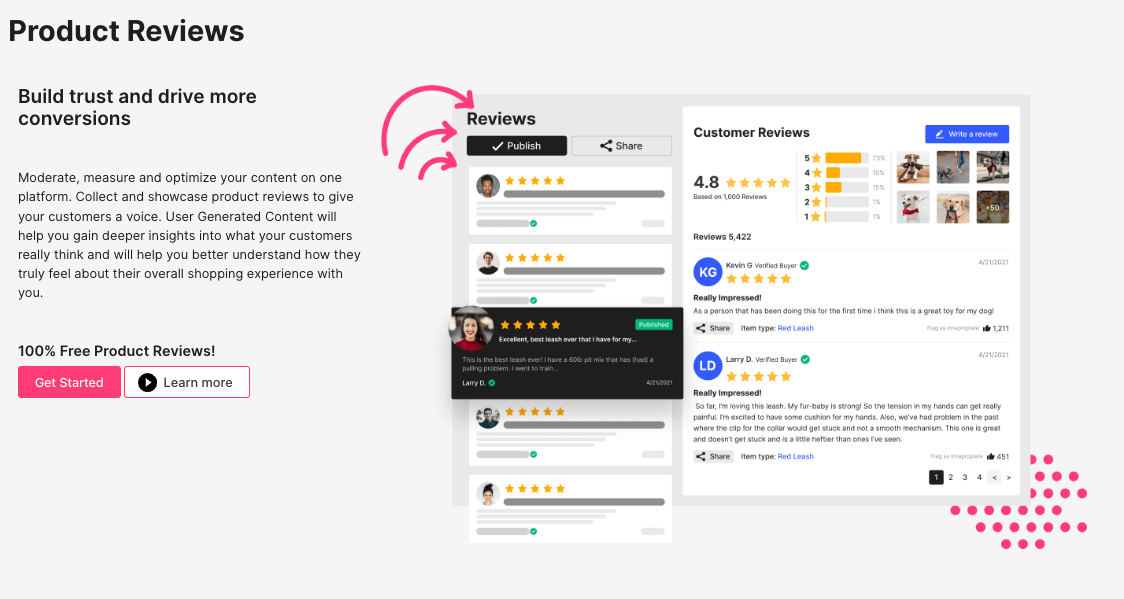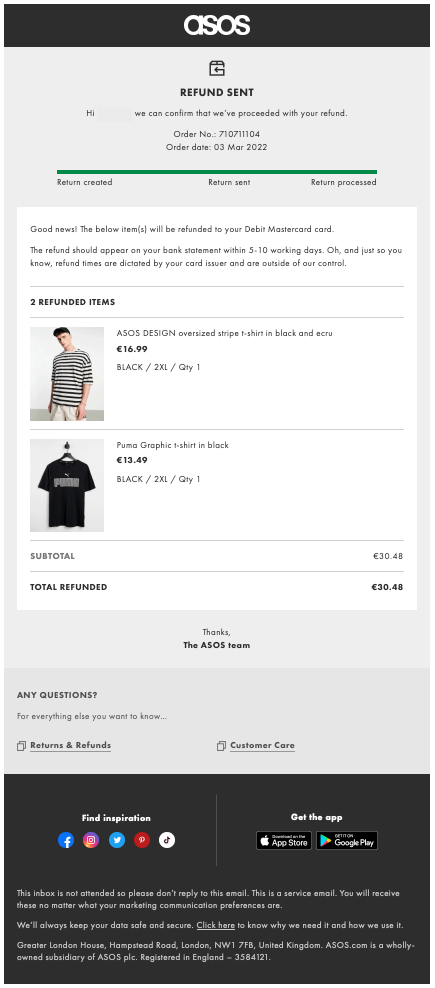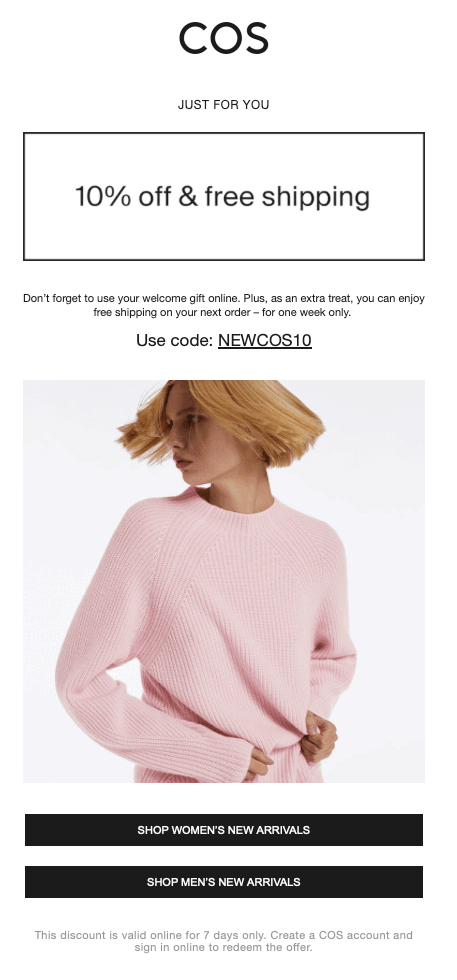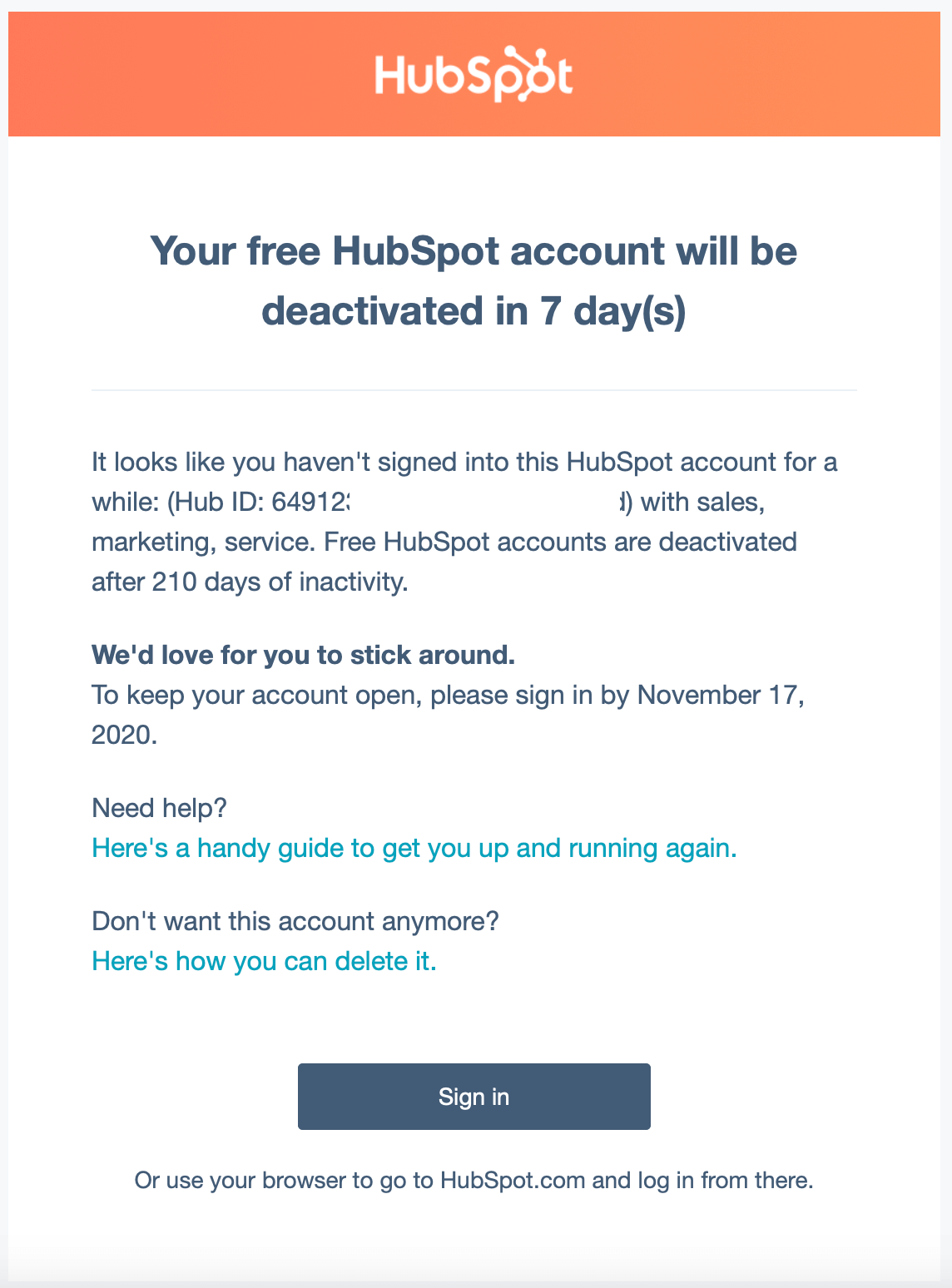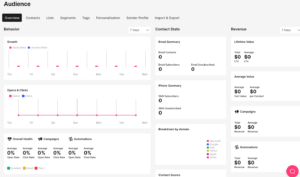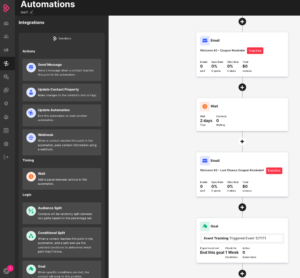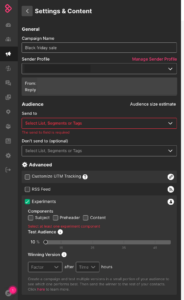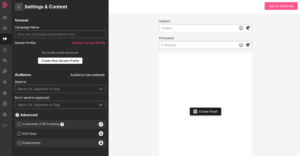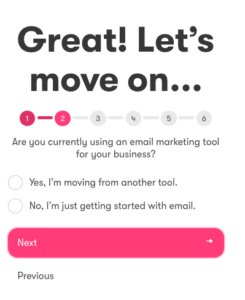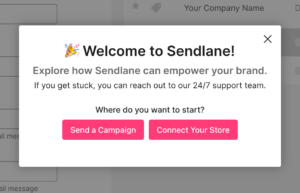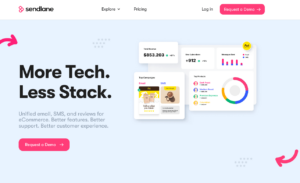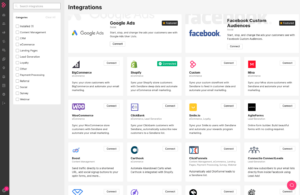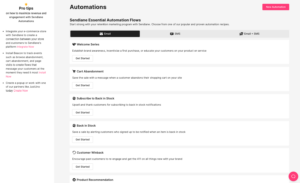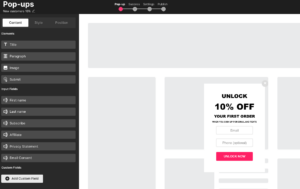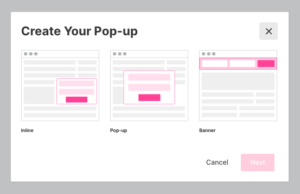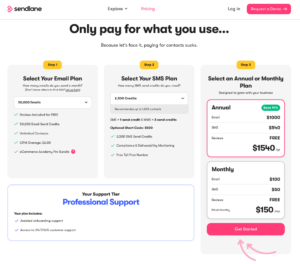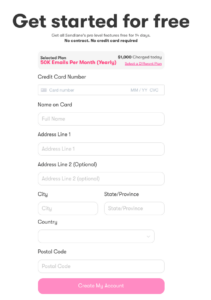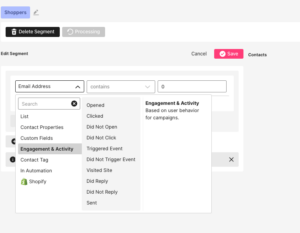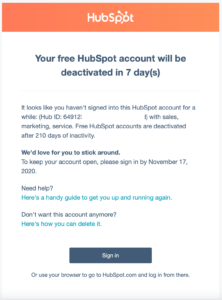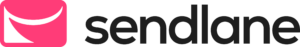Sendlane is one of the top email marketing platforms for businesses looking for an advanced ecommerce tool. The platform was founded in 2013 to help digital marketers and ecommerce businesses manage email lists and send marketing campaigns.
Sendlane has advanced email automation features that suit more experienced marketers.
It’s more targeted towards established ecommerce businesses and has a native integration with Shopify.
So, is it the best tool for your ecommerce business?
This Sendlane review explores its pros and cons, features, and pricing to give you an in-depth look at its capabilities. This way, you’ll know if it’s the right tool for you.
Also, in case you don’t find it ideal, we’ll list the top three Sendlane competitors you can consider instead.
Let’s get started.
Is the tool right for me?
Before we get into the details about Sendlane, here is a summary of the businesses that would find Sendlane ideal versus those that wouldn’t.
- Mid-size ecommerce businesses
- Experienced marketers
- Businesses with a larger marketing budget
- Small businesses with tight budgets
- Bloggers
- NGOs and other non-profit organizations
Sendlane has lots of attractive features if you’re considering it. Its automation and segmentation capabilities are excellent.
Besides emails, you can also build SMS campaigns and integrated automation series and target your audience on their preferred channel.
Sendlane also provides a unique review feature that helps you collect and display customer reviews on your emails. This promotes your products and builds credibility for your brand.
The platform also prides itself on its excellent customer support, with 24/7 email and live chat support for users on all plans, including the free trial. It also provides assisted onboarding support to customers as we’ll find out later in this Sendlane review.
These and many more features make Sendlane a great email marketing software.
Sendlane screenshots
Sendlane features: an in-depth review
This next section discusses Sendlane’s main features in detail to help you make an informed decision.
But first, here’s a quick overview of each of these features in comparison to top competitors.
The above table shows that Sendlane is easy to use and has some handy ecommerce features.
This next section discusses each of the above features in detail.
Ease of getting started ★★★★★
Unlike most email marketing software in the market, Sendlane’s CTAs encourage prospects to request a demo first.
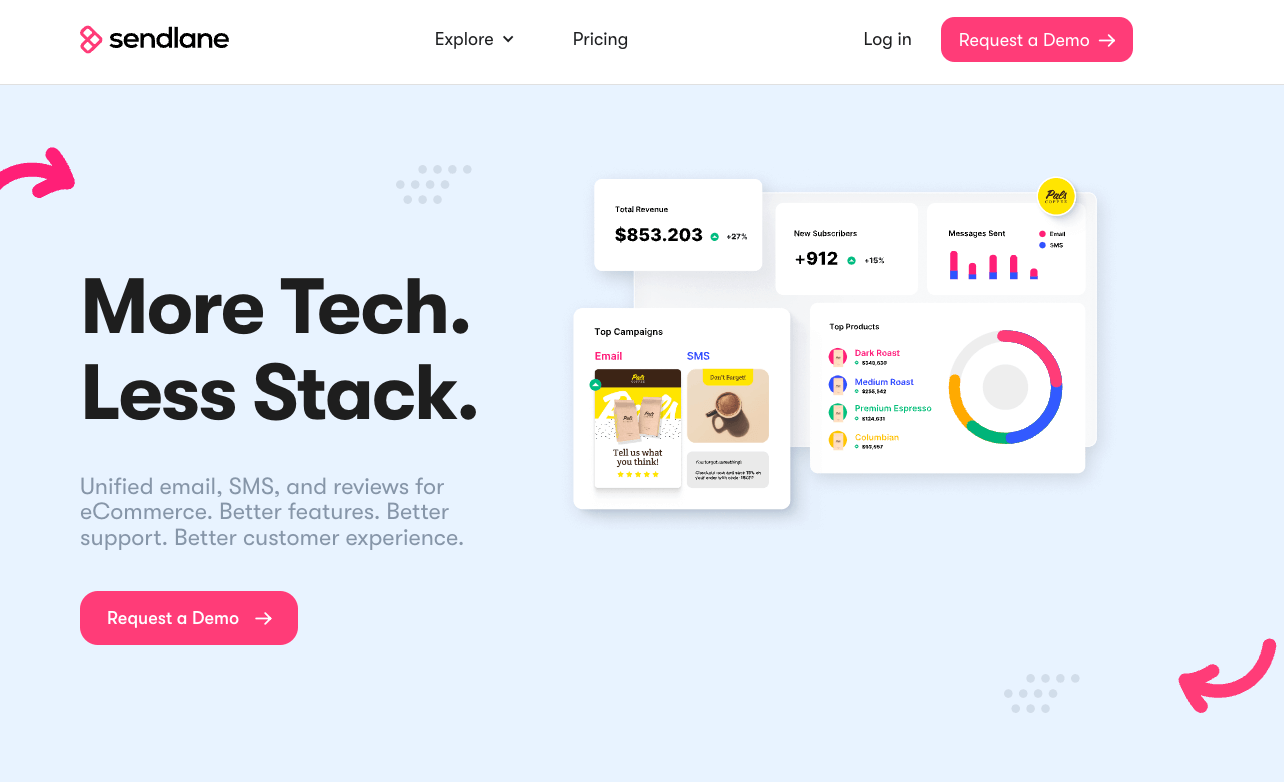
That said, you can register easily if you choose to start on a paid plan after the demo. For this, you’ll need to provide your credit card details along with some standard details about your business.
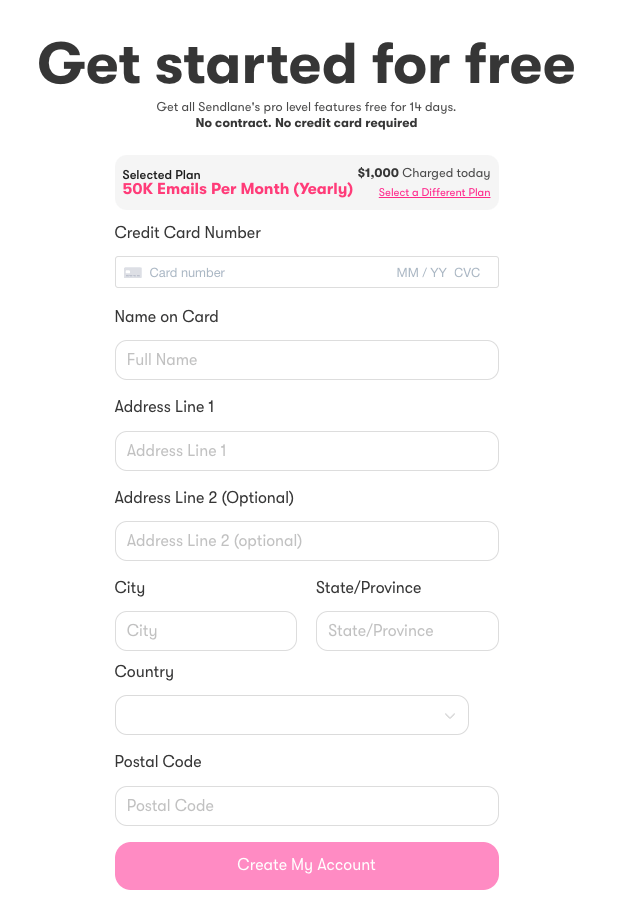
You can start with the free trial too, and you won’t need to provide your credit card details. However, the option is a bit difficult to find.
Other than that, Sendlane’s interface is easy to navigate and modern-looking. You can easily find your way around the settings and other basic functions.
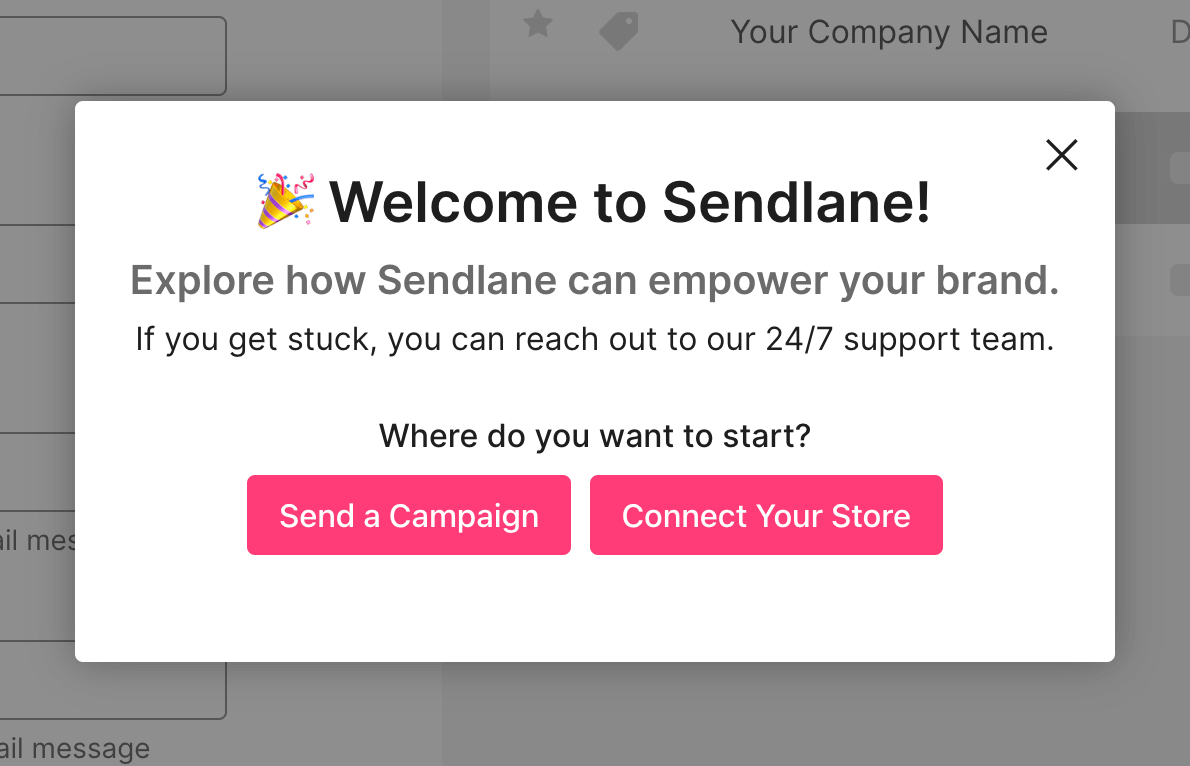
Building an email campaign ★★★★☆
It’s easy to build Sendlane emails using its drag-and-drop tool. The campaign builder has a straightforward interface with all the standard elements you can think of.
You can use Sendlane’s email campaign builder to create regular campaigns, automation series, and a/b testing campaigns.
So, how intuitive is it? Let’s find out.
For starters, we found Sendlane’s email wizard to be intuitive overall. You can easily add items like the subject line and preheader, make edits, etc.
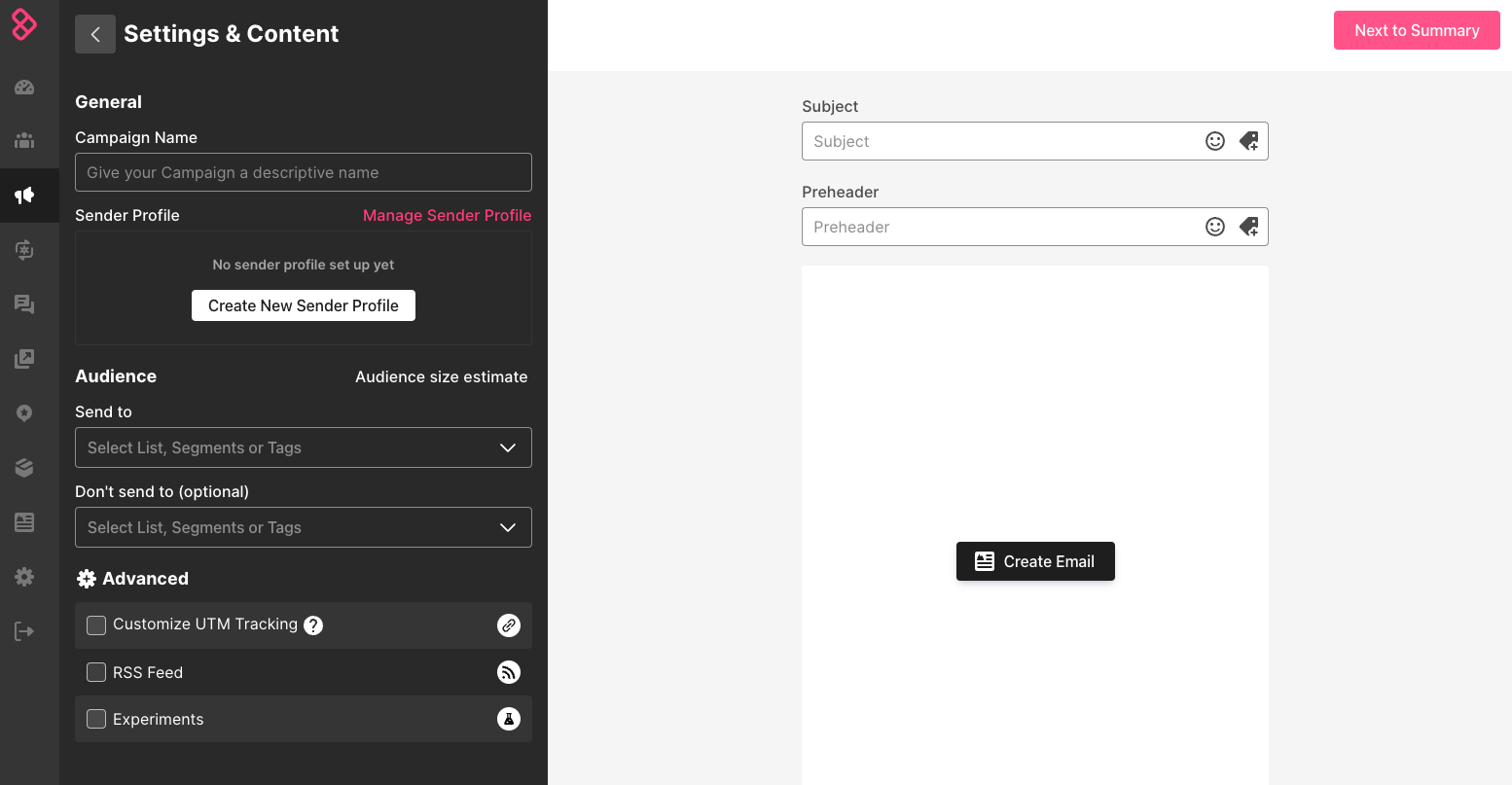
However, compared to other email marketing platforms, Sendlane doesn’t seem to rank very well in terms of usability. For instance, we found aligning elements on the email template difficult after we deleted some images.
Sendlane provides over 50 email campaign templates that are beautiful and modern-looking. These are useful primarily for marketers looking for inspiration or those who need more design experience.
It’s also easy to personalize your email content, subject line, and preheader using merge tags. Sendlane also offers multiple layout options within your email, making it more flexible to use on different devices.
The platform has some useful ecommerce elements, such as:
- A product element that helps you pull items from your store to your email body.
- Testimonial element that helps you collect and add customer reviews to your email body.
The only downside to these features is that they’re only available on Sendlane for Shopify, which can be limiting for businesses on other ecommerce platforms.
Also, they don’t have the best usability compared to what we found on tools such as Klaviyo and Omnisend.
Some items, such as an image library, product recommendation, dynamic content, and coupon codes, are missing from Sendlane’s email builder.
However, with the coupon code feature, you can upload coupon codes you generated elsewhere to your emails and SMS.
Overall, the Sendlane email campaign builder is good enough for most businesses.
Marketing automation ★★★★★
This section explores how to send emails automatically in Sendlane.
Compared to most advanced email marketing tools, the Sendlane marketing automation feature looks good.
The platform provides multiple automation triggers, conditional splits, and advanced features such as webhooks and audience splits.
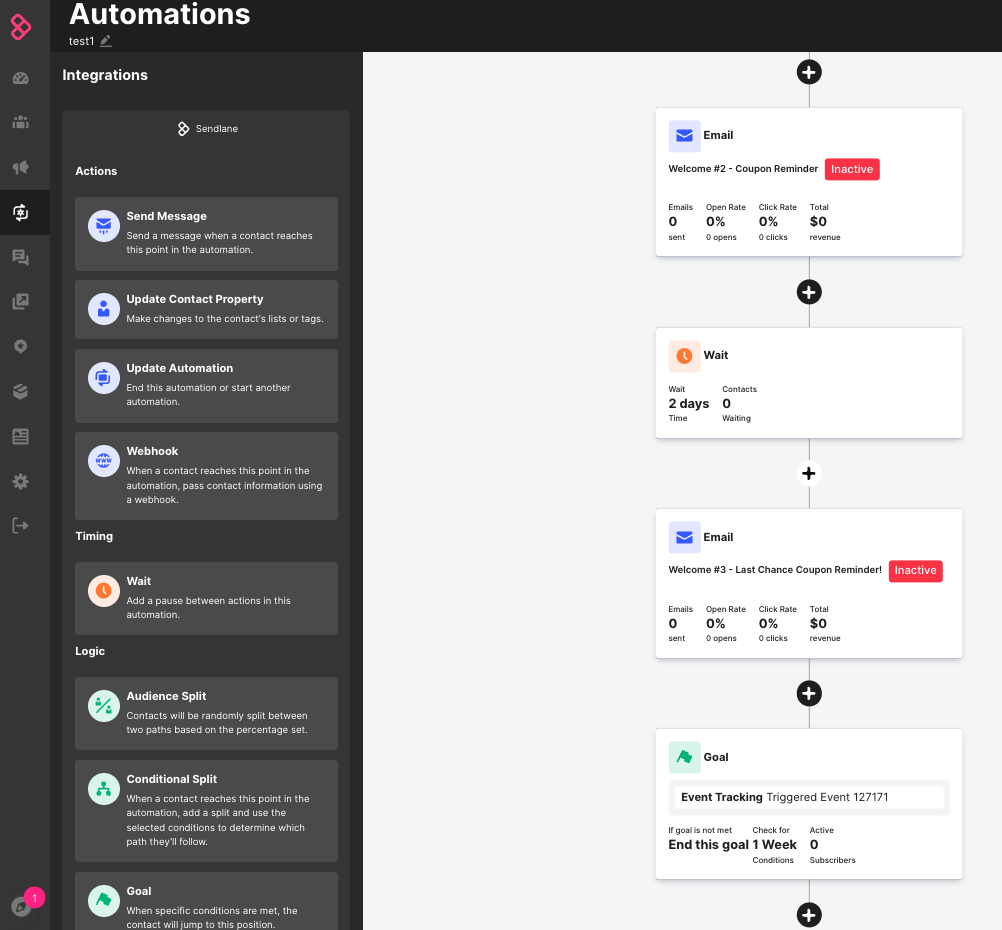
Sendlane provides nine ready-to-go templates that you can use out of the box, mostly for ecommerce use cases. These include:
- Welcome series
- Cart abandonment sequence
- Back in stock
- Product recommendation
- Post purchased
- Browse abandonment
- Back-in-stock emails
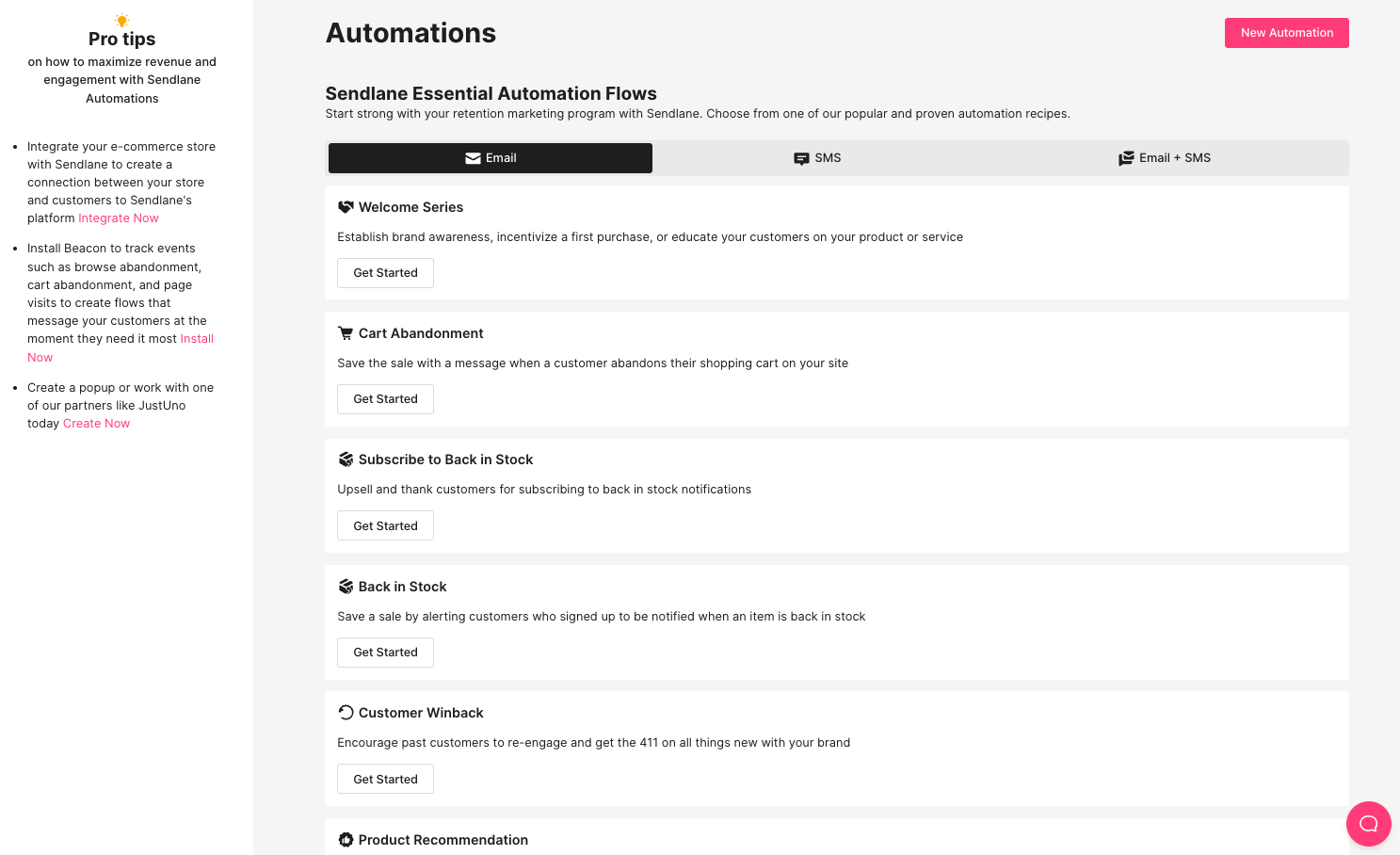
Sendlane is also compatible with other marketing channels besides emails. You can combine email and SMS campaigns. You can also run A/B tests for automation or what Sendlane would call Automation Experiments.
Signup forms and landing pages ★★★★☆
Sendlane’s signup form builder is intuitive and flexible. You can easily edit elements such as your colors, the text, etc. Changing your template layout, however, can be a bit difficult.
On Sendlane, you can have popups, inline forms, and banners. Unlike most other email marketing tools, there’s no template library for signup form designs.
Another downside is that you can’t publish your forms automatically. Rather, you’d need to add a code snippet to your website yourself.
It’s worth mentioning that Sendlane doesn’t provide landing page templates or a builder.
If you want to track your list-building performance on Sendlane, you can easily do so from the signup form analytics. You’ll be able to view your subscription rates, conversion rates, and impressions.
List management
List management is quite straightforward on Sendlane. You’ll find everything you need under the Audiences menu item. The segmentation feature is quite robust, and you can use the lists feature to target your audiences further.
It’s also easy to import your contact details into Sendlane from platforms such as Klaviyo, for instance, if you switch.
Segmentation ★★★★☆
Segmentation helps businesses create and send more targeted emails to their audiences to improve engagement. We found Sendlane’s segmentation feature to be pretty detailed.
You can segment your audiences based on factors such as:
- Lists
- Customer engagement and activity
- Contact tags
- Contact details
- Custom fields
- Site visits
- Customer lifetime value
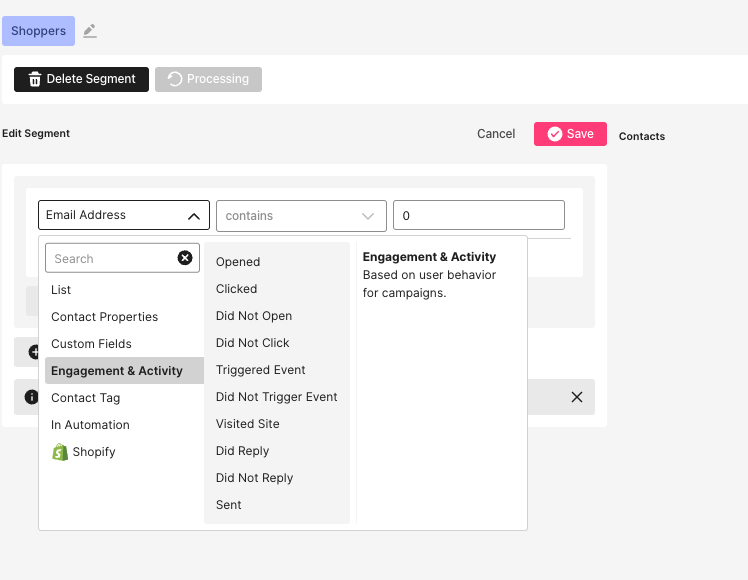
The platform, however, doesn’t offer prebuilt audiences that you can use out of the box. Also, some segmentation criteria such as browse abandonment and cart abandonment are missing.
Analytics ★★★★☆
Analytics helps businesses track their performance and ROI. Reports allow them to streamline their processes and make data-driven decisions constantly.
We found Sendane’s analytics feature to be better than most. First, the dashboard is visually appealing and easy to follow. You can easily track your email and SMS performance, contact list growth, and signup form performance.
From your open rates to your store revenue reports, Sendlane helps you track your email campaigns from different devices.
Sendlane also has an Experiments feature that lets you run A/B tests on different sections of your emails to determine the one with the most engagement.
The only crucial missing item we observed with this feature was the click maps functionality.
Customer support ★★★★★
Sendlane points to customer support as one of its biggest strengths. Let’s find out if this claim holds water.
Here are the support options available to customers on the Professional plan.
- Assisted onboarding support
- 24/7 customer support for customers on all plans including the free trial. This includes email and live chat support.
The above customer support options are available on the Enterprise plans plus:
- Custom onboarding
- Personal Slack channel for quick collaboration
- Monthly program reviews
- Deliverability monitoring
Enterprise Plus users get all of the above options plus:
- Bimonthly program reviews
- Direct line to in-house deliverability resources
- Optional dedicated IP
We tried reaching out to Sendlane support and the agent on the other side responded in a few minutes and solved our problem. So overall, their customer support team is quick, responsive, and efficient.
So we can agree that Sendlane has customer support as one of its strengths.
Although it lacks phone support, the options that Sendlane provides are more than most email marketing platforms out there offer.
There are also several online resources available, including:
- Blogs
- A knowledge base
- Webinars
- eBooks.
Integrations ★★★★☆
So far, up to 100 integrations allow you to connect Sendlane with your favorite tech stack applications. These include a seamless integration with commerce platforms like Shopify, BigCommerce, and WooCommerce.
Other integrations include:
- Facebook Custom Audiences
- Sales funnel builders like ClickFunnels
- Influencer marketing tools like Gatsby
- Customer reward tools like Smile.io
- Zapier for any other integrations.
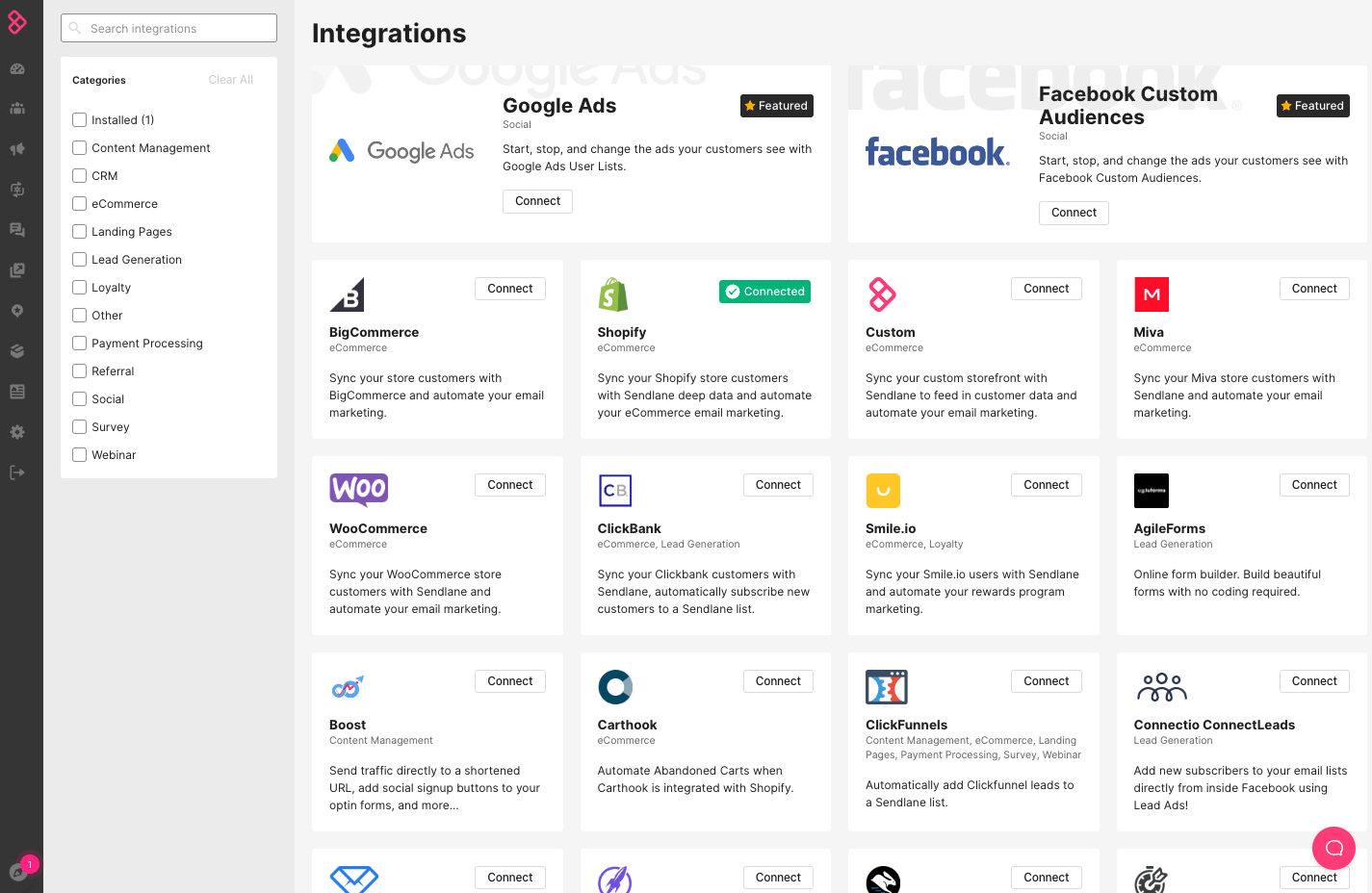
While 100 integrations is a long list of applications, it’s not as many as what other platforms provide.
Compatibility with other marketing channels ★★★★★
Compatibility with other marketing channels allows email marketers to target and retarget audiences through various channels. This way, they get to reach customers where they’re at and there’s no money left on the table.
Sendlane offers various compatibility options beyond emails. You can send SMS and build integrated email and SMS automation.
The SMS feature, however, is only limited to US and Canada numbers.
You can also retarget your customers using Facebook Custom Audiences and Google Ads.
Generative AI tools ★☆☆☆☆
AI is the need of the hour, and most email marketing platforms provide tools to help their users generate email headers, subject lines, and even content.
Sendlane is left lacking in this aspect as it doesn’t provide any generative AI tools just yet.
Sendlane pricing plans ★★★☆☆
Another important aspect of this Sendlane review is its unique pricing model. Let’s find out if Sendlane gives you your money’s worth.
First, the platform doesn’t offer a free plan, but you can get a 14-day free trial if you want to test out the tool.
Compared to most other solutions, Sendlane appears pretty expensive. The pricing structure is also different from most since it’s not based on the number of contacts on your email list.
On the contrary, Sendlane bases its pricing on the number of emails you send and the number of SMS credits you want. Here’s an overview of the tool’s paid plans.
Paid plans offering
There are three paid plans namely Professional, Enterprise, and Enterprise Plus.
Here’s how Sendlane’s prices compare to other top email marketing tools. We’ll cover the lowest-tier package for each.
Sendlane’s professional plan only lets you send up to 500,000 emails, beyond which you’d need to upgrade to the Enterprise plan.
Sendlane’s prices seem pretty high compared to email marketing platforms on the same level or higher. This is especially so if you compare the platform with other ecommerce marketing tools that offer more advanced features, such as Klaviyo and Omnisend.
This makes Sendlane a more expensive platform that’s not suitable for most small businesses.
Compared to tinyEmails’s lower-tier plan, Sendlane seems pretty expensive for the most part. Although we find that beyond 1 million email sends, tinyEmail gets a bit more expensive.
If we compare Sendlane’s features versus pricing, you’d be better off considering more affordable options.
Sendlane competitors
Based on the above Sendlane review, would you say that it’s the tool for your business? We understand that it may not, and for that reason, we rounded up three of the best Sendlane alternatives that you could consider instead.
Omnisend

Yes
$16
Robust automation, gamification in signup forms, unique coupon codes, and modern email templates
Small to medium-sized ecommerce businesses
Omnisend is one of the best email marketing platforms for ecommerce businesses. It’s a great Sendlane alternative if you’re looking for a specialized tool with robust ecommerce features, advanced automation, and excellent list-building features.
Unlike Sendlane, Omnisend offers attractive landing page templates and gamified signup form options to boost your list-building efforts.
It also has features such as unique coupon codes, a product picker, and a product recommender, which are all helpful for ecommerce stores.
Klaviyo

Yes
$20
Powerful segmentation, automation, and form building.
Mid- and big-size ecommerce stores
Klaviyo is another excellent email marketing platform that’s specialized for ecommerce businesses. The platform has wide and advanced functionality making it suitable for more established businesses.
Therefore, if you’re a larger business looking for advanced automation, segmentation, and signup form features, Klaviyo would be a better Sendlane alternative.
Klaviyo has also been in the market for longer and therefore has more established features and system. This is as opposed to Sendlane which is still working on some of its features to improve usability.
tinyEmail

Yes
$15
Generative AI tools, nice templates, easy-to-use platform
Small ecommerce businesses and email marketing beginners
Another worthy Sendlane alternative is tinyEmail. This platform is ideal if you’re looking for a simple and affordable tool for your ecommerce business needs.
While it’s not as robust as Sendlane, tinyEmail has its set of advantages in comparison. For instance, the platform provides many interactive content blocks such as countdown timers, surveys and polls, and product carousels.
These help boost your email campaigns, making them more engaging.
It also provides hundreds of modern-looking email templates, an image studio, and some beautiful signup form templates.
Sendlane review: Wrap up
Sendlane is a great email marketing platform for medium-sized digital marketers and ecommerce businesses. It has advanced automation, analytics, and segmentation features.
The platform provides great customer support, as well as attractive email newsletter templates. There are also some unique features, such as the Sendlane reviews feature.
However, some of Sendlane’s ecommerce features aren’t as streamlined as those offered by other specialized tools like Omnisend and Klaviyo. It also seems pretty expensive, which may not be great for beginners.
For this reason, if you’re looking to grow your ecommerce business, you may want to consider other tools like Omnisend. Also, if you’re looking for a simpler tool with beginner ecommerce marketing capabilities, tinyEmail may be a great option.
FAQs
Sendlane is a top email marketing automation software built with digital marketers and ecommerce businesses in mind.
The platform provides robust email automation and segmentation capabilities to help businesses manage their contact lists and send email and SMS marketing campaigns on autopilot.
This will depend on the functionality your business needs. Sendlane markets itself as an ecommerce tool that is easy to use and provides robust automation and email-building features. It’s more specialized and targets a more specific market.
This means that it has fewer features, which are advanced enough to cater to the target market.
Mailchimp, on the other hand, was built for small businesses of all kinds. It has an extensive set of features as it targets a wider market. This, however, also means that there’s not much depth to most of these features.
For instance, the platform isn’t as ideal for ecommerce audiences as it would be for, for instance, bloggers looking for a simple newsletter tool.
Unfortunately, Sendlane doesn’t provide landing pages at the moment. You can, however, integrate it with tools like OptimizePress to get this functionality.
Related picks for you
Our team strives to be accurate and unbiased in reviewing email tools. However, we recognize that mistakes can happen, and it’s essential for us to stay up to date. If you come across any errors or things that need to be reviewed again, please let us know.