Email marketing is a buzzing landscape dominated by several advanced email marketing platforms. Since its 2021 launch, tinyEmail has rapidly become a formidable competitor in the industry.
With a Shopify App Store rating of 4.7 stars, tinyEmail is a favorite for small business owners. It’s a preferred choice for entrepreneurs looking to kick off their email marketing strategy.
So, what is tinyEmail, and how does it compare to other options? Will it meet your needs, or are you better served by another tool?
In this tinyEmail review, we’ll discuss an overview of this newcomer and what you can expect from it.
Is tinyEmail right for me?
tinyEmail is an excellent option for small businesses and solo entrepreneurs. It has an intuitive interface and affordable pricing plans.
Its AI-powered messaging helps craft targeted emails and simplify workflows. However, those with large mailing lists might prefer its competitors’ automation capabilities.
We’ve listed users who might find tinyEmail ideal for their needs and those who prefer tools below.
- Bloggers
- Small ecommerce businesses on Shopify
- Email marketing beginners
- Non-profit organizations
- Established ecommerce businesses
tinyEmail screenshots
Your budget and business needs will determine if tinyEmail is right for you. Even so, more established stores may want a tool with more advanced features, like better segmentation and reporting.
tinyEmail features: An in-depth review
In this section, we’ll discuss the core aspects of our tinyEmail review. Before we get into that, let’s quickly compare tinyEmail with some of its competitors to see how it stacks up.
At a glance, tinyEmail compares favorably. Signing up and sending email campaigns with the platform is easy. However, it falls short in some key areas compared to its competitors. The competition outperforms tinyEmail in robust analytics and compatibility with other marketing channels.
So, is it a good fit for your needs? By the end of this tinyEmail review, you’ll have a definite answer to the question.
We’ll discuss tinyEmail pros and cons in the following sections. Let’s get started.
Ease of getting started ★★★★☆
In this tinyEmail review, we’ll begin by discussing the straightforward onboarding process. We found the signup process for tinyEmail to be a mix of simplicity and some peculiarities.
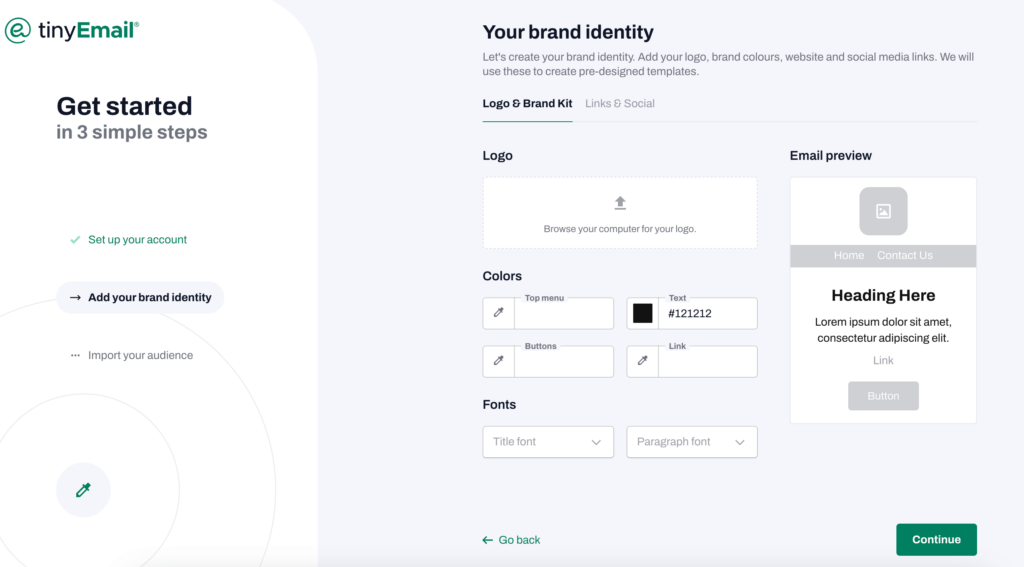
tinyEmail requires more user engagement at the initial stage than some competitors. Setting up your account involves uploading a logo, selecting brand colors, and inputting business and personal details.
The platform requires credit card information even for its free trial. However, you can’t opt for the free plan after signing up. This marketing tactic is an attempt to curb users from misusing its large number of free emails.
This approach raises eyebrows and might deter potential users.
After registration, the account verification process is smooth and easy. You can change your sender’s email address and other basic settings without hassle.
From a design perspective, tinyEmail earns praise for its intuitive user interface and modern layout. It offers helpful tooltips and comes with intuitive navigation. In a way, you could say it’s similar to Omnisend and Mailerlite.
You can easily find what you need and access the different tinyEmail features. These include templates, campaigns, automation, contacts, and analytics.
Overall, tinyEmail’s user experience is user-friendly. However, it could refine the onboarding process to enhance user confidence and trust.
Building an email campaign ★★★★☆
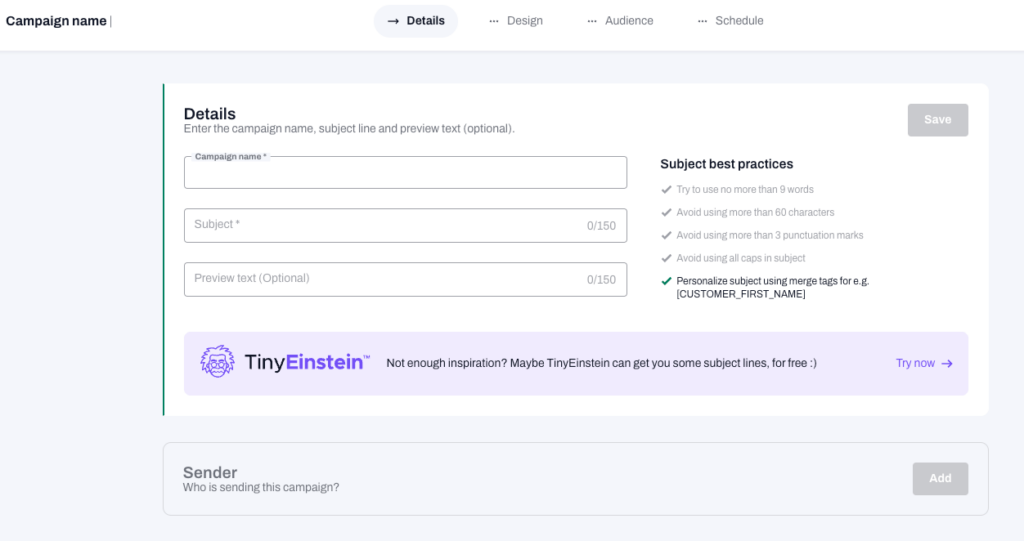
When building tinyEmail campaigns, the first step is to create a new campaign with the email campaign wizard. This is a simple and intuitive process.
Here, you can add your campaign name, subject line, preheader, sender name, and email address. You can also choose your audience and schedule your campaign for later.
Next, you can design your email using the email builder. We were particularly impressed with how efficient the email builder is and how easy it is to use.
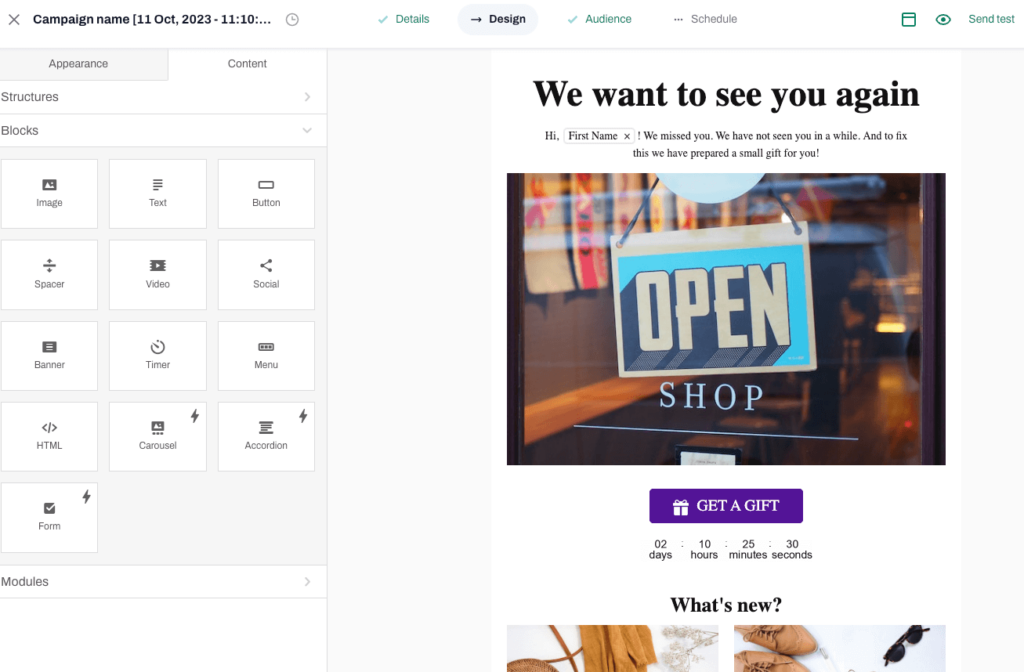
tinyEmail’s builder offers a lot of flexibility and customization options. These include a timer, image carousel, smart elements, and product cards. An AI text generator can also help you write email copy with a few clicks.
The email builder’s clear structure made the editing process easy. It allows changing colors, fonts, styles, and content blocks with ease. You can also access 300+ templates for various occasions. There is also a stock image library if you need some visuals.
While the platform excels in many areas, our tinyEmail review uncovered some serious limitations.
For instance, tinyEmail campaigns are currently limited to regular emails. The platform announced that SMS campaigns may be available in the future.
There are no dedicated content blocks or ways to pull products from a store automatically. Notably, A/B testing is missing too.
While merge tags enable personalization, they lack dynamic elements or tailored product recommendations.
Overall, its email campaign-building process is easy. However, rivals with ecommerce-based emails have more sophisticated capabilities.
Marketing automation ★★★☆☆
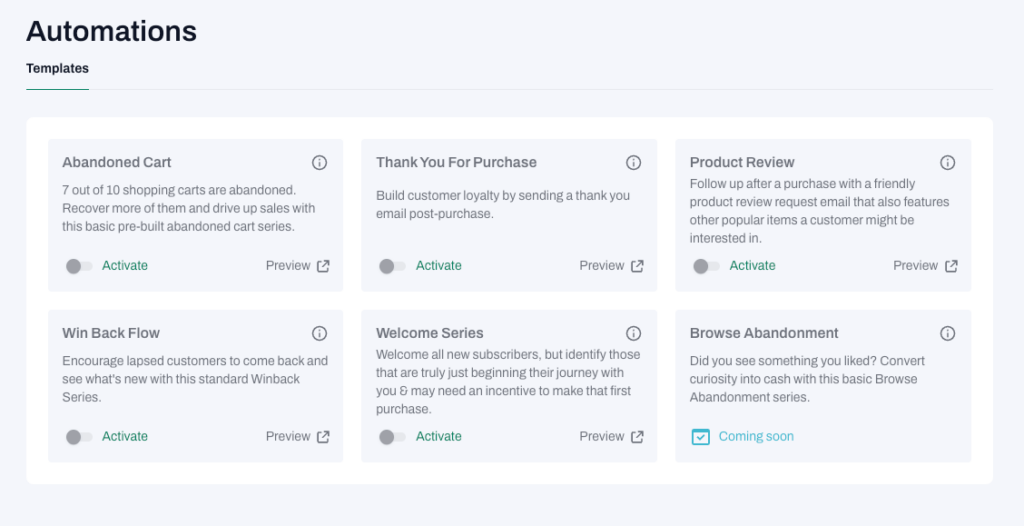
Our tinyEmail review found the tool’s automation quite modest and basic compared to leading competitors.
For a start, tinyEmail automation is only available for Shopify users. The exception is the welcome series. It is the only automation workflow that works with any platform.
If you’re using Shopify, you can access some other templates, such as:
- Abandoned cart
- Thank you message
- Product review
- Win back flow.
It’s important to note that these templates are very rigid and limited. They’re predefined, so you can’t edit the automation logic or the copy of the emails. You can only activate or deactivate them.
tinyEmail automation doesn’t allow the integration of other marketing channels. You can only integrate emails into your workflow. Meanwhile, integrating with other marketing channels can enhance your reach and engagement efforts.
Generally speaking, tinyEmail marketing automation lacks the flexibility seasoned marketers might expect. Beginners may initially find its simplicity appealing, but there’s little room to scale with the current offering.
The platform requires additional workflows, customization, and cross-channel support to be more robust.
Signup forms and landing pages ★★★☆☆
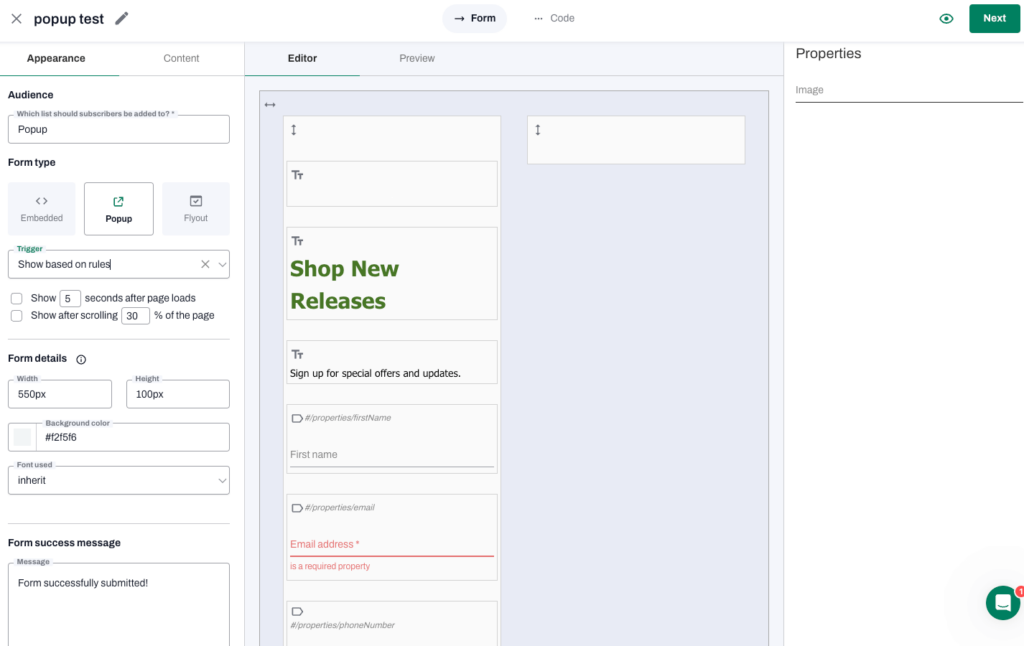
tinyEmail features a signup form library with templates. The templates can create embedded forms, popups, and flyouts.
The forms look modern and sleek, but they’re not very customizable. We found the editor to be somewhat limiting. It was hard to change the images or the colors of the forms. It also restricts the form’s settings.
Moreover, tinyEmail doesn’t provide any signup form performance analytics. This makes it difficult to measure the signup forms’ effectiveness.
Sadly, tinyEmail doesn’t offer landing pages. This makes lead nurturing and conversions more difficult without tailored pages for campaigns. Even basic, customizable templates would be considered an improvement compared to its non-existent landing pages.
Managing subscriber lists
One of the things that we liked about tinyEmail is the subscriber list management’s clean interface. This shows audience composition by source. However, insights beyond basic segmentation are absent.
In our tinyEmail review, we identified areas for improvement in the tool’s registration forms and landing sites.
TinyEmail has the potential to improve its audience capture and management capabilities. It should also address the lack of landing pages and the rather cumbersome form builder.
Segmentation ★★★☆☆
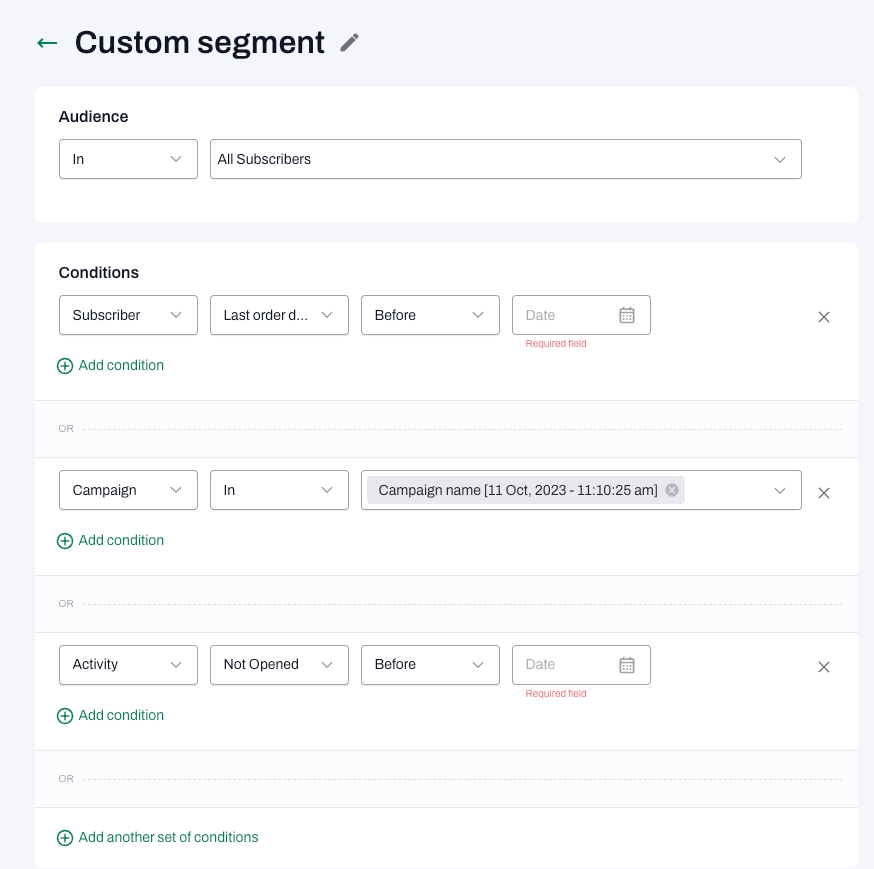
tinyEmail offers 15 predefined segments that you can use right away. However, only 4 of them are available on the Standard Plan. The rest are exclusive to Pro Plan users.
The segmentation options are also quite basic. You can segment your audience based on:
- Email engagement activity (opens, clicks)
- Subscriber profile data (location, name, order count, last order, etc)
It lacks more advanced ecommerce-specific options. For instance, you can’t segment users based on on-site behavior, tags, or order history.
The conditions for building audiences feel very basic compared to rival platforms. tinyEmail doesn’t let you leverage behavioral data to target users who viewed certain pages or products. The absence of tag-based segments also restricts flexibility.
Another limitation of tinyEmail’s segmentation is that it’s exclusive to paid plan users only. You can’t segment your audience if you’re on the free plan. You must send the same email to everyone, regardless of their interests or needs. With that said, tinyEmail can be fully sufficient to businesses with up to 500-1000 subscribers. This is the most common size of a non-splittable database.
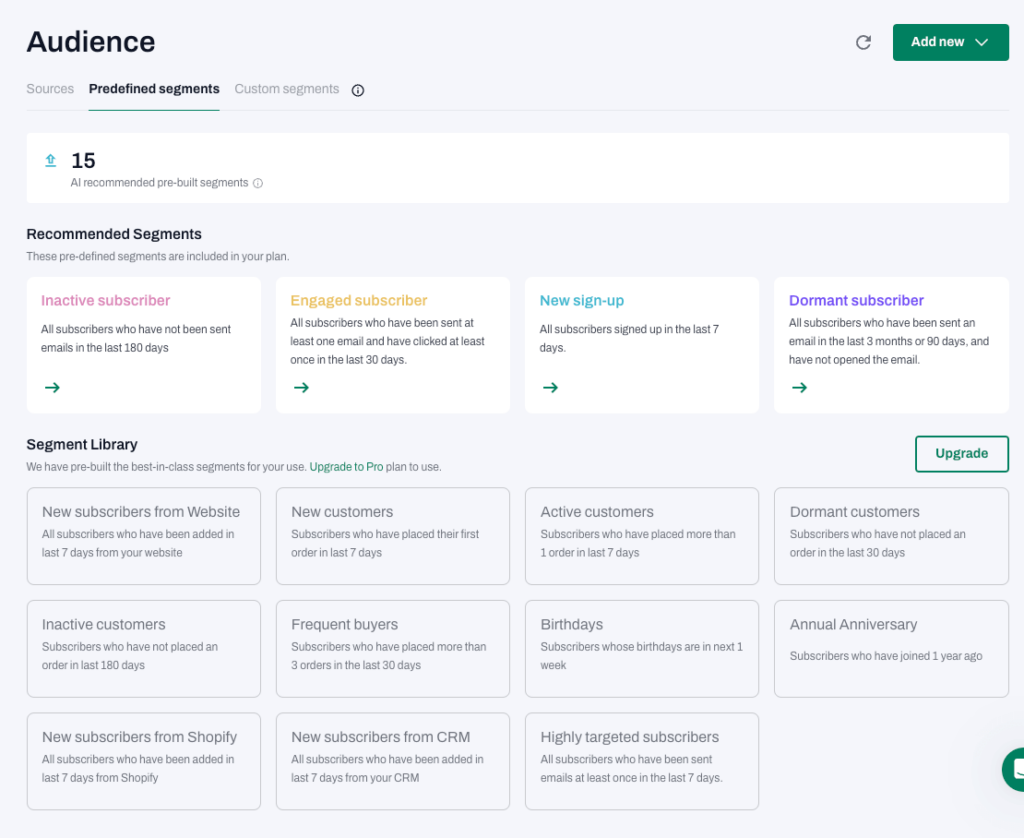
We discovered that tinyEmail’s segmentation feature doesn’t provide the depth needed for personalized, targeted campaigns. More advanced users will likely need more customization and flexibility.
Analytics ★★☆☆☆
In this tinyEmail review, we discovered that the platform supports core analytics and reporting functions. tinyEmail features a simple and straightforward analytics dashboard. It shows you the basic metrics of your email activity, including:
- Clicks
- Opens
- Delivery rate
- Performance trend
You can see the list of links in your emails and how many clicks they received. This can help you understand what content resonates with your audience and optimize your future campaigns.
Unfortunately, other ecommerce insights like revenue, average order value, and real-time data are absent. You can’t track engagement by country or region, as geolocation reports aren’t available. Signup form analytics to see what campaigns drive list growth are also missing.
Shopify users can view and track sales data using UTM parameters and Google Analytics. However, this is not very convenient and requires some extra steps. Moreover, this workaround doesn’t work for other ecommerce platforms or websites.
We conclude that tinyEmail’s analytics are basic and suitable for beginners or small businesses. You can’t use it to dig deeper into subscriber behaviors and campaign ROI beyond surface-level email stats.
Customer support ★★★★★
We found the tinyEmail support decent. All users can access 24/7 chat and email assistance from a friendly and knowledgeable team.
An onboarding call provides hands-on guidance. Priority support is also available, but only for Pro and Enterprise plans.
However, tinyEmail customer support doesn’t include phone assistance.
Users can access online resources such as blogs, the help center, and video tutorials. While these resources contribute to user education, they fall short of some competing platforms’ comprehensive libraries.
Integrations ★★★★★
Our tinyEmail review revealed this platform to have fairly robust integration capabilities.
TinyEmail can connect with over 300 additional tools and platforms through third-party apps. These span ecommerce, CRM, marketing, sales, payments, forms, and other areas.
For instance, you can easily migrate your email lists from Mailchimp, Campaign Monitor, and Klaviyo to tinyEmail.
You can also connect your online store with Shopify, WooCommerce, WordPress, or Magento. This allows the syncing of customer data and eases sending targeted campaigns.
Compatibility with other marketing channels ☆☆☆☆☆
We must point out tinyEmail’s lack of cross-channel marketing options in this tinyEmail review.
The tool doesn’t offer native integration with channels like SMS, push notifications, social ads, or even Google Ads. Currently, you can only use email campaigns.
This means you can’t create a unified and consistent marketing strategy across different channels. As such, you may miss out on reaching potential customers who prefer other forms of communication.
tinyEmail has made it known that SMS campaigns are coming soon. Until then, consider using tools or platforms like Omnisend and Klaviyo that support omnichannel strategies.
Generative AI tools ★★★★★
As part of our tinyEmail review, we tested the platform’s AI-powered messaging assistant. Its tinyAlbert tool is powered by OpenAI.
It can help you craft engaging and effective email campaigns. It generates subject lines and copy that match your audience and goals. However, the email copy-writing assistant works on Shopify only.
Overall, tinyAlbert is easy to use. As more platforms adopt generative AI, tinyEmail is ahead of some competitors in directly baking it in.
tinyEmail review: Pricing plans ★★★★☆
This tinyEmail review is incomplete without an overview of the pricing options available. In this section, we’ll discuss what you can get for free and what plans require payment.
What can you get for free?
First things first, is tinyEmail free? Yes, the platform offers a generous free plan with up to 15,000 emails per month. The free plan has just the basic features to get started. You’re limited to generating 15 AI subject lines per day on this plan.
You can also test drive tinyEmail’s premium features for 7 days with a free trial. However, tinyEmail caps the email volume at 15,000 during the free trial period.
A free trial is an excellent way to explore tinyEmail. During this period, you can decide if it’s the right fit for your business without spending a dime.
Here’s what you get with tinyEmail’s free plan offering:
- Up to 500 subscribers
- Up to 15,000 emails
- Forms and popups
- Automation emails
- AI subject line assistant
- Limited sender identities
Paid plans offering
tinyEmail’s pricing structure is distinct. It charges you for the emails sent rather than the number of subscribers in your list. Here are the paid tinyEmail plans:
- Standard
- Pro
- Shopify Pro (free for Shopify users)
- Enterprise (with custom pricing)
This is how tinyEmail’s Standard and Pro plans compare:
How does tinyEmail compare to its competitors in terms of pricing? An overview of the pricing is in the table below.
We’ve compared the standard plans of tinyEmail and three other popular email marketing platforms: Shopify Email, Omnisend, and Privy:
Overall, tinyEmail offers competitive and cost-effective pricing. It’s slightly more expensive than Shopify Email. However, the extra features and flexibility tinyEmail offers make its pricing competitive.
In contrast, Omnisend and Privy provide far more advanced ecommerce features. This justifies their higher price range, particularly for well-established businesses.
tinyEmail competitors
tinyEmail faces competition from several noteworthy players. Each platform brings unique features to the table. They each cater to the diverse needs of businesses. Let’s take a quick look at three key competitors.
Omnisend

Yes
$16
Robust automation, gamification in signup forms, unique coupon codes, and modern email templates
Ecommerce businesses
Omnisend is a robust platform that allows you to create omnichannel campaigns. These include email + SMS and push notifications. Omnisend also has advanced segmentation, automation features, and detailed reporting. It caters for businesses seeking a holistic approach to customer engagement.
Privy

Yes
$30
Signup forms, nice templates, and good user experience
Ecommerce beginners
Privy positions itself as a growth-focused platform. It emphasizes conversion optimization. It’s known for its suite of tools like popups, signup forms, and email campaigns. Privy targets businesses aiming to enhance their website’s conversion rates by capturing more leads and sales.
Shopify email
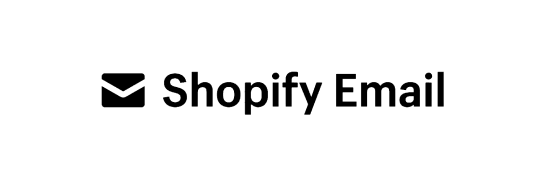
Yes
$1
Great usability, affordable price, and simplicity
Email marketing beginners and small Shopify merchants
Specifically designed for Shopify stores, Shopify Email seamlessly connects email campaigns with shopping data. It’s a simple, affordable email marketing solution for beginners. With it, you can start email marketing without hassle or extra cost.
tinyEmail review: Wrap up
In this comprehensive tinyEmail review, we’ve explored some of the tool’s most interesting features.
So, what is tinyEmail used for, and who can benefit from it the most?
The platform is ideal for small businesses and individuals new to email marketing. Its user-friendly interface, competitive pricing, and features like AI-powered messaging enhance its suitability.
tinyEmail adequately addresses the fundamental aspects of email. However, experienced users may need more sophisticated segmentation, automation, and cross-channel support.
FAQs
tinyEmail is an innovative email marketing platform. It’s known for its user-friendly interface, competitive pricing, and AI-powered messaging.
tinyEmail competes well with Omnisend on core features. However, Omnisend provides more advanced segmentation, automation, and cross-channel marketing. This Omnisend vs tinyEmail comparison provides more profound insights.
No, tinyEmail currently doesn’t offer landing pages. It does have embeddable signup forms for email list growth.
Related picks for you
Our team strives to be accurate and unbiased in reviewing email tools. However, we recognize that mistakes can happen, and it’s essential for us to stay up to date. If you come across any errors or things that need to be reviewed again, please let us know.

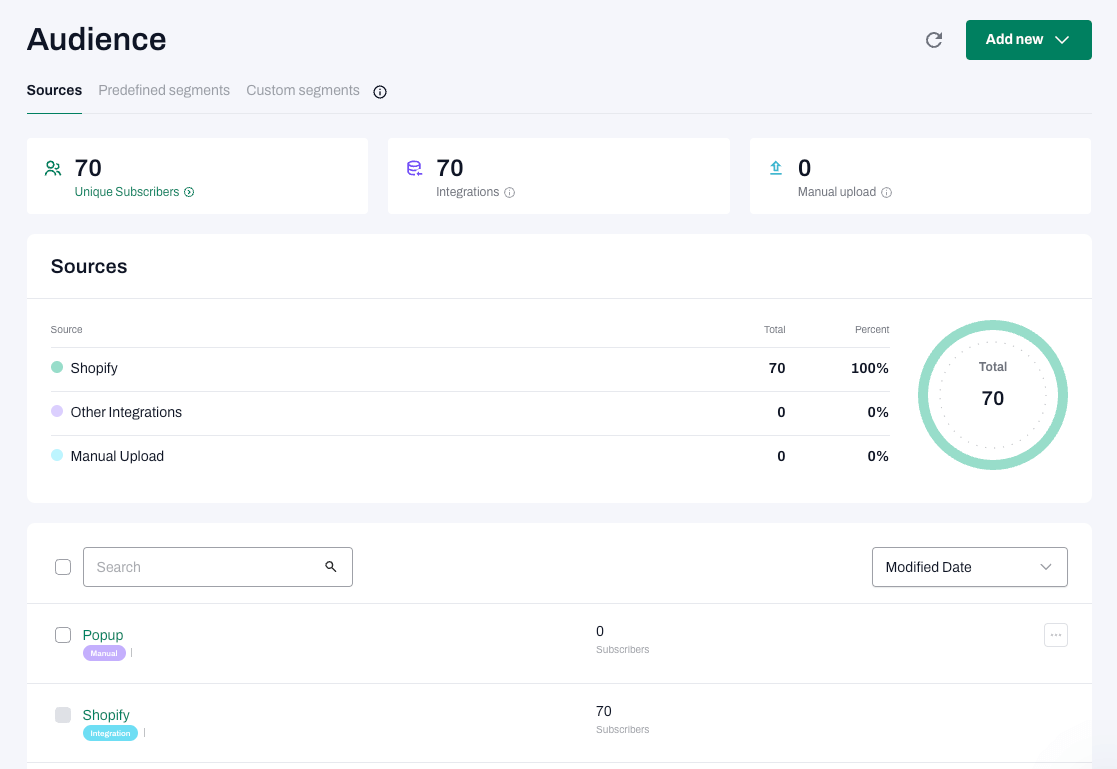

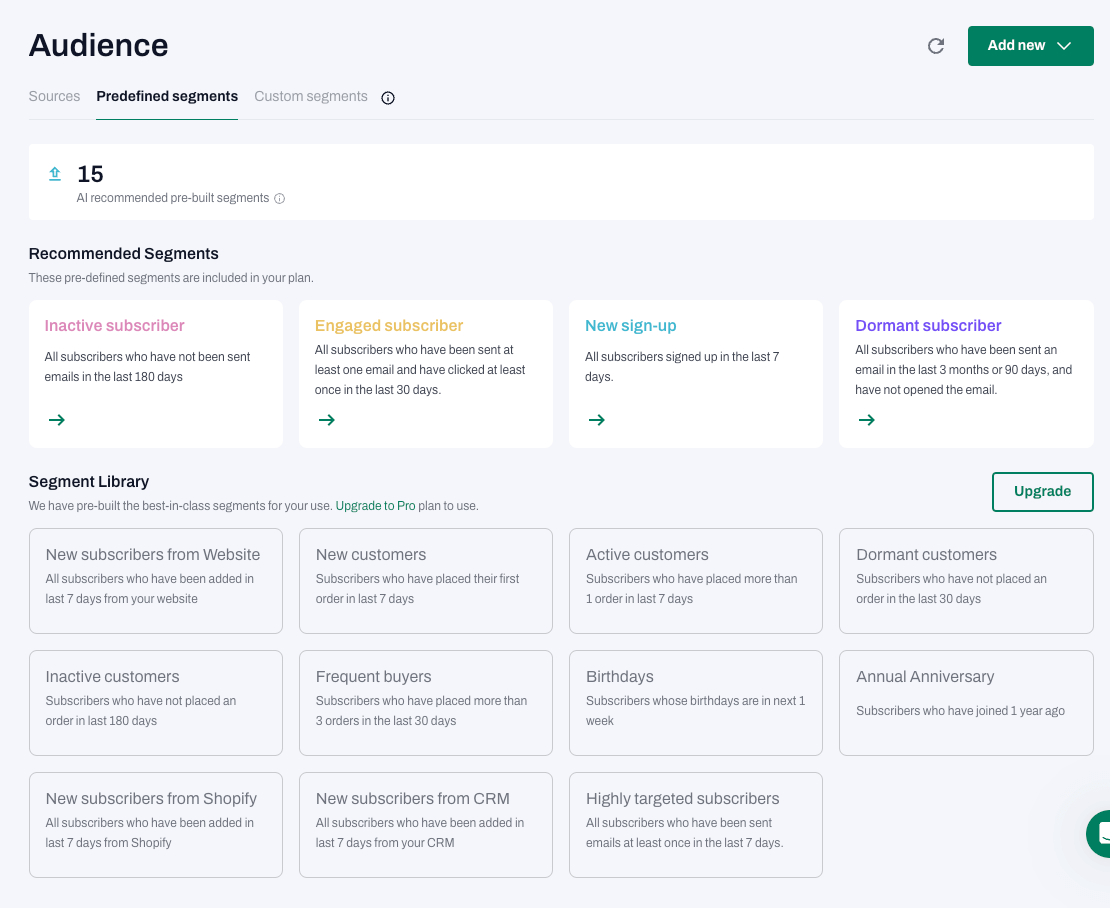
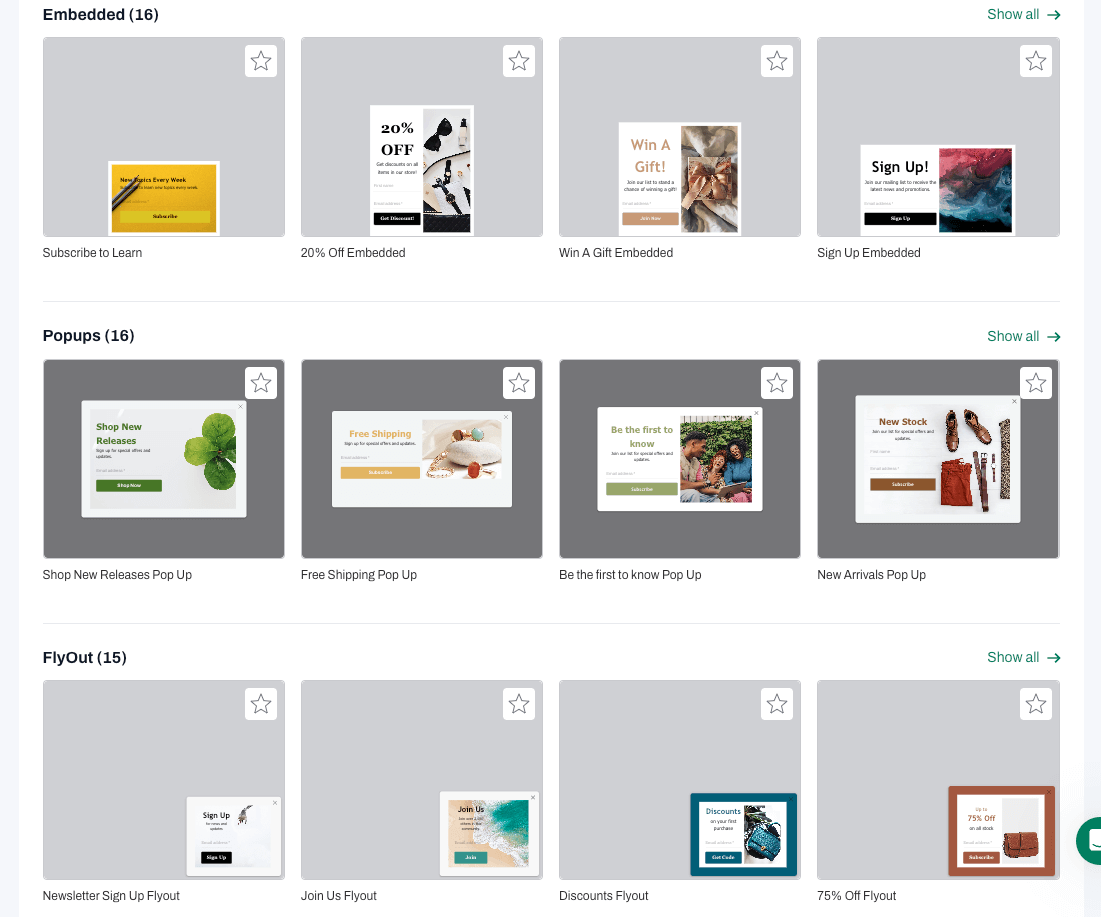

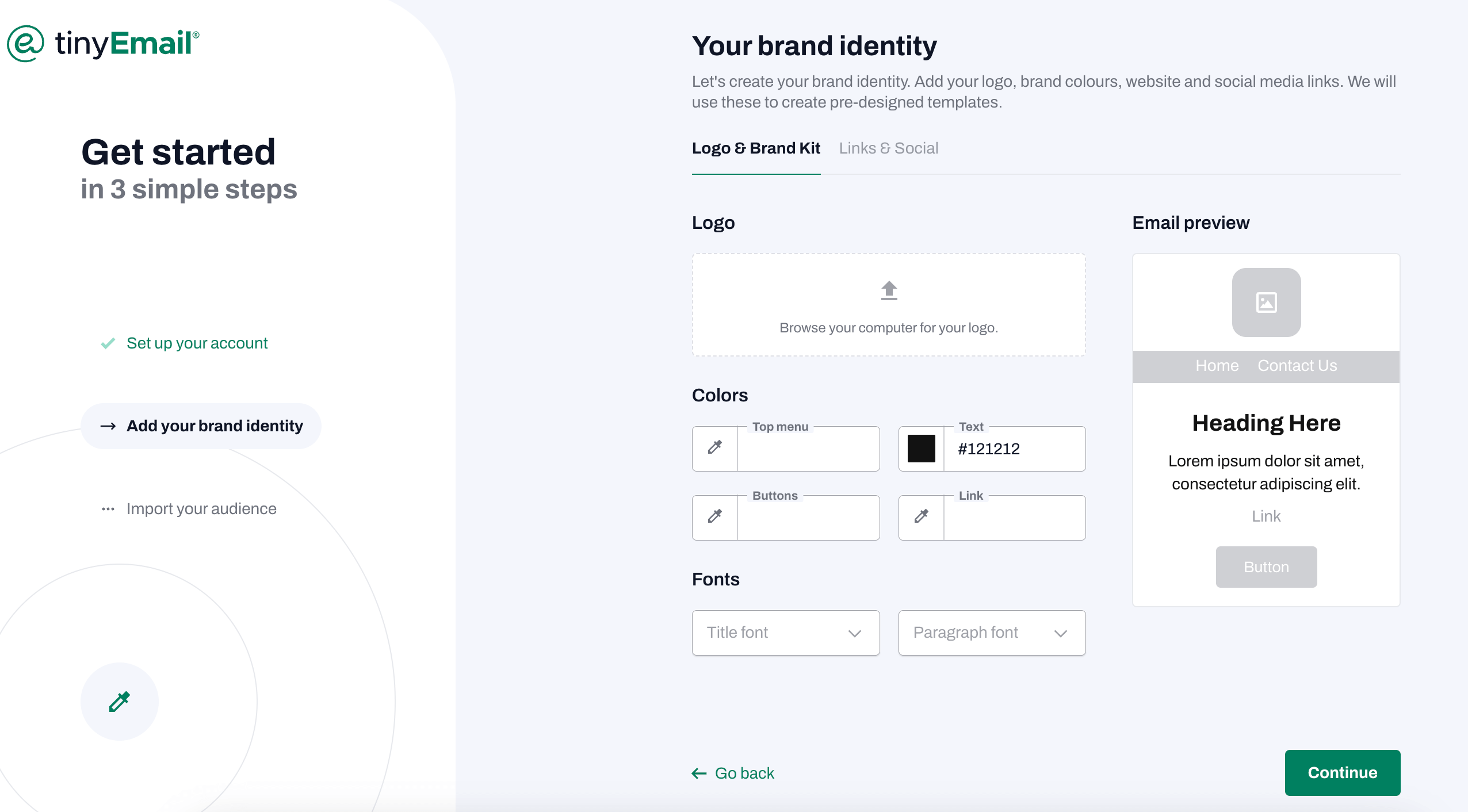
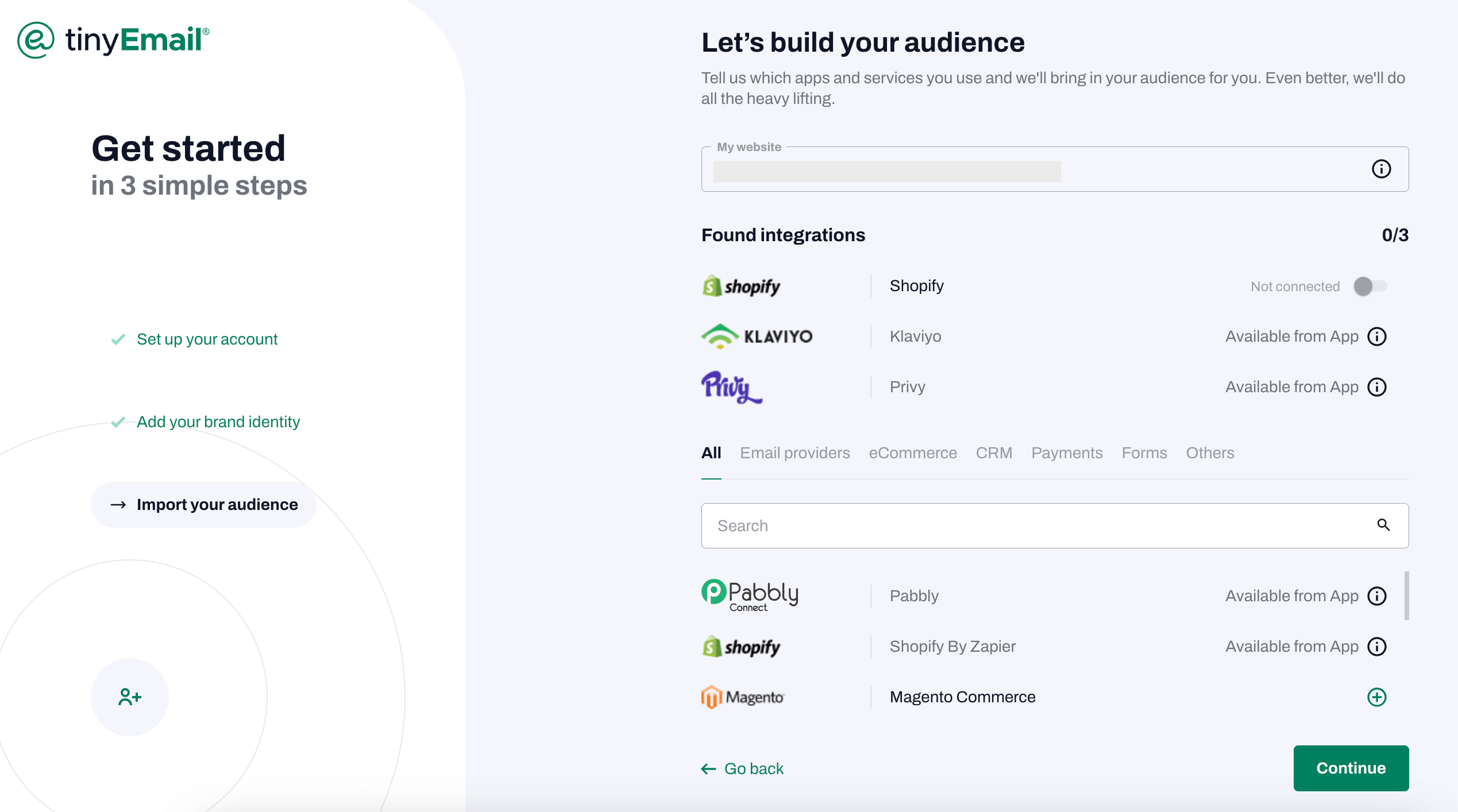
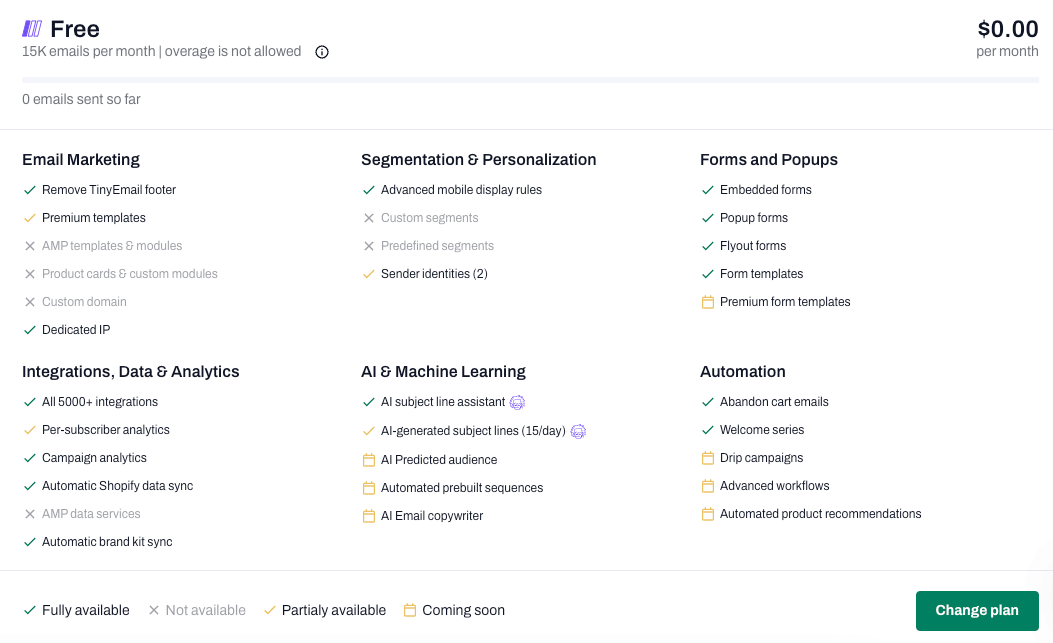
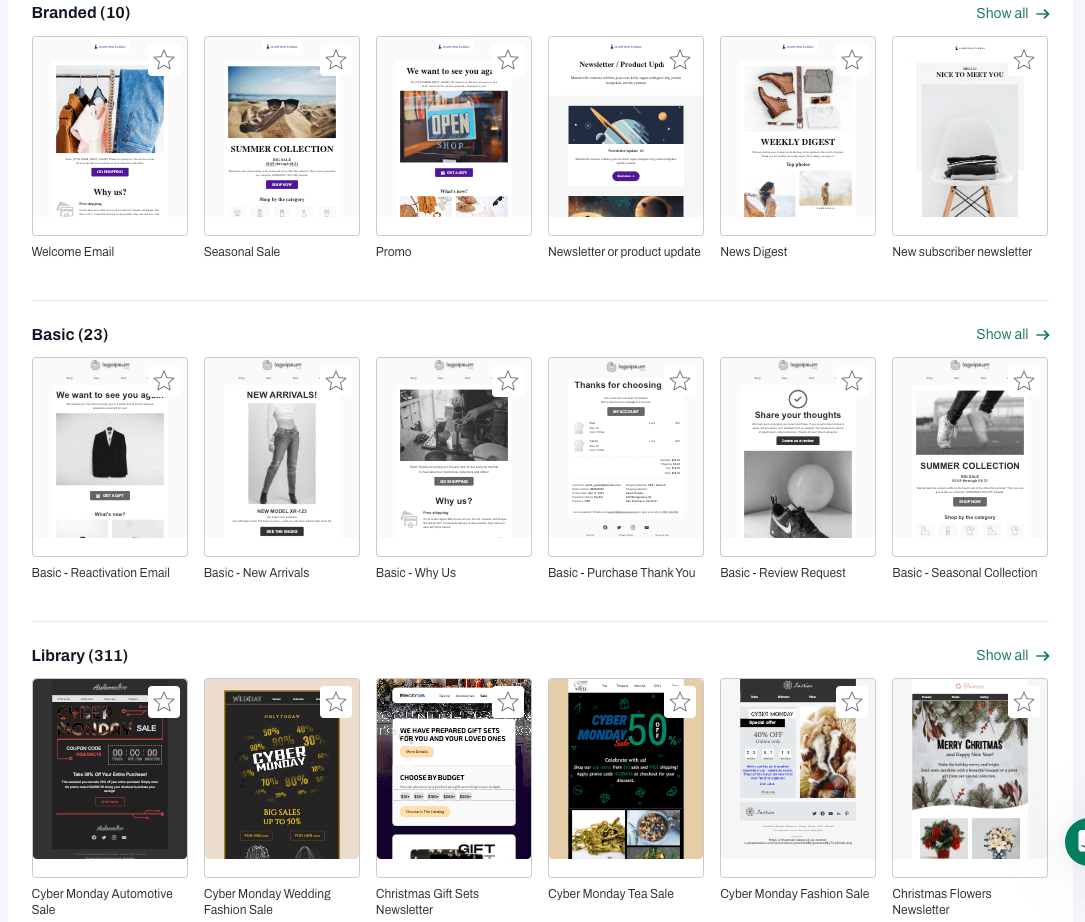

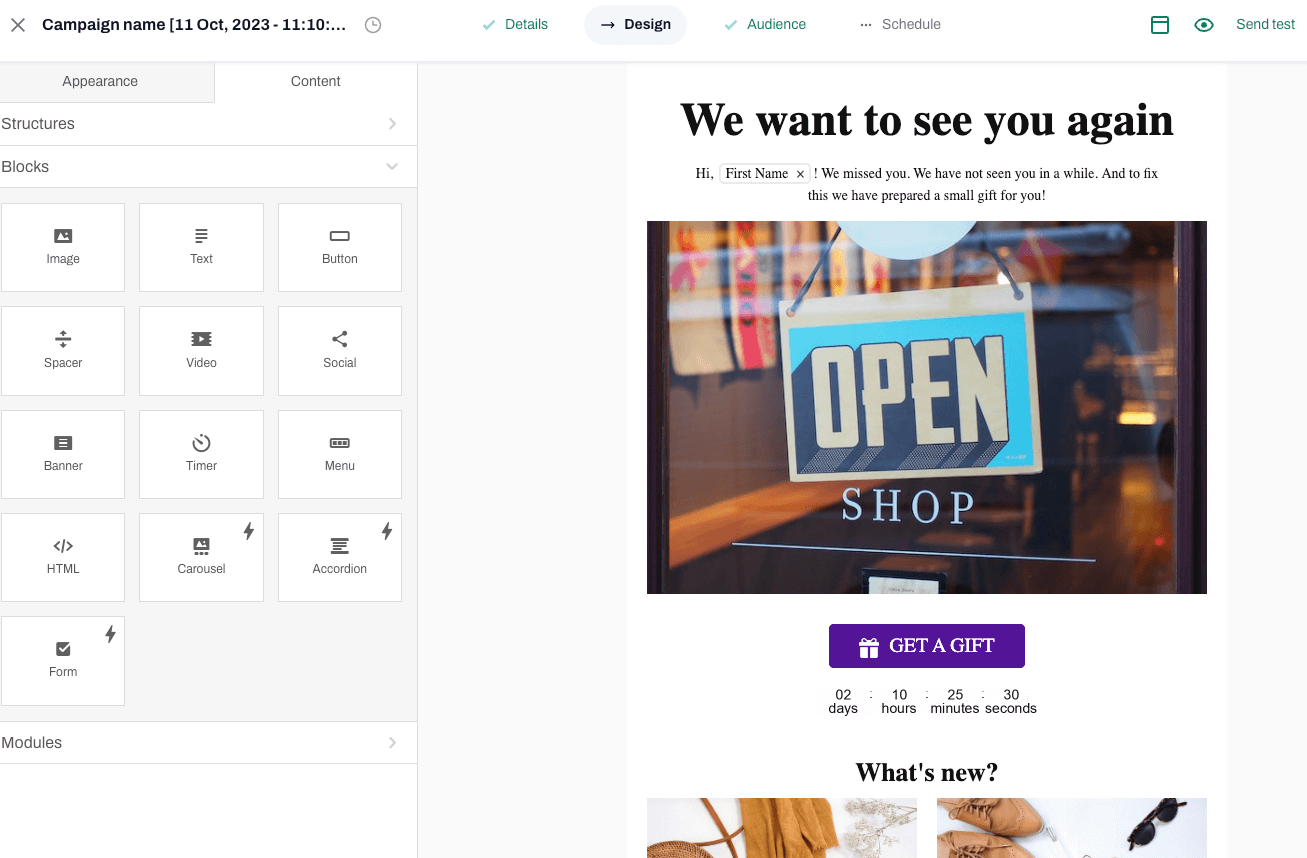
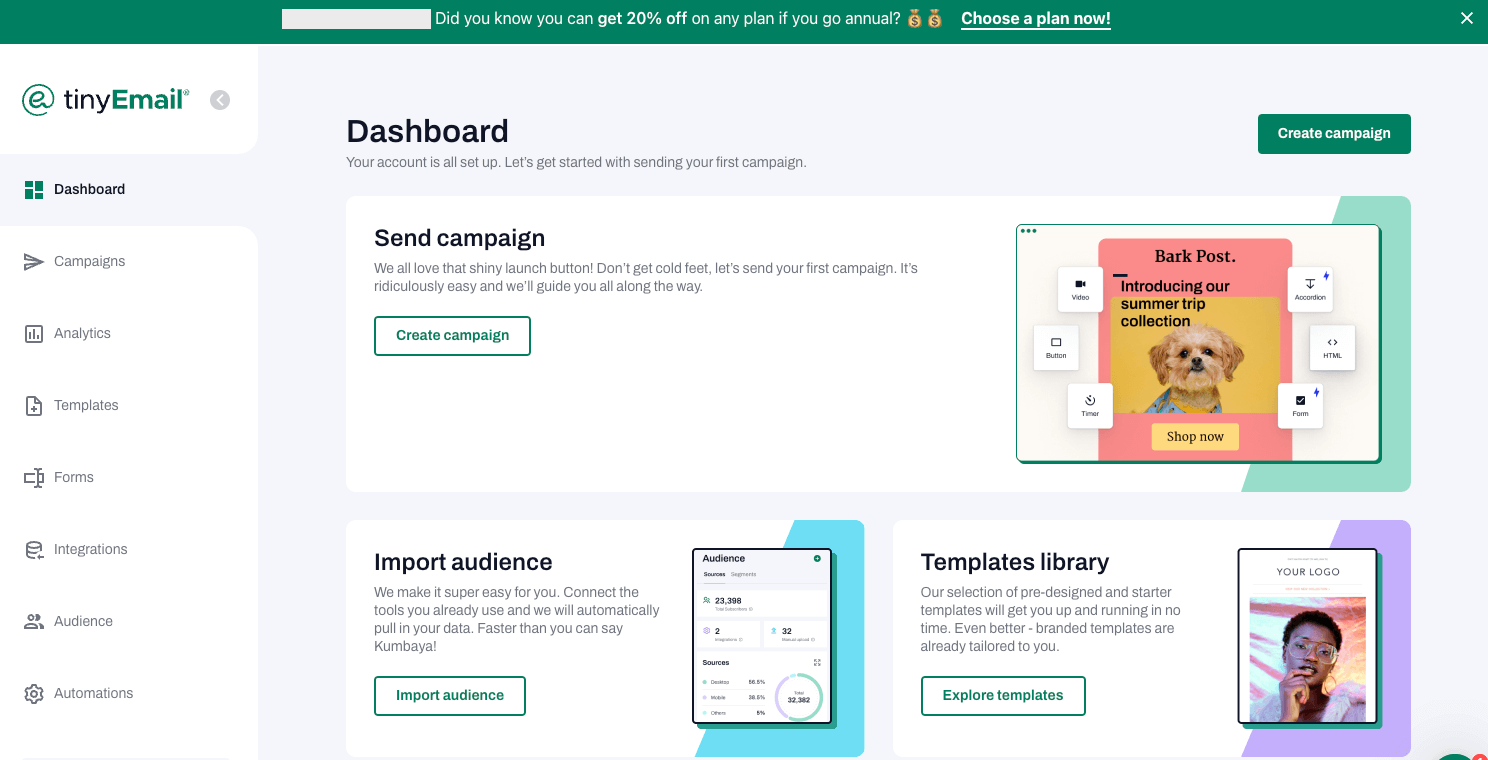
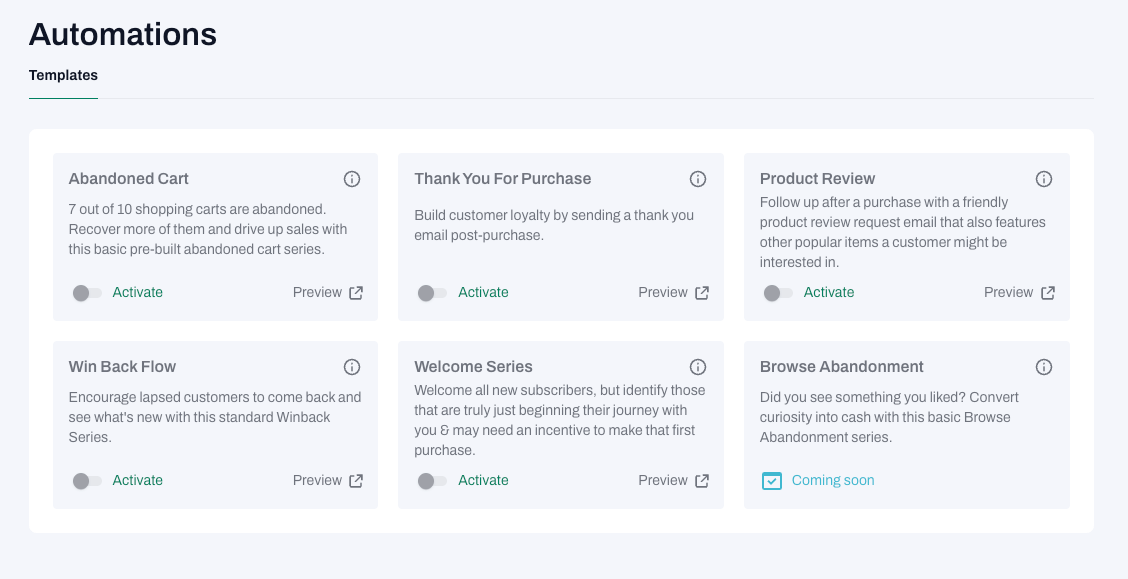
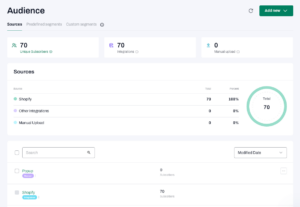
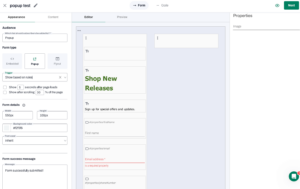
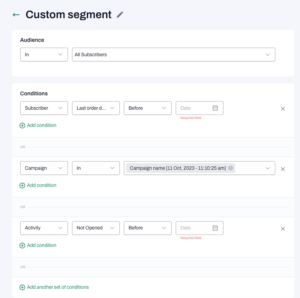
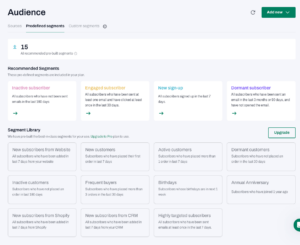
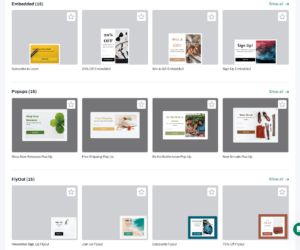
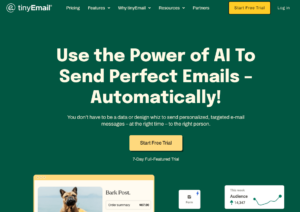
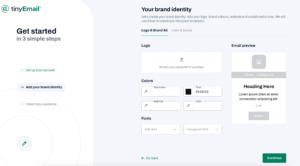

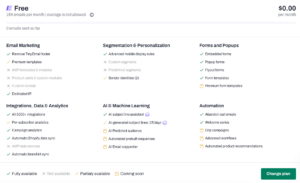
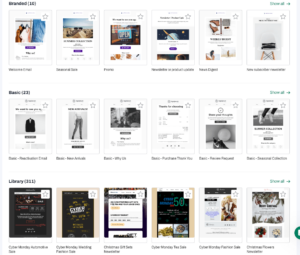
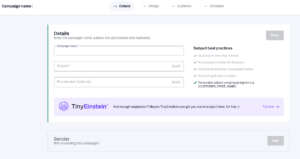
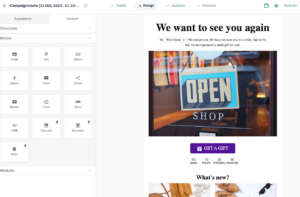
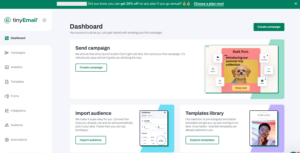
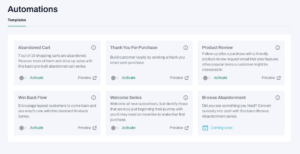


Leave a Reply