You’ve sent out an important email to your subscribers. However, you soon realize that the recipient’s mail server has rejected or blocked your email.
You receive an error notification stating 550 permanent failure for one or more recipients.
This SMTP error often happens when the recipient’s email server blocks your incoming mail. Overlooking it can be detrimental to your email marketing campaign.
This is a comprehensive guide on how to fix 550 permanent failure for one or more recipients. Here, we’ll explain the meaning of error 550, its causes, and possible solutions.
Why are you getting the 550 permanent failure message?
The 550 permanent failure error is an SMTP (Simple Mail Transfer Protocol) error. It occurs when your recipient’s email server rejects the email you’ve sent.
This SMTP error 550 may occur due to difficulties on the sender or recipient side. These difficulties include:
1. Invalid recipient email address
There are various reasons for receiving a “550 permanent failure for one or more recipients” error. However, sending a message to an invalid email address is one of the major reasons.
An invalid email address could result from:
- Mistyping your recipient’s email address
- Leaving extra spaces while typing the address
- Using a non-existent email address or domain
2. Server configuration issues
Most mail servers have security measures and custom security solutions. Such security configurations are often used to block emails identified as potential threats. For instance, firewalls, WatchGuard, and Firebox.
In such cases, the recipient’s server doesn’t trust the domain you’re using. Consequently, the server will blacklist your email, causing your sent email to bounce.
3. Email policies and spam filters
A mail server will reject any email that violates certain policies or rules. This includes spamming, phishing, or spoofing. In fact, your server IP address might get blacklisted if you send spam emails.
Email servers work with third-party spam monitoring companies like Spamhaus and Barracuda. These companies keep a database of IP addresses, sending large volumes of spam emails.
If your IP address is included in this blacklist, the recipient’s server will block your email. This will result in an SMTP error 550.
How to fix 550 permanent failure for one or more recipients
Fixing the 550 blocked error promptly encourages reliable email delivery. It enhances client satisfaction and ensures the smooth operation of your business.
If you want to learn how to fix error 550 email quickly and efficiently, follow these four steps:
1. Verify the recipients’ email addresses
Sending your email to a valid and active email address is a way to fix the 550 permanent failure for one or more recipients’ blocked error.
Verify that your recipient’s email address is correct. Ensure there are no typographical errors or extra spaces before you click the send button.
Your recipient may have unintentionally given you an incorrect email address.
If you suspect this to be the case, contact them through a different communication channel. Contact them via instant messaging or phone so that they can confirm their email address.
2. Check the server configuration and DNS settings
Another excellent way to fix the SMTP error 550 is to check that your mail server is correctly configured. Ensure that the recipient’s mail server’s spam filters have not blocked you.
You can also consider reviewing email filtering or security configurations to avoid false positives. Also, ensure that no legitimate emails are rejected.
Contact your email service provider for assistance, if you’re experiencing any challenges with your configuration settings.
3. Navigate email policies
Complying with email policies is critical. Ensure you’re well-informed and stay updated on email policies and regulations. For instance, the CAN-SPAM Act in the United States.
You can also leverage authentication mechanisms to verify the authenticity of your emails. You can leverage DKIM (DomainKeys Identified Mail) and SPF (Sender Policy Framework)
If you’re still encountering email delivery challenges after taking the above measures, contact your recipient’s IT department. They may provide insights into specific policies that result in your email being rejected.
4. Send a blacklist removal request
If your IP address is listed on the blacklist, your recipient’s server will automatically reject your incoming mail.
This blacklisting can result from many factors, including:
- Sharing an IP address with another user, violating email policies
- Many recipients marking your emails as spam
- Using keywords that trigger spam. For instance, affordable, money, income, and many others
- The consequences of a blacklisted email IP address are brutal. It reduces email deliverability, damages your reputation, and delays communication.
Fortunately, you can send a delist request if you discover th at your server address is on a blacklist. Most blacklisting services provide a delisting form for you to fill out.
However, it’s important to determine the primary cause of the blacklist before requesting a delisting. This helps eliminate the blacklist right from the source.
How can I prevent the email error 550?
The 550 permanent failure error is not predictable. However, you can take certain measures to prevent its occurrence in the future.
These measures include:
1. Maintain a clean email list
Maintaining a clean email list will help prevent your emails from getting blocked or rejected.
An excellent way to maintain a clean email list is to leverage an effective email marketing tool that offers email list-cleaning services.
For example, Mailerlite or Omnisend can check your subscribed and non-subscribed contacts to eliminate any invalid email addresses. It also eliminates typos, spam traps, or disposable emails.
This way, you’re only left with valid email addresses. You are also certain of fewer bounces the next time you send an email.
Below is a comprehensive overview of the contacts that have been cleaned during an Omnisend cleaning session:
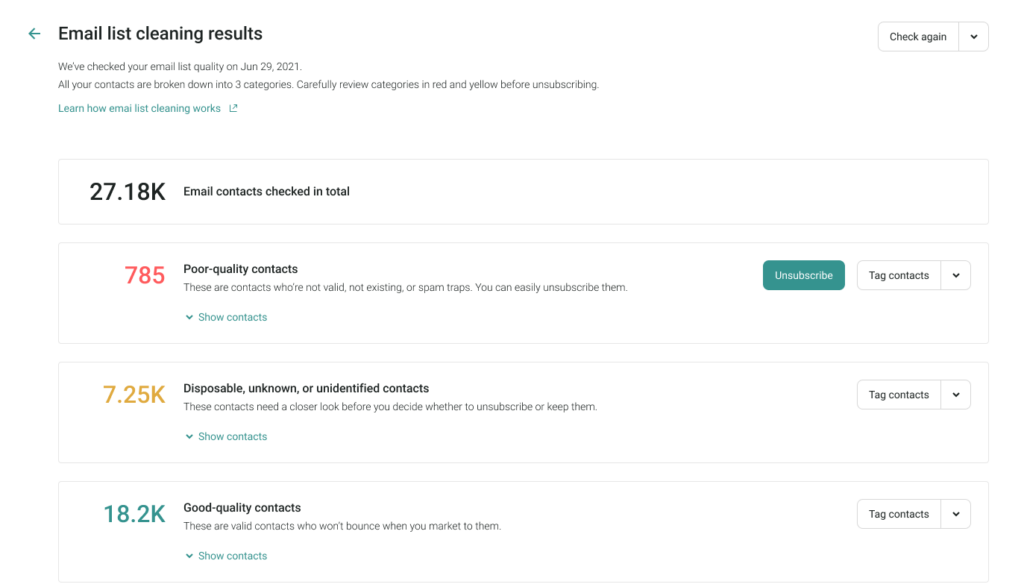
Image via Omnisend
Other tips to ensure a clean email list include:
- Remove inactive subscribers who have not interacted with your emails over a period of six months to a year
- Monitor your email’s bounce rates for an abnormal increase
- Check emails with a verification tool before including them in your email list
2. Regularly monitor your email deliverability rates
Regularly monitoring your email’s delivery rates helps you identify any trends or issues that may indicate a delivery problem.
Below are some of the ways to monitor your email’s delivery rates:
- Create a daily, weekly, or monthly routine where you monitor the delivery rates and performance metrics
- Leverage email tracking tools to help with the monitoring
- Monitor spam complaint rates to know the number of recipients who’ve marked your emails as spam
- Identify consistent patterns or trends in your spam complaints, bounce rates, or delivery failures that may indicate delivery issues
550 permanent failure for one or more recipients: Wrap up
Understand the degree of the 550 permanent failure error and take the necessary measures to address the underlying issues. These can greatly improve your email deliverability.
By identifying and addressing its root cause, you can easily resolve the 550 error and prevent future occurrences.
So don’t let email issues affect your communication. Follow the guidance provided in this blog, and take back full control over your inbox today.
