Email marketing involves more than just crafting a perfect email. You have to ensure that your emails successfully reach your audience’s inbox.
Billions of emails get exchanged daily. Gmail alone blocks over 100 million of these emails from getting to subscribers’ inboxes.
Its advanced spam filters block unwanted emails, meaning fewer emails compete for your audience’s attention. Unfortunately, Gmail may also block your emails if it misidentifies them as spam.
Email deliverability tools are useful in this situation. They help bypass spam filters and ensure the emails reach your recipient’s inbox. These tools can improve your overall email deliverability.
In this article, we’ll briefly review eight of the best email deliverability tools. Our list serves as a guide to helping you find the best fit for your business.
Let’s get started.
What is an email deliverability tool?
Email deliverability is a complex topic with many facets. Email deliverability tools are software solutions that ensure your emails reach inboxes instead of getting lost. The tools provide valuable features that improve email deliverability. This includes monitoring the sender’s reputation and analyzing email content for spam triggers. They also provide actionable insights for improving campaign performance.
Using these email deliverability tools properly ensures valuable content and sales opportunities reach your subscribers.
Additionally, they often integrate and function in tandem with email marketing software. This way, you can monitor your email marketing campaigns. You can also get insights on email delivery latency, processing time, and open rates.
Why do you need an email deliverability tool?
Email deliverability solutions are necessary to get your emails land in customer’s inboxes. However, there is more to it.
Here are some other things you can do with these tools:
- Monitoring sender’s reputation: Email deliverability tools allow you to track your reputation across different email service providers. You can quickly identify and address any reputation issues to build a better sender’s reputation.
- Testing inbox placement: These tools allow you to observe the location of your email within recipients’ inboxes. You can simulate email delivery to different email service providers (ESP, like Gmail, Yahoo, etc.) and adjust your email content to improve inbox placement. You can also ensure your emails don’t end up in spam folders.
- Validating and verifying email: You can verify email addresses in real-time. This lets you clean up your mailing lists to ensure your emails reach valid and active recipients. Proper email hygiene helps reduce bounce rates and improve deliverability and engagement.
- Spam testing: These tools’ spam testing features analyze your emails for potential spam triggers. You can make necessary changes to your email content to improve the chances of your emails reaching the recipient’s inbox.
- Blacklist monitoring: These tools monitor blacklist databases to guarantee that the sender’s IP address or domain is not listed. This way, you can take proactive measures to avoid being blacklisted. You can also prevent any disruption to your email campaigns.
- Tracking deliverability rate: Email deliverability solutions offer reporting capabilities and deliverability metrics. These include inbox placement rates, engagement metrics, and bounce rates. With these solutions, you can identify trends and make data-driven decisions to enhance your email campaign performance.
- Analyzing feedback loops: These tools show how recipients interact with email messages. They analyze feedback from ISPs on spam complaints, click-through rates, and open rates. With this information, you can refine your email content and targeting strategies based on subscriber concerns and preferences. This minimizes the risk of complaints and fosters positive engagement.
How to choose the right email deliverability tool
There are several key factors to consider when choosing the right email deliverability tool for your business. In this section, we’ve curated a list of the best tools to help you make an informed decision.
Assess your business needs
Start by assessing your specific email marketing requirements and objectives. You can consider factors like the size of your email list, the frequency of your emails, and budget constraints.
This helps narrow your options, ensuring you choose a tool that aligns with your business goals.
Feature set to look for
Look for an email deliverability tool that offers a comprehensive set of features to address your specific needs. Prioritize key features like inbox placement testing to assess the performance of your emails across different email providers.
Check if the tool also has email validation capabilities for cleaning your email lists. This improves deliverability and reduces bounces. By the way, some email platforms, like Mailerlite or Omnisend, offer this service as a bonus.
Most importantly, ensure the tool offers reputation monitoring, blacklist monitoring, and spam filter testing to avoid spam triggers. Also, look for a tool that provides real-time analytics for tracking your email performance.
Assess the tool’s ability to integrate with existing marketing platforms. Evaluating each tool’s feature set helps determine which ones are essential for your email marketing strategy.
Ease of use
Opt for an intuitive and user-friendly email deliverability tool. Choose a tool that allows for easy navigation, even for non-technical users.
Verify the tool’s compatibility across various mobile and desktop devices. Also, select a tool without a steep learning curve. You want one that you can get up and running without any complexity.
An intuitive tool simplifies your email marketing efforts and minimizes the learning curve for you and your team.
Scalability
Choose a tool that can scale your business as you grow. Consider factors like the tool’s pricing plans, flexibility, and ability to accommodate increasing email volumes and complexity.
Investing in a scalable email deliverability solution future-proofs your email marketing strategy, and guarantees long-term business success.
Customer support
Select a tool that offers responsive customer support and resources. Check if the tool has tutorials, training materials, and documentation. Verify if these tools can provide more information or easy solutions to issues.
Evaluate the tool to determine if it offers multiple customer support channels like phone, chat, and email. Quality customer support is crucial for resolving issues quickly and maximizing the tool’s value.
Best tools to improve your email deliverability
1. MailTester
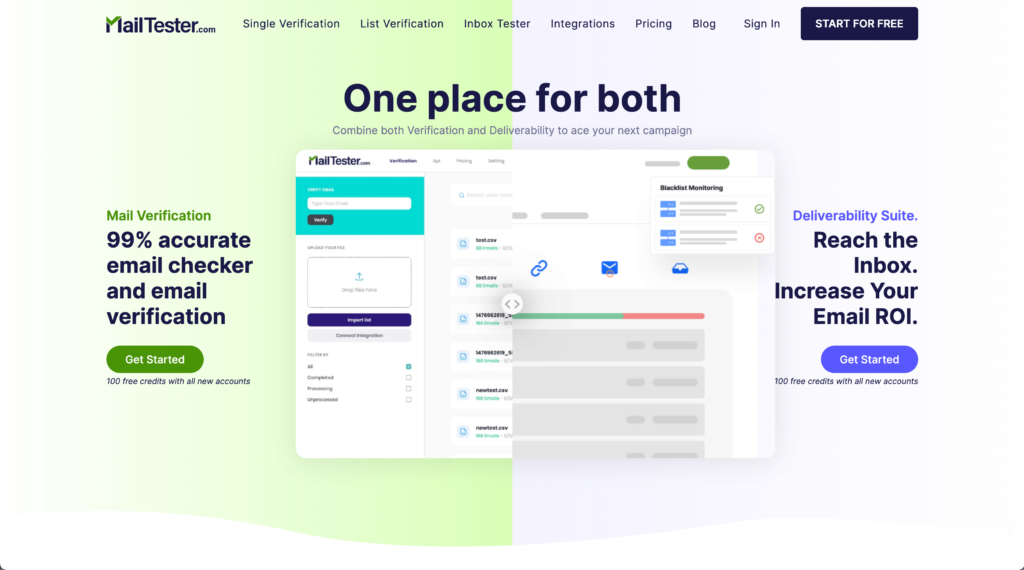
Image via MailTester
MailTester is an excellent email deliverability test tool that verifies email addresses. It verifies the accuracy of these email addresses. It has a user-friendly dashboard where you can easily check single email addresses or bulk lists.
The tool allows you to test your mail server configuration. This tool allows you to identify and address the obstacles preventing your emails from reaching your subscribers’ inboxes.
Additionally, MailTester provides an API option that allows seamless integration with email marketing applications. You can copy and paste a code that prevents any invalid email address from joining your list.
Features
- Duplicate email remover
- Spam trap remover
- MTA validations for checking for valid MX records
- Domain validator
- Syntax verifier
- Real-time bouncing using an SMTP check
- Anti-grey-listing capabilities
- Single and bulk email verification
- Inbox tester
Pros
- Easy-to-use interface
- Comprehensive feature set
- Identifies potential risks to email deliverability
- Integrates with email marketing apps
Cons
- No details on engagement metrics and email reputation
Pricing
MailTester comes with 100 free credits for new accounts and paid subscriptions.
- Growth: $39/month for 500 email searches
- Growth: $79/month for 1000 email searches
- Pro: $199/month
- Business: $299/month
Who should use it?
Small to medium-sized businesses looking for an affordable email deliverability tool. Marketers and sales professionals can also use the tool to check for accurate contact information and clean their mailing lists.
2. Mx Toolbox
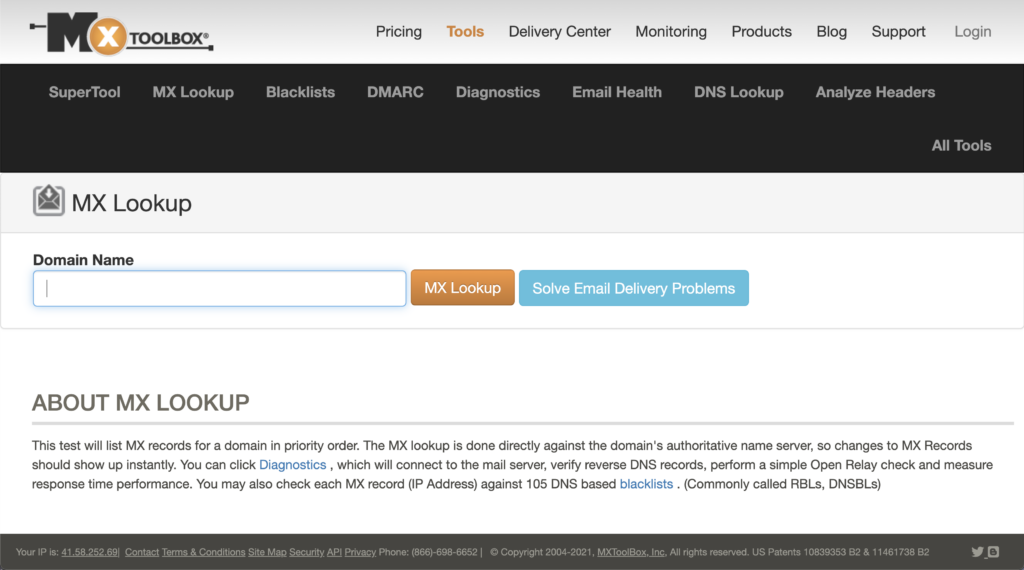
Image via Mx Toolbox
Mx Toolbox identifies and resolves authentication errors related to DKIM, DMARC, and SPF records, making it one of the best email deliverability test tools.
It examines your domain and provides detailed insights into the overall DNS performance, sender score, and sender identification.
Mx Toolbox provides essential details regarding the sources of emails sent from your domain. This way, you can address issues affecting your authentication process.
In addition, the tool tracks inbox placement and offers information on open rates. It also explains why your emails are not reaching their intended recipients. You get a simple report detailing the origins of the emails that end up in your inbox.
Mx Toolbox also performs round-trip SMTP monitoring. It also analyzes headers and tests outbound and inbound emails. This gives you a broad overview of your mail server performance.
Features
- Inbox placement analysis for better visibility
- Email delivery performance reports
- SSL/TLS configuration analysis
- Outbound and inbound mail flow monitoring
- SPF record optimization
- Mail server configuration analysis
- Blacklist monitoring
- Recipient compliant reporting
- Email header analysis
- Bulk lookup report on multiple data points
Pros
- Provides a centralized dashboard for comprehensive reporting
- Seamless user experience
- Provides troubleshooting tips for email delivery issues
Cons
- May require additional services for thorough email deliverability evaluation
Pricing
Mx Toolbox offers a free plan and two paid subscriptions.
- Free: 1 domain
- Delivery Center: $129/month
- Delivery Center Plus: $399/month
Who should use it?
It’s ideal for medium to large enterprises with complex email deliverability needs and budgets for a comprehensive solution.
3. GlockApps
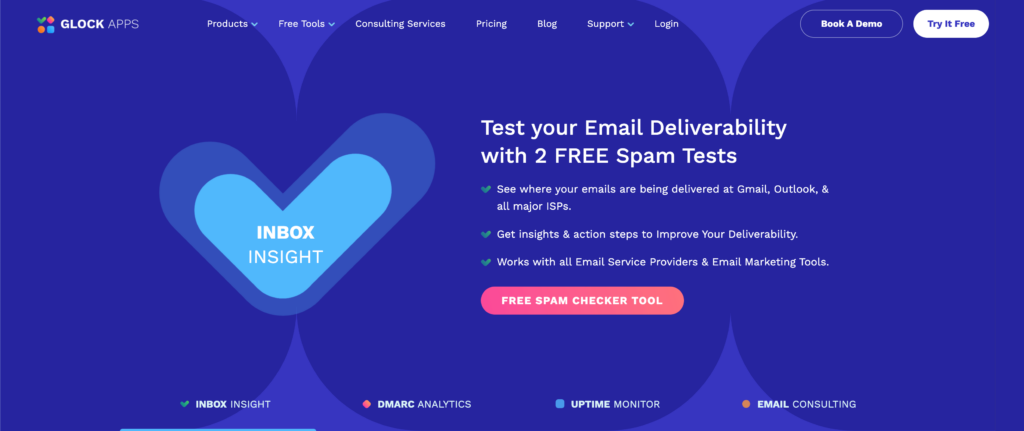
Image via GlockApps
GlockApps is an effective tool for testing email deliverability. It’s very effective for identifying potentially risky content.
GlockApps sends your campaign to a seed list. It also identifies your email platform setup, content, and domain reputation issues. Even better, the platform offers solutions for email consulting, uptime monitoring, DMARC, and inbox analysis.
The platform gives you valuable insights for enhancing your email campaigns. GlockApps also allows you to monitor and match your domain and IP against 50+ industry blacklists. To get a comprehensive report, simply forward a copy of your email to the specified address.
The tool also provides you with your email’s spam score. You can check if your emails will be sent to your recipient’s inbox or spam folder.
Features
- Email deliverability test
- Blacklist monitoring
- DMARC analyzer to detect and prevent phishing and spoofing attacks
- Template editor for identifying and fixing HTML errors
- Automatic inbox tests
- Uptime monitoring to identify deliverability issues
Pros
- Offers actionable recommendations for enhancing email performance
- Sends real-time notifications on deliverability issues via Email, Slack or Telegram
- Provides automatic tests
- Thorough email deliverability monitoring and testing
- Provides a free domain checker tool
Cons
- The recipient needs to have some technical knowledge to understand the test results
- It’s a steep learning curve for first-timers
Pricing
GlockApps provides a limited free plan and three paid bundles.
- Free
- Essential: $85/month
- Growth: $142/month
- Enterprise: $185/month
It’s important to note that the platform also allows you to build a custom plan.
Who should use it?
GlockApps is one of the top free email deliverability tools suited for bloggers and solopreneurs. However, its paid plans are also great for small, medium, and large enterprises.
4. Mailtrap

Image via Mailtrap
Mailtrap is a decoy SMTP and email testing tool. It allows you to debug and test email workflows. It checks your email’s header, links, and subject lines and provides valuable insights in a detailed report.
The tool lets you view real-time results and share your email testing space with your team members. You can collaborate with your team to identify and address deliverability issues.
Furthermore, Mailtrap allows you to check HTML and CSS support for popular email clients like Gmail and Outlook. You can even check and fix unsupported email elements and test your mail against spam filters.
Features
- Email Sandbox tool for inspecting and debugging emails
- Runs automatic tests
- HTML and CSS validation for proper rendering
- Email templates
- Email API/ SMTP for easy integration with email applications
- Comprehensive dashboard for in-depth tracking
- Weekly comparison reports for monitoring deliverability trends
Pros
- Provides a history of previously-tested emails
- Allows collaboration with team members
- Provides an environment for testing emails without exposing sensitive information
Cons
- Some users may find its features and interfaces to be complex
Pricing
Mailtrap has a free plan and four paid plans for its email-sending solution. It also has five paid plans for its email-testing solution.
Email sending
- Free
- Individual 10k: $10/month
- Business 100k: $85/month
- Enterprise 1.5M: $750/month
- Custom (over 5M): Custom pricing
Email testing
- Free
- Individual: $14.99/month
- Team: $34.99/month
- Business: $64.99/month
- Premium: $129.99/month
- Enterprise: $399.99/month
Who should use it?
Mailtrap is suitable for freelancers, small to medium businesses, and large enterprises.
5. MailMonitor
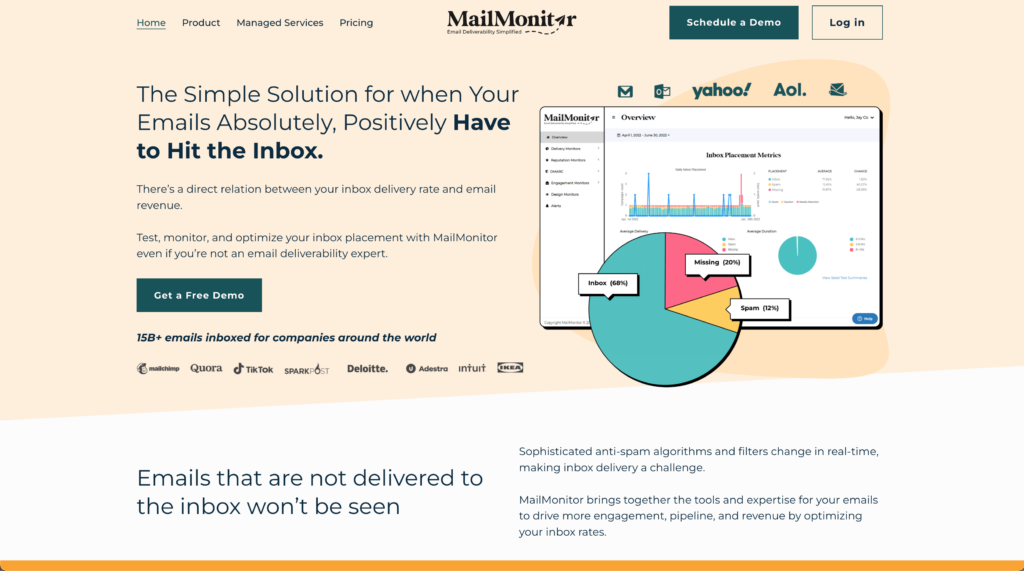
Image via MailMonitor
MailMonitor provides comprehensive reporting features and advanced testing, deliverability, and monitoring.
It offers real-time insights to help improve your email campaigns. You can measure the effectiveness of your campaigns in real-time. You can also track metrics like clicks, opens, and delivery rates.
More so, the tool monitors and evaluates the sender’s reputation across different email channels. It helps maximize your engagement and visibility by ensuring your emails reach subscribers’ inboxes.
In addition, MailMonitor allows you to test, monitor, and optimize your inbox placement. You can also monitor and manage your reputation to identify issues affecting your deliverability.
Features
- Inbox delivery insights
- Email deliverability management and audit
- Personalized suggestions for fixing email health
- Email reputation monitoring
- Blocklist monitoring
- Spam traps detection
- Email list optimization
- DNS server monitoring
- DMARC implementation and authentication monitoring
Pros
- Easy to set up
- Tracks and monitors email delivery in real-time
- Provides advanced analytics and reporting capabilities
- Offers a developer-friendly API license
Cons
- May lack some customization options for reports
- Its lowest pricing plan lacks most features
Pricing
MailMonitor comes with two paid plans.
- Starter: $49/month
- Advanced: Custom pricing
Who should use it?
MailMonitor is suitable for medium to large businesses looking for a comprehensive tool with advanced monitoring and optimization capabilities.
6. Folderly
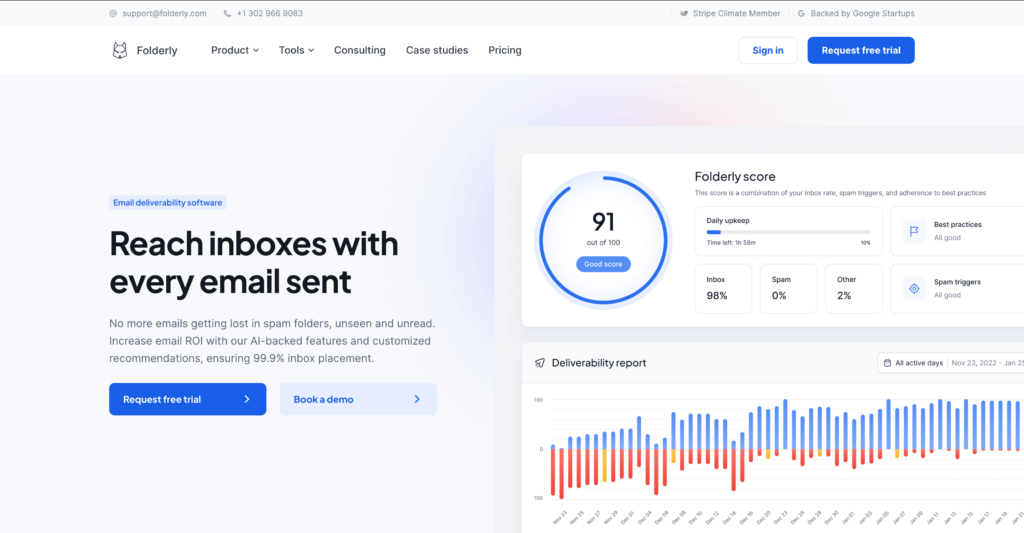
Image via Folderly
With Folderly, you get a comprehensive email deliverability audit for domain analysis and email health scoring. It conducts a thorough evaluation of crucial components that affect your email deliverability.
The tool compiles a comprehensive report highlighting recommendations and key insights for optimizing your email campaigns. With this, you can identify any issues and make changes to improve your email campaign.
Folderly also gives you a clear picture of your email deliverability. With the tool, you can create and manage email templates. You can also test them for spam triggers.
Folderly lets you invite and manage team members. It encourages collaboration and allows you to handle assigned tasks effectively.
Features
- Deliverability placement analysis capabilities
- Custom email template analysis
- Google and Outlook spam trigger checkers
- Team management capabilities
- Mailbox health monitoring
- Actionable recommendations using AI technology
- Customizable alerts that notify users of deliverability issues
Pros
- Easy-to-use dashboard
- Provides a comprehensive audit of DNS records, email templates, IP addresses, and domains
Cons
- The initial setup may be complex
Pricing
Folderly’s pricing depends on the number of mailboxes you have.
- 1-9 mailboxes: $120/mailbox/month
- 10-24 mailboxes: $90/mailbox/month
- 25-99 mailboxes: $70/mailbox/month
- 100+ mailboxes: Custom pricing
Who should use it?
Folderly is suitable for businesses looking to leverage AI technology. It’s ideal for businesses looking to enhance and optimize email deliverability.
7. SpamCheck
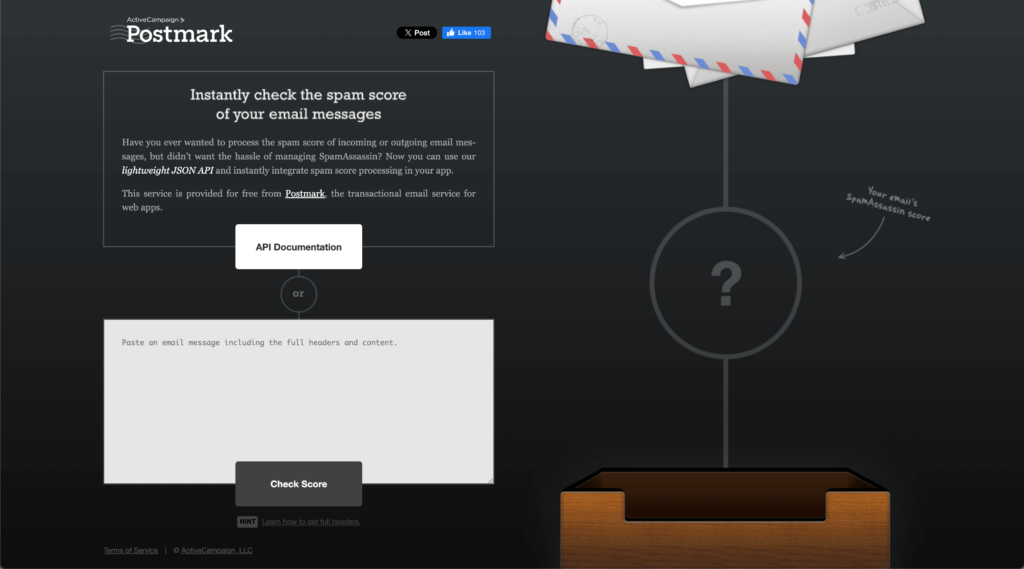
Image via SpamCheck
SpamCheck is created by Postmark, an email deliverability service. It is an email deliverability tool that analyzes your email content and gives you a score.
Once you paste your content on the website, the platform scores you on a scale of 0 – 5. The closer the score is to 0, the better. It also increases the chances of your subscribers’ receiving your emails in their inboxes.
Overall, SpamCheck helps you verify the effectiveness of your message to avoid spam filters.
Features
- Email content analysis
- Spam score with a detailed breakdown of associated factors
- Quality check for HTML, images, and links
- Actionable recommendations for improving email content
Pros
- Simple and intuitive interface
- Provides straightforward reports
Cons
- Limited to providing insights on only spam filtering
Pricing
SpamCheck, just like other products by Postmark, offers pricing depending on the number of emails you send and receive per month. You can check up to 100 emails for free. However, the pricing for the paid plans begins at $15 for 10,000 emails.
Who should use it?
Small, medium, and large businesses looking for a specialized tool for optimizing their email content and avoiding spam filters.
8. Saleshandy
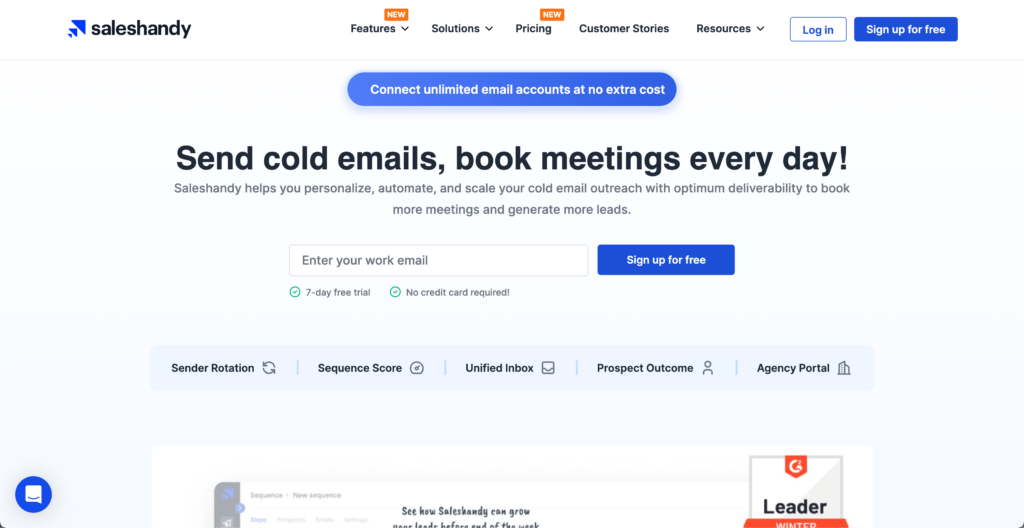
Image via Saleshandy
Saleshandy allows you to automate and send cold email sequences. The tool ensures that your emails successfully reach your recipient’s inbox. It allows you to assess, track, and evaluate the performance of the sequences. It also helps you enhance your email campaigns.
Additionally, the tool uses a sender rotation feature to send email sequences from multiple email accounts. This helps prevent your account from being flagged as spam. It also helps avoid deliverability issues.
The tool provides a thorough email health checkup by testing and scoring your emails. This allows you to identify ways to optimize deliverability and get positive response rates.
Featuring
- Cold email automation
- Custom merge tags for personalizing emails
- Comprehensive email tracking and analytics to know how recipients engage with your email
- Sender rotation to reach out to more recipients
- Automated and personalized follow-ups
Pros
- You can track multiple mailboxes from a single account
- Provides real-time reporting and monitoring
- Allows you to connect unlimited email accounts
Cons
- Can’t convert Excel files to CSV
Pricing
Saleshandy offers a 7-day free trial, along with four paid plans.
- Outreach Starter: $36/month
- Outreach Pro: $99/month
- Outreach Scale: $199 per month
- Outreach Scale Plus 100k: $299/month
Who should use it?
It’s ideal for businesses looking for an integrated solution for optimizing deliverability and email outreach.
Email deliverability tools: Wrap up
There you have it! We’ve successfully explored some email deliverability tools to help improve your email campaign’s performance.
These tools come with crucial features like inbox placement testing, email validation, reputation monitoring, blacklist monitoring, and spam filter testing. These features help you enhance your email deliverability.
Utilize these tools’ free plans or trials to test out their features. Then, you can decide if they’re a fit for your business.
