One of the most essential parts of building an effective email marketing strategy is email list management.
Without a proper list management process, your contact list can have many unengaged or invalid contacts over time that don’t add value to your campaigns.
This could only lead to lower open and engagement rates even if you have thousands of contacts on your list.
This post discusses list management best practices to help you improve your engagement. We’ll also mention the top five email list management software to help with the list management process.
Let’s get started.
What is email list management?
Email list management refers to actions taken to control and maintain the health of your email list. This includes tagging and segmenting audiences to make sure you send relevant campaigns and cleaning your mailing lists regularly to remove invalid, duplicate, or inactive email addresses.
Email marketing list management helps you maintain the quality of your contact list and send more targeted emails. These are all crucial to the success of your email marketing strategy.
What makes a healthy email list?
While it makes sense to focus on growing your list, bigger isn’t always better when it comes to an email list. Here’s how to know that your email list is healthy.
- Subscribers who have opted in: When users opt into your email list deliberately, they’re giving their consent and showing interest in your brand.
- Well-segmented: Having a well-segmented email list means you’ll send more relevant campaigns that are more likely to keep your audience engaged.
- High engagement rates: The more customers engage with your content, the more relevant they are likely to be. You can track your engagement rates using open rates, click-through rates, and click rates.
- Accurate and updated: A healthy email list is one that’s regularly cleaned for inactive, fake, and invalid email addresses. This way, you continuously keep your list relevant.
- Consistent subscriptions: List building is also a crucial part of list management, as the goal is to reach a wider audience. Also, as you clean out inactive and invalid contacts, your list will shrink, and you’ll need to replace these contacts.
- Low bounce rates: High bounce rates usually indicate that your contact list has more invalid or non-existent emails.
What is the risk of poor email list management?
Poor list management can cost your business in different ways. These include:
- Reducing engagement rates: List management plays a huge role in ensuring your campaigns remain relevant to your audience. This, in turn, helps increase your engagement rates.
- Negative impact on your business reputation: When you have a list of inactive emails or some that don’t exist, you risk getting your emails blocked by service providers. This can ruin your sender’s reputation.
- Being flagged as spam: When sending numerous emails to uninterested audiences, they may end up blocking your email. This gets your emails sent to their spam folders and ruin your email deliverability.
- High cost: Most email marketing solutions charge by the number of contacts on your list. So, by not cleaning your list, you’ll end up paying for emails that add no value to your campaigns.
- Non-compliance with regulations: Poor list management can result in incorrect customer information and cause you legal problems.
Ten email list management best practices
These email management best practices will help you make the most of your email contacts and get the best value for your email marketing campaigns.
1. Get explicit permission to email your subscribers
This is the first step toward creating a healthy email list: making sure that you have direct consent from subscribers.
By providing an opt-in option, recipients will only provide their email addresses and other information if they want to hear from you.
Be sure to clearly state what your users are signing up for, e.g. promotions, updates, etc.
2. Verify your new contacts
Next, you’ll need to have verifiable opt-in forms. For this, you’ll need to use double opt-in forms so your audience can verify their email addresses.
You’ll send a confirmation link to the provided email address, and the users can only join your list if they click on it.
This way, you avoid getting fake, mistyped, or inactive email addresses on your list. It also signals to internet service providers that your emails are authentic, which bolsters your sender’s reputation further and keeps your emails from being flagged as spam.
3. Let subscribers choose content preferences
This is another email list management tip that will help you make sure your users only receive the emails they prefer from you.
Customers may want to cut back on the number of emails they receive from brands for various reasons. For instance, some may not be relevant to them.
By providing the option to manage their preferences upfront, they may not have to opt out of your list when they feel overwhelmed.
This, as a result, will improve your engagement rates, as users will interact more with content they find relevant.
You can also provide this option along with the opt-out form just in case your user isn’t looking to leave your list entirely, like in this example.
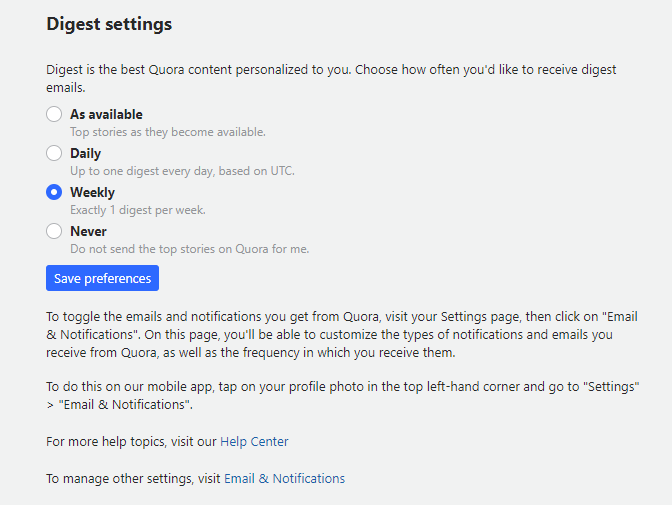
Image via Quora
4. Welcome your new subscribers
Welcome emails give you a chance to introduce your brand officially to your customers when their interest is high. Create personalized and hearty welcome emails to your customers to make them feel seen.
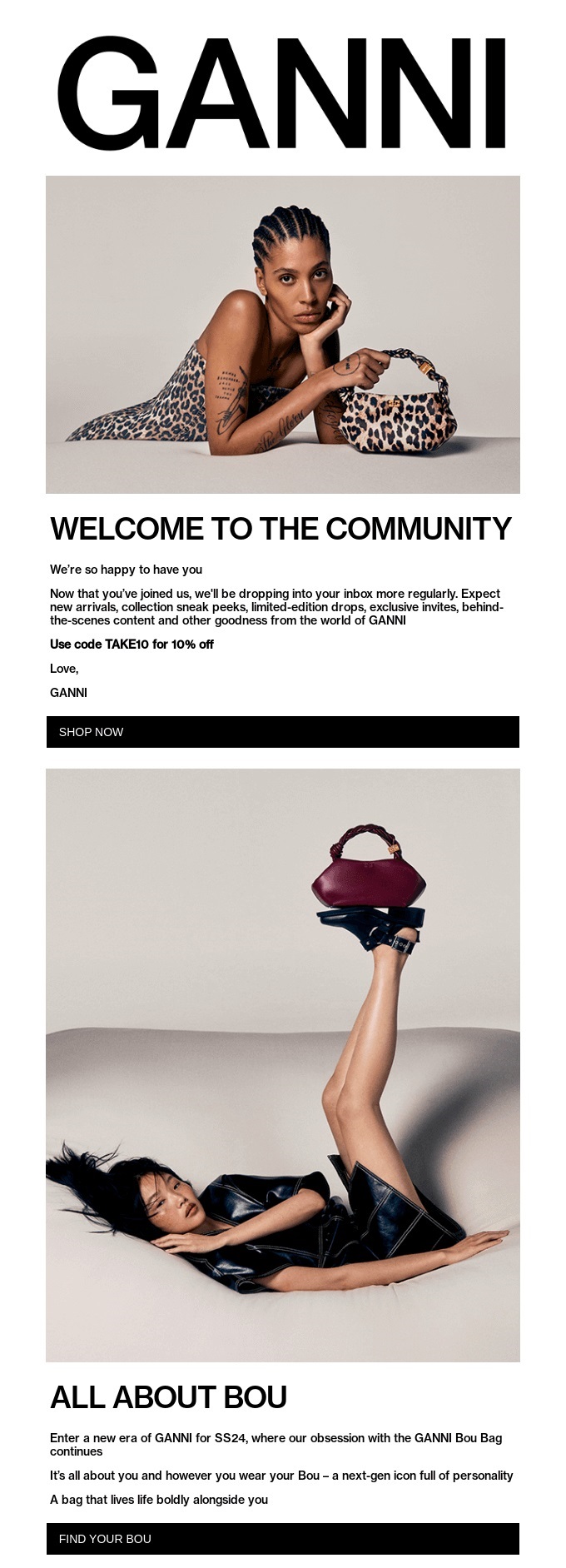 Image via Really Good Emails
Image via Really Good Emails
In the email, you can include items such as a summary of what they can expect from you in the future, as well as useful links to help them explore your products. It’s also an excellent opportunity to thank them for joining your list.
5. Apply contact tags and segmentation
Tags and segments are among the most effective list management strategies for email marketers.
Segments help you divide your audience into various sections based on set criteria. These include their personal information, location, preferences, when they joined your list, their interests, etc.
Tags help you add useful notes to your contacts based on their activities which enhances personalization. They help you divide your segments further so you can send more targeted emails based on specific events.
Segments and tags significantly improve your list management efforts, making your campaigns more relevant. This improves your engagement rates overall.
Most online email list management services provide both functionalities, making list management easier to navigate.
6. Clean your email list regularly
Cleaning your email list helps you eliminate unengaged contacts, leaving you with a more responsive audience and more accurate reports.
While this will reduce the number of contacts on your lists, it’s better for your deliverability rates, sender’s reputation, and pocket. There is no point in paying for stale subscribers who never engage with your emails.
7. Make it easy to unsubscribe
Like your opt-in option, you’ll need to provide a clear opt-out option for your customers. This is because the first thing you want from your subscribers is their consent. The option to opt out is just as much consent as the option to opt in.

Image via Adored Vintage
It helps your list management efforts if customers no longer interested in your emails can easily exit. This way, you avoid being sent to spam or any such actions that can hurt your reputation.
8. Re-engage inactive subscribers
Before cleaning out your inactive contacts, you want to give them one last nudge to engage with you.
Sometimes, people stop engaging with your brand because some of your emails stopped being relevant, or they ignored a few of your emails and needed to remember about you.
Reengagement emails can be a reminder that your product still exists and they may still be interested. Or that they can change their email preferences and cut back on the number of emails they receive from you.
You could also use these as a way of updating your audience on new products and services they may be interested in and so forth.
This way, you can make sure that you’ve made the most of all your leads before deciding to drop some.
9. Track email marketing metrics
Your performance reports help you identify loopholes in your list management strategy.
Metrics such as bounce rates, unsubscription rates, engagement rates, and more help you track the health of your list, letting you know when it’s time to clean up.
For instance, monitoring your bounce rates will help you clean up invalid email addresses, etc.
Top five email list management software
Here are some top five email list management tools to help you maintain the health of your contact list.
1. Omnisend
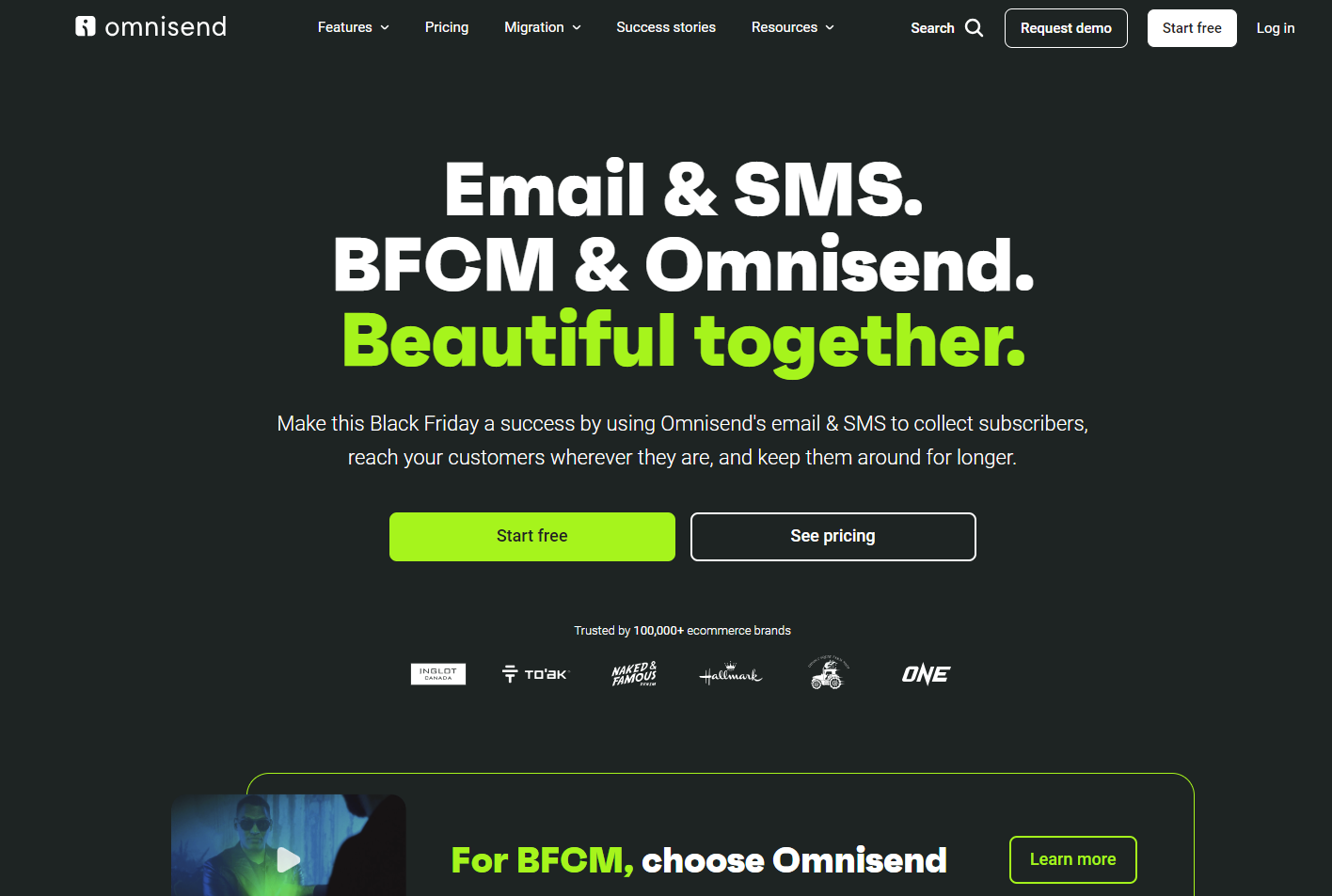
Image via Omnisend
Omnisend is a powerful email marketing platform for ecommerce businesses. It has many robust list management features to help you keep your contacts engaged and interested in your products.
Key email list management features
- A separate list-cleaning tool to help you get rid of spam traps, bad email contacts, mistyped emails, and more
- A range of opt-in forms, including popups, multi-step forms, gamified spin-the-wheel forms, teasers, etc
- Robust segmentation with endless criteria and conditions to help you build the most targeted campaigns
- Compliance with data laws such as GDPR and CAN-SPAM, which help preserve your sender reputation, and more.
Check out our comprehensive Omnisend review.
2. GetResponse

Image via GetResponse
Another top email marketing tool for ecommerce users and other businesses is GetResponse. Here’s how this platform makes it easy to manage your lists and send personalized campaigns.
Key email list management features
- Provides powerful segmentation capabilities
- Provides contact tagging for random lists
- Meets GDPR and other data compliance regulations
- Provides robust signup forms
Check out our in-depth GetResponse review.
3. Mailchimp
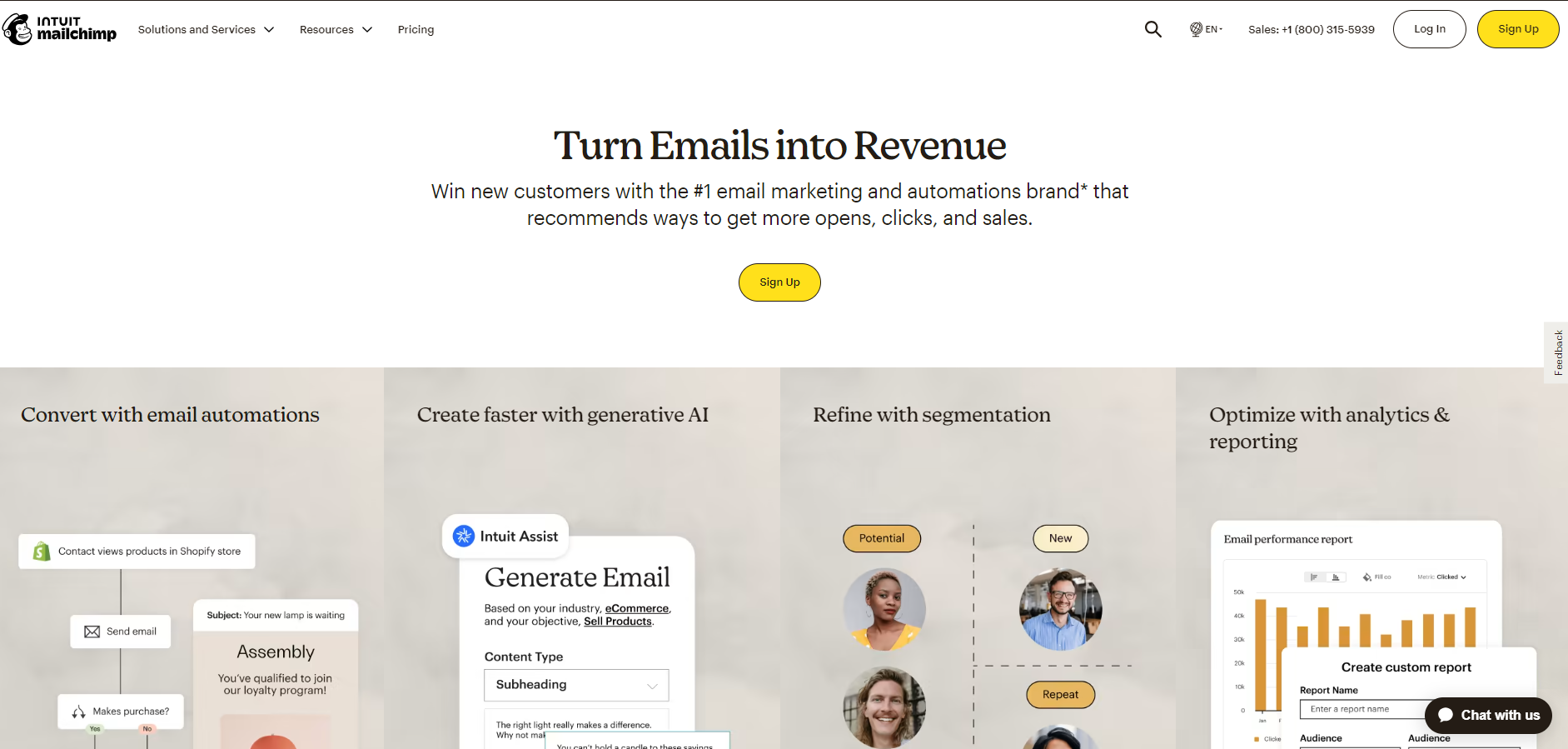
Image via Mailchimp
This is one of the most popular email marketing platforms for small to medium-sized businesses. Mailchimp offers functional email list management capabilities such as the ones listed below.
Key email list management features
- Powerful segmentation that lets you combine conditions and criteria
- Compliance with data regulations
- Detailed performance analytics
The platform also makes it easy to manage lists and remove inactive or duplicate subscribers.
Check out our comprehensive Mailchimp review.
4. ActiveCampaign
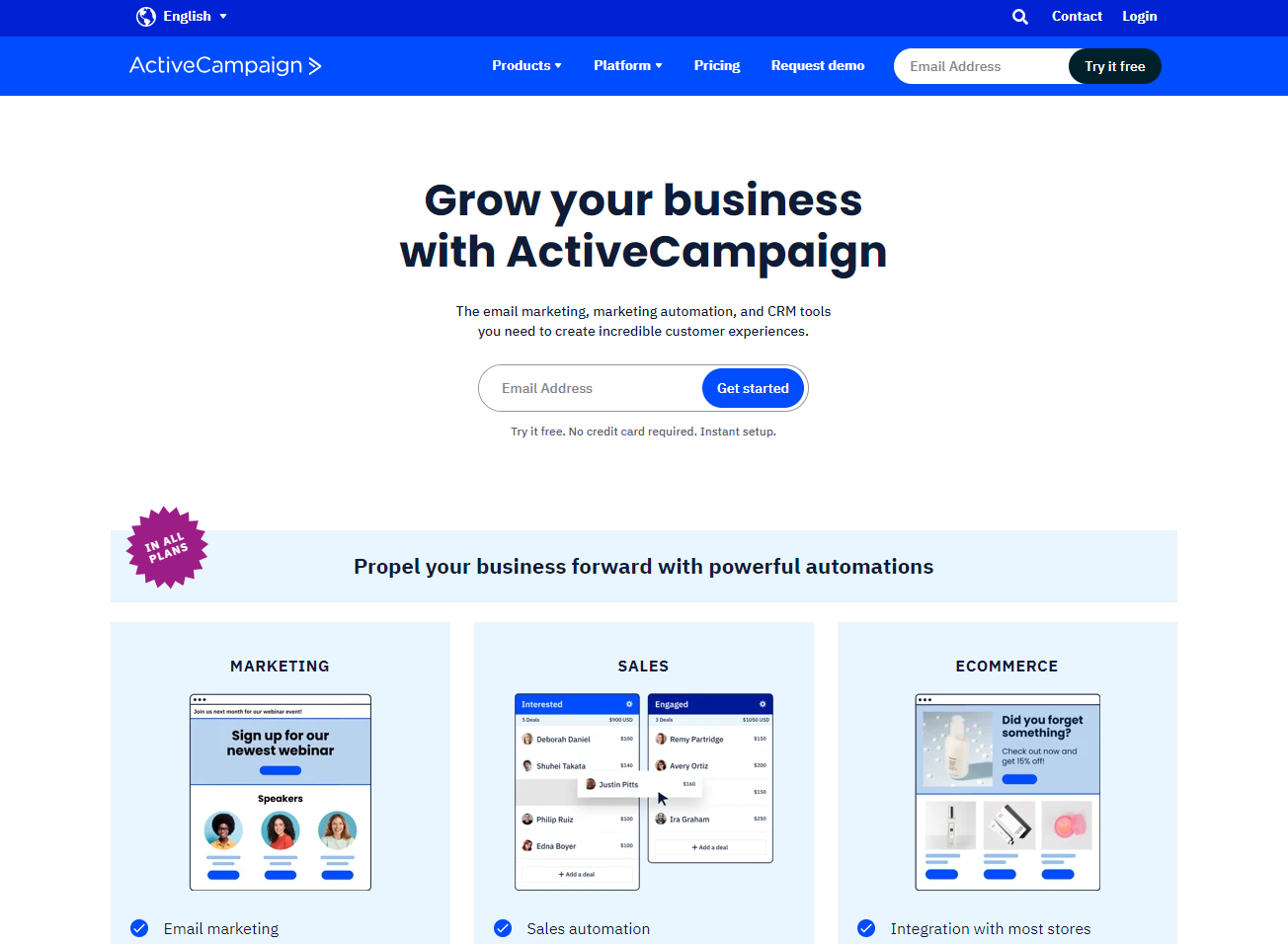
Image via ActiveCampaign
ActiveCampaign is another powerful email marketing platform for established businesses of all types. As far as email list management goes, this tool provides all the relevant features to build quality lists, track performance, and personalize your emails.
Key email list management features
- Advanced segmentation and list tagging features
- In-depth performance analytics
- Compliance with data regulations
- High deliverability rates
Check out our in-depth ActiveCampaign review.
5. HubSpot
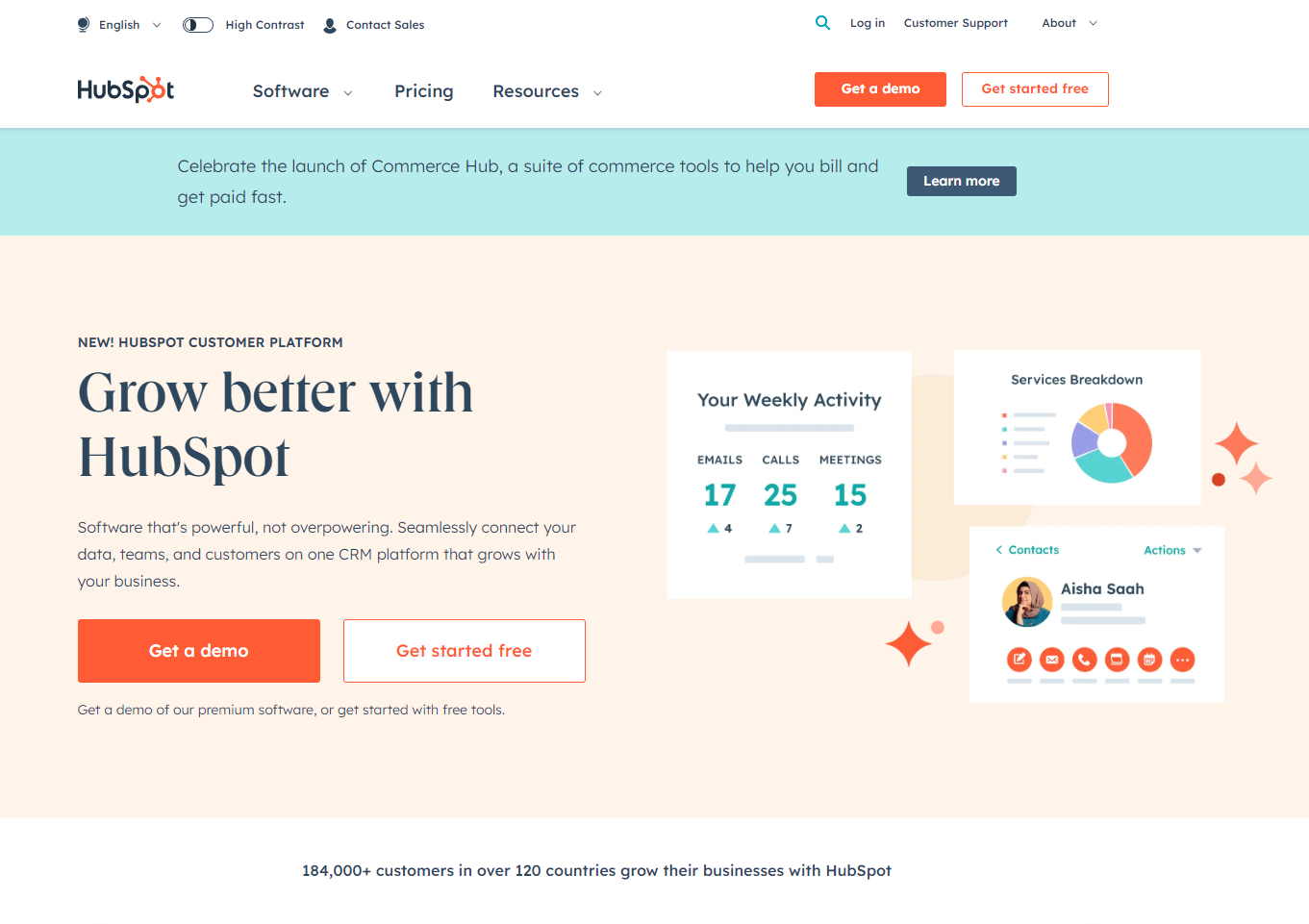
Image via HubSpot
HubSpot is an all-in-one marketing platform with advanced CRM and email marketing capabilities. HubSpot’s CRM tool, in particular, makes it easy to manage email lists, keep them updated, and track leads as they move along the sales funnel.
Key email list management features
- Robust segmentation capabilities
- Advanced analytics
- It automatically removes invalid and bounced emails from your list
- GDPR and CAN-SPAM compliance.
Email list management: Wrap up
One of the key components of a powerful email marketing strategy is an effective email list management process. The health of your list, as well as how targeted your emails are, can make the difference between high conversion rates and lost subscribers.
Hopefully, the above list management best practices will help you maximize your email marketing contacts. Don’t stop at building your list. Rather, make sure you constantly clean it and segment it for better personalization.
As your email list grows, consider choosing a suitable email automation platform with powerful list management features to help with the process.
