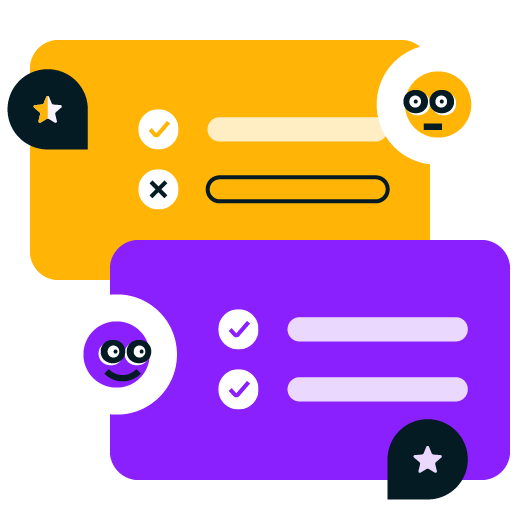ConvertKit and Constant Contact are both impressive email marketing software for small businesses.
ConvertKit markets itself as a tool for creators, which makes its target audience a bit niche. Most of its features and functions revolve around this audience in particular.
Constant Contact is more generic and provides many features within and beyond email marketing. For instance, it provides features such as event marketing, website building, and CRM.
As such, the target markets for these tools may overlap and you may wonder which tool best fits your business needs.
This ConvertKit vs Constant Contact comparison post provides an in-depth review of each tool. We compare the features and pricing plans of both platforms to help you make an informed decision.
ConvertKit vs Constant Contact: Quick overview
ConvertKit is a platform built for bloggers, writers, YouTubers, podcasters, and solopreneurs. The email marketing tool is easy to use, has a simple user interface, and is affordable.
ConvertKit offers basic email marketing automation capabilities and comes with a simple set of features. These features, however, perfectly fulfill the needs of its target market.
Constant Contact, on the other hand, offers a wider range of email marketing features compared to ConvertKit and targets a more generic audience.
It’s suitable for small businesses looking for an all-in-one solution to send email marketing campaigns, manage events, conduct surveys, and monitor performance.
It offers numerous email templates, and a few ecommerce features as well.
From the above summary, you can tell that each tool has its own set of strengths and weaknesses. So this next section gets into the details to give you more insight.
ConvertKit vs Constant Contact comparison: Feature by feature
In this section, we’ll compare ConvertKit’s major features with those offered by Constant Contact. We’ll then come up with a final verdict as to which tool performs the best in each category.
Let’s get started.
Ease of getting started
The signup process for both tools is easy. You’ll need to answer a few standard questions about your business, and you won’t need to provide your credit card details until you opt for a paid plan.
Constant Contact provides you with a 30-day money-back guarantee, which is a unique upside.
Both tools have a clear dashboard that’s easy to follow. For instance, with Constant Contact, there are plenty of guides to direct you through the setup process.
We found ConvertKit’s dashboard unusual since the menu items and navigation logic didn’t resemble most tools out there.
For instance, the automated sequences are listed under the Send menu, and there are other unusual namings such as Broadcasts and Snippets.
Marketers who have used other platforms may find this confusing at first, but they’d catch up as it gets pretty direct once you find your way around the menu items.
ConvertKit also has a few unique features, including:
- The ability to sell digital products and subscriptions
- A Tip Jar that you can set up and send to your subscribers
- The Creator Network to collaborate with like-minded creators
Constant Contact wins. It has a more relatable dashboard that works like most tools, unlike ConvertKit.
Building an email campaign
Constant Contact’s email builder is easy to use, with clear navigation and layout.
ConvertKit’s email builder is different. It doesn’t use the drag-and-drop technique like other platforms. This isn’t bad, but just different, and you will have to get used to that.
We found Constant Contact’s email-building wizard to be a bit unusual compared to other platforms. The email-building process had fewer steps as the campaign name, preheader, and subject line were included under email settings rather than as separate steps.
This doesn’t make the platform any more difficult to use though, it just takes a second to figure out.
Both platforms offer email newsletter templates for different use cases.
ConvertKit provides 15 templates which is quite limited considering Constant Contact provides hundreds of templates.
Some of Constant Contact’s templates appear outdated, but since there are lots of them, you’ll find some modern-looking ones that are occasion-ready.
Here are some of Constant Contact’s features that are missing on ConvertKit:
- A vast library of images that users on paid plans can access for free
- A coupon content block for ecommerce users that allows for dynamic links
- A mobile application that allows you to track campaigns on the go
These creator-oriented features are found on ConvertKit and not on Constant Contact:
- Digital product cards that allow you to sell from your emails
- The feature to resend unopened emails to customers
- Newsletter referral networks
Constant Contact allows you to personalize both your email body and subject line by adding contact details or a greeting tag.
With ConvertKit, you can personalize your email copy by adding merge tags but there’s no option to do the same for subject lines or preview text.
Both platforms allow for A/B testing for subject lines.
Constant Contact wins because it’s more straightforward and flexible.
Marketing automation
ConvertKit’s automation interface, unlike Constant Contact, looks different from what you’ll find on most email marketing platforms.
The automation consists of “Sequences” and “Automate” functions. Marketers who have used other platforms may take time to find certain items when using this feature.
Besides that, the automation dashboard is visual and aesthetically appealing, making it more straightforward.
Both platforms provide prebuilt workflows that you can use out of the box. ConvertKit provides 28 templates suitable for creators and their varying use cases. Constant Contact provides 15 templates that are logic and copy-ready.
Overall, ConvertKit’s automation feature is more detailed and advanced compared to Constant Contact. There are lots of automation triggers as well as conditional statements you can add to your customer journeys.
While Constant Contact’s automation feature is good enough for most small businesses, it has fewer triggers and conditions compared to ConvertKit.
All in all, you’ll still be able to send some standard ecommerce automation series such as
- Sending welcome emails
- Thank-you sequences
- Reengagement emails
- Send offers and promotions
- Request reviews
- Revenue recovery, and more
You can integrate Constant Contact with SMS, although it would cost you extra for it. ConvertKit doesn’t integrate with any other email marketing channels.
ConvertKit wins. Its automation feature is more detailed and advanced compared to Constant Contact.
Signup forms and landing pages
Next, we’ll look at Constant Contact vs ConvertKit list-building capabilities.
Constant Contact only provides one basic form design that you can edit to match your brand. There are no form templates provided. ConvertKit provides 9 modern-looking form templates to get you started.
You can create popups, flyouts, inline forms, and banners with both tools.
Both form builders are intuitive and easy to use. However, Constant Contact’s form builder lacks some flexibility.
For instance, the ability to add images in different places or choose different layouts is limited.
As is the case with signup forms, Constant Contact has an easy-to-use landing page builder but doesn’t provide landing page templates. This means that you can only create basic landing pages.
ConvertKit, on the other hand, provides over 50 landing page templates for different occasions like webinars, events, podcasts, etc.
Both tools offer statistics for forms such as signup rates, conversions, subscriptions, etc. There’s however, no A/B testing for signup forms on either platform.
ConvertKit wins for having more robust forms and landing page features.
Segmentation
Which tool offers more detailed segmentation, Constant Contact or ConvertKit?
For starters, ConvertKit doesn’t offer any prebuilt segments while Constant Contact only offers four basic segments. These are based on the level of customer engagement, ie:
- Most engaged
- Somewhat engaged
- Least engaged
- Others
They’re, however, too simple and don’t include any rules and therefore may not be useful for marketers with some experience.
Constant Contact’s segmentation feature lacks advanced criteria. The ecommerce segmentation option is also quite limited. The segmentation options available include:
- Contact details
- Tag
- List membership
- Ecommerce activities
- Contact email activity among others
ConvertKit’s segmentation feature offers a wide range of criteria, making it more robust than Constant Contact.
However, compared to other email marketing tools out there, it lacks some advanced criteria, such as on-site behavior and customer lifetime value.
ConvertKit wins as it has a more detailed segmentation feature.
Analytics
With both tools, you can track all the standard email marketing performance metrics easily. These include:
- Open and click rates
- Email sends
- Subscriptions
- Unsubscriptions and more.
However, ConvertKit doesn’t have a single dashboard where you can access all the reports at once, unlike Constant Contact. You can only access individual reports separately. Constant Contact provides an option for both.
Since these tools target different audiences, they each have some unique reporting capabilities. With ConvertKit you’ll find reports such as:
- Creator network reports
- Transaction reports for users who sell digital products
- Advanced deliverability reporting
Constant Contact also has a few unique features of its own.
- Mobile open rates that you can compare to open rates from your desktop users
- More in-depth conversion and revenue reports in the automation section allow you to track the performance of your prebuilt workflows.
- A click-tracking heatmap to monitor click-through rates for the links on your emails.
Both platforms need important analytics such as heatmaps and geolocation reports. Constant Contact also lacks ecommerce reports for email campaigns.
It’s a tie. Both platforms seem to have simple email reporting capabilities that are relevant to their distinct target markets.
Customer support
ConvertKit offers 24/7 live chat and email support to customers on the paid plans. Customers on the free plan only get community support along with other DIY resources like the Creator University. The phone support option is missing altogether.
Conversely, Constant Contact offers phone, live chat, and email support to all customers. The only downside is that these are only available on weekdays.
We also found ConvertKit’s response time to be very prompt. We got a response within 3 minutes of placing a request.
Other resources that both platforms offer to their audiences include:
- Blog
- Video tutorials
- Help Center
- Knowledge base
- Community forums
Constant Contact also offers webinars and onboarding calls to their users.
It’s a tie. Both Constant Contact and ConvertKit offer lots of customer support options to their customers.
Integrations
Integrations expand your email marketing tool’s capabilities beyond just sending campaigns. They allow you to streamline other activities related to your email marketing so you’re not switching between software every now and then.
Both ConvertKit and Constant Contact have a significant list of integrations with popular tech stack platforms.
Constant Contact, for instance, provides 300+ integrations, including:
- Design software like Canva
- Ecommerce platforms like Shopify and WooCommerce
- CRM tools like Salesforce
- Payment processing platforms like Stripe
- Promotion platforms like Eventbrite and more.
ConvertKit also provides hundreds of integrations, including Zapier, which lets you add any other integration unavailable on their list.
It’s a tie. Both platforms provide hundreds of integrations to expand your functionality.
Compatibility with other marketing channels
Along with your email campaigns, ConvertKit integrates with Facebook custom audiences.
Constant Contact is compatible with SMS although it’s an add-on feature that you’d need to pay extra for and is only available to US users.
Other channels that Constant Contact provides include:
- Facebook Ads
- Google Ads
- Integrations with Instagram, LinkedIn, and X
Constant Contact wins for being compatible with more marketing channels.
Generative AI tools
ConvertKit doesn’t have any AI generative tools at the moment.
Constant Contact, on the other hand, has a tool called the AI Content Generator. It’s an easy-to-use tool that helps you generate either full emails or email body text.
All you have to do is choose the type of email you’d want to send, e.g. a newsletter or a promotion, then specify your tone. You can then provide a brief description and some keywords and the tool can generate content for you.
If you choose to generate an entire email, it will select a template for you and create a subject line and content you can edit.
Constant Contact wins for having an AI content generator tool.
Price comparison
Which tool offers better value for your money, ConvertKit or Constant Contact? This section compares each tool’s pricing plan against the value you’ll be paying for.
Constant Contact and ConvertKit offer similar pricing structures: tiered plans. ConvertKit offers a free plan while Constant Contact doesn’t.
Free plans comparison
Here’s what you get with ConvertKit’s free plan:
- Unlimited forms and landing pages
- Unlimited email broadcasts
- Audience tagging and segmentation
- Community support
- Free recommendations
- Selling digital products and subscriptions
Constant Contact doesn’t offer a free plan but has a 14-day free trial which allows you to try out some of its features. The free trial is somewhat limited and important features such as automation and segmentation are partially locked out.
There’s, however, a 30-day money-back guarantee with Constant Contact. This allows you to pay for the first month so you can try out all the features from the plan you choose.
If the platform isn’t good enough for you, you can close your account within this period and have your money sent back.
Paid plans comparison
ConvertKit offers two paid plans, Creator and Creator Pro while Constant Contact provides three paid plans: Lite, Standard, and Premium.
Here’s a comparison table for the two.
ConvertKit and Constant Contact both offer plans with a somewhat similar price range. Constant Constant’s starting plan is slightly cheaper than ConvertKit’s, but if you compare the features, you get more with ConvertKit’s plan.
This isn’t the case with Constant Contact’s Standard plan versus ConvertKit’s Creator Pro plan.
ConvertKit’s plan initially seems cheaper, but the prices increase as your contact list grows. Comparing these somewhat similar plans, you’ll get more features with Constant Contact than with ConvertKit.
ConvertKit’s Creator Pro plan seems highly-priced compared to the Creator plan considering that you only get a few additional features with the former. These features don’t seem valuable enough to be worth the price jump.
Take the advanced reporting feature, for example. The overall reporting capabilities that ConvertKit provides can be considered pretty basic compared to most email marketing tools out there, even for their advanced reports.
Overall, if you’re a creator, then ConvertKit gives you value for your money with its specialized functionalities. And while it may seem a bit pricey compared to Constant Contact, it offers better automation and segmentation features to its users.
Constant Contact goes wide but fails to go deep on some crucial aspects such as automation and segmentation. It’s, however, relatively affordable and provides value for your money with its numerous capabilities.
Summary - which one wins?
Which tool wins this ConvertKit vs Constant Contact comparison? Before we announce a winner, let’s quickly go over each item discussed above.
3.8
4
Free plan: Yes
500 subscribers – $29
1,000 subscribers – $59
5,000 subscribers – $79
10,000 subscribers – $119
50,000 subscribers – $379
100,000 subscribers – $679
Free plan: No
500 subscribers – $12
1000 subscribers – $30
5000 subscribers – $80
10 000 subscribers – $120
50 000 subscribers – $430
100 000 subscribers – Custom price
- Up to 1,000 subscribers
- Unlimited landing pages
- Unlimited forms
- Unlimited broadcasts
- Audience tagging and segmentation
- Sell digital products & subscriptions
- Community support
- Free recommendations
No free plan
Pros:
- Lots of features for creators
- Templates and automation tailored for creators.
- Great support
- Reasonable price
Cons:
- Unusual interface
- No AI tools
- No other channels
Pros:
- Easy to get started
- Great customer support
- Great compatibility with other marketing channels
Cons:
- Basic signup forms and landing pages
- Basic reporting
- Online creators like bloggers, freelancers, educators, etc.
- Ecommerce beginners
- Non-profit organizations
- Ecommerce businesses
- Well-established ecommerce businesses
- Lifestyle bloggers
Truth is, there’s no easy winner, as it all depends on what your business is looking for.
ConvertKit is a creator’s platform. So if you’re looking to network with other online creators, send powerful campaigns, and sell products online, then it’s a good option for you.
However, if you’re looking for a platform with more functionalities that go beyond the basics of list building and email campaigns, you may want to consider Constant Contact.
The platform provides good email creation capabilities, as well as other features like website building, event management, SMS marketing, and basic ecommerce functions.
The ecommerce features that Constant Contact provides, however, are only suitable for complete beginners. If you’re looking for a more robust ecommerce marketing tool, you may want to try other platforms such as Mailchimp, Drip, or Omnisend.
Related picks for you
Our team strives to be accurate and unbiased in reviewing email tools. However, we recognize that mistakes can happen, and it’s essential for us to stay up to date. If you come across any errors or things that need to be reviewed again, please let us know.