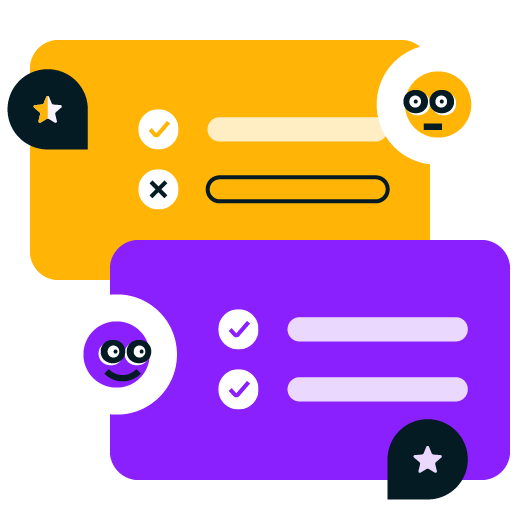The winner - Mailchimp
Life-changing superhero
In this comparison, Mailchimp wins seven out of ten rounds. Two rounds end in a tie, and there's only one area where ConvertKit outperforms Mailchimp. Continue reading to learn about the cases where Mailchimp has the edge over ConvertKit and why.
Which Mailchimp features are better than ConvertKit?
- Superior automation features and pre-built segmentation audiences
- More insights and data about campaign performance
- Twice as many integrations with various tools and applications
- Has GenAI marketing tool that can help with content creation, personalization, and strategy improvements
- Less robust automation functionality and templates
- Lacks standard analytics dashboard and features like click maps, heat maps, and more
- Fewer integrations, doesn't support major CRMs
- No generative AI tools as of yet
ConvertKit and Mailchimp are valuable email marketing platforms, each with strengths.
ConvertKit is a preferred choice amongst content creators. It offers automation and selling capabilities ideal for monetizing content.
On the other hand, Mailchimp is one of the world’s most popular email marketing platforms. It impresses users with its extensive features and integrations. Mailchimp is well-suited for all kinds of small businesses, creators, and nonprofit organizations.
Ultimately, the choice between ConvertKit vs Mailchimp depends on your specific needs and budget. In this comparative review, we’ll compare their usability, automation features, pricing, and more to help you make an informed choice.
Let’s get started.
ConvertKit vs Mailchimp: Quick overview
Before we dive into a detailed Mailchimp vs ConvertKit comparison, here’s a table summarizing the key features.
At first glance, ConvertKit and Mailchimp appear pretty similar. Both platforms provide modern-looking templates, landing page builders, and 24/7 support.
However, significant differences emerge upon closer inspection. We’ll explore these in our detailed Mailchimp vs ConvertKit comparison.
ConvertKit vs Mailchimp comparison: Feature by feature
Let’s compare both tools based on essential email marketing features. At the end of each section, we’ll highlight a winner to aid your decision-making.
Ease of getting started
Whether you choose Mailchimp or ConvertKit, getting started is straightforward. The signup process for both tools aligns with industry standards. Mailchimp even provides a helpful checklist to guide you through setting up your account.
There’s a significant difference between the two tools, though. Mailchimp requires a credit card to access its 30-day free trial, while ConvertKit does not have this requirement.
ConvertKit provides unique features like a Tip Jar for subscribers, which offers an easy way for them to support your work. It also includes options for digital product sales and a creator network for collaborating with colleagues.
Regarding the interfaces, Mailchimp features an intuitive and clear design. However, its extended menu can make it difficult to locate specific functions, making simple tasks like changing the sender’s email challenging.
ConvertKit’s interface is decent but has its drawbacks. For instance, it differs significantly from other platforms. The tool’s unique titles and navigation logic may require some adjustment if you’re switching from another platform.
This round is a tie. Both tools have their advantages and drawbacks.
Building an email campaign
Mailchimp recently relaunched its campaign wizard, introducing new functionalities. Key features include:
- AI assistant and subject line generator
- Recipient segmentation within the campaign editor
- Setting send time in the initial step
- Stock image library
ConvertKit’s email wizard is intuitive but needs a drag-and-drop builder. In contrast, Mailchimp offers a top-notch email builder. It has various content blocks for images, interactive elements, and product recommendations.
Mailchimp offers various campaign types, including A/B tests, RSS campaigns, and multivariate tests. ConvertKit allows regular campaigns, A/B tests (subject lines only), and automated campaigns.
Regarding templates, Mailchimp offers 100+ contemporary, customizable designs. Unfortunately, its free plan includes only six basic layouts.
On the other hand, ConvertKit offers 15 templates across both its paid and free plans. This limits the variety and design options available.
For personalization, ConvertKit allows easy addition of merge tags. Meanwhile, Mailchimp supports merge tags and provides personalized product recommendations and dynamic content blocks.
Mailchimp goes further by allowing users to:
- Craft surveys
- Send postcards
- Receive subject line suggestions
- Preview emails across various devices
Additionally, Mailchimp offers 25 tokens for inbox previews via Litmus integration, a unique feature.
ConvertKit also offers unique features. For instance, you can create digital product cards, add interactive elements to emails, and resend to unopens.
Mailchimp wins this round for its extensive features, ease of use, and advanced personalization.
Marketing automation
Both tools offer pre-built workflows, with Mailchimp offering 70+ options for all kinds of business cases and ConvertKit providing 28 templates.
ConvertKit features a visual automation builder, which stands out. It has a clean, modern interface for creating complex workflows with triggers and actions. However, we found the separate sections for Sequences and Automations to be confusing.
When it comes to automation features, Mailchimp has the upper hand:
- Triggers: It excels with a range of built-in triggers for several events.
- Integrations: Mailchimp supports integration with popular social media platforms. It also allows US-based users to include SMS in their workflows. ConvertKit lacks support for integrating other marketing channels.
- Unique features: The tool stands out with an AI assistant for email copywriting. It has also introduced webhooks, though this is still in beta. In contrast, ConvertKit’s features are more basic.
Mailchimp clearly wins this round due to its superior automation features.
Signup forms and landing pages
Mailchimp offers a robust landing page editor with nine customizable templates. However, it lacks pre-designed signup form templates. There is a signup form builder, and you can design your signup form as you like. In this way, you can have only one signup form at a time.
ConvertKit provides 50+ landing page templates for various purposes. Unlike Mailchimp, it also boasts a library of nine signup form templates.
ConvertKit has another edge over Mailchimp. Its signup form analytics allow you to evaluate metrics such as:
- Visitors
- Subscribers
- Conversion rate
In contrast, Mailchimp only displays the number of new subscribers.
On the plus side, Mailchimp’s list management features are user-friendly. However, it charges for duplicate email addresses due to list segregation.
ConvertKit’s subscriber import process with additional fields is less straightforward. For assistance, you may need to refer to an educational video.
Moreover, there is no direct integration for form publishing on websites, requiring manual handling. Advanced features like A/B testing and multistep popups are notably absent.
Mailchimp also has limitations. For instance, it restricts users to one popup at a time. This prevents you from clubbing immediate and exit-intent popups or customizing for different customer segments.
ConvertKit wins this round with more template options and detailed analytics.
Segmentation
Mailchimp offers nine pre-built audience segments. They can be personalized with up to five conditions each. For ecommerce, Mailchimp provides segmentation options based on:
- Purchase history
- Order value
- Specific product categories
On the other hand, ConvertKit doesn’t provide pre-built audiences. That said, it allows flexibility in segment creation. The tool offers various filters and tag functionality. These include segmentation by subscription date, name, city, and distance from the city.
However, both platforms lack on-site behavior segments such as browse and cart abandonment.
Mailchimp is more comprehensive regarding segmentation.
Analytics
Mailchimp’s analytics offer basic metrics like open and click rates, social media and landing page engagement, and campaign forwarding.
Users can also export data for a specific audience over a specified timeframe. We found this feature to be pretty unique. Mailchimp’s website report also displays unique anonymous visits and subscriber conversions.
Finally, premium plan users can access comparative reports for regular and RSS campaigns.
ConvertKit also performs well in terms of analytics. In addition to offering basic metrics, it provides more advanced analytics, such as:
- Transaction reports
- Creator’s Network reports
- Deliverability reports
- Automation flow insights
That said, ConvertKit needs a standard analytics dashboard. It is also missing features like click maps, heat maps, and real-time analytics. Similarly, Mailchimp lacks reports on customer breakdowns and segment performance.
Mailchimp wins. It offers more insights and data about your marketing campaign performance.
Customer support
A strong customer support team is essential to address and overcome any potential obstacles.
Mailchimp’s support system varies depending on the plan selected. Here’s a quick overview:
- Free plan: Email support for just the first 30 days
- Paid plans (Mailchimp Essentials and Standard): 24/7 email and chat support
- Premium plan: Priority support through phone along with email and chat
ConvertKit takes a similar approach, offering different levels of support based on the plan.
All paying customers benefit from 24/7 live chat and email support, with Pro plan users receiving priority support. This comes with the advantage of quicker response times. However, ConvertKit does not offer phone support at all.
In our experience, both platforms’ live chat support was responsive. Our query was addressed within 3 minutes.
Additionally, both Mailchimp and ConvertKit offer comprehensive online help centers. They provide useful resources such as videos, blog articles, and platform guides. This is particularly beneficial for users who prefer a DIY approach.
It’s a tie. Although Mailchimp offers phone support for Premium users, and ConvertKit doesn’t, the customer service responsiveness and extended options make them both winners.
Integrations
Both ConvertKit and MailChimp offer a wide array of integrations. But Mailchimp goes the extra mile.
ConvertKit boasts about 120 integrations with various tools and applications. This includes popular platforms like Wix, WordPress, Shopify, and Stripe. However, it lacks integration with major CRMs. This seems unusual for an email marketing tool.
On the contrary, Mailchimp provides 250+ pre-built integrations across different categories:
- Ecommerce
- Design
- Content
- List building
- Contact management
It’s worth noting that both ConvertKit and Mailchimp support integration with Zapier. This enables connections to even more applications.
Mailchimp takes the lead, with more than double the integrations available.
Compatibility with other marketing channels
Mailchimp excels in compatibility. It integrates seamlessly with SMS, Facebook, Instagram, and Google Analytics. However, it lacks support for web and app push notifications.
ConvertKit allows the creation of Facebook custom audiences. This benefits bloggers aiming for integrated outreach. Yet, it needs better compatibility with other channels.
Mailchimp wins once more due to its compatibility with a broader range of channels.
Generative AI tools
Since being acquired by global tech leader Intuit, Mailchimp has intensified its focus on AI-driven tools.
In 2023, Mailchimp introduced Intuit Assist, a marketing assistant fueled by GenAI. It aids in content creation, personalized marketing, and strategy improvements. Insights from customer data allow all of this.
Excitingly, the tool is set to gain new capabilities. It will soon generate ecommerce automations and segmentations using natural language prompts.
ConvertKit has yet to release any AI-powered tools.
Clearly, Mailchimp takes the lead in this round.
Price comparison
When choosing email marketing software, pricing is a significant factor to consider.
As we wrap up this ConvertKit and Mailchimp comparison, we’ll explore their free and paid plans. We’ll then evaluate whether their features justify the cost.
Free plans comparison
Both ConvertKit and Mailchimp provide free plans. Let’s examine some of the main features offered by each:
- Unlimited emails to 1,000 subscribers per month
- Unlimited forms and landing pages
- List growth reporting
- Customizable email templates
- Ability to sell digital products & subscriptions
- Audience tagging and segmentation
- A/B testing email subject lines
- Community support
- Send up to 1,000 emails to 500 contacts per month, with a daily cap of 500
- Signup forms, surveys, and landing pages
- Audience overview dashboard
- Basic email templates and reports
- Social posting
- Basic segmentation and analytics
- Subject line helper
- Email support for the first 30 days
Mailchimp’s free plan appears to cater to digital marketers broadly. For those seeking ecommerce-specific features, upgrading to a paid plan might be required.
ConvertKit’s free version offers a full suite of tools for creating and sending emails to smaller audiences. Additionally, there’s no limit on the email sends, which can be a huge plus.
Paid plans comparison
Whether you decide on Mailchimp or ConvertKit, you’ll be signing up for a tiered pricing model. As you move up the tiers, costs increase, granting access to advanced features and expanded subscriber limits.
However, a key difference is in the email-sending limits. Mailchimp imposes monthly limits on paid plans, whereas ConvertKit offers unlimited emails.
Now, let’s compare the monthly costs for both tools.
Mailchimp has specific email send limits depending on each plan. The Essentials plan has a limit of 10 times the subscriber limit, the Standard plan offers 12 times, and the Premium plan allows a limit of 15 times the contact limit.
Overall, both platforms seem reasonably priced for small subscriber lists. However, costs rise significantly as your subscriber base grows.
Still, if you expect to send large volumes of emails, ConvertKit could be a good choice. Also, note that Mailchimp offers a pay-as-you-go model for added flexibility. Additionally, it provides a 15% discount for nonprofits.
Summary - Which one wins?
Let’s swiftly summarize the ConvertKit vs Mailchimp comparison to help you make an informed choice.
3.8
4.5
1,000 subscribers – $49
5,000 subscribers – $79
10,000 subscribers – $119
50,000 subscribers – $379
100,000 subscribers – $679
500 subscribers – $13
1,000 subscribers – $26.50
5,000 subscribers – $75
10,000 subscribers – $110
50,000 subscribers – $385
100,000 subscribers – N/A
– Unlimited emails
– Up to 1,000 subscribers
– Unlimited landing pages
– Unlimited forms
– Unlimited broadcasts
– Audience tagging and segmentation
– Sell digital products & subscriptions
– Community support
– Free recommendations
– 1,000 email sends/mo
– 500 subscribers
– 250+ integrations
– Basic email templates
– Basic analytics and segmentation
– Forms and landing pages
– Email support for 30 days
– No email scheduling, advanced segmentation, and comparative reporting
– Easy to use
– Budget-friendly
– Creator-focused templates and automations
– Extensive feature set
– Numerous integrations; easy to connect with various tools
– User-friendliness
– Unusual interface
– Lack of ecommerce-specific templates
– Absence of Gen AI tools
– No phone support
– Additional charges for duplicate emails; extra cost if a subscriber is on multiple lists
– Limited features in the free plan
– Paid plans get expensive as the subscriber list grows
– The free plan only has very basic email templates
– Beginners
– Bloggers
– Freelancers
– Educators
– Solopreneurs
– Startups
– Bloggers
– Non-profit organizations
– Ecommerce brands of any size
– Growing ecommerce stores
Deciding between ConvertKit and Mailchimp doesn’t have to be difficult. Their distinct features, positioning, and pricing make the choice more straightforward.
For creators and freelancers, ConvertKit is a strong contender. Its tailored features, such as templates, automations, and analytics, cater specifically to this audience.
Plus, both its free and paid plans offer unlimited email sends. This is beneficial for those handling large volumes of emails.
Mailchimp, however, is ideal if you need a wide range of features and integrations. It also boasts AI-powered tools that keep the platform up-to-date with current trends.
However, if you run an ecommerce business, both ConvertKit and Mailchimp might fall short. In this case, considering alternatives like Klaviyo or Omnisend could be more beneficial.
Read full reviews
Related picks for you
Our team strives to be accurate and unbiased in reviewing email tools. However, we recognize that mistakes can happen, and it’s essential for us to stay up to date. If you come across any errors or things that need to be reviewed again, please let us know.